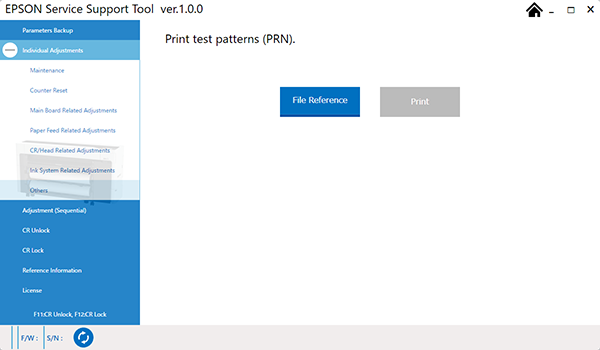Image Print
Required Tools
---
Estimate Time
---
Startup Mode
Normal mode
Standard Values
---
Step
Start the printer in normal mode.
Start the Service Program, and select Image Print.
Click [File Reference] and then select an image file (.prn) to print.
Click [Print] button to start printing.