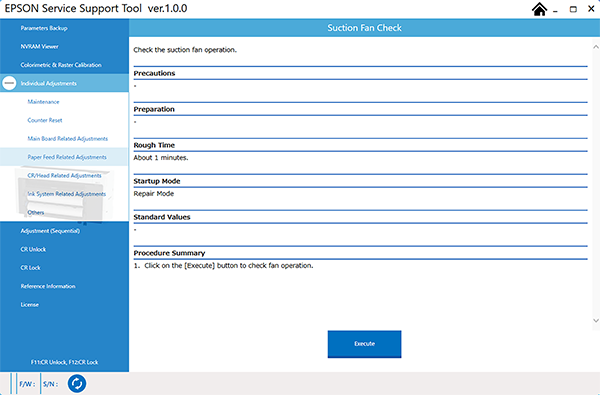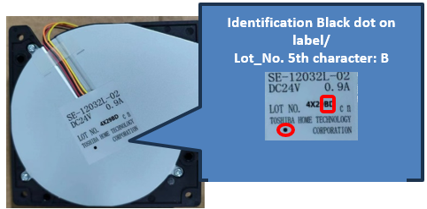Suction Fan Input & Check
Required Tools
---
Estimate Time
Approx. 1 min.
Startup Mode
Repair mode
Standard Values
---
Step
 Caution / 注意 Caution / 注意 | ||||
|
- If you have replaced a part, check whether a Type A or Type B fan is installed.
If the NVRAM backup is NG after replacing the main board, you will need to re-enter the information about the installed parts. Check whether a Type A or Type B part is installed on the actual machine.
- Turn the power on while touching [Screen Center], and keep pressing until the mode select screen is displayed. Touch the center of the panel to start repair mode.

Start the Service Program, and select Suction Fan Input & Check.
- Click the [Run] button. Operate the platen suction fan, and use your hand or paper to check that the suction fan is operating normally.
Check the parts that are currently installed or have been installed, select Type A or Type B, and press the [Input] button.
After performing [Input], you can check which platen suction fan is installed by pressing the [Check] button.
If paper jams occur due to paper floating or banding occurs due to poor paper feed after data input, please make adjustment the suction strength of the platen suction fan from the LCD panel menu.