The nozzles are still clogging after cleaning.
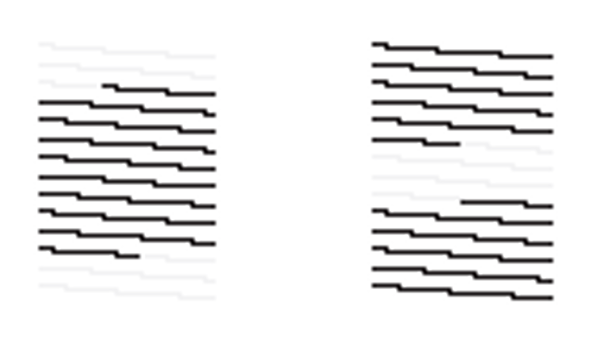
Suspected cause
- Wiping cannot be performed properly due to a contaminated wiper, wiper failure or contaminated wiper cleaner.
- The wiper is not present (because of contact with CR)
- There is something wrong in the suction tube of the Pump Cap Unit and cleaning cannot be performed properly.
- The ISX position has not been adjusted.
- The Head FFC is not connected correctly. (All nozzles are missing on each individual row.)
- Print Head failure
- Ink Holder failure
- Ink leakage
Parts/Components to be checked
- Wiper Cleaner
Pump Cap unit
Ink Cartridge Holder
Ink Bifurcated Flow Channel Unit
Head FFC Assy
Print Head
Troubleshooting
| Step | Confirmation points and methods | Page | YES | NO |
|---|---|---|---|---|
| 1 | Check and clean dirt off the wiper. Alternatively, if ink has hardened and dirt cannot be removed, replace the wiper. Does the product recover from the failure? | Wiping around the Cap | End | Go to step 2 |
| 2 | Wiper Cleaner Replaced Does the product recover from the failure? | Wiper Cleaner | End | Go to step 3 |
| 3 | Replace the Pump Cap Unit Does the product recover from the failure? | Pump Cap unit | End | Go to step 4 |
| 4 | Adjust the ISX position from the Service Program
Does the product recover from the error? | Input Offset Value | End | Go to step 5 |
| 5 | Check that there are no pinches or kinks in the tube from the Ink Cartridge Holder to the Ink Bifurcated Flow Channel, or in the tube from the Ink Bifurcated Flow Channel to the Self Sealing Valve Assy. If there is pinching, eliminate it. Does the product recover from the failure? | End | Go to step 6 | |
| 6 | Check the Head FFC Assy connection, and reconnect it. Does the product recover from the failure? | Head FFC Assy | End | Go to step 7 |
| 7 | Print Head Replaced Does the product recover from the failure? | Print Head | End | Go to step 8 |
8 | Replace Ink Cartridge Holder Does the product recover from the failure? | Ink Cartridge Holder | End | Escalate to person in charge |
