Acquisition of NVRAM Data
This section describes how to obtain and make use of NVRAM data that can be obtained via EPSON Edge Dashboard.
NVRAM data acquisition methods
 Check Point / チェックポイント Check Point / チェックポイント |
|
- Connect the printer to the PC pre-installed with EPSON Edge Dashboard with the USB cable.
- Turn the printer power ON, and start up EPSON Edge Dashboard.
- When the printer registration screen is displayed, select the connected printer, and touch the [OK] button.
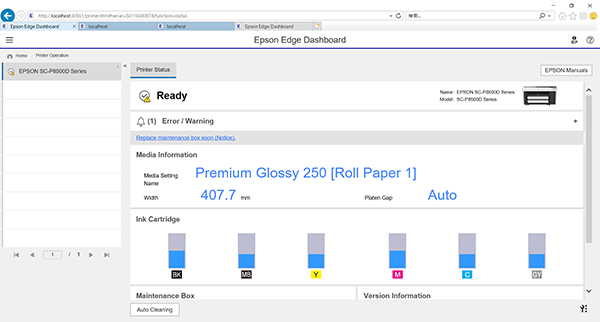
- Return to the home screen, and select the connected printer.
- From the menu that is displayed by clicking , select Printer Management.
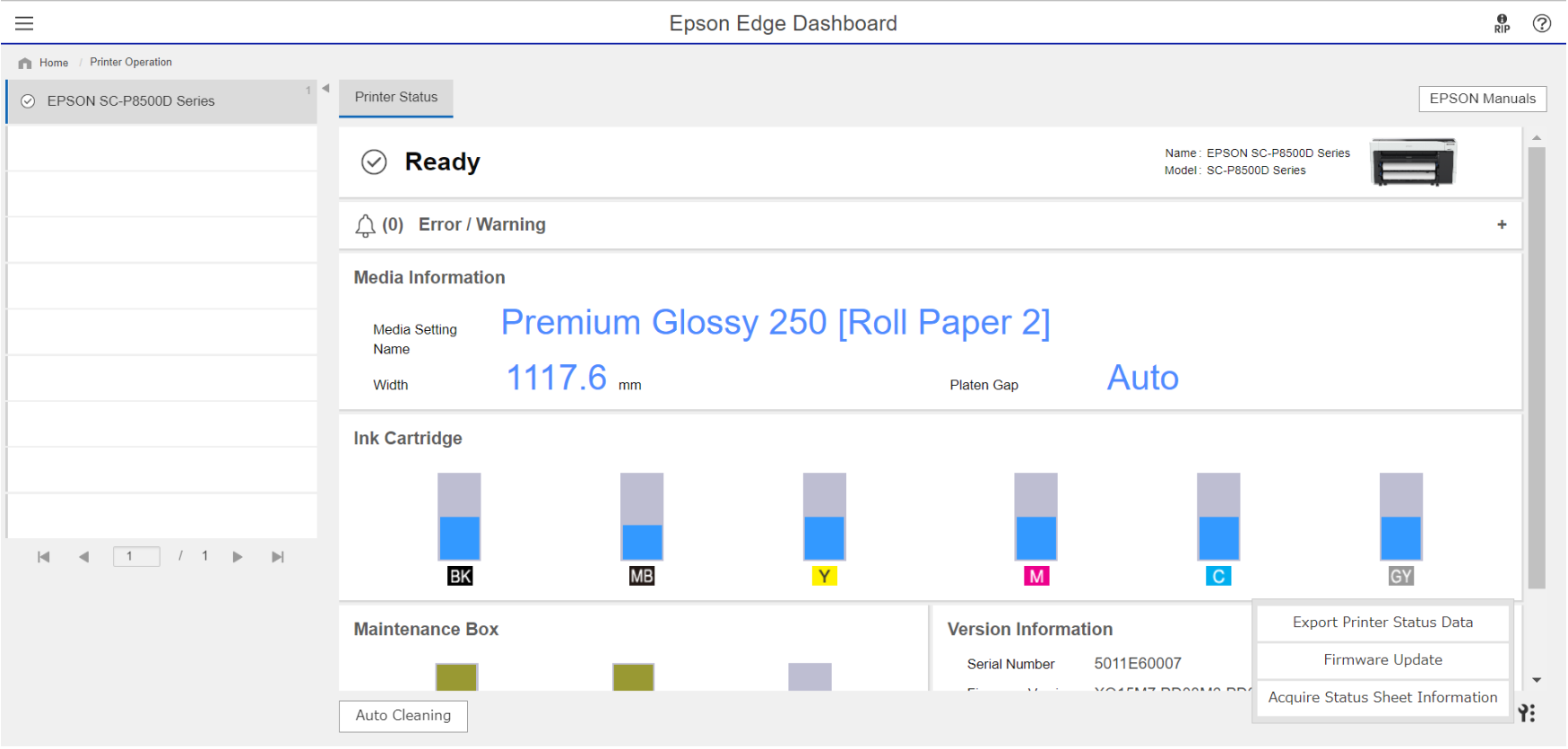
- From the menu displayed when the [Maintenance] button (A) is pressed, select obtain printer information, and following the guide to click the [OK] button.
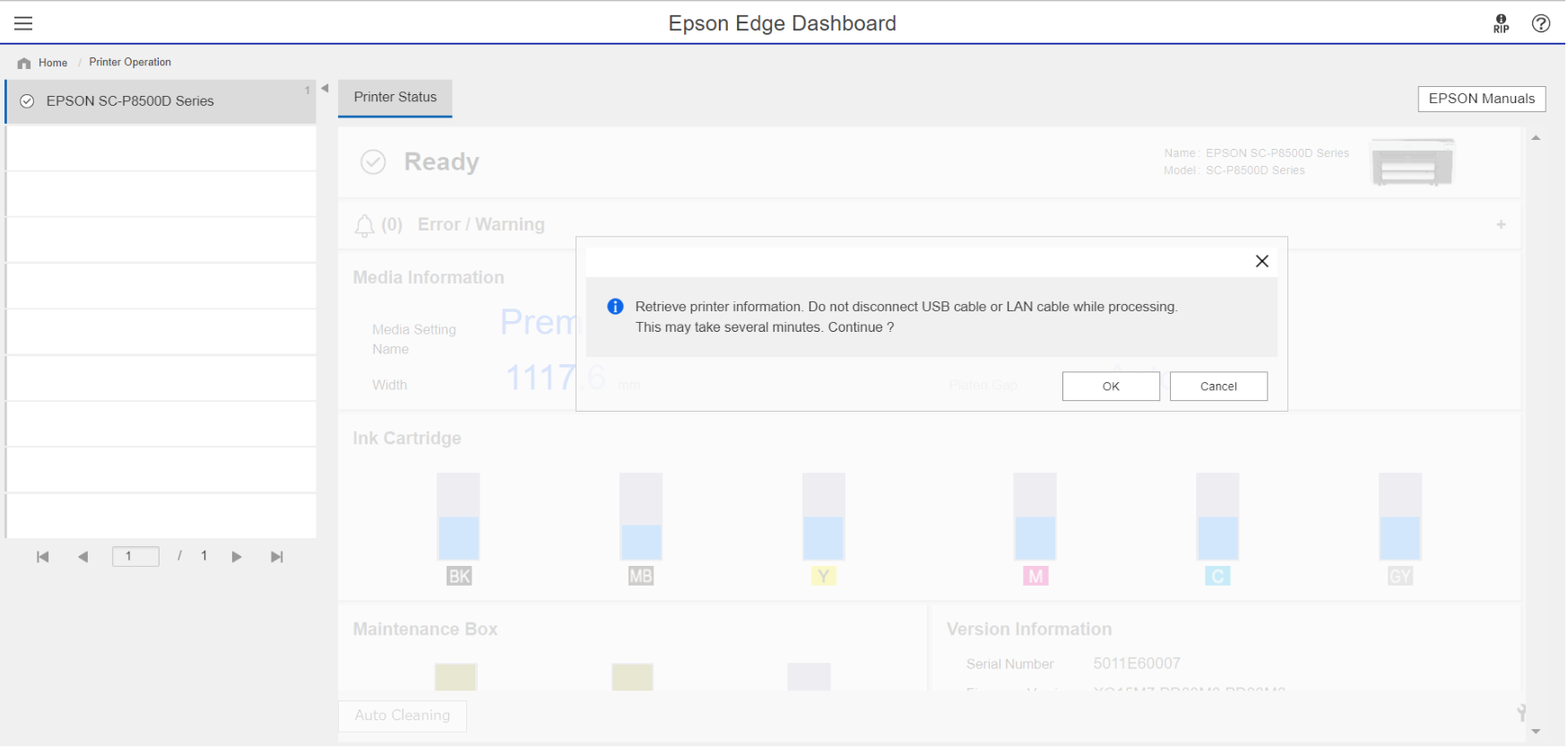
- Confirm the file name, and save the [bin.] NVRAM data.
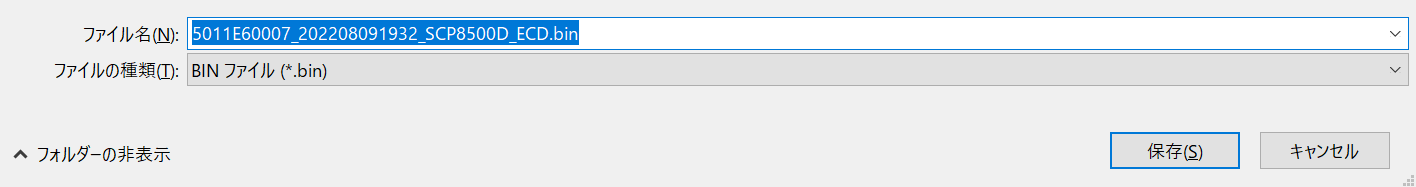
- From the NVRAM Viewer, select the target data, and confirm the NVRAM data.
