Skew Sensor Home Side
- Push two buttons (A), and open the Scanner Unit (B). (Only perform for SC-P8500DM series/SC-T7700DM series/SC-T5700DM series)
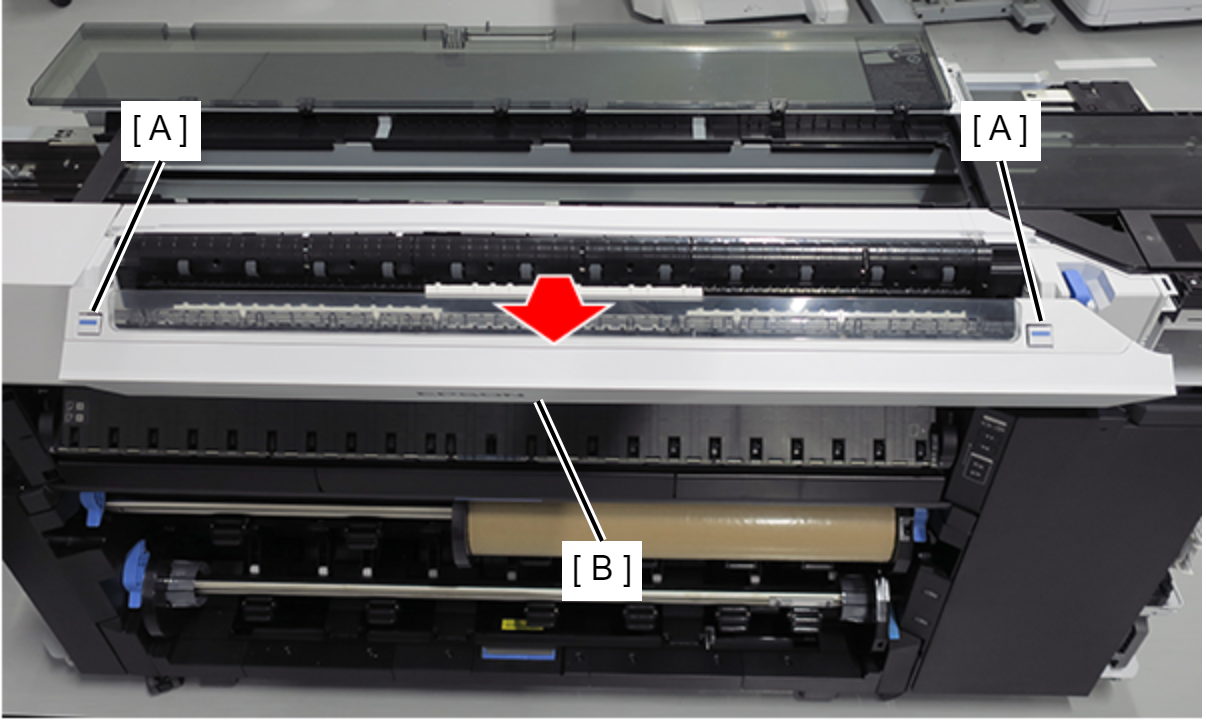
- Remove the screw on the printer home side. (Only perform for SC-P8500DM series/SC-T7700DM series/SC-T5700DM series)
- Remove the C Shape Washer (A). (Only perform for SC-P8500DM series/SC-T7700DM series/SC-T5700DM series)
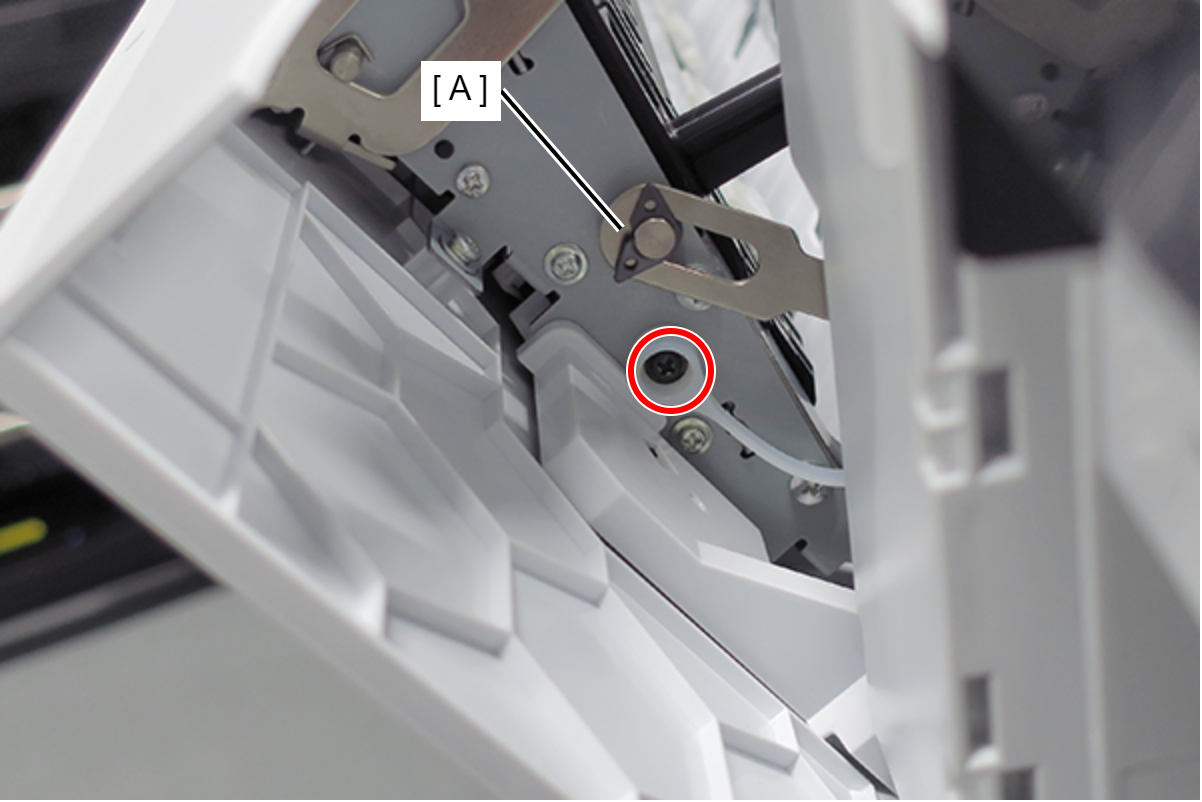
 : Black M3x4 Cup Step type S-tite screw
: Black M3x4 Cup Step type S-tite screw
- Remove the Fixing Slider (A) from shaft. (Only perform for SC-P8500DM series/SC-T7700DM series/SC-T5700DM series)
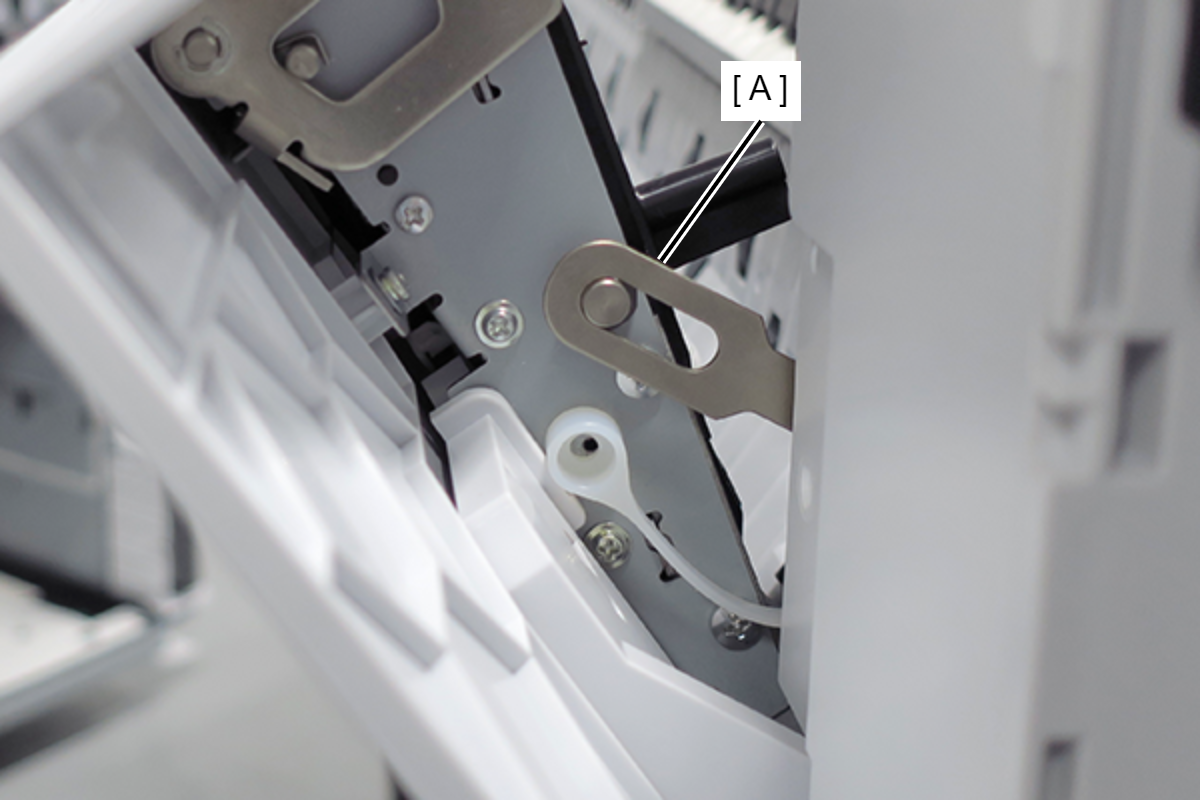
- Remove the screw on the printer full side. (Only perform for SC-P8500DM series/SC-T7700DM series/SC-T5700DM series)
- Remove the C Shape Washer (A). (Only perform for SC-P8500DM series/SC-T7700DM series/SC-T5700DM series)
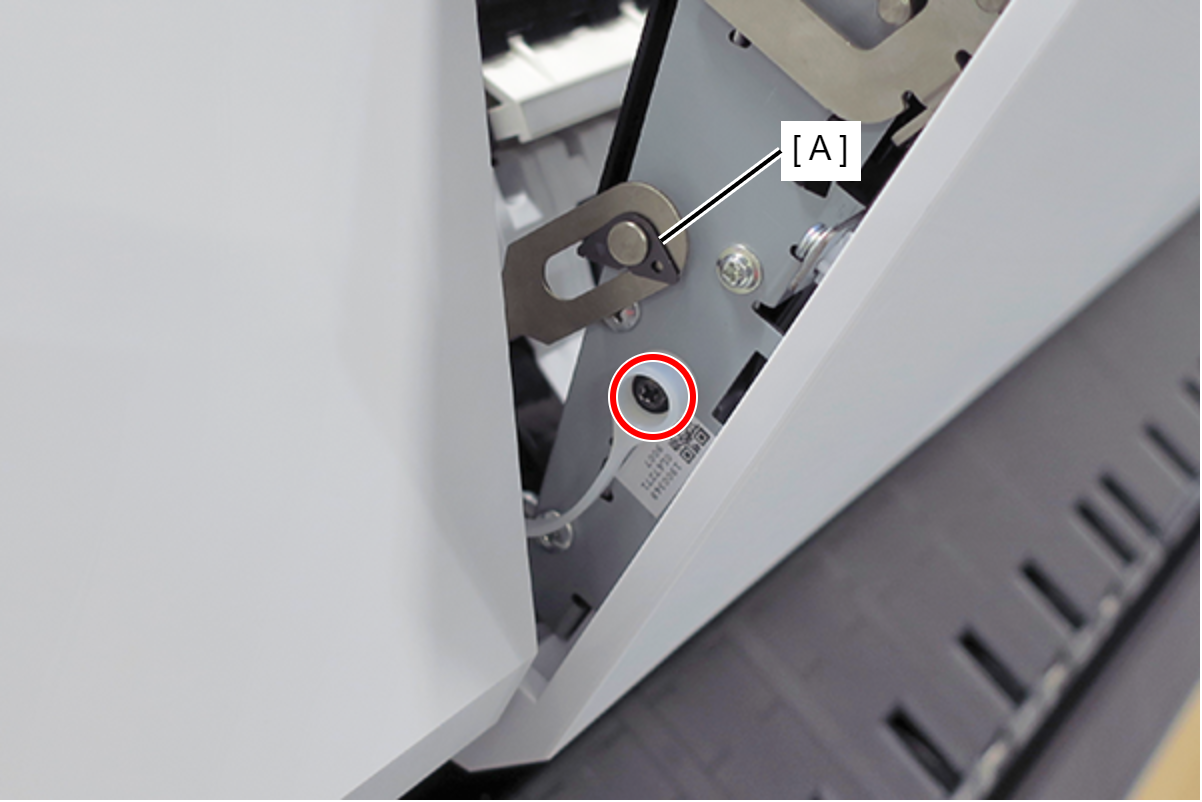
 : Black M3x4 Cup Step type S-tite screw
: Black M3x4 Cup Step type S-tite screw
- Remove the Fixing Slider (A) from shaft. (Only perform for SC-P8500DM series/SC-T7700DM series/SC-T5700DM series)
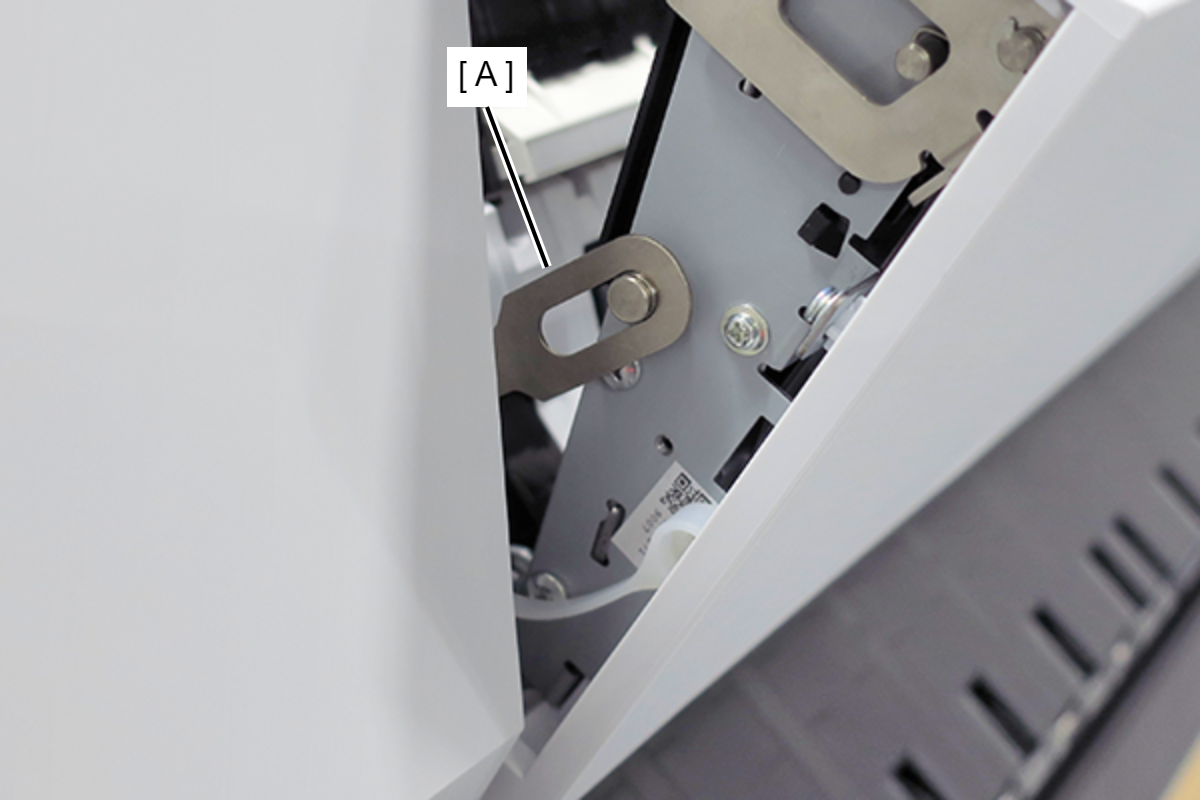
- Open the Scanner Unit (A). (Only perform for SC-P8500DM series/SC-T7700DM series/SC-T5700DM series)
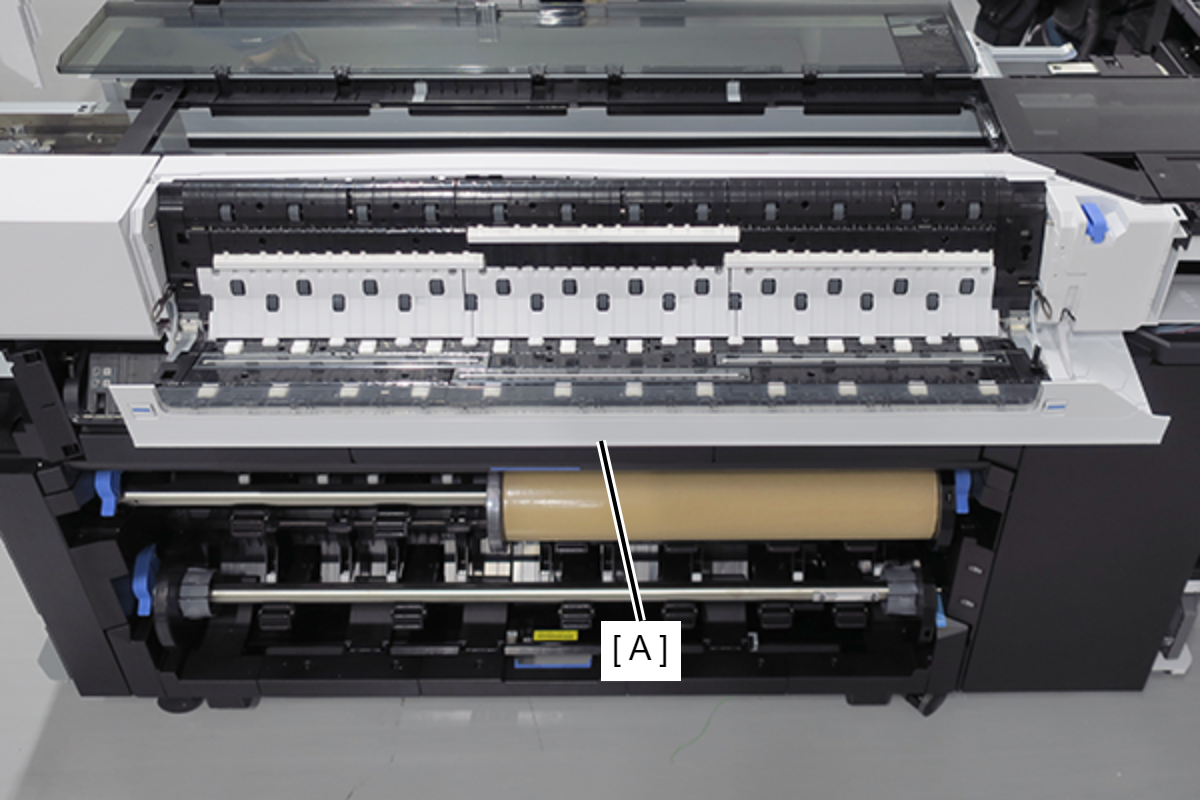
Remove the Scanner Paper Feed Flap (A) by disengaging its nine shafts.
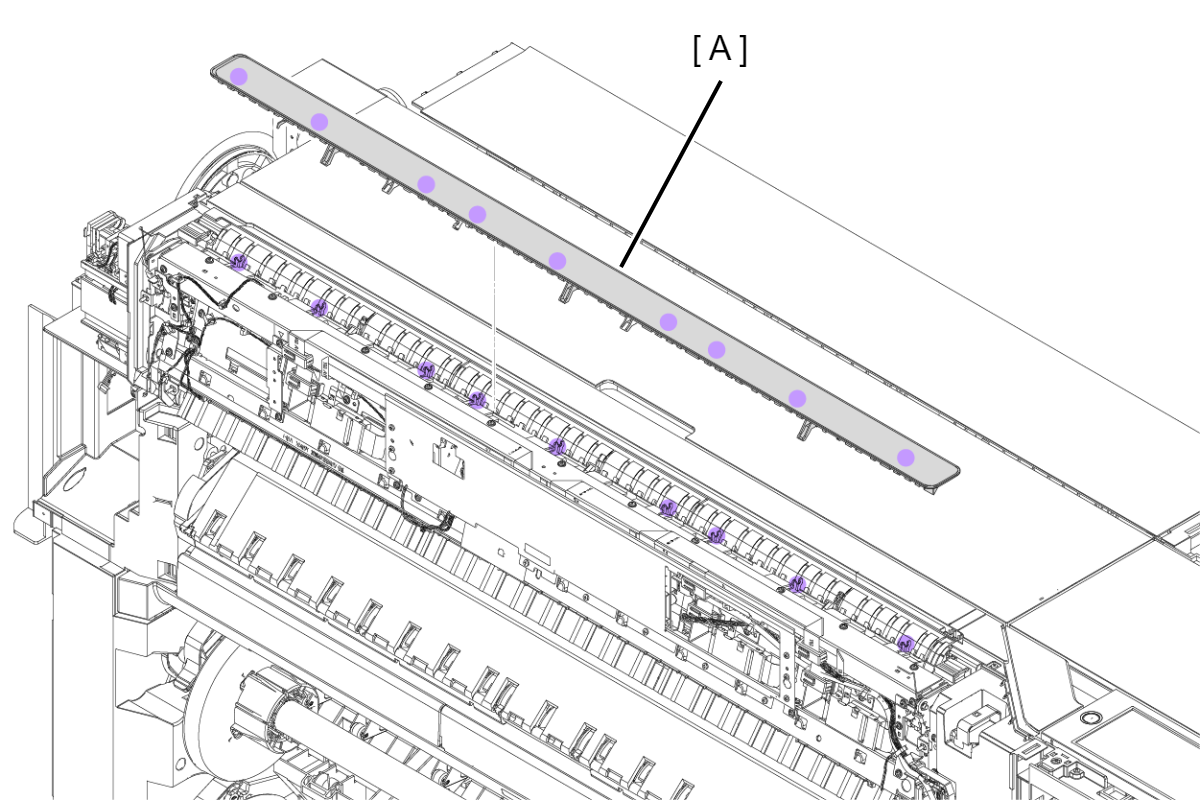
 Assembly / 組み立て
Assembly / 組み立て- Set the projection (A) of the Scanner Paper Feed Flap into the recess of the Scanner Paper Feed Flap Opening / Closing Sensor (B).
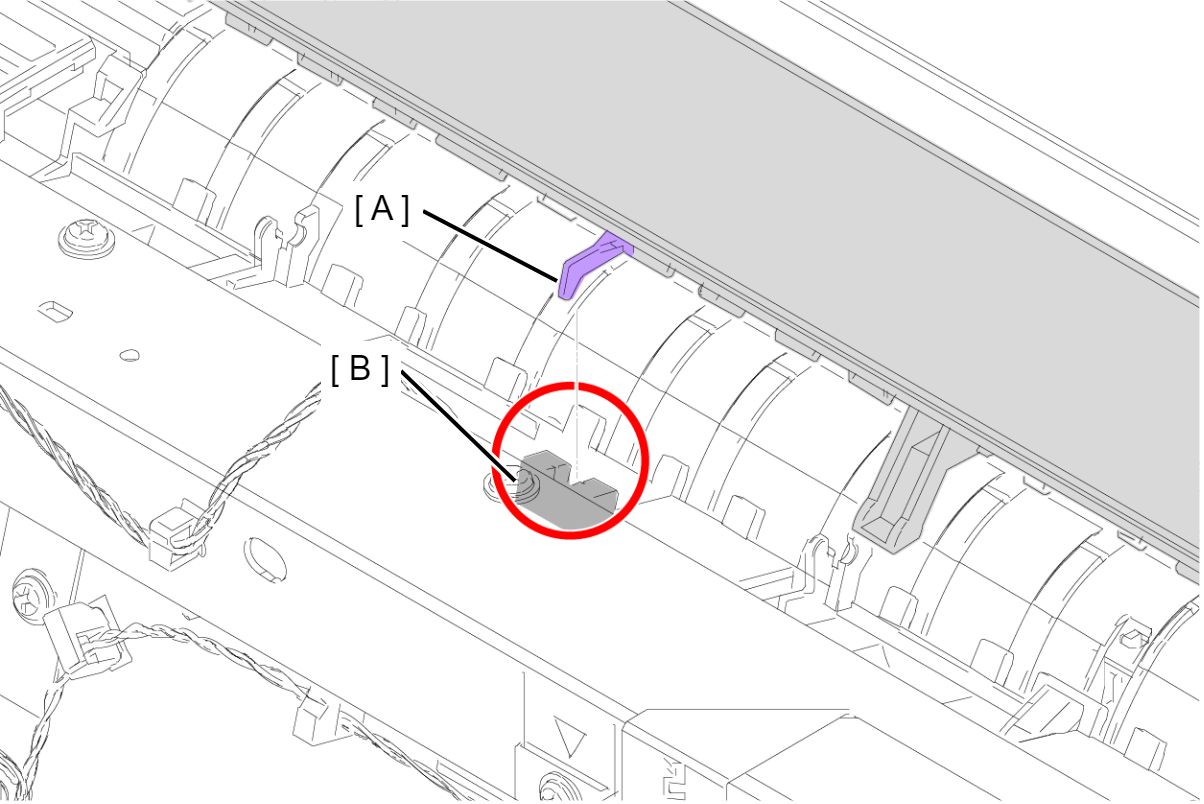
- Set the projection (A) of the Scanner Paper Feed Flap into the recess of the Scanner Paper Feed Flap Opening / Closing Sensor (B).
- Remove the C Shape Washer (A) and the Fixing Slider (B). (Only perform for SC-P8500DM series/SC-T7700DM series/SC-T5700DM series)
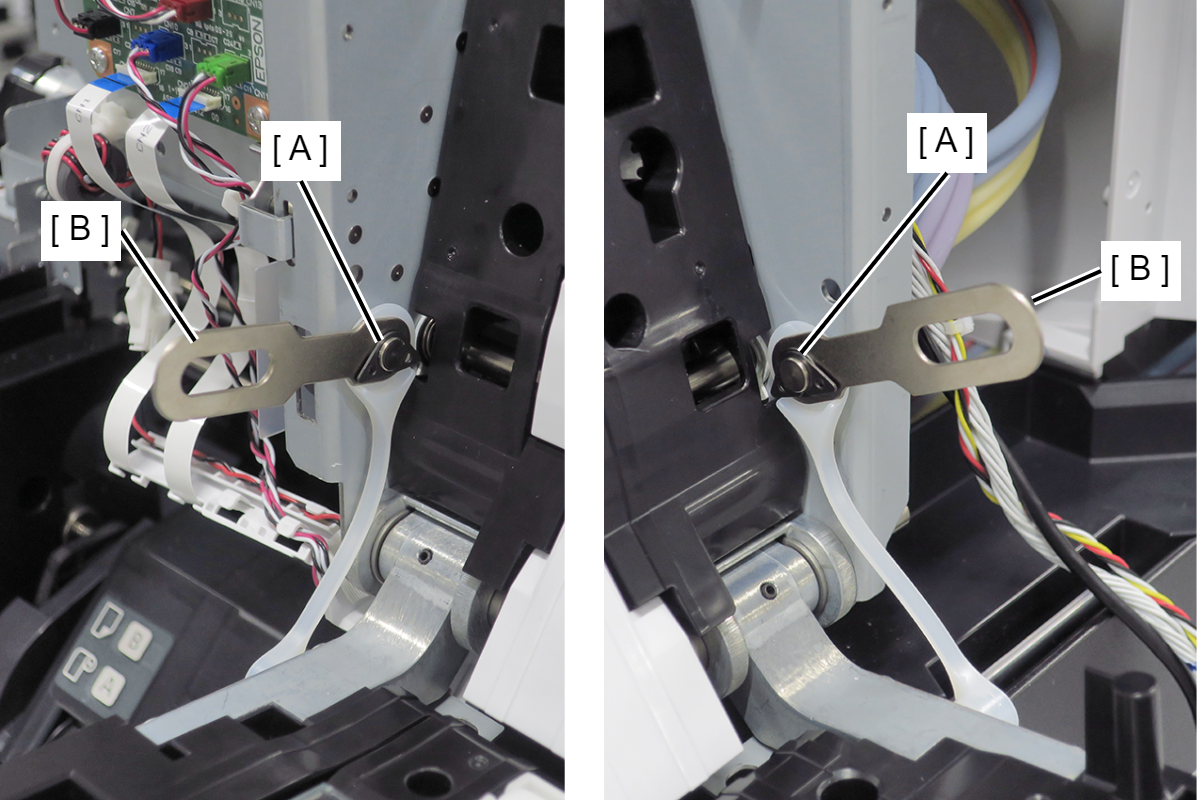
- Remove the Washer (A) and the Strap (B). (Only perform for SC-P8500DM series/SC-T7700DM series/SC-T5700DM series)
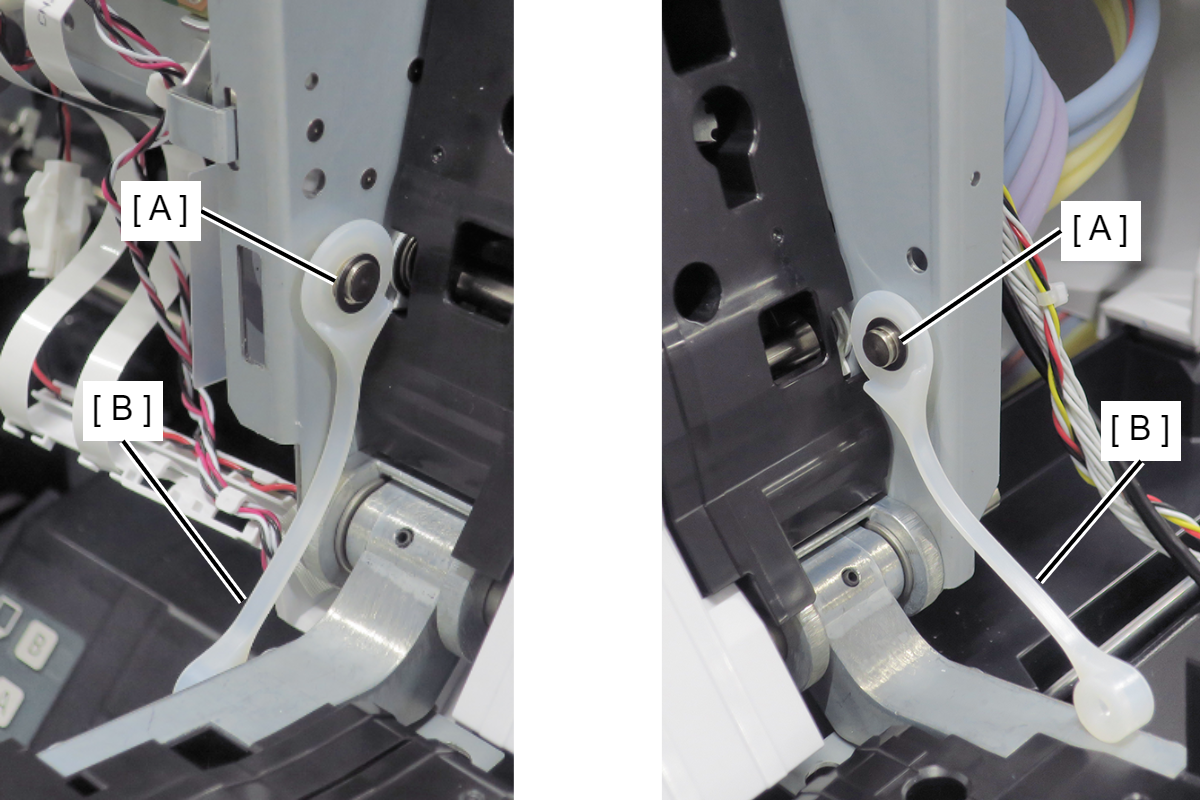
- Release the cable (A) from four grooves at the rear.
- Remove the two screws, and remove the Right Rear Guide A (B).
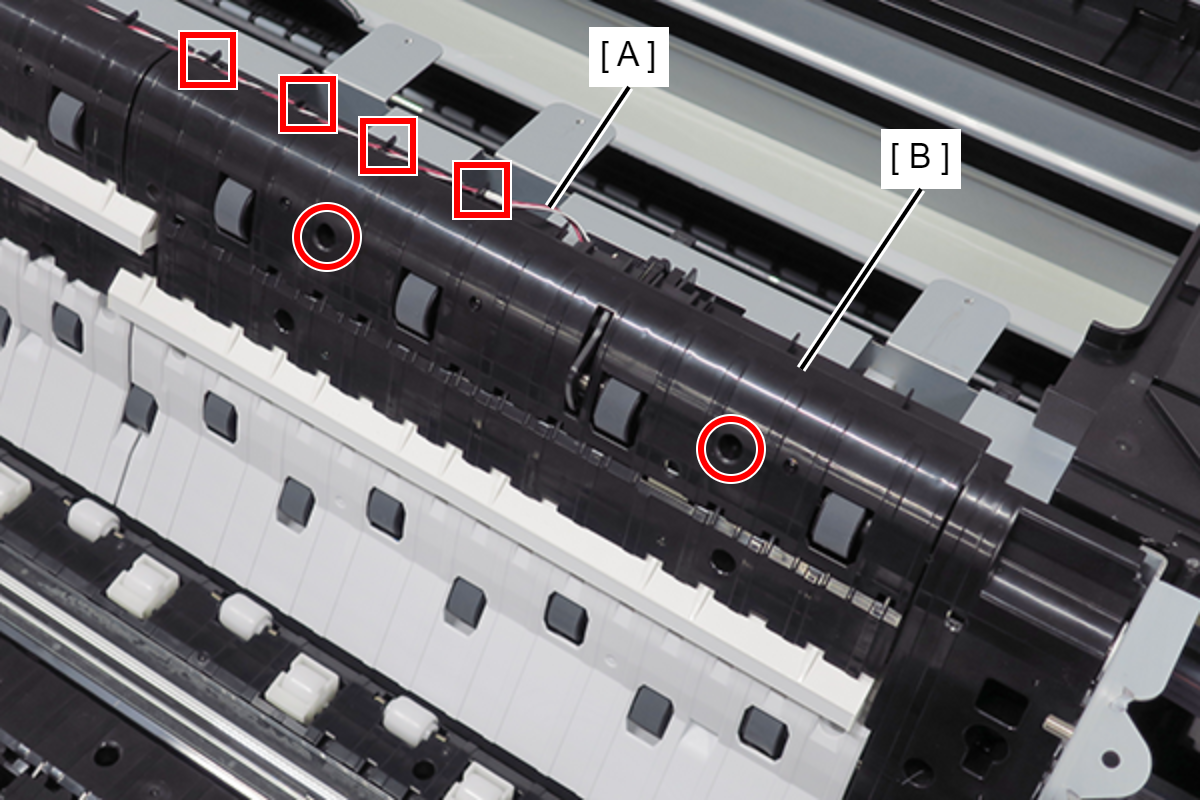
 : Silver M3x6 Bind S-tite screw
: Silver M3x6 Bind S-tite screw
- Remove the two screws, and remove the Right Rear Guide B (A).
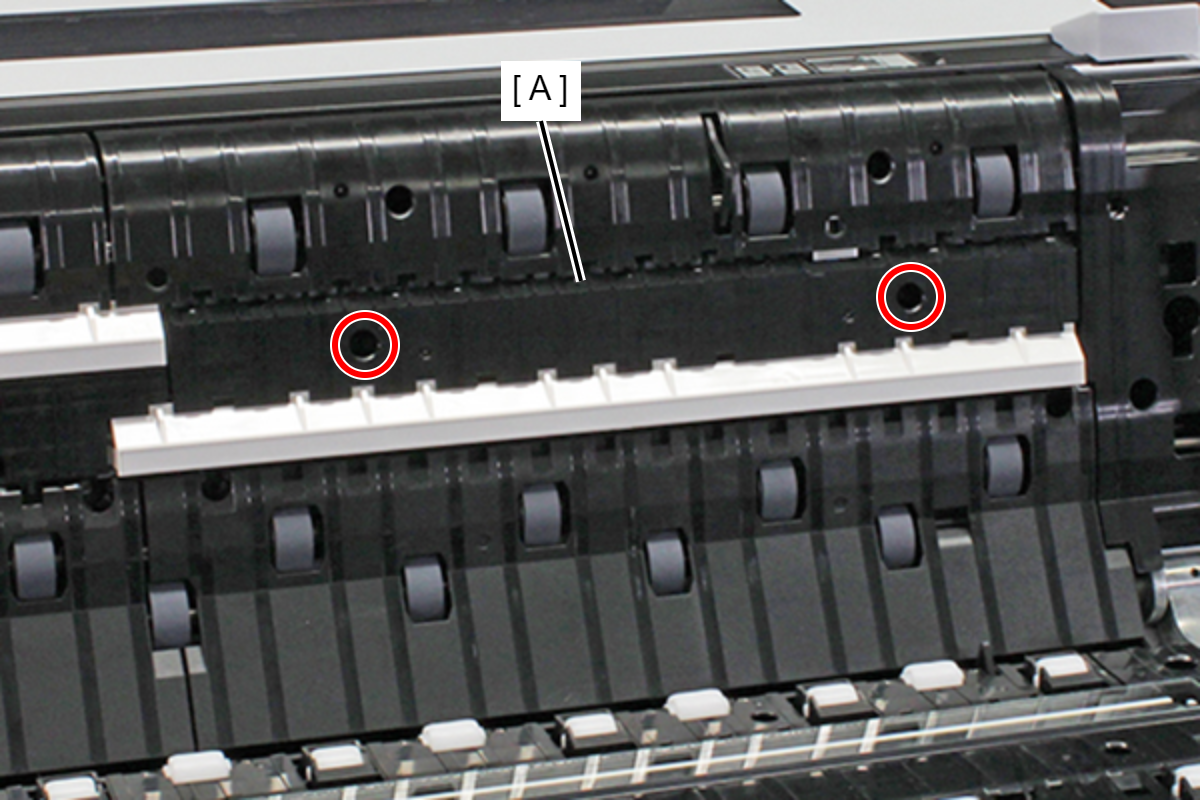
 : Silver M3x6 Bind S-tite screw
: Silver M3x6 Bind S-tite screw
- Remove the screw, and remove the Right Edge Rear Guide (A).
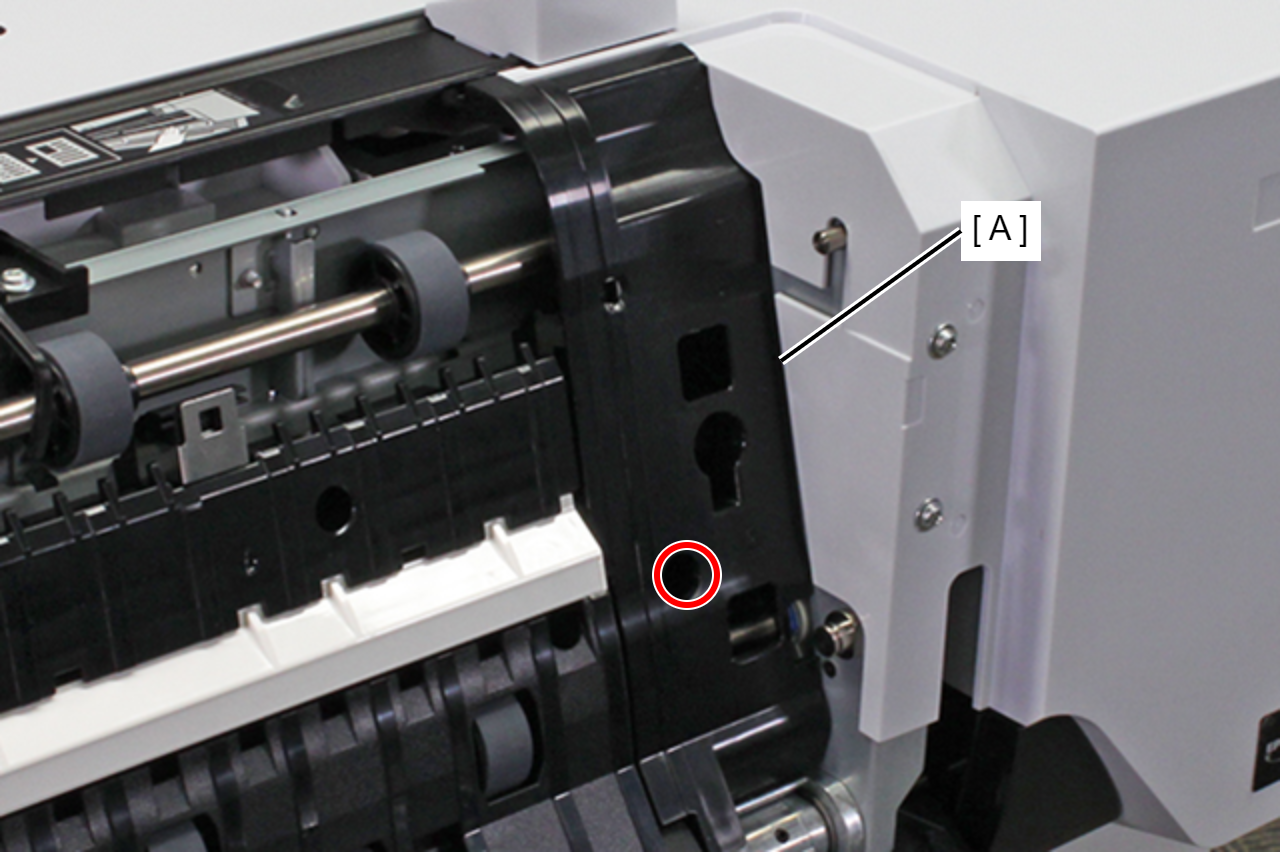
 : Silver M3x6 Bind S-tite screw
: Silver M3x6 Bind S-tite screw
 Assembly / 組み立て
Assembly / 組み立て- Install the Right Edge Rear Guide while inserting the frame into the groove of the Right Edge Rear Guide.
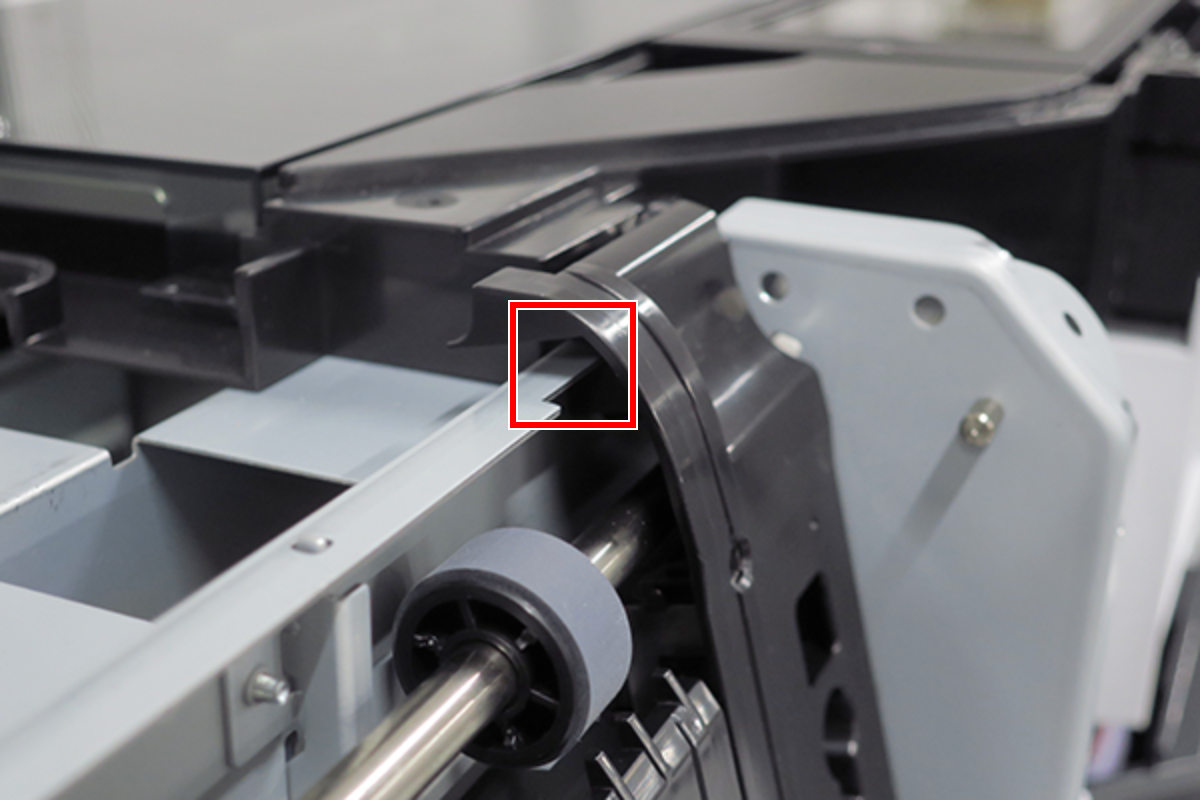
- Remove the screw that secures the Skew Sensor Home Side (A).
- Disengage the hook (B), and remove the Shield (C).
- Remove the FFD (D) from the connector of the Skew Sensor Home Side (A).
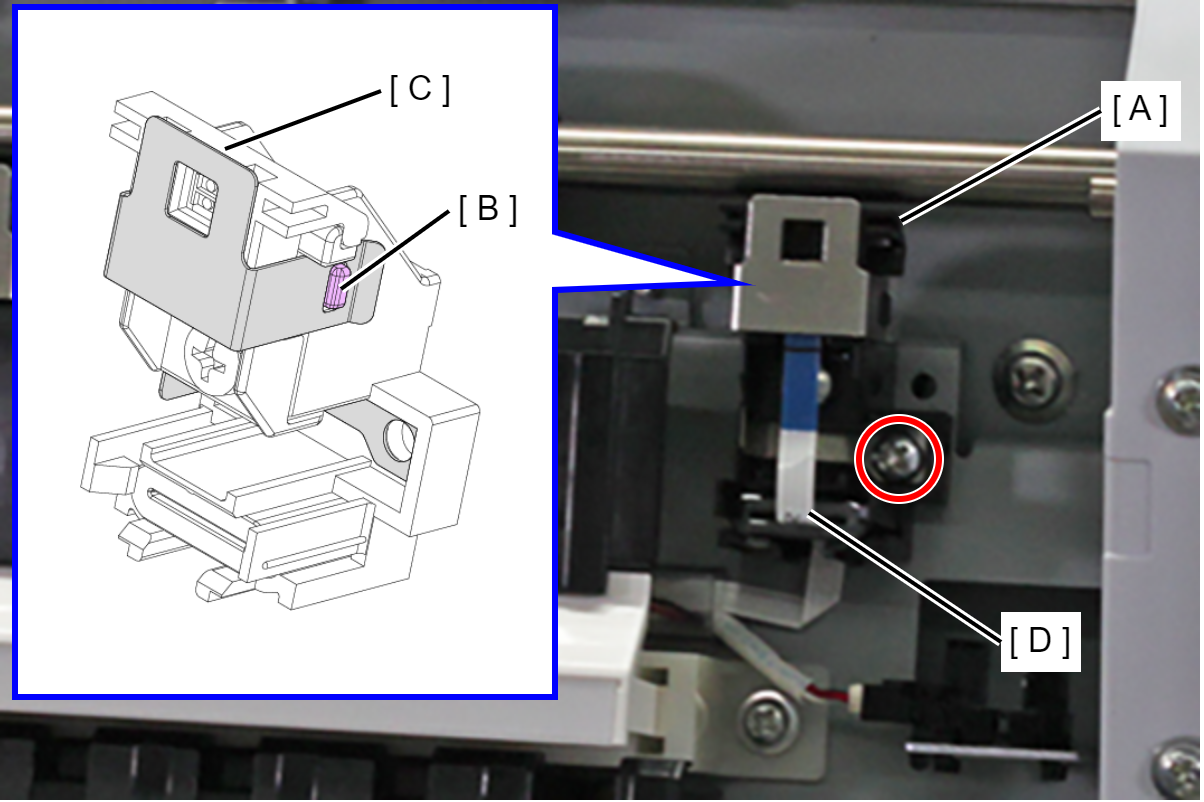
 : Silver M3x8 Bind S-tite screw
: Silver M3x8 Bind S-tite screw
- Release the two hooks (A), and remove ferrite core (B) and FFC (C), and then remove the Skew Sensor Home Side (D).
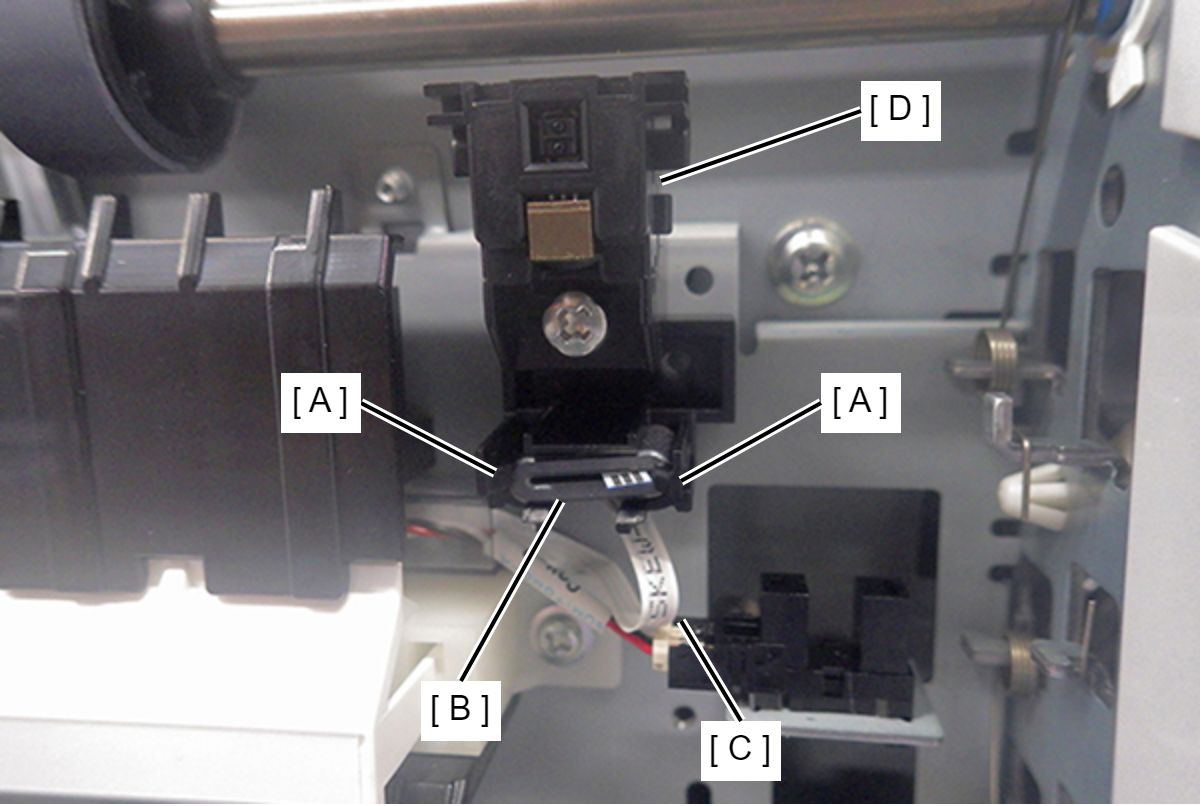
- Remove the screw that secures the Skew Sensor Home Side (A).
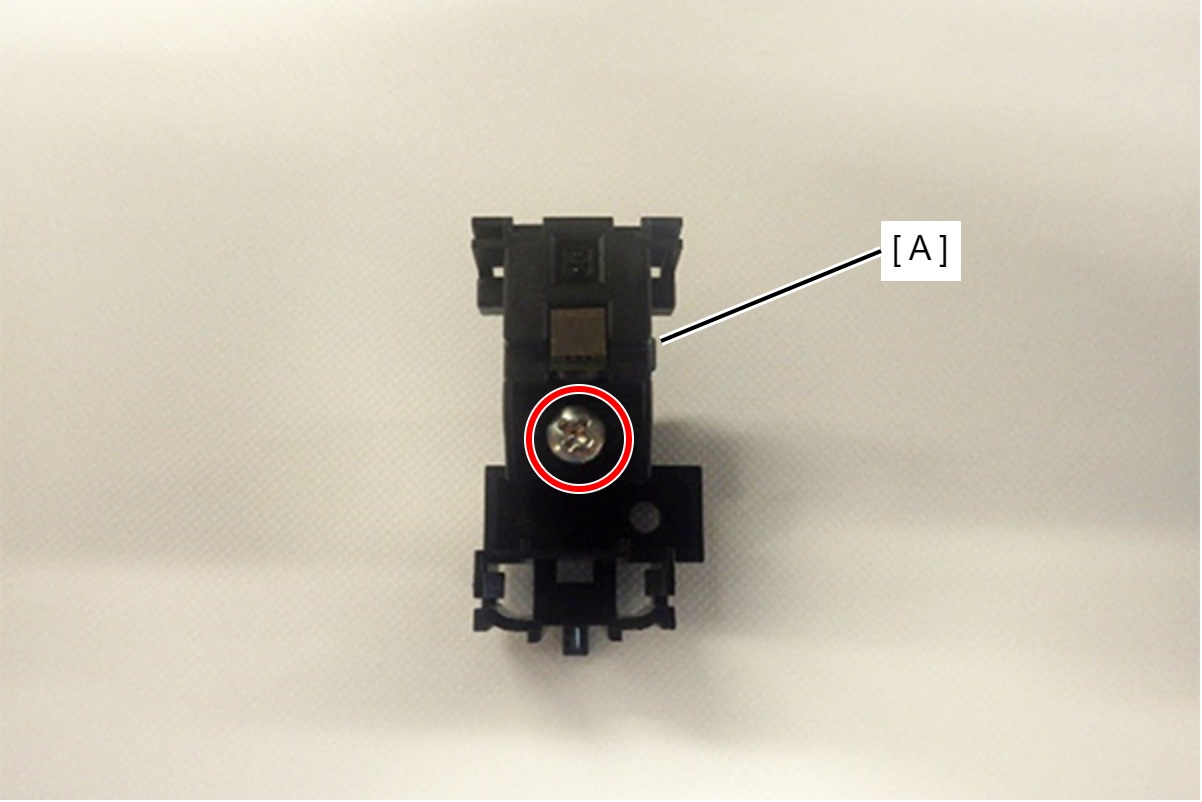
 : Silver M3x8 Bind P-tite screw
: Silver M3x8 Bind P-tite screw
Lift up the parts of the sensor cover (A) shown in blue, and remove the Skew Sensor Home Side (B).
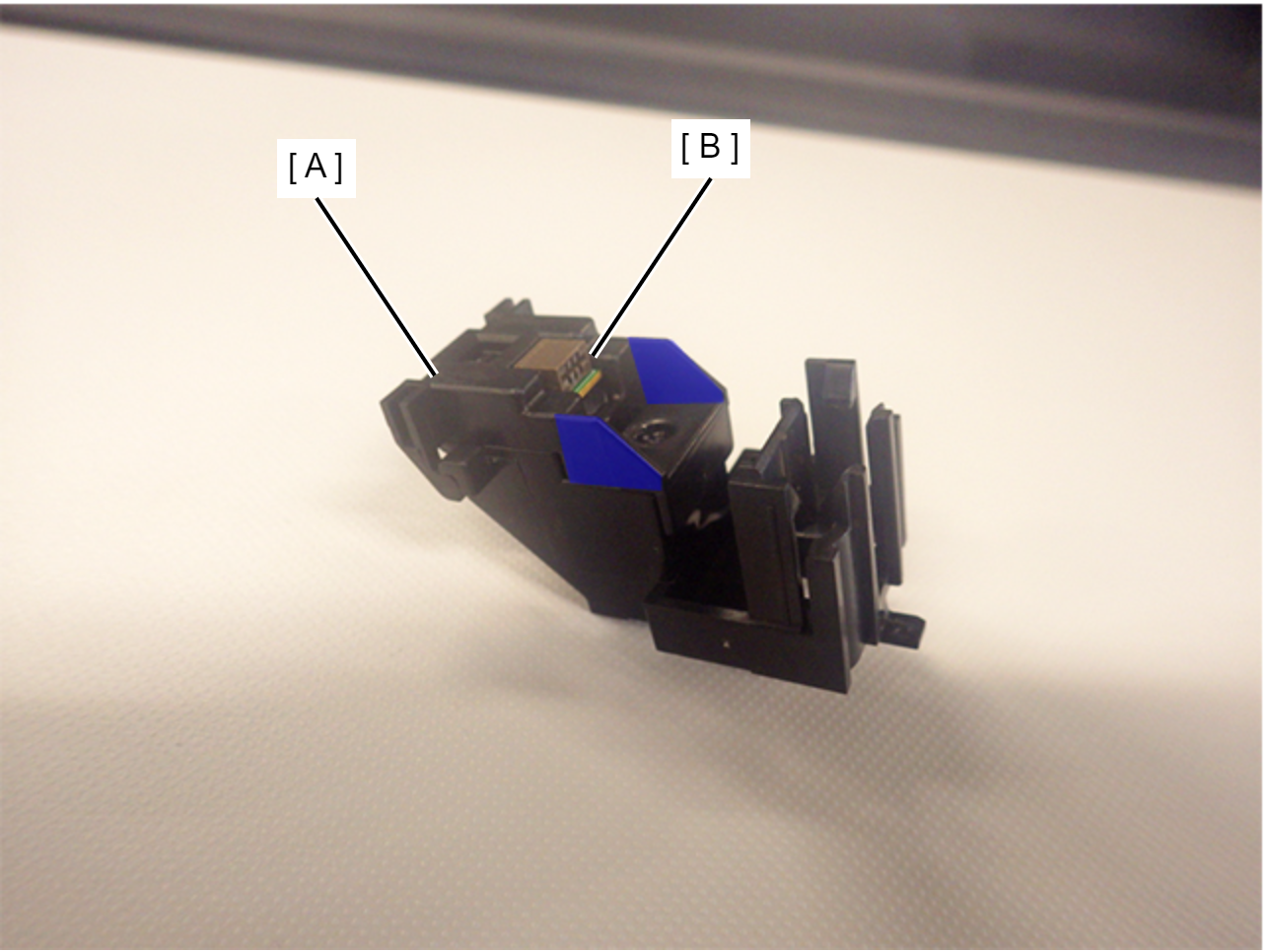
 Assembly / 組み立て
Assembly / 組み立て- Align the Skew Sensor Home Side (B) and dowel (A) with the two positioning holes (C), and install.
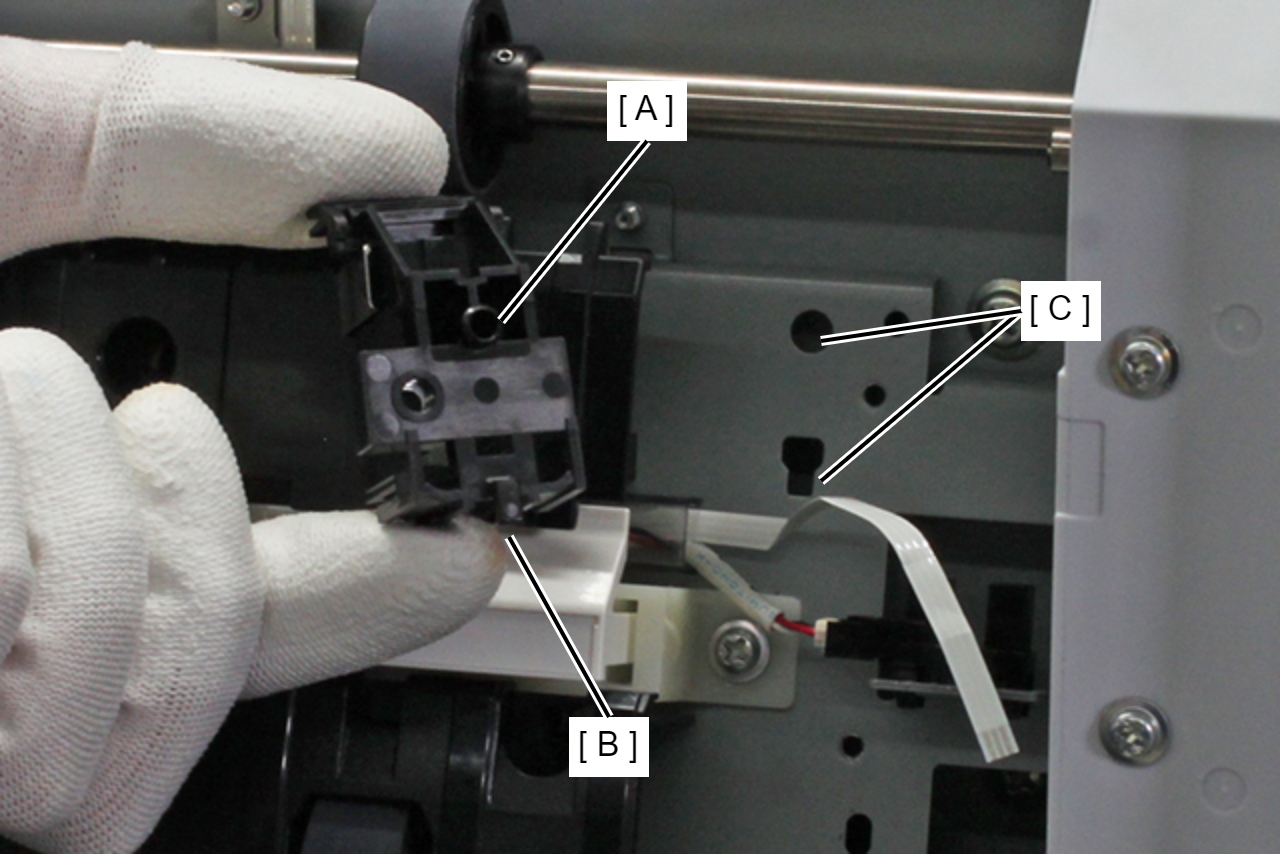
- Align the Skew Sensor Home Side (B) and dowel (A) with the two positioning holes (C), and install.
 Adjustment / 調整 Adjustment / 調整 |
When removing/replacing this part, refer to following page and make sure to perform the specified operations including required adjustment. |
