Home Side Paper Eject Release Roller Support
- Release the 6 locks (A), and remove the 6 Ink Pack Trays (B). (Only perform for SC-P8500DL series/SC-T7700DL series)
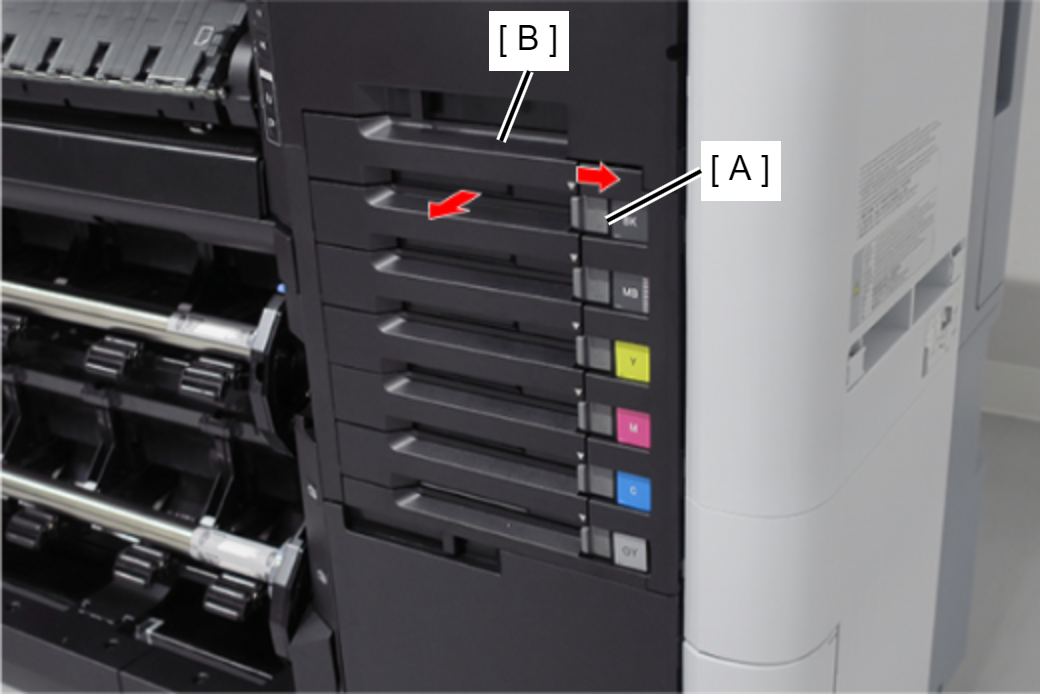
Open the Maintenance Cover (A). (Only perform for SC-P8500DL series/SC-T7700DL series)

- Remove the screw. (Only perform for SC-P8500DL series/SC-T7700DL series)

 :Black M3x8 S-tite screw
:Black M3x8 S-tite screw
Release the hook, and remove the Ink Holder (RIPS) Upper Cover (A). (Only perform for SC-P8500DL series/SC-T7700DL series)

 Assembly / 組み立て
Assembly / 組み立て- Insert the Ink Holder (RIPS) Upper Cover (A) tab (B).
- Insert the Ink Holder (RIPS) Upper Cover (A) hook (C).
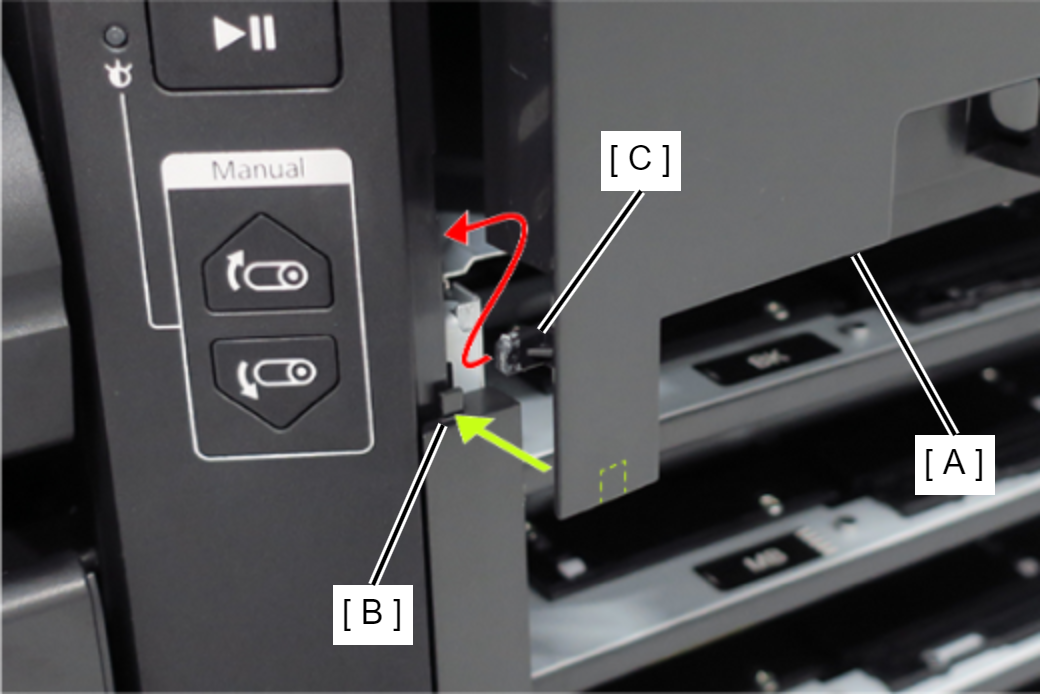
Remove the two screws, and remove the USB cable (A). (Only perform for SC-P8500DL series/SC-T7700DL series)
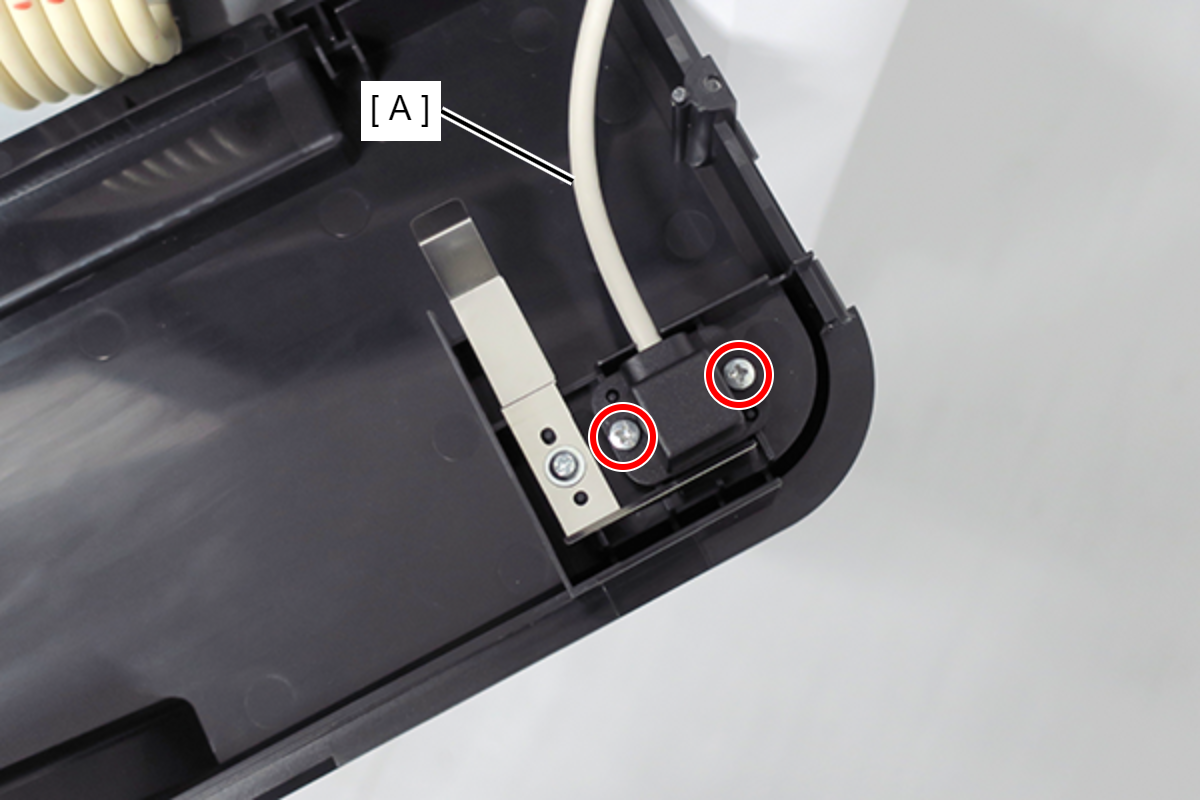
 : Silver M3x8 P-tite screw
: Silver M3x8 P-tite screw
Remove the two screws. (Only perform for SC-P8500DL series/SC-T7700DL series)

 : Silver M3x8 S-tite screw
: Silver M3x8 S-tite screw
- Pull the Ink Pack Tray Right Side (A) slightly forward and release the 2 dowels. (Only perform for SC-P8500DL series/SC-T7700DL series)
Slide the Ink Pack Tray Right Side (A) upwards to remove. (Only perform for SC-P8500DL series/SC-T7700DL series)
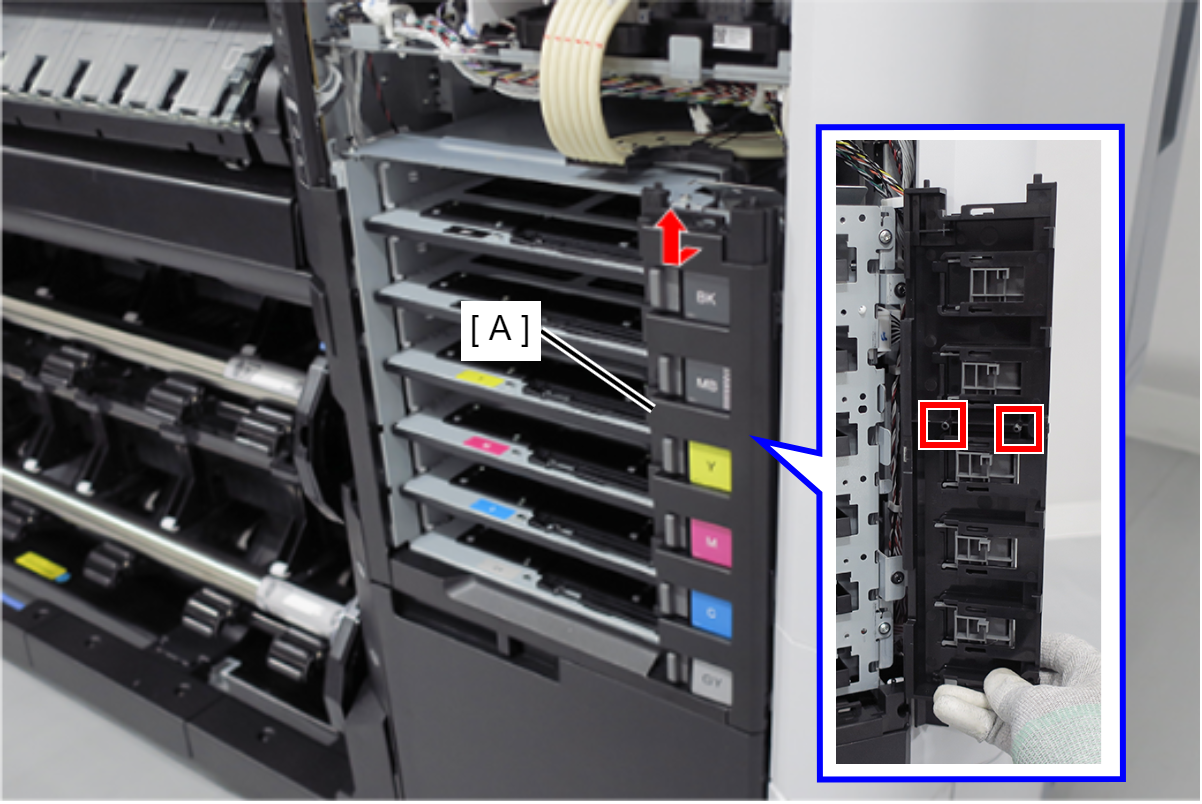
 Assembly / 組み立て
Assembly / 組み立て- The gray lock lever (A) and ink plate (B) will come off when removing the Ink Pack Tray Right Side (C). Install them after installing the Ink Pack Tray Right Side (C) in the main unit.
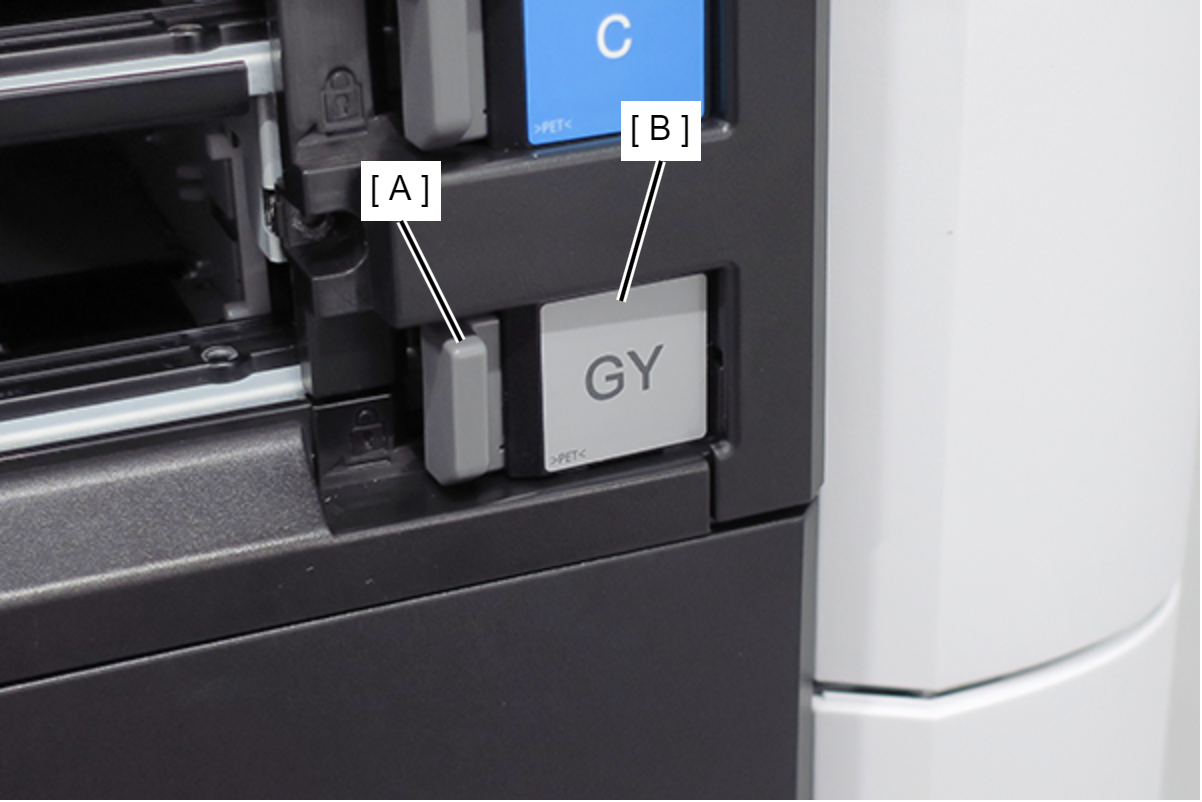
- With the lock lever (A) and tray lever (B) moved to the right side, install the Ink Pack Tray Right Side (C).
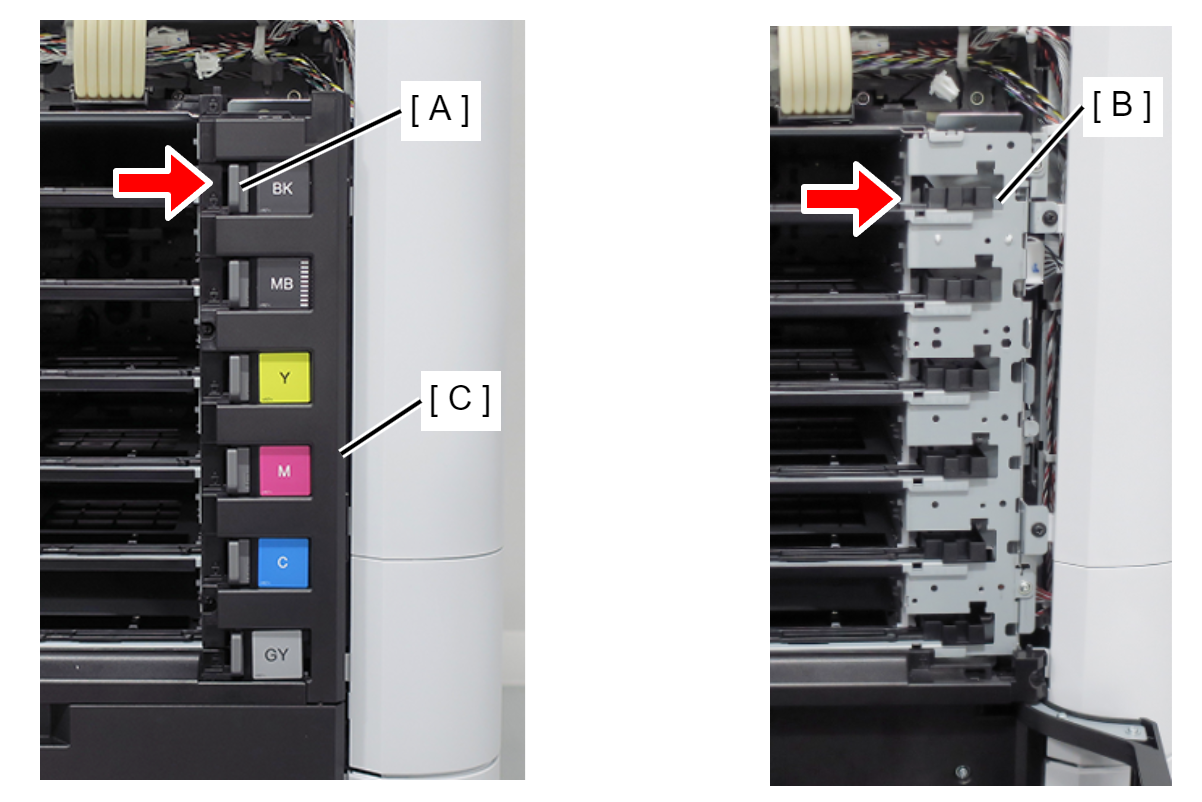
- After installing the Ink Pack Tray Right Side (A), move the lock lever (B) and confirm that the tray lever (C) moves in conjunction.

- The gray lock lever (A) and ink plate (B) will come off when removing the Ink Pack Tray Right Side (C). Install them after installing the Ink Pack Tray Right Side (C) in the main unit.
- Open the Maintenance Box Cover (A).
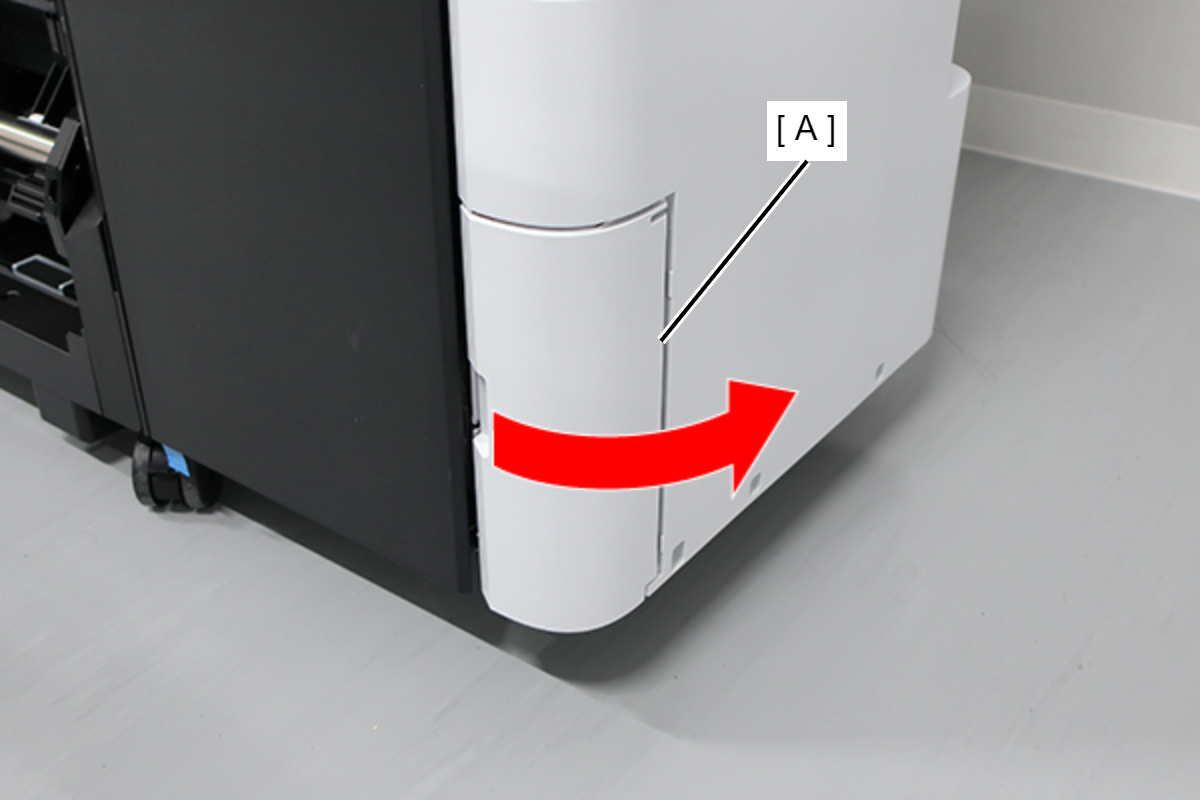
- Release the 2 tabs of the Maintenance Box Cover (A) in the order shown in the figure below, and remove.
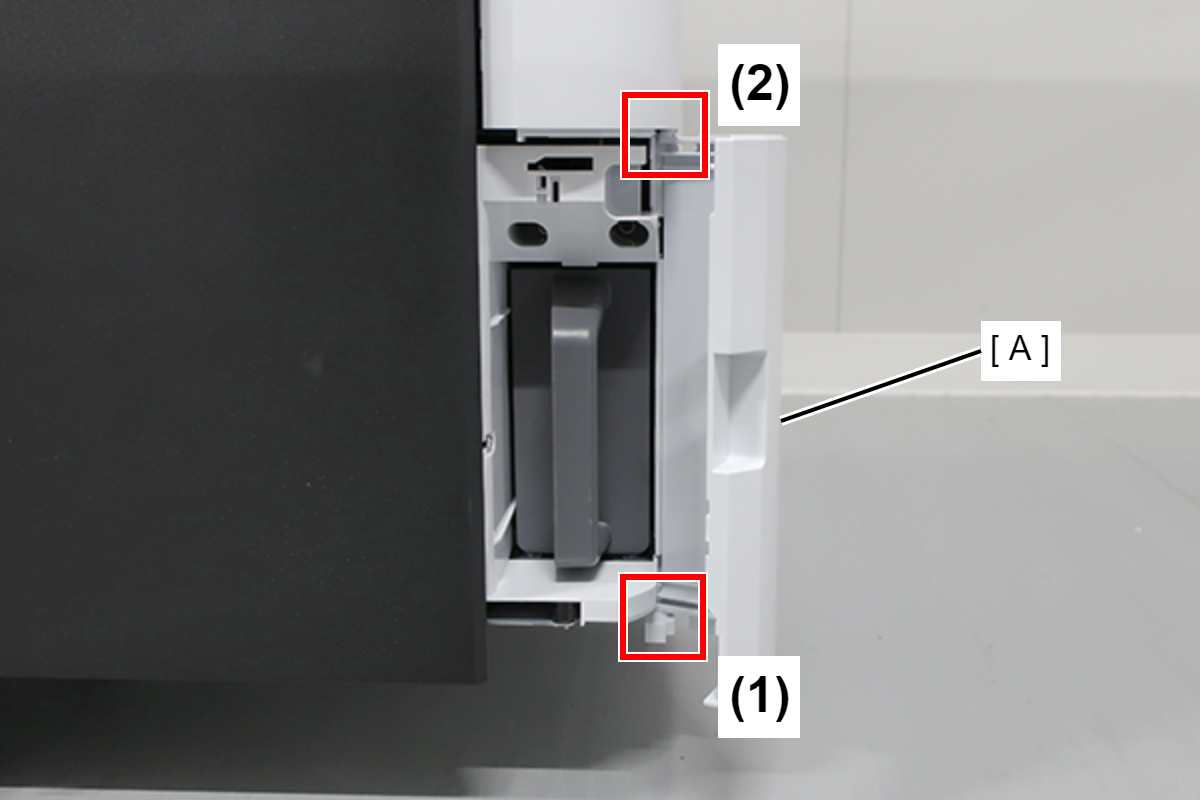
- Remove the Maintenance Box (A).
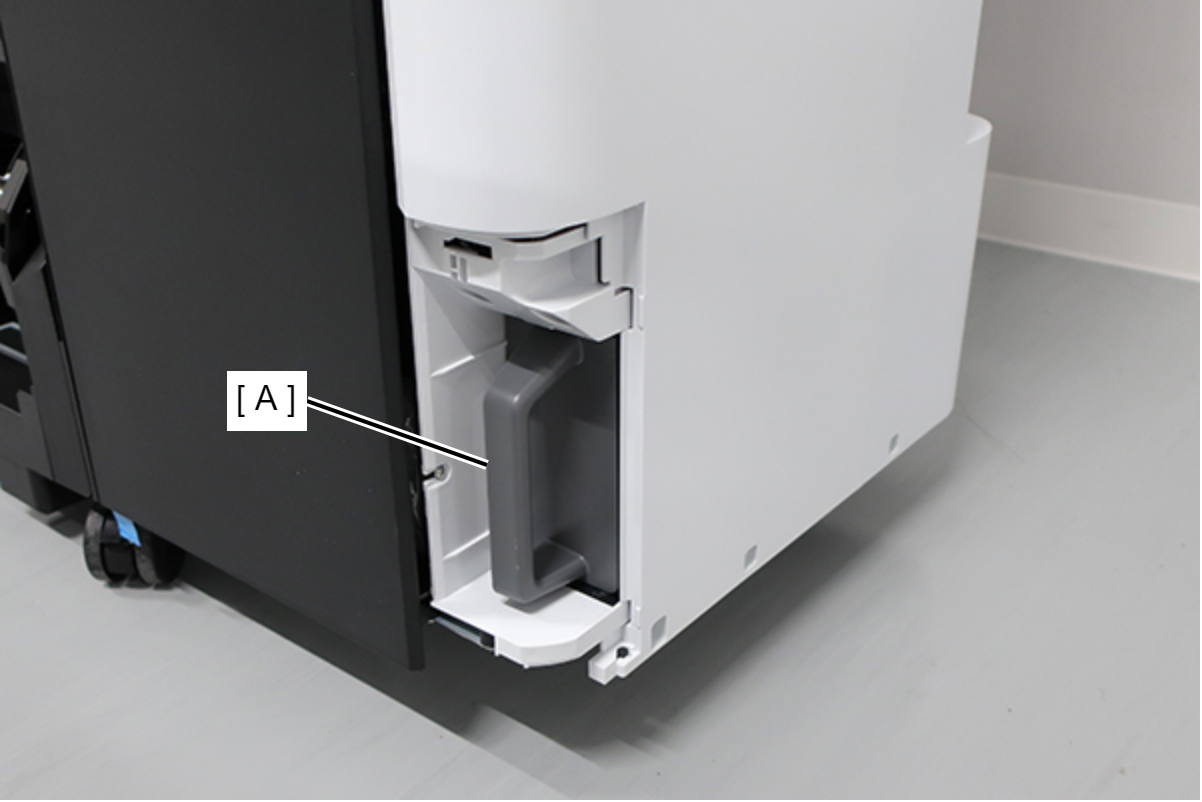
- Remove the screw.

 : : Silver M3x8 Cup S-tite screw
: : Silver M3x8 Cup S-tite screw
- Insert a flathead screwdriver and release the 2 hooks each, and remove the two screw cover (A).

- Insert a flathead screwdriver and release the 2 hooks, and remove the screw cover (A).

- Remove the three screws at the front side.
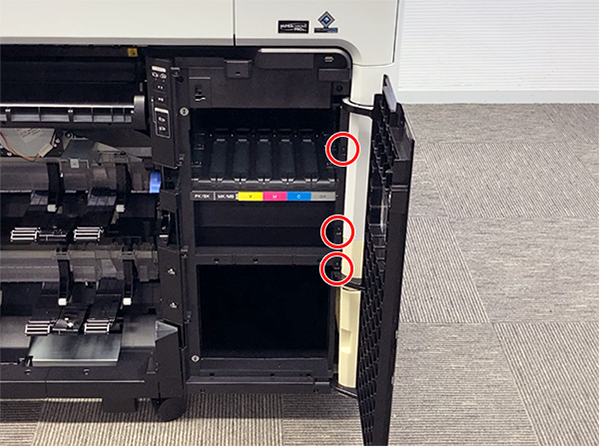
 : Black M3x8 Cup P-tite screw
: Black M3x8 Cup P-tite screw
- Remove the five screws at the right side.
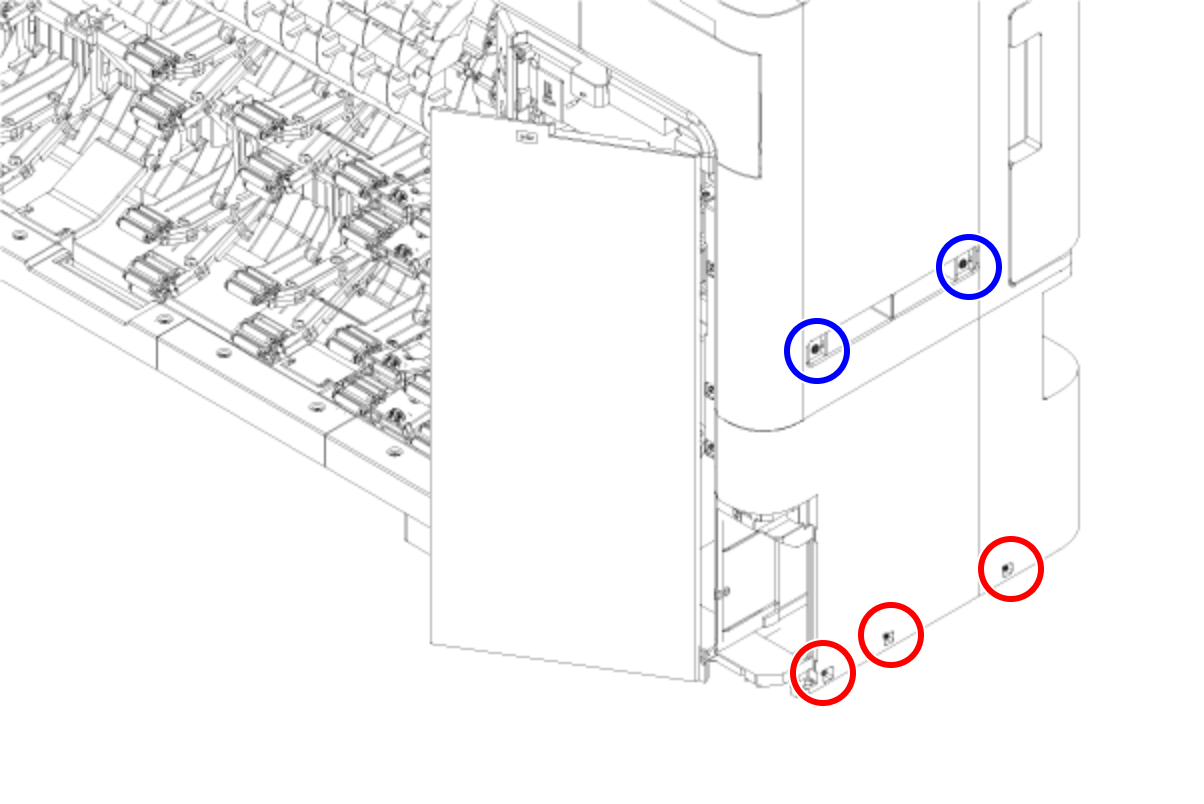
 : Silver M3x8 Cup S-tite screw
: Silver M3x8 Cup S-tite screw : Silver/M4x8/machine screw
: Silver/M4x8/machine screw
- Remove the four screws at the rear side.
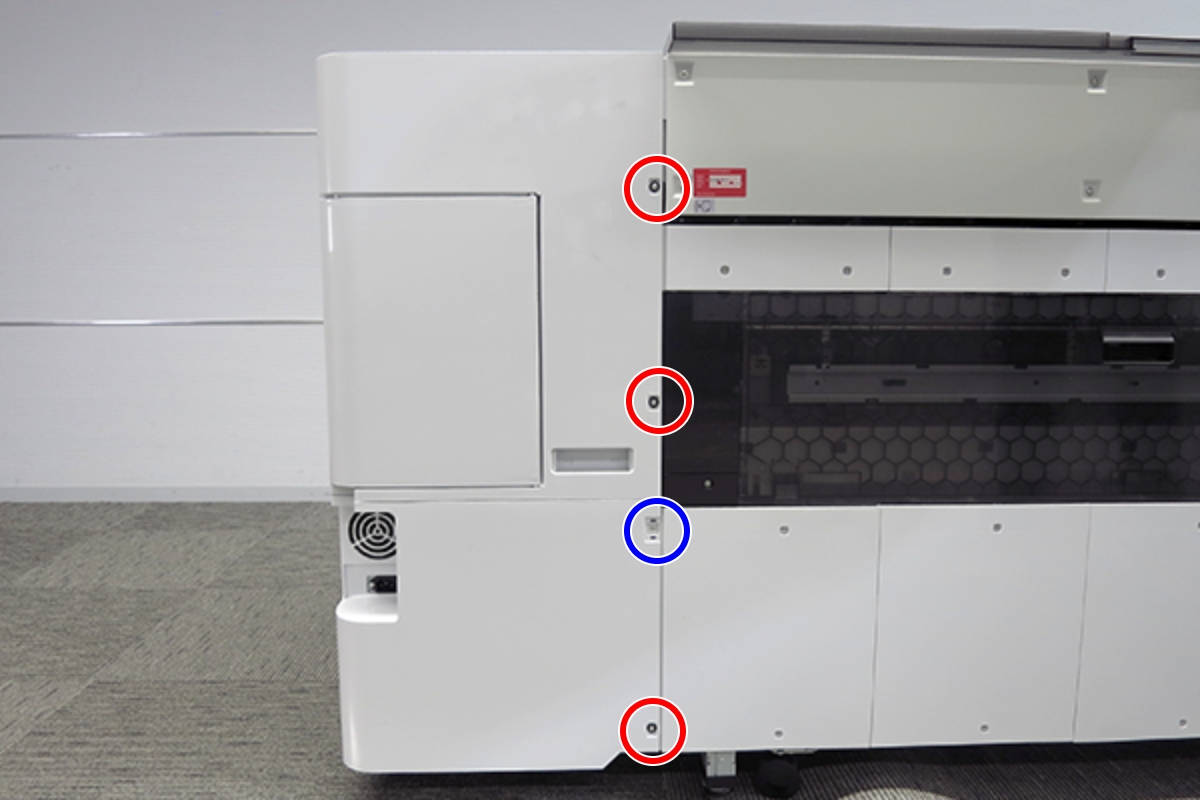
 : Silver M3x8 Cup S-tite screw with plastic washer
: Silver M3x8 Cup S-tite screw with plastic washer : : Silver M3x8 Cup S-tite screw
: : Silver M3x8 Cup S-tite screw
- On the printer rear side, release the dowel of the Home Side Cover Unit (A).
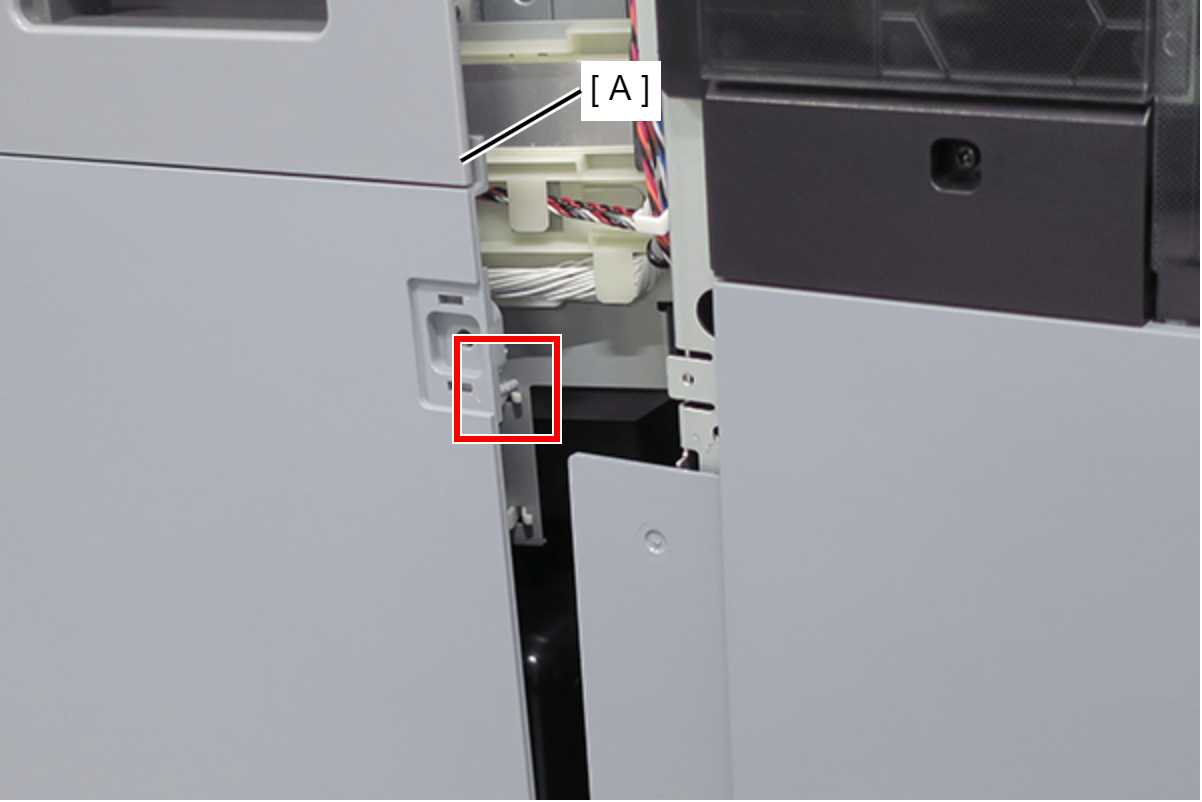
- Insert a flathead screwdriver and release the 2 tabs each, and remove the Home Side Cover Unit (A) in the direction of the arrow.
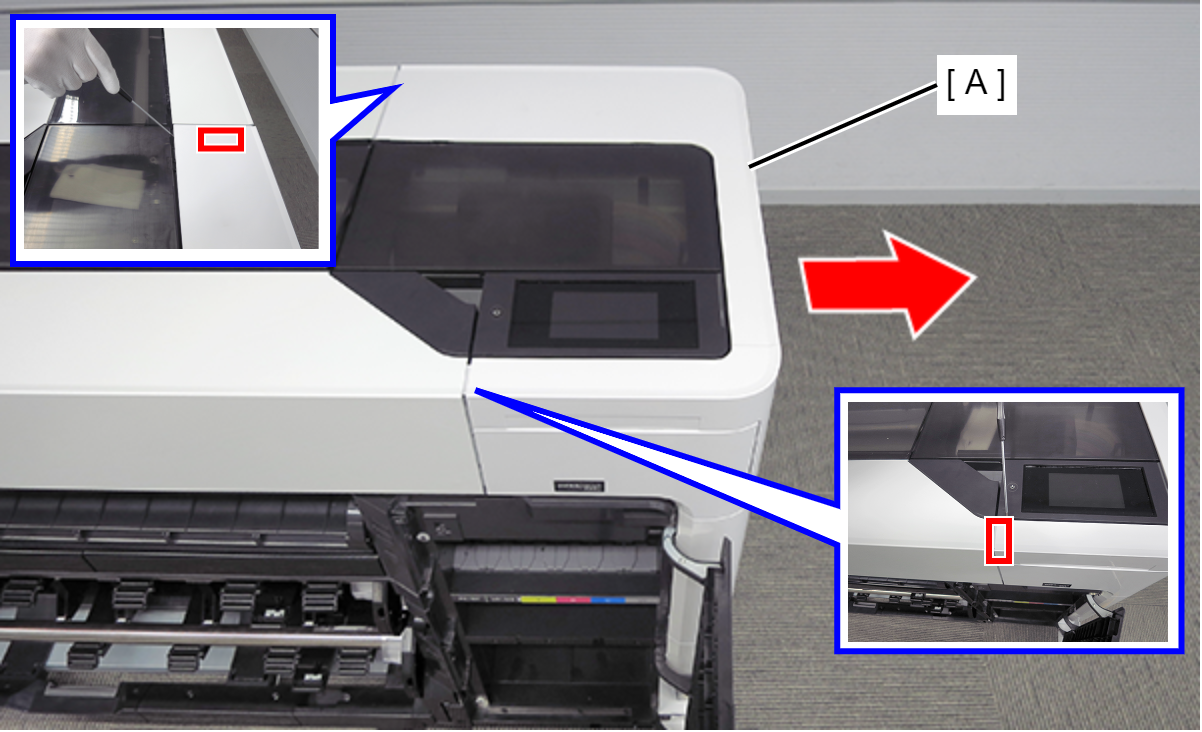
- Insert a flathead screwdriver and release the two hooks, and remove the screw cover (A).

- Open the Printer Cover (A) and the Cutter Cover (B).
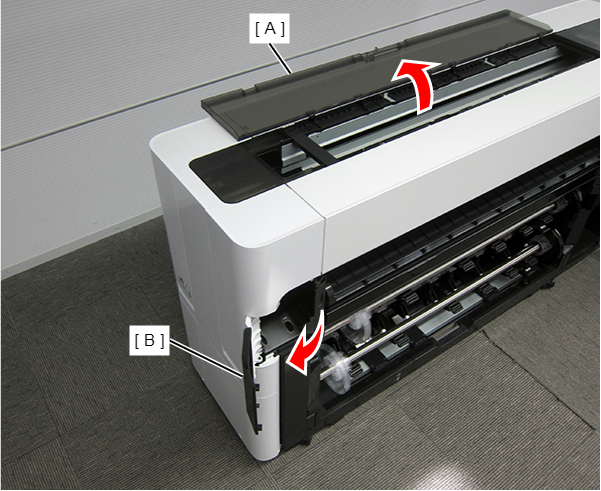
- Remove the three screws at the front side.
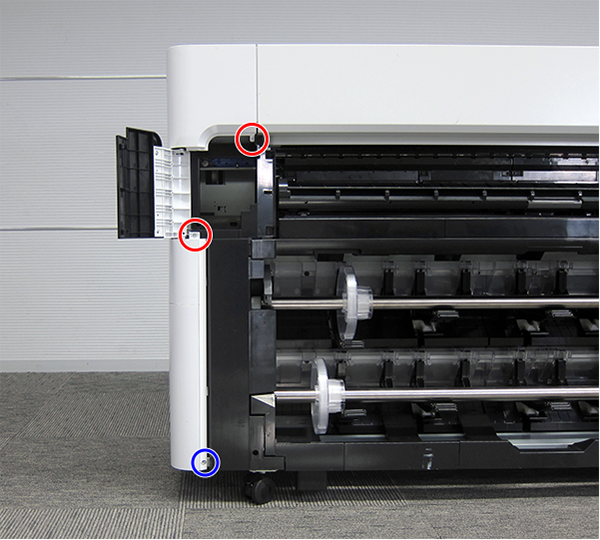
 : Silver M3x10 Cup P-tite screw
: Silver M3x10 Cup P-tite screw : : Silver M3x8 Cup S-tite screw
: : Silver M3x8 Cup S-tite screw
- Remove the screw at the top side.
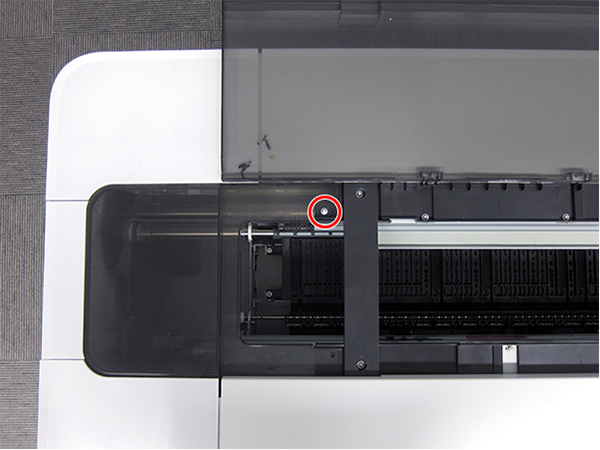
 : : Silver M3x8 Cup S-tite screw
: : Silver M3x8 Cup S-tite screw
- Remove the four screws at the rear side.
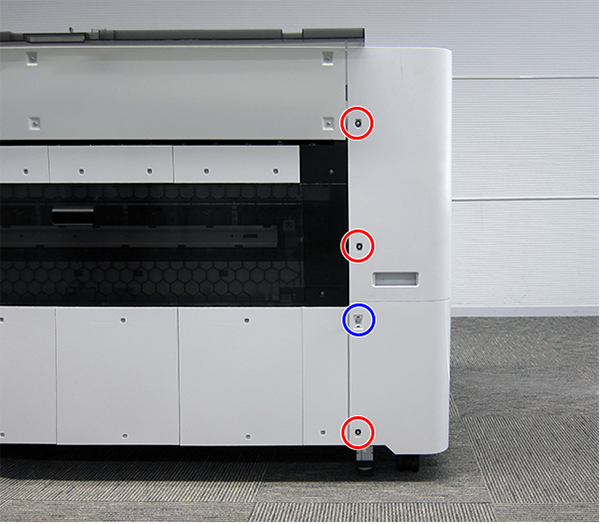
 : Silver M3x8 Cup S-tite screw with plastic washer
: Silver M3x8 Cup S-tite screw with plastic washer : : Silver M3x8 Cup S-tite screw
: : Silver M3x8 Cup S-tite screw
- Remove the four screws at the left side.

 : Silver M3x8 Cup S-tite screw
: Silver M3x8 Cup S-tite screw : Silver/M4x8/machine screw
: Silver/M4x8/machine screw
On the printer rear side, release the dowel of the Full Side Cover Unit (A).
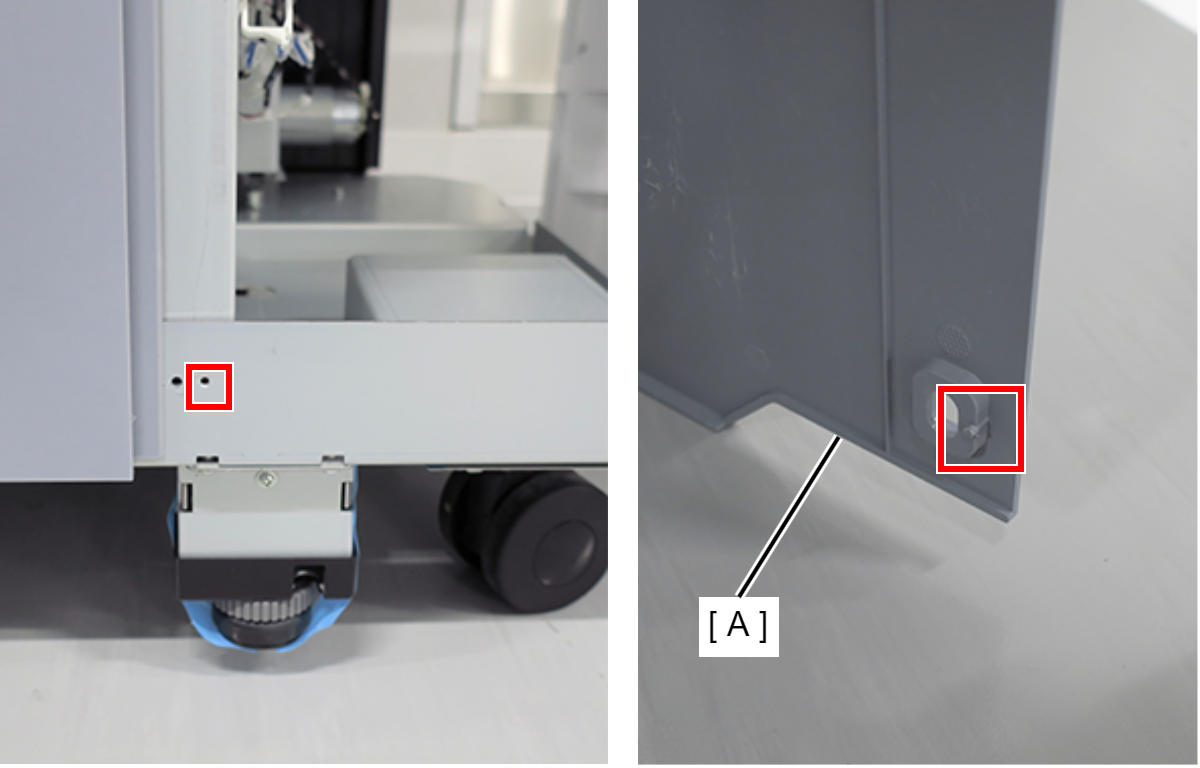
Remove the Full Side Cover Unit (A) from the dowels, and remove it while it in the direction of the arrow.
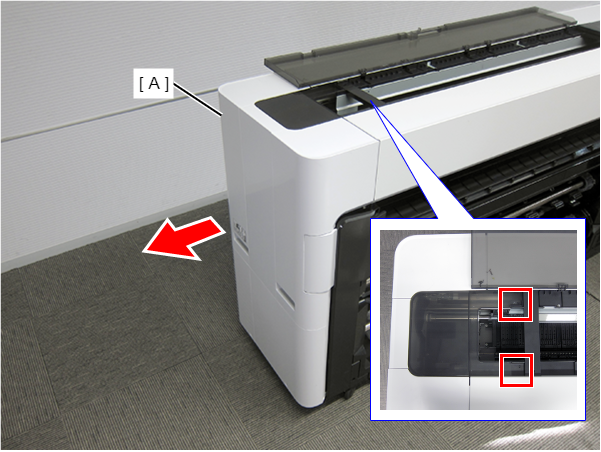
 Assemble / 組み立て
Assemble / 組み立てWhen installing the Full Side Cover Unit (B), carefully the Head FFC (A) so that it does not damage.
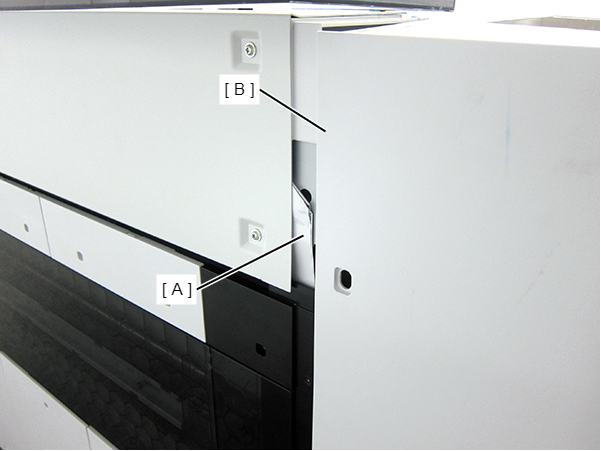
- Release the sensor cable (A). (Only perform for SC-P8500D series/SC-T7700D series/SC-T5700D series/SC-P6500D series/SC-P6500DE series/SC-T3700D series/SC-T3700DE series/SC-P6500E series/SC-T3700E series/SC-P8500DL series/SC-T7700DL series)
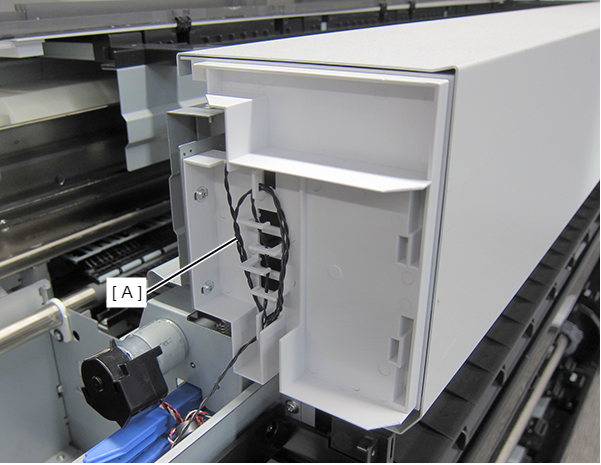
- Open the Printer Cover (A). (Only perform for SC-P8500D series/SC-T7700D series/SC-T5700D series/SC-P6500D series/SC-P6500DE series/SC-T3700D series/SC-T3700DE series/SC-P6500E series/SC-T3700E series/SC-P8500DL series/SC-T7700DL series)
Remove the Home Side Top Cover (B). (Only perform for SC-P8500D series/SC-T7700D series/SC-T5700D series/SC-P6500D series/SC-P6500DE series/SC-T3700D series/SC-T3700DE series/SC-P6500E series/SC-T3700E series/SC-P8500DL series/SC-T7700DL series)
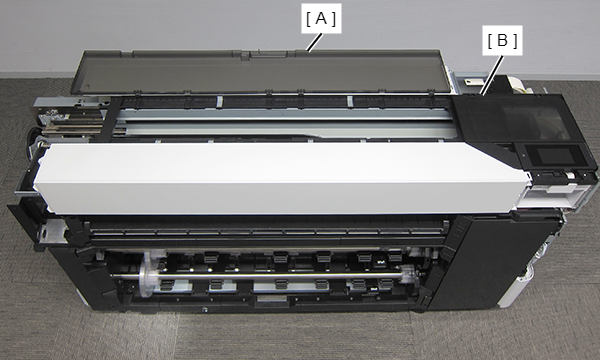
Remove the four screws at the front side. (Only perform for SC-P8500D series/SC-T7700D series/SC-T5700D series/SC-P6500D series/SC-P6500DE series/SC-T3700D series/SC-T3700DE series/SC-P6500E series/SC-T3700E series/SC-P8500DL series/SC-T7700DL series)
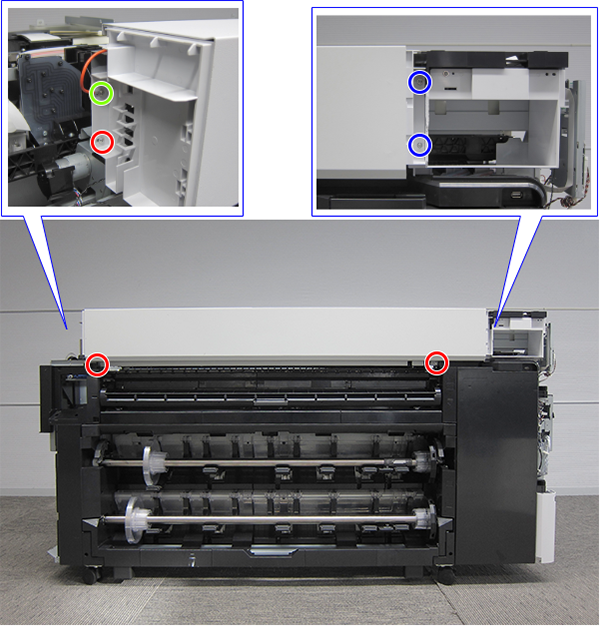
 (Right):Silver M3x8 Cup S-tite screw
(Right):Silver M3x8 Cup S-tite screw (Left):SC-P8500D series/SC-T7700D series/SC-P8500DL series/SC-T7700DL series: Silver M3x8 Cup S-tite screw, SC-T5700D series/SC-P6500D series/SC-P6500DE series/SC-T3700D series/SC-T3700DE series/SC-P6500E series/SC-T3700E series: Silver M4x6 Shoulder Screw
(Left):SC-P8500D series/SC-T7700D series/SC-P8500DL series/SC-T7700DL series: Silver M3x8 Cup S-tite screw, SC-T5700D series/SC-P6500D series/SC-P6500DE series/SC-T3700D series/SC-T3700DE series/SC-P6500E series/SC-T3700E series: Silver M4x6 Shoulder Screw
 : Silver M3x10 Cup P-tite screw
: Silver M3x10 Cup P-tite screw
 Assemble / 組み立て
Assemble / 組み立てTighten the right green screw with the grounding cable. (SC-P8500D series/SC-T7700D series/SC-P8500DL series/SC-T7700DL series only)
- Remove the screws on the top. (Only perform for SC-P8500D series/SC-T7700D series/SC-T5700D series/SC-P6500D series/SC-P6500DE series/SC-T3700D series/SC-T3700DE series/SC-P6500E series/SC-T3700E series/SC-P8500DL series/SC-T7700DL series)
SC-P8500D series/SC-T7700D series/SC-P8500DL series/SC-T7700DL series: 6 pcs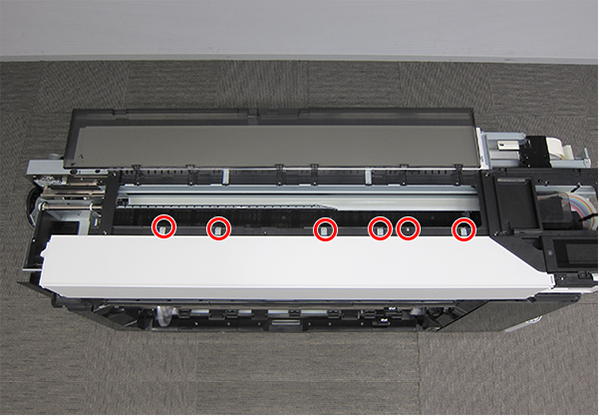
 : Black M3x8 Cup S-tite screw
: Black M3x8 Cup S-tite screw
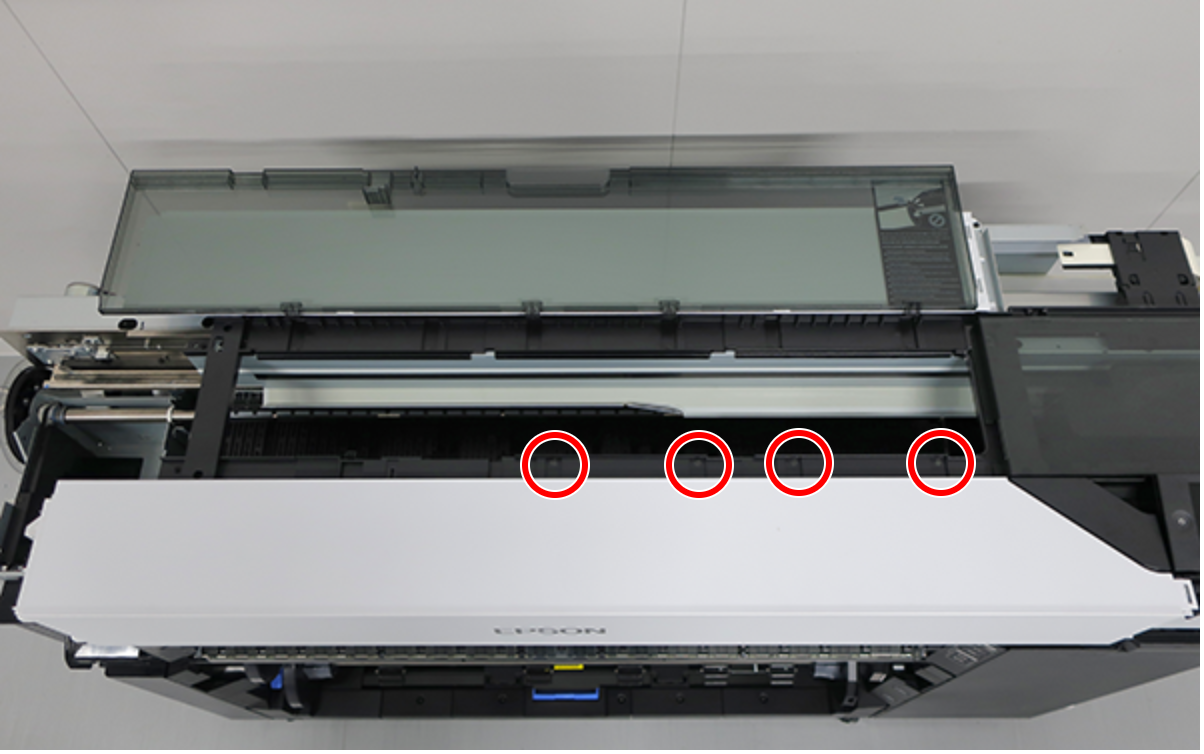
 : Black M3x8 Cup S-tite screw
: Black M3x8 Cup S-tite screw
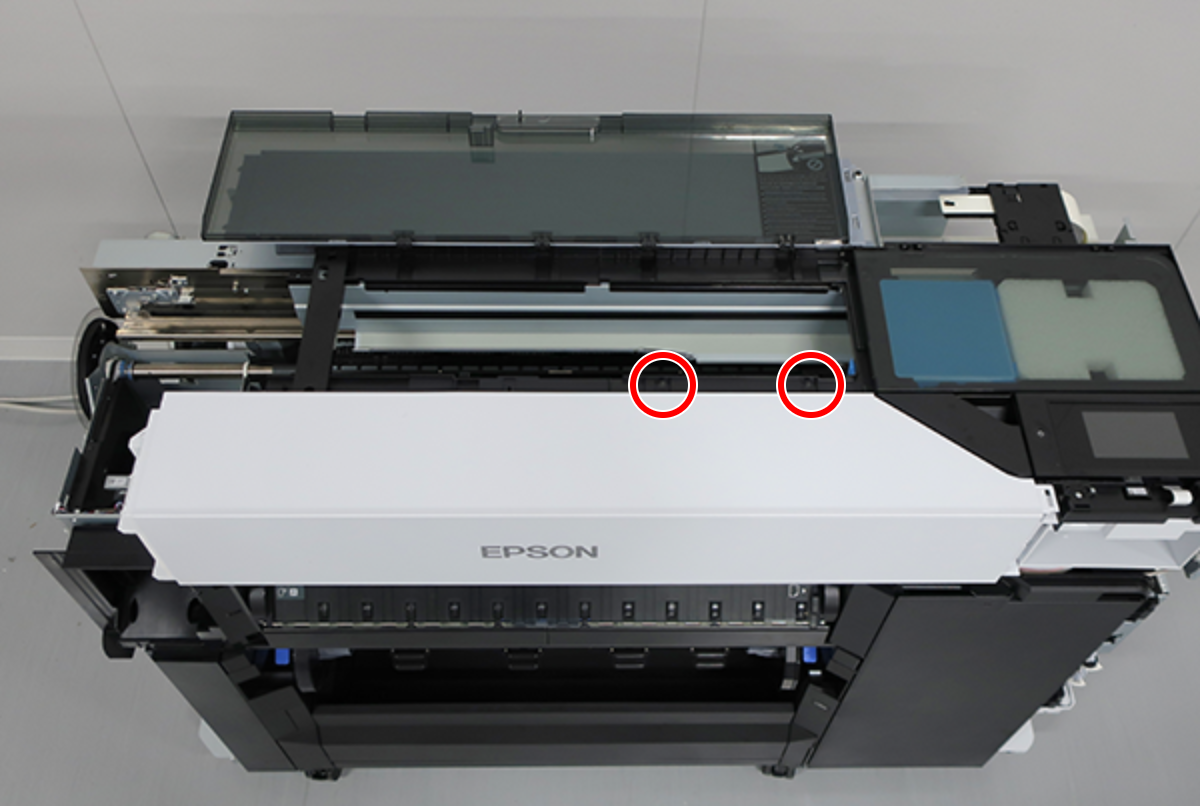
 : Black M3x8 Cup S-tite screw
: Black M3x8 Cup S-tite screw
- Remove the Front Top Cover (A) frontward. (Only perform for SC-P8500D series/SC-T7700D series/SC-T5700D series/SC-P6500D series/SC-P6500DE series/SC-T3700D series/SC-T3700DE series/SC-P6500E series/SC-T3700E series/SC-P8500DL series/SC-T7700DL series)
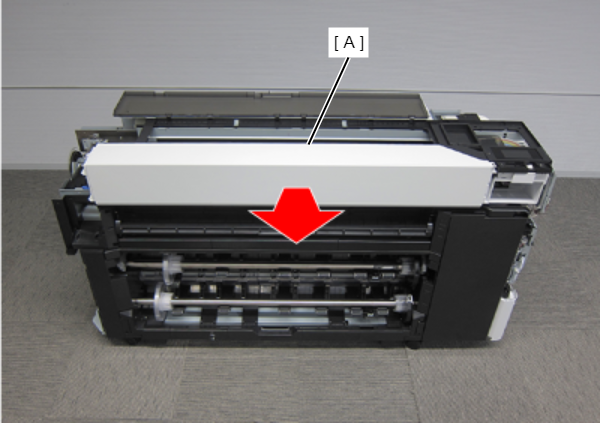
- Open the IH Cover Unit (A). (Only perform for SC-P8500DL series/SC-T7700DL series)
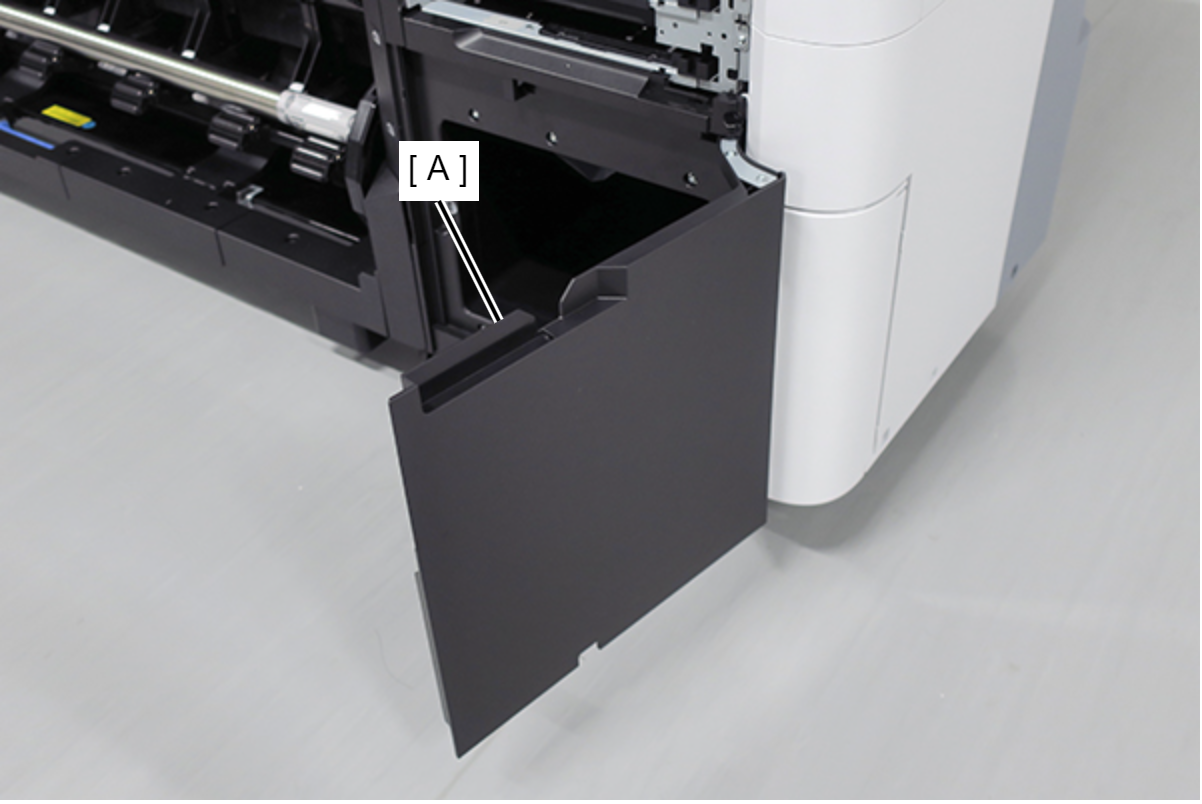
- Slide the Ink Pack Tray Left Side (A) upwards and release the 3 hooks to remove. (Only perform for SC-P8500DL series/SC-T7700DL series)
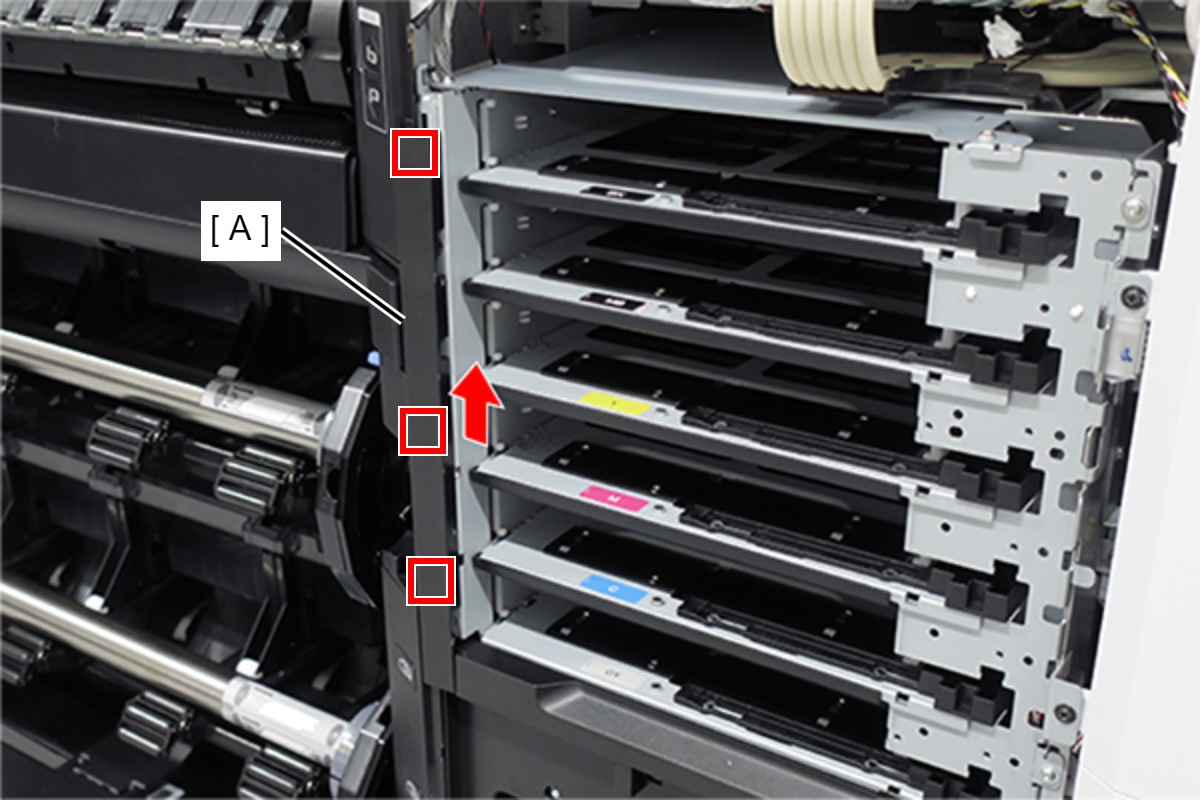
- Remove the Button (A). (Only perform for SC-P8500DM series/SC-T7700DM series/SC-T5700DM series)
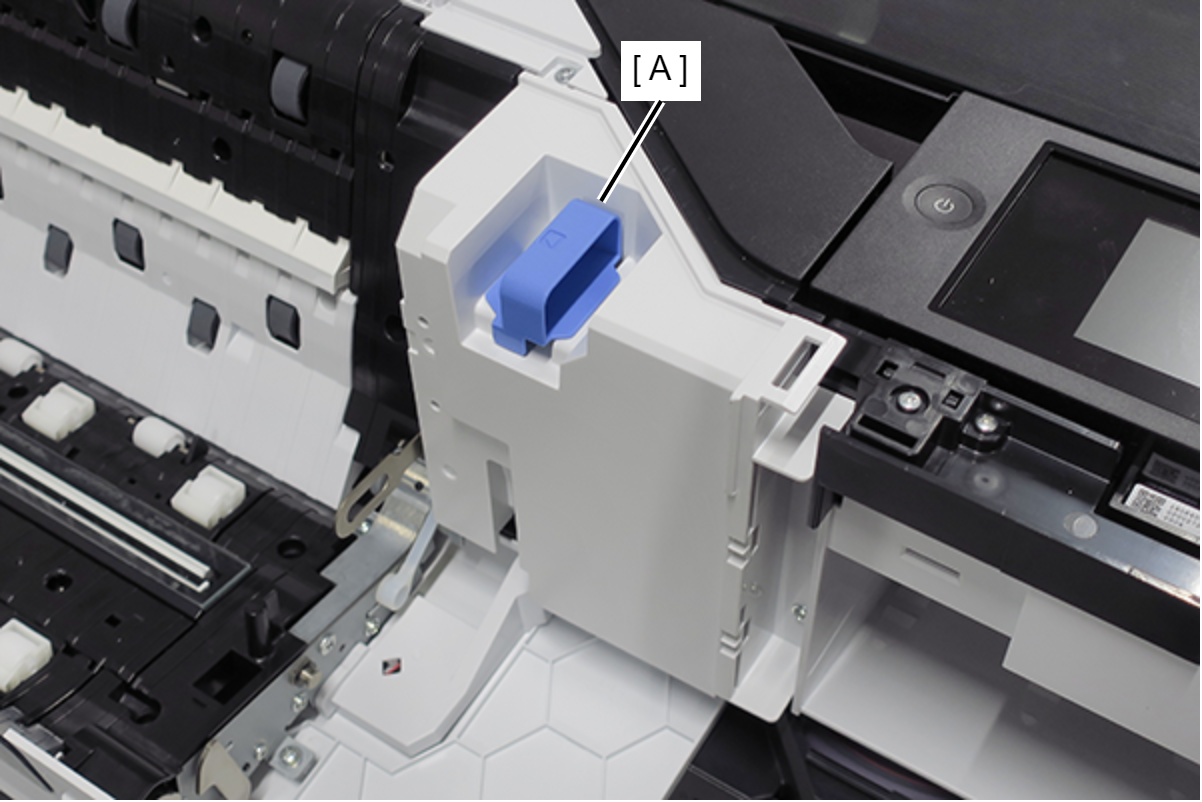
- Remove the two screws, and then remove the Scanner Home Side Cover (A). (Only perform for SC-P8500DM series/SC-T7700DM series/SC-T5700DM series)
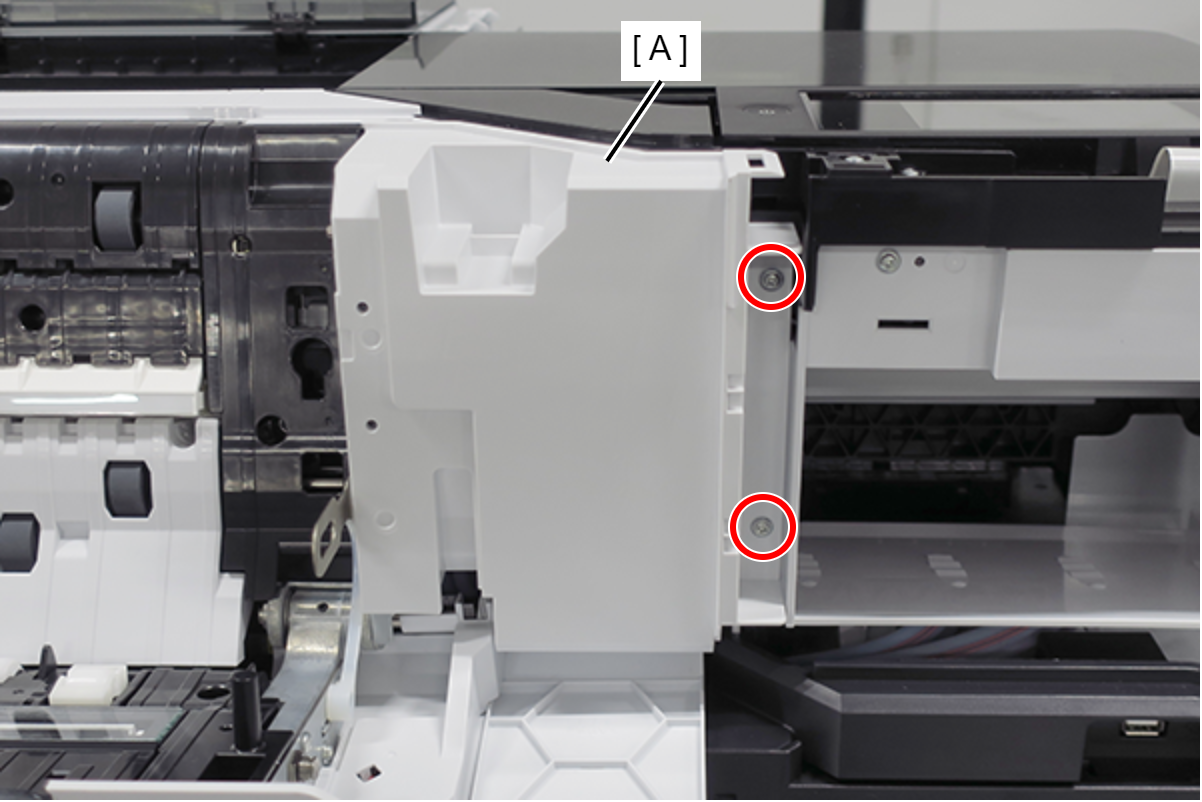
 : Silver M3x8 Cup P-tite screw
: Silver M3x8 Cup P-tite screw
- Push two buttons (A), and open the Scanner Unit (B). (Only perform for SC-P8500DM series/SC-T7700DM series/SC-T5700DM series)
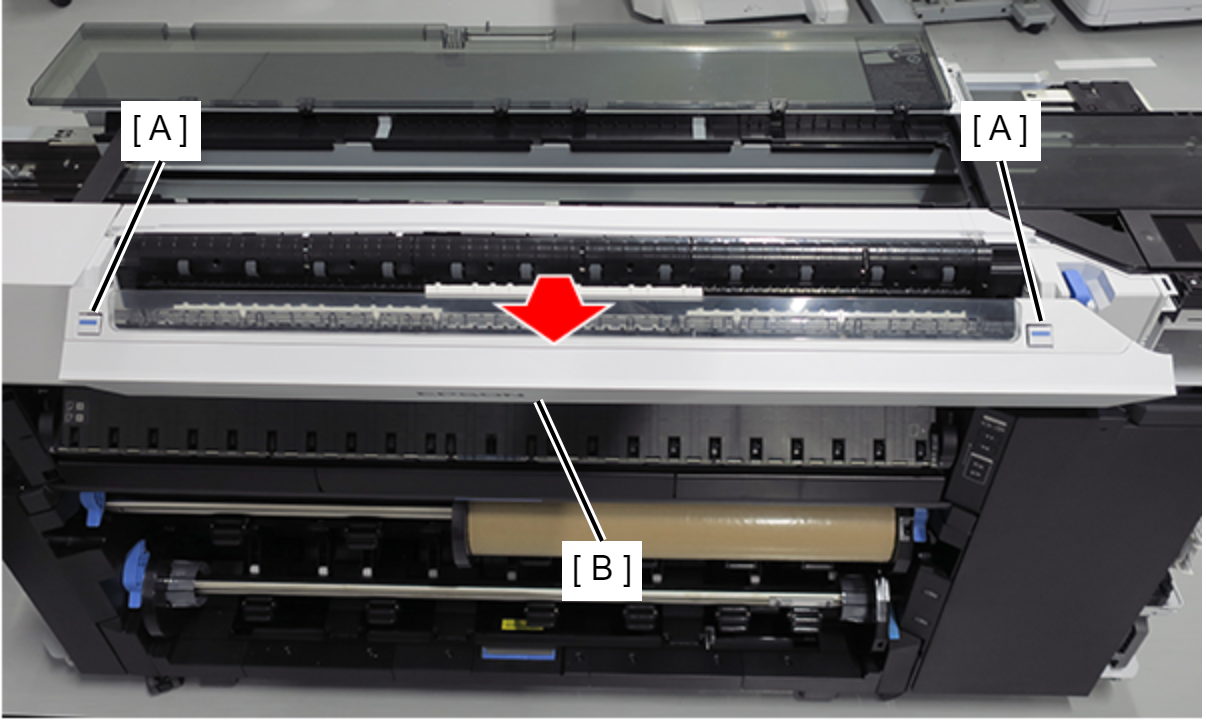
- Remove the screw on the printer home side. (Only perform for SC-P8500DM series/SC-T7700DM series/SC-T5700DM series)
- Remove the C Shape Washer (A). (Only perform for SC-P8500DM series/SC-T7700DM series/SC-T5700DM series)
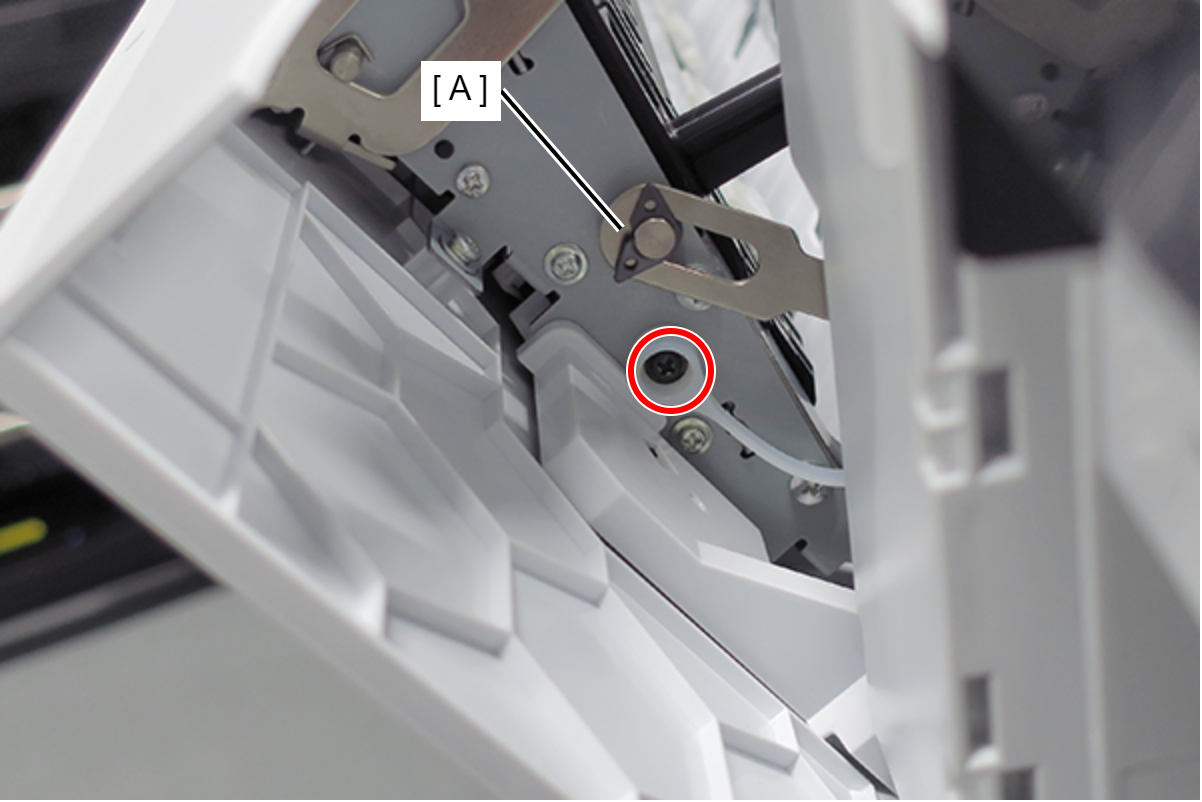
 : Black M3x4 Cup Step type S-tite screw
: Black M3x4 Cup Step type S-tite screw
- Remove the Fixing Slider (A) from shaft. (Only perform for SC-P8500DM series/SC-T7700DM series/SC-T5700DM series)
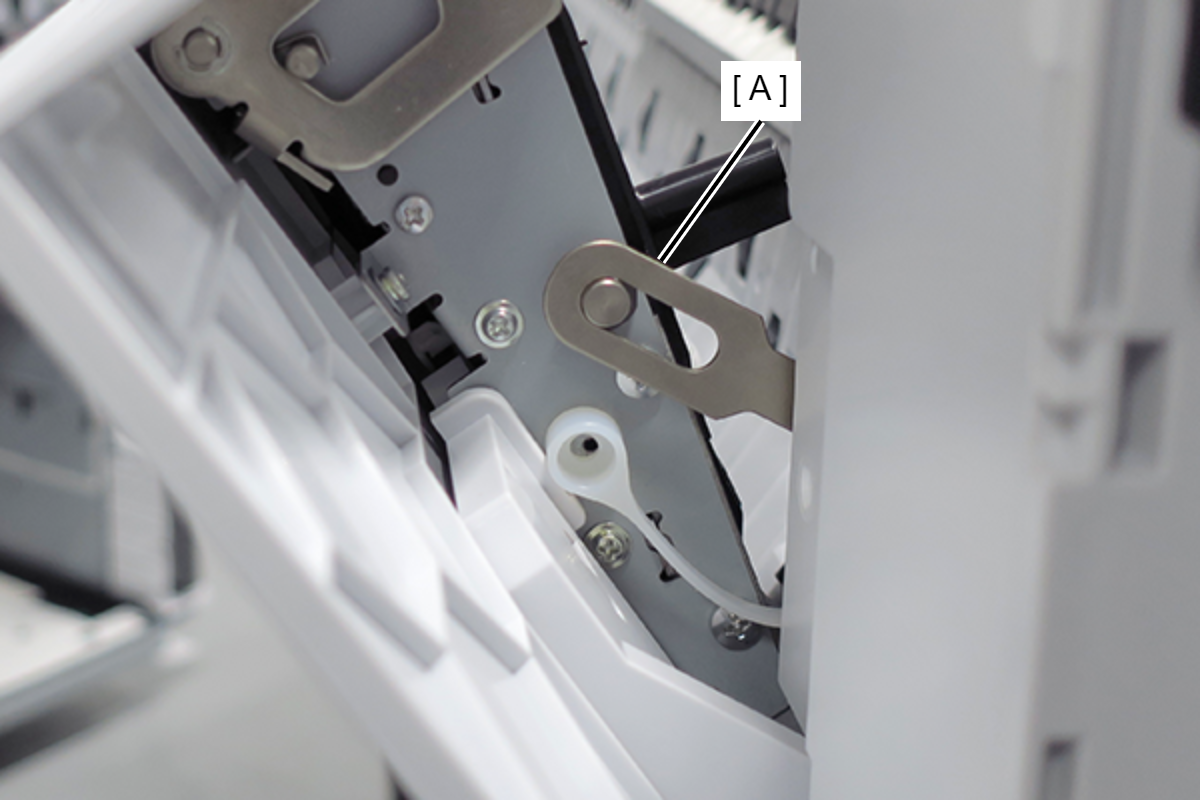
- Remove the screw on the printer full side. (Only perform for SC-P8500DM series/SC-T7700DM series/SC-T5700DM series)
- Remove the C Shape Washer (A). (Only perform for SC-P8500DM series/SC-T7700DM series/SC-T5700DM series)
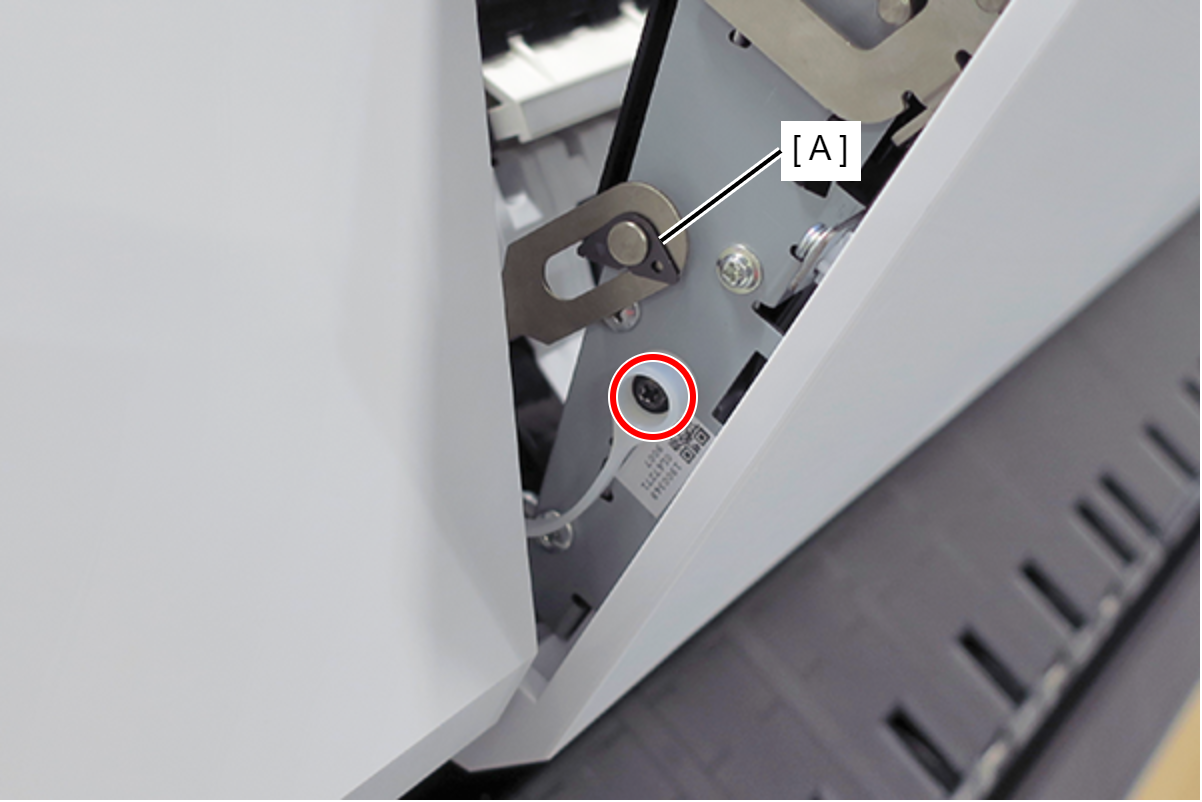
 : Black M3x4 Cup Step type S-tite screw
: Black M3x4 Cup Step type S-tite screw
- Remove the Fixing Slider (A) from shaft. (Only perform for SC-P8500DM series/SC-T7700DM series/SC-T5700DM series)
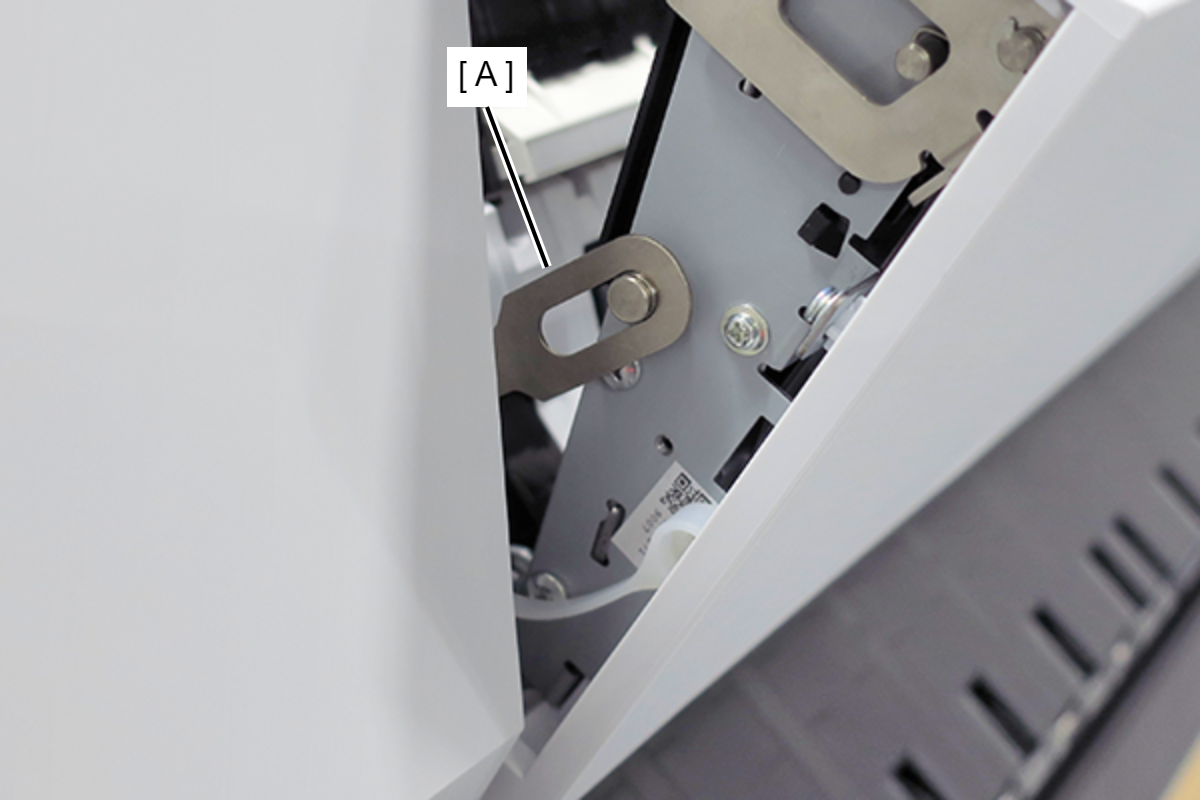
- Open the Scanner Unit (A). (Only perform for SC-P8500DM series/SC-T7700DM series/SC-T5700DM series)
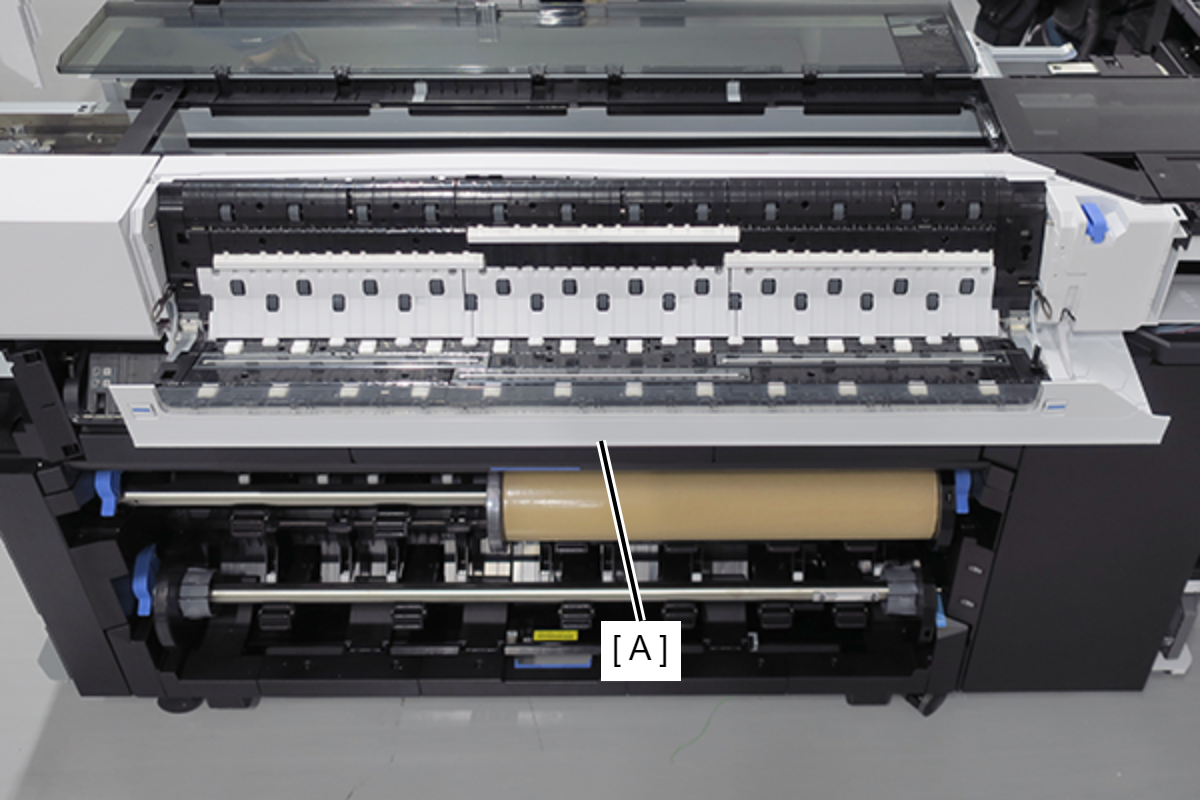
- Release the sensor cable (A). (Only perform for SC-P8500DL series/SC-T7700DL series)
- Remove the two screws. (Only perform for SC-P8500DL series/SC-T7700DL series)
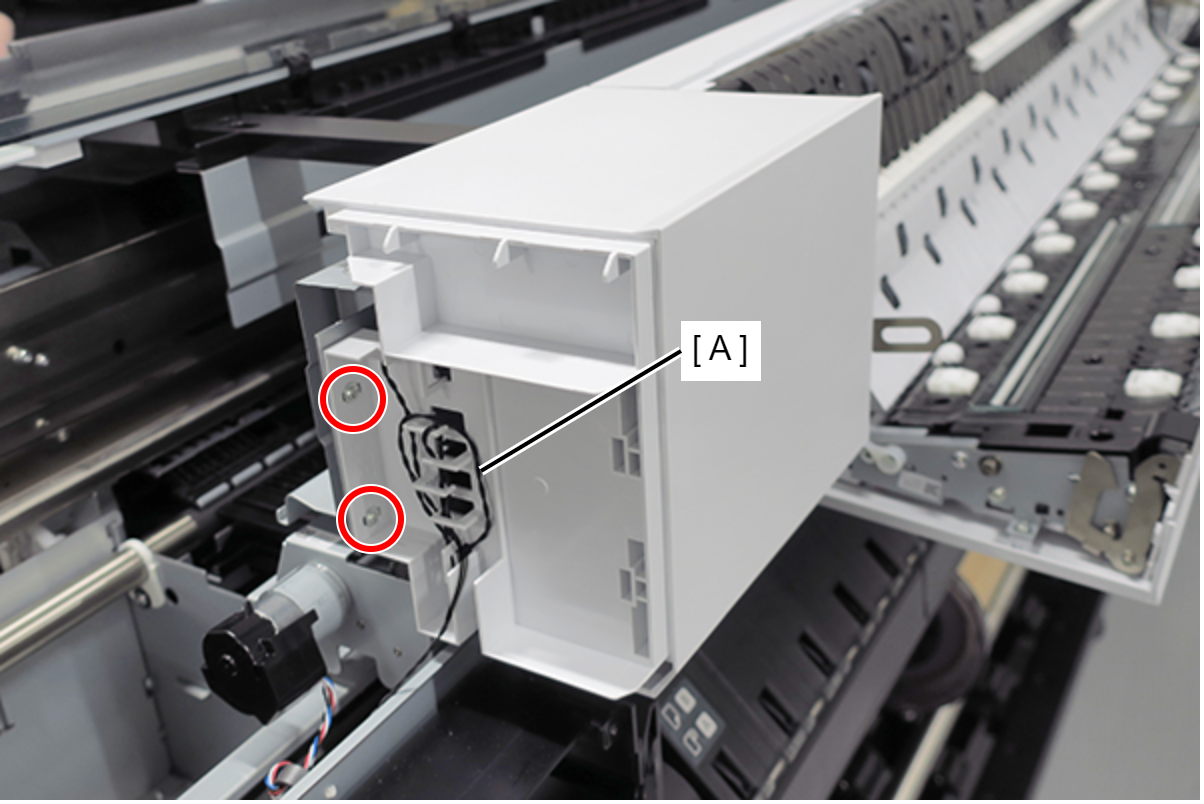
 : Silver M3x8 Cup S-tite screw
: Silver M3x8 Cup S-tite screw
- Remove the screw, and then remove the Scanner Full Side Front Cover (A). (Only perform for SC-P8500DM series/SC-T7700DM series/SC-T5700DM series)
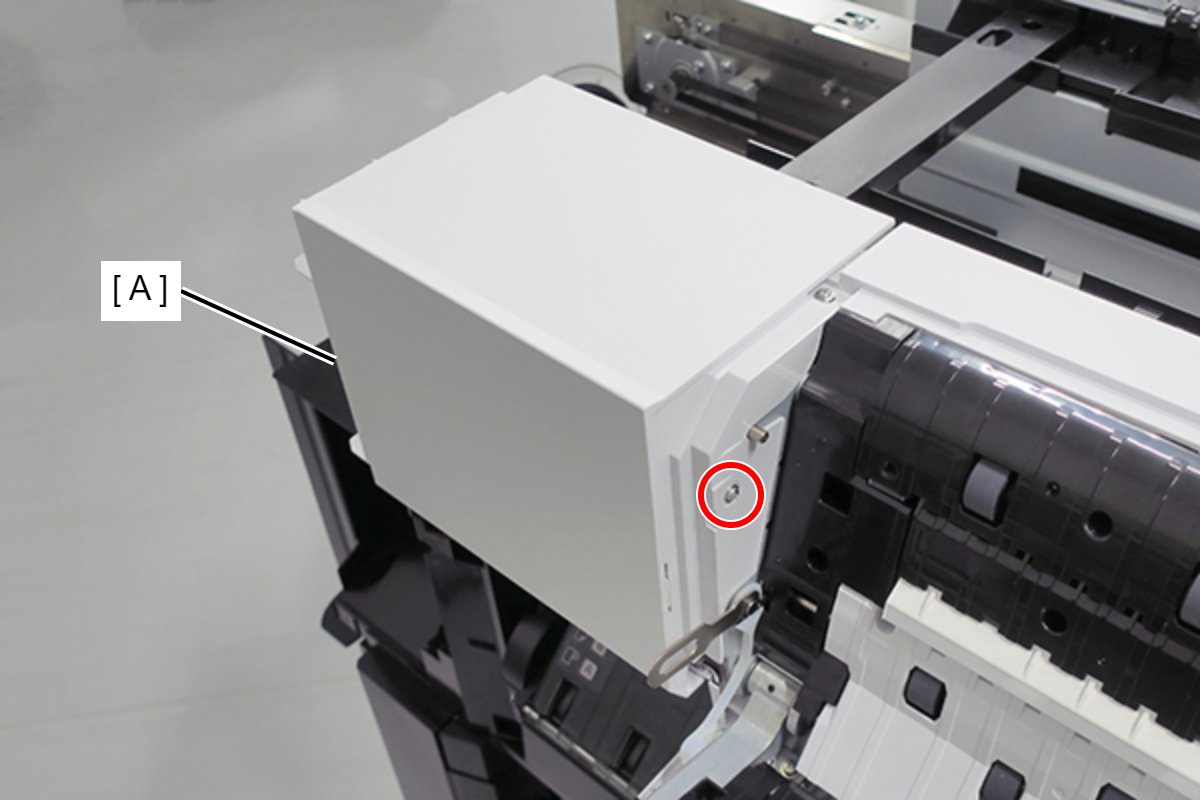
 : Silver M3x8 Cup S-tite screw
: Silver M3x8 Cup S-tite screw
 Check Point / チェックポイント
Check Point / チェックポイント- Scanner Full Side Front Cover of SC-T5700DM series
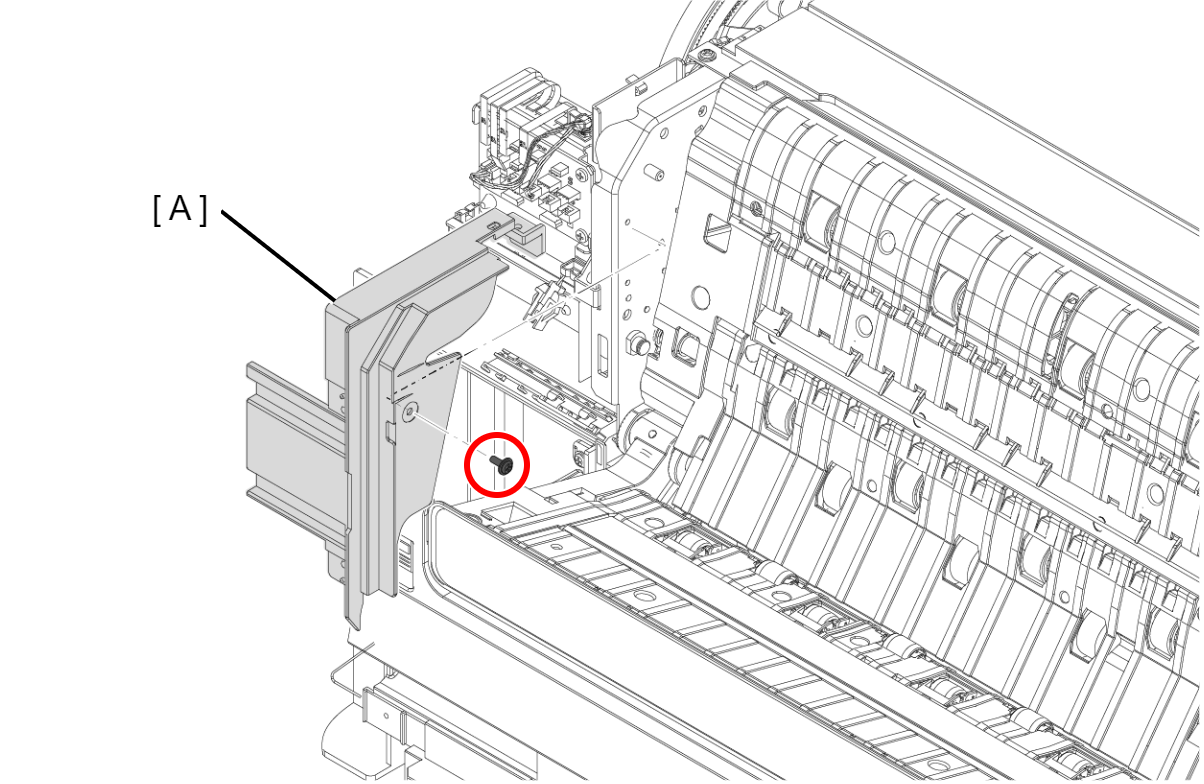
- Remove the C Shape Washer (A) and the Fixing Slider (B). (Only perform for SC-P8500DM series/SC-T7700DM series/SC-T5700DM series)
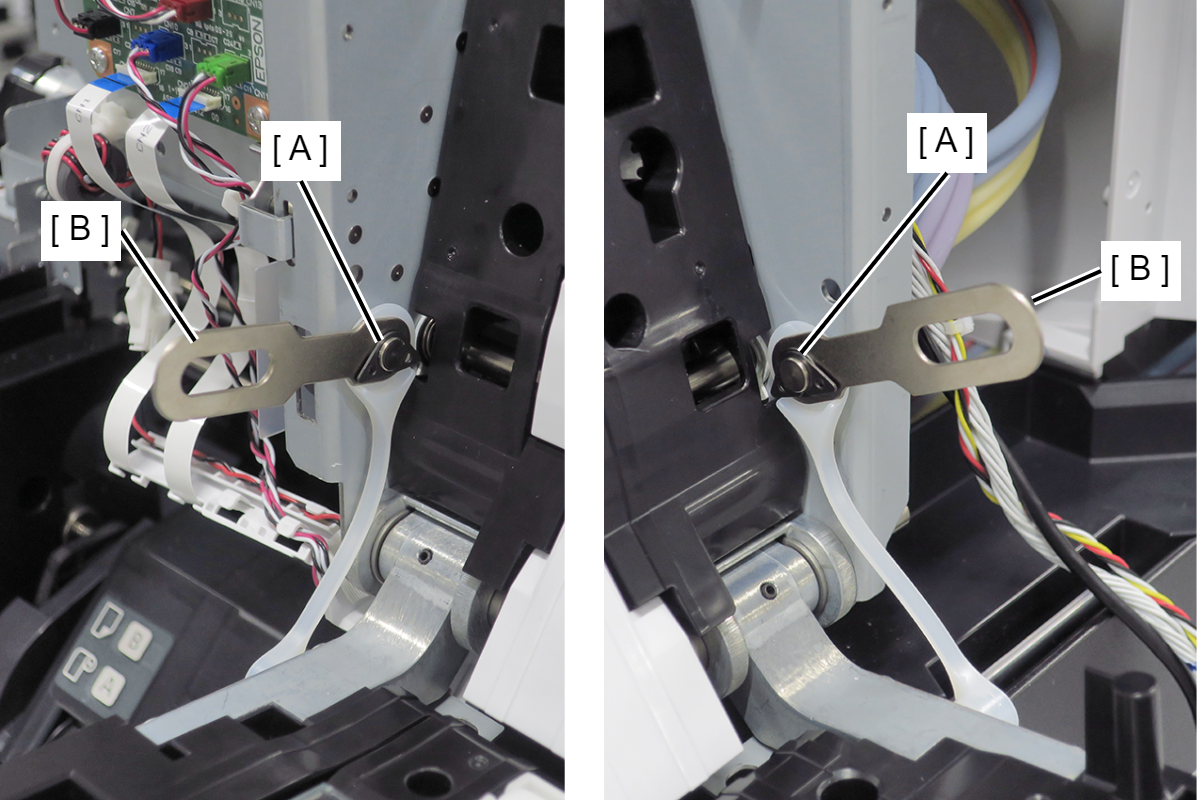
- Remove the Washer (A) and the Strap (B). (Only perform for SC-P8500DM series/SC-T7700DM series/SC-T5700DM series)
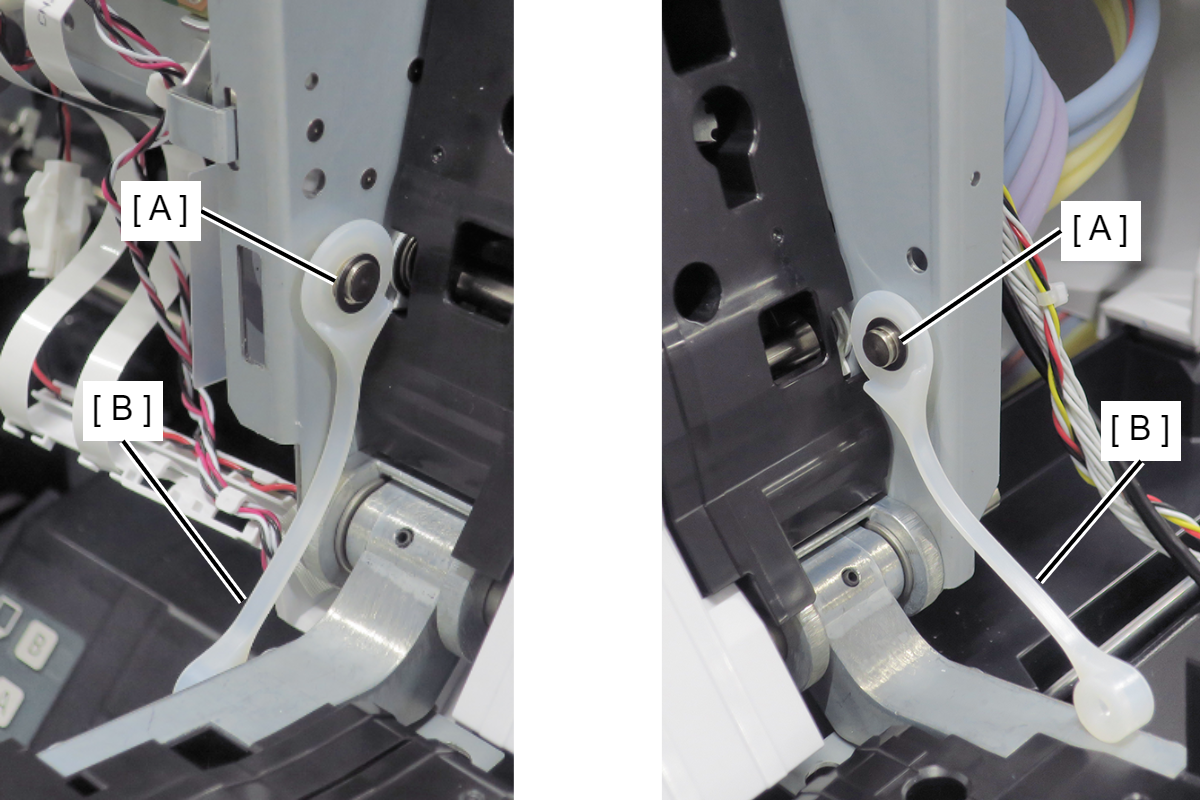
- Remove the four screws. (Only perform for SC-P8500DM series/SC-T7700DM series/SC-T5700DM series)
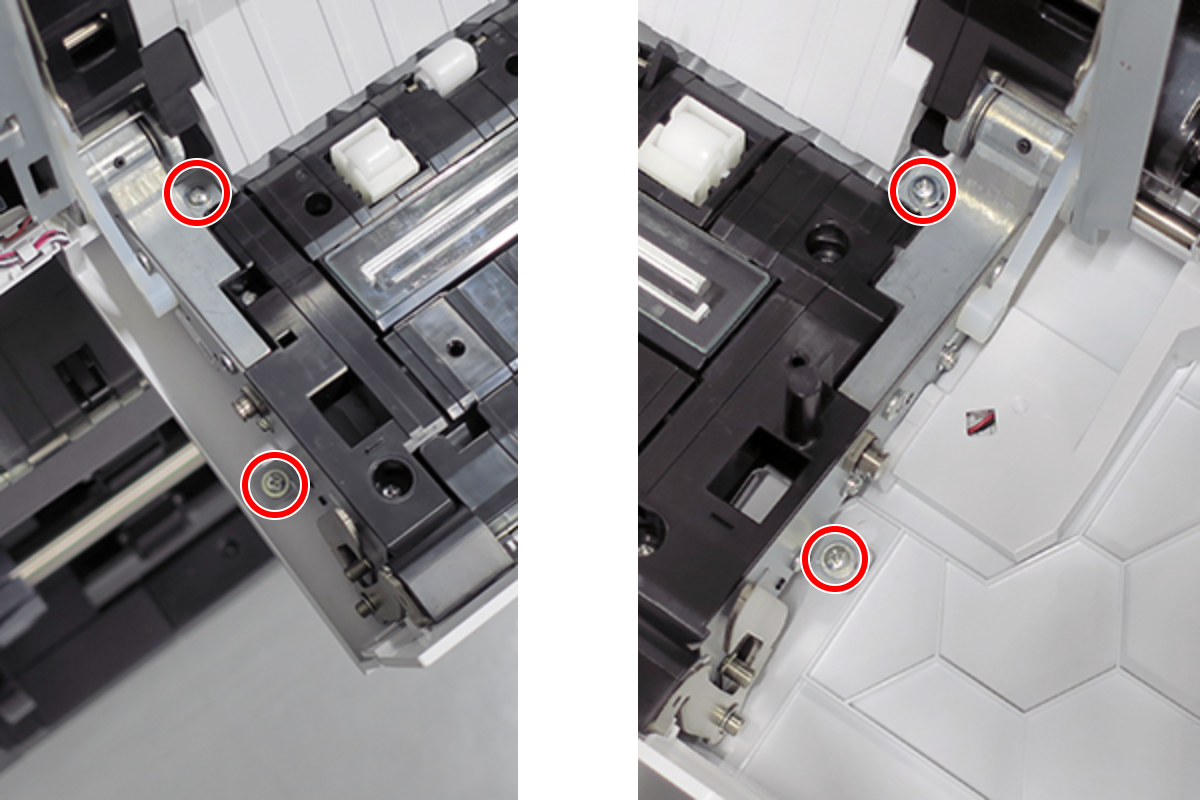
 :Silver M3x8 P-tite screw with built-in washer
:Silver M3x8 P-tite screw with built-in washer
- Hang each of the two fixing sliders (A) on the shaft. (Only perform for SC-P8500DM series/SC-T7700DM series/SC-T5700DM series)
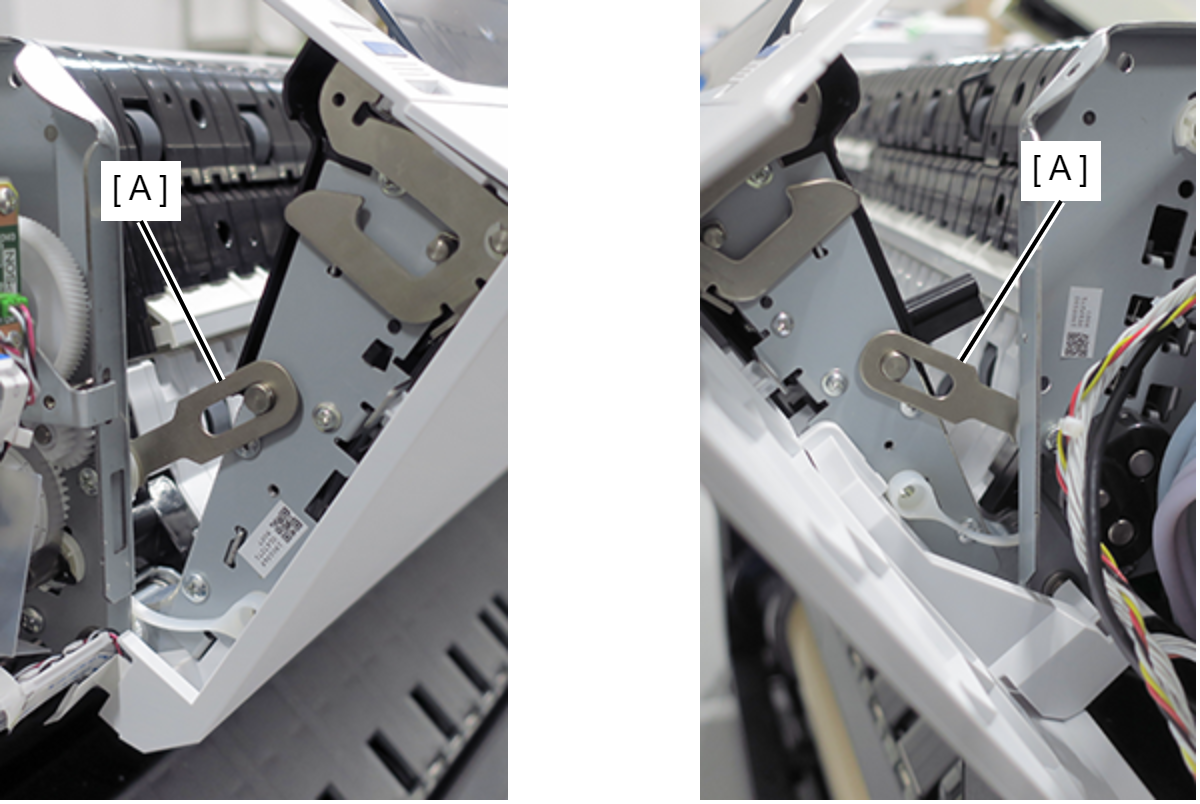
Release the 10 hooks and remove the Scanner Front Cover (A). (Only perform for SC-P8500DM series/SC-T7700DM series/SC-T5700DM series)
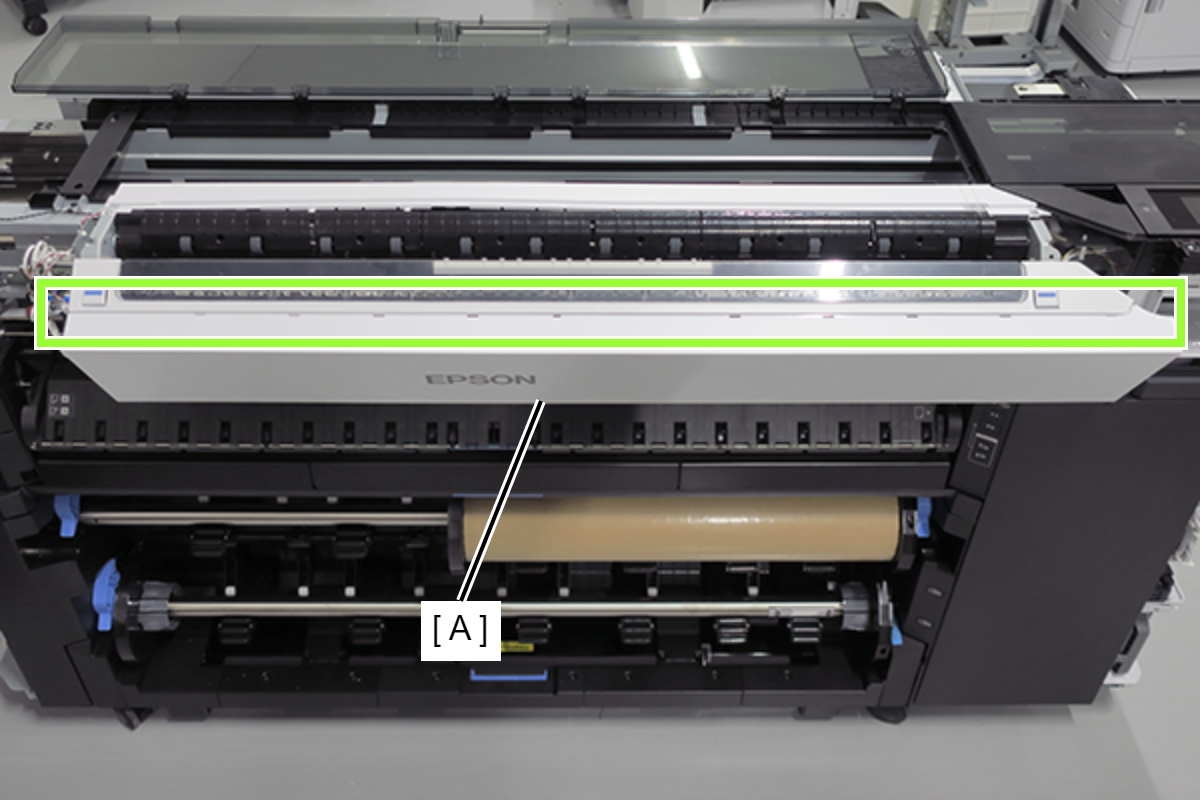
 Assembly / 組み立て
Assembly / 組み立て- Install the Scanner Front Cover (A) while engaging its 10 hooks (B) and 13 tabs (C) with the positioning points on the scanner.
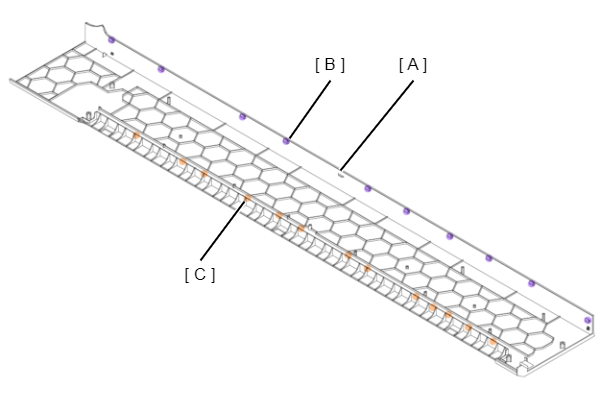
- Install the Scanner Front Cover (A) while engaging its 10 hooks (B) and 13 tabs (C) with the positioning points on the scanner.
- Remove the three screws, and then remove the Scanner Front Top Cover (A). (Only perform for SC-P8500DM series/SC-T7700DM series/SC-T5700DM series)
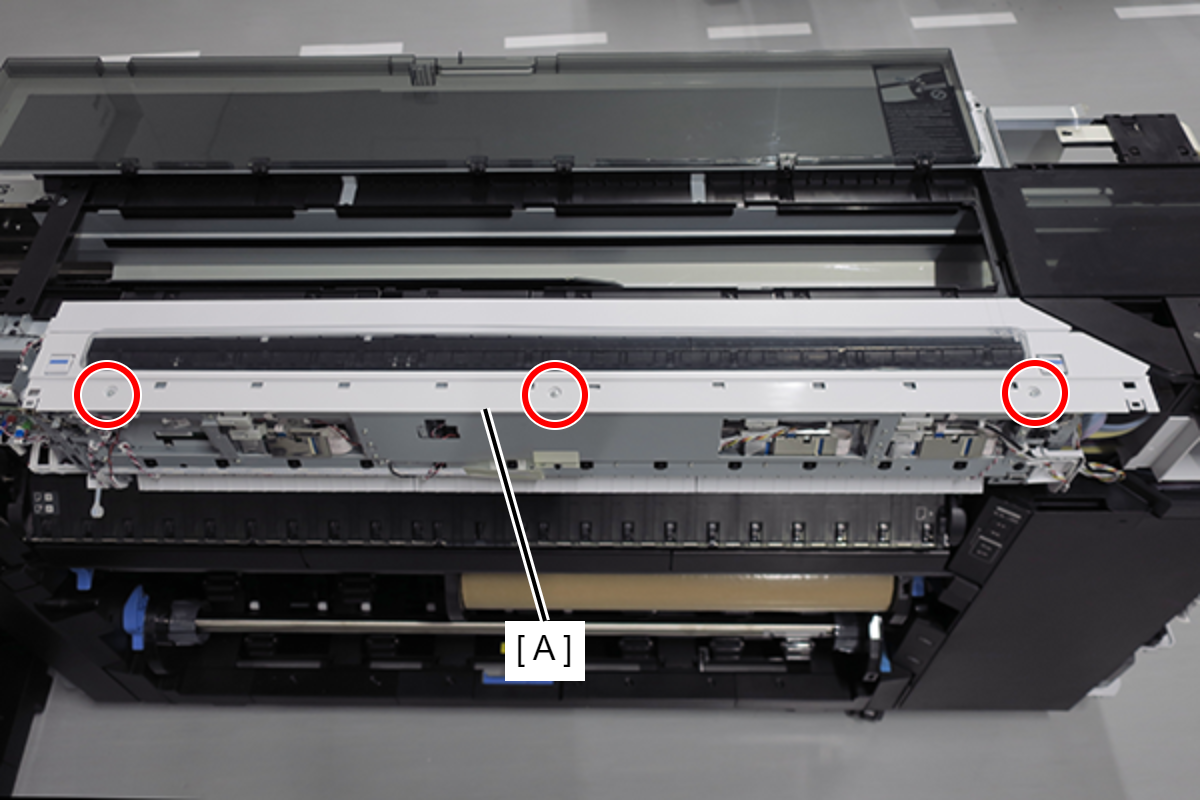
 : Silver M3x6 Cup S-tite screw
: Silver M3x6 Cup S-tite screw
 Assembly / 組み立て
Assembly / 組み立て- Install the Scanner Front Top Cover (A) while inserting its three dowels into the positioning holes in the scanner.
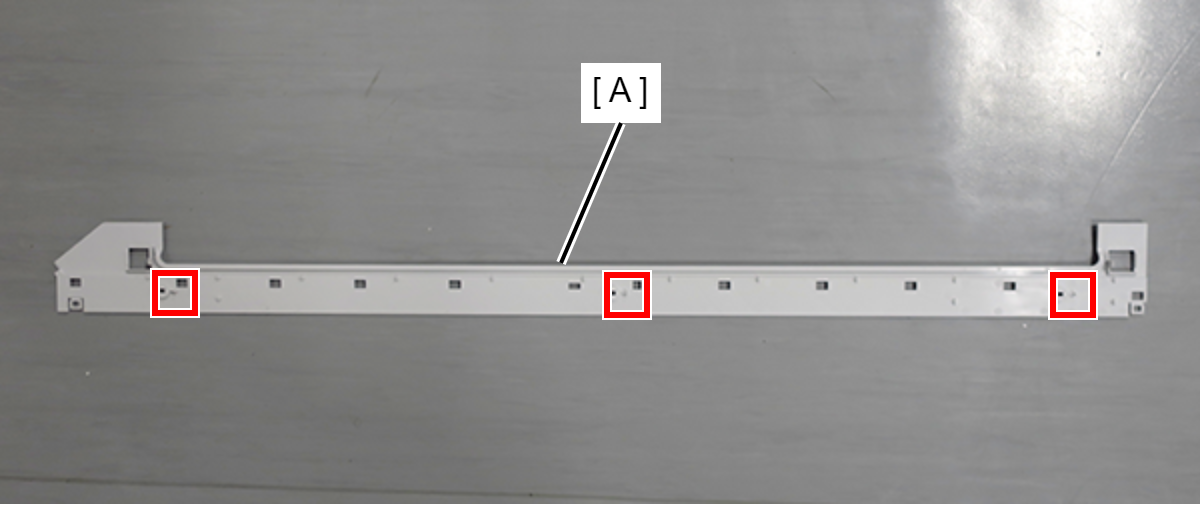
- Remove the eight screws and then remove the Printer Top Cover (A). (Only perform for SC-P8500DM series/SC-T7700DM series/SC-T5700DM series)
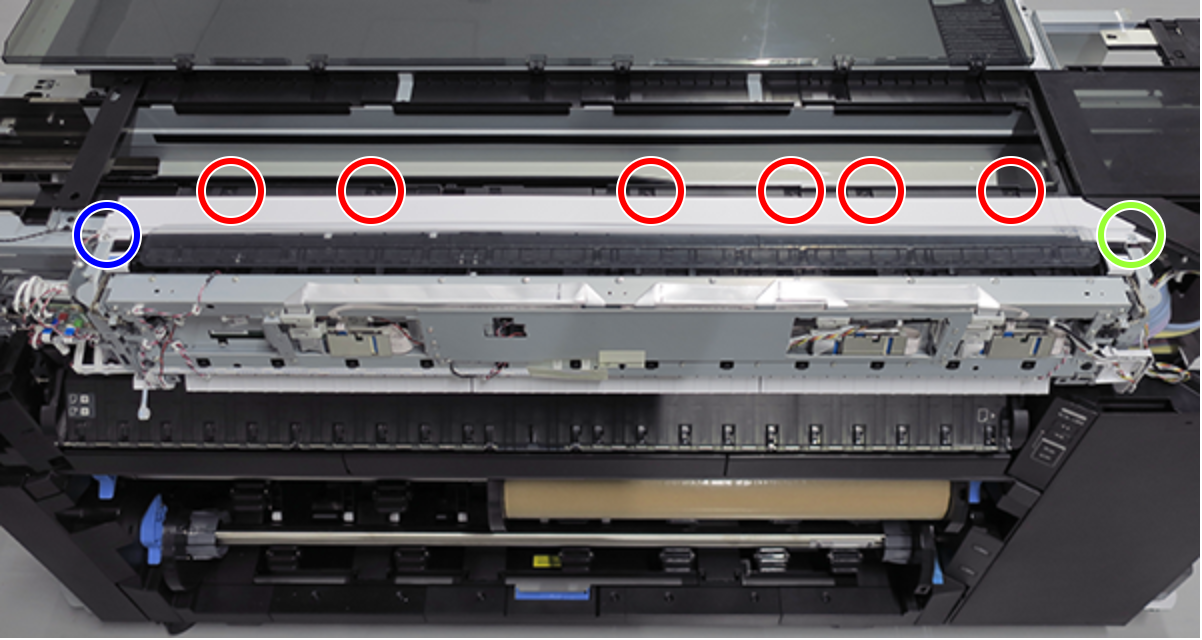
 : Silver M3x8 Cup P-tite screw
: Silver M3x8 Cup P-tite screw : Silver M3x8 Cup S-tite screw
: Silver M3x8 Cup S-tite screw : Black M3x8 Cup S-tite screw
: Black M3x8 Cup S-tite screw
- Release cable (B) from clamp (A). (Only perform for SC-P8500DM series/SC-T7700DM series/SC-T5700DM series)
Release the cable on the Cable Routing Holder (C), and remove the Cable Routing Holder (C). (Only perform for SC-P8500DM series/SC-T7700DM series/SC-T5700DM series)
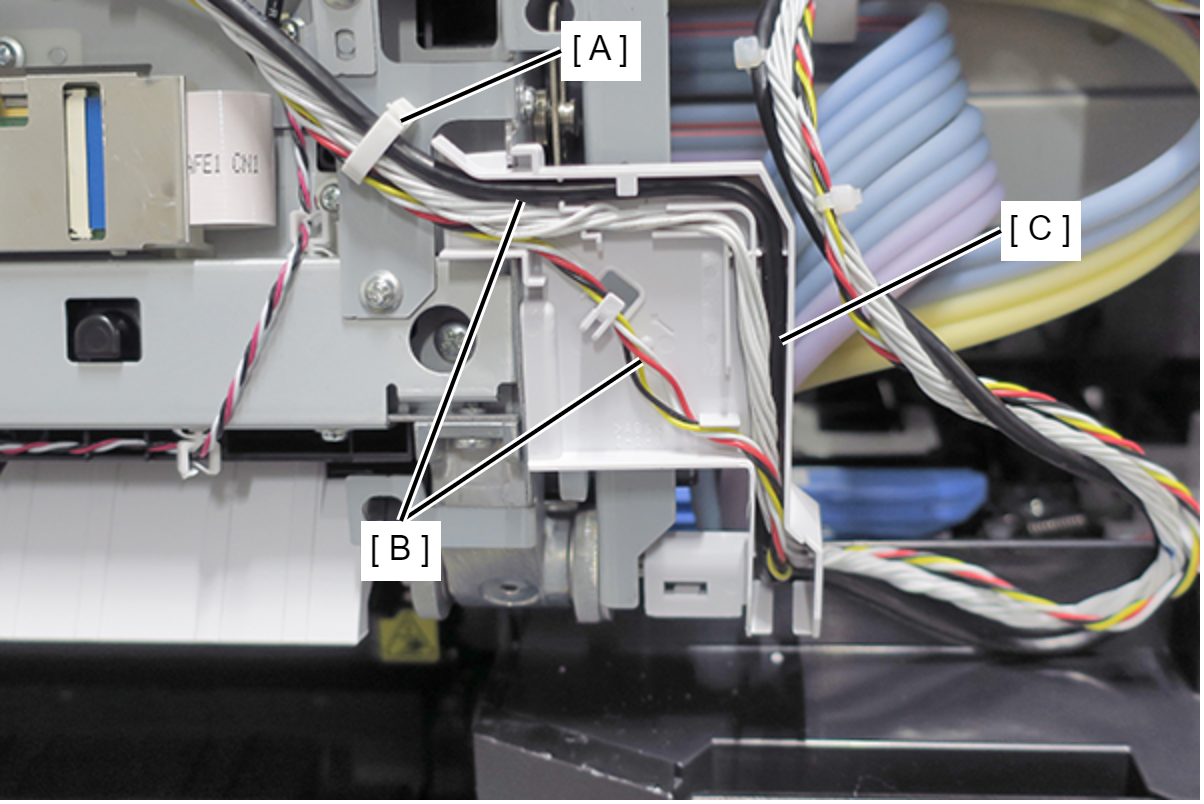
 Assembly / 組み立て
Assembly / 組み立て- Attach the Cable Routing Holder (B) to the shaft (A) of the Scanner Unit.
- Attach the tab (C) of the Scanner Unit to the Cable Routing Holder (B).
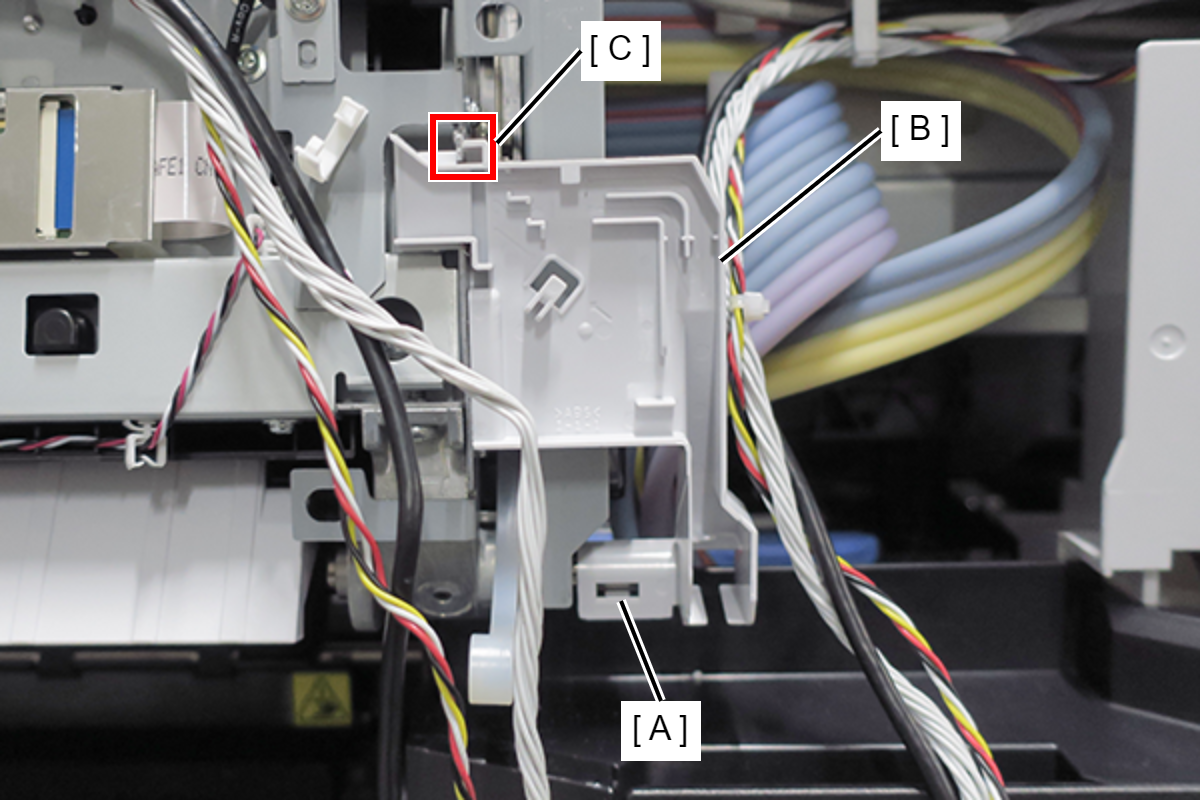
- Release the cable from two clamps (A). (Only perform for SC-P8500DM series/SC-T7700DM series/SC-T5700DM series)
- Remove the two cables (C) from the connectors (B) of the Scanner Main Board. (Only perform for SC-P8500DM series/SC-T7700DM series/SC-T5700DM series)
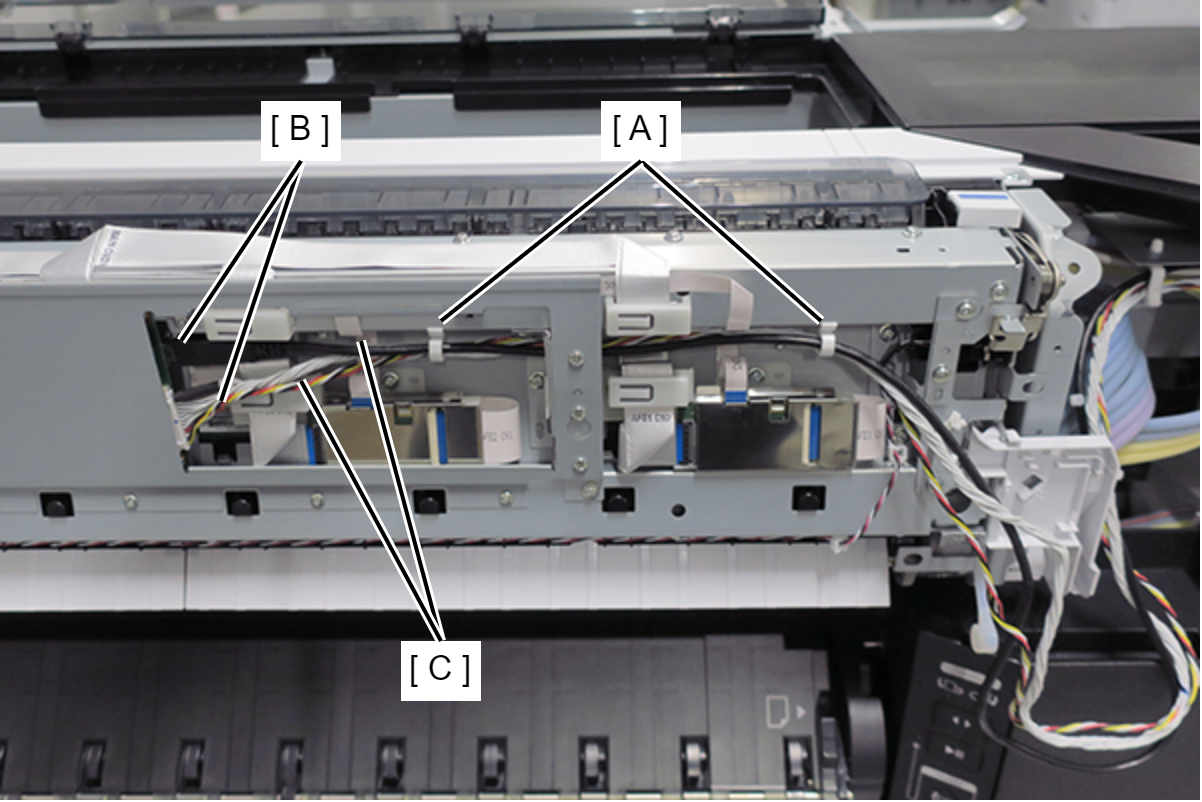
- Remove the two cables (B) from wire saddle (A). (Only perform for SC-P8500DM series/SC-T7700DM series/SC-T5700DM series)
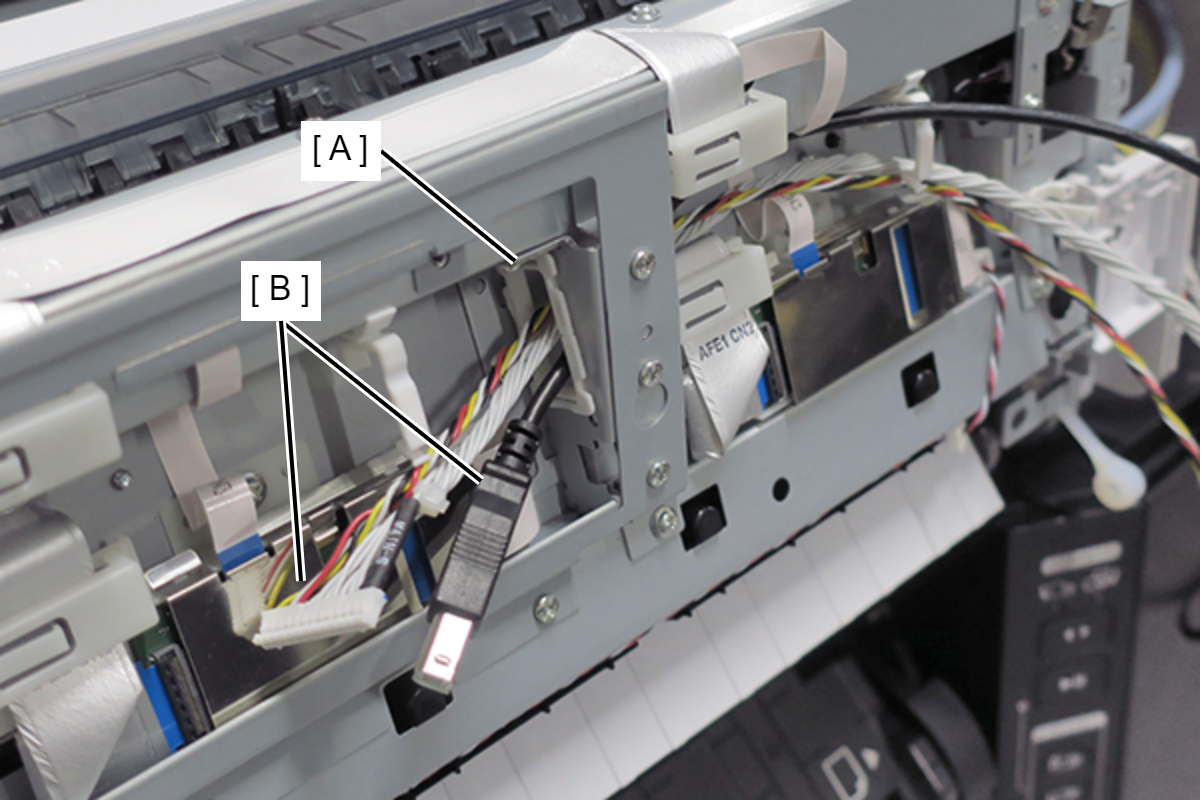
- Remove the four screws. (Only perform for SC-P8500DM series/SC-T7700DM series/SC-T5700DM series)
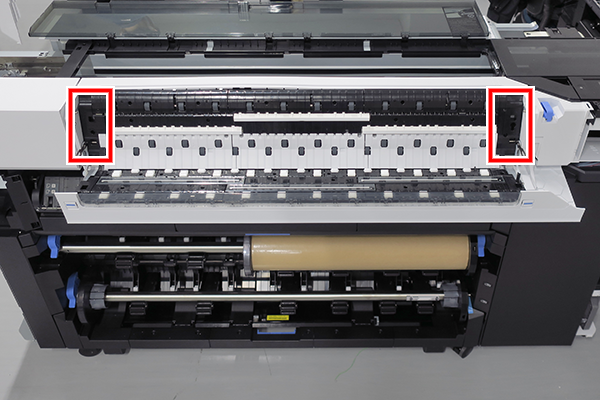
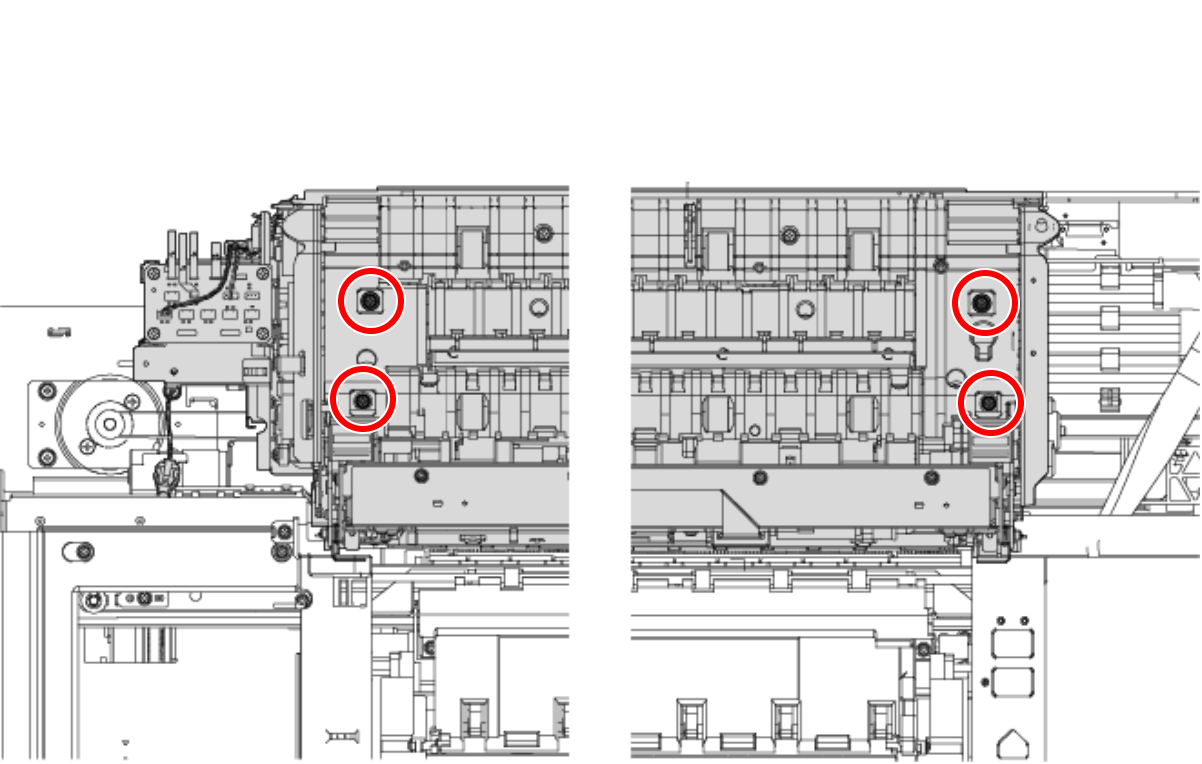
 : Silver M4x10 Cup S-tite screw
: Silver M4x10 Cup S-tite screw
- Attach the fixed slider on each of the two shafts. (Only perform for SC-P8500DM series/SC-T7700DM series/SC-T5700DM series)
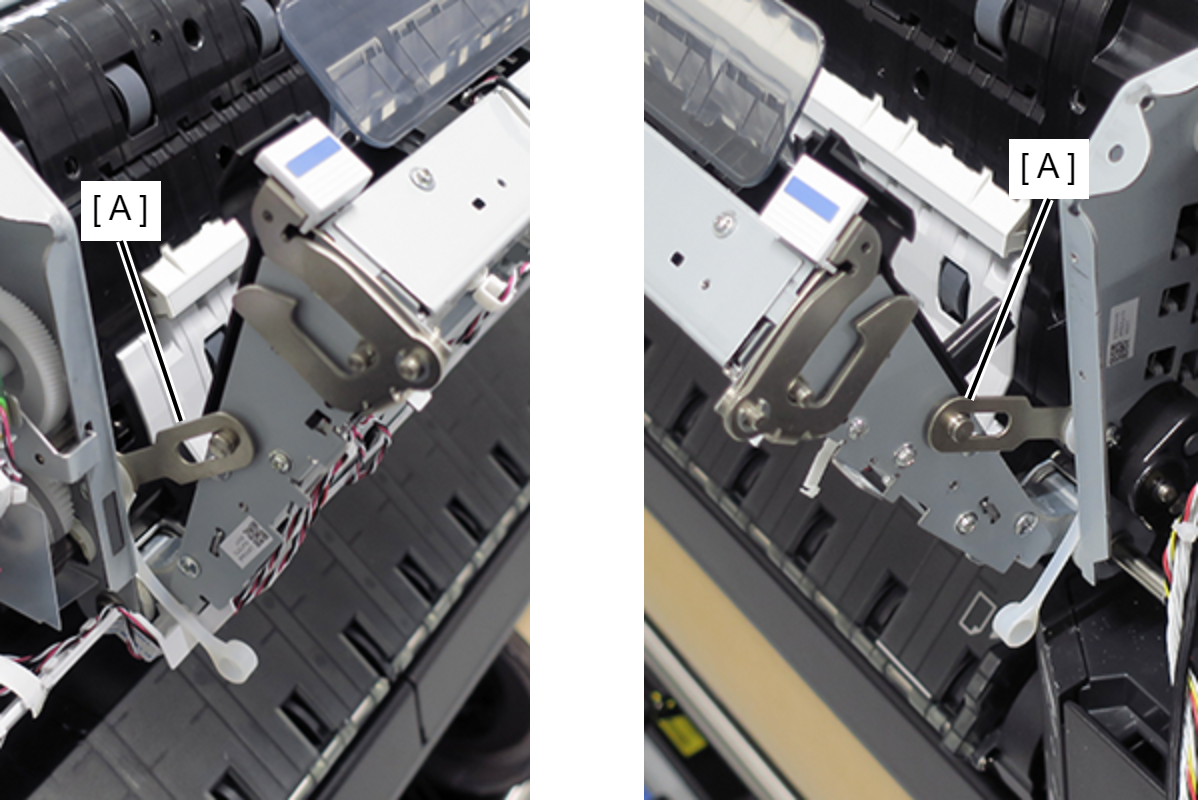
- Release the sensor cable (A). (Only perform for SC-T5700DM series)
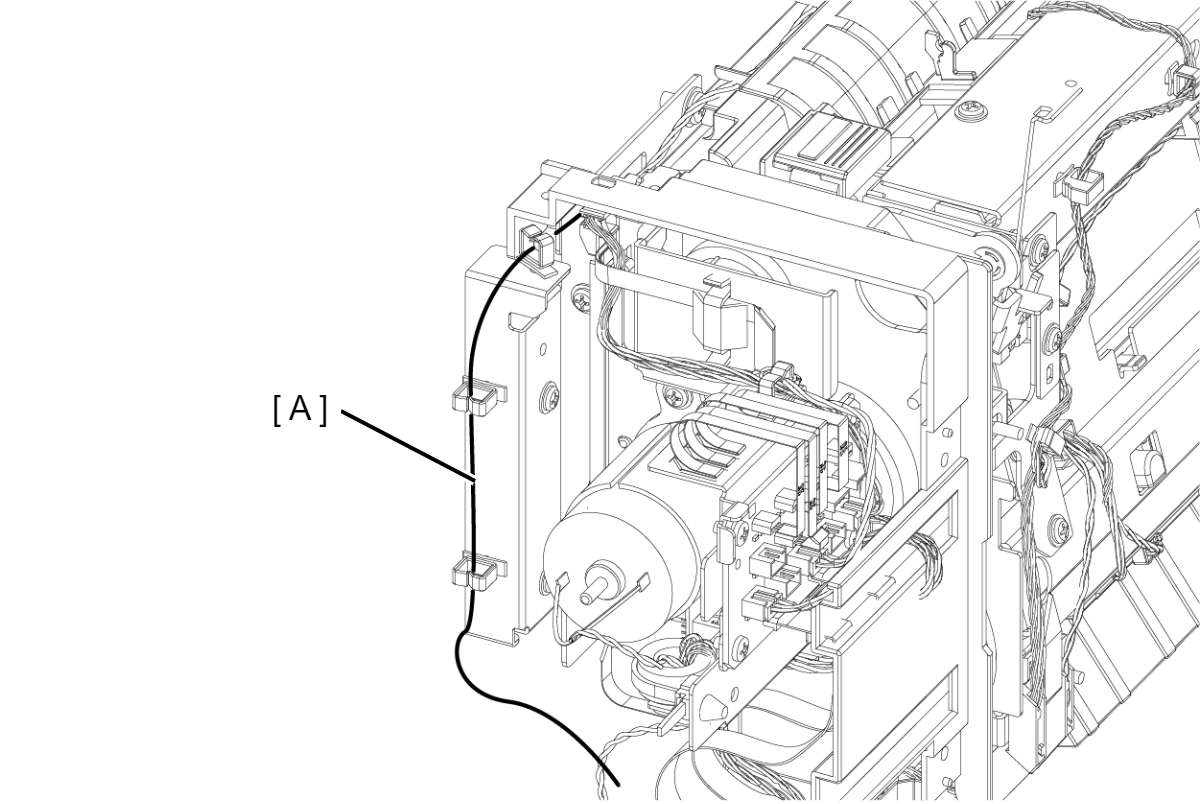
- Close the Scanner Unit (A). (Only perform for SC-P8500DM series/SC-T7700DM series/SC-T5700DM series)
Remove the Scanner Unit (A). (Only perform for SC-P8500DM series/SC-T7700DM series/SC-T5700DM series)
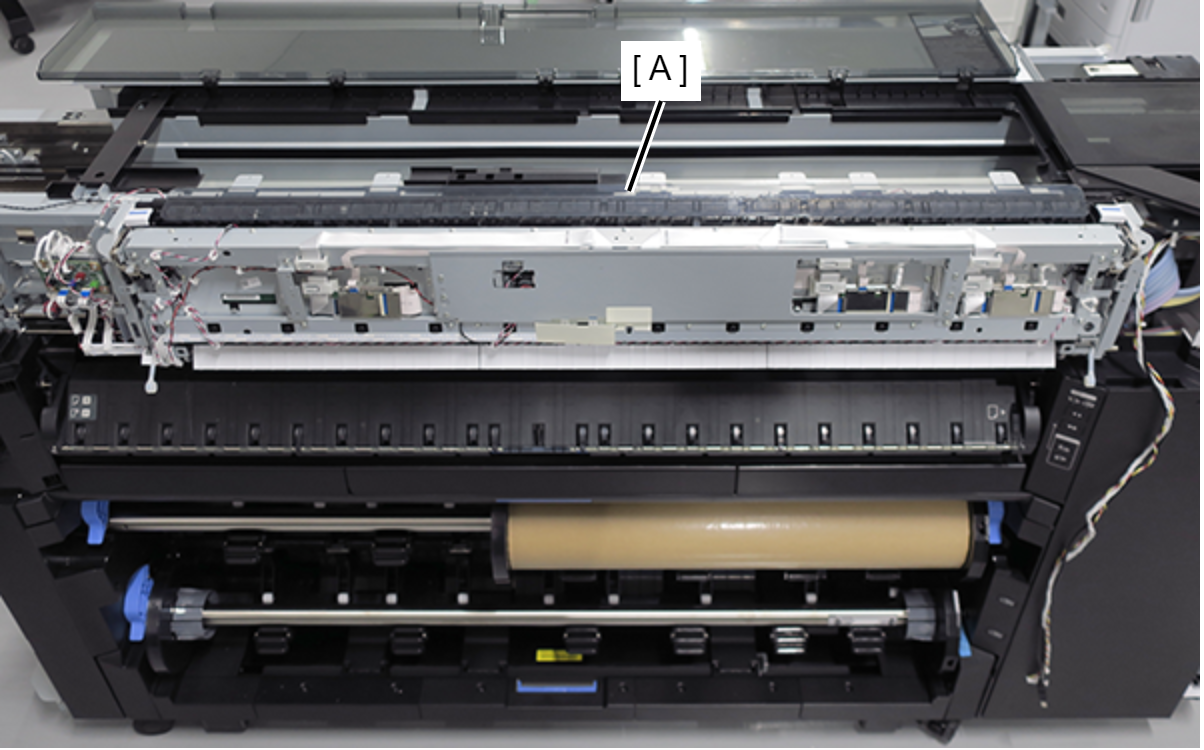
 Assembly / 組み立て
Assembly / 組み立て- Install the Scanner Unit while engaging its positioning holes with the two protrusions (A) on the printer.
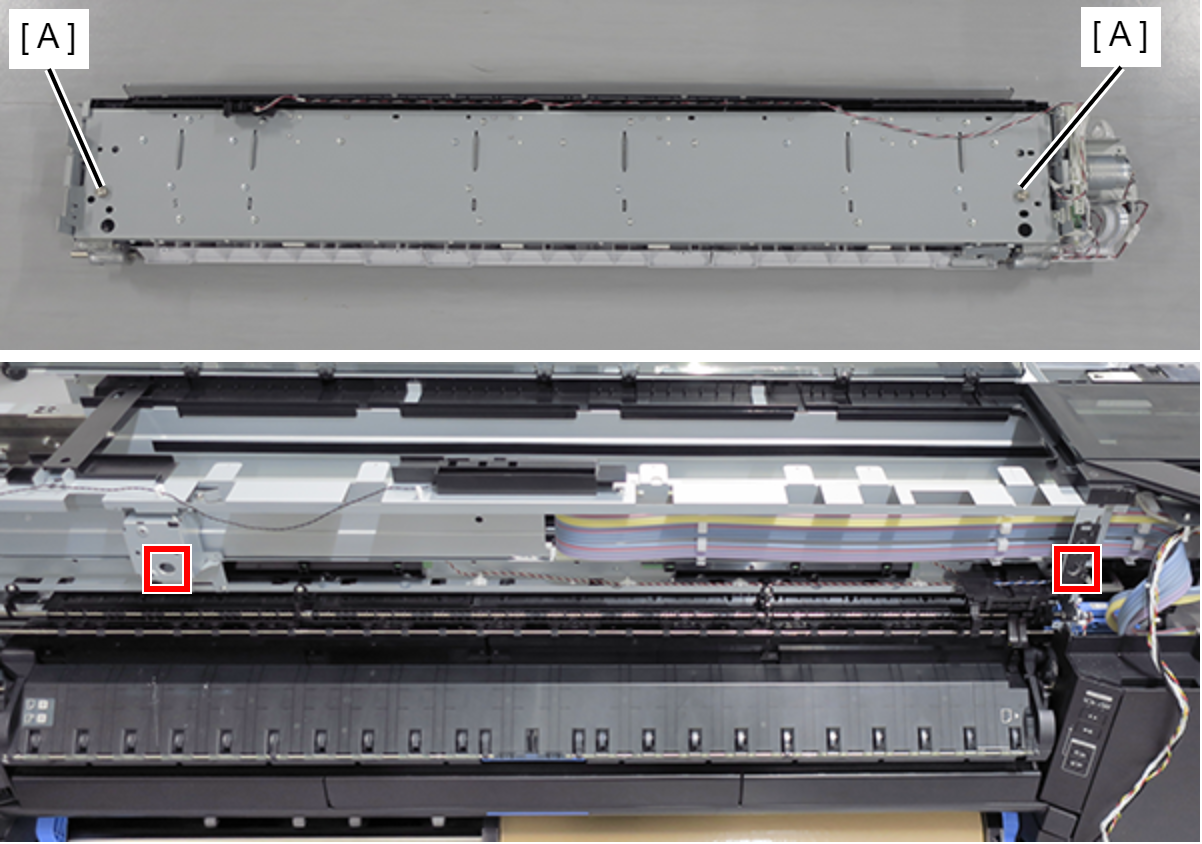
- Install the Scanner Unit while engaging its positioning holes with the two protrusions (A) on the printer.
- Open the Ink Cartridge Cover (A). (Only perform for SC-P8500D series/SC-T7700D series/SC-T5700D series/SC-P6500D series/SC-P6500DE series/SC-T3700D series/SC-T3700DE series/SC-P6500E series/SC-T3700E series/SC-P8500DM series/SC-T7700DM series/SC-T5700DM series)
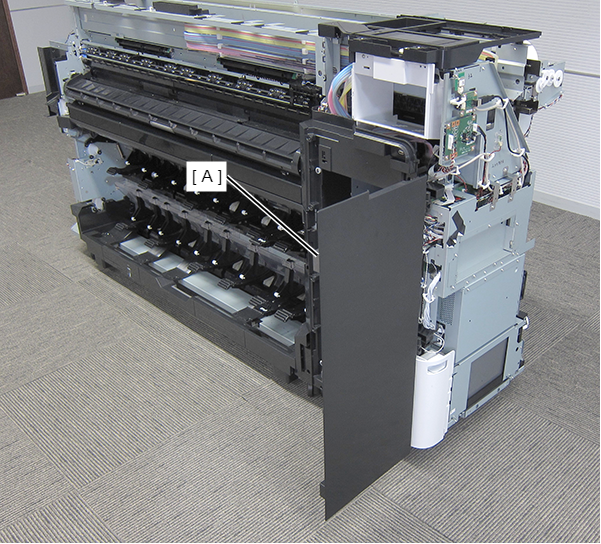
- Remove the two screws.
- Release the 2 hooks and then remove the Take-up Button Board Cover (A).
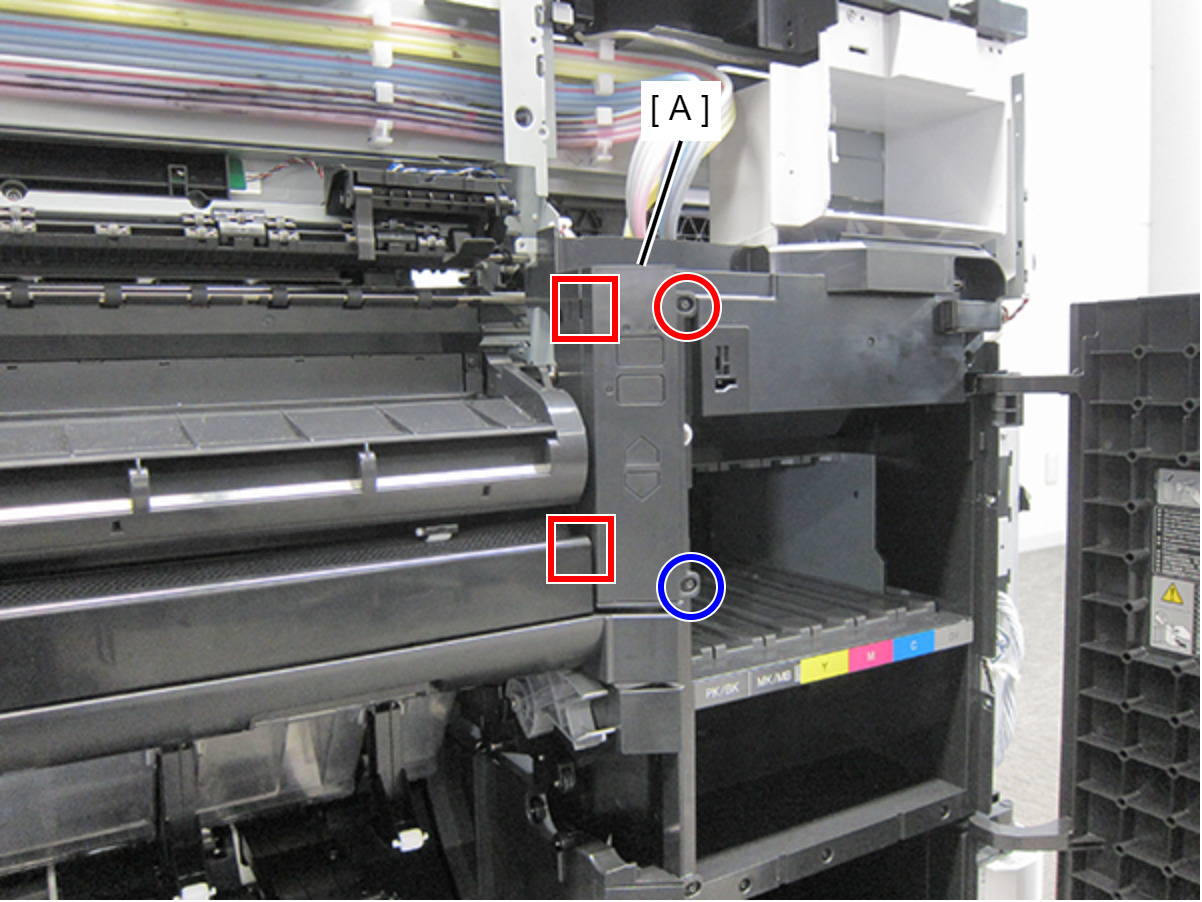
 : Black M3x10 Cup P-tite screw (SC-P8500D series/SC-T7700D series/SC-T5700D series/SC-P6500D series/SC-P6500DE series/SC-T3700D series/SC-T3700DE series/SC-P6500E series/SC-T3700E series/SC-P8500DM series/SC-T7700DM series/SC-T5700DM series only)
: Black M3x10 Cup P-tite screw (SC-P8500D series/SC-T7700D series/SC-T5700D series/SC-P6500D series/SC-P6500DE series/SC-T3700D series/SC-T3700DE series/SC-P6500E series/SC-T3700E series/SC-P8500DM series/SC-T7700DM series/SC-T5700DM series only) : Black M3x10 Cup P-tite screw (SC-P8500D series/SC-T7700D series/SC-T5700D series/SC-P6500D series/SC-P6500DE series/SC-T3700D series/SC-T3700DE series/SC-P6500E series/SC-T3700E series/SC-P8500DM series/SC-T7700DM series/SC-T5700DM series)
: Black M3x10 Cup P-tite screw (SC-P8500D series/SC-T7700D series/SC-T5700D series/SC-P6500D series/SC-P6500DE series/SC-T3700D series/SC-T3700DE series/SC-P6500E series/SC-T3700E series/SC-P8500DM series/SC-T7700DM series/SC-T5700DM series) :Black M3x6 Cup S-tite screw (SC-P8500DL series/SC-T7700DL series)
:Black M3x6 Cup S-tite screw (SC-P8500DL series/SC-T7700DL series)
- Remove the cable (A) from the connector.

- Open the Ink Cartridge Cover (A). (Only perform for SC-P8500D series/SC-T7700D series/SC-T5700D series/SC-P6500D series/SC-P6500DE series/SC-T3700D series/SC-T3700DE series/SC-P6500E series/SC-T3700E series/SC-P8500DM series/SC-T7700DM series/SC-T5700DM series)
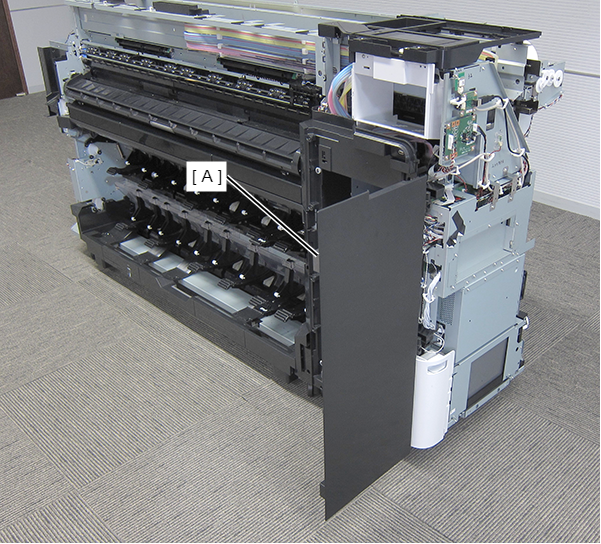
- Remove the two screws.
- Release the 2 hooks and then remove the Roll Removal Board Cover (A).
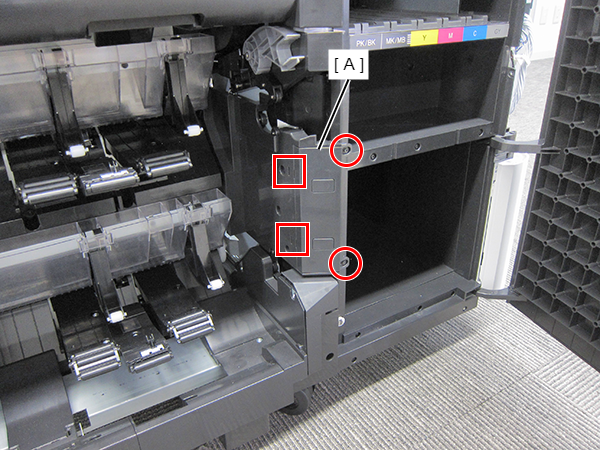
 : Black M3x10 Cup P-tite screw (SC-P8500D series/SC-T7700D series/SC-T5700D series/SC-P6500D series/SC-P6500DE series/SC-T3700D series/SC-T3700DE series/SC-P6500E series/SC-T3700E series/SC-P8500DM series/SC-T7700DM series/SC-T5700DM series)
: Black M3x10 Cup P-tite screw (SC-P8500D series/SC-T7700D series/SC-T5700D series/SC-P6500D series/SC-P6500DE series/SC-T3700D series/SC-T3700DE series/SC-P6500E series/SC-T3700E series/SC-P8500DM series/SC-T7700DM series/SC-T5700DM series) :Black M3x6 Cup S-tite screw (SC-P8500DL series/SC-T7700DL series)
:Black M3x6 Cup S-tite screw (SC-P8500DL series/SC-T7700DL series)
- Remove the cable (A) from the connector.
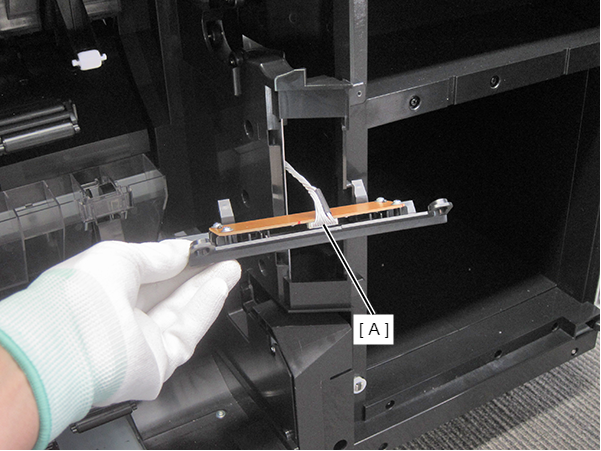
Remove the two screws, and remove the Maintenance Cover (A).
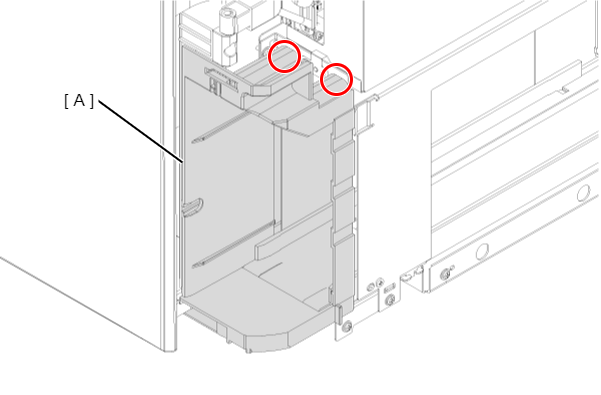
 : : Silver M3x8 Cup S-tite screw
: : Silver M3x8 Cup S-tite screw
- Remove the cable (B) from the relay connector (A).
Release the cable (B) from three clamps.
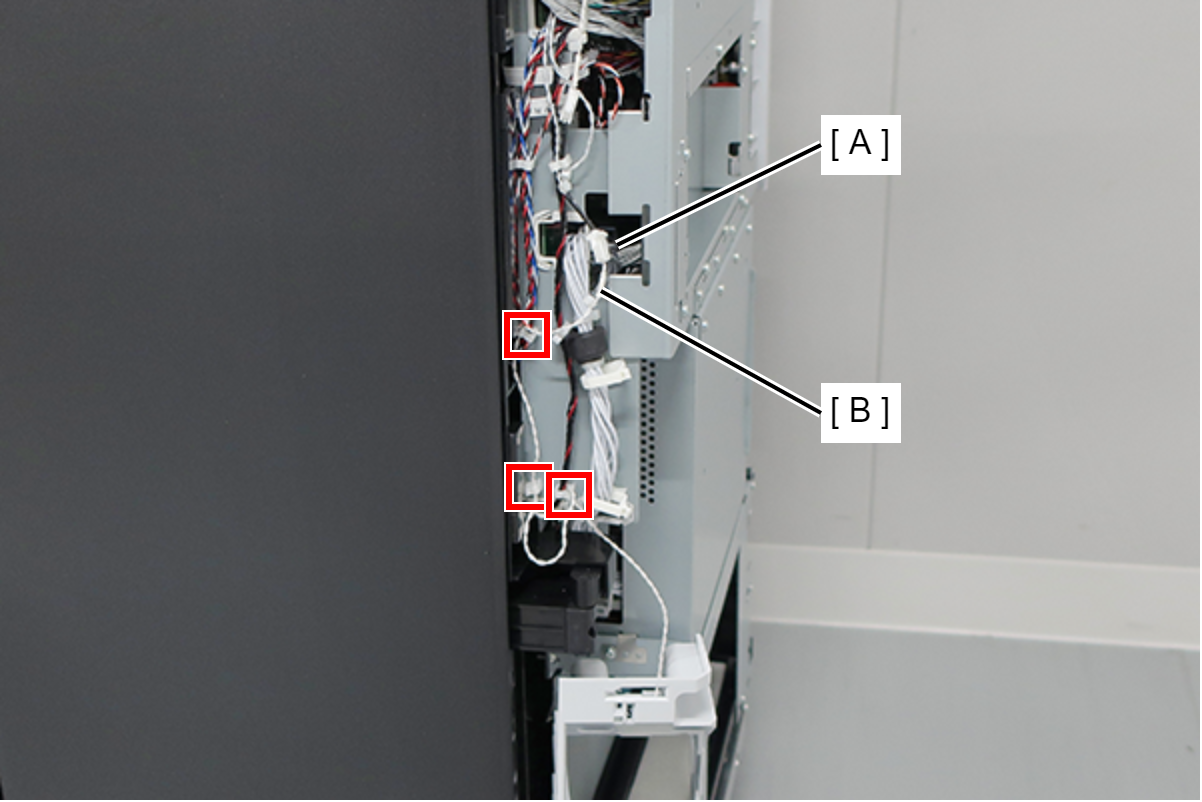
 Check Point / チェックポイント
Check Point / チェックポイントIf the cable/clamp is covered with a plastic sheet, work while avoiding the plastic sheet.
 Assemble / 組み立て
Assemble / 組み立て- Push the two dowels (A) of the Maintenance Cover (A) in the positioning holes of the case.
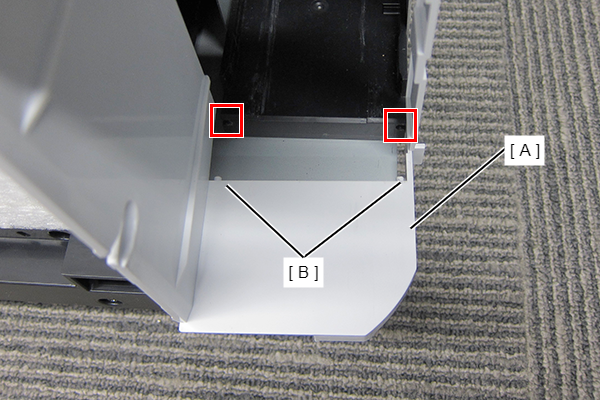
- Push the two dowels (A) of the Maintenance Cover (A) in the positioning holes of the case.
- Detach the Ink Ink Cartridge Cover (A) from the three shafts. (Only perform for SC-P8500D series/SC-T7700D series/SC-T5700D series/SC-P6500D series/SC-P6500DE series/SC-T3700D series/SC-T3700DE series/SC-P6500E series/SC-T3700E series/SC-P8500DM series/SC-T7700DM series/SC-T5700DM series)
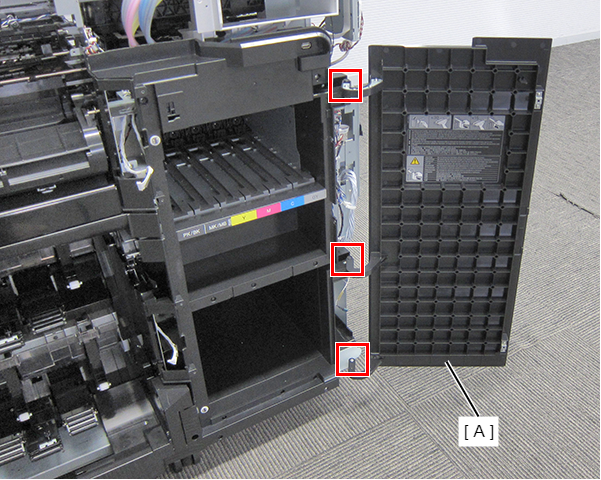
- Remove the six screws. (Only perform for SC-P8500D series/SC-T7700D series/SC-T5700D series/SC-P6500D series/SC-P6500DE series/SC-T3700D series/SC-T3700DE series/SC-P6500E series/SC-T3700E series/SC-P8500DM series/SC-T7700DM series/SC-T5700DM series)
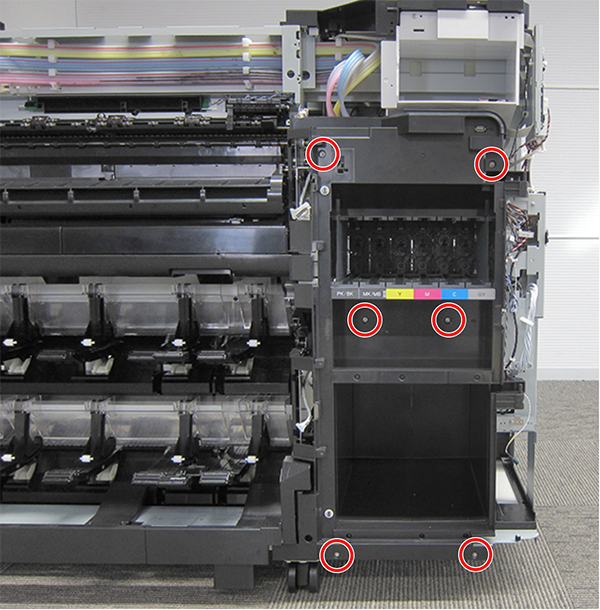
 : Silver M3x8 Cup S-tite screw
: Silver M3x8 Cup S-tite screw
Release the dowel of the Ink Holder Housing (A), and remove it frontward. (Only perform for SC-P8500D series/SC-T7700D series/SC-T5700D series/SC-P6500D series/SC-P6500DE series/SC-T3700D series/SC-T3700DE series/SC-P6500E series/SC-T3700E series/SC-P8500DM series/SC-T7700DM series/SC-T5700DM series)
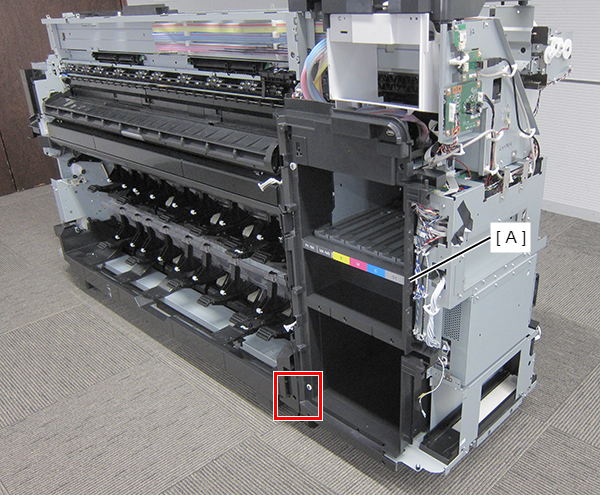
 Caution / 注意
Caution / 注意Carefully remove the Ink Holder Housing not to pull the cables connected to the cover.
 Assemble / 組み立て
Assemble / 組み立て- When removing the Ink Holder Housing (C) to remove another part or component, remove the sensor (B) from the relay connector (A), and then place the cover beside the printer.
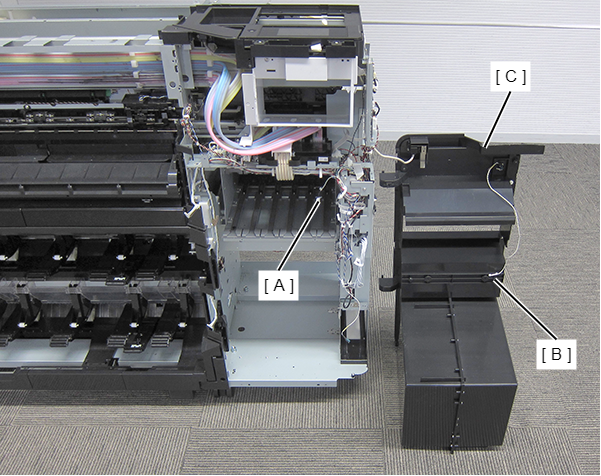
- If the ink tube (A) is detached from the hook of the Ink Bifurcated Flow Channel Unit (B), set the tube properly, or ink may not be supplied to the ink tube, resulting in print failure.
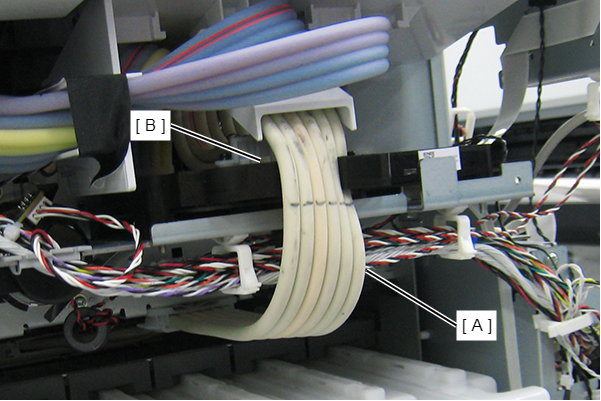
Remove the two screws , and remove the USB cable (A). (Only perform for SC-P8500D series/SC-T7700D series/SC-T5700D series/SC-P6500D series/SC-P6500DE series/SC-T3700D series/SC-T3700DE series/SC-P6500E series/SC-T3700E series)
- Disengage the sensor (B) from the two hooks. (Only perform for SC-P8500D series/SC-T7700D series/SC-T5700D series/SC-P6500D series/SC-P6500DE series/SC-T3700D series/SC-T3700DE series/SC-P6500E series/SC-T3700E series)
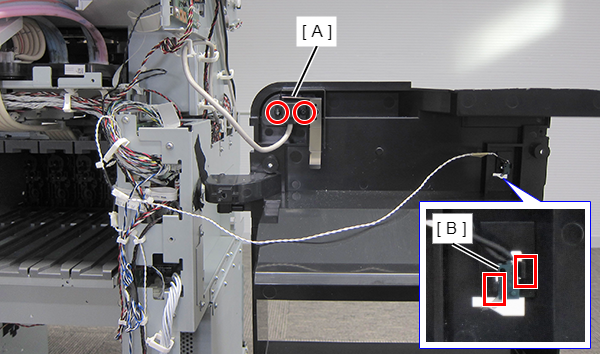
 : Silver M3x8 P-tite screw
: Silver M3x8 P-tite screw
- Open the Front Cover (A). (Only perform for SC-P6550E series/SC-T3750E series)
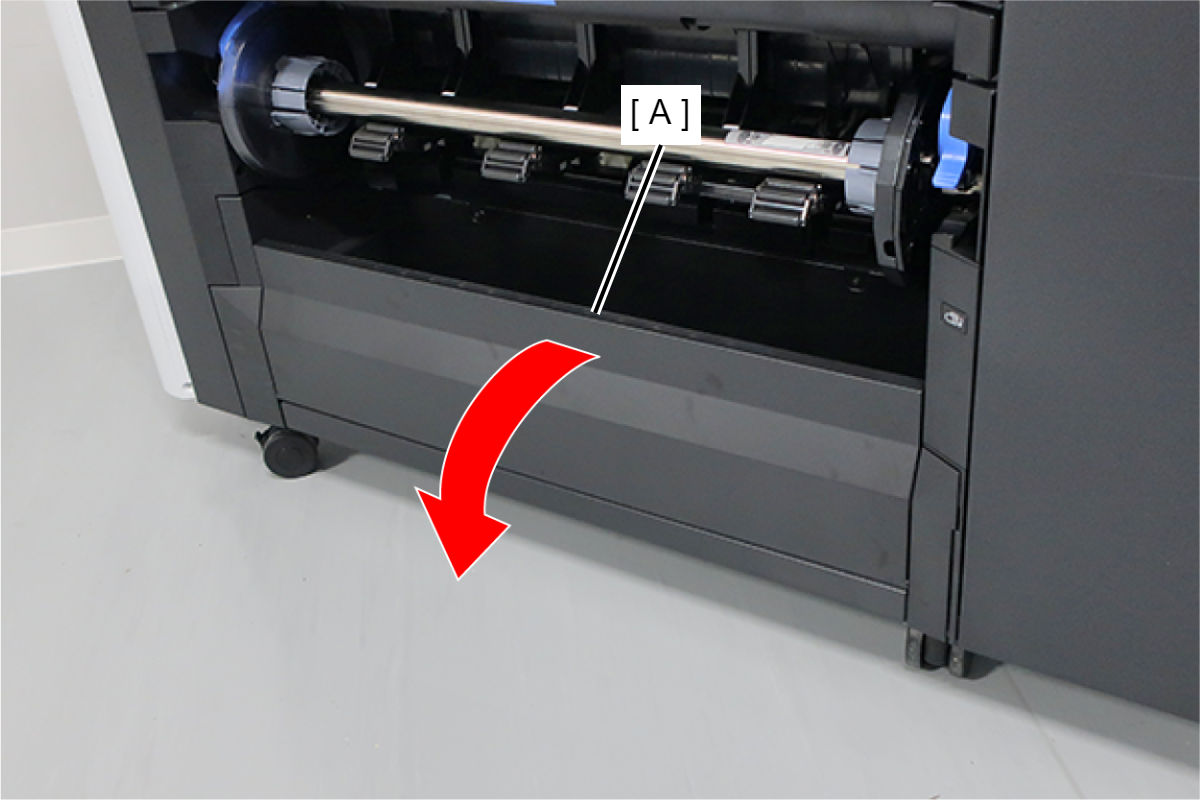
- Release the dowels of the Front Cover (A) in the order shown in the figure below, and remove. (Only perform for SC-P6550E series/SC-T3750E series)
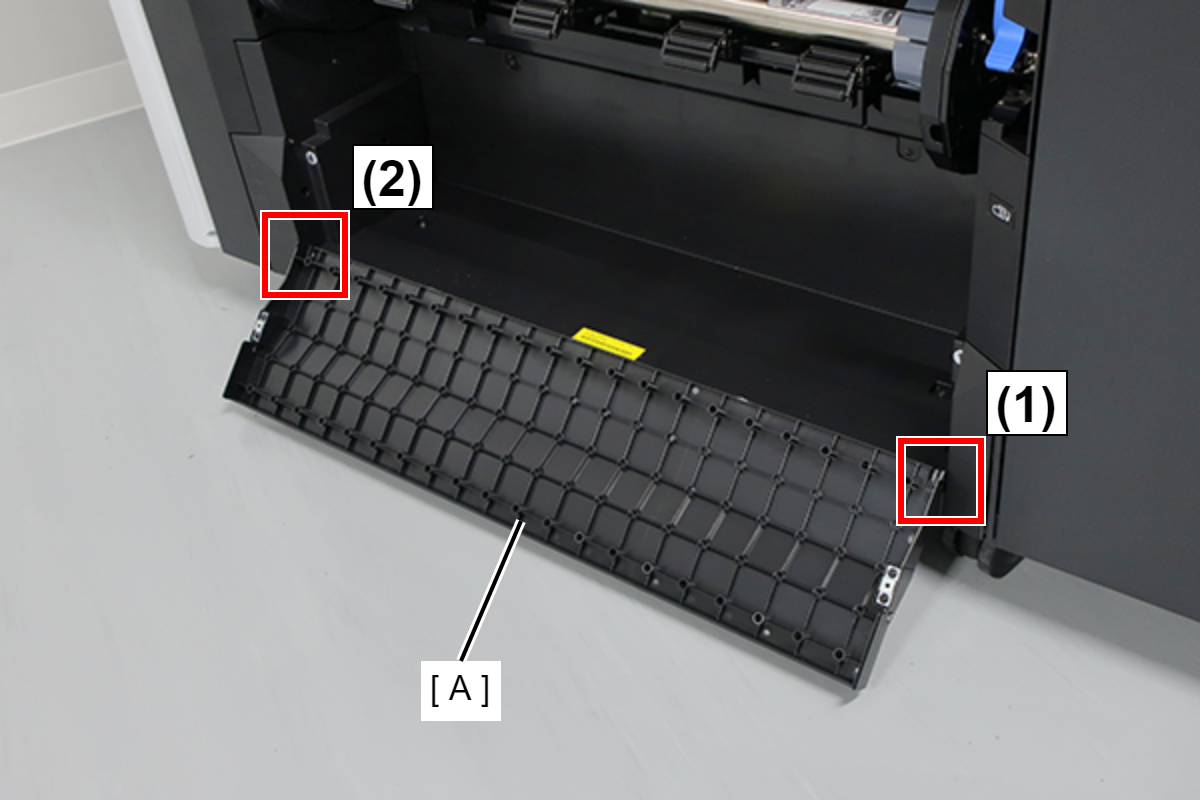
- Remove the four screw, and remove the Rear Cover (A). (Only perform for SC-P6550E series/SC-T3750E series)
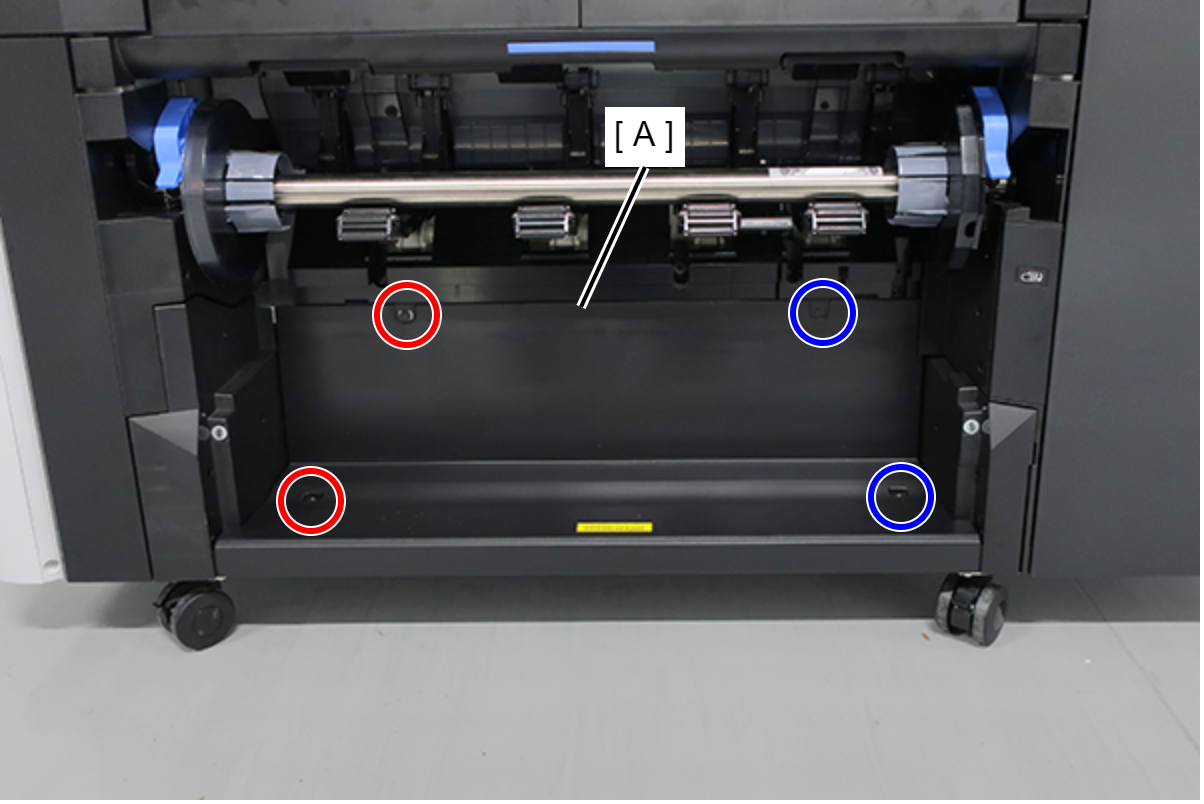
 : Black M3x8 Cup S-tite screw with plastic washer
: Black M3x8 Cup S-tite screw with plastic washer : Black M3x8 Cup S-tite screw
: Black M3x8 Cup S-tite screw
- Remove the 2 screws and remove the Left Cover (A) in the direction of the arrow. (Only perform for SC-P6550E series/SC-T3750E series)
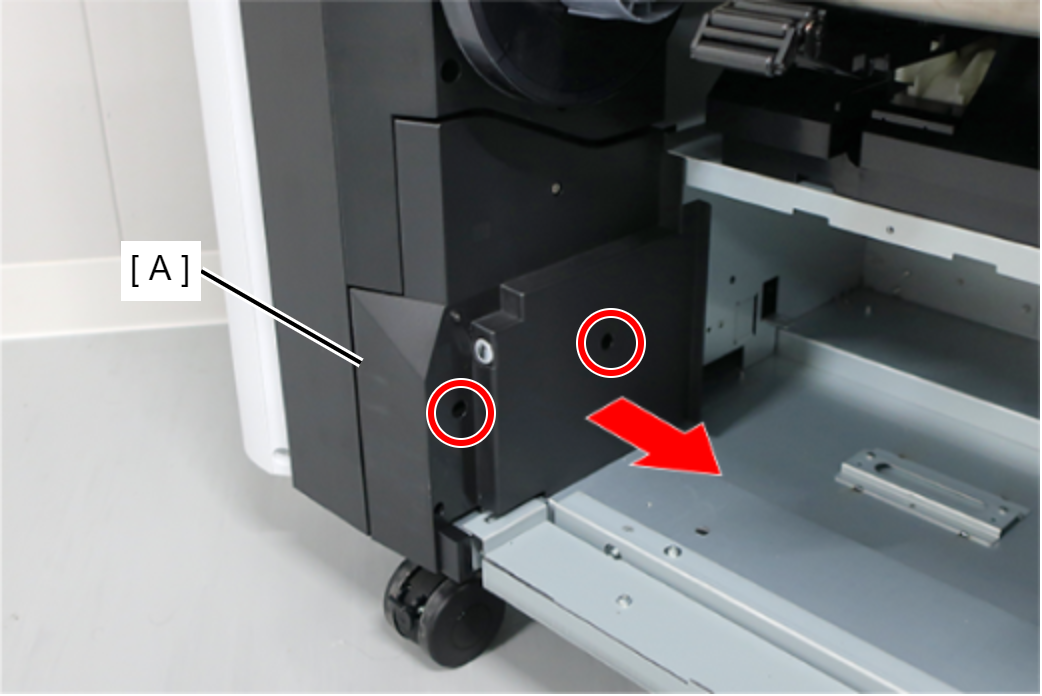
 : Black M3x8 Cup S-tite screw
: Black M3x8 Cup S-tite screw
- Remove the 2 screws and remove the Right Cover (A). (Only perform for SC-P6550E series/SC-T3750E series)
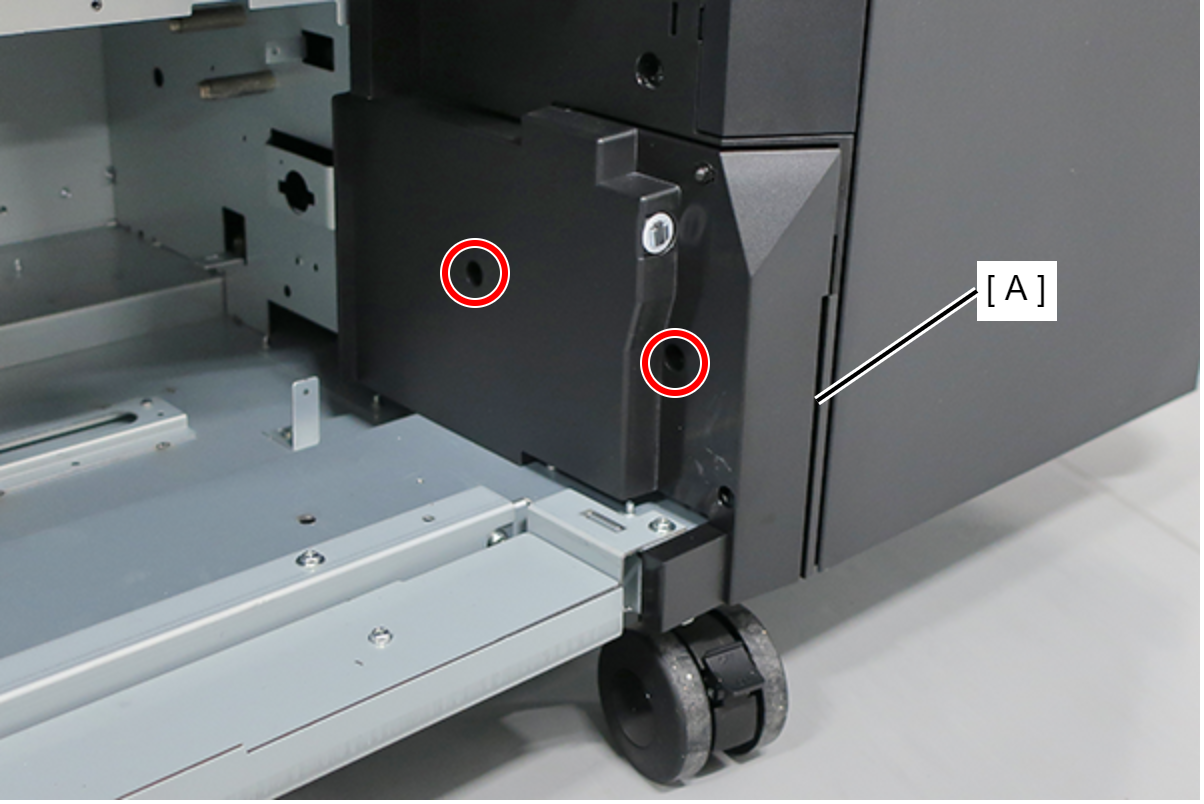
 : Black M3x8 Cup S-tite screw
: Black M3x8 Cup S-tite screw
- Pull out the Lower Spindle Holder (A).
- Pull out the Inner Home Side Lower Cover (B) to the front to remove.
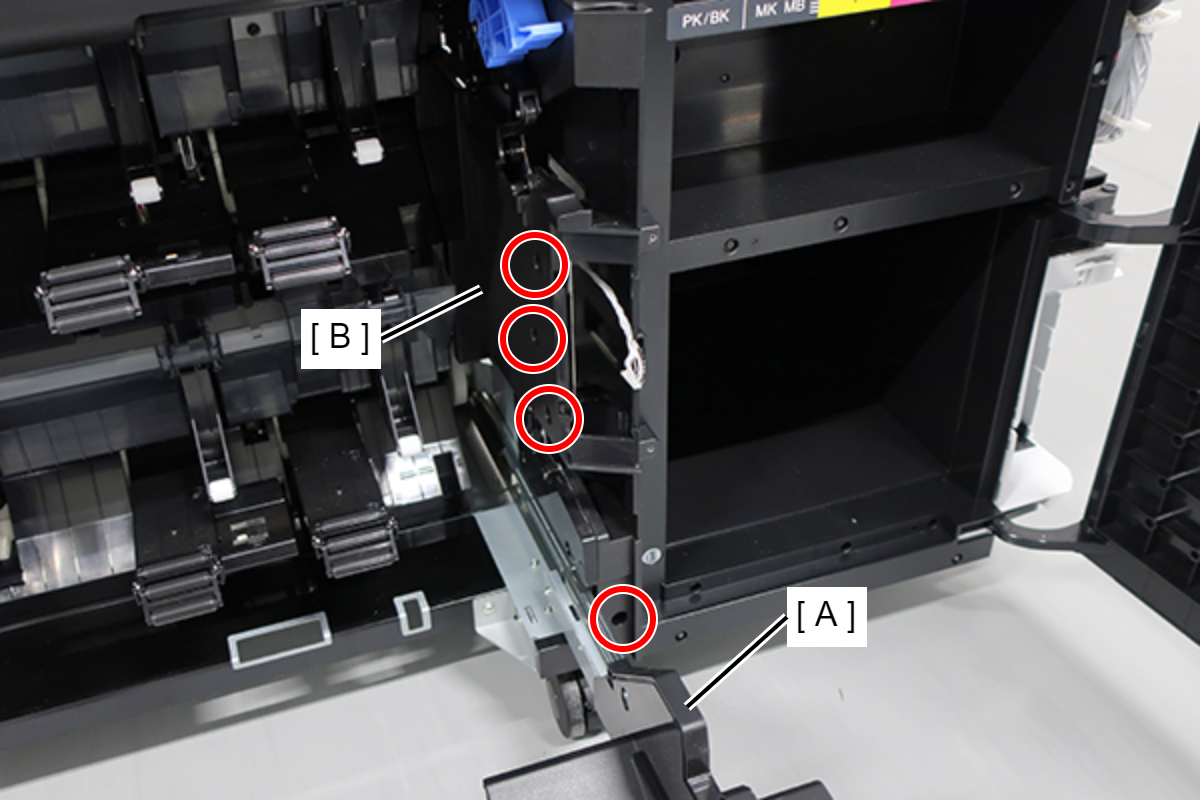
 : Silver M3x8 Cup S-tite screw
: Silver M3x8 Cup S-tite screw
- Remove the screw.
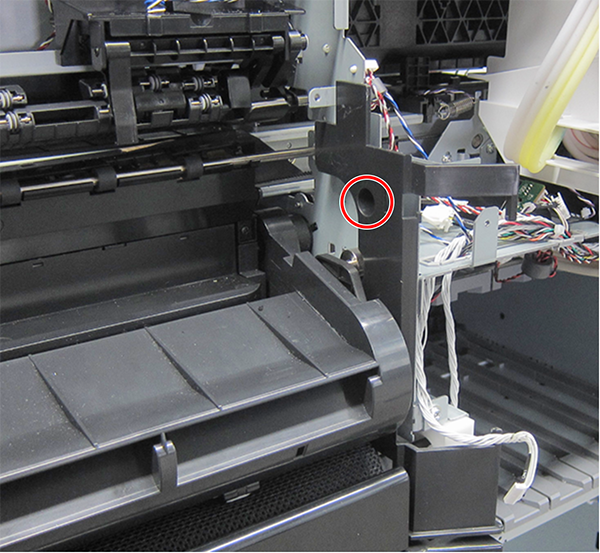
 : Silver M3x8 Cup S-tite screw
: Silver M3x8 Cup S-tite screw
- Raise the paper guide (A), and remove the screw.
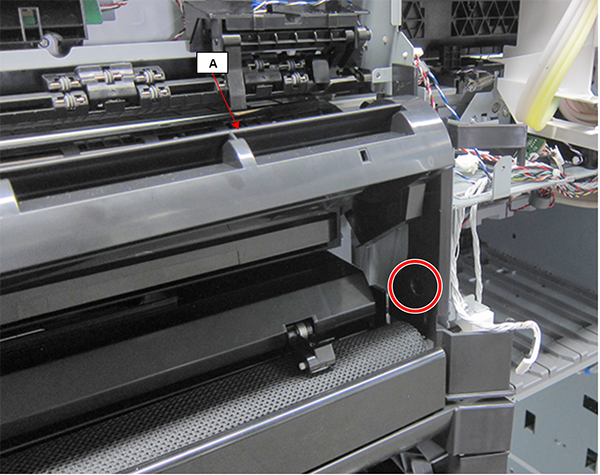
 : Silver M3x8 Cup S-tite screw
: Silver M3x8 Cup S-tite screw
- Pull out the Paper Basket Unit (A).
- Pull out the Inner Home Side Upper Cover (B) to the front to remove.
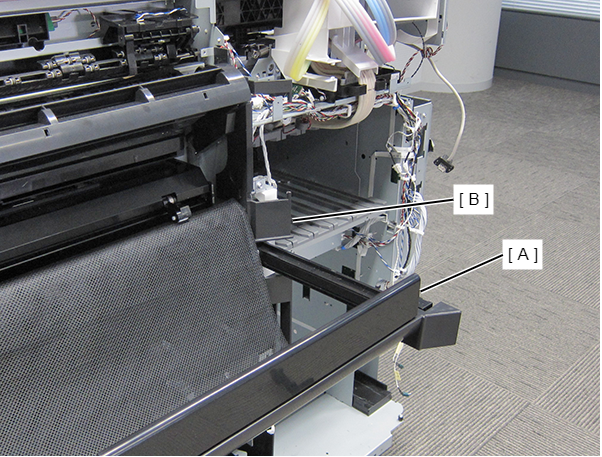
- Pull out the Lower Spindle Holder (A).
- Remove the 5 screws.
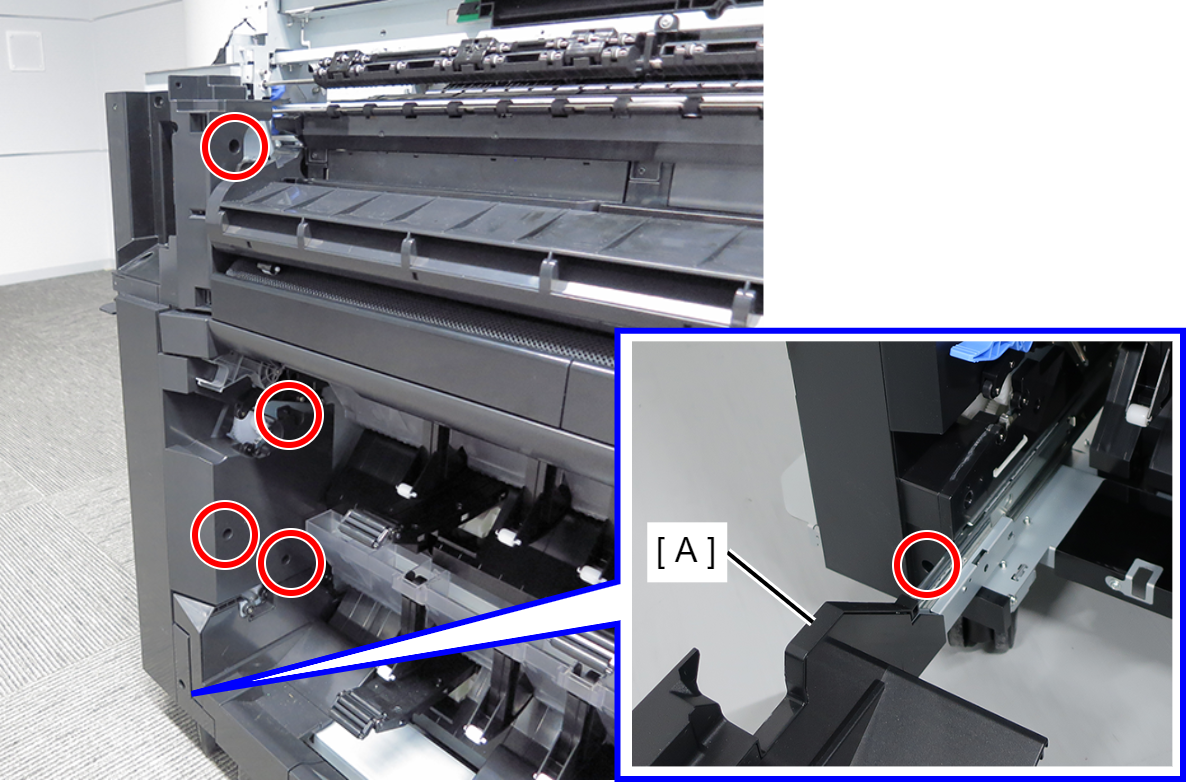
 : Silver M3x8 Cup S-tite screw
: Silver M3x8 Cup S-tite screw
- Raise the paper support (A), and remove the screw.
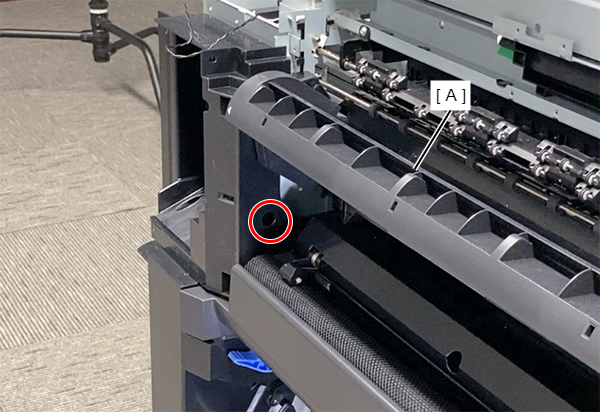
 : Silver M3x8 Cup S-tite screw
: Silver M3x8 Cup S-tite screw
- Pull out the Inner Full Side Cover (A) to the front to remove.
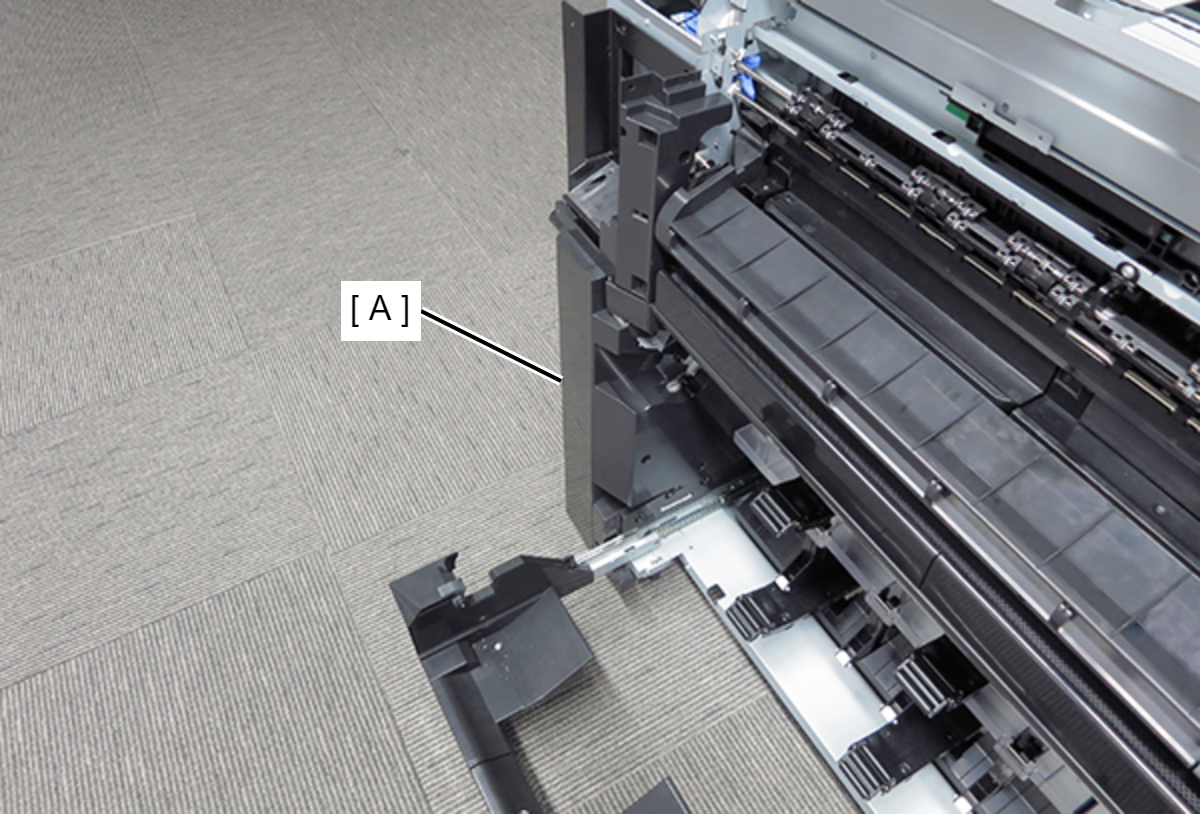
- Remove the screw.
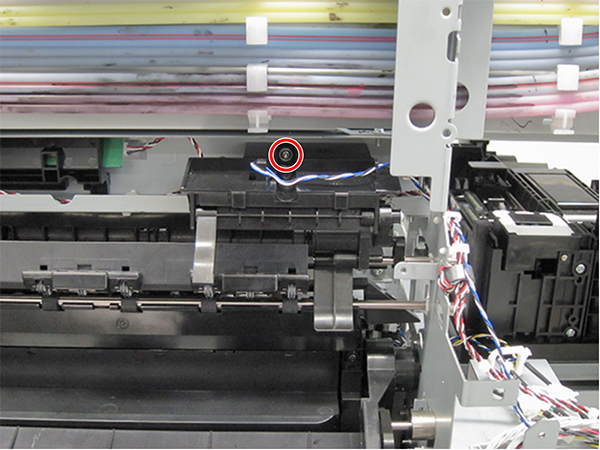
 : Silver M4x6 Cup S-tite screw
: Silver M4x6 Cup S-tite screw
- Disengage the Production Stacker Paper Jam Detection Sensor (B) from the shaft (A).
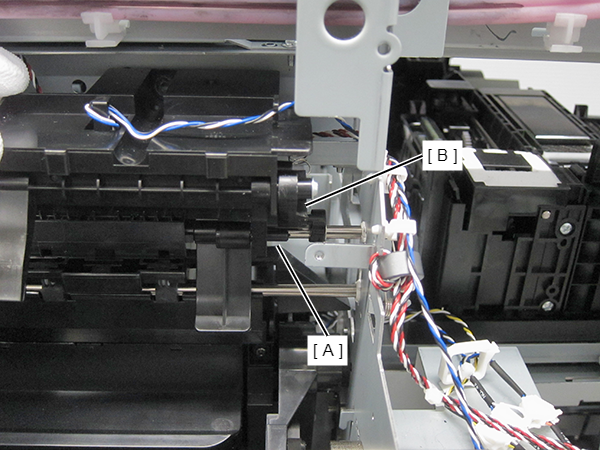
- Release cable (B) from the hook (A).
Disconnect the cable (B) from the connector (C) on the backside.
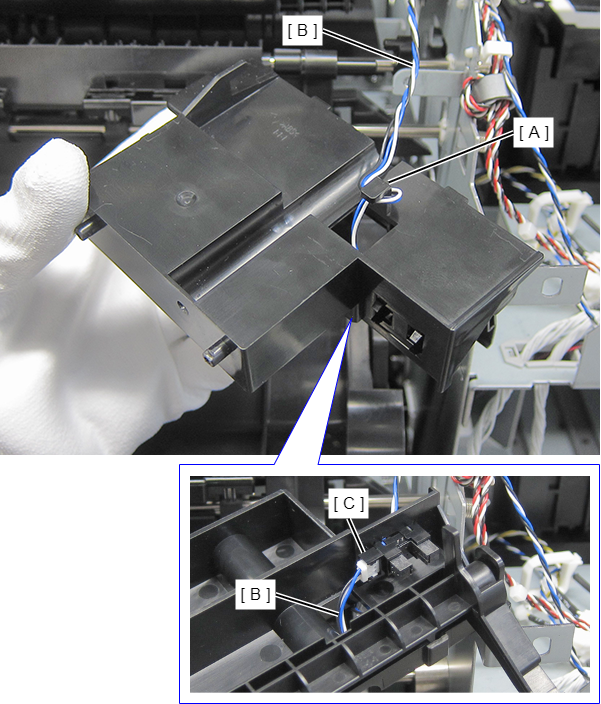
 Assemble / 組み立て
Assemble / 組み立てThere are positioning locations.
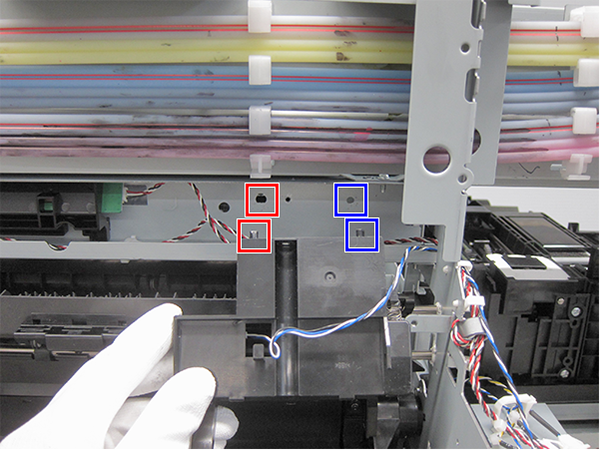
- While pushing lever (A), raise Paper Guide (B).
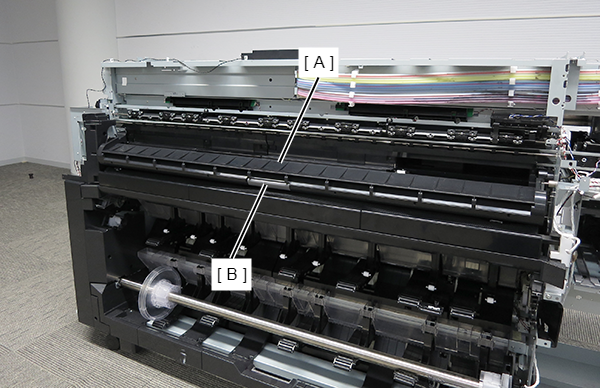
- Remove the right side borderless absorption material (A).
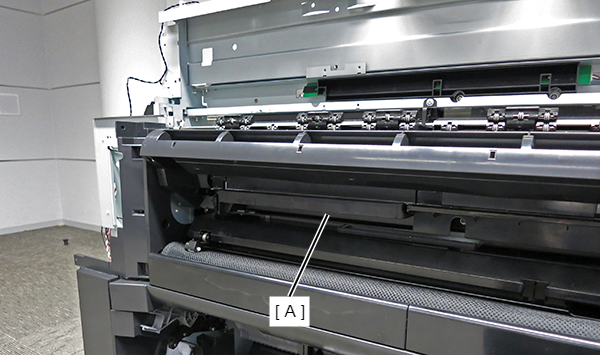
- While pushing lever (A), lower Paper Guide (B).
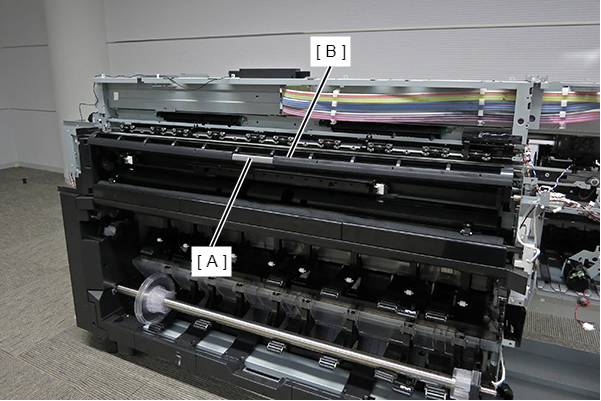
- Remove the three screws.
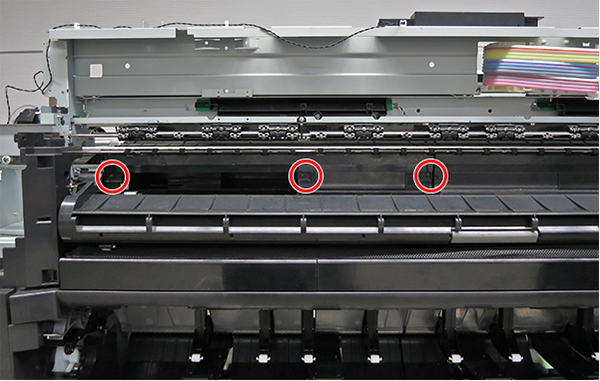
 : Black M3x10 Cup P-tite screw
: Black M3x10 Cup P-tite screw
Remove the Full Side Paper Eject Release Roller Support (A) avoiding contact with the Paper Eject Driven Roller Shaft Unit (B) and the tabs (C).
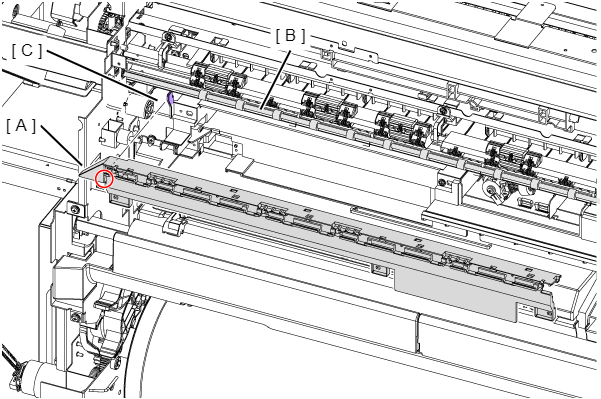
 Caution / 注意
Caution / 注意Remove the Full Side Paper Eject Release Roller Support (A) slowly. Full Side Paper Eject Release Roller Support (A) can be separated into upper and lower parts if you remove it swiftly.
 Assemble / 組み立て
Assemble / 組み立てIf the Full Side Paper Eject Release Roller Support Upper (A) and the Full Side Paper Eject Release Roller Support Lower (A) are separated, install them according to the following procedure.
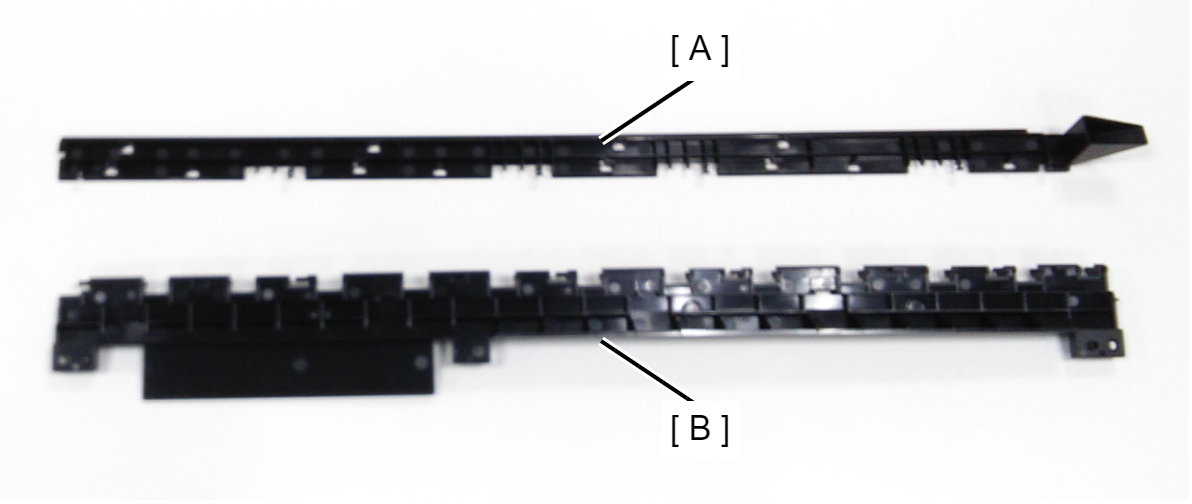
1. Hook the short side of the spring in the groove (A) of the Full Side Paper Eject Release Roller Support Upper.
2. Pass the spring through the spring bearing shaft (B) and attach it.
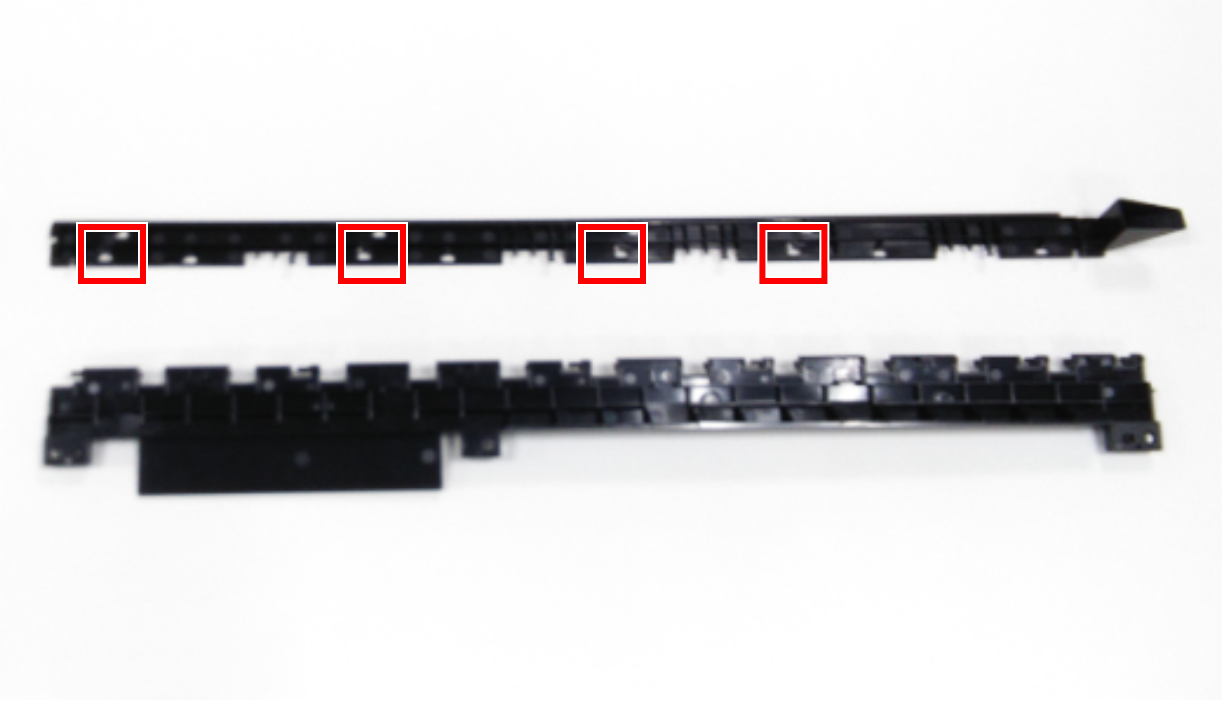
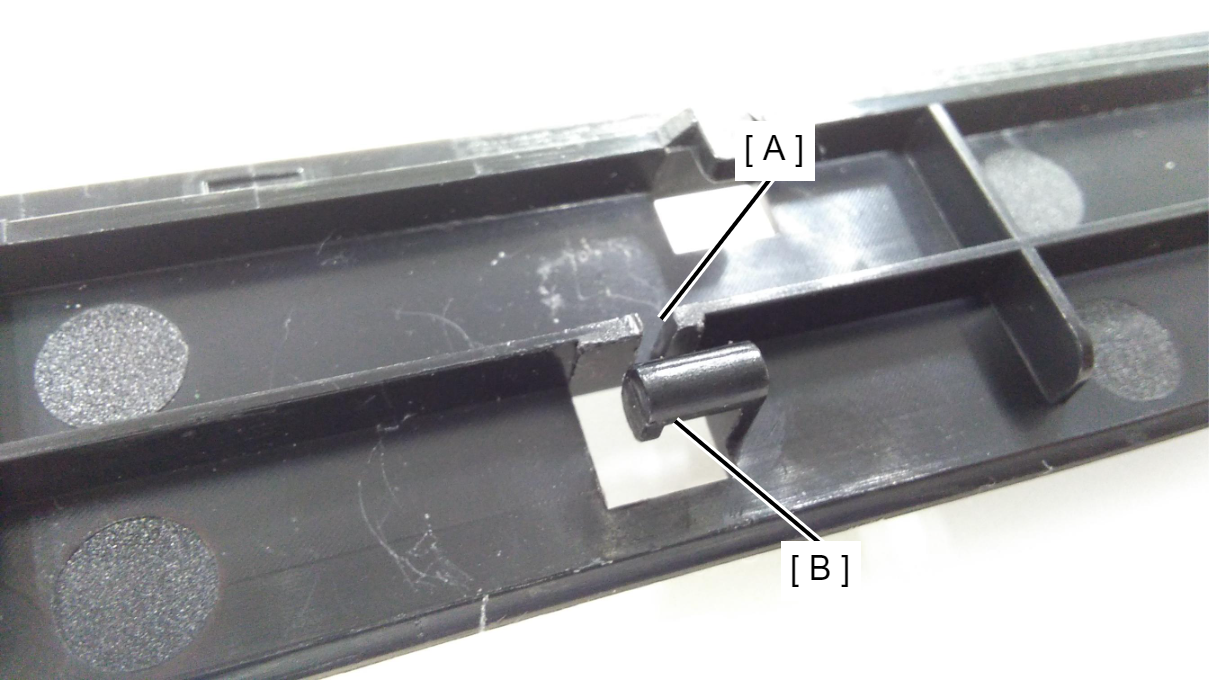
3. When installing the spring, pull this to one side.

4. Install the remaining 3 springs in the same way.
5. Install the 2 washers (A) (P.W.3.1 x 0.5 x 5.4).
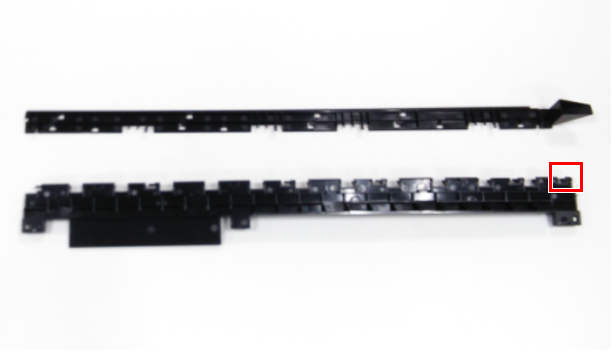
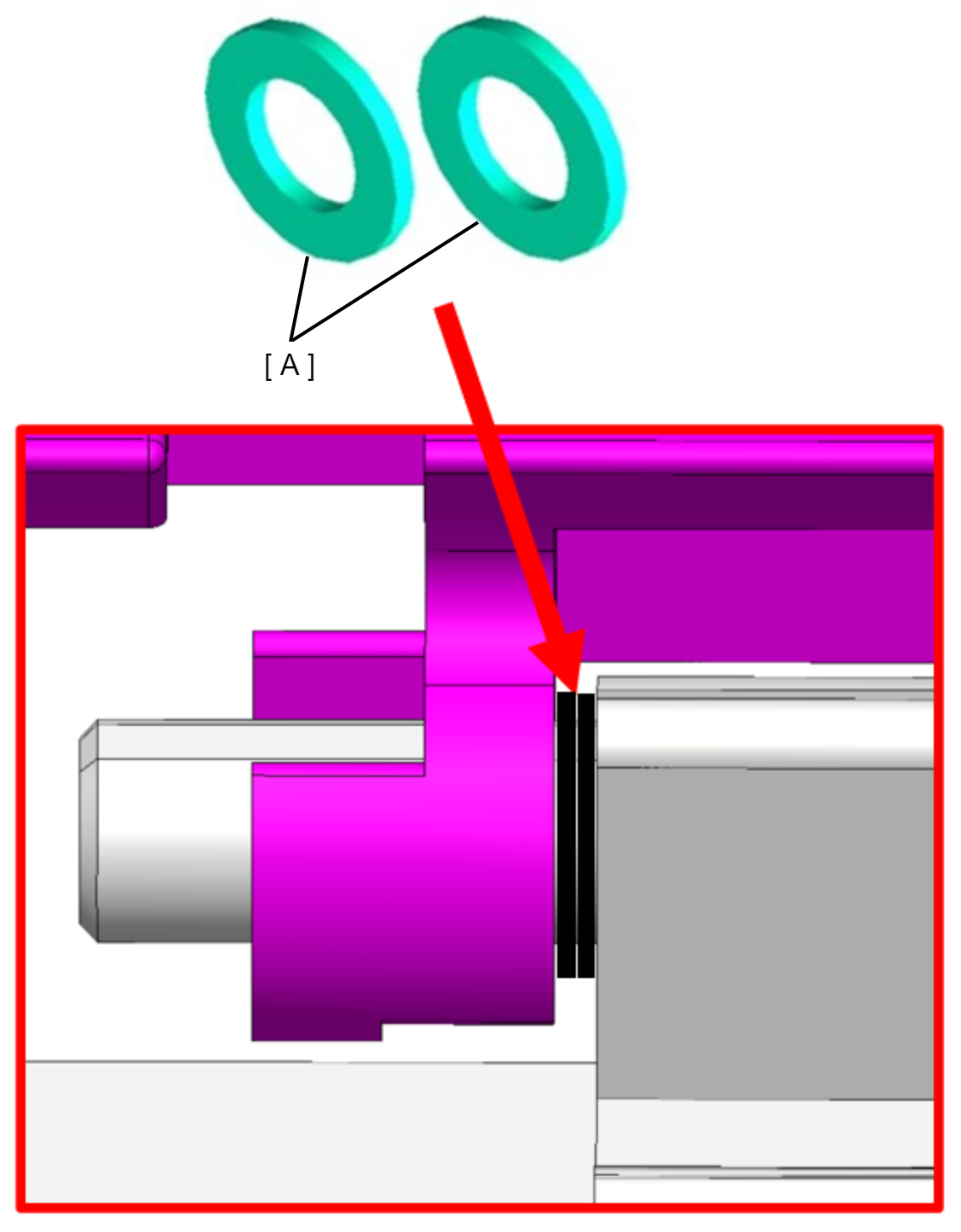
6. While placing the long side (A) of the spring to Full Side Paper Eject Release Roller Support Lower, install the Full Side Paper Eject Release Roller Support Upper so that the 6 shaft holes (B) and the 6 shaft (C) are linear.
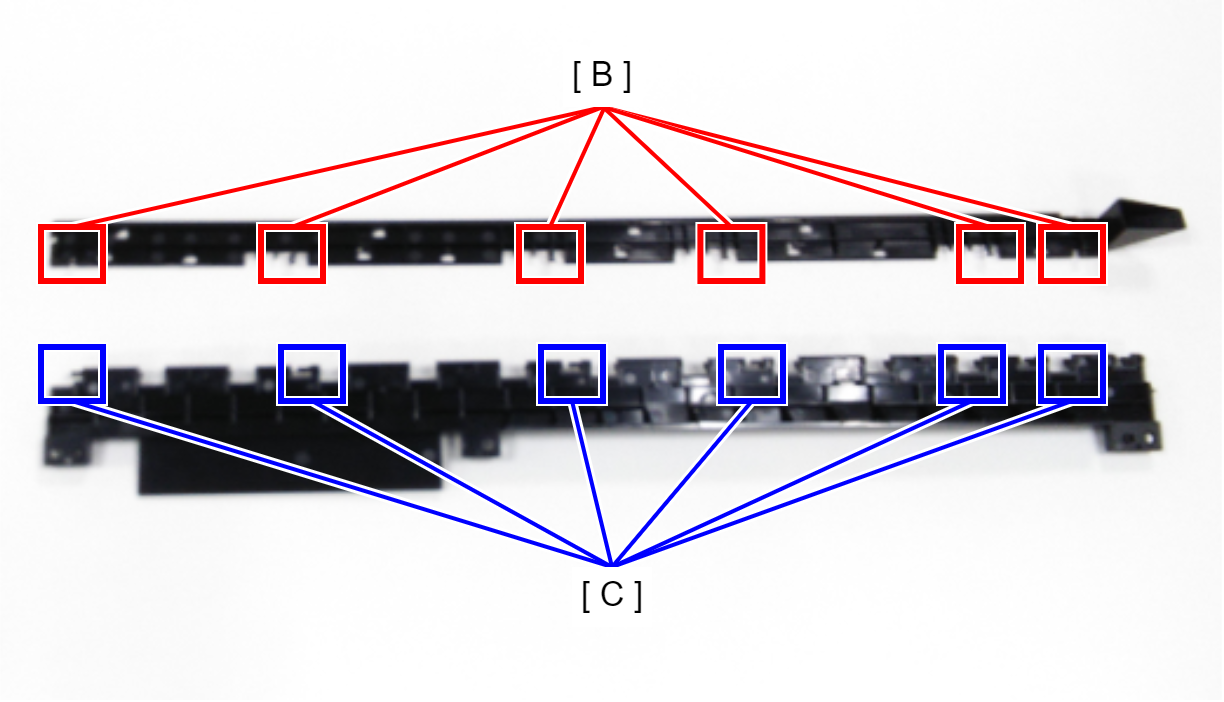
7. Tilt the Full Side Paper Eject Release Roller Support Upper inward and attach the 6 shafts (C) to the 6 shaft holes (B) while hooking the 4 hooks (D) to the 4 protrusions (E).
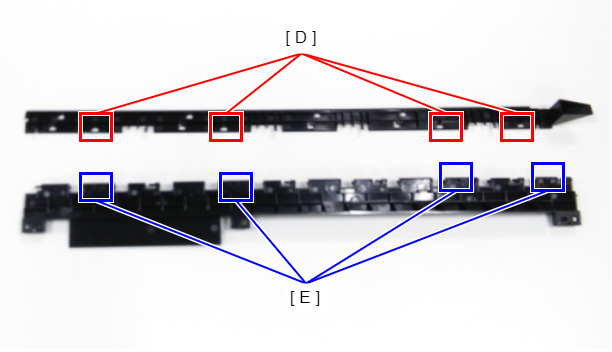

8. Hook the long side of the spring in the groove (A) of the Full Side Paper Eject Release Roller Support Lower.
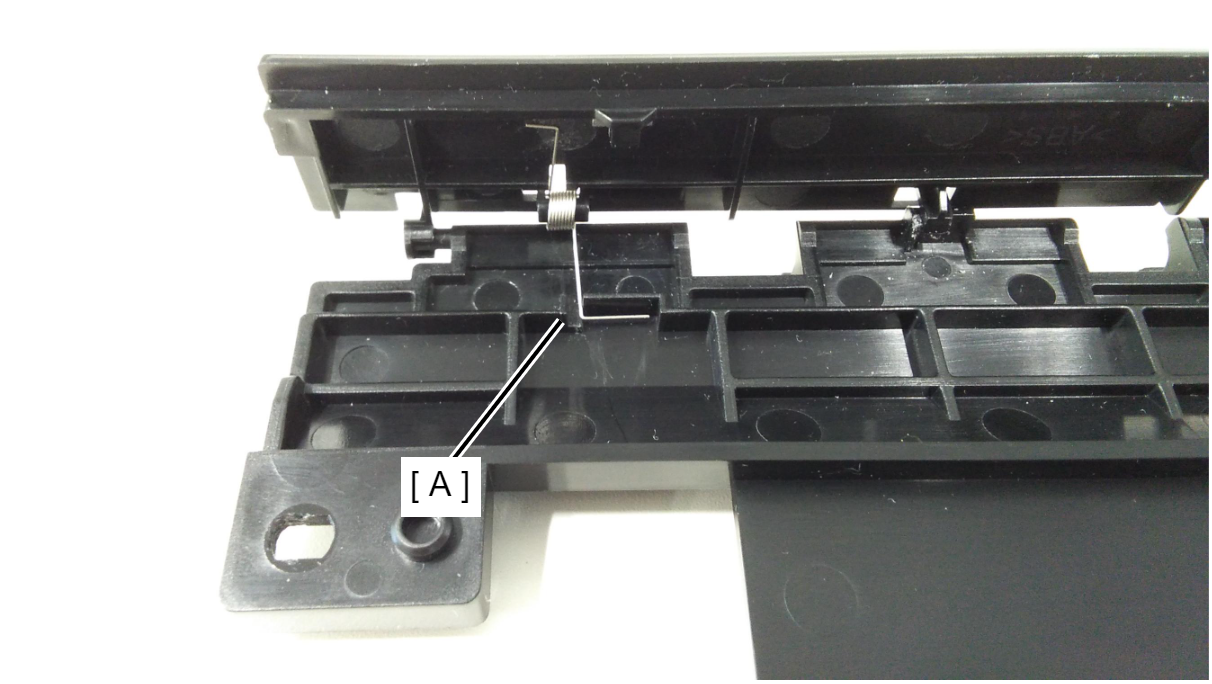
9. Install the remaining 3 springs in the same way.
Engage the Full Side Paper Eject Release Roller Support (B) with the Home Side Paper Eject Release Roller Support (A) as shown.
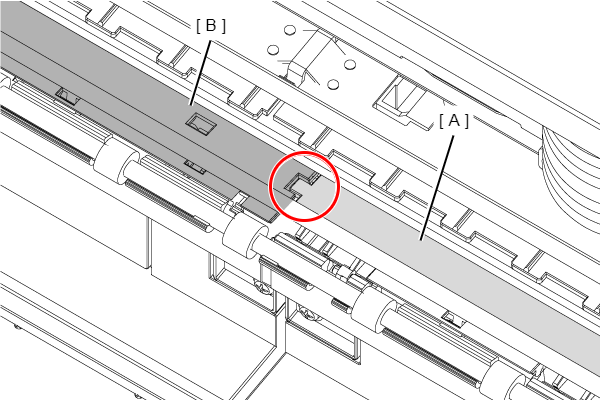
Attach the Full Side Paper Eject Release Roller Support (A) while inserting the groove of the Full Side Paper Eject Release Roller Support (A) to the tab (B).
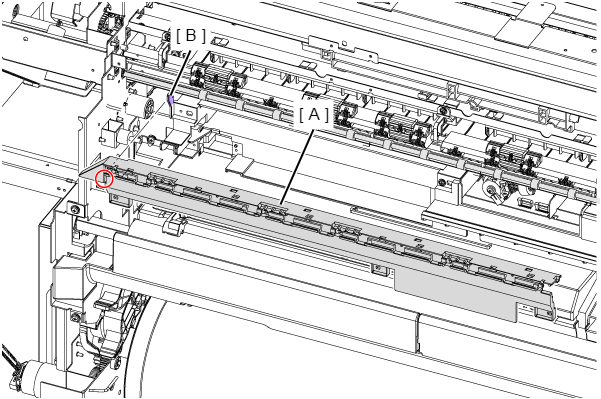
 Lubrication / 注油
Lubrication / 注油Before attaching the part, refer to the following and then lubricate.
- Remove the three screws.
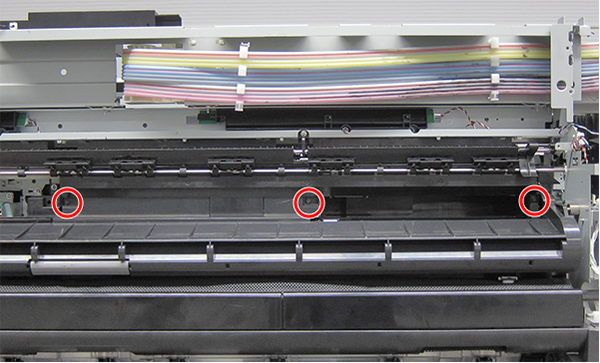
 : Black M3x10 Cup P-tite screw
: Black M3x10 Cup P-tite screw
Remove the Home Side Paper Eject Release Roller Support (A) avoiding contact with the Paper Eject Driven Roller Shaft Unit (B) and the tabs (C).
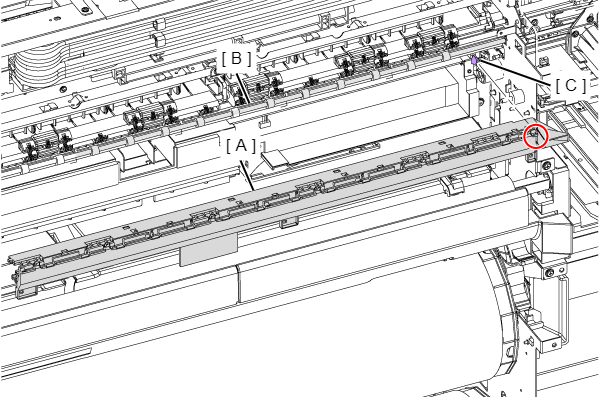
 Caution / 注意
Caution / 注意Remove the Home Side Paper Eject Release Roller Support (A) slowly. Home Side Paper Eject Release Roller Support (A) can be separated into upper and lower parts if you remove it swiftly.
 Assemble / 組み立て
Assemble / 組み立てIf the Home Side Paper Eject Release Roller Support Upper (A) and the Home Side Paper Eject Release Roller Support Lower (A) are separated, install them according to the following procedure.
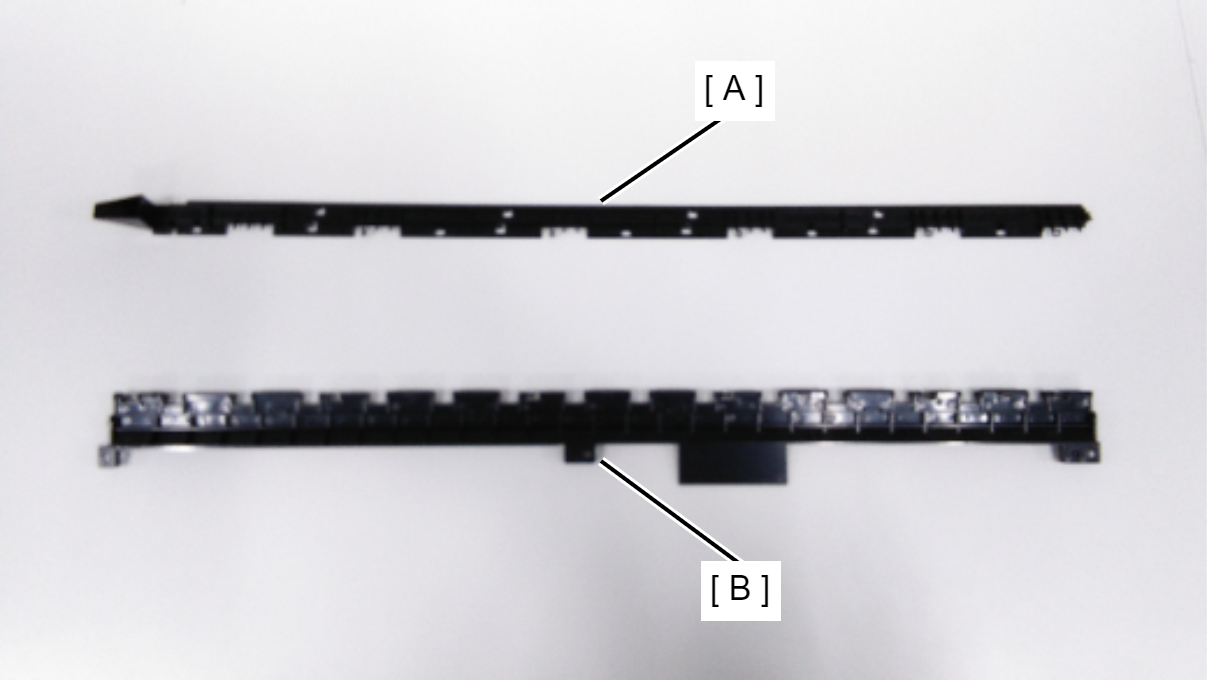
1. Hook the short side of the spring in the groove (A) of the Home Side Paper Eject Release Roller Support Upper.
2. Pass the spring through the spring bearing shaft (B) and attach it.
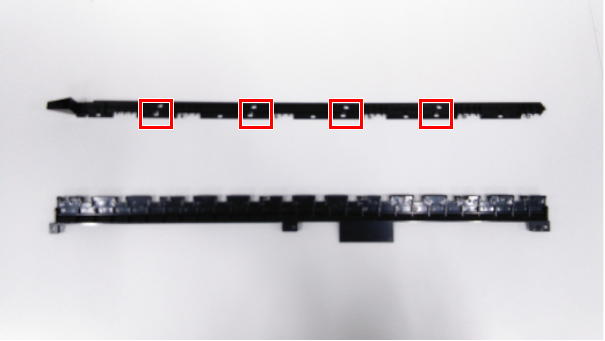
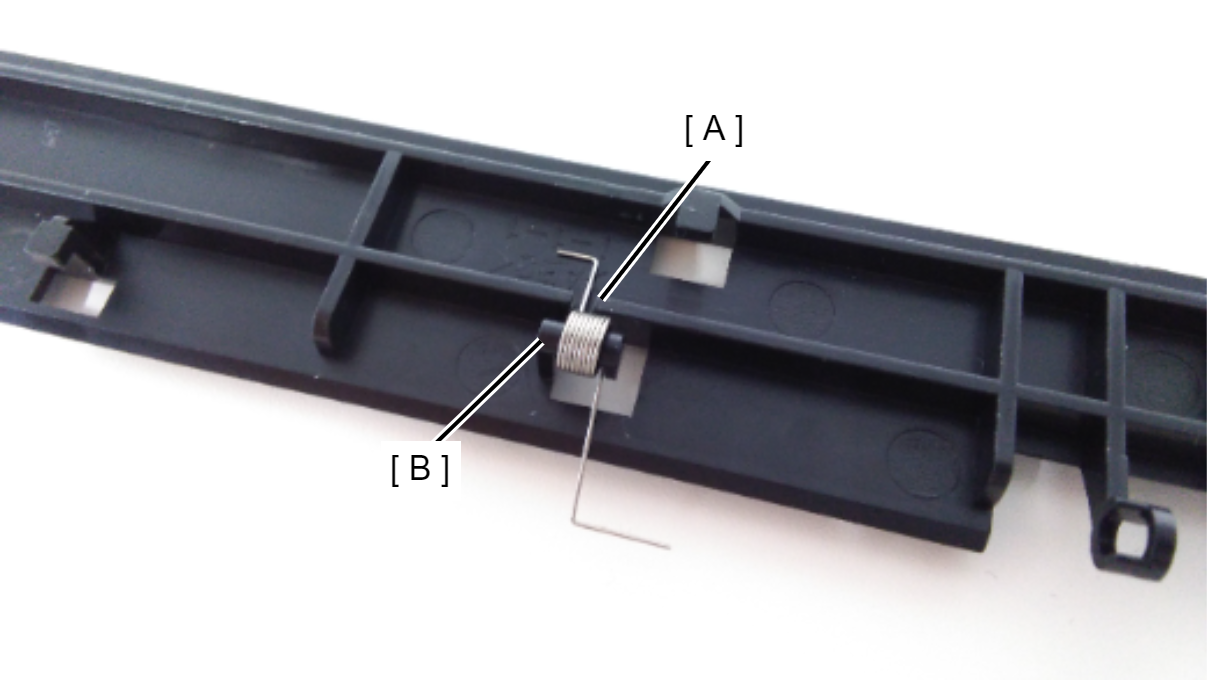
3. When installing the spring, pull this to one side.

4. Install the remaining 3 springs in the same way.
5. Install the 2 washers (A) (P.W.3.1 x 0.5 x 5.4).

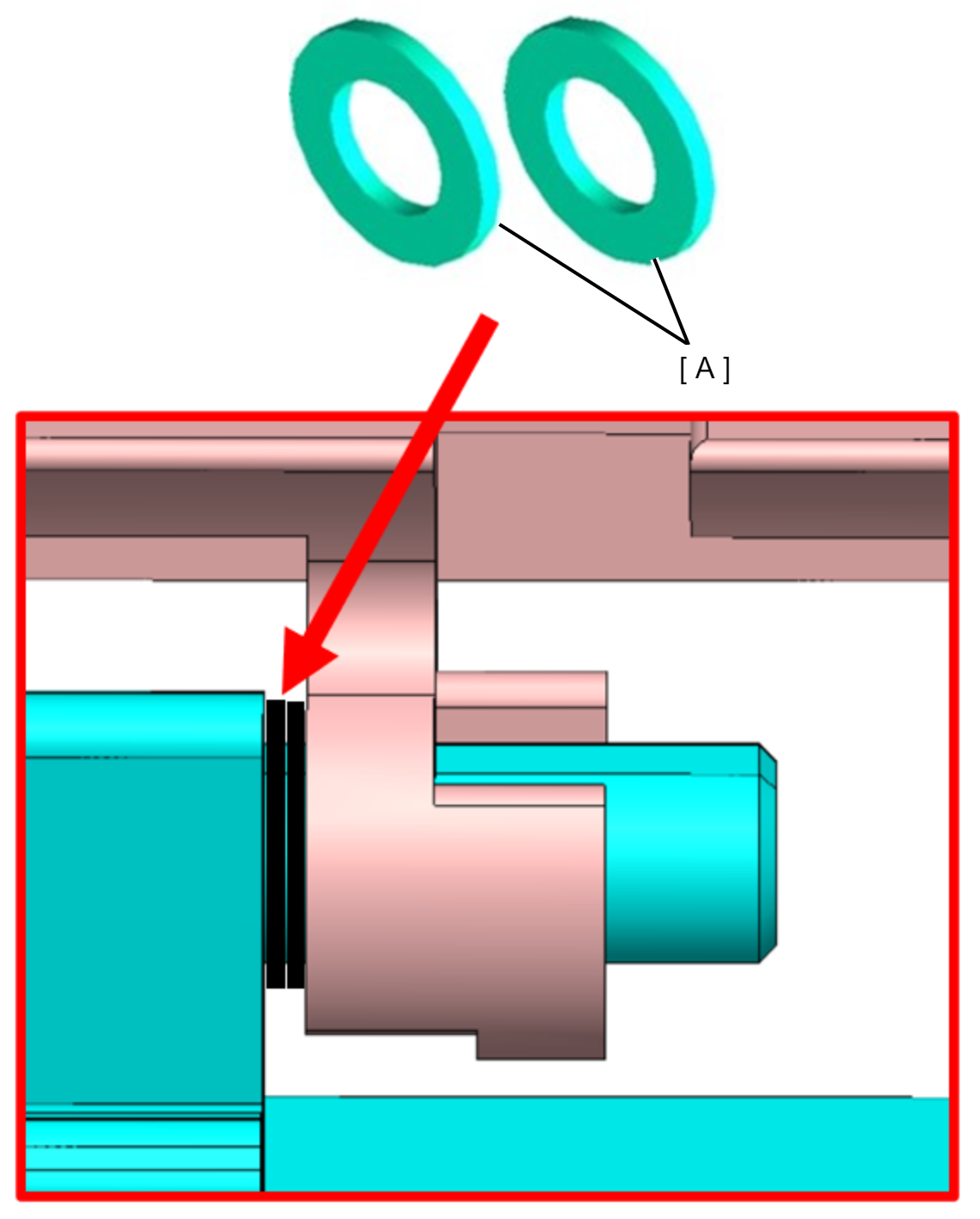
6. While placing the long side (A) of the spring to Home Side Paper Eject Release Roller Support Lower, install the Home Side Paper Eject Release Roller Support Upper so that the 6 shaft holes (B) and the 6 shaft (C) are linear.
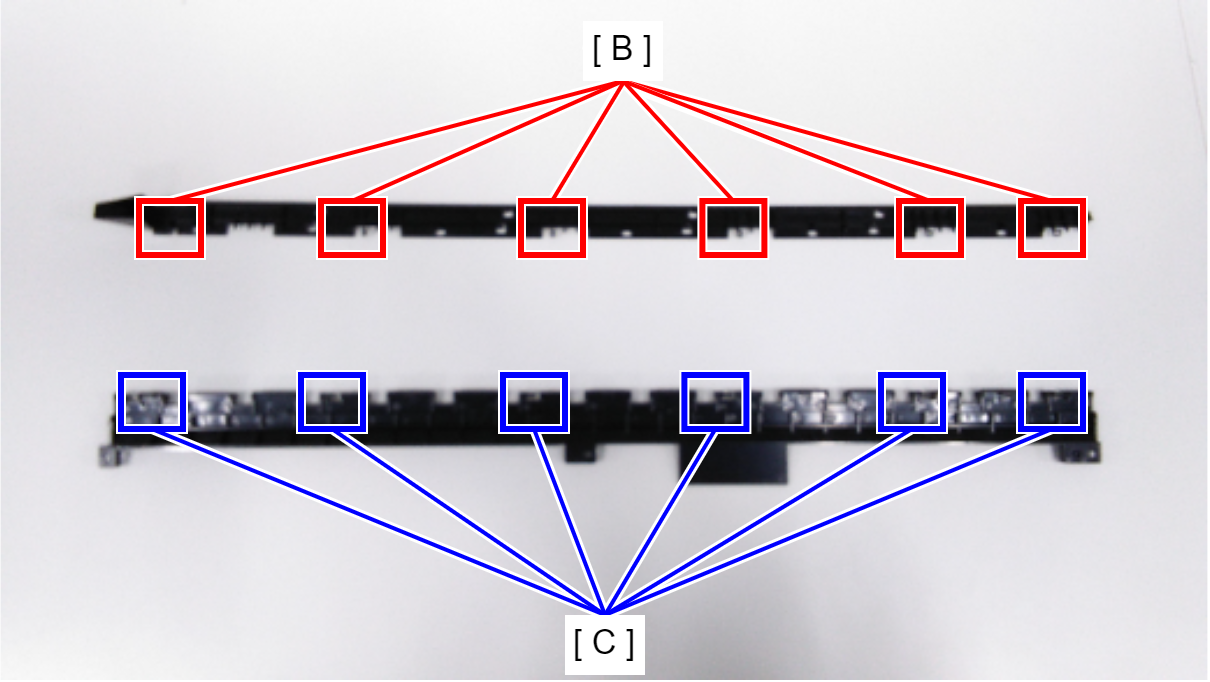
7. Tilt the Home Side Paper Eject Release Roller Support Upper inward and attach the 6 shafts (C) to the 6 shaft holes (B) while hooking the 5 hooks (D) to the 5 protrusions (E).
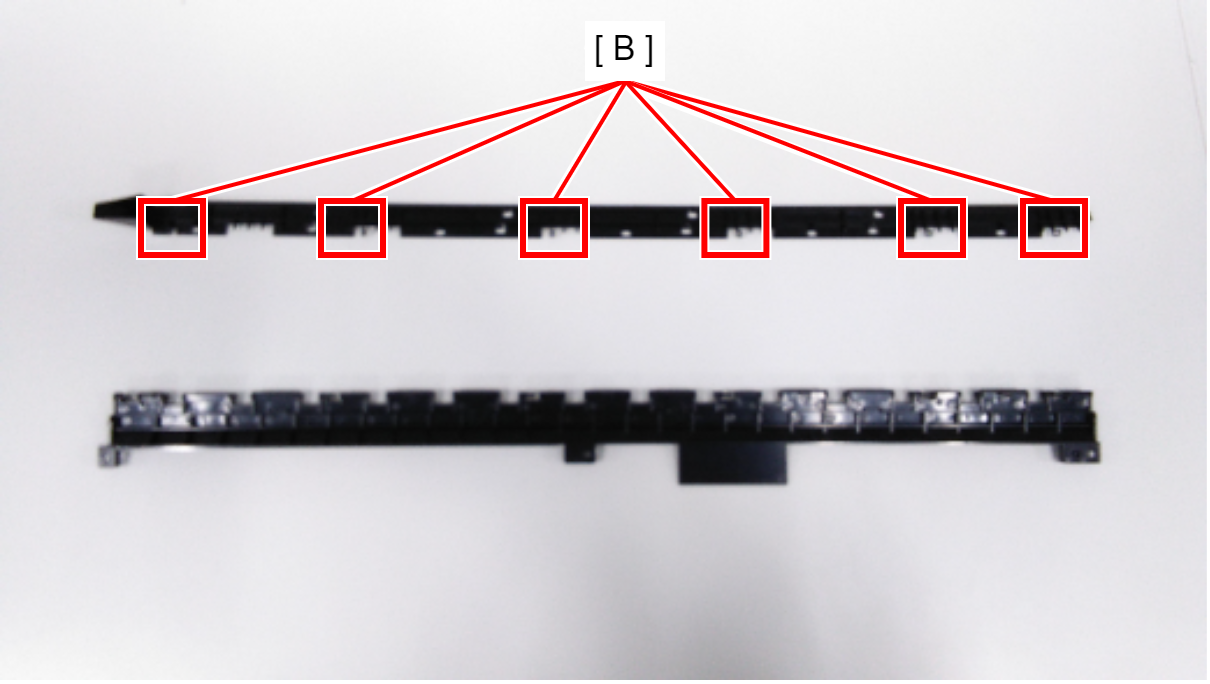

8. Hook the long side of the spring in the groove (A) of the Home Side Paper Eject Release Roller Support Lower.
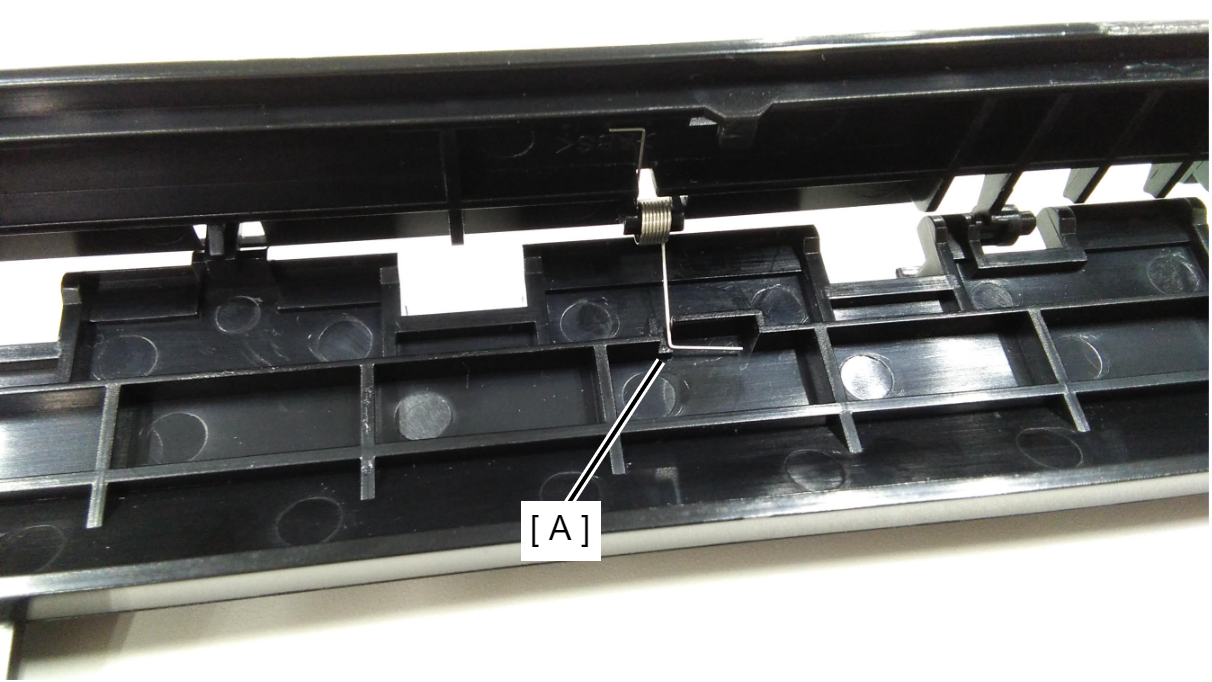
9. Install the remaining 3 springs in the same way.
Engage the Home Side Paper Eject Release Roller Support (B) with the Full Side Paper Eject Release Roller Support (A) as shown.
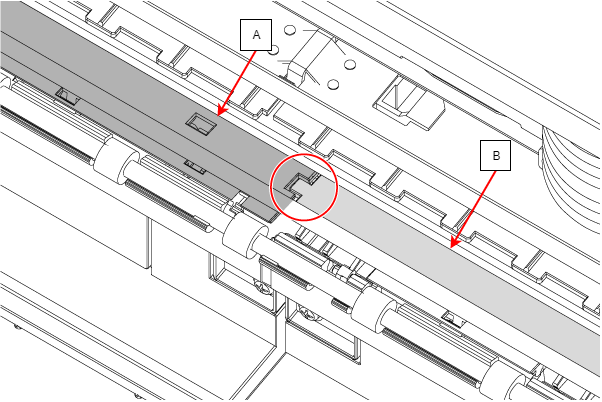
Attach the Home Side Paper Eject Release Roller Support (A) while inserting the groove of the Home Side Paper Eject Release Roller Support (A) to the tab (B).
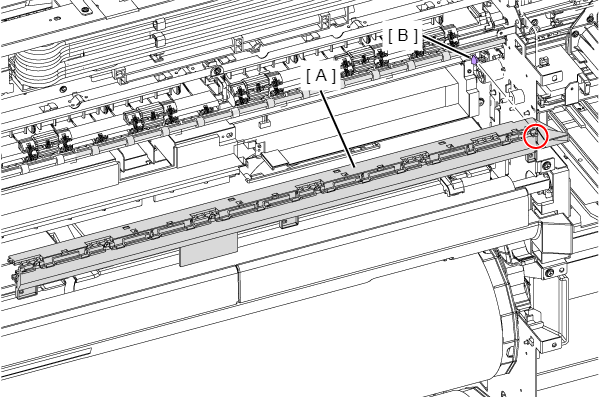
 Lubrication / 注油
Lubrication / 注油Before attaching the part, refer to the following and then lubricate.
 Lubrication / 注油 Lubrication / 注油 |
Before attaching the part, refer to the following and then lubricate. |
