CR Belt Tension Check & Adjustment
Required Tools
- Sonic Tensimeter U-507/U-508/U-550
- Item to pluck the belt
Estimate Time
Approx. 10 min.
Startup Mode
Repair mode
Standard Values
46 N - 50 N
Step
Check
- Ensure the following parts are removed.
- Start the printer in repair mode. Turn the power on while touching [Screen Center], and keep pressing until the mode select screen is displayed. Touch the center of the panel to start repair mode.

- If media is loaded, remove it.
- Start the Service Program, and select CR Belt Tension Check & Adjustment.
- Click the [Run] button.
The CR Unit will move and perform aging. After aging, the CR Unit will move to the adjustment position.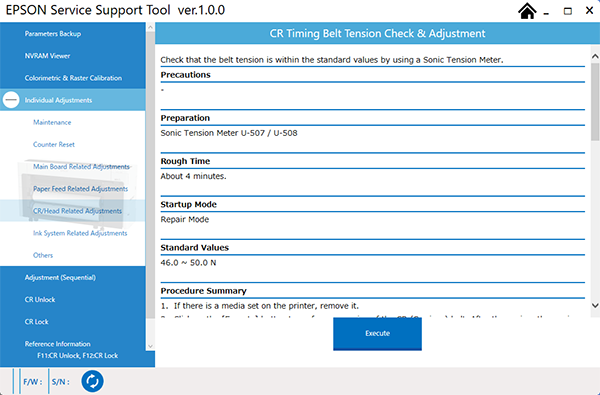
Input the following information into the tensimeter.
Input item Settings value MASS 1.0 g/m WIDTH 10 mm SPAN 990 mm Move the tensimeter measurement microphone (A) close to the midpoint between the CR Unit (C) and the Pulley (D).
 Check Point / チェックポイント
Check Point / チェックポイントPlace the measurement microphone (A) to within 5 mm of the CR Belt (B) without it touching the belt.
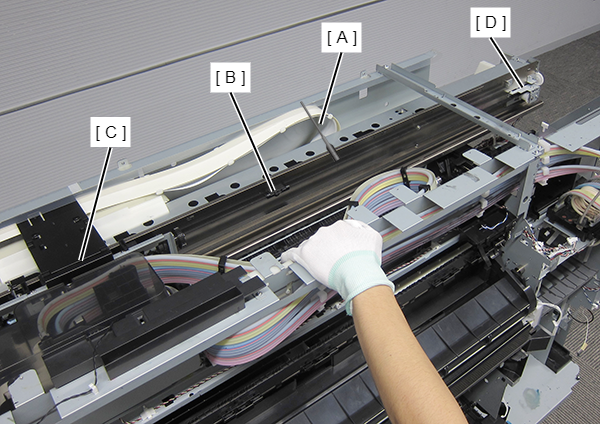
On the tensimeter, press the [MEASURE] button, and pluck the belt with tweezers or similar to measure the belt tension.
 Caution / 注意
Caution / 注意- Ensure that measurement is carried out on the upper-side belt. Measuring on the lower belt may result in inaccurate measurements.
- When performing measurement, pluck the belt as gently as possible while still letting the tensimeter obtain a measurement.
- When plucking the belt, ensure that the measurement microphone and the Belt do not come into contact.
- Measure the belt tension 3 times, and check that it is within the standard values.
- When the measured value is within the standard value: Finish adjustment
- When the measured value is outside the standard value: Go to "Adjustment" section and perform adjustment.
Adjustment
- Loosen the screw of the CR Pulley Holder.
- Turn the Tension Adjustment Screw (A) to adjust the tension.
- When the measured value is below the standard value: Turn clockwise
- When the measured value is above the standard value: Turn counter-clockwise
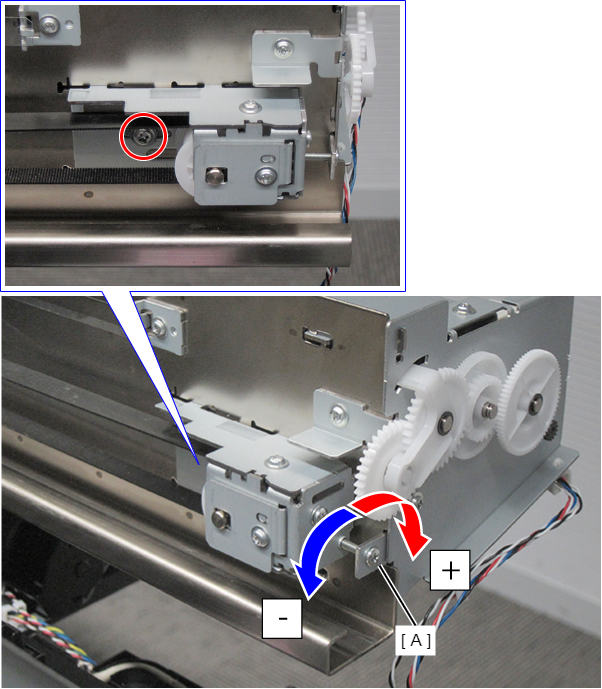
- Tighten the CR Pulley Holder screws.
- Confirm, then check that the CR Belt tension is within the standard values.
