Head Grounding Resistance Check
Required Tools
Ohmmeter
Estimate Time
Approx. 1 min.
Startup Mode
---
Standard Values
100 Ω or less
Step
- Ensure the following parts are removed.
- Release the CR Lock manually.
- Move the CR Unit to the Full side.
- Let one terminal of the tester (A) touch the frame of the main unit.
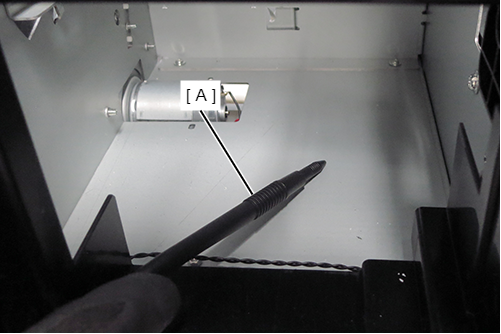
 Caution / 注意
Caution / 注意- Make sure to perform when the printer is turned OFF. Also, make sure to unplug the AC Inlet.
- Take care not to press the tester terminal against the head too hard.
- Let the other terminal of the tester (A) touch the head hedge (B).
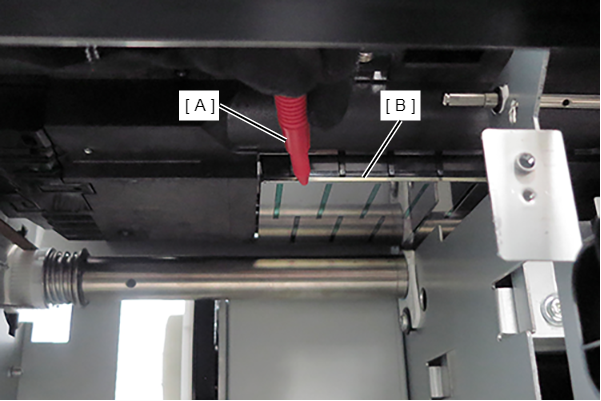
- Measure the resistance value.
- Check that the value is within the standard range.
- If the value is out of the standard range, remove and reinstall the Print Head, and then measure the resistance value again.
