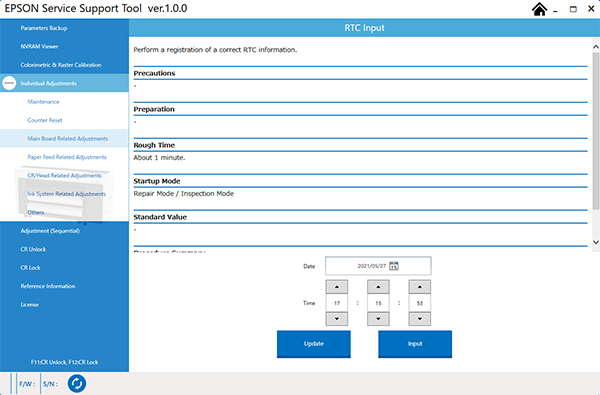RTC Check & Input
Required Tools
---
Estimate Time
Approx. 1 min.
Startup Mode
Repair mode
Standard Values
---
Step
 Caution / 注意 Caution / 注意 |
|
- Turn the power on while touching [Screen Center], and keep pressing until the mode select screen is displayed. Touch the center of the panel to start repair mode.

Start the Service Program, and select RTC Check & Input.
Click the [Input] button and set the GMT (UTC) time.
Click the [Check] button and confirm that the GMT (UTC) time has been written to the printer.