1st Roll Spindle Detection Sensor
- Insert a flathead screwdriver and release the two hooks, and remove the screw cover (A).

- Open the Printer Cover (A) and the Cutter Cover (B).
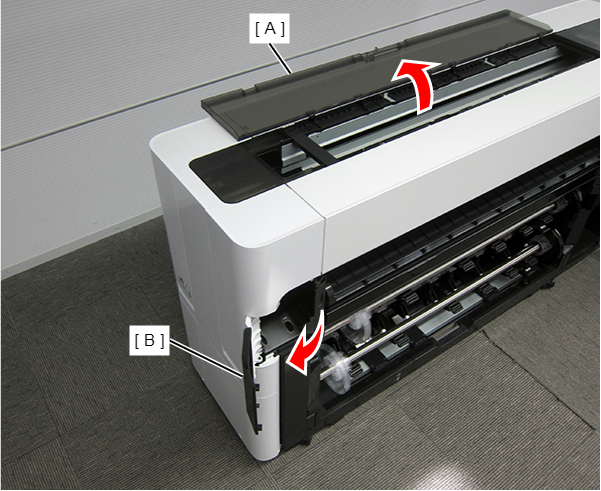
- Remove the three screws at the front side.
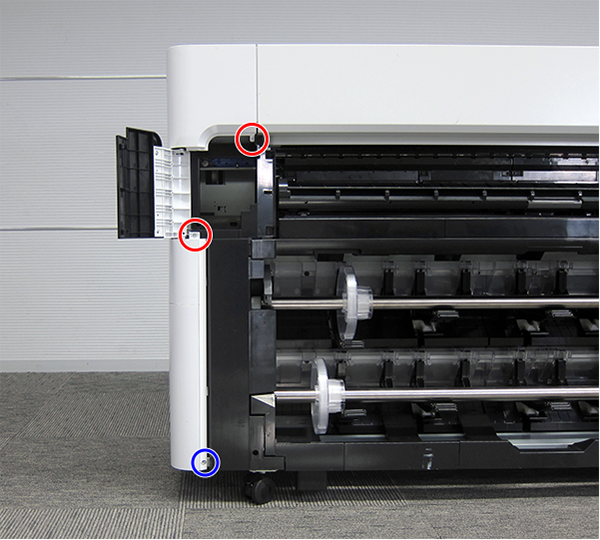
 : Silver M3x10 Cup P-tite screw
: Silver M3x10 Cup P-tite screw : : Silver M3x8 Cup S-tite screw
: : Silver M3x8 Cup S-tite screw
- Remove the screw at the top side.
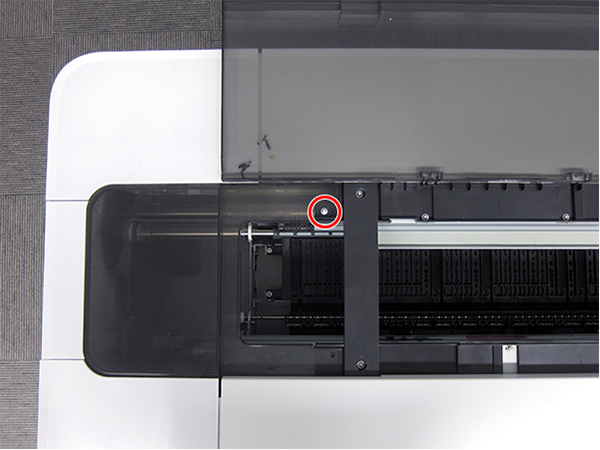
 : : Silver M3x8 Cup S-tite screw
: : Silver M3x8 Cup S-tite screw
- Remove the four screws at the rear side.
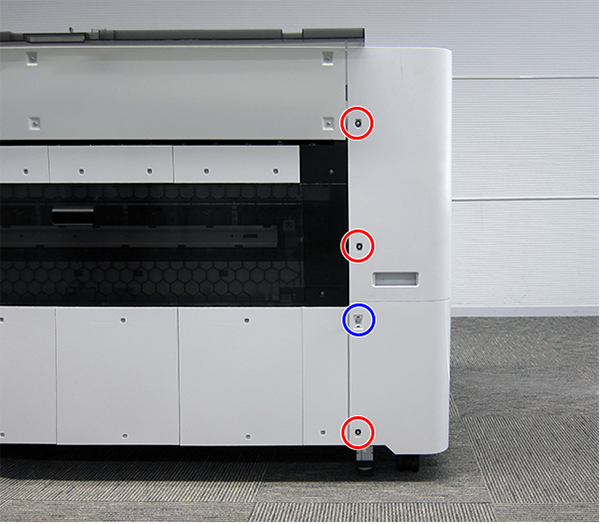
 : Silver M3x8 Cup S-tite screw with plastic washer
: Silver M3x8 Cup S-tite screw with plastic washer : : Silver M3x8 Cup S-tite screw
: : Silver M3x8 Cup S-tite screw
- Remove the four screws at the left side.

 : Silver M3x8 Cup S-tite screw
: Silver M3x8 Cup S-tite screw : Silver/M4x8/machine screw
: Silver/M4x8/machine screw
On the printer rear side, release the dowel of the Full Side Cover Unit (A).
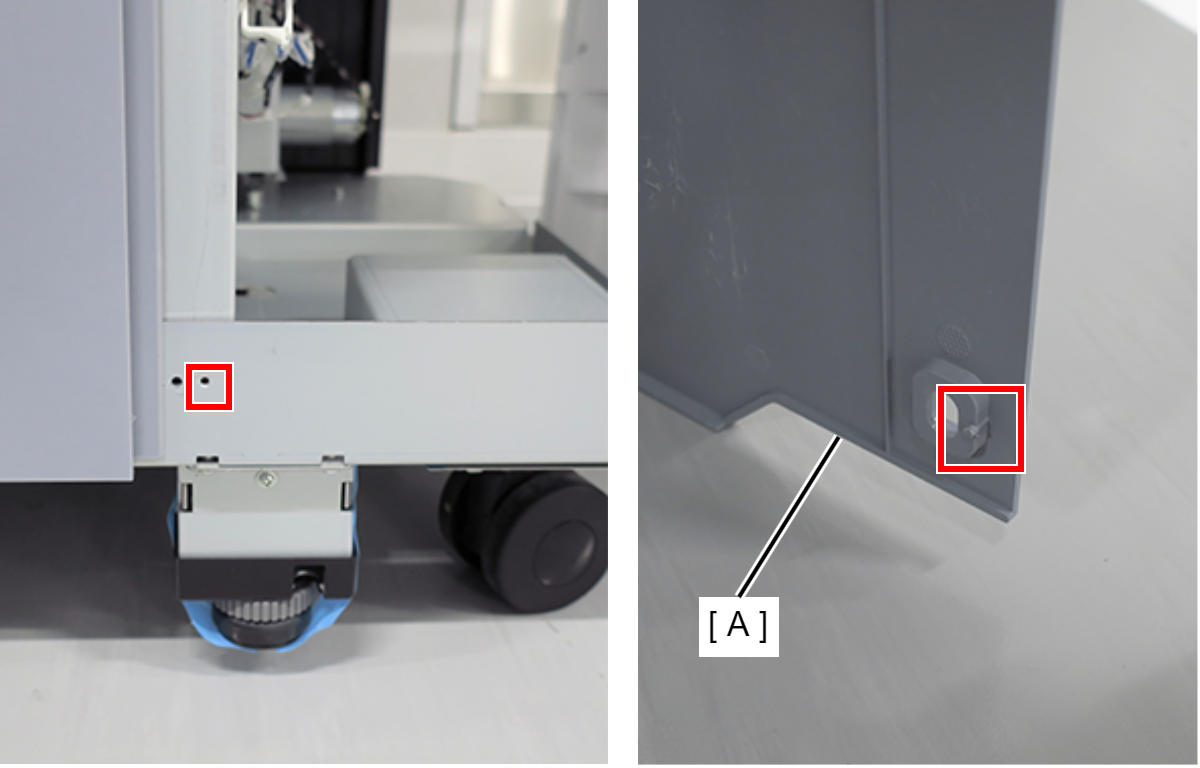
Remove the Full Side Cover Unit (A) from the dowels, and remove it while it in the direction of the arrow.
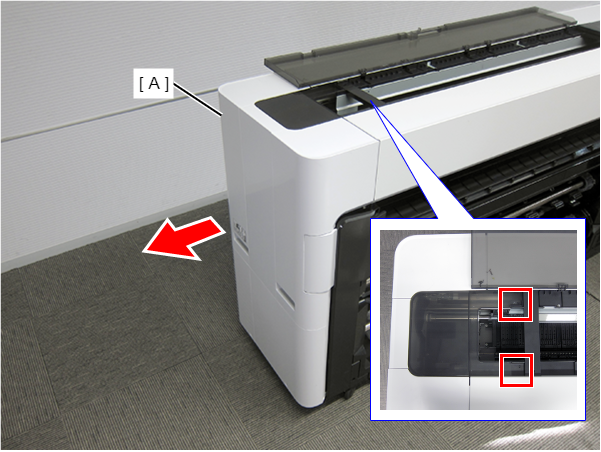
 Assemble / 組み立て
Assemble / 組み立てWhen installing the Full Side Cover Unit (B), carefully the Head FFC (A) so that it does not damage.
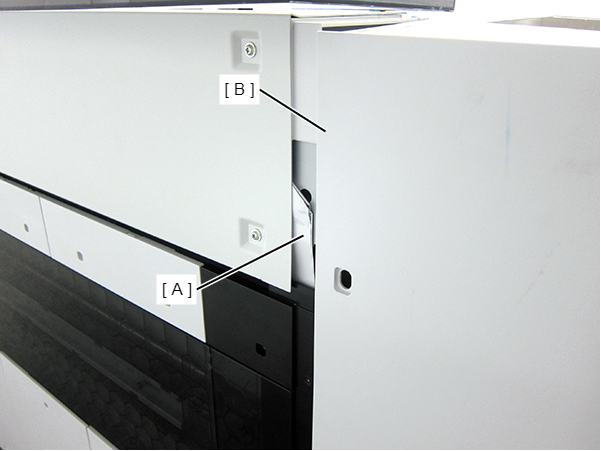
- Remove the four screws and then remove the Housing Support Plate.
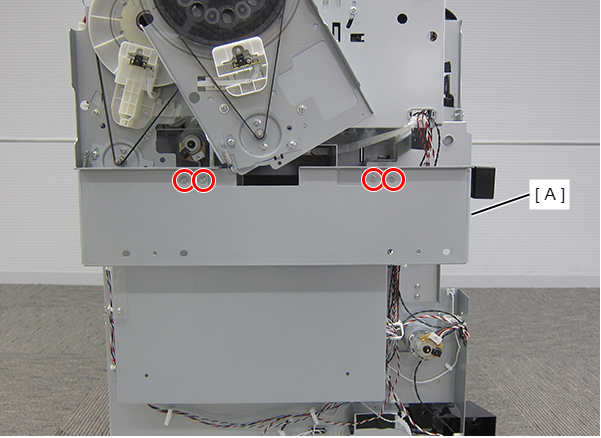
 : Silver M3x8 Cup S-tite screw
: Silver M3x8 Cup S-tite screw
Release the cable (A) from two clamps.
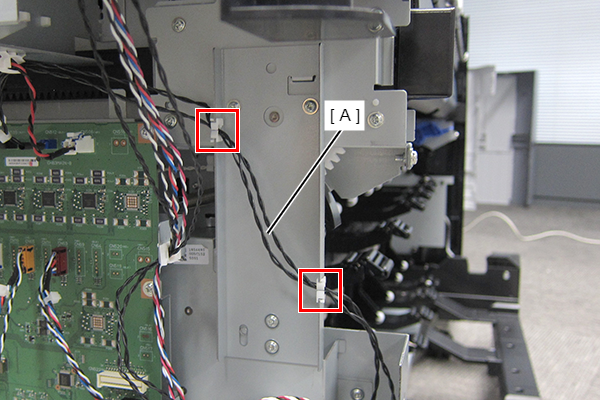
- Remove the four screws, and remove the Grounding Plate (A).
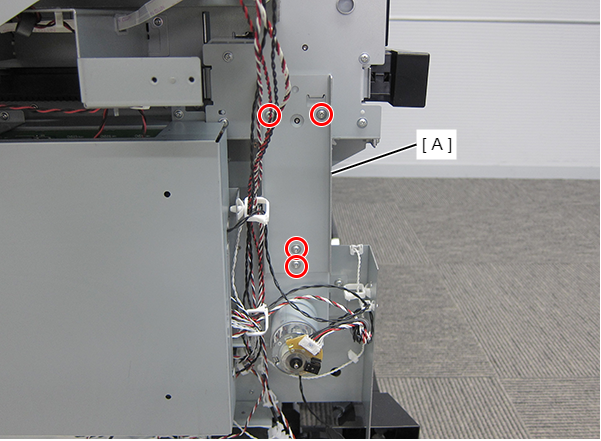
 : Silver M3x8 Cup S-tite screw
: Silver M3x8 Cup S-tite screw
- Remove the seven screws and then remove the CH83 Main-B Board Cover (A).
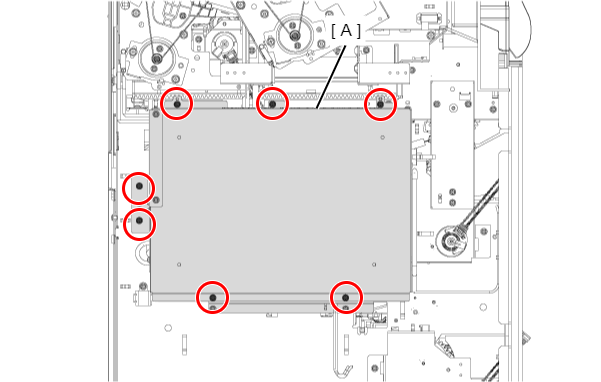
 : Silver M3x8 Cup S-tite screw
: Silver M3x8 Cup S-tite screw
 Assemble / 組み立て
Assemble / 組み立てTake care that the cables do not get pinched.
- Unlock the connectors (A) and then disconnect the two FFCs.
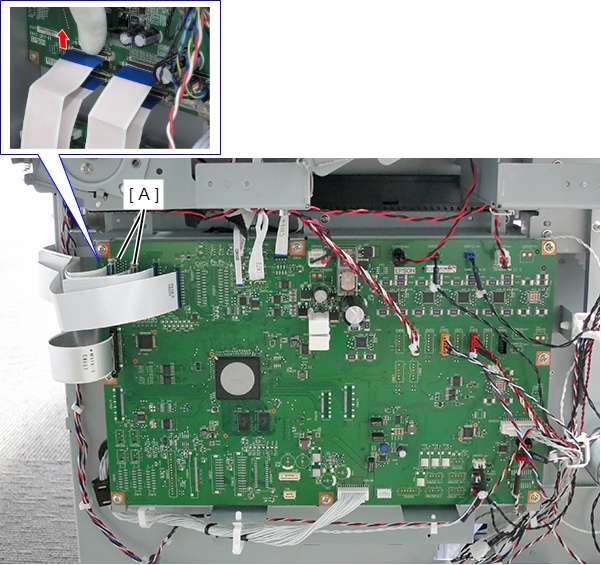
- Disengage the hooks, and disconnect the cables from the connectors (A) (CN408、CN500、CN503、CN506、CN522).
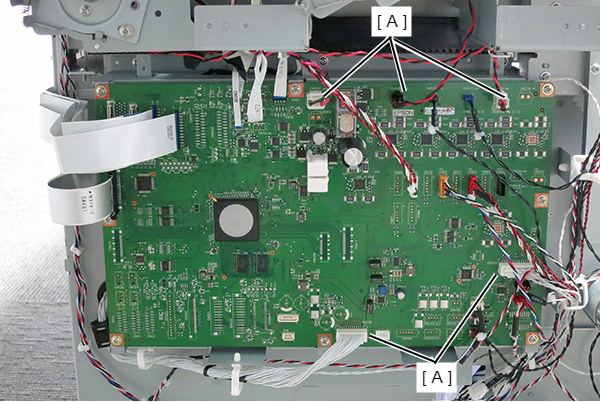
- Disconnect the remaining FFCs and cables that connected the CH83 Main-B Circuit Board (A).
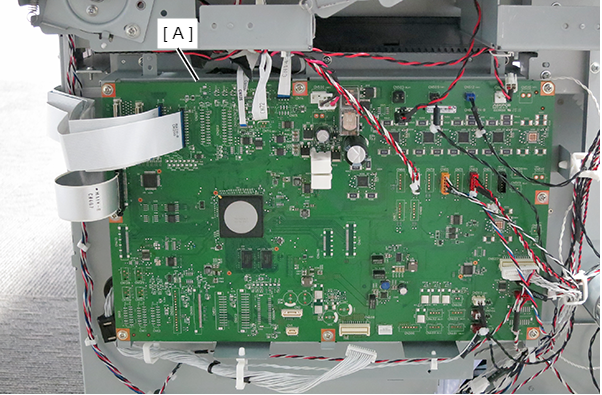
- Release cable from five clamps.
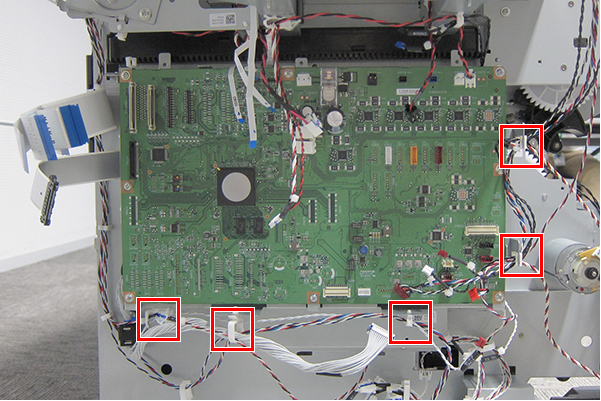
- Remove the seven screws, and remove the CH83 Main-B Circuit Board Unit (A).
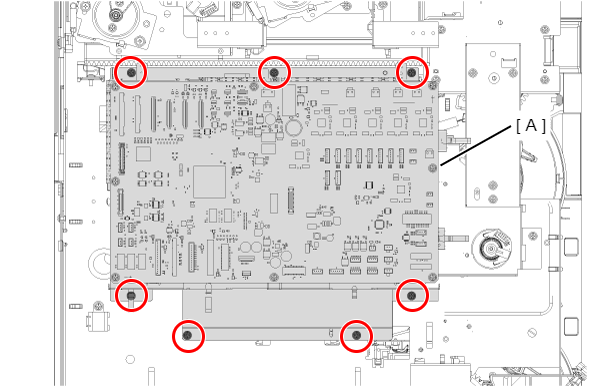
 : Silver M3x8 Cup S-tite screw
: Silver M3x8 Cup S-tite screw
 Adjustment / 調整
Adjustment / 調整Take care that the cables do not get pinched.
- Disconnect the cable (A) from the connector.
- Remove the three screws, and remove the 1st Roll Paper Motor Assy (B).
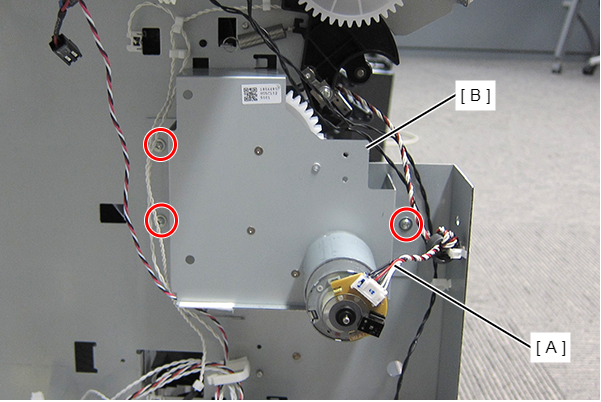
 : Silver M3x8 Cup S-tite screw
: Silver M3x8 Cup S-tite screw
- Open the Front Cover (A). (Only perform for SC-P6550E series/SC-T3750E series)
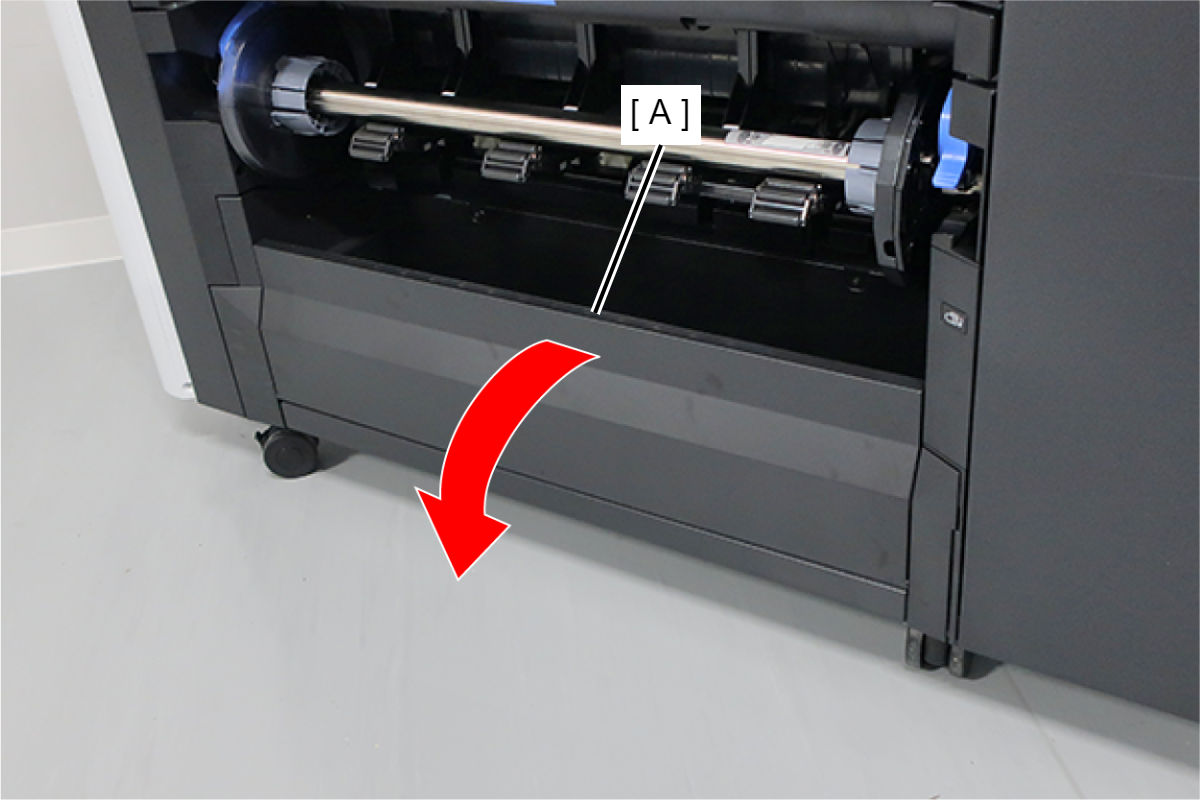
- Release the dowels of the Front Cover (A) in the order shown in the figure below, and remove. (Only perform for SC-P6550E series/SC-T3750E series)
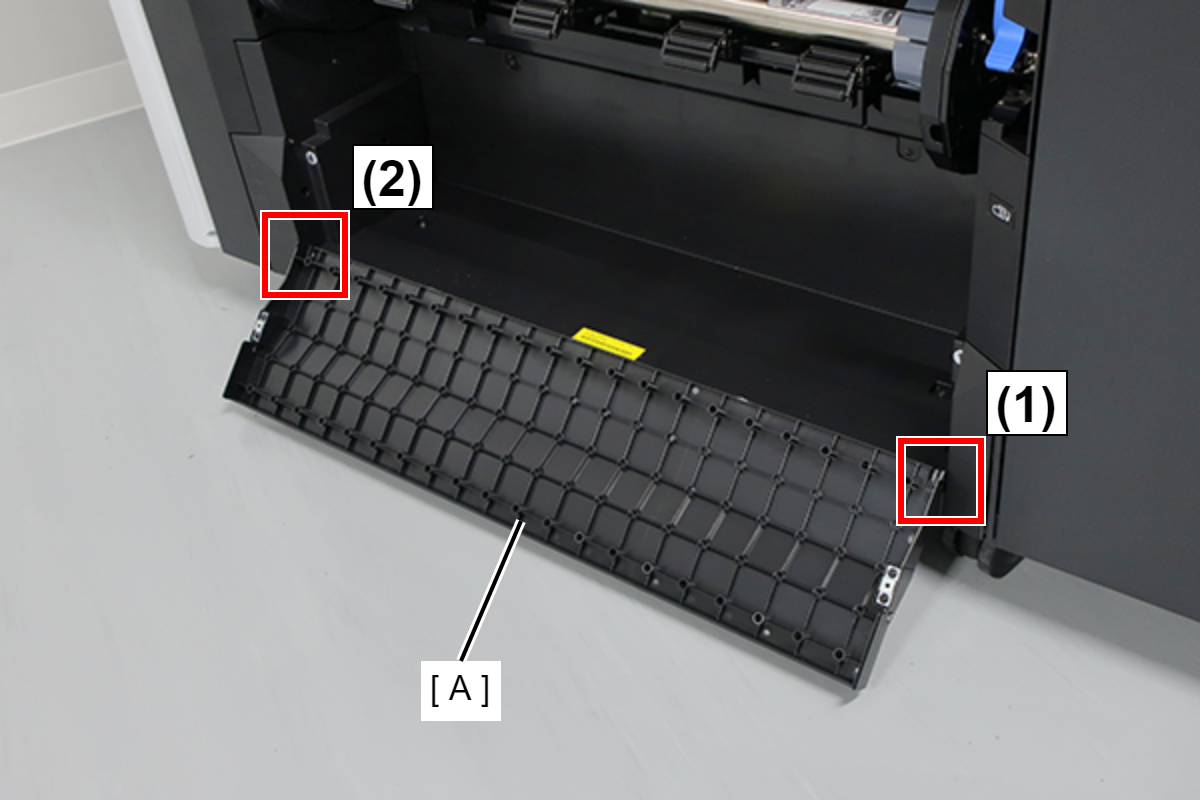
- Remove the four screw, and remove the Rear Cover (A). (Only perform for SC-P6550E series/SC-T3750E series)
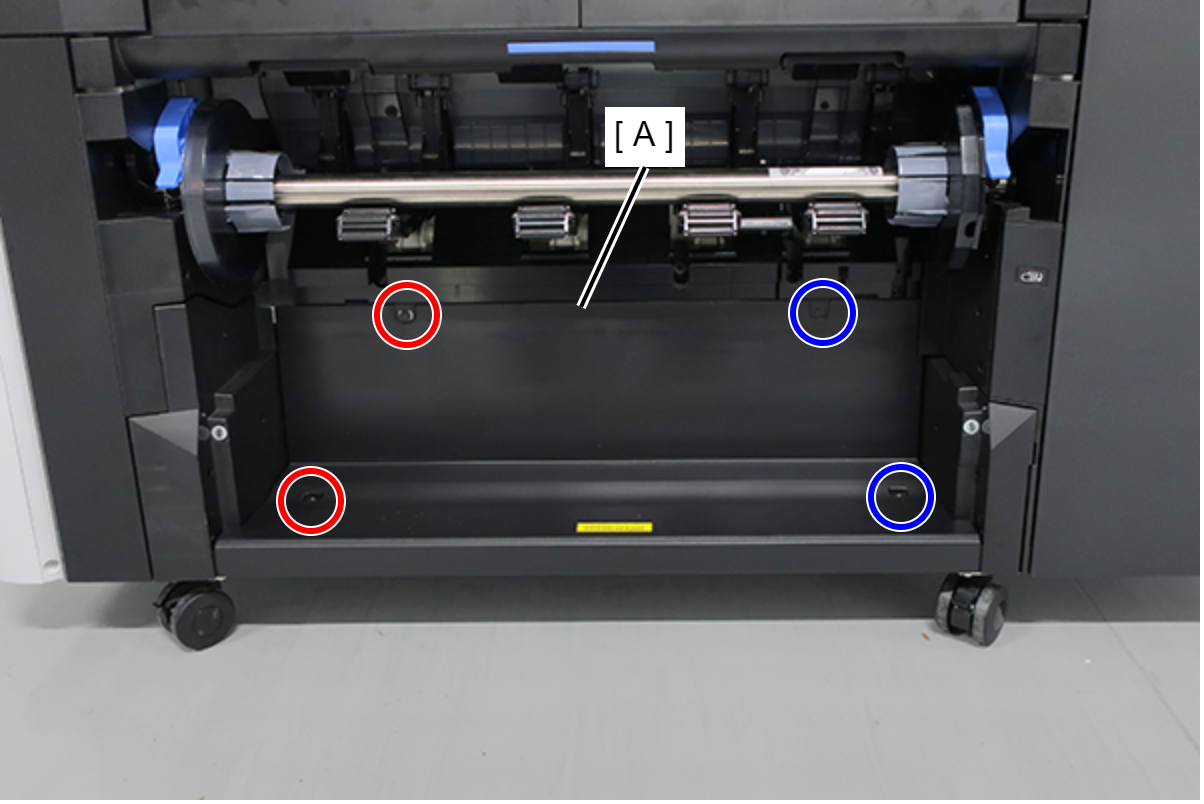
 : Black M3x8 Cup S-tite screw with plastic washer
: Black M3x8 Cup S-tite screw with plastic washer : Black M3x8 Cup S-tite screw
: Black M3x8 Cup S-tite screw
- Remove the 2 screws and remove the Left Cover (A) in the direction of the arrow. (Only perform for SC-P6550E series/SC-T3750E series)
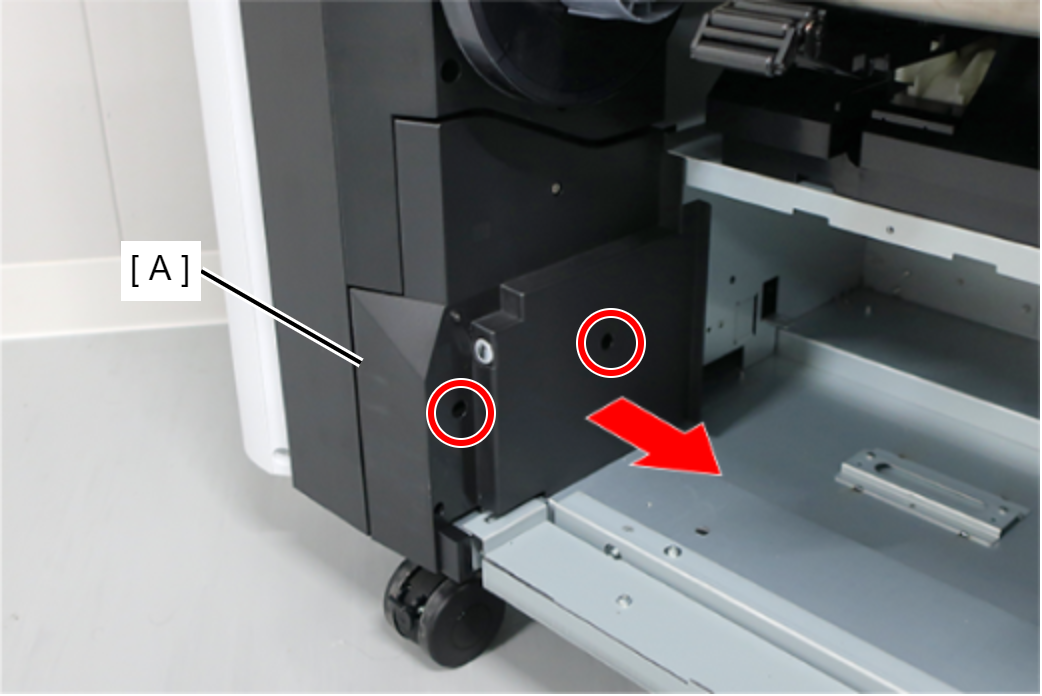
 : Black M3x8 Cup S-tite screw
: Black M3x8 Cup S-tite screw
- Pull out the Lower Spindle Holder (A).
- Remove the 5 screws.
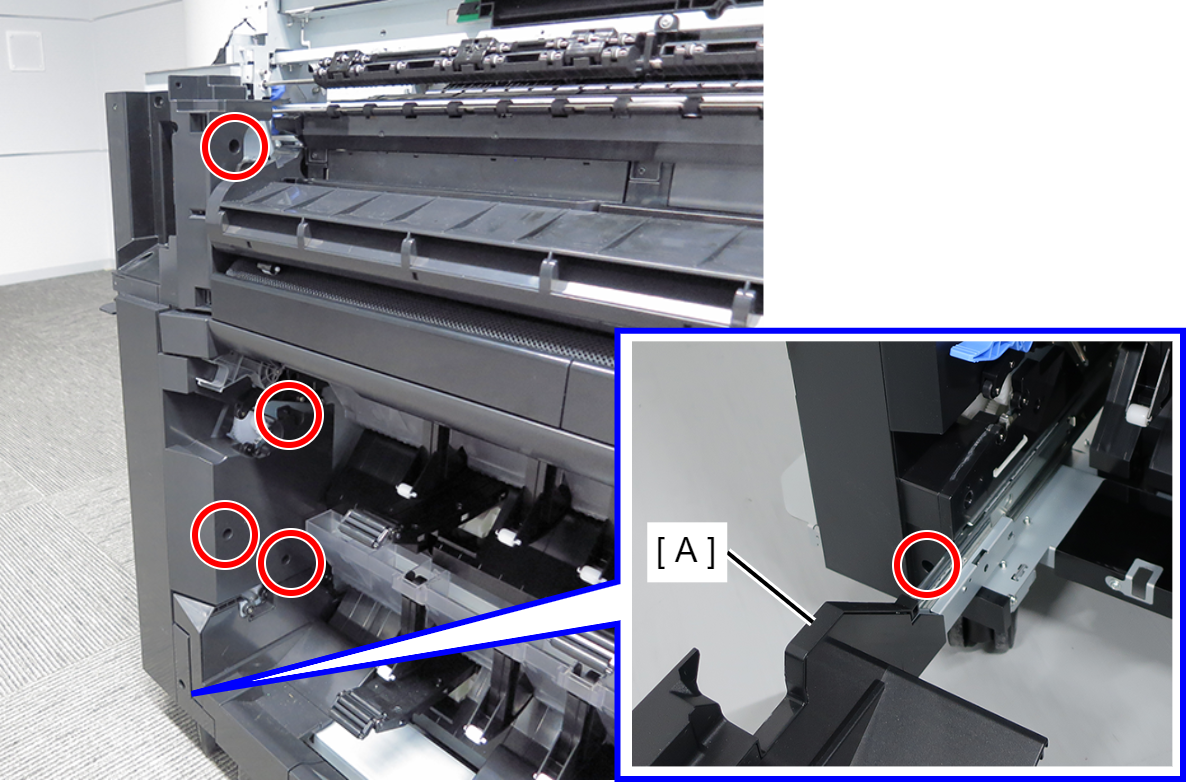
 : Silver M3x8 Cup S-tite screw
: Silver M3x8 Cup S-tite screw
- Raise the paper support (A), and remove the screw.
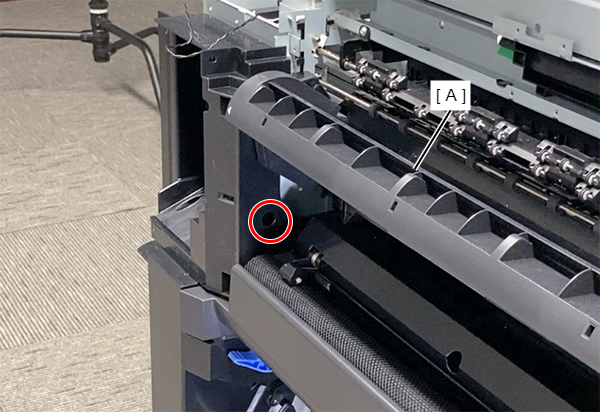
 : Silver M3x8 Cup S-tite screw
: Silver M3x8 Cup S-tite screw
- Pull out the Inner Full Side Cover (A) to the front to remove.
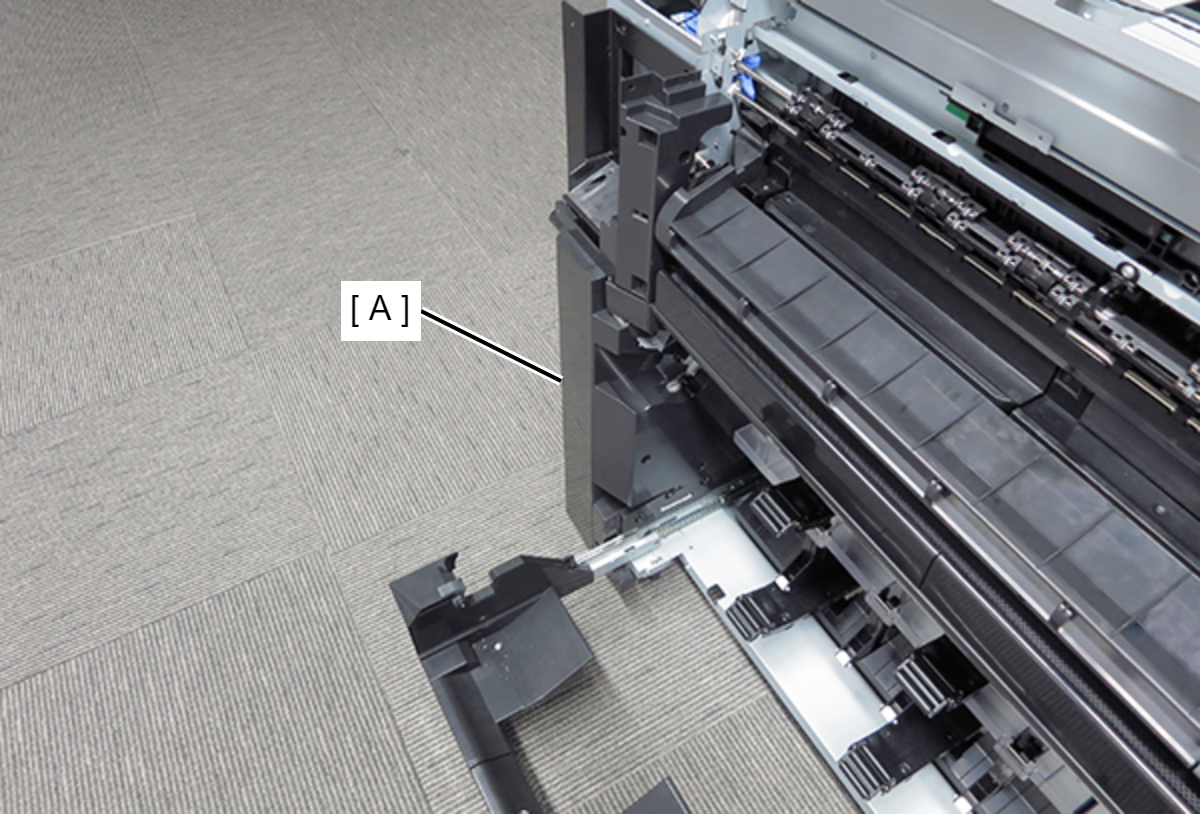
- Remove the four screws that secure the Paper Basket Unit (A).
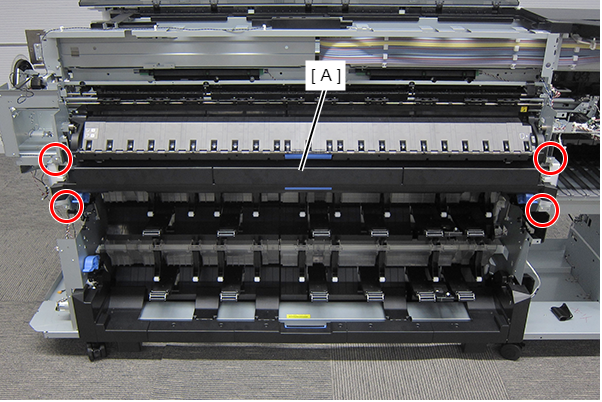
 : Silver M4x8 Cup S-tite screw
: Silver M4x8 Cup S-tite screw
- Pull out the Paper Basket Unit (A) slightly toward you.
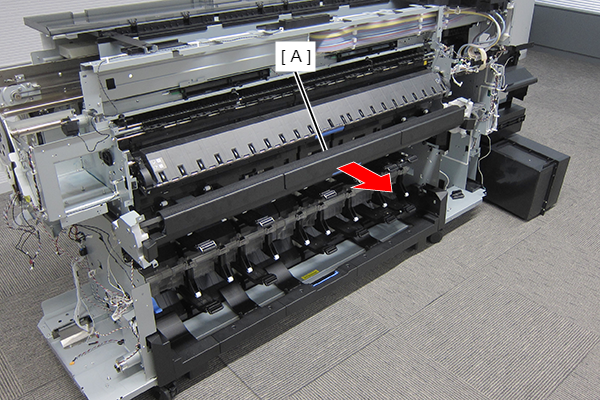
- Remove the Spring (A).
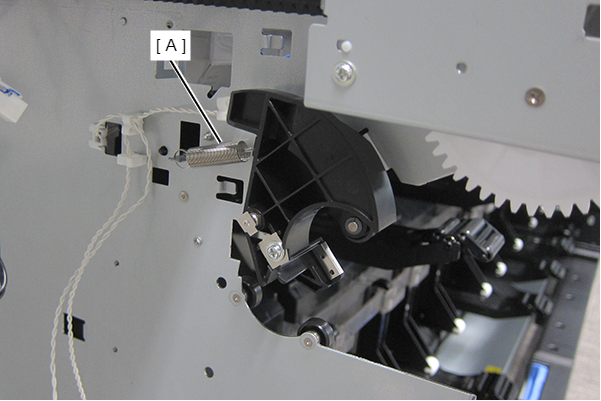
- Remove the screw.
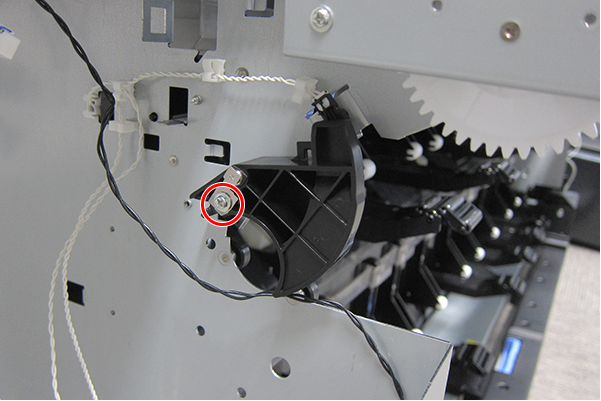
 : Silver M3x10 Cup P-tite screw
: Silver M3x10 Cup P-tite screw
- Remove the flat spring (A).
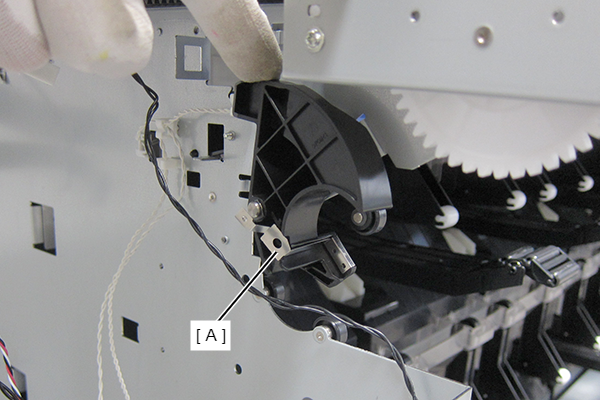
- Remove the washer (A).
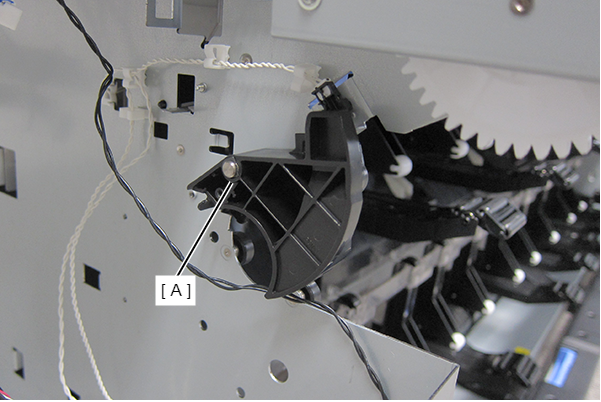
- Lift and remove the Spindle Cover (A) toward the outside.
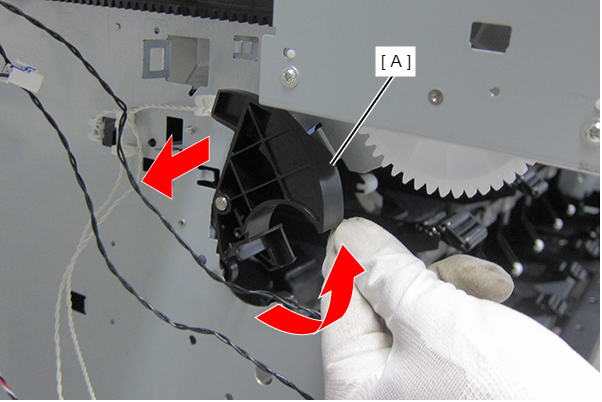
- Release cable (A) from clamp.
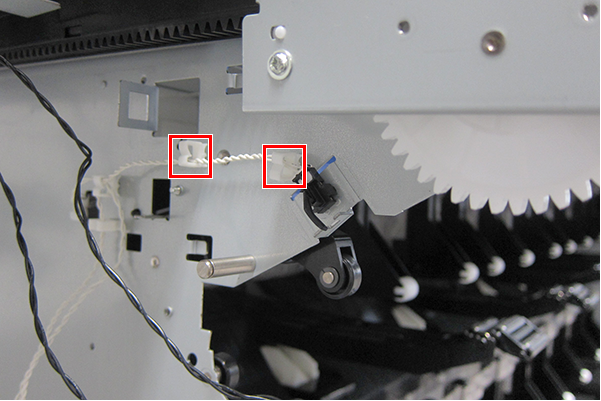
- Disengage the two hooks and remove the 1st Roll Spindle Detection Sensor.
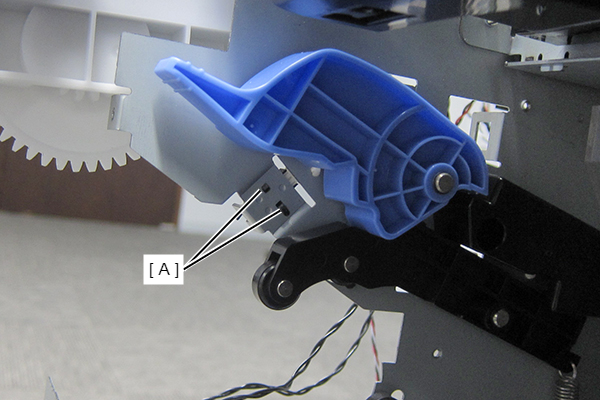
- Disconnect the cable (A) from the connector (B).
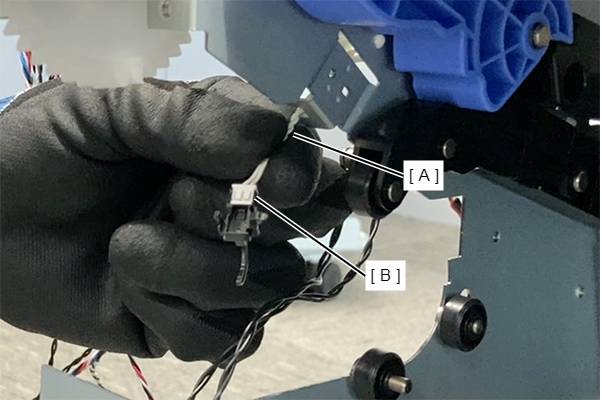
 Adjustment / 調整 Adjustment / 調整 |
When removing/replacing this part, refer to following page and make sure to perform the specified operations including required adjustment. |
