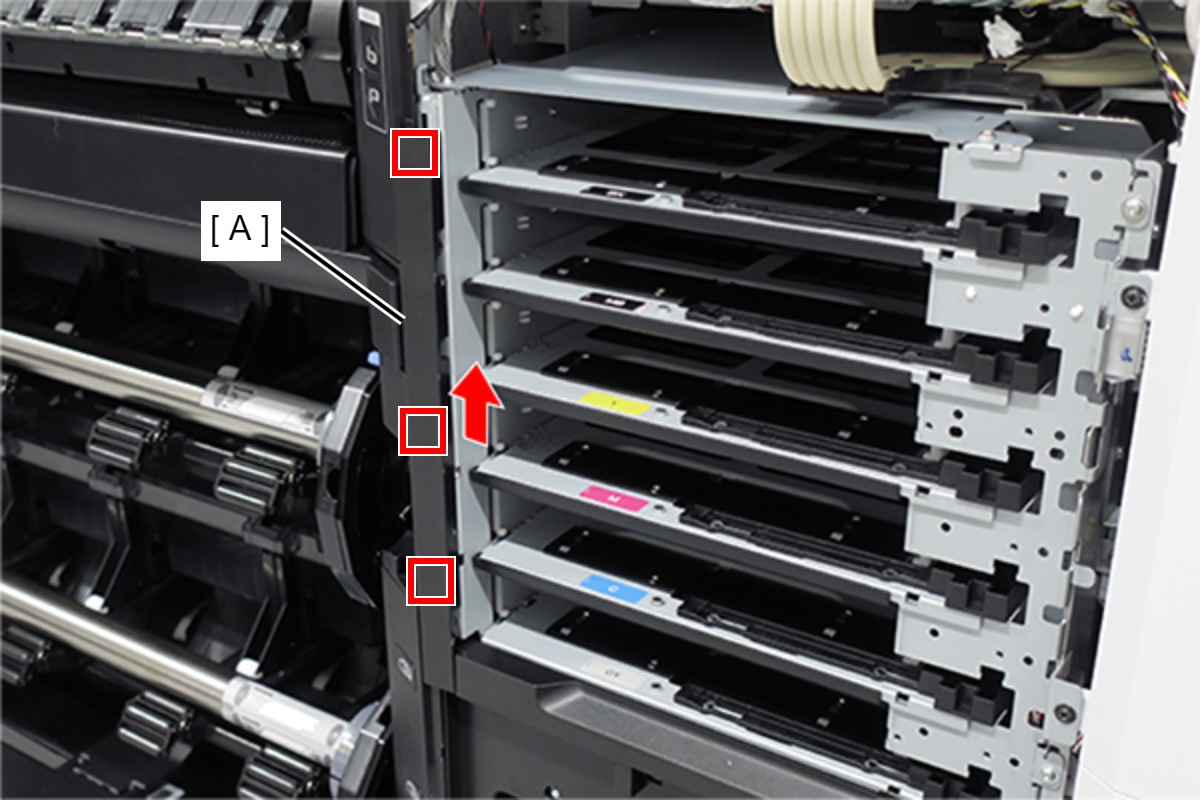Ink Pack Tray Left Side
- Release the 6 locks (A), and remove the 6 Ink Pack Trays (B). (Only perform for SC-P8500DL series/SC-T7700DL series)
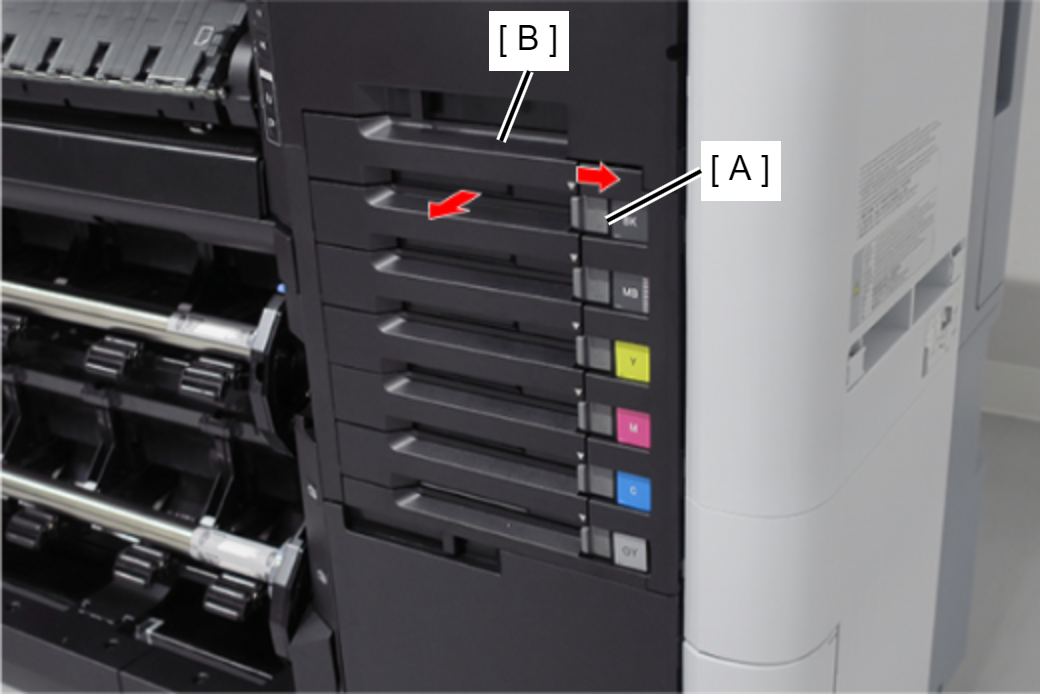
Open the Maintenance Cover (A). (Only perform for SC-P8500DL series/SC-T7700DL series)

- Remove the screw. (Only perform for SC-P8500DL series/SC-T7700DL series)

 :Black M3x8 S-tite screw
:Black M3x8 S-tite screw
Release the hook, and remove the Ink Holder (RIPS) Upper Cover (A). (Only perform for SC-P8500DL series/SC-T7700DL series)

 Assembly / 組み立て
Assembly / 組み立て- Insert the Ink Holder (RIPS) Upper Cover (A) tab (B).
- Insert the Ink Holder (RIPS) Upper Cover (A) hook (C).
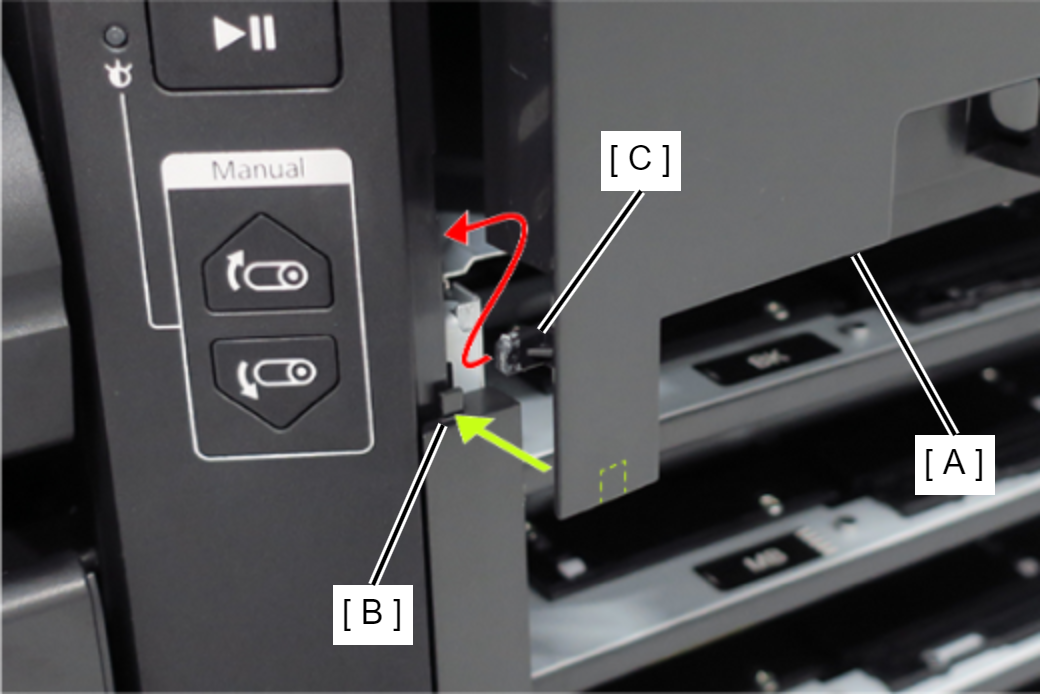
Remove the two screws, and remove the USB cable (A). (Only perform for SC-P8500DL series/SC-T7700DL series)
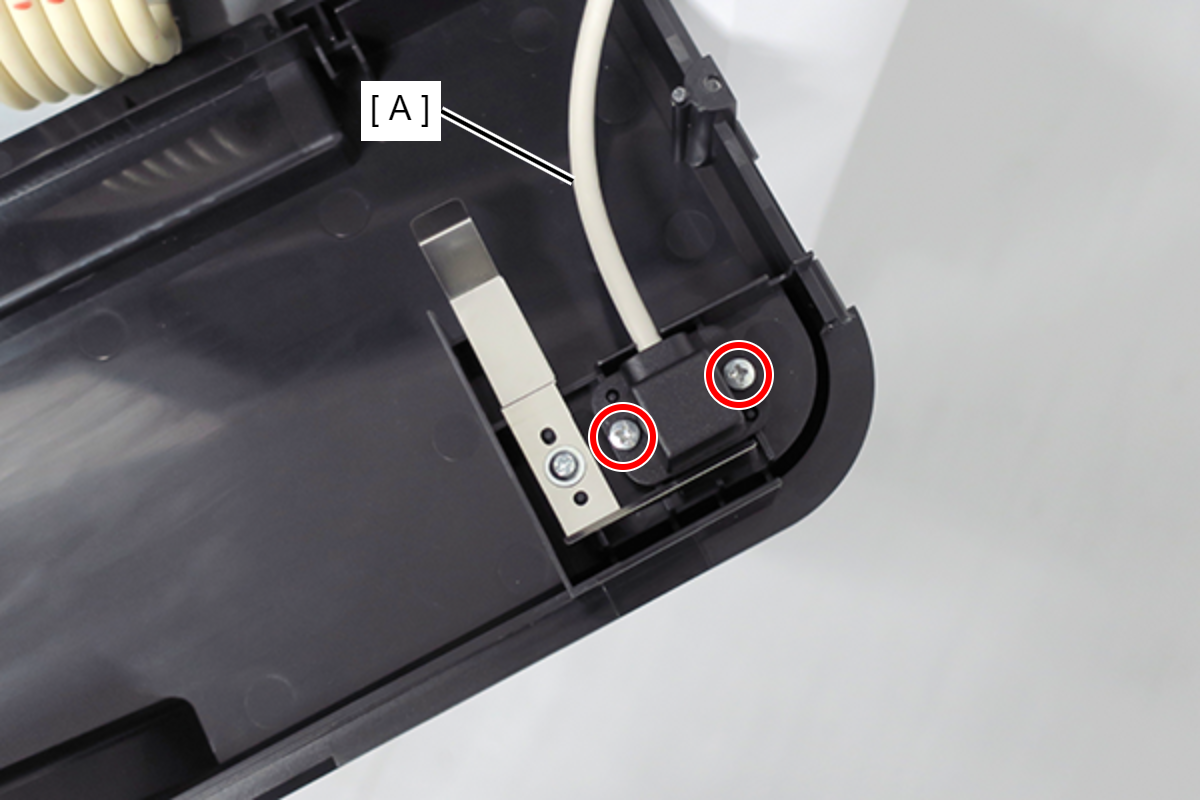
 : Silver M3x8 P-tite screw
: Silver M3x8 P-tite screw
- Open the IH Cover Unit (A). (Only perform for SC-P8500DL series/SC-T7700DL series)
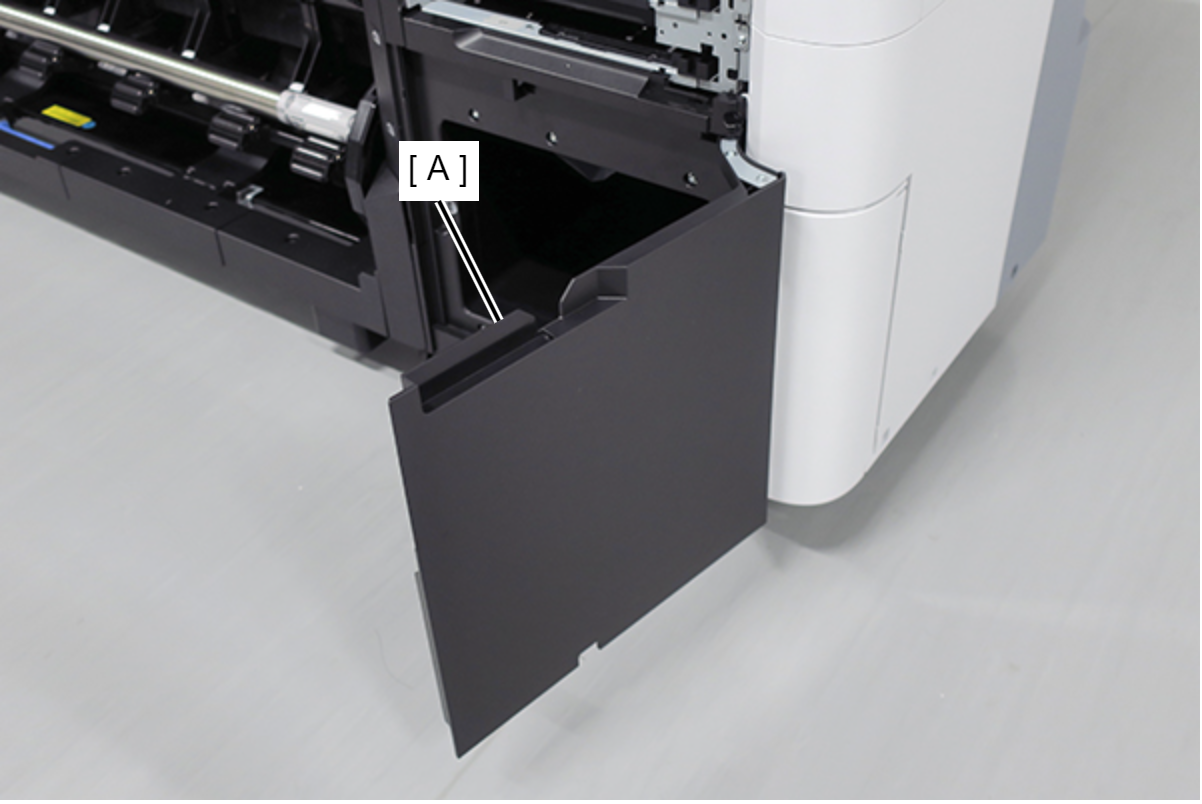
- Slide the Ink Pack Tray Left Side (A) upwards and release the 3 hooks to remove. (Only perform for SC-P8500DL series/SC-T7700DL series)