Banding in the paper feeding direction. (Vertical banding)
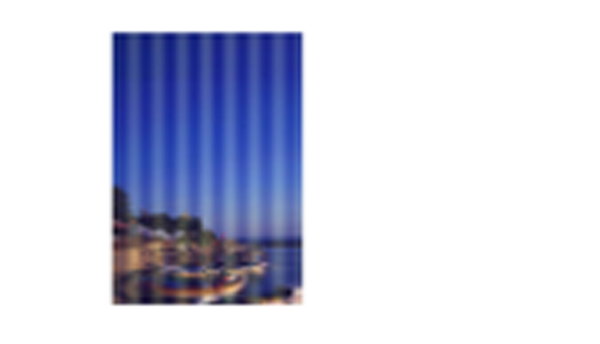
Suspected cause
PG adjustment failure
CR Scale and CR Encoder abnormality
CR Belt tension abnormality
Suction power setting failure
Suction Fan failure
Lubrication on the CR moving parts is insufficient
The Print Head FFC and the tube clamp are not mounted at equal intervals of 92 mm. (This causes the tube bundle to note move smoothly and fly around.)*1
*1: Pay particular attention after removing the clamps, for example, for Ink Tube or Head FFC replacement.Disrupted mechanical balance from transport between users
Parts/Components to be checked
Print Head
Check clamp gap
CR Scale
CR Encoder
CR Belt
CR Oil Pad
CR Motor
Platen Suction Fan.
Troubleshooting
| Step | Confirmation points and methods | Page | YES | NO |
|---|---|---|---|---|
| 1 | Perform head cleaning (CL3) again Does the product recover from the failure? | Cleaning | End | Go to step 2 |
| 2 | Perform head inclination adjustment (CR direction)/head slant adjustment (PF direction)/Bi-D Adjustment/ruled line deviation adjustment Does the product recover from the failure? | Head Inclination Check & Adjustment (CR direction) | End | Go to step 3 |
| 3 | Perform PG Check & Adjustment Does the product recover from the failure? | PG Check & Adjustment | End | Go to step 4 |
| 4 | Check for CR Scale, CR Encoder contamination/damage
Does the product recover from the failure? | End | Go to step 5 | |
| 5 | Check CR Belt tension
Does the product recover from the failure? | CR Belt Tension Check & Adjustment | End | Go to step 6 |
| 6 | Check if the media is warped
Does the product recover from the failure? | --- | End | Go to step 7 |
7 | Use the Service Program to run an operation check of the Suction Fan.
Does the product recover from the failure? | End | Go to step 8 | |
| 8 | Lubrication to the CR Oil Pad. Does the product recover from the failure? | Lubrication 10 | End | Go to step 9 |
| 9 | Check the CR Motor
Does the product recover from the failure? | CR Motor | End | Escalate to person in charge |
