Fuses Positions
| Fuse | Symptom when blown | Failure point estimation | Measurement point when blown | Tester pin application position | Printer Status | Display when tester applied: Normal | Resistance values when fused, and tester display |
|---|---|---|---|---|---|---|---|
| F1 | 0x1A39 error (fuse blown error) occurs |
| F1 | Part edge-edge | Power OFF | 0~1Ω | Resistance value: Several MΩ Display: “OL” display |
| F201 | F201 | Part edge-edge | Power OFF | 0~1Ω | Resistance value: Several MΩ Display: “OL” display | ||
| F3 |
| F3 | Part edge-edge | Power OFF | 0~1Ω | Resistance value: Several MΩ Display: “OL” display | |
| F4 | F4 | Part edge-edge | Power OFF | 0~1Ω | Resistance value: Several MΩ Display: “OL” display | ||
| F5 | F5 | Part edge-edge | Power OFF | 0~1Ω | Resistance value: Several MΩ Display: “OL” display | ||
| F202 |
| F202 | Part edge-edge | Power OFF | 0~1Ω | Resistance value: Several MΩ Display: “OL” display | |
| F203 | F203 | Part edge-edge | Power OFF | 0~1Ω | Resistance value: Several MΩ Display: “OL” display | ||
| F204 | F204 | Part edge-edge | Power OFF | 0~1Ω | Resistance value: Several MΩ Display: “OL” display | ||
| F6 | 0x1A39 error (fuse blown error) occurs | F6 | Part edge-edge (rear surface) | Power OFF | 0~1Ω | Resistance value: Several MΩ Display: “OL” display | |
| F205 | F205 | Part edge-edge (rear surface) | Power OFF | 0~1Ω | Resistance value: Several MΩ Display: “OL” display | ||
| F7 | F7 | Part edge-edge (rear surface) | Power OFF | 0~1Ω | Resistance value: Several MΩ Display: “OL” display | ||
| F2 | 001A38 error (transistor environmental temperature error) occurs | CH83 DRV-H Board Cooling Fan failure | F2 | Part edge-edge | Power OFF | 0~1Ω | Resistance value: Several MΩ Display: “OL” display |
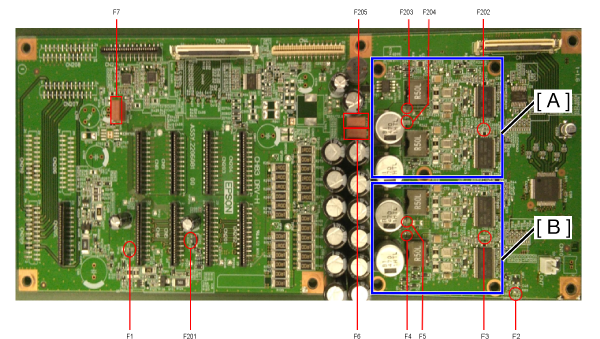
A: Controls the drive waveform of head 2
B: Controls the drive waveform of head 1
If the following symptoms occur, implement the procedures described below.
- If there is absolutely no ink discharge from head 1 or head 2 (a service call (Head Fuse Error 1A39) has occurred)
- If multiple nozzles are clogged (dots are completely missing) (close to white sheet printing)
- CH83 DRV-H Board failure
- FFC insertion/removal check
- If the problem is not rectified by insertion/removal of the FFC, an FFC disconnection is suspected. Replace the Head FFC.
If "The nozzles are still clogged after cleaning" or "A large number of nozzles are clogged simultaneously, but they are improved after cleaning once. However, nozzles are clogged again after a while," the heads or parts related to the ink system may have failed. However, if the ink is not discharged completely, a failure of the CH83 DRV-H Board is suspected.
