Write Setting Value Information
Required Tools
---
Estimate Time
Approx. 3 min.
Startup Mode
Inspection mode
Standard Values
---
Step
- Start the printer in inspection mode. Turn the power on while touching [Screen Left], and keep pressing until the mode select screen is displayed.
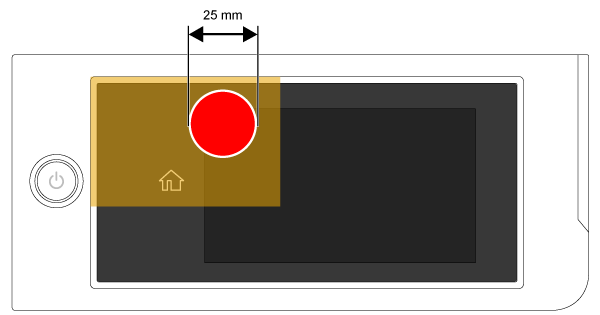
Select Inspection Menu. Check that “Inspection Menu” is shown in red, then touch the center of the touch panel.
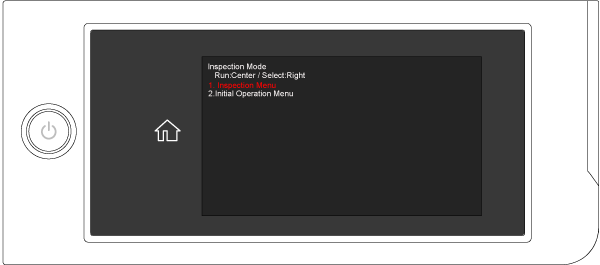
Start the Service Program, and select NVRAM Data Backup & Restore.
- Click the [Part 1 Write] button to write the setting value information to the main unit.
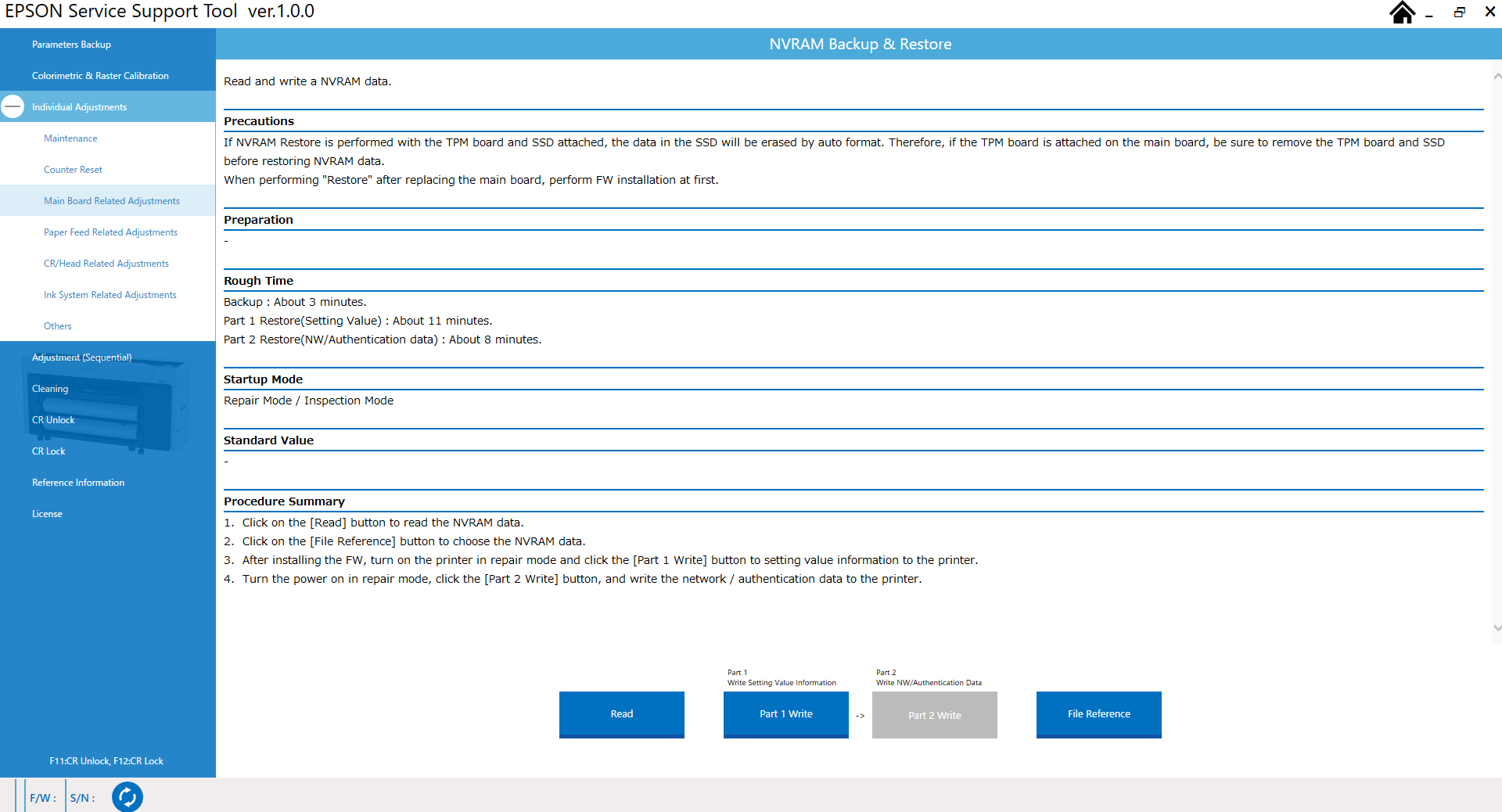
 Check Point / チェックポイント
Check Point / チェックポイントWhen replacing either the Main circuit board or Main-B circuit board, be sure to perform Firmware Install.
At the time of Firmware Install of the Main circuit board, remove the TPM (CH35 SUB T) board and the optional SSD.
If turn on the printer with the SSD and TPM (CH35 SUB T) board attached to the printer after parts replacement, these data mismatch will occur, and the password data and all data in the SSD will be reset and deleted.Be sure to remove the SSD and TPM (CH35 SUB T) board from the printer before executing the [Part 1 Write] and [Part 2 Write] menus.
