Left Cover
- Open the Front Cover (A). (Only perform for SC-P6550E series/SC-T3750E series)
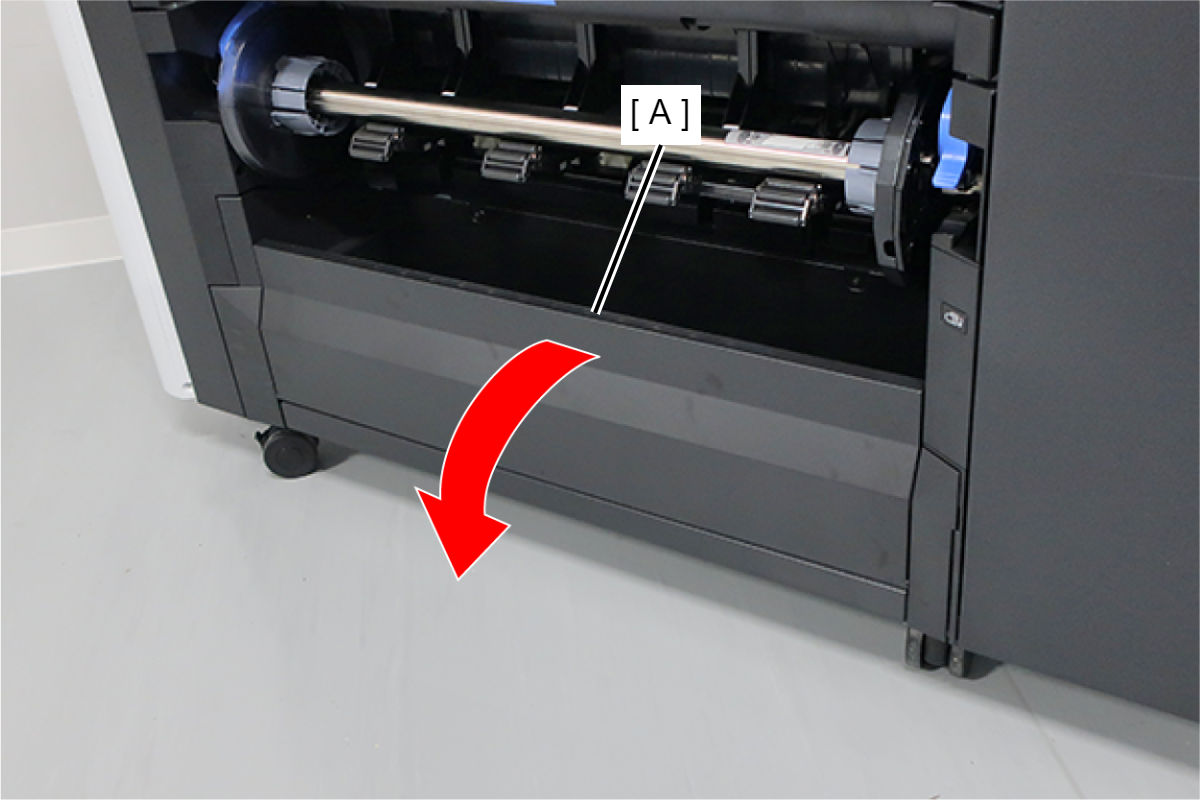
- Release the dowels of the Front Cover (A) in the order shown in the figure below, and remove. (Only perform for SC-P6550E series/SC-T3750E series)
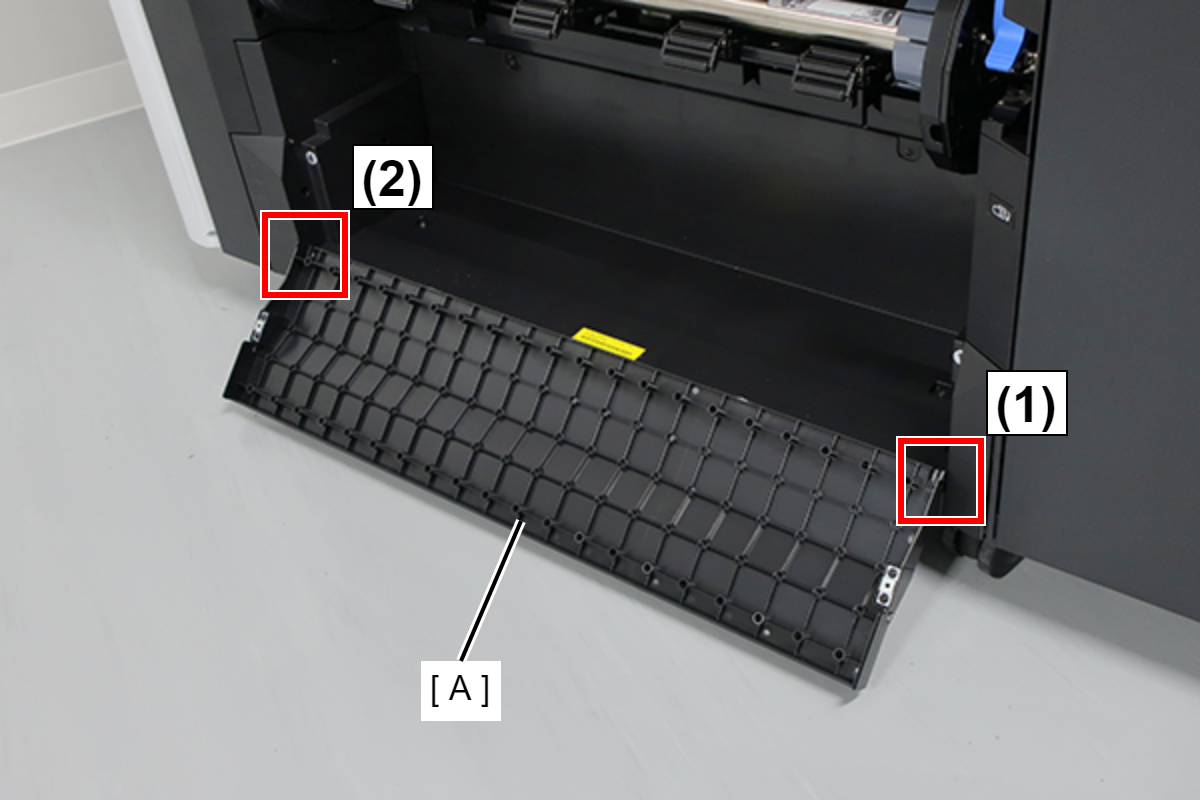
- Remove the four screw, and remove the Rear Cover (A). (Only perform for SC-P6550E series/SC-T3750E series)
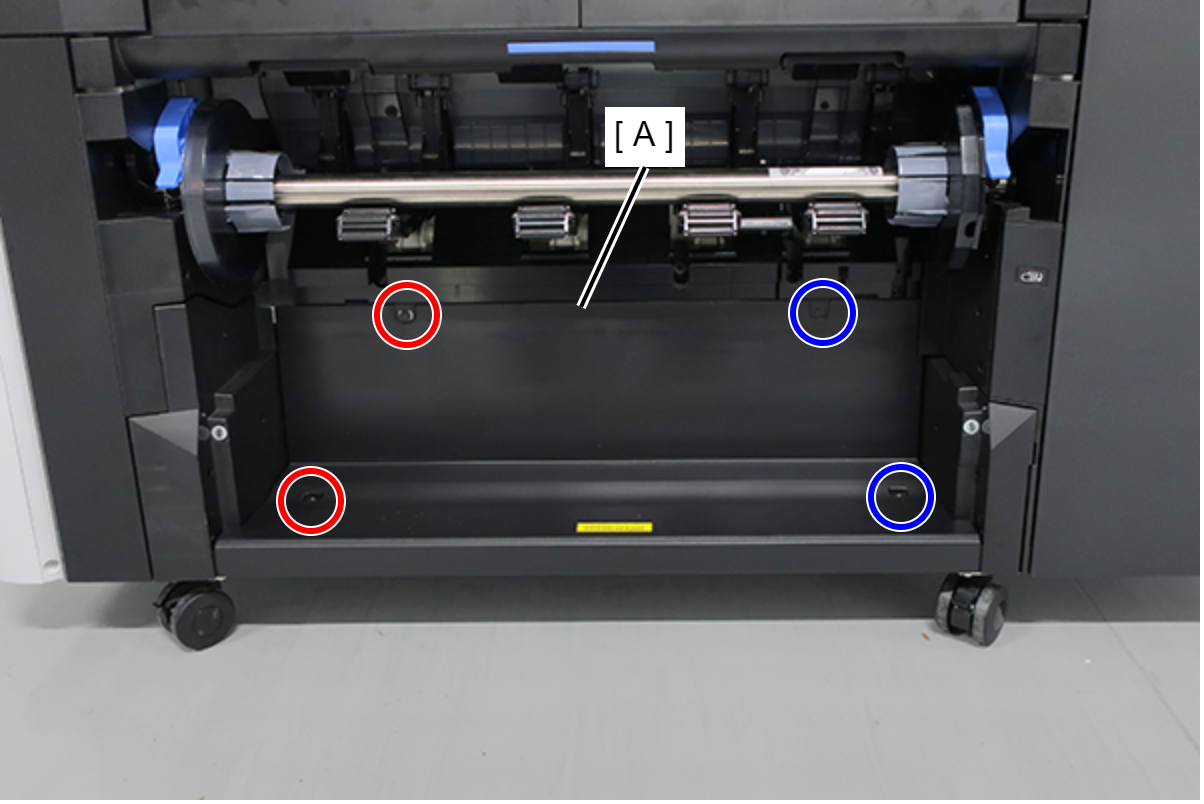
 : Black M3x8 Cup S-tite screw with plastic washer
: Black M3x8 Cup S-tite screw with plastic washer : Black M3x8 Cup S-tite screw
: Black M3x8 Cup S-tite screw
- Remove the 2 screws and remove the Left Cover (A) in the direction of the arrow. (Only perform for SC-P6550E series/SC-T3750E series)
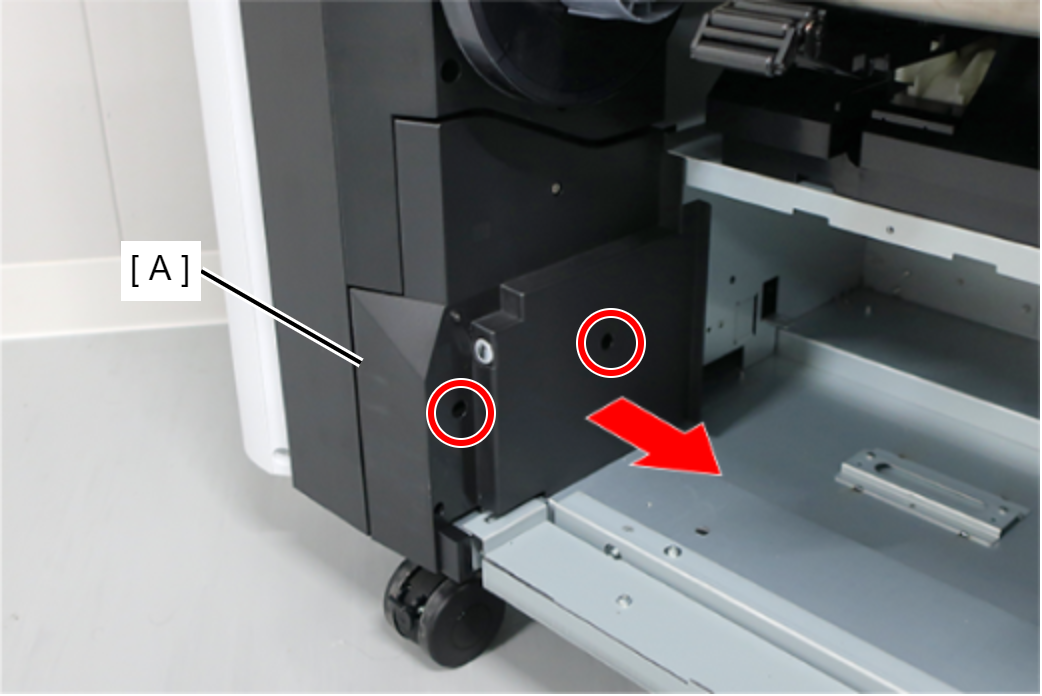
 : Black M3x8 Cup S-tite screw
: Black M3x8 Cup S-tite screw
