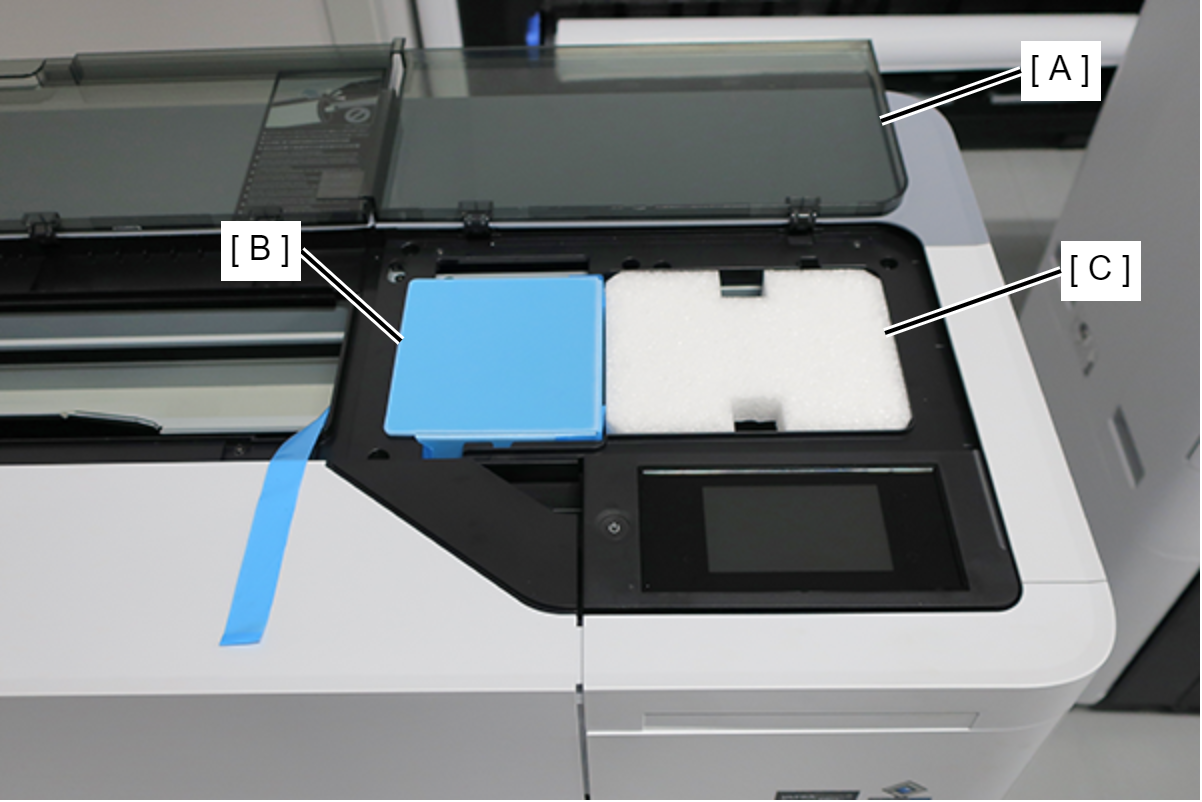Fixing the CR Unit
Required Tools
PAD Assy.,ASP (ASP code: 1900809)
 Check Point / チェックポイント Check Point / チェックポイント |
1900809 includes the four parts shown below. |
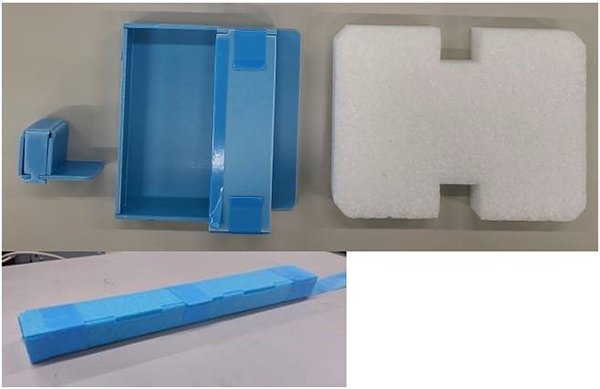
Step
When transporting the printer, refer to the following procedures and fix the CR Unit using fixing materials.
- Eject the ink.
- Remove the tape (B) wrapped around the fixing material 1 (A).
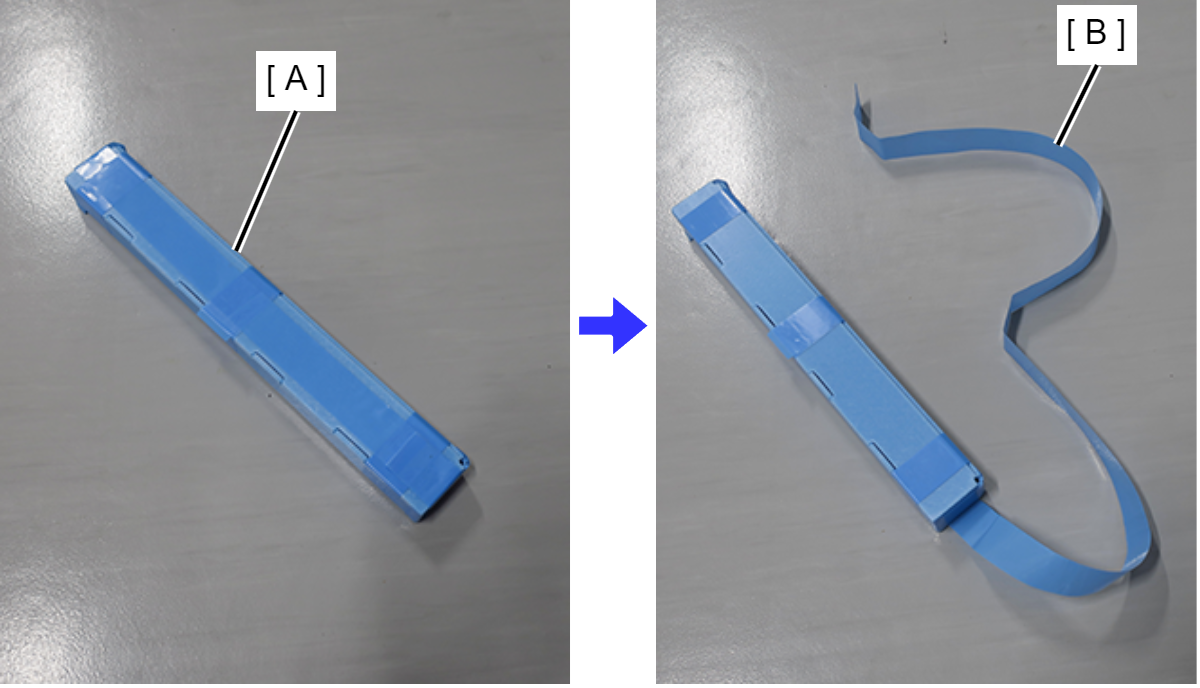
- On the back of the printer, open the Maintenance Cover (A).
- Install the fixing material 1 (B).
- Apply tape (C) to the housing.
- Close the Maintenance Cover (A).
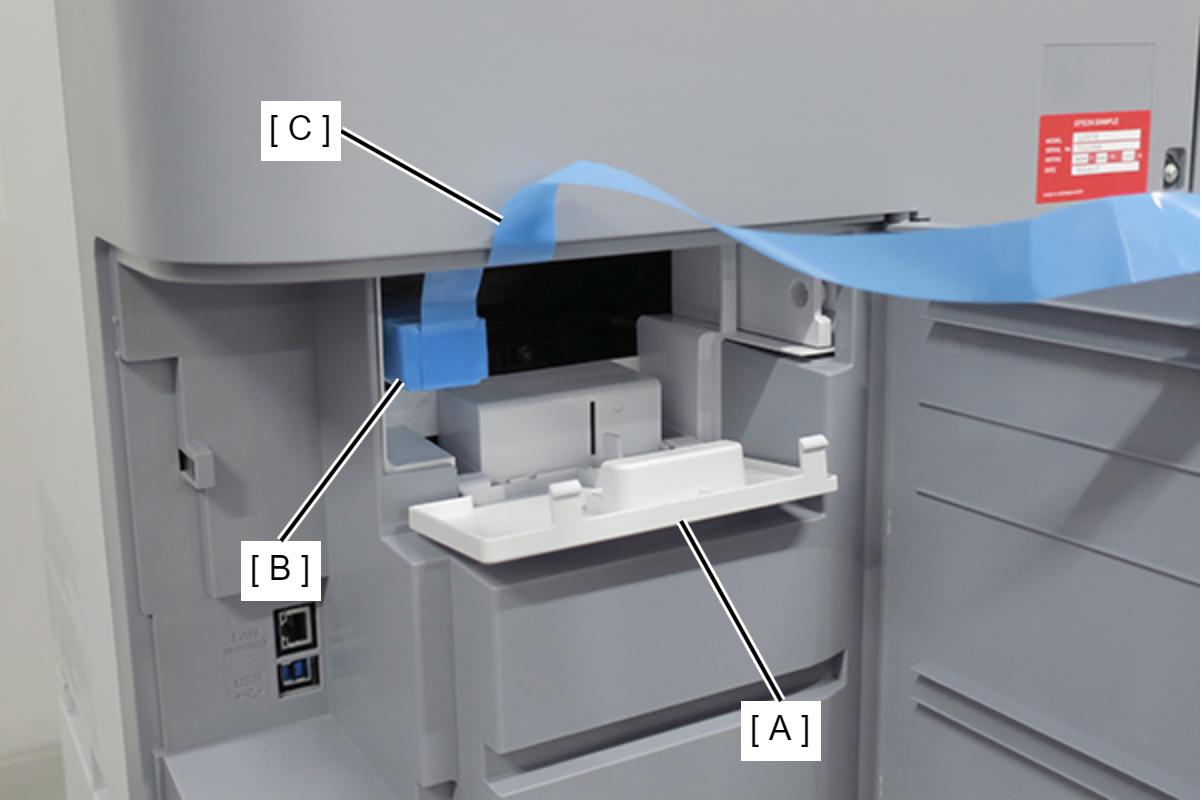
- Apply tape (A) to the housing.
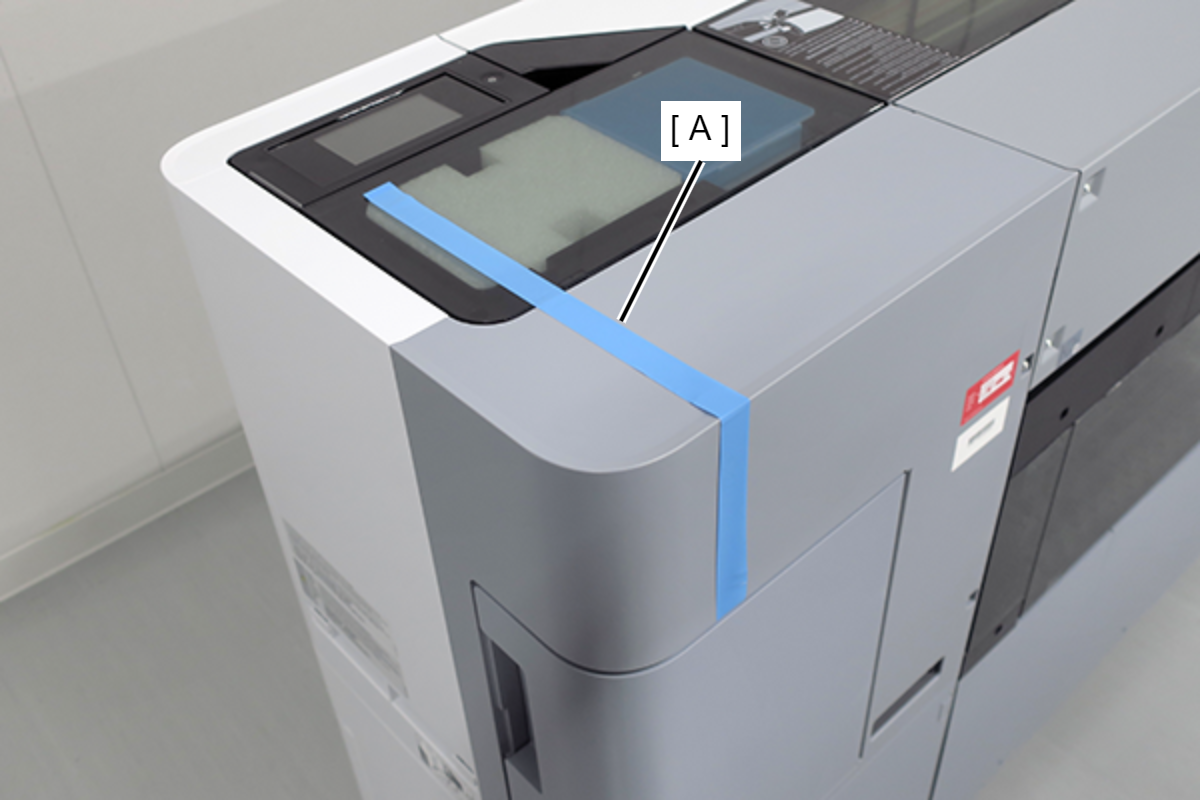
- Open the Printer Cover.
- Remove the tape wrapped around the fixing material 2 (A).
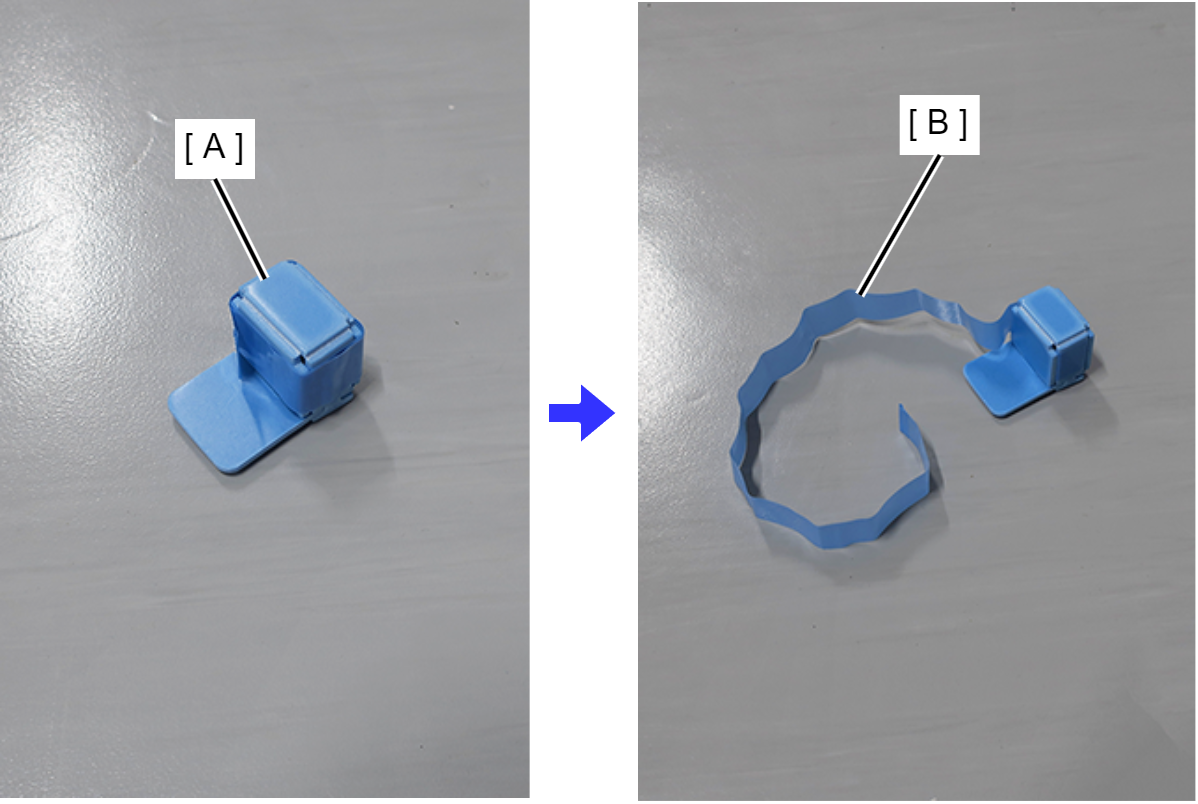
- Install the fixing material 2 (A).
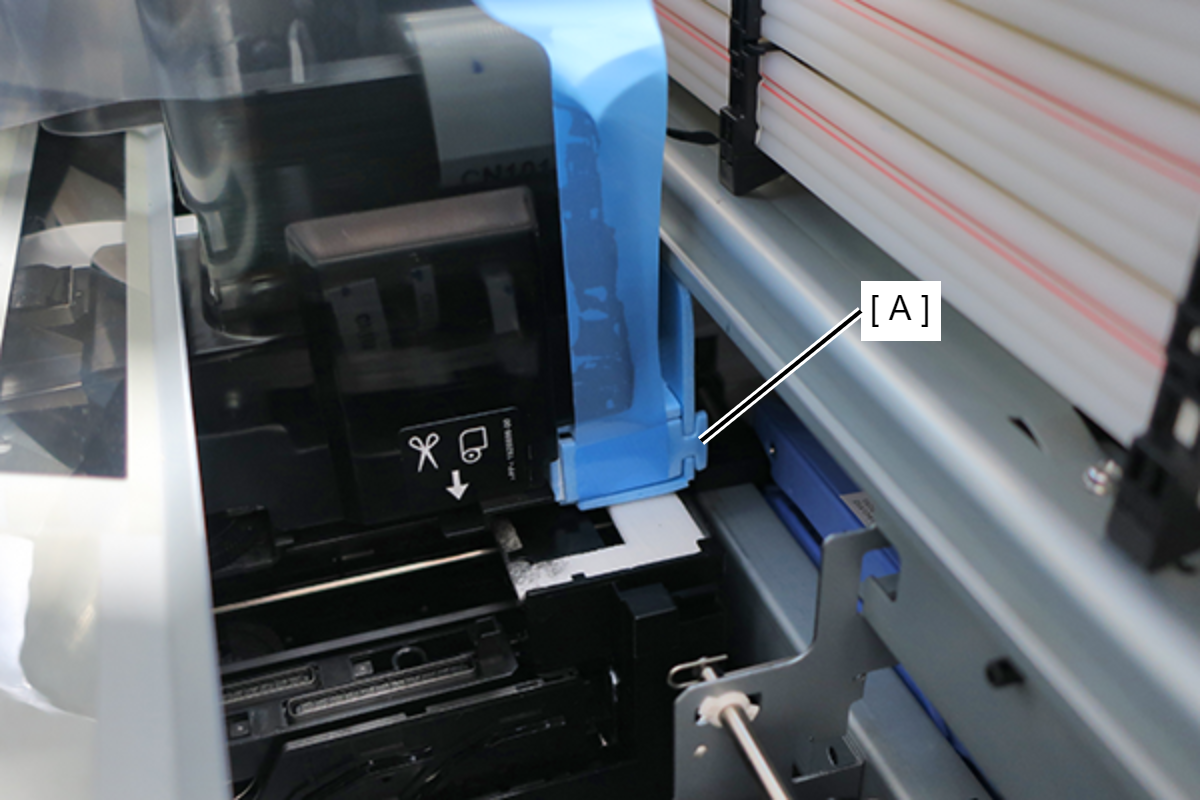
- Apply tape (A) to the Panel Lower Cover (B).
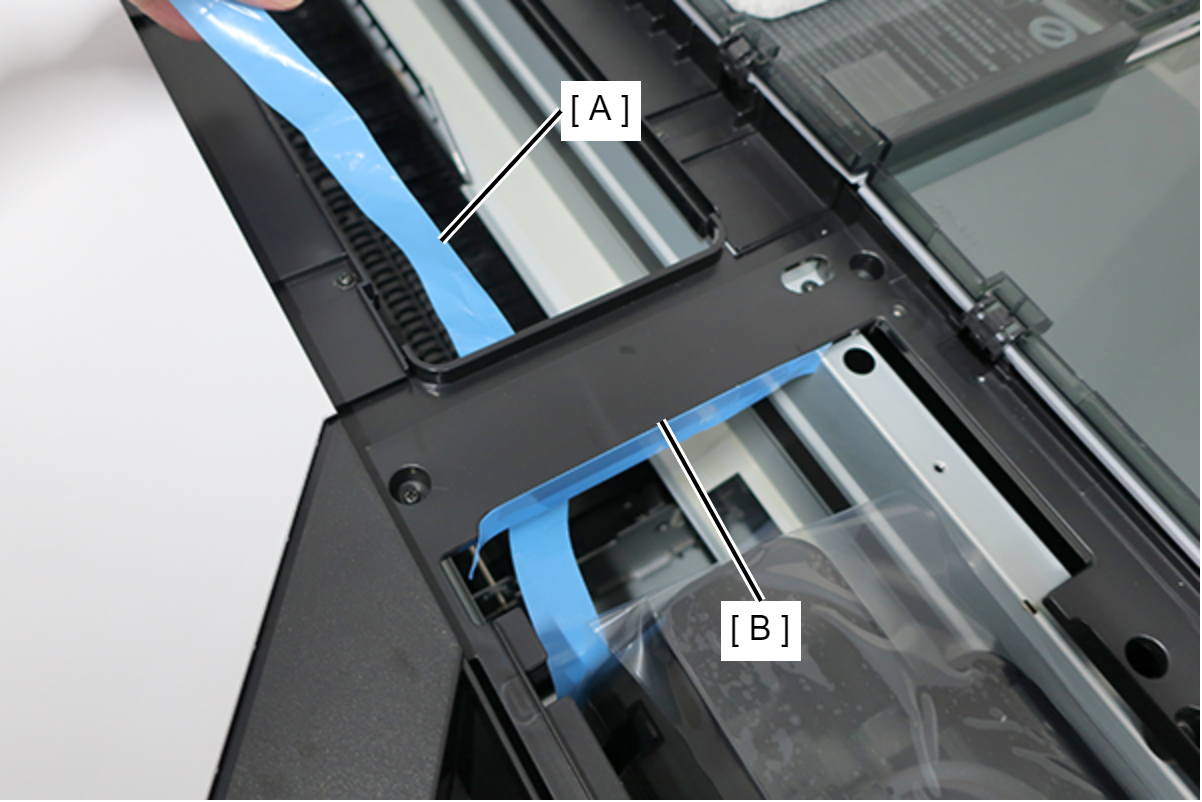
- Apply tape (A) to the Front Top Cover (B).
- Close the printer cover (C).
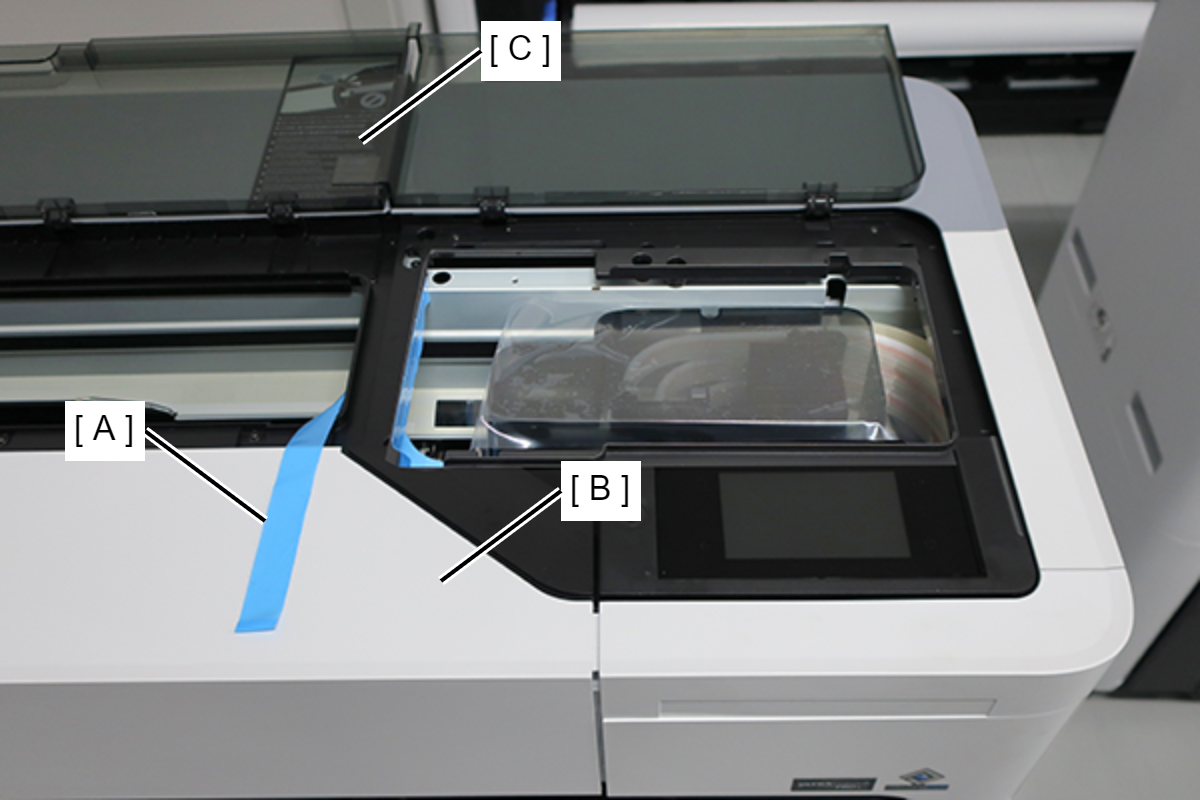
- Open the Home Side Top Cover (A).
- Install the fixing material 3 (B) and fixing material 4 (C).
- Close the Home Side Top Cover (A).