Scanner Maintenance Information Confirmation Method
Scanner-related maintenance information can be checked by opening the scanner NVRAM in the NVRAM Viewer.
The operation procedure is the same as for the printer NVRAM. (Making Use of NVRAM Viewer)
Description
Scanner information
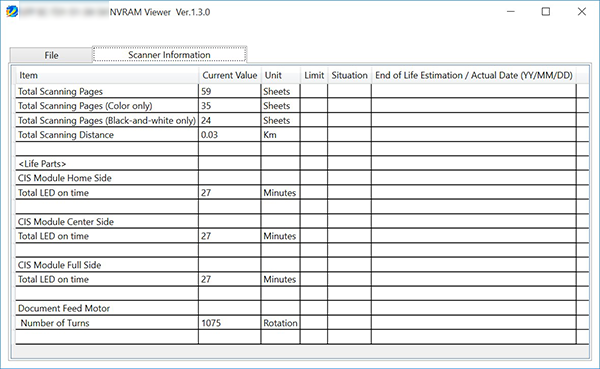
| No. | Item | Explanation |
|---|---|---|
| (1) | Item | --- |
| (2) | Current Value | Life count for each part or unit. |
| (3) | Unit | Unit of the counter. |
| (4) | Limit | Displays the life limit of the part if it has. |
| (5) | Situation | Displays the percentage of Current Value (2) considering the Limit (4) as 100%. |
| (6) | End of Life Estimation /Actual Date (YY/MM/DD) | The estimated or actual date when the parts or unit reaches the end of its service life. |
INFORMATION SAVED TO EXCEL FILES
Scanner information
| Item | Description | ||
|---|---|---|---|
Scanner information | Sheets | Total number of scans. | |
| Total Scanning Pages (color only) | Sheets | Total number of color scans. | |
| Total Scanning Pages (monochrome only) | Sheets | Total number of monochrome scans. | |
Total Scanning Distance | Km | Total read length of scans. | |
| <Life Parts> | |||
| CIS Module Home Side | Total LED on time | minutes | Total LED on time for the CIS Module Home Side. |
| CIS Module Center | Total LED on time | minutes | Total LED on time for the CIS Module Home Side. |
| CIS Module Full Side | minutes | Total LED on time for the CIS Module Home Side. | |
| Document Feed Motor | Number of Turns | Rotate | Total revolutions of the Document Feed Motor. |
