The nozzles are still clogging after cleaning. (Some nozzles are clogged. The same nozzles are always clogged but different nozzles may be clogged after cleaning)
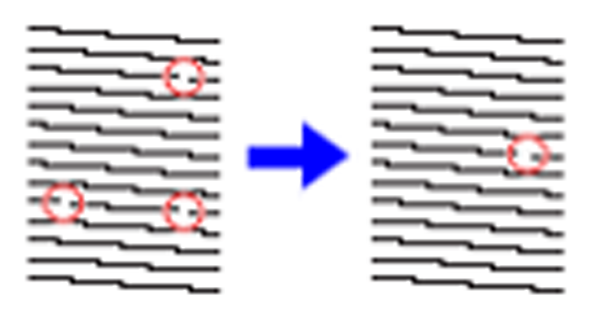
Suspected cause
Foreign material is stuck on the Print Head surface.
If the Ink Cartridge is old or the same Ink Cartridge has been in use for a long time, the ink becomes saturated (degree of deaeration can be maintained) which leads to cleaning.
Parts/Components to be checked
- Pump Cap unit
- Print Head
- Ink Cartridges
Troubleshooting
| Step | Confirmation points and methods | Page | YES | NO |
|---|---|---|---|---|
| 1 | Perform head cleaning (CL3) again. (3 times recommended) Does the product recover from nozzle clogging? | Cleaning | End | Go to step 2 |
| 2 | Check the contamination on the cap part of the Pump Cap Unit.When the cap part of the Pump Cap Unit is contaminated, remove the lint or dirt with the cleaning stick. Then perform the head cleaning. Does the product recover from nozzle clogging? | End | Go to step 3 | |
| 3 | Wiping the Print Head Does the product recover from the failure? | Wiping the Print Head | End | Go to step 4 |
| 4 | Replace with a new Ink Cartridge and perform cleaning Does the product recover from the failure? | Cleaning | End | Go to step 5 |
5 | Replace the Print Head Does the product recover from nozzle clogging? | Print Head | End | Escalate to person in charge |
