Input Offset Value
Required Tools
---
Estimate Time
Approx. 1 min.
Startup Mode
Repair mode
Standard Values
---
Step
- Start the printer in repair mode. Turn the power on while touching [Screen Center], and keep pressing until the mode select screen is displayed. Touch the center of the panel to start repair mode.

Start the Service Program, and select Input Offset Value.
Access the printer information acquisition website (https://support2.epson.net/scp120kos/) to obtain the offset value.
Enter the serial number of the printer and the password (7777) in the website.
<When adjusting by directly input the values>
Take a note of indicated offset value.
Enter the offset value you wrote down in the input box of Service Program, and click the [Execute] button. Offset value is written to the printer.
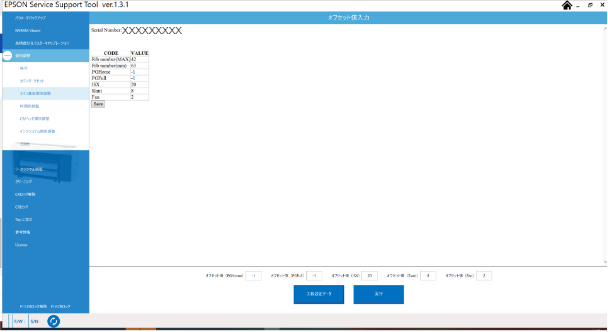
<When adjusting using a saved csv file>
Click the [Save] button to save the displayed offset values as a csv file.
Click the “Factory Data” button.
Select the saved serial#_OFFSET.csv file and click the [Open] button.
Confirm that the values have been input, and click the [Execute] button. Offset value is written to the printer.
 Caution / 注意
Caution / 注意The value after replacing the head/platen suction fan may deviate from the factory data.
When performing offset value adjustment on a printer that has undergone parts replacement, be sure to perform PG Check & Adjustment and Head Slant Check & Adjustment (PF direction) readjustment.
