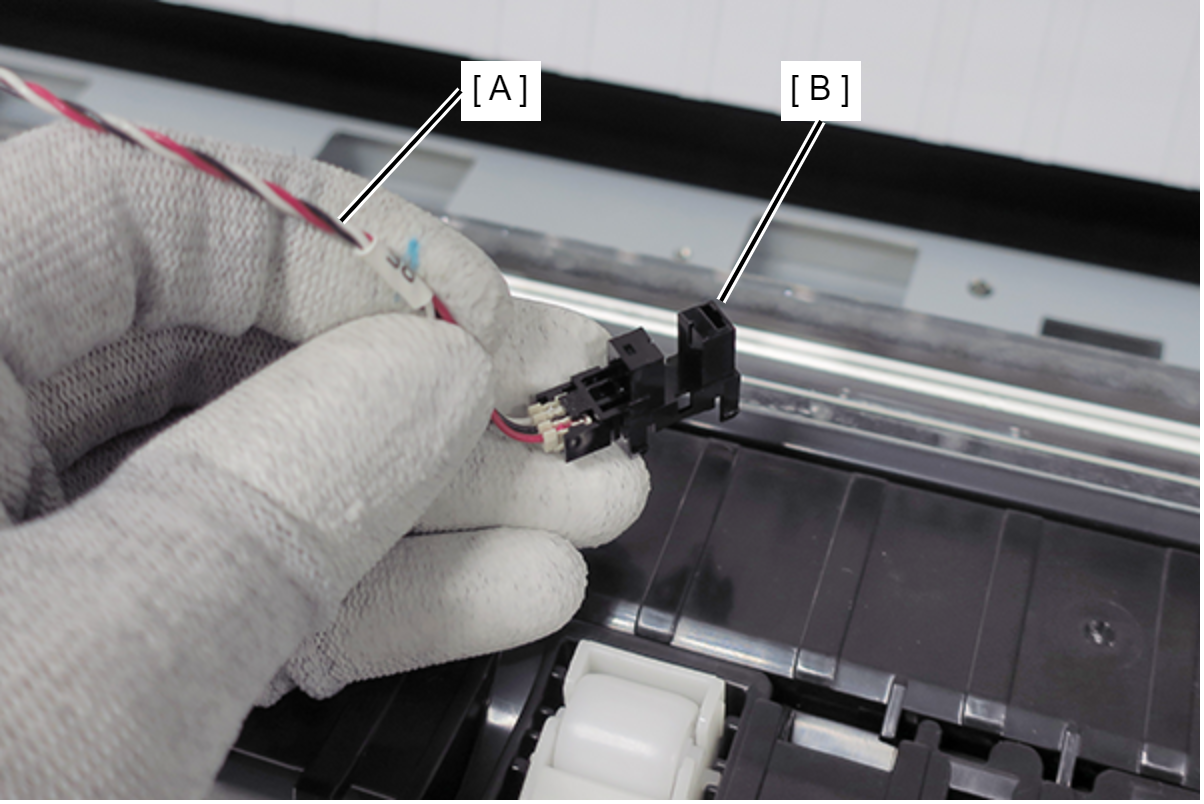PE Sensor (Scanner)
- Push two buttons (A), and open the Scanner Unit (B). (Only perform for SC-P8500DM series/SC-T7700DM series/SC-T5700DM series)
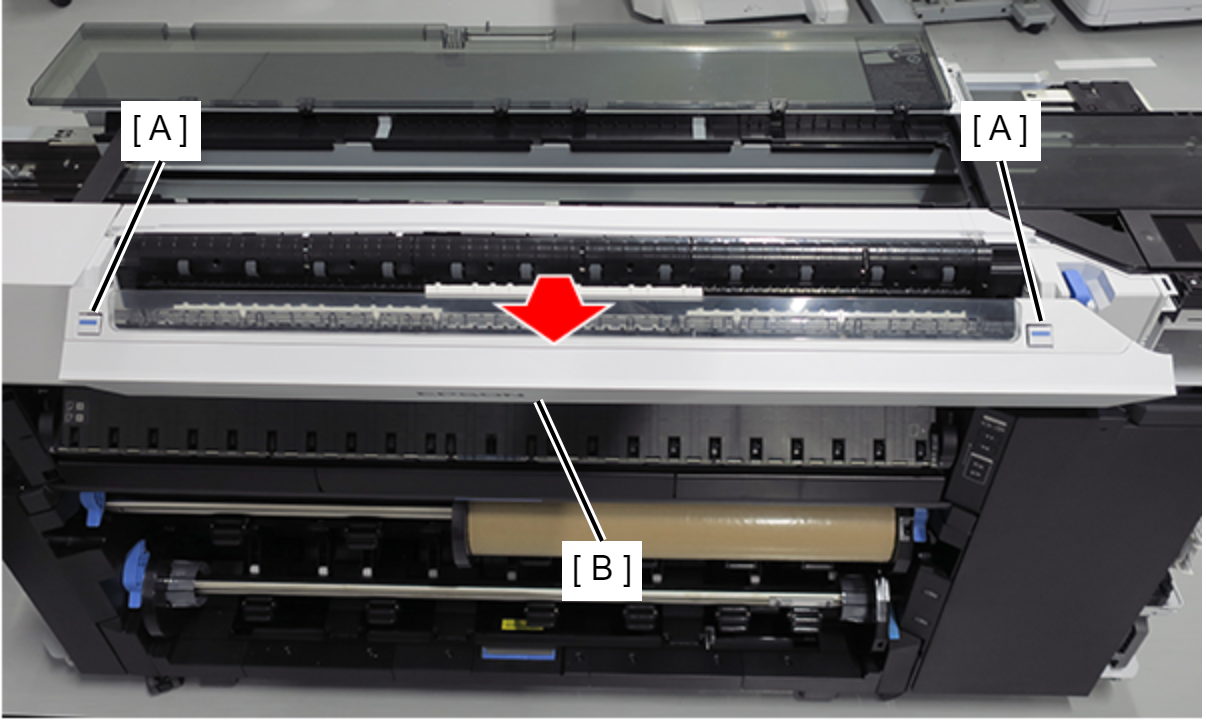
- Remove the screw on the printer home side. (Only perform for SC-P8500DM series/SC-T7700DM series/SC-T5700DM series)
- Remove the C Shape Washer (A). (Only perform for SC-P8500DM series/SC-T7700DM series/SC-T5700DM series)
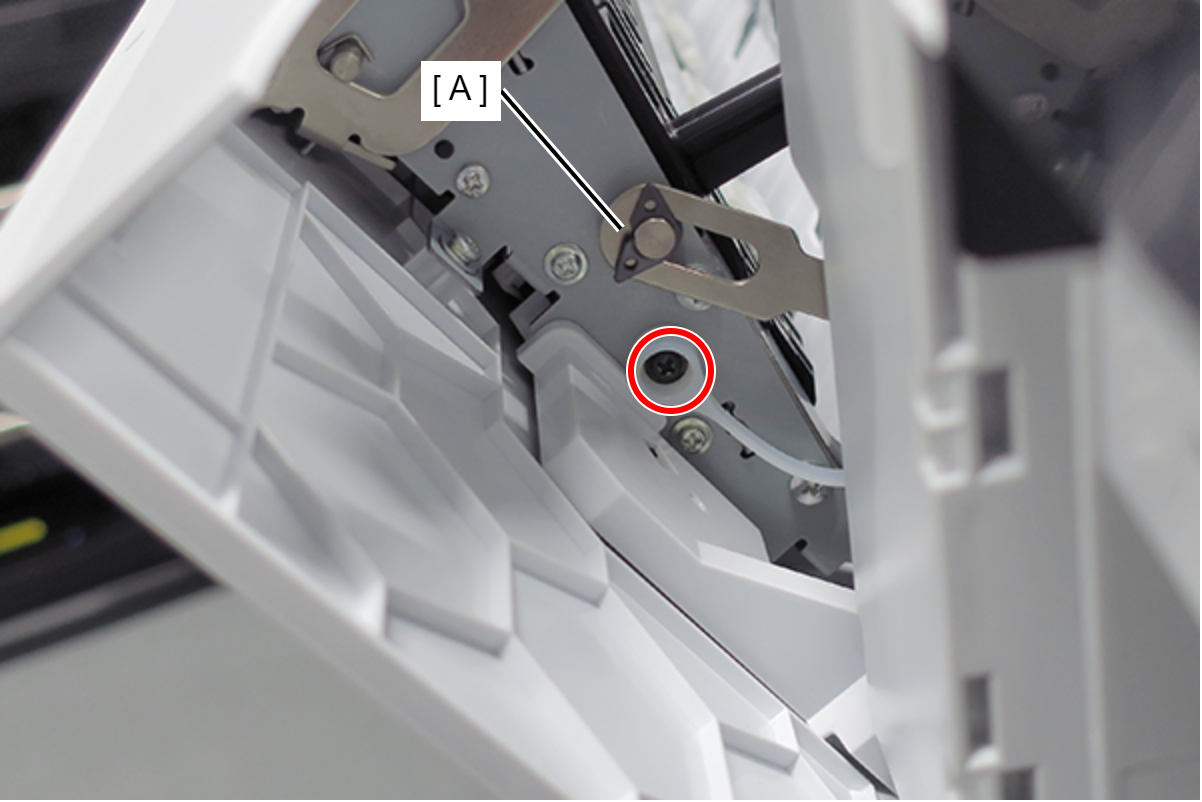
 : Black M3x4 Cup Step type S-tite screw
: Black M3x4 Cup Step type S-tite screw
- Remove the Fixing Slider (A) from shaft. (Only perform for SC-P8500DM series/SC-T7700DM series/SC-T5700DM series)
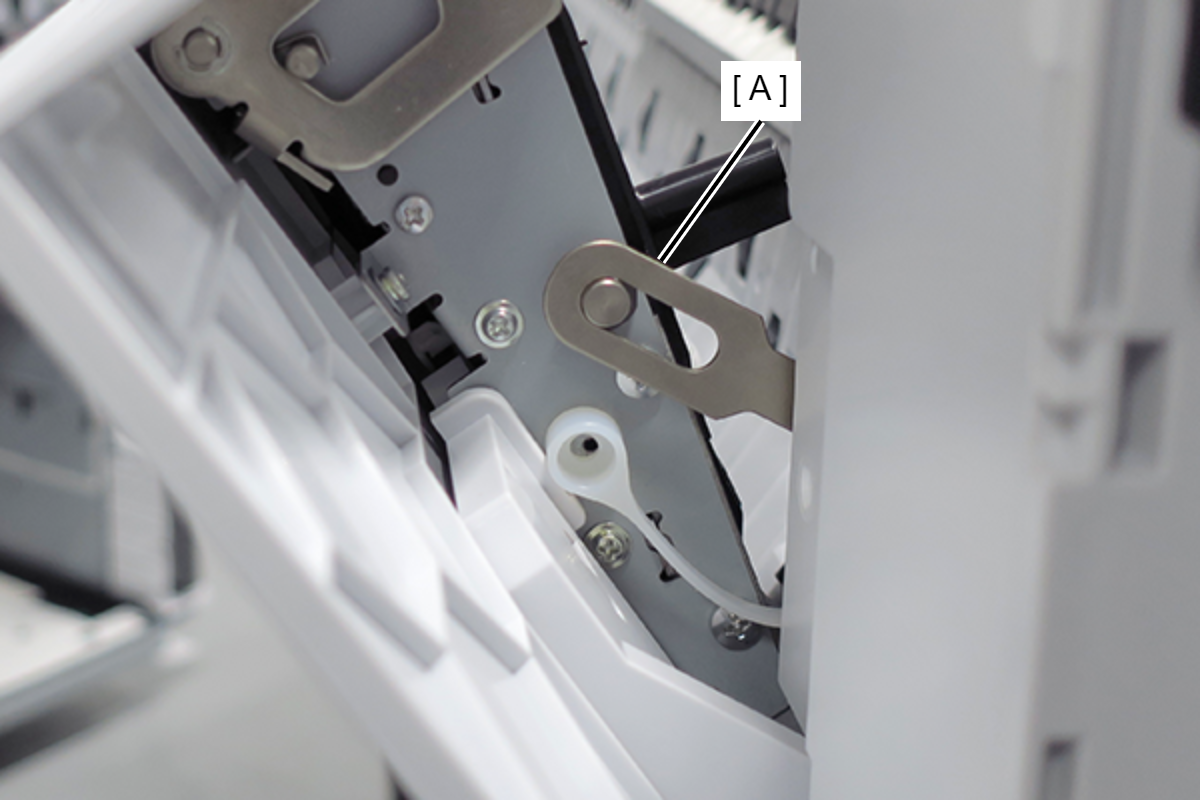
- Remove the screw on the printer full side. (Only perform for SC-P8500DM series/SC-T7700DM series/SC-T5700DM series)
- Remove the C Shape Washer (A). (Only perform for SC-P8500DM series/SC-T7700DM series/SC-T5700DM series)
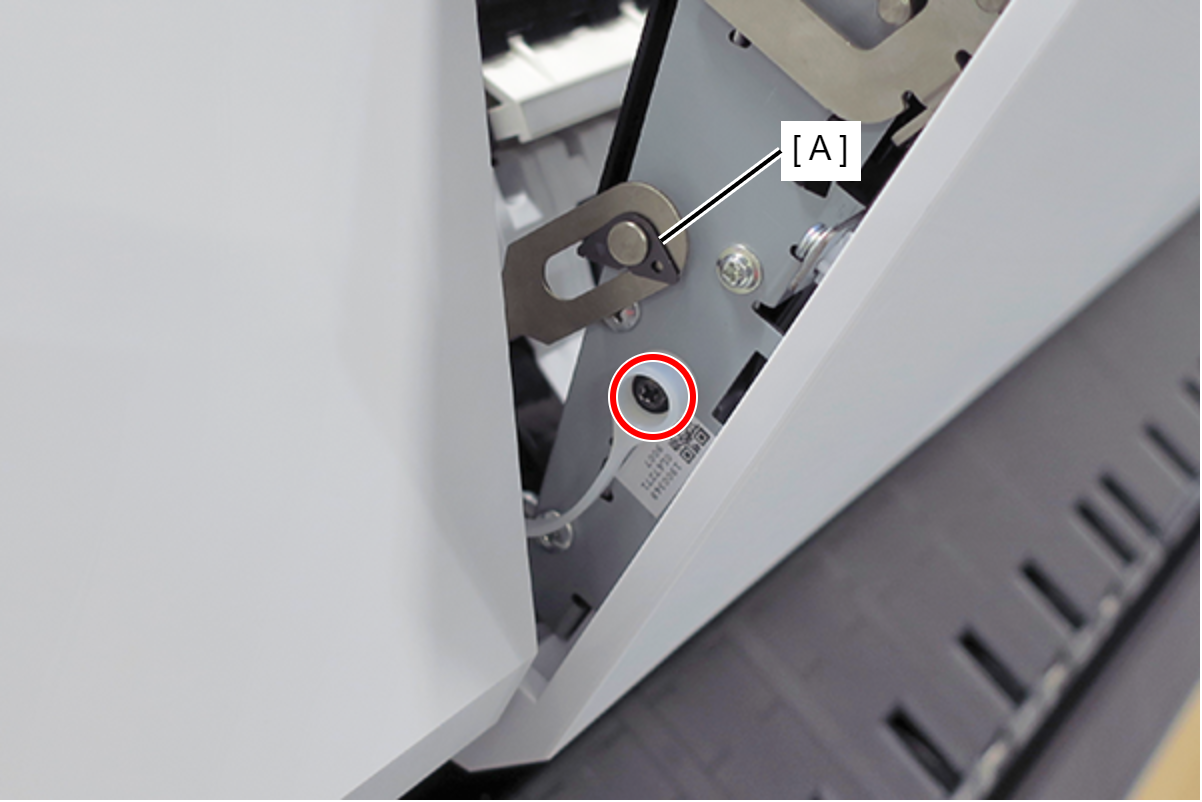
 : Black M3x4 Cup Step type S-tite screw
: Black M3x4 Cup Step type S-tite screw
- Remove the Fixing Slider (A) from shaft. (Only perform for SC-P8500DM series/SC-T7700DM series/SC-T5700DM series)
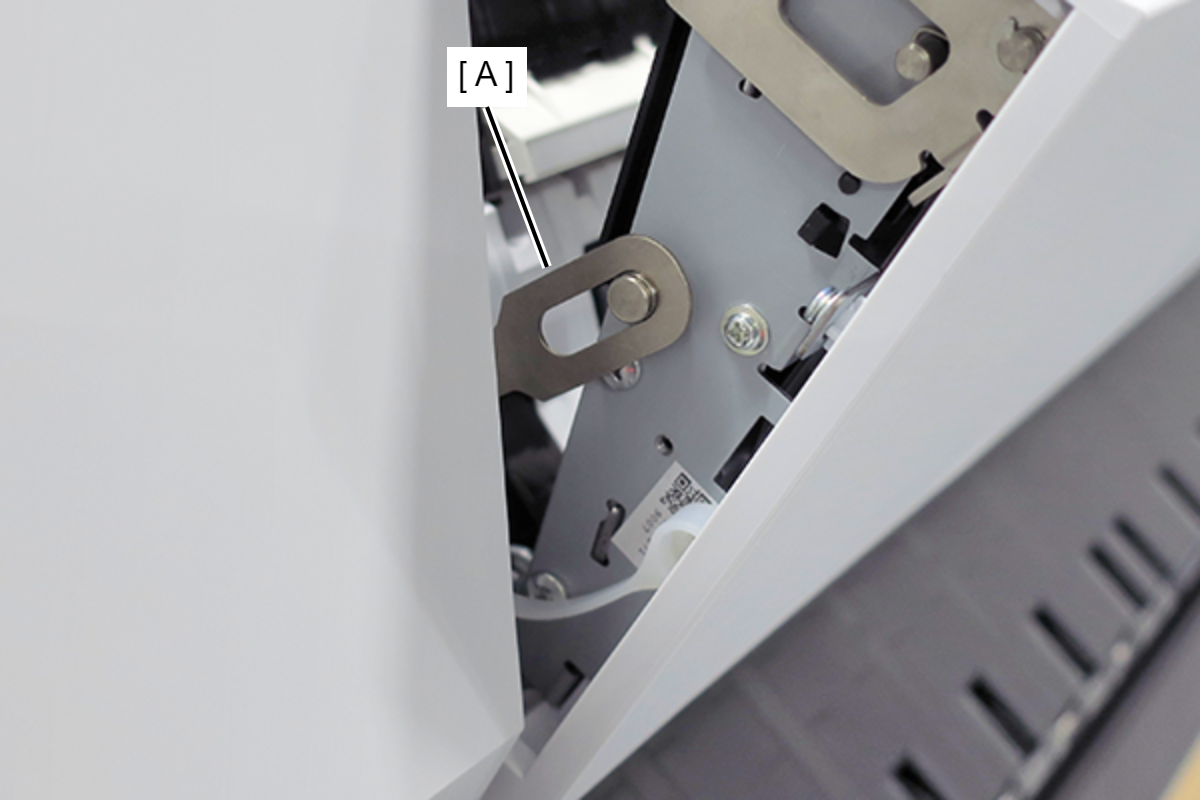
- Open the Scanner Unit (A). (Only perform for SC-P8500DM series/SC-T7700DM series/SC-T5700DM series)
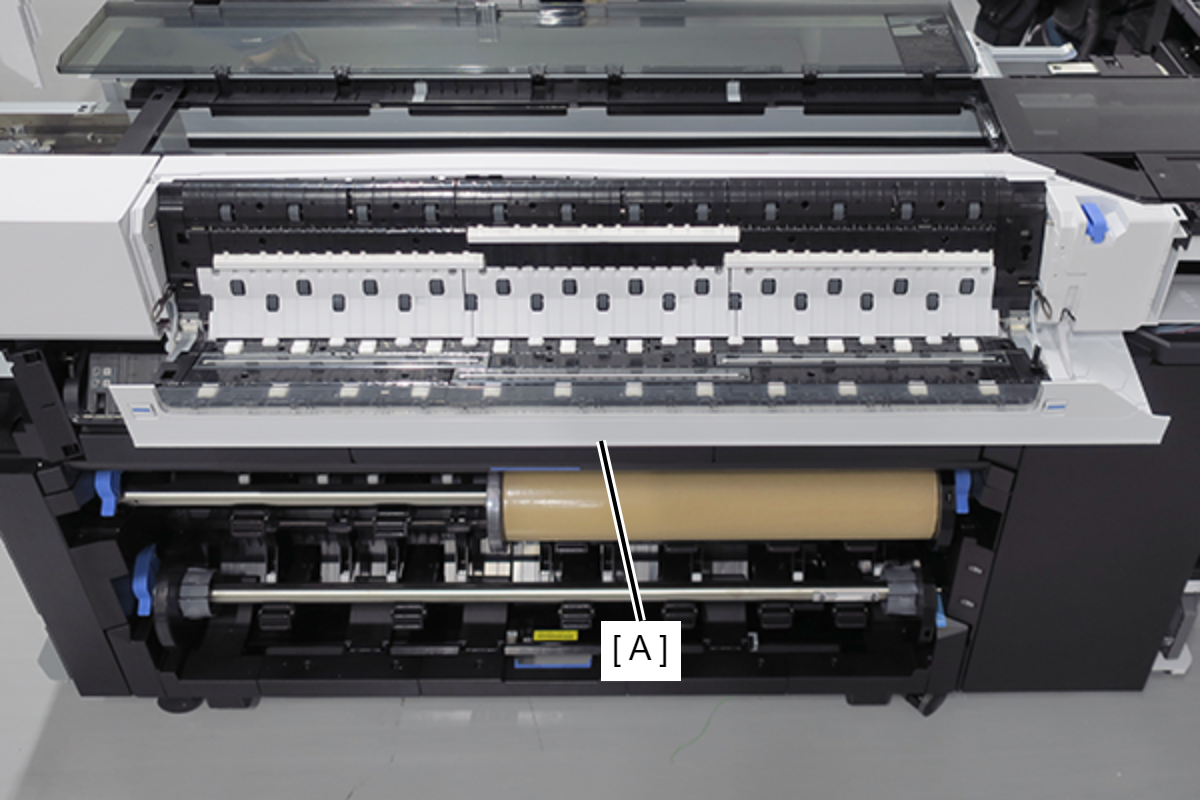
- Remove the C Shape Washer (A) and the Fixing Slider (B). (Only perform for SC-P8500DM series/SC-T7700DM series/SC-T5700DM series)
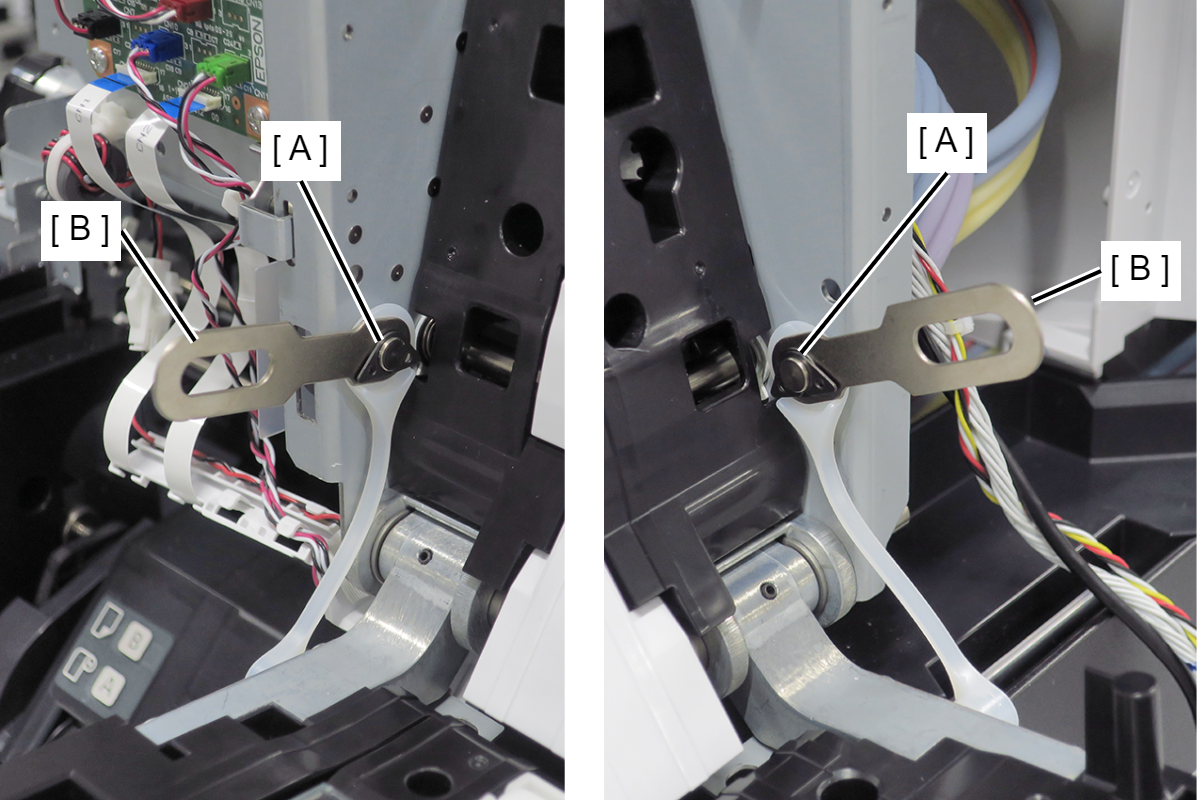
- Remove the Washer (A) and the Strap (B). (Only perform for SC-P8500DM series/SC-T7700DM series/SC-T5700DM series)
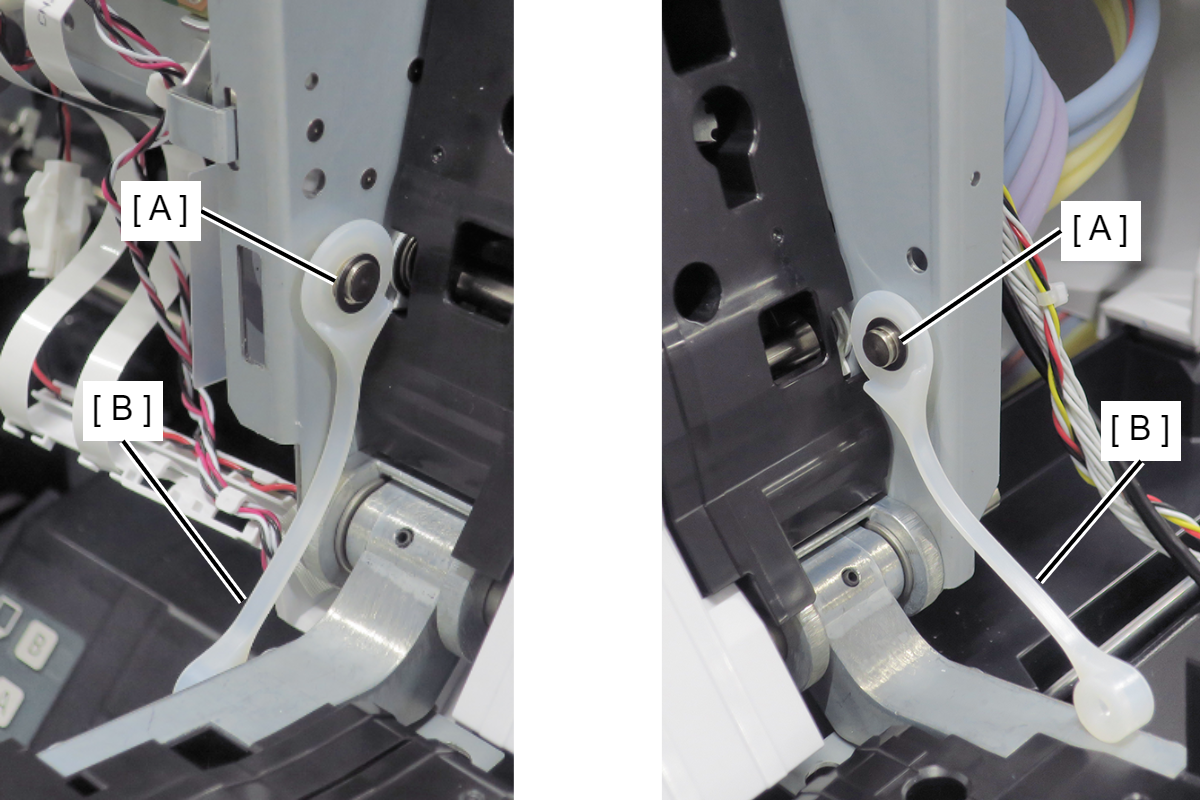
- Remove the two screws and remove the Center Front Guide B (A).
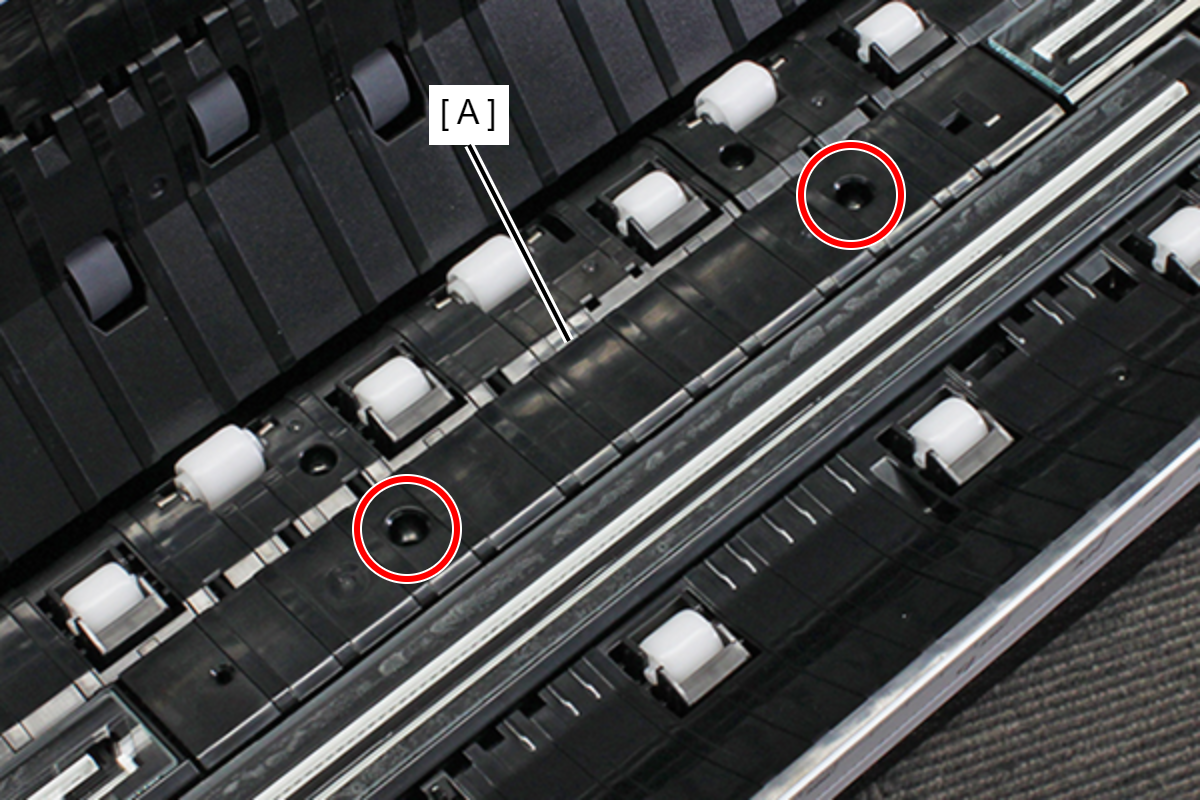
 : Silver M3x6 Bind S-tite screw
: Silver M3x6 Bind S-tite screw
- Remove the two screws, lift up the Right Front Guide A Assy, and turn over.
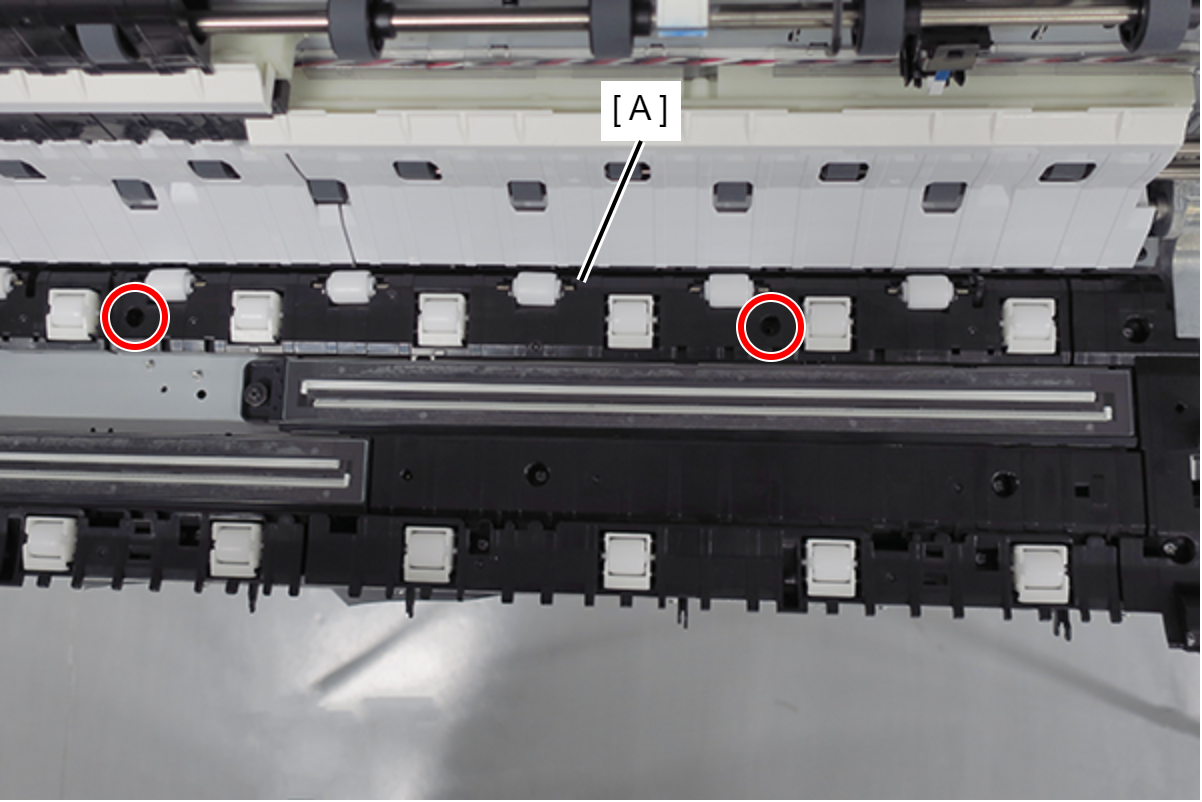
 : Silver M3x6 Bind S-tite screw
: Silver M3x6 Bind S-tite screw
- Rotate the lever (A) in the direction of the arrow, and lift up to the position shown in the figure below.
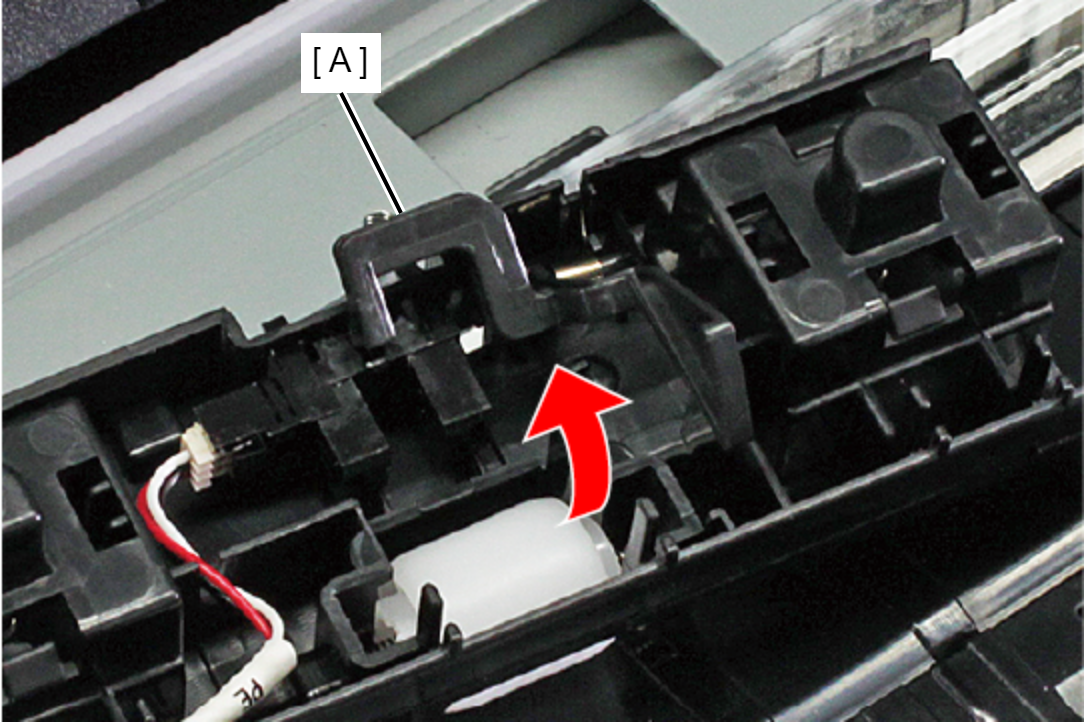
- Release the two hooks on the PE Sensor (Scanner) (A), and remove the PE Sensor (Scanner) (A) from the Right Front Guide A (C).
- Release the PE Sensor (Scanner) cable (D) from the groove on the Right Front Guide A, and remove the Right Front Guide A (C).
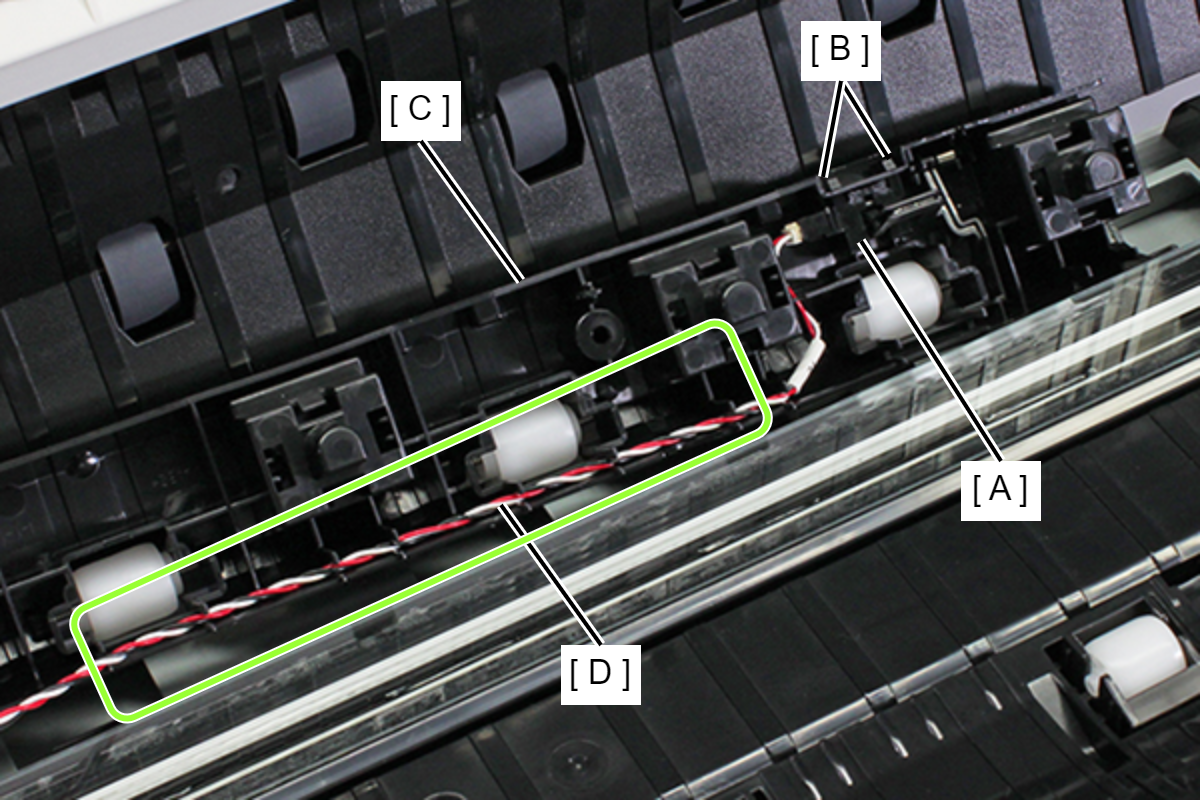
- Remove the cable (A) from the connector, then remove the PE Sensor (Scanner) (B).