Service Program Basic Operations
Operating Environment
- OS: Windows 7, 10, 11
Port: USB, network
 Check Point / チェックポイント
Check Point / チェックポイントThe network port can only use MAC address check & input.
Startup
From Windows [Start], click "EPSON SC-T77-57-37_P85-65_D_DL_DM Service Program Ver.X.X.X".
- Select the target model, and click.
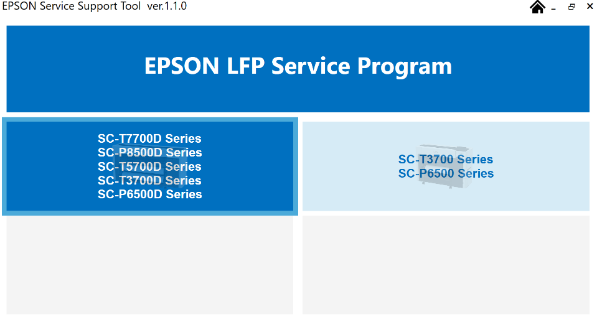
From the menu at left, select the item to run.
Menu Items
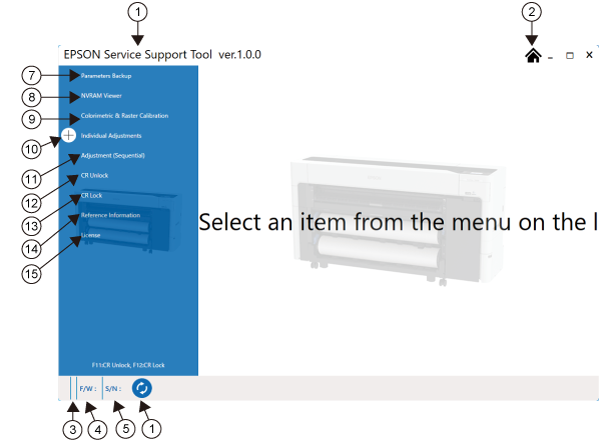
| Number | Name | Explanation |
|---|---|---|
| 1 | Program & Version | Displays the program name and version. |
| 2 | Home button | Returns to the Home screen. |
| 3 | MODE | Displays the current communication state with the printer. |
| 4 | F/W | Displays the current firmware version of the printer. |
| 5 | S/N | Displays the serial number of the connected printer. |
| 6 | Refresh button | Re-establishes communications with the printer, and refreshes information. |
| 7 | Backup Parameters | Performs backup of printer information (NVRAM). |
| 8 | NV-RAM Viewer | Starts the NVRAM Viewer tool. |
| 9 | Colorimetric & Raster Calibration | Performs high-precision ID and raster calibration. |
| 10 | Individual Adjustments | Performs all adjustments individually. |
| 11 | Sequential Adjustment | Select replaced parts to generate a suitable adjustment flow. Adjust in accordance with this flow. |
| 12 | Cleaning | Perform head cleaning |
13 | Unlock the CR Unit | Unlocks the CR. |
| 14 | CR Lock | Lock the CR. |
| 15 | Returns to the Top | Returns to the Top screen. |
| 16 | Reference Information | Displays the panel menu map and the electric block diagram. |
| 17 | License | Displays license information. |
