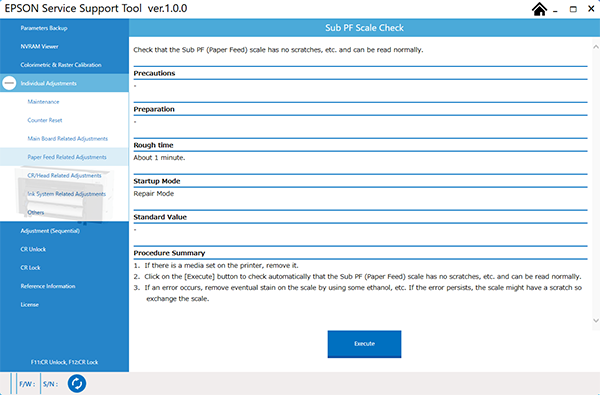Sub PF Scale Check
Required Tools
---
Estimate Time
Approx. 1 min.
Startup Mode
Repair mode
Standard Values
---
Step
- Start the printer in repair mode. Turn the power on while touching [Screen Center], and keep pressing until the mode select screen is displayed. Touch the center of the panel to start repair mode.

- If paper has been set in the printer, remove it.
- Start the Service Program, and select Sub PF Scale Check.
- Click the [Run] button.
- If the check finished normally, finish adjustment.
- If an error occurs, go to step 5.
- Since the Sub PF Scale may is not scanned correctly, clean the scale using ethanol. After the cleaning, recheck at Step 4. If an error still occurs, replace the Sub PF Encoder or the Sub PF Scale, and then run the check again.
- Turn the printer OFF to finish the adjustment.