Cleaning the inside
Cleaning the roller
- Turn on the printer, and load it with the widest available roll paper.
- Press [Feed]. Paper is fed while Forward is pressed. If the paper is not soiled, cleaning is complete.
- Cut the paper after cleaning is done. Press [Cut] to cut the paper.
Cleaning Inside the Printer
- Make sure the printer is turned off and the screen has turned off, and then unplug the power cable from the outlet.
- Leave the printer for a minute.
- Open the printer cover and use a soft, clean cloth to carefully clean away any dust or dirt inside the printer.
- Thoroughly wipe the area shown in blue in the illustration below. To avoid spreading the dirt, wipe from the top to the bottom. If the printer is particularly dirty, dampen the cloth with water containing a small amount of neutral detergent, and then firmly wring the cloth dry before using it to wipe the printer's surface. Then, dry off the inside of the printer with a dry, soft cloth.
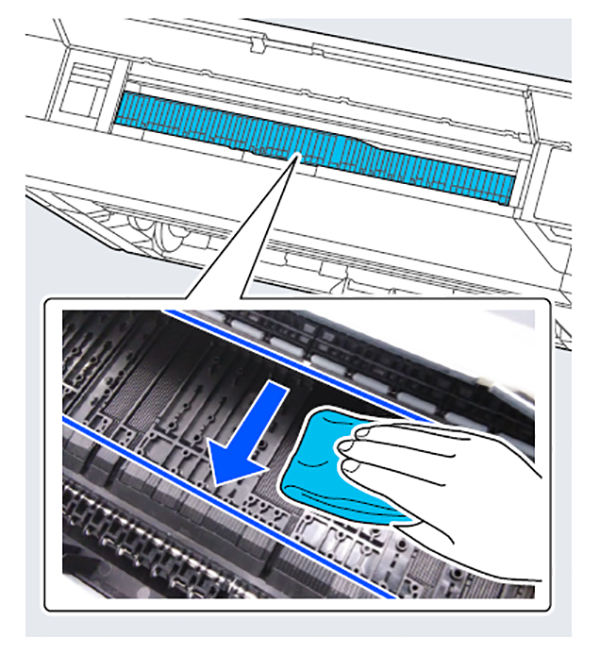
 Caution / 注意
Caution / 注意Do not touch the rollers or ink tubes while cleaning. Doing so may cause a malfunction or soiled prints.
 Check Point / チェックポイント
Check Point / チェックポイントThe part shown in the following illustration gets dirty easily, so be sure to wipe it thoroughly.
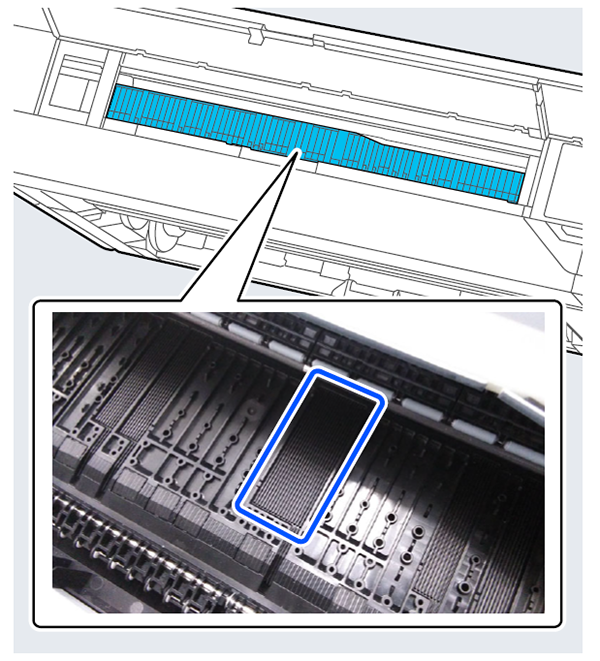
- If any paper particles (that looks like white powder) accumulates on the platen, use something like a cocktail stick to push it in.
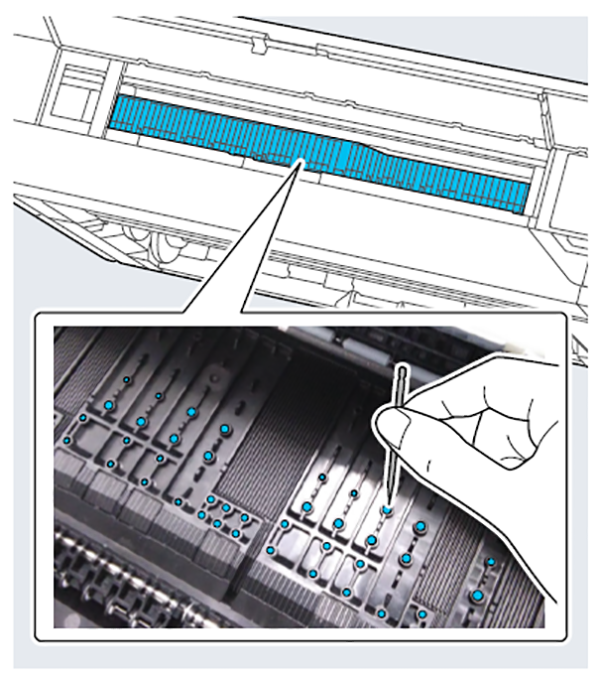
- If the back side of the printed paper becomes dirty, use a cleaning stick to wipe the area shown in the figure below from the back side to the front side.
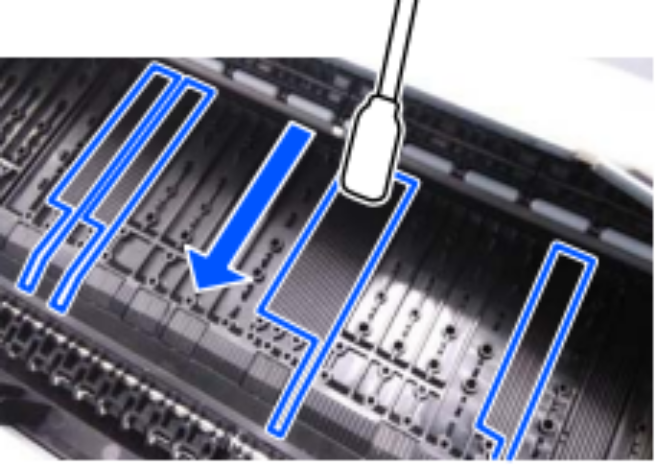
- After cleaning, close the printer cover.
