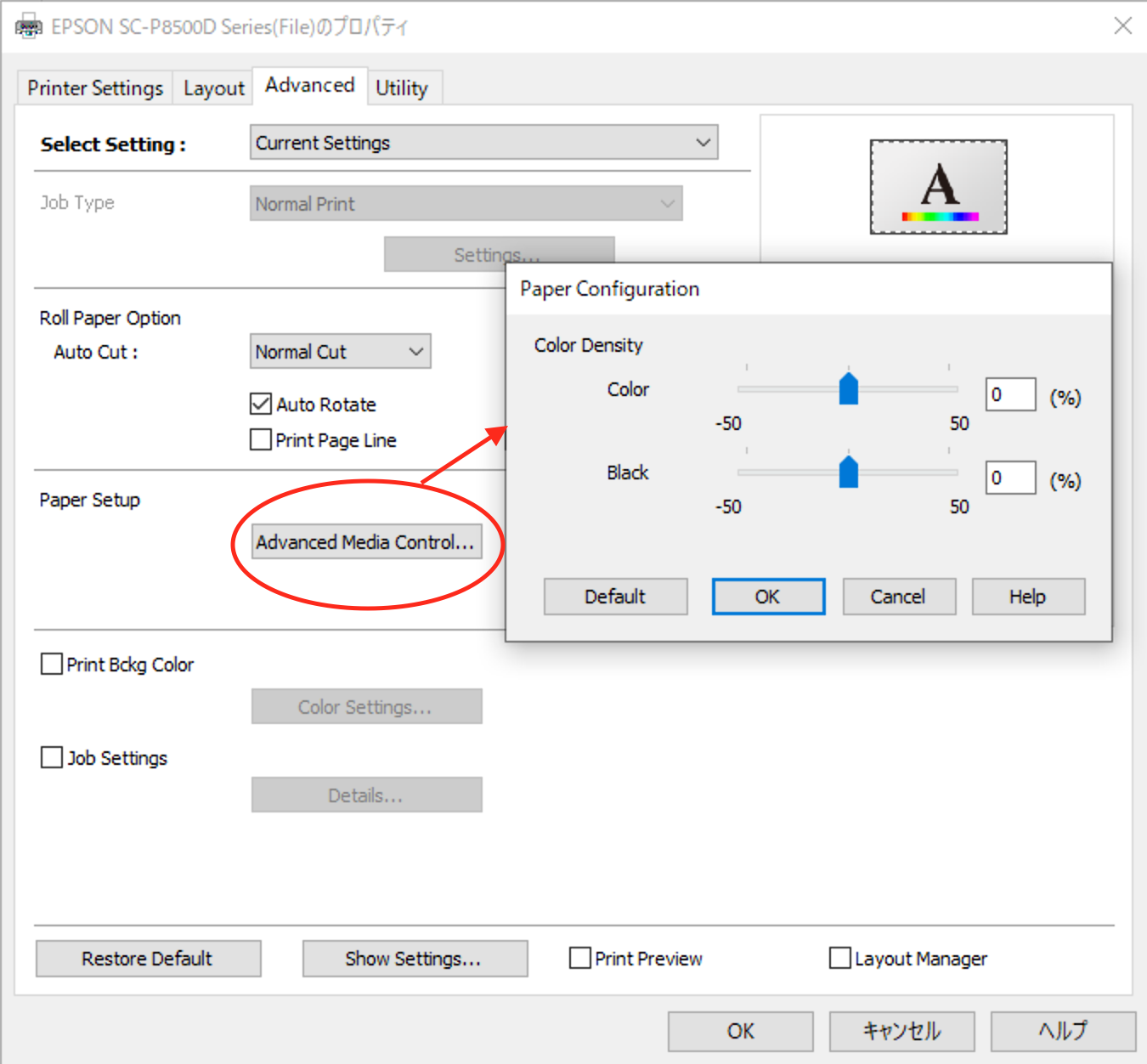Damage on printed surfaces (2)
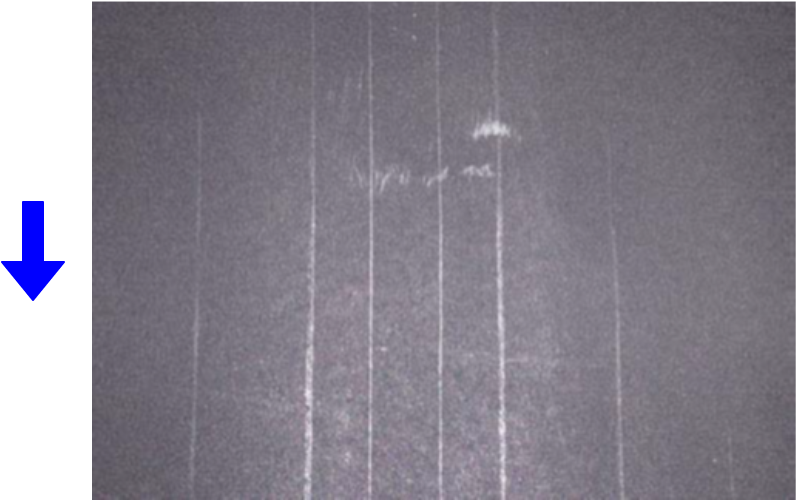
Paper is fed from the direction of the arrow.)
Suspected cause
- High ink density during printing.
- The shape of the Paper Eject Star Wheel Roller Unit is old.
Parts/Components to be checked
- Paper settings on the main unit panel
- Paper adjustment on the printer driver
- Paper Eject Driven Roller Unit
Troubleshooting
| Step | Confirmation points and methods | Page | YES | NO |
|---|---|---|---|---|
| 1 | Set not to use the paper ejection roller
Does the product recover from the failure? | --- | End | Go to step 2 |
| 2 | Reduce the printing ink concentration
Does the product recover from the failure? | --- | End | Go to step 3 |
| 3 | Replace the Paper Eject Star Wheel Roller Unit Does the product recover from the failure? | Paper Eject Driven Roller Unit | End | Escalate to person in charge |