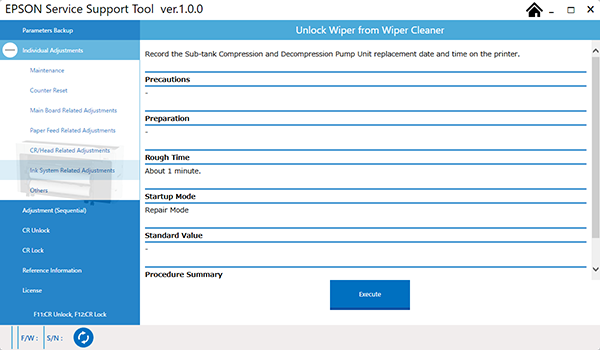Unlock the Wiper from Wiper Cleaner
Required Tools
---
Estimate Time
Approx. 1 min.
Startup Mode
Repair mode
Standard Values
---
Step
- Start the printer in repair mode. Turn the power on while touching [Screen Center], and keep pressing until the mode select screen is displayed. Touch the center of the panel to start repair mode.

- If paper is loaded, remove it.
Start the Service Program, and select Unlock the Wiper from Wiper Cleaner.
Click the [Run] button. The Pump Cap Unit will move, and the Rubber Wiper will be released.
- The Print Head moves to the maintenance position, and the printer power will automatically turn off.