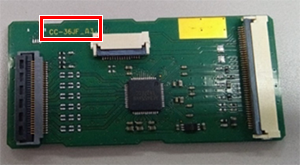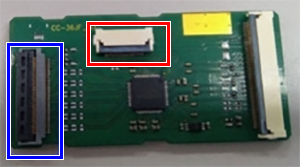018760 (Calibration Error)
Error contents
Error occurred during calibration.
Suspected cause
- CIS Module Boards with both old firmware version and new firmware version are attached together.
- CIS Module Board power IC failure
- CIS Module Board detection pull-up resistor not installed/short
Parts/Components to be checked
- CIS Module Full Side Board
- CIS Module Center Board
- CIS Module Home Side Board
- CIS Module Board to Main Board FFC
Troubleshooting
| Step | Confirmation points and methods | Page | YES | NO |
|---|---|---|---|---|
| 1 | Check the CIS Module Board
Does the product recover from the error? | End | Go to step 2 | |
| 2 | Check the FFC status
Does the product recover from the error? | --- | End | Go to step 3 |
| 3 | Check the FFC connector status
Does the product recover from the error? | End | Go to step 4 | |
| 4 | Firmware Update Does the product recover from the error? | Firmware Install | End | Escalate to person in charge |