Installation procedure
Installation procedure
This explains the High-Precision ID and Raster Calibration install method.
- Access the Tech Exchange system.
Click “Document Search & Download”.
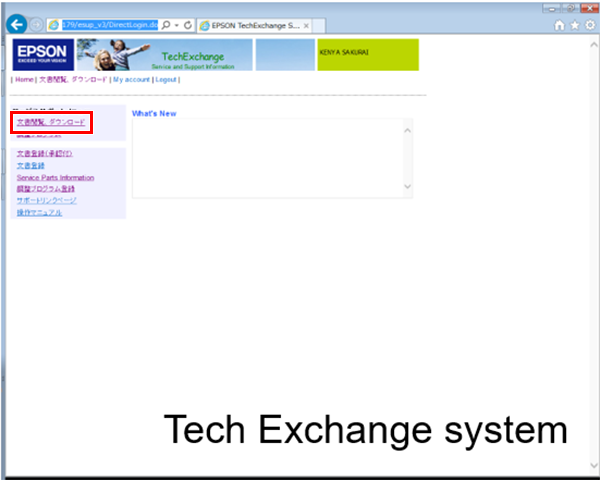
- Select the T/I. (No. TE21-1255)
- Download the Installer named “EPSON_SC-T77-57-37_P85-65_D_DL_DMSeriesCalibrationTool_Ver.X.X.X.exe”.
Download the Installer named “EPSON_SC-T77-57-37_P85-65_D_DL_DMSeriesCalibrationTool_Ver.X.X.X.exe”.
- When the installer screen is shown, select the language and click “OK”.
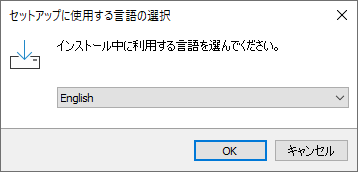
- Boot up the Setup wizard. Click the “Next” button.
- The install preparation complete screen will appear. Click the “Install” button.
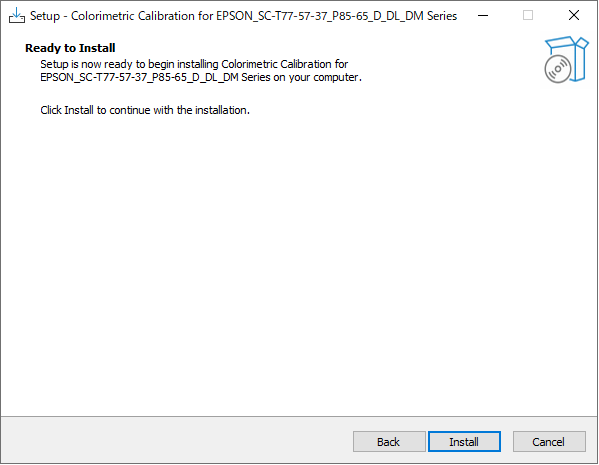
- Click the “Finish” button after the installation is finished correctly.
- A folder named “CalibrationTool” is created in the “CH83” exclusive folder on the Windows menu.
- Execute the Service Program, and select Colorimetric & Raster Calibration.
