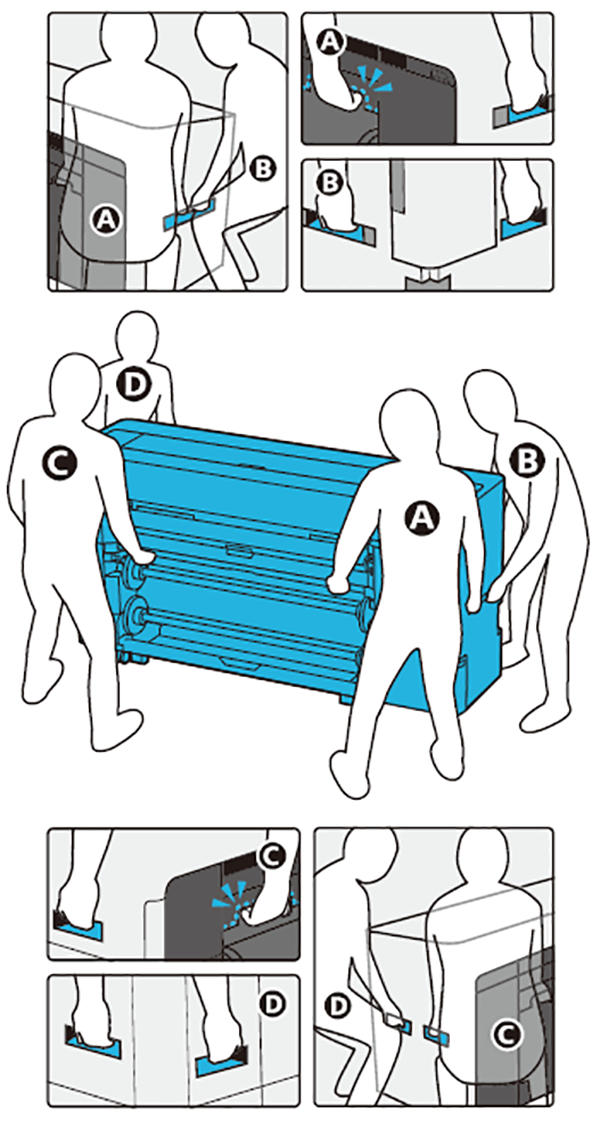Moving or Transporting the Printer
Moving
This section assumes that the product is being moved to another location on the same floor without traversing stairs, ramps, or lifts. See below for information on moving the printer between floors or to another building.
 Caution / 注意 Caution / 注意 |
- Do not tilt the product more than 10 degrees forward or back while moving it. Failure to observe this precaution could result in the printer falling over, causing accidents.
- Move the printer after removing the ink cartridges and Ink Supply Unit.
|
- Remove any paper.
- Confirm that the printer is off.
- Disconnect the power cords and all other cables.
- Store the paper basket.
- Unlock the casters.
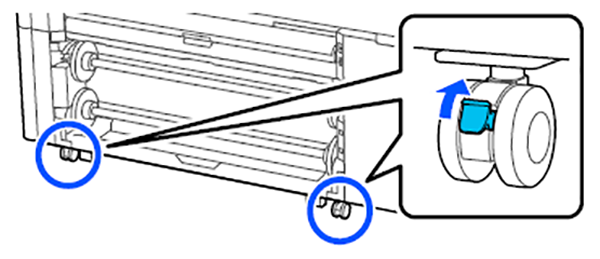
- Loosen the stabilizers.
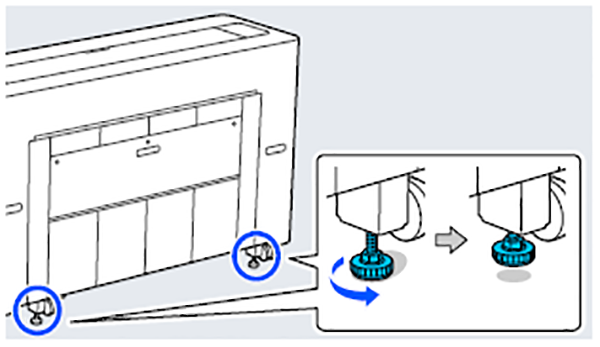
- Move the printer.
Transport
 Caution / 注意 Caution / 注意 |
- Transport the printer after Ink Discharge to prevent ink leakage. Since the nozzles may clog during transportation, it is recommended to Ink Discharge/Tube Wash after transportation.
- Transport the printer after removing the ink cartridges and Ink Supply Unit.
- When transporting this product, do not tilt it, stand it upside down, or turn it upside down. Ink may leak.
- Repack it using the original box and packing materials to protect it from shock and vibration.
- This product is heavy, so do not carry it by 1 person. For packing or transport, carry this product by least 4 people. Also, make sure there is another person to guide the people carrying the printer
- When you lift the printer, maintain a natural posture.
- When you lift the printer, place your hands at the locations indicated in the following illustration. If you lift the printer while holding other sections, you may be injured. For example, you may drop the printer or your fingers may be pinched when lowering the printer.
- When you move the printer while packaging it, place your hands at the positions in the illustration, and then lift.
- Only hold the required area; otherwise, the printer may be damaged. Doing so may cause a malfunction to occur.
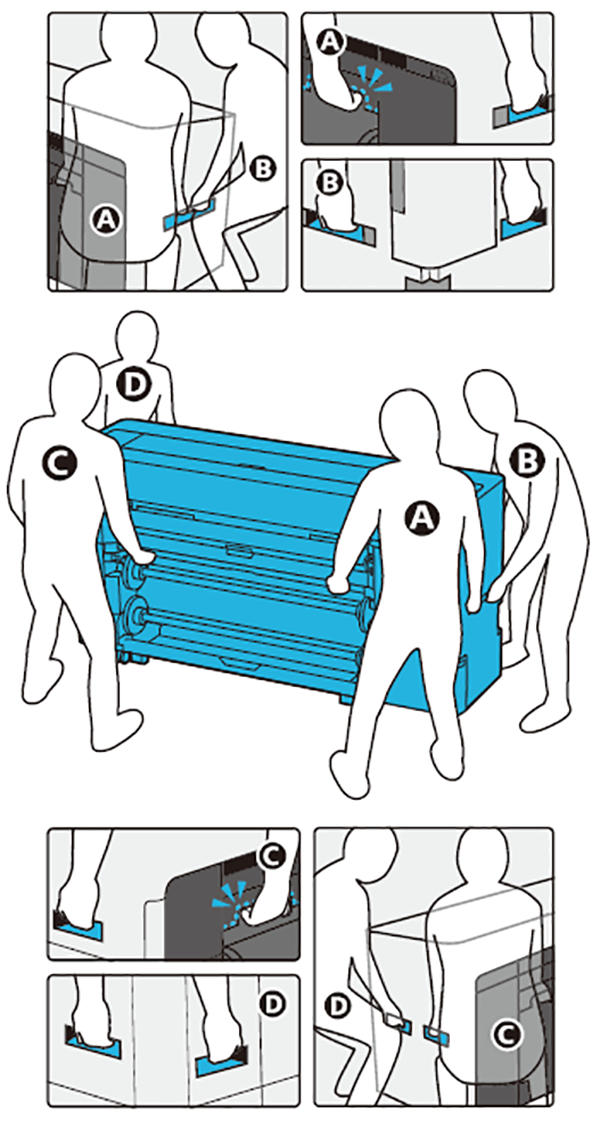
|
After moving or transporting the printer, follow the steps below to put it into a ready status. See the “Choosing a Place for the Printer” section of the "Setup Guide" (booklet) in advance to make sure the location is suitable for installing the printer.
 Caution / 注意
Caution / 注意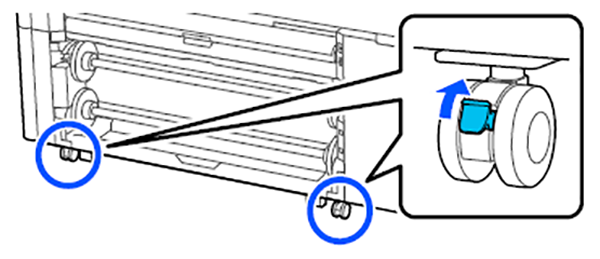
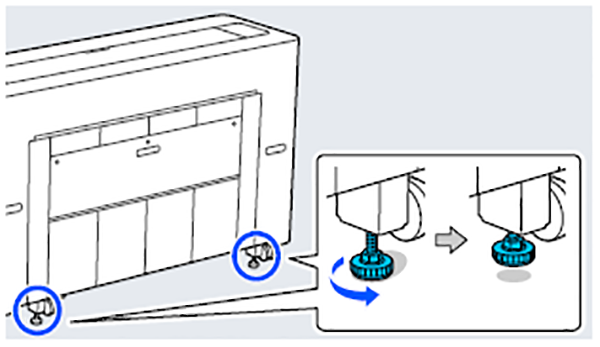
 Caution / 注意
Caution / 注意