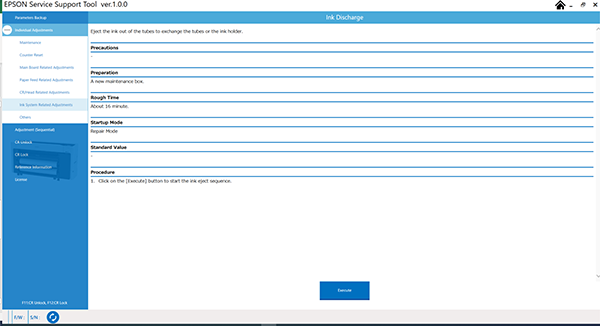Ink Discharge
Required Tools
Maintenance box (1 box)
Tray attachment (Only for SC-P8500DL Series/SC-T7700DL Series)
Estimate Time
Approx. 25 min.
Startup Mode
Repair mode
Standard Values
---
Step
- Start the printer in repair mode. Turn the power on while touching [Screen Center], and keep pressing until the mode select screen is displayed. Touch the center of the panel to start repair mode.

Start the Service Program, and select Ink Discharge.
Click the [Execute] button, and perform Ink Discharge. After discharge has finished, CR Unlock will automatically be performed, and the power will turn off.
 Caution / 注意
Caution / 注意After ink is discharged 1 time, ink may leak when removing the Ink Tube. When removing the Ink Tube, it is desirable to first either prepare paper or cloth to wipe away ink discharge, or to perform Ink Discharge 2 times in a row.
 Check Point / チェックポイント
Check Point / チェックポイントFor the cartridge models, remove the cleaning cartridges and the ink cartridges when discharging the ink.
When ink is discharged for the SC-P8500DL/T7700DL model, the tray attachments are need to be attached.