Exterior Specifications
This section describes external dimension specifications and names of parts.
External Dimensions/Weight/Installation space
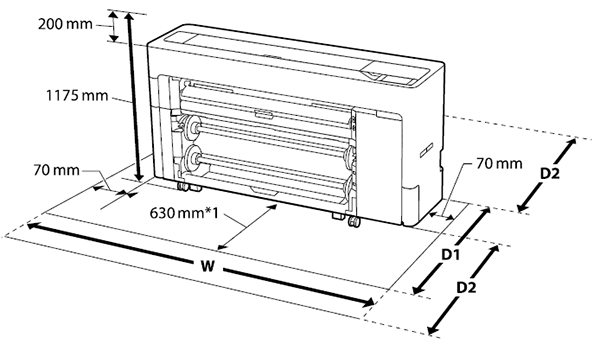
External Dimensions and Weight
| Model | Status | Width | Depth | Height | Weight*2 |
|---|---|---|---|---|---|
| SC-P8500D Series/SC-T7700D Series | Maximum dimensions*1 | 1848 mm | 829 mm | 975 mm | Approx. 155 kg |
| Storage | 1848 mm | 499 mm | 975 mm | ||
| SC-T5700D series | Maximum dimensions*1 | 1645 mm | 829 mm | 975 mm | Approx. 137 kg |
| Storage | 1645 mm | 499 mm | 975 mm | ||
| SC-P6550D/SC-P6550DE/SC-P6550E/SC-T3750D/SC-T3750DE/SC-T3750E | Maximum dimensions*1 | 1365 mm | 829 mm | 975 mm | Approx. 119 kg |
| Storage | 1365 mm | 499 mm | 975 mm | ||
| SC-P8550DL/SC-T7750DL | Maximum dimensions*1 | 1848 mm | 829 mm | 975 mm | Approx. 166 kg |
| Storage | 1848 mm | 499 mm | 975 mm |
With the paper basket open
*2: Not including the Ink Supply Unit
Installation space
| Model | W | D1 | D2 |
|---|---|---|---|
| SC-P8550D/SC-T7750D/SC-P8550DL/SC-T7750DL | 1988 mm | 1129 mm | Secure up to 1600 mm plus the working space. The space required depends on the cut sheets/poster board being used. |
| SC-T5700D series | 1785 mm | 1129 mm | Secure up to 1600 mm plus the working space. The space required depends on the cut sheets/poster board being used. |
| SC-P6550D/SC-T6550DE/SC-T3750D/SC-T3750DE | 1505 mm | 1129 mm | Secure up to 1600 mm plus the working space. The space required depends on the cut sheets/poster board being used. |
| SC-P6550E/SC-T3750E | 1505 mm | 829 mm | Secure up to 1600 mm plus the working space. The space required depends on the cut sheets/poster board being used. |
*1: For the SC-P6500E Series/SC-T3700E Series, secure a working space of 330 mm.
D1: The space required when not using cut sheets/poster board.
D2: The space required when using cut sheets/poster board. Secure up to 1600 mm front and back plus the working space.
Printer Parts
Front Section
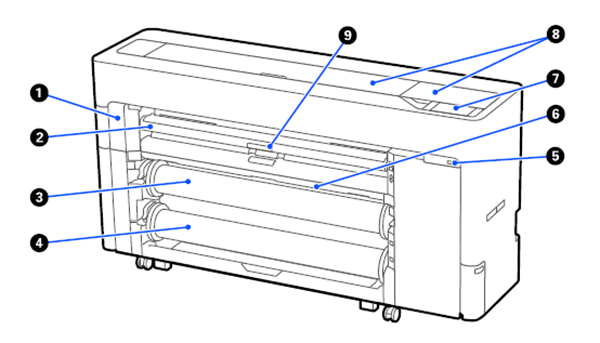
| No. | Name |
|---|---|
| 1 | Maintenance cover |
| 2 | Paper support |
| 3 | Roll 1 |
| 4 | Roll 2 |
| 5 | USB memory port |
| 6 | Paper basket |
| 7 | Control panel |
| 8 | Printer cover |
| 9 | Paper support lock lever |
Around the Roll Paper
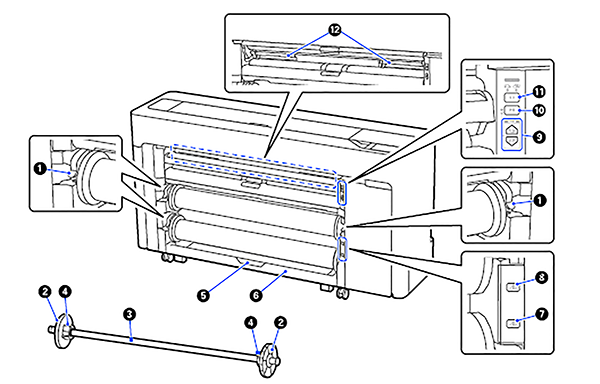
| No. | Name |
|---|---|
| 1 | Spindle lock lever |
| 2 | Media edge guide |
| 3 | Spindle |
| 4 | Core adapter |
| 5 | Roll2 unit lock lever (Not available on the SC-P6500E Series/SC-T3700E Series.) |
| 6 | Roll2 unit (Not available on the SC-P6500E Series/SC-T3700E Series.) |
| 7 | Roll2 removal button (Not available on the SC-P6500E Series/SC-T3700E Series.) |
| 8 | Roll1 removal button |
| 9 | Manual take-up button (Not available on the SC-P6500E Series/SC-T3700E Series.) |
| 10 | Pause/resume button (Not available on the SC-P6500E Series/SC-T3700E Series.) |
| 11 | Take-up direction switch (Not available on the SC-P6500E Series/SC-T3700E Series.) |
| 12 | Maintenance Box 2 |
Around the Ink Cartridges (Except for the SC-P8500DL Series/SC-T7700DL Series)
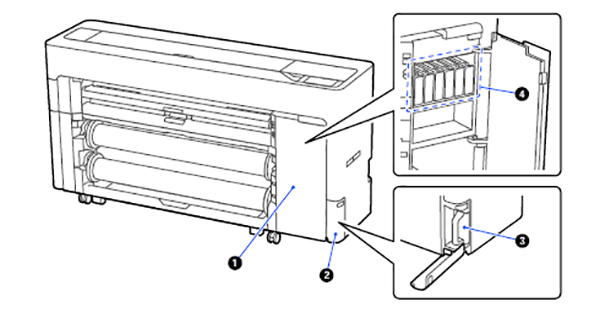
| No. | Name |
|---|---|
| 1 | Ink cartridge cover |
| 2 | Maintenance box cover |
| 3 | Maintenance box |
| 4 | Ink Cartridges |
Around the Ink Supply Unit (SC-P8500DL Series/SC-T7700DL Series)
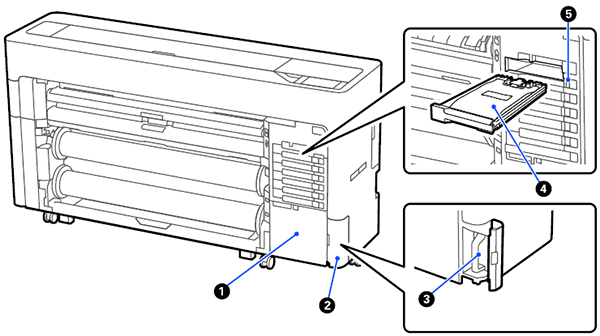
| No. | Name |
|---|---|
| 1 | Accessory case |
| 2 | Maintenance box cover |
| 3 | Maintenance box |
| 4 | Ink Supply Unit |
| 5 | Lock switch |
Back
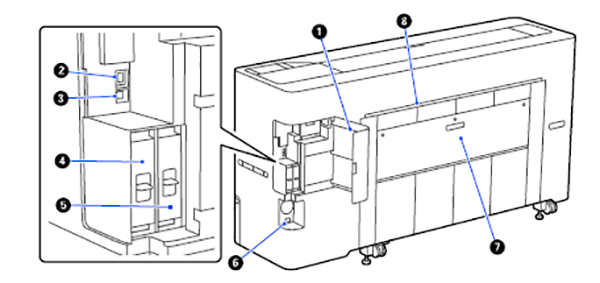
| No. | Name |
|---|---|
| 1 | Port cover |
| 2 | LAN port |
| 3 | USB port |
| 4 | Optional storage unit slot |
| 5 | Adobe® PostScript® 3™ expansion unit |
| 6 | AC inlet |
| 7 | Rear cover |
| 8 | Cut sheet/Poster board paper slot (rear) |
Inside
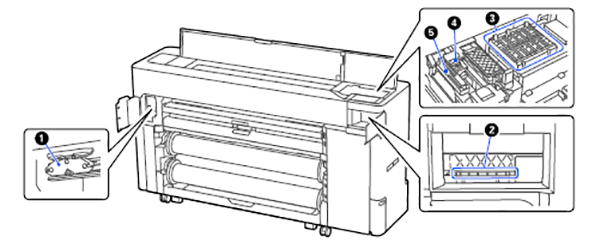
| No. | Name |
|---|---|
| 1 | Cutter |
| 2 | Print Head |
| 3 | Anti-drying caps |
| 4 | Wipers |
| 5 | Suction Cap |
