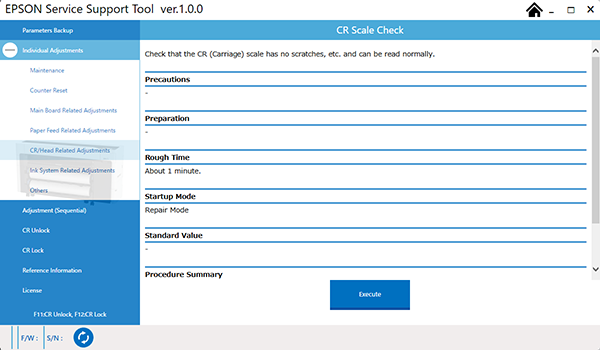CR Scale Check
Required Tools
---
Estimate Time
Approx. 1 min.
Startup Mode
Repair mode
Standard Values
---
Step
- Start the printer in repair mode. Turn the power on while touching [Screen Center], and keep pressing until the mode select screen is displayed. Touch the center of the panel to start repair mode.

- Start the Service Program, and select CR Scale Check.
- If paper is loaded, remove it.
Click the [Execute] button to check the CR Scale has no abnormality such as damage and is able to read properly automatically
- After performing the check, if [Successful] is displayed, click the [OK] button.
- When Fail appears: Go to step 5.
- Since the CR Scale may is not scanned correctly, clean the scale using ethanol. After the cleaning, recheck at Step 4. If the scale still cannot be read properly, replace the CR Scale since it may be damaged. Otherwise, replace the Encoder Board and check again.