Horizontal or vertical lines look misaligned, become a double line, or become thick.
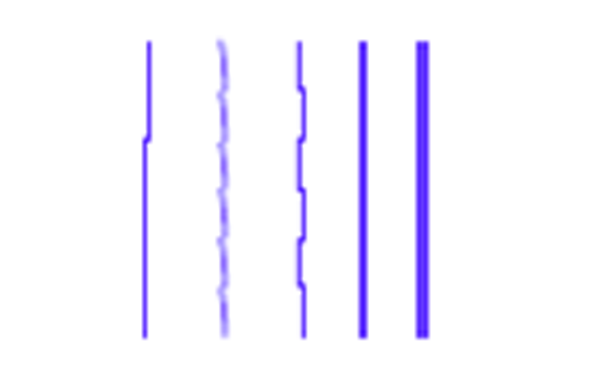
Suspected cause
Bi-D Adjustment failure
Print Head related adjustment failure (inclination, slant/ruled line deviation adjustment)
PG adjustment failure
Wiping cannot be performed properly due to a contaminated wiper, wiper failure or contaminated wiper cleaner.
If this only occurs at the start of printing, this could be because of thickened ink.
Parts/Components to be checked
Print Head (ink thickening on nozzle surface)
Pump Cap unit
Wiper Unit
Wiper Cleaner
Problem with seal part of the Cap Unit
Ink dripping within cap, causing thickening
Ink Cartridge (is old)
Troubleshooting
| Step | Confirmation points and methods | Page | YES | NO |
|---|---|---|---|---|
| 1 | Perform Bi-D Adjustment Does the product recover from the failure? | Bi-D Adjustment | End | Go to step 2 |
| 2 | Perform head Inclination adjustment (CR direction)/head slant adjustment (PF direction)/Ruled line deviation adjustment Does the product recover from the failure? | Head Inclination Check & Adjustment (CR direction) | End | Go to step 3 |
| 3 | Perform PG Check & Adjustment Does the product recover from the failure? | PG Check & Adjustment | End | Go to step 4 |
| 4 | Check and clean dirt off the wiper. Alternatively, if ink has hardened and dirt cannot be removed, replace the wiper. Does the product recover from the failure? | Wiping around the Cap | End | Go to step 5 |
| 5 | Replace the Wiper Cleaner Does the product recover from the failure? | Wiper Cleaner | End | Go to step 6 |
| 6 | Replace the Print Head Does the product recover from nozzle clogging? | Print Head | End | Go to step 7 |
| 7 | Replace with a new Ink Cartridge and perform cleaning Does the product recover from the failure? | Cleaning | End | Escalate to person in charge |
