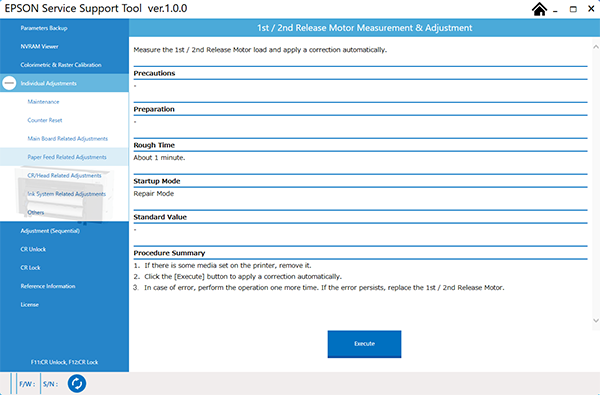1st / 2nd Release Motor Measurement & Adjustment
Required Tools
---
Estimate Time
Approx. 1 min.
Startup Mode
Repair mode
Standard Values
---
Step
- Start the printer in repair mode. Turn the power on while touching [Screen Center], and keep pressing until the mode select screen is displayed. Touch the center of the panel to start repair mode.

If the media is set, remove the media from the printer, remove the spindle from the 1st roll, and lock the spindle lock.
 Caution / 注意
Caution / 注意If the spindle is not locked, an error will occur and adjustment will not be possible. Therefore, be sure to remove the spindle before locking the spindle.
Start the service program, and select 1st/2nd Release Motor Measurement & Adjustment.
Click the [Run] button. Measurement and adjustment are performed automatically.
 Caution / 注意
Caution / 注意If you touch the printer during measurement operation, then adjustment may fail. Perform adjustment again, and if correct adjustment is not possible, then replace the motor.
Turn the printer OFF to finish the adjustment.