Scanner Main Board Replacement Date & Time
Required Tools
---
Estimate Time
Approx. 1 min.
Startup Mode
Repair mode
Standard Values
---
Step
 Check Point / チェックポイント Check Point / チェックポイント |
If the scanner driver is not installed the PC, communication will not be possible printer and PC and an error will occur. Be sure to install the scanner driver before performing the service program. |
- Start the printer in repair mode. Turn the power on while touching [Screen Center], and keep pressing until the mode select screen is displayed. Touch the center of the panel to start repair mode.

- Start the Service Program, and select Scanner Main Board Replacement Date & Time.
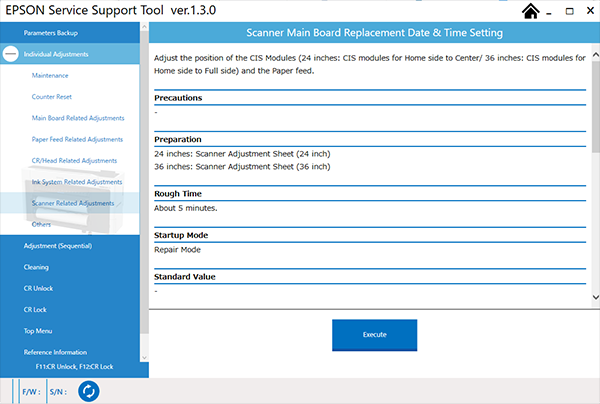
- Click the [Execute] button, and record the replacement history in the printer.
