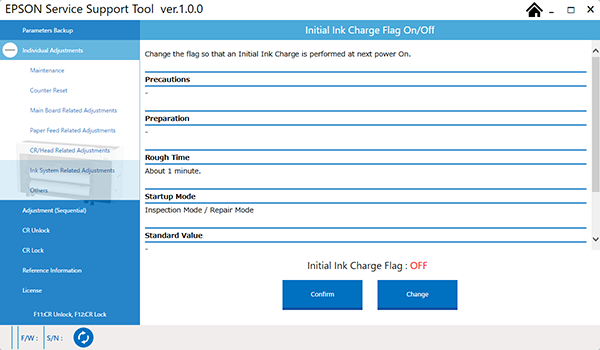Initial Ink Charge Flag On / Off
Required Tools
---
Estimate Time
Approx. 1 min.
Startup Mode
Inspection mode/Repair mode
Standard Values
---
Step
Start the printer in repair mode or inspection mode.
- Repair mode
Turn the power on while touching [Screen Center], and keep pressing until the mode select screen is displayed. Touch the center of the panel to start repair mode.
- Inspection mode
Turn the power on while touching [Screen Left], and keep pressing until the mode select screen is displayed.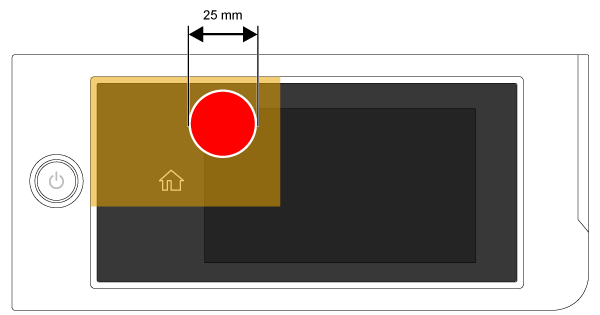
 Caution / 注意
Caution / 注意With the Initial Ink Charge performed (with ink in the ink path), do not carry out Initial Ink Charge from the Service Program. To perform Initial Ink Charge again, ensure that ink is first ejected.
- Repair mode
- Start the Service Program, and select Initial Ink Charge Flag On / Off.
- Click the [Check] button, and confirm the current flag status.
- Click the [Change] button to switch the flag.
Check that the flag state has changed.