Wiping around the Cap
- Select Maintenance - User Cleaning - Wiping around the Cap. The print head moves to the cleaning position. Wait for the print head to stop moving.
- Open the Printer Cover.
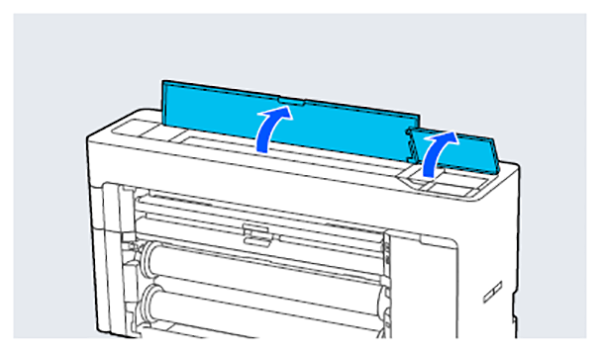
- Remove the part shown in the figure.
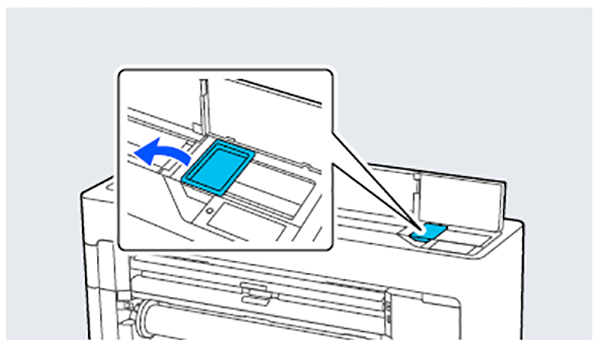
- Use a new cleaning stick to wipe any dirt off the suction caps. Hold the cleaning stick so that it is vertical, and wipe the inner areas of all of the anti-drying caps.
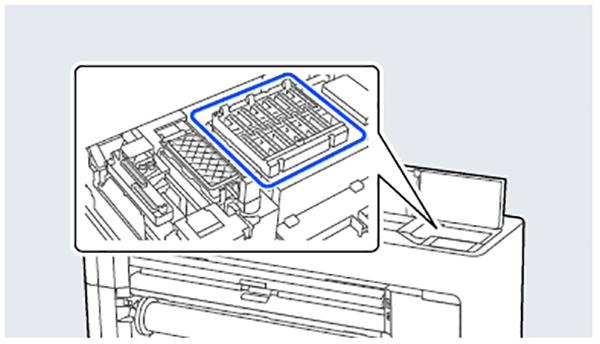
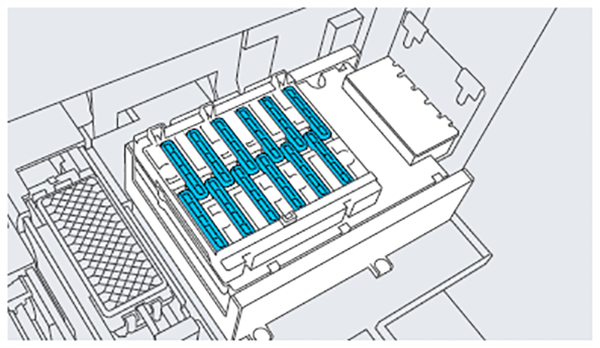
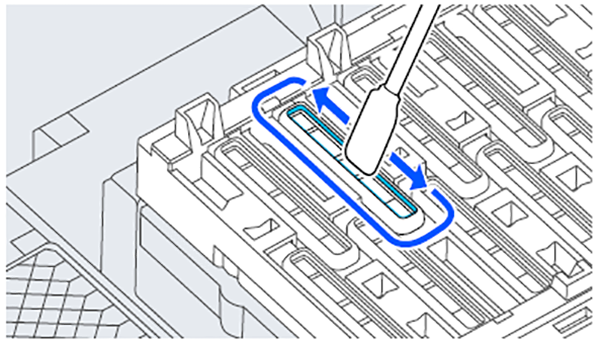
 Caution / 注意
Caution / 注意Do not press too hard on the edges or the area surrounding the caps with tweezers or cleaning sticks. Doing so could cause the parts to become deformed preventing capping from being performed correctly.
- Hold the cleaning stick so that it is vertical, and wipe the inner areas of all of the anti-drying caps.
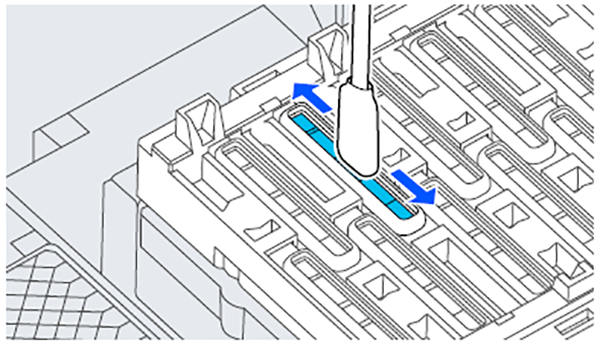
- Hold the cleaning stick so that it is vertical, and wipe the outer areas of all of the anti-drying caps.
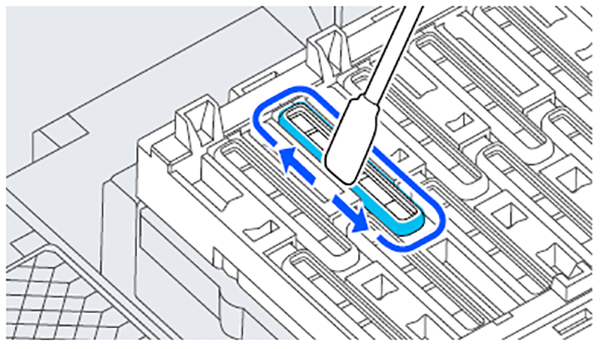
- Flatten the cleaning stick and wipe the edges of all of the anti-drying caps.
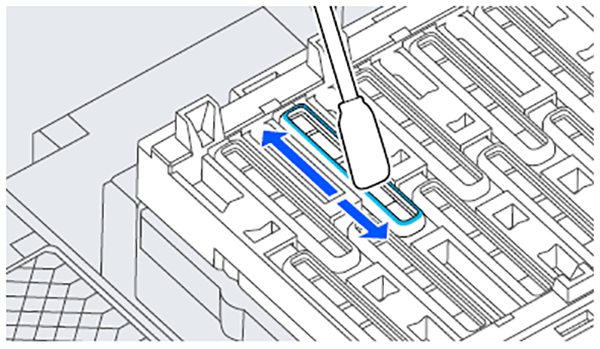
- Hold the cleaning stick so that it is vertical, and wipe all of the guides of the anti-drying caps.
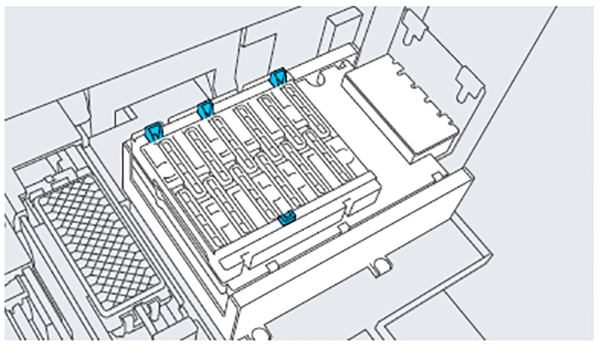
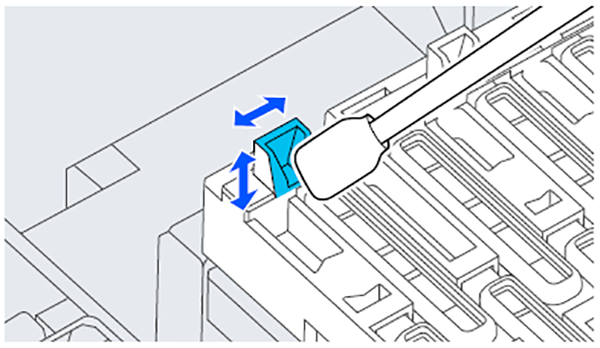
- If there is any fluff or dust in the caps, remove it with the tip of the cleaning stick or with tweezers.
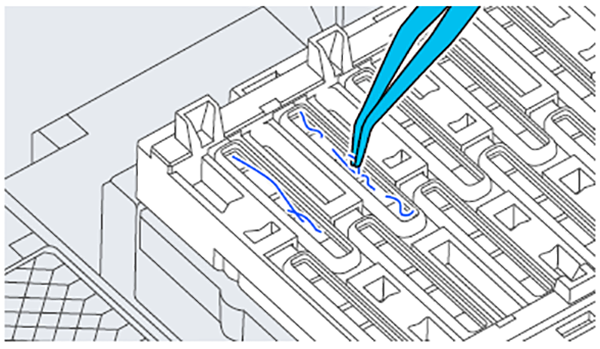
- Use a new cleaning stick to wipe any dirt off the wiper.
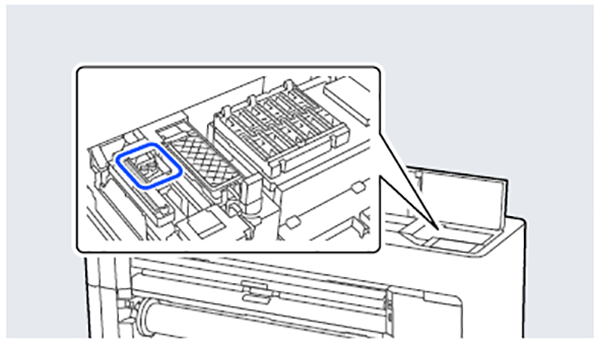
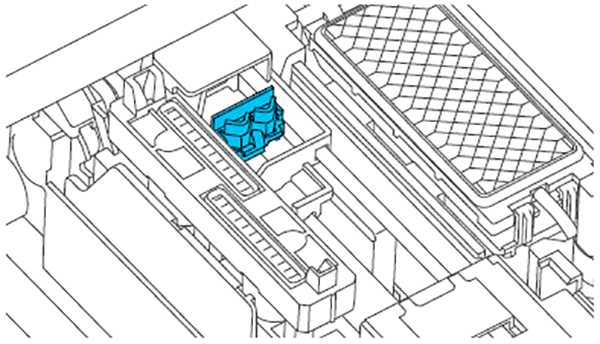
- Wipe around the wiper on the front.
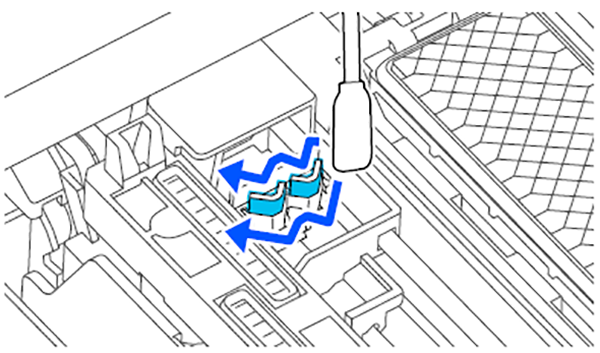
- Wipe around the wiper at the back.
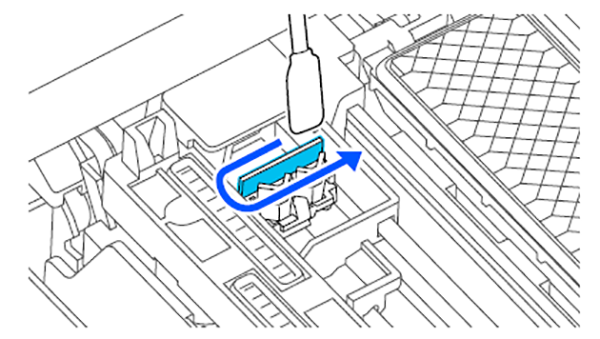
- Wipe around the wiper at the back.
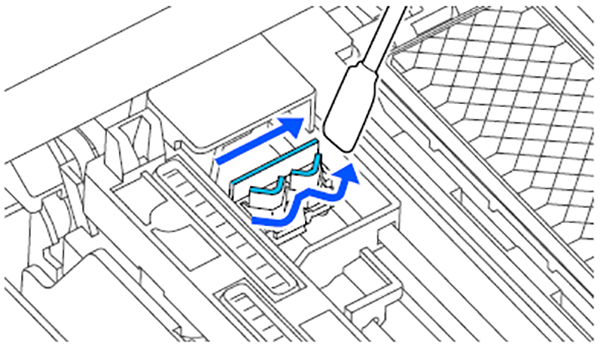
- Use a new cleaning stick to wipe any dirt off the suction caps.
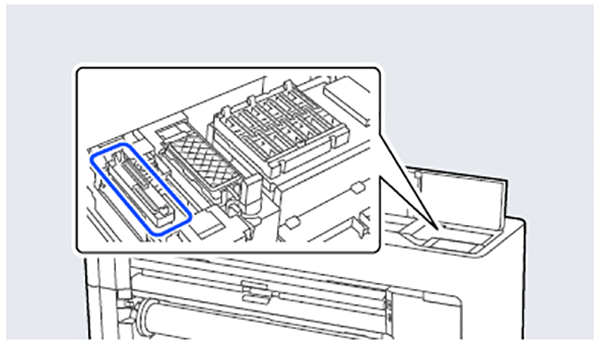
- Hold the cleaning stick so that it is vertical, and wipe the outer areas of all of the suction caps.
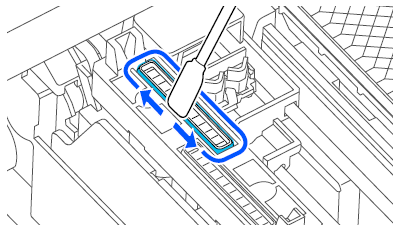
- Flatten the cleaning stick and wipe all of the edges of the suction caps.
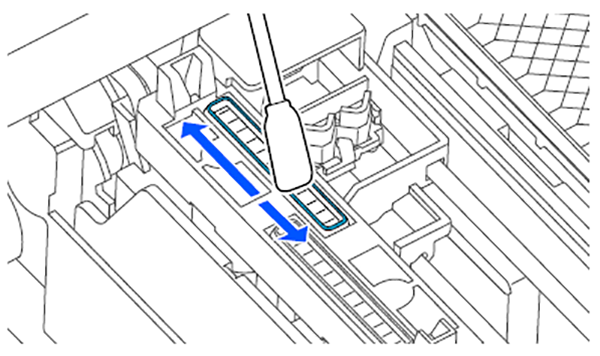
- Hold the cleaning stick so that it is vertical, and wipe all of the guides of the suction caps.
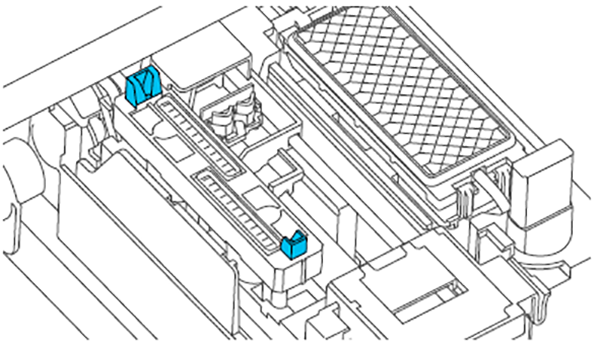
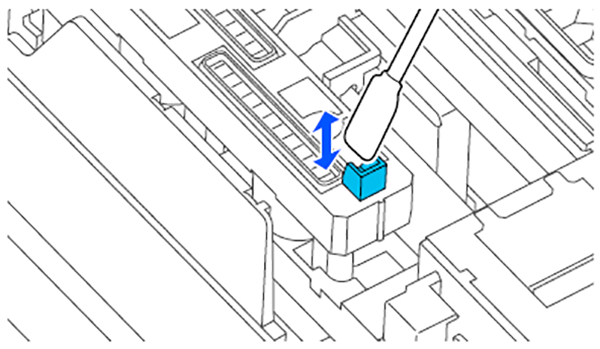
- If there is any fluff or dust in the caps, remove it with the tip of the cleaning stick or with tweezers.
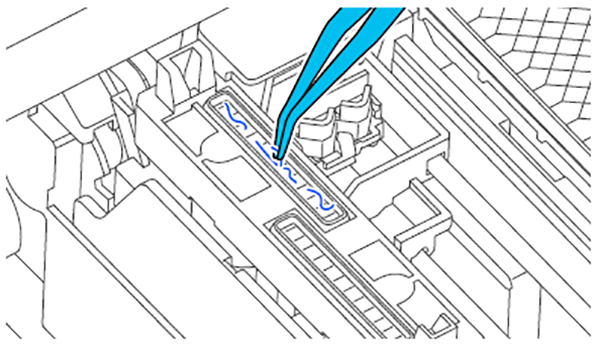
- Install the part shown in the illustration.
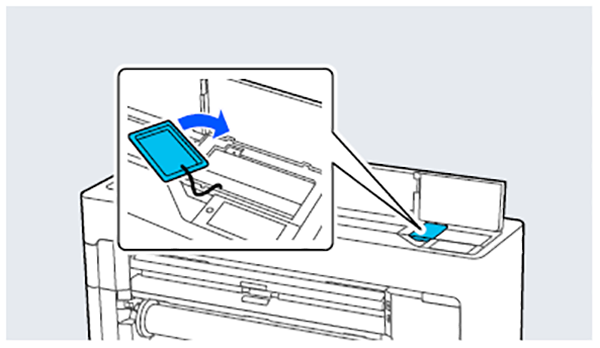
- Close the printer cover.
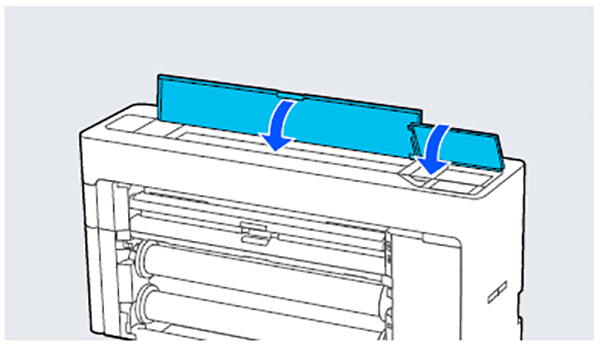
Press OK on the control panel. The print head returns to its original position. Cleaning is performed automatically if the print head is clogged.
