Emergency retrieval of received fax documents (FAX to PC)
Using a PCFAX, a fax reception file (.pdf) that cannot be printed can be quickly retrieved.
PCFAX reception is available on both USB and network. The fax received original file is deleted from the device after the transfer.
- Start User Special Mode starting. (User Special Mode starting method)
Select “FAX to PC” from the top menu of User Special Mode.
- [#]: Executes
- [2], [8]: Moves the cursor to select the menu
When the below screen is displayed, set up PC-fax reception from the product and a PC connected to the USB or network.
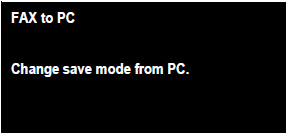
After completing the PC FAX reception settings, "Ready" is displayed and the transfer starts.

- When the transfer is completed, the following message is displayed on the screen. Press the [Power] button to turn off.
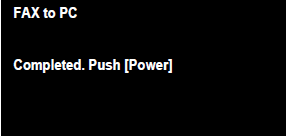
 Caution / 注意
Caution / 注意After the transfer of the received original file is completed, turn on the power again and turn off the PC fax reception.
