Ink System Unit (Wiper and Cap)
Tools
- Pure water
- Polyester swab (code: 1709718)
Cleaning procedure
Perform the Unlocking the CR Unit.
- Move the CR Unit (A) in the middle of the printer manually.
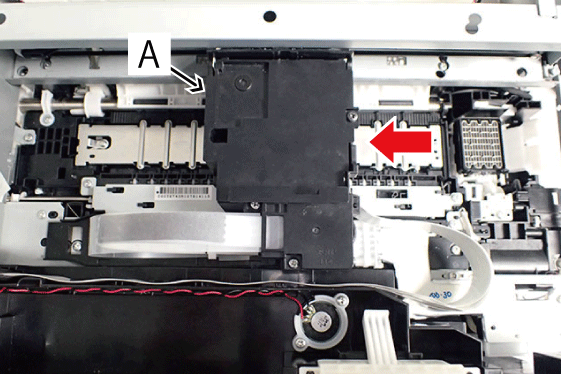
Rotate the gear of the Ink System Unit (B) in the direction of the arrow to move the Wiper (A) to wiping position.
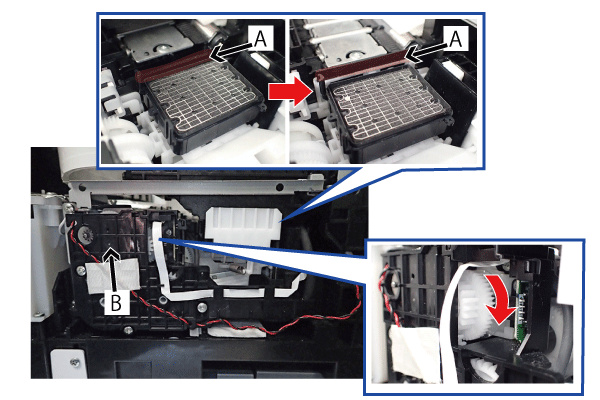
 Caution / 注意
Caution / 注意When rotating the gear of the Ink System Unit, take extra care not to damage or disconnect the FFC by touching it.
Clean the Wiper (A) and the cap part using the Polyester swab moistened with pure water.
Cleaning the Wiper
Clean the top end and right side of the Wiper (A) by moving the Polyester swab in the direction of the arrows as shown in the figure below.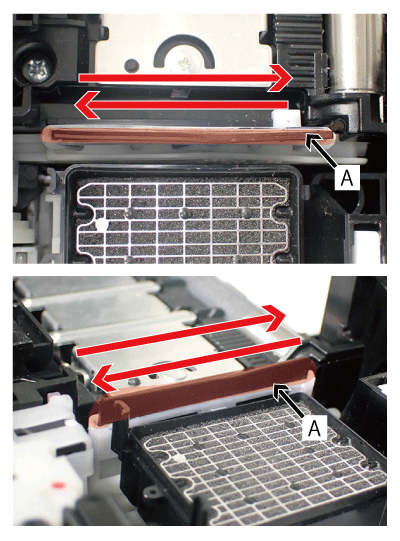
 Caution / 注意
Caution / 注意- If the Polyester swab is moved in a direction other than that indicated by the arrows in the figure above, the Wiper may shift. Therefore, always be sure to move it in the direction of the arrows.
- Be very careful when cleaning the Wiper as it is made of rubber and may be easily damaged.
Cleaning the Cap part
Clean the Cap surface by moving the Polyester swab in the direction of the arrows as shown in the figure below.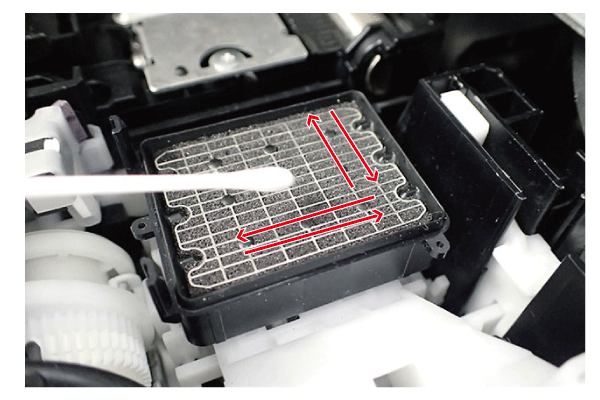
 Caution / 注意
Caution / 注意Do not forcibly press the Polyester swab as the Cap surface may be easily damaged.
- After cleaning the Wiper (A) and cap part is completed, rotate the gear of the Ink System Unit (B) in the direction of the arrow to retract the Wiper (A).
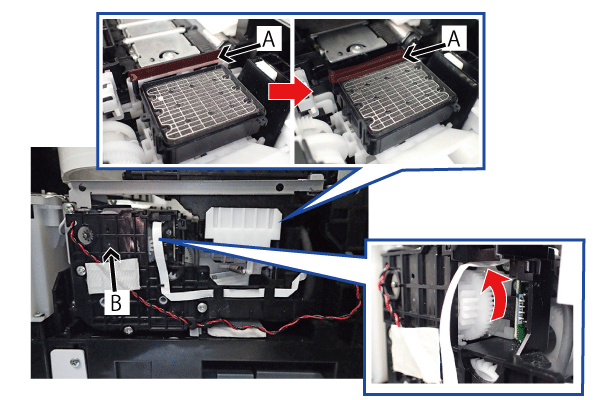
 Caution / 注意
Caution / 注意When rotating the gear of the Ink System Unit, take extra care not to damage or disconnect the FFC by touching it.
