CR Scale Spring (WF-M5899 Series)
- Remove the four screws and then remove the Rear Housing Assy (A).

 : C.B.P-TITE-SCREW-3x10-F.ZN-3C
: C.B.P-TITE-SCREW-3x10-F.ZN-3C
 Assembly / 組み立て
Assembly / 組み立てAttach the two dowels of the Rear Housing Assy (A) to the positioning holes on the Housing Left (B) and the Housing Right (C).

- Disengage the hook, and remove the Maintenance Box Cover (A).
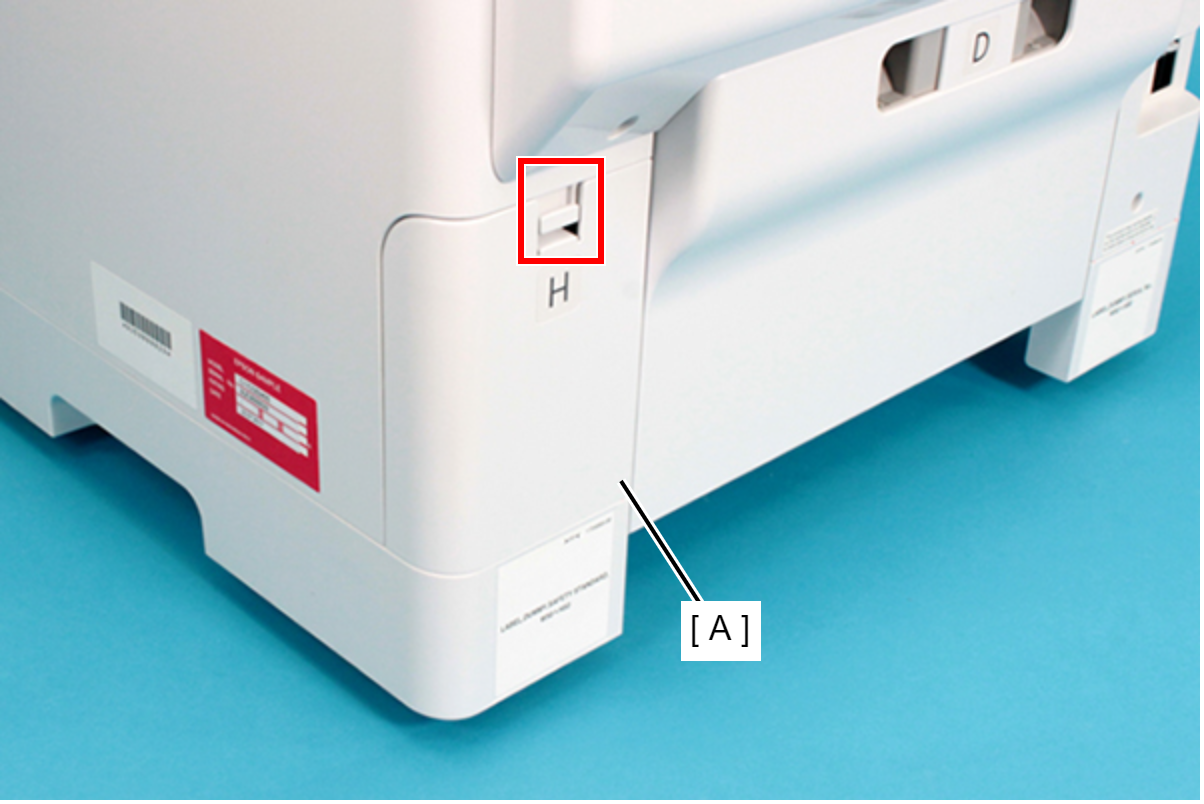
- Open the ADF/SCN Unit and remove the screw securing the Housing Right (A).
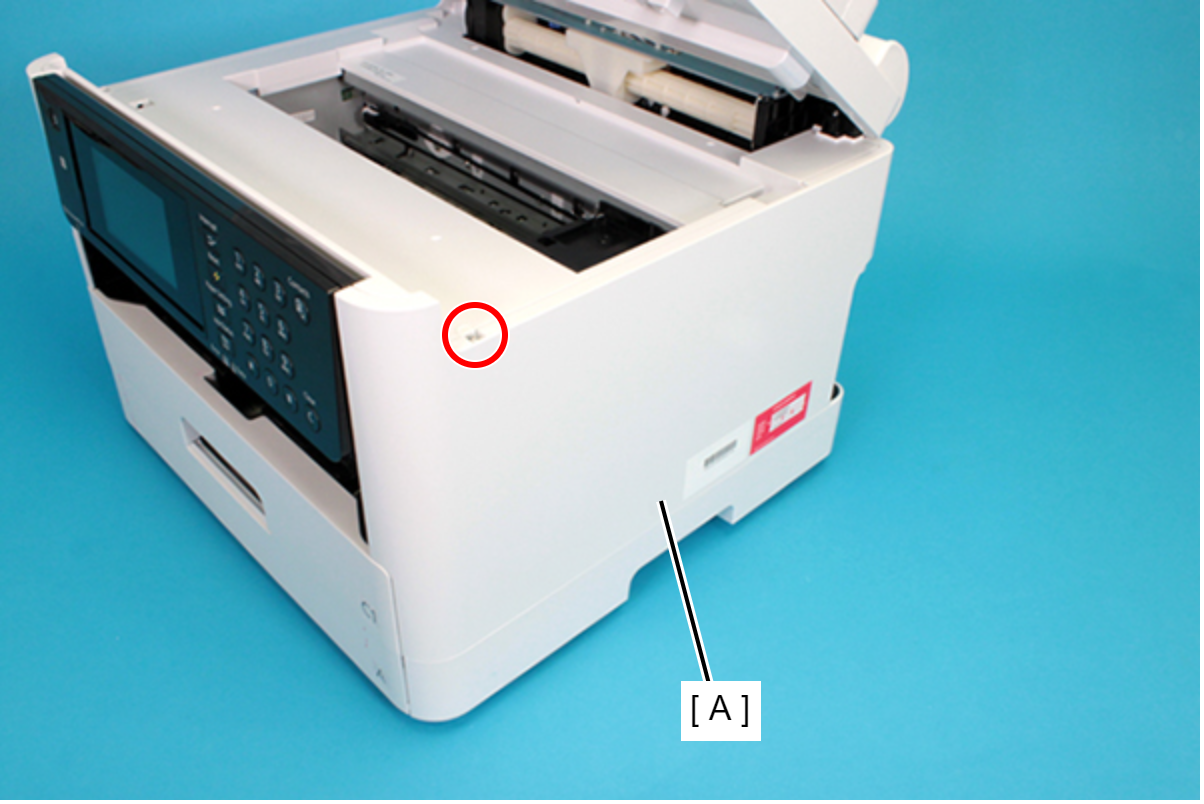
 : C.B.P-TITE-SCREW-3x10-F.ZN-3C
: C.B.P-TITE-SCREW-3x10-F.ZN-3C
- Remove the three screws securing the Housing Right (A).
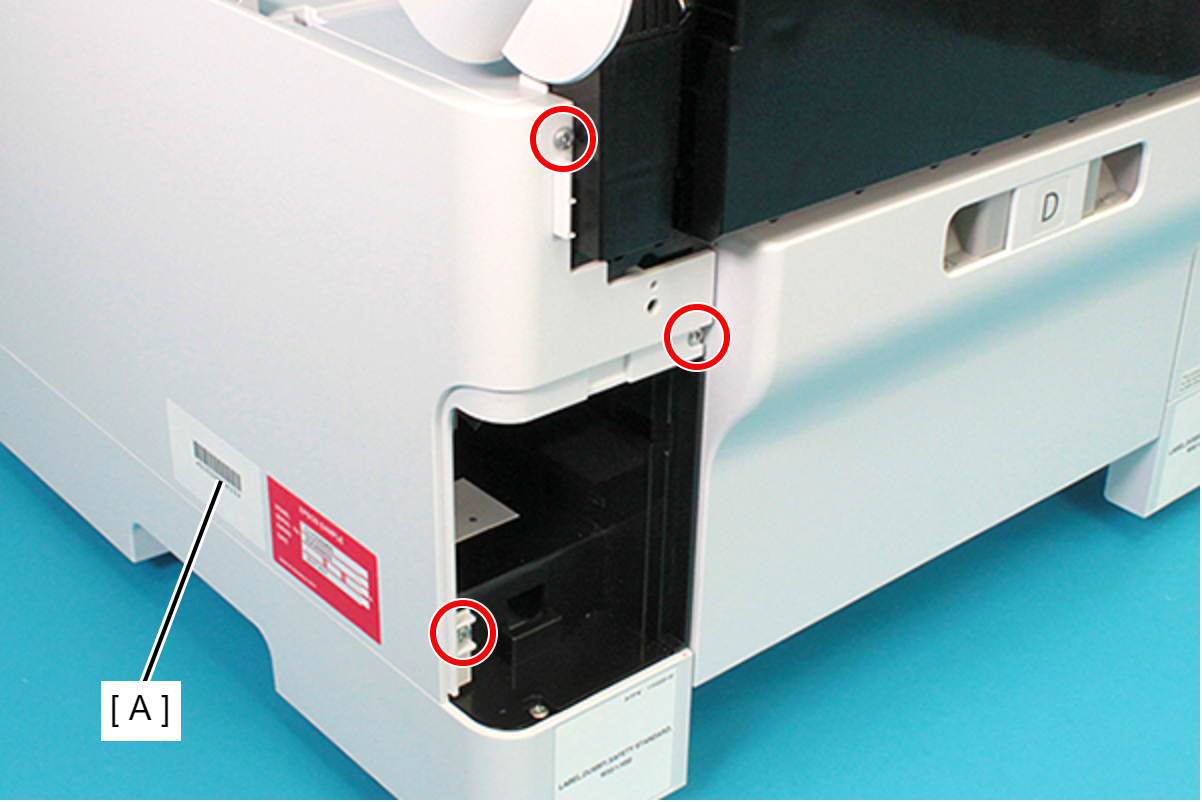
 : C.B.P-TITE-SCREW-3x10-F.ZN-3C
: C.B.P-TITE-SCREW-3x10-F.ZN-3C
- Lift the Housing Right (A) upward to release the two hooks on the front side of the Housing Right (A).
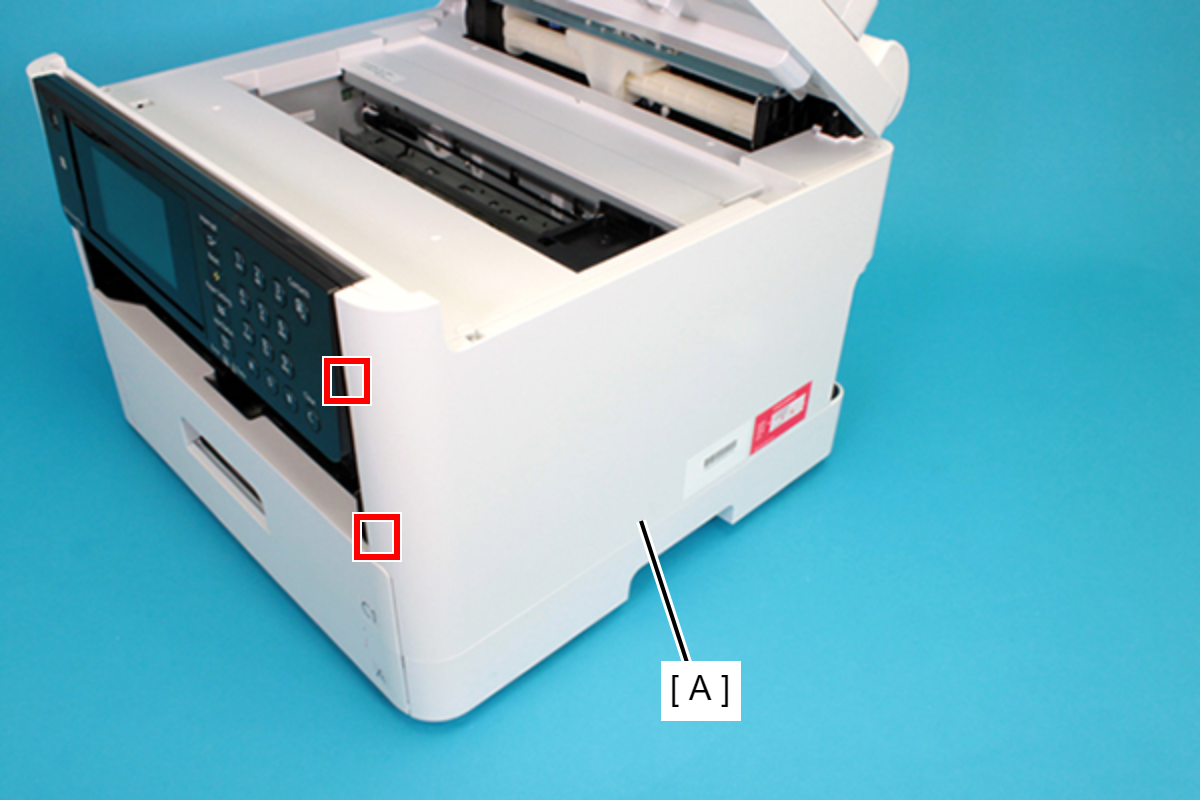
Remove the dowels to the rear, and lift up the Housing Right (A) to remove it.
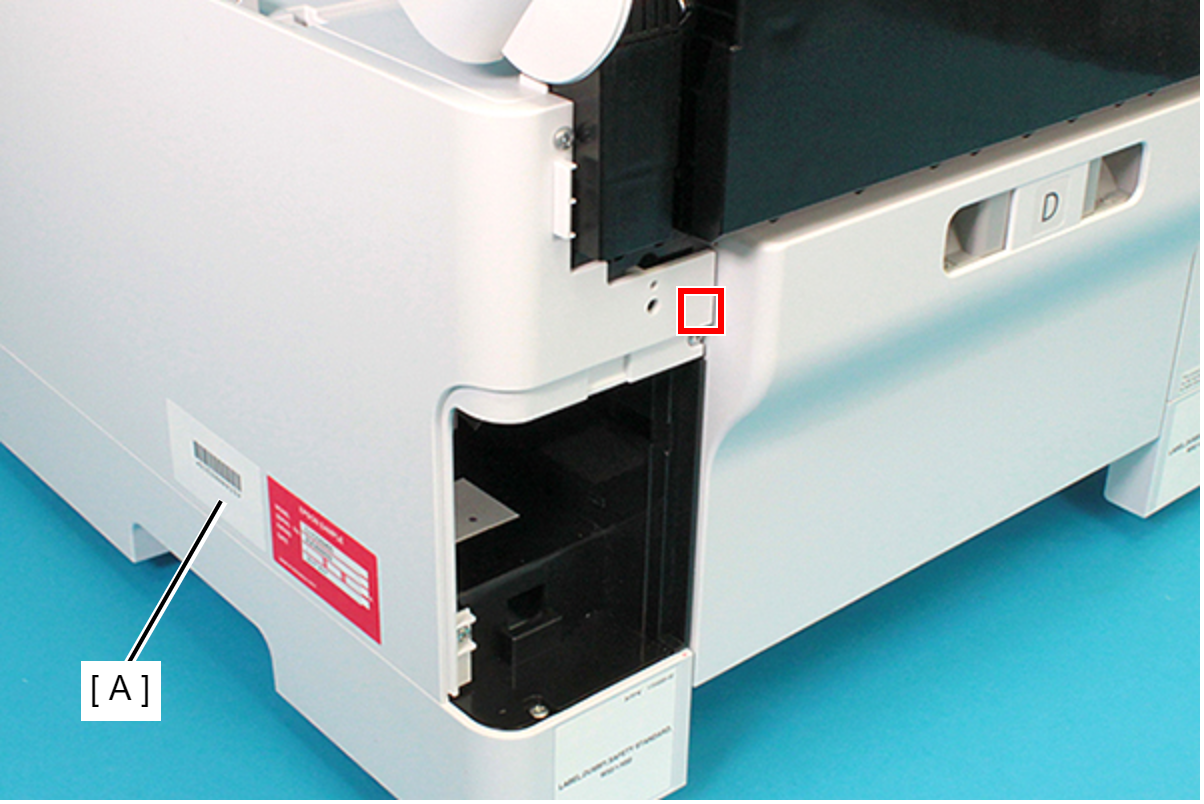
 Assembly / 組み立て
Assembly / 組み立てInsert the eight tabs on the Housing Right (A) to the positioning holes of the Housing Upper (B) and the RIPS Unit (C).
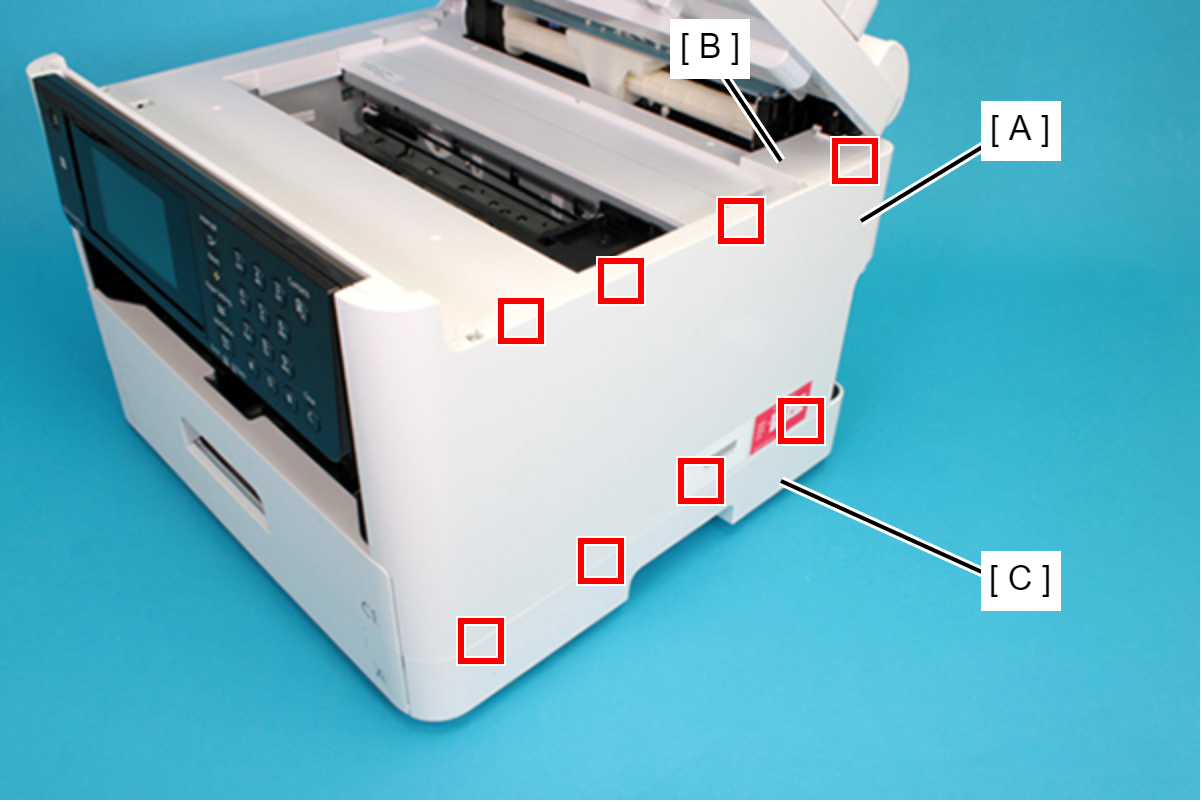
- Open the ADF/SCN Unit and remove the screw securing the Housing Left (A).
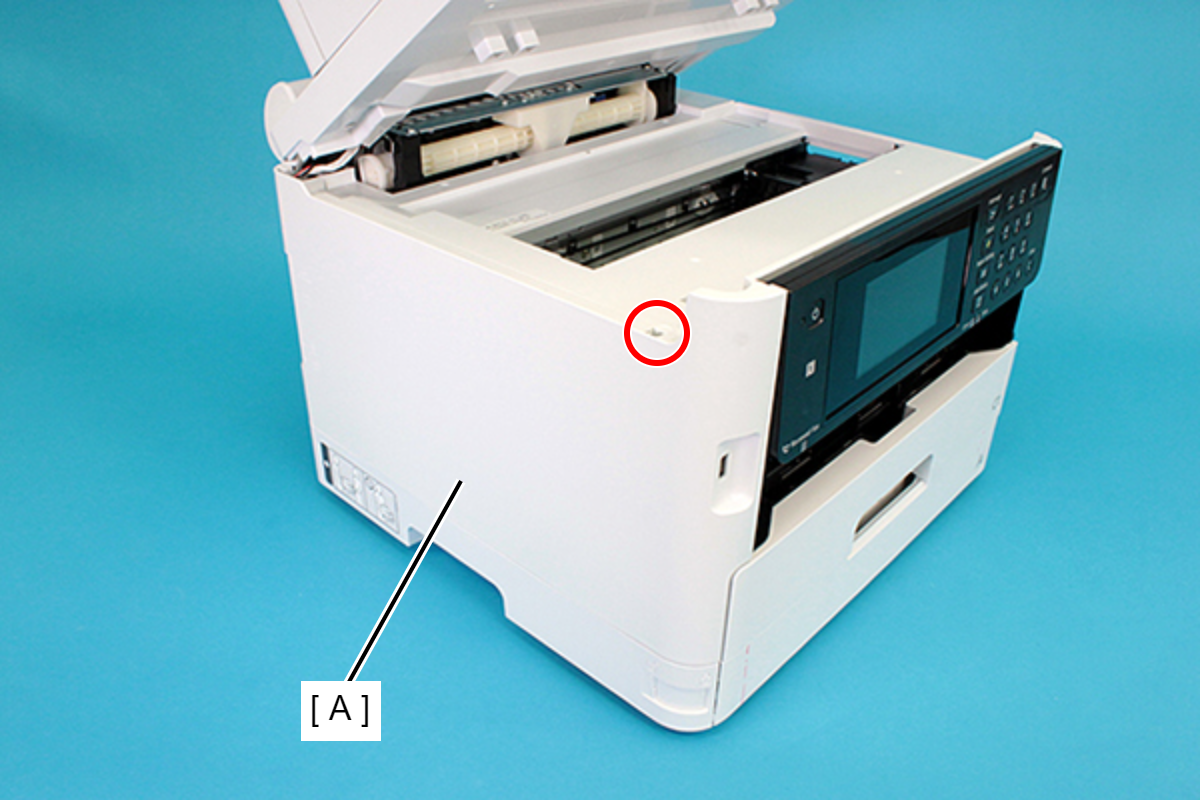
 : C.B.P-TITE-SCREW-3x10-F.ZN-3C
: C.B.P-TITE-SCREW-3x10-F.ZN-3C
- Remove the two screws securing the Housing Left (A).
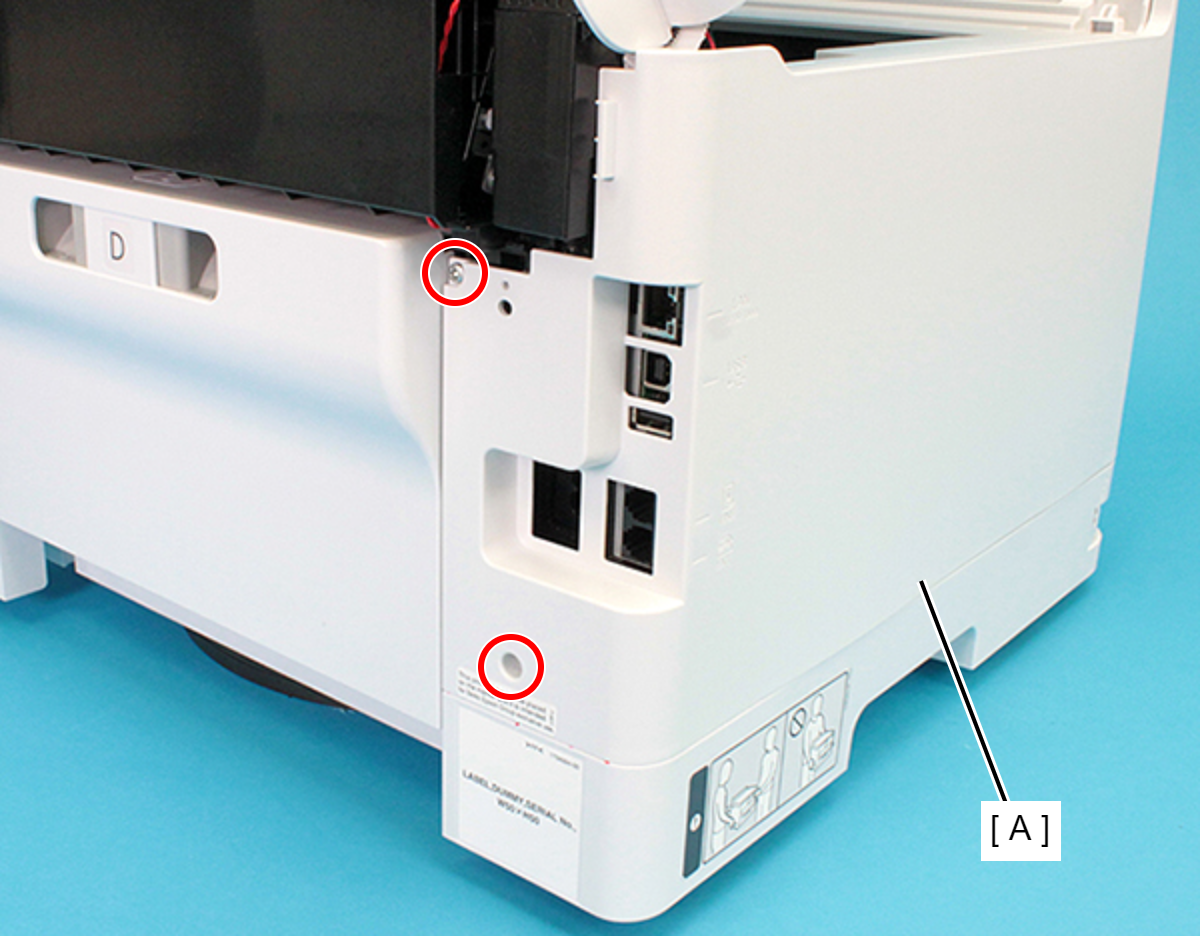
 : C.B.P-TITE-SCREW-3x10-F.ZN-3C
: C.B.P-TITE-SCREW-3x10-F.ZN-3C
Lift the Housing Left (A) upward to release the two hooks each on the front side and rear side of the Housing Left (A), and then remove the Housing Left (A).
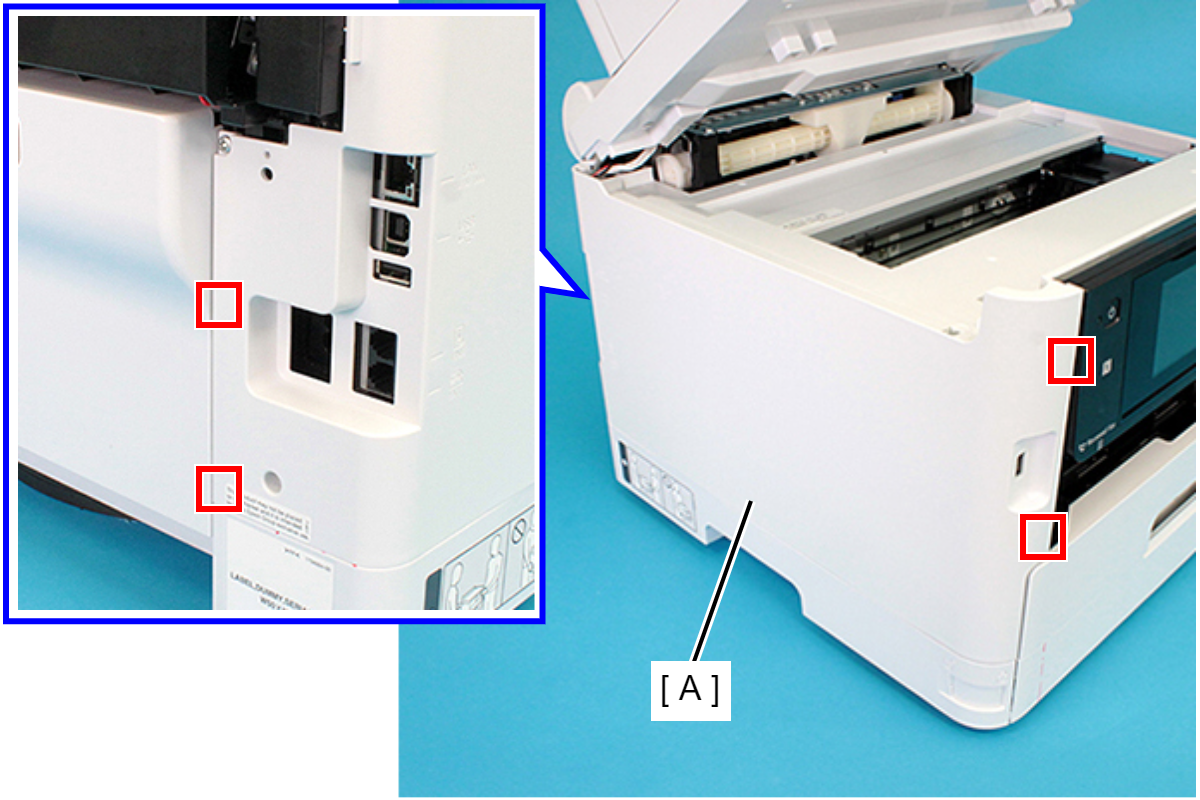
 Assembly / 組み立て
Assembly / 組み立てInsert the eight tabs on the Housing Left (A) to the positioning holes of the Housing Upper (B) and the RIPS Unit (C).
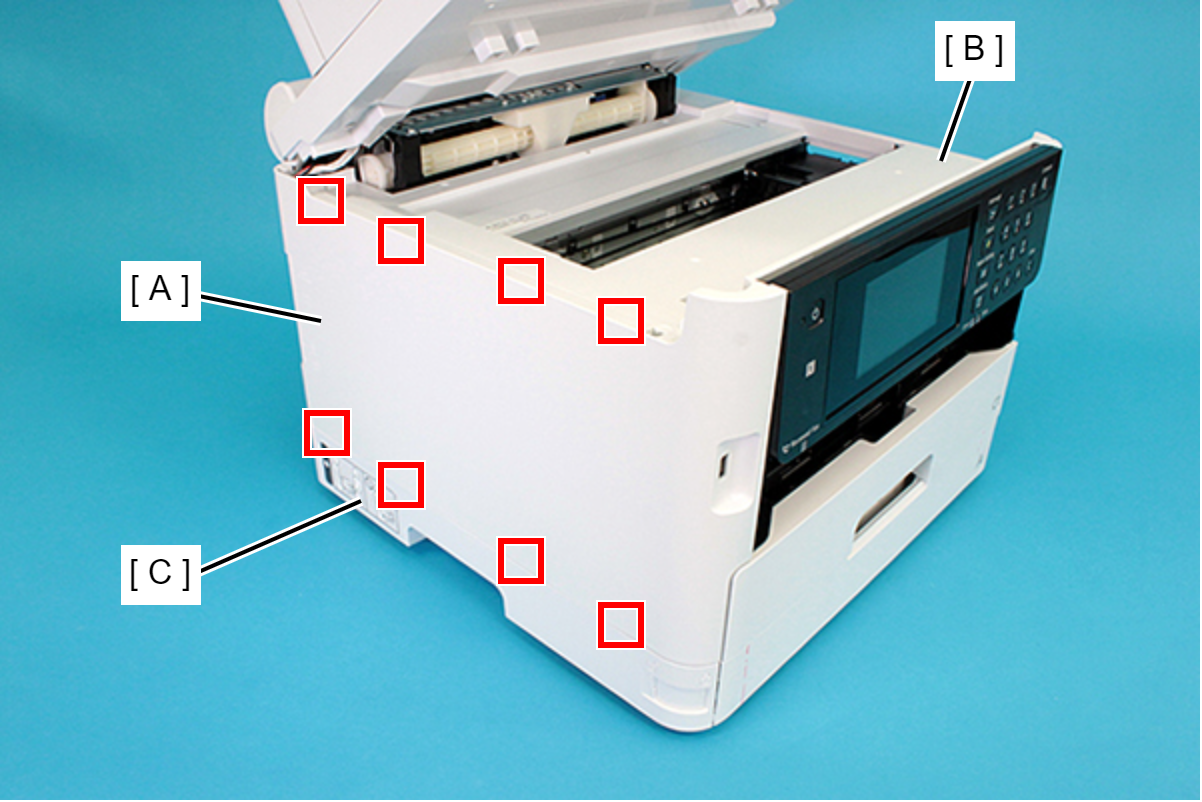
- Release the FFC (A) from the three hooks.
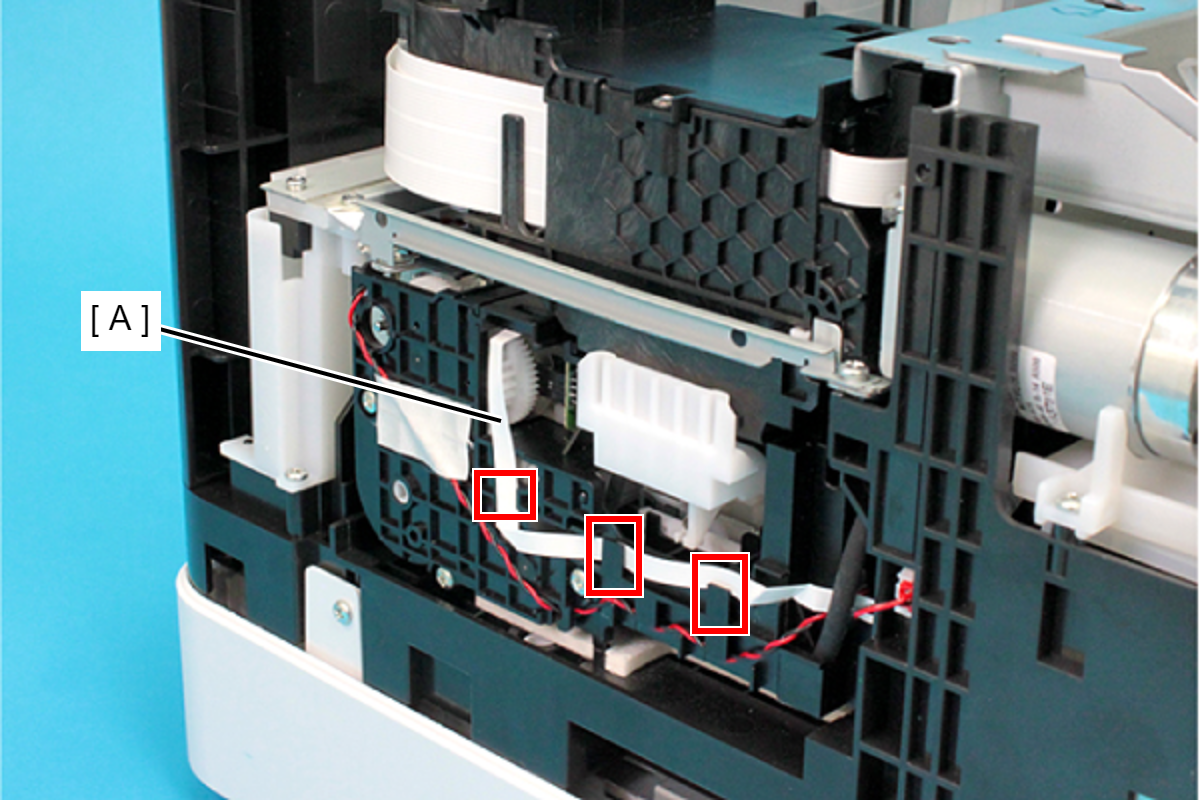
Rotate the gear (B) of the Ink System Unit (A) in the direction of the arrow, and move the CR Unit (C) to the left side.
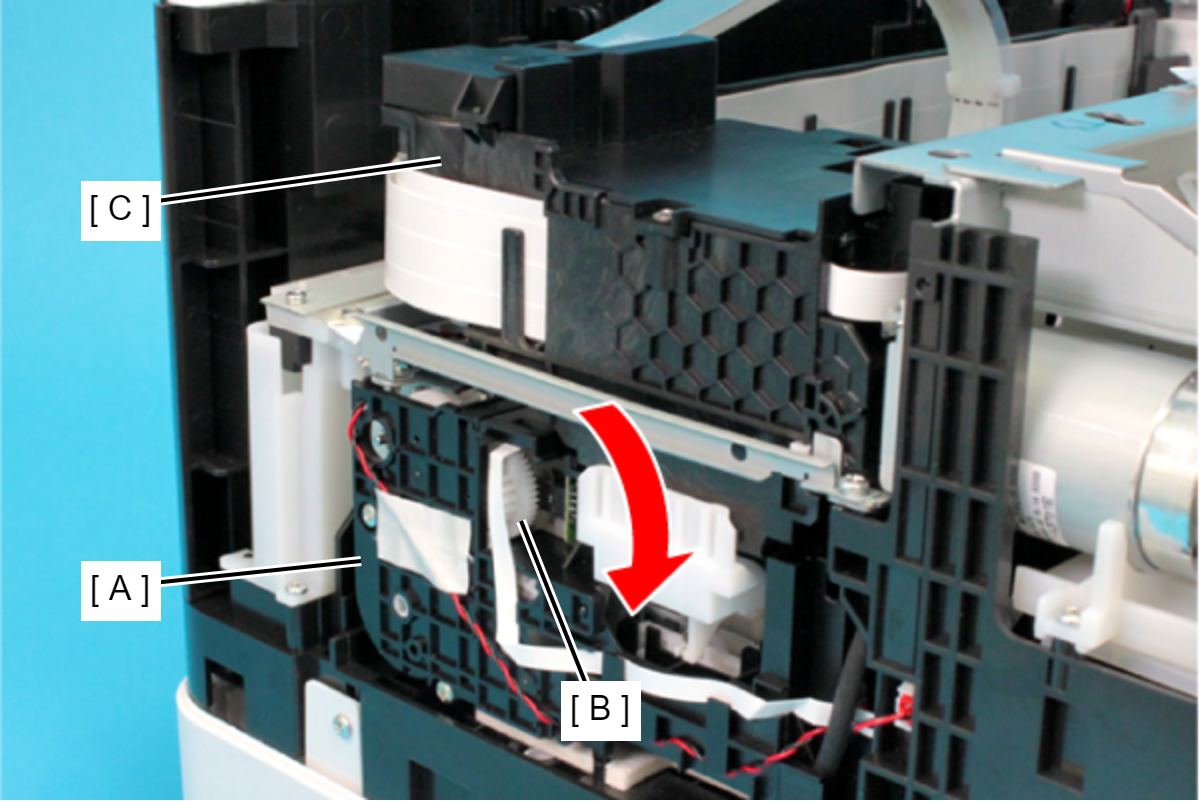
 Caution / 注意
Caution / 注意When rotating the gear of the Ink System Unit, take extra care not to damage or disconnect the FFC by touching it.
Remove the CR Scale Spring (B) first from the CR Scale (A) and then from the Main Frame (C).
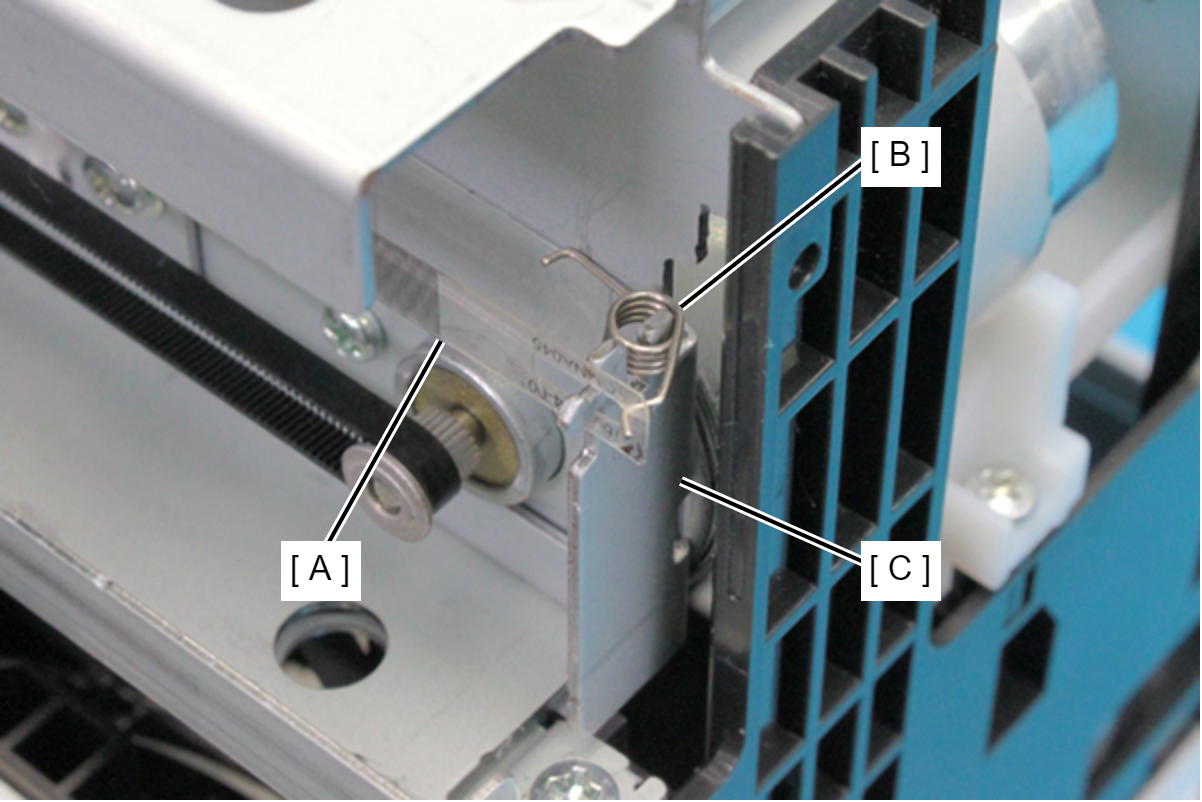
 Caution / 注意
Caution / 注意If the CR Scale Spring falls inside the printer, it may not be removed. Therefore, when attaching or detaching the CR Scale Spring, be very careful not to drop it.
