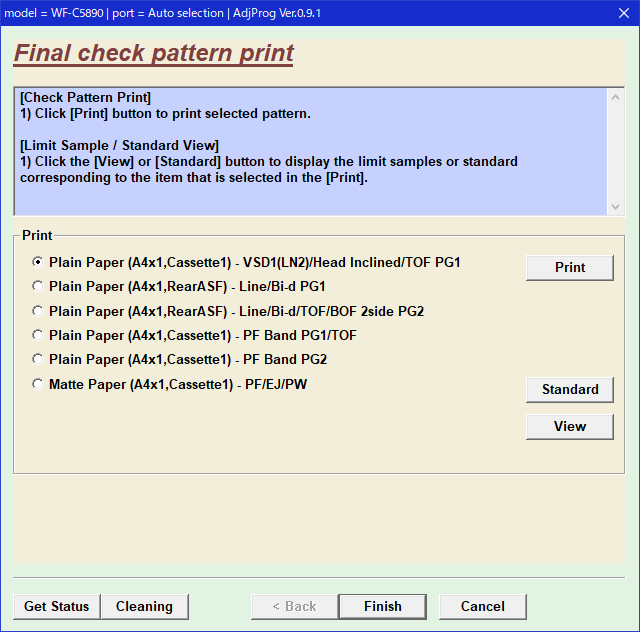Final check pattern print
Required Tool
- Plain Paper (A4)
- Photo matte paper (A4)
Procedure
- Start the Adjustment Program, and select “Final check pattern print”.
- Select the check button, and set paper in the corresponding paper feed tray.
- Press the Print button to print the selected test pattern.
Press the Standard or View buttons to display the standard or limit sample of selected check patterns.