Printer information check
Required Tool
---
Procedure
- Start the Adjustment Program, and select “Printer information check”.
- Press the buttons below to check the printer operational information.
- Check button
Reads and displays the operational information. - Error Detail button
Displays detailed information about the printer latest errors. - Save .csv button
Saves the read operational information as a .csv file. - Open .eep button
Imports and displays data saved in an .eep file.
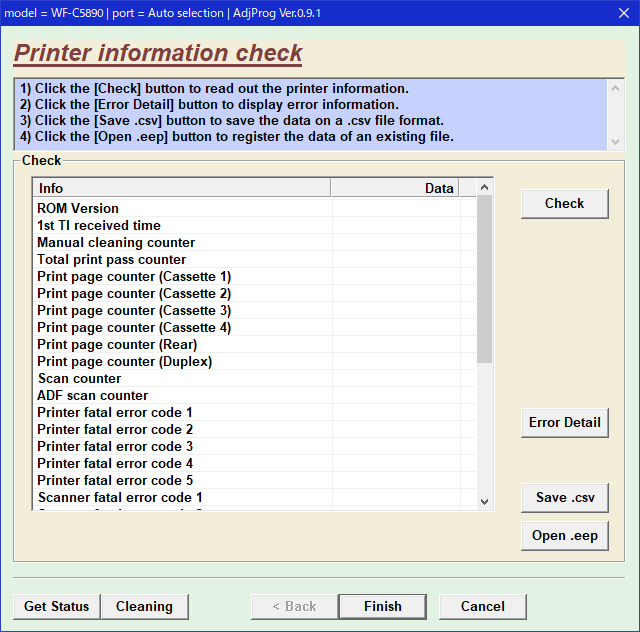
- Check button
