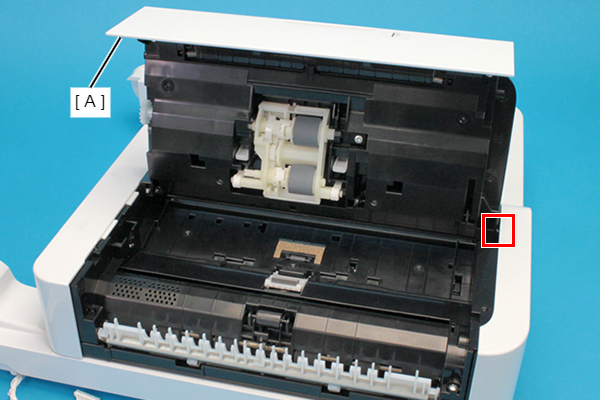ADF Paper Feed Roller Unit
 Adjustment / 調整 Adjustment / 調整 |
When replacing/removing this part, refer to the following pages and make sure to perform the specified operations including the required adjustments. |
- Disengage the two dowels of the ADF Document Support (A) while bending it, then remove the ADF Document Support (A).
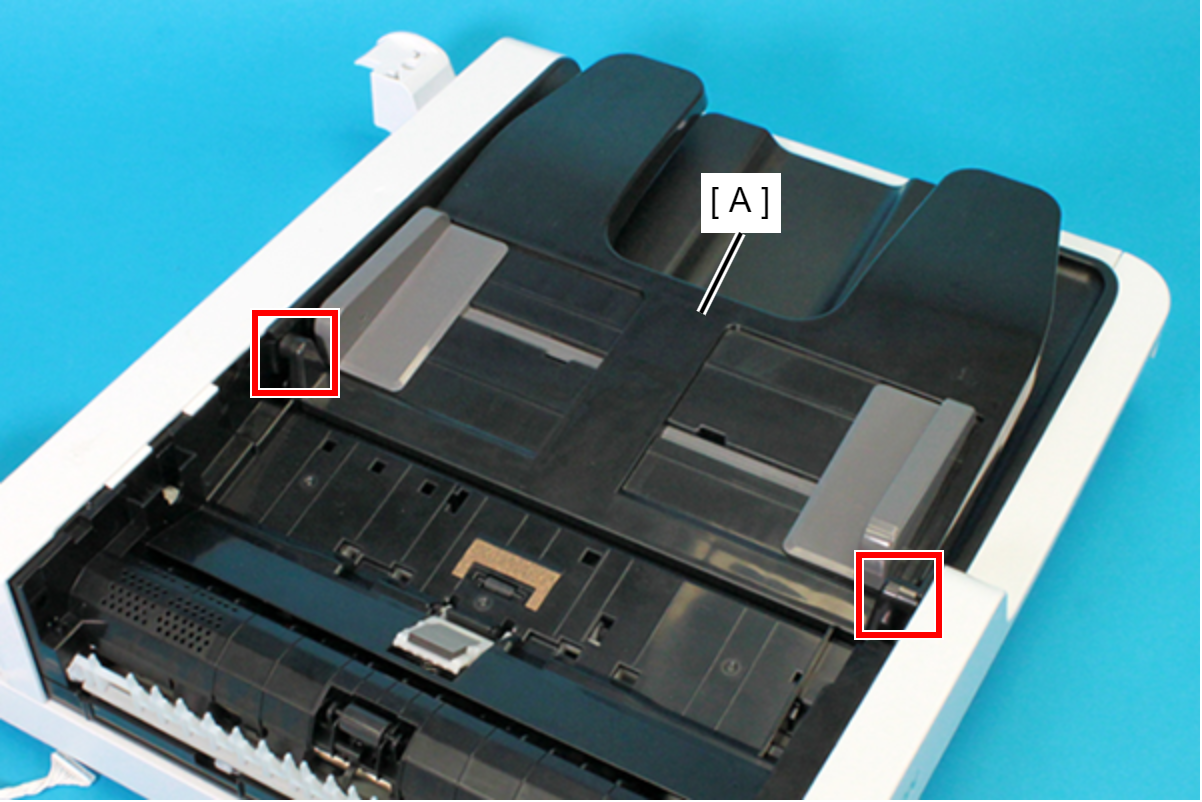
- Open the ADF Paper Feed Roller Unit (A).
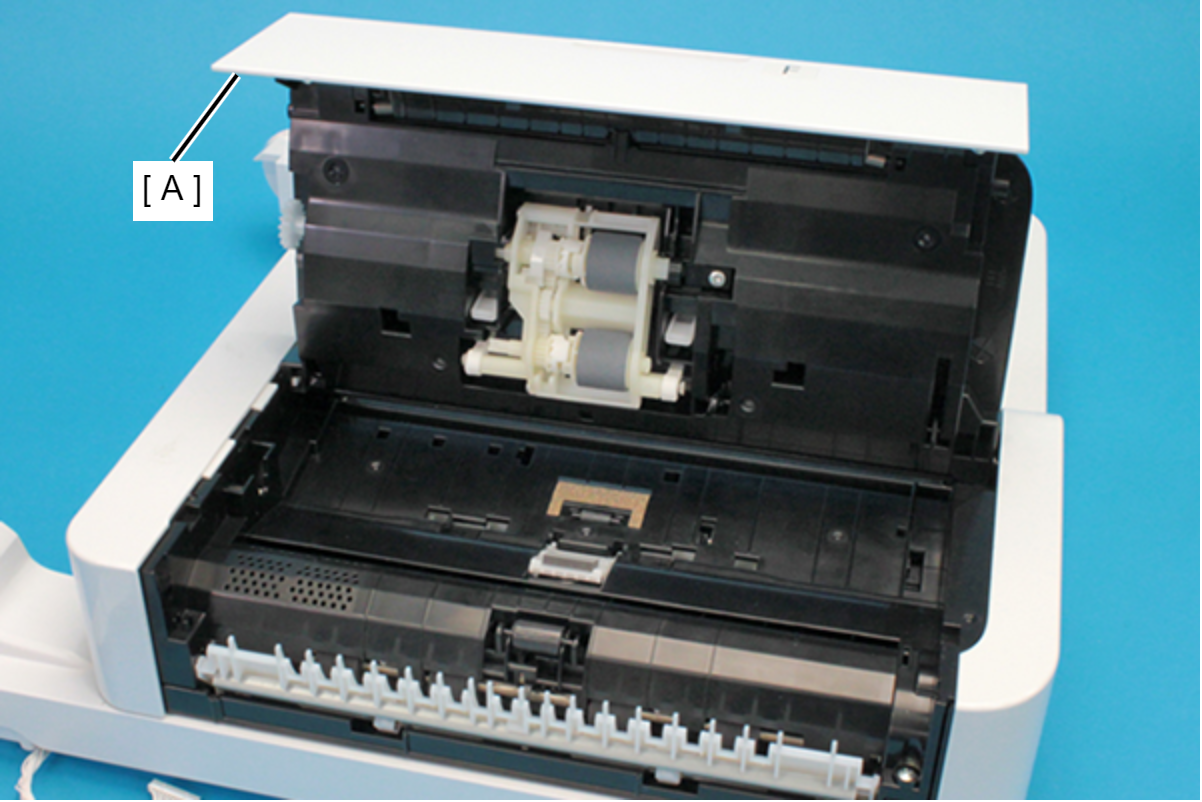
- Disengage the white dowel by pushing it with a flathead screwdriver (A) or similar tool.
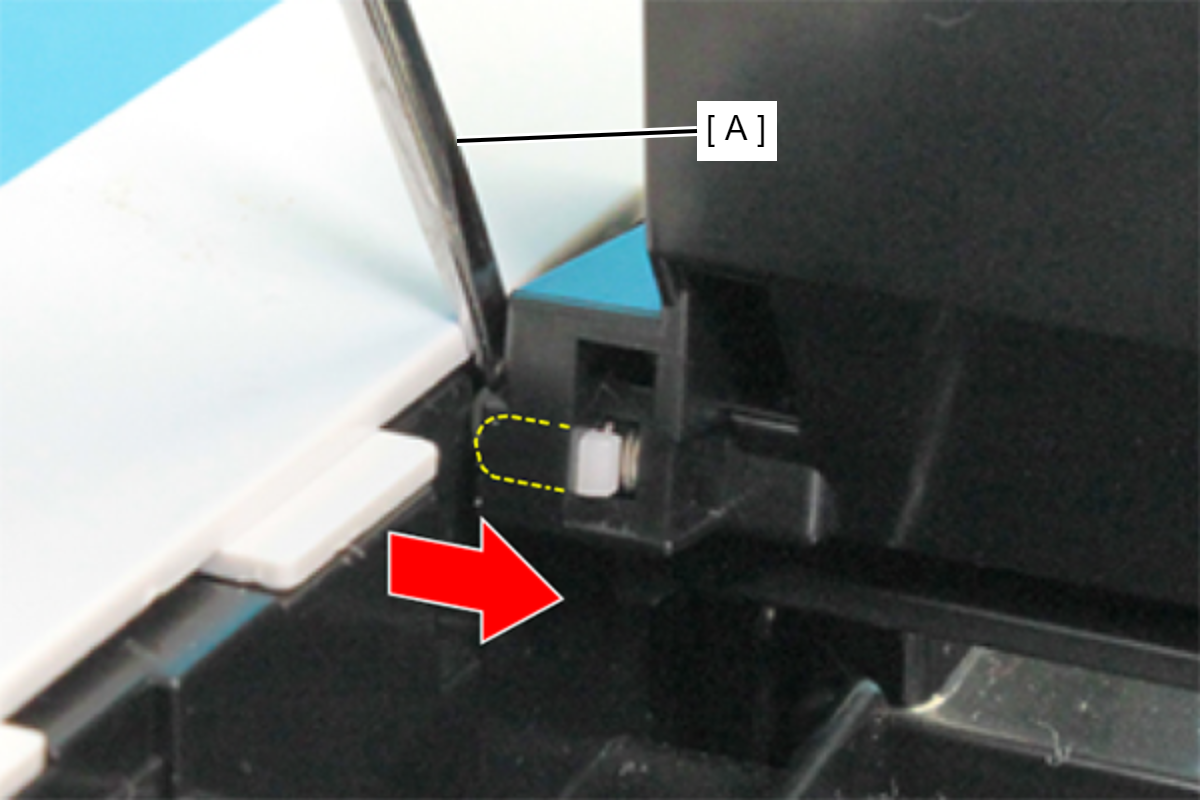
- Disengage the right dowel and then remove the ADF Paper Feed Roller Unit (A).