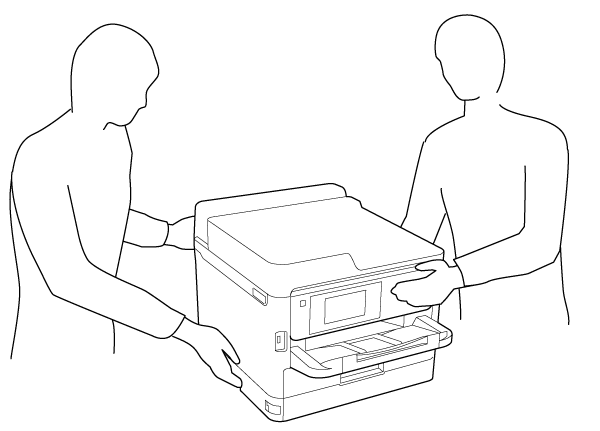WF-M5399 Series transport preparations
When you need to transport the printer, follow the steps below to pack the printer.
 Caution / 注意 Caution / 注意 |
|
- Turn off the printer.
Make sure the power light turns off, and then unplug the power cord.
 Caution / 注意
Caution / 注意Unplug the power cord when the power light is off. Otherwise, the Printhead does not return to the home position causing the ink to dry, and printing may become impossible.
- Disconnect all cables such as the power cord and USB cable.
- Remove all of the paper from the printer.
- Open the printer cover.
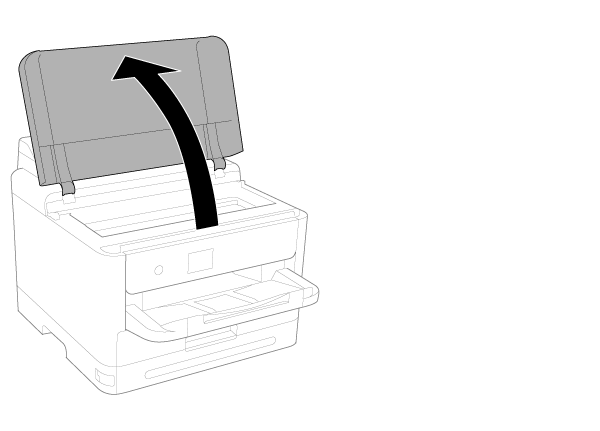
- Secure the Printhead to the case with tape.
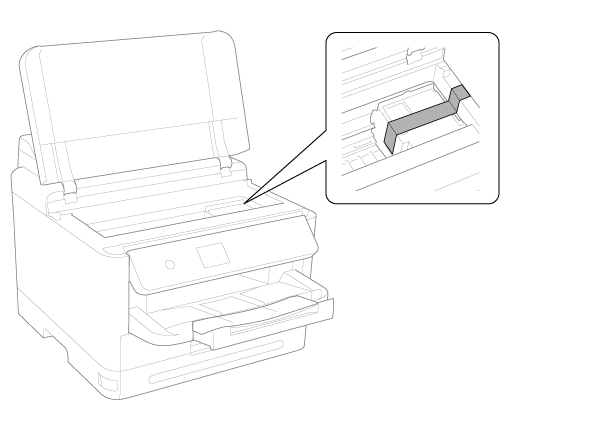
- Close the printer cover.
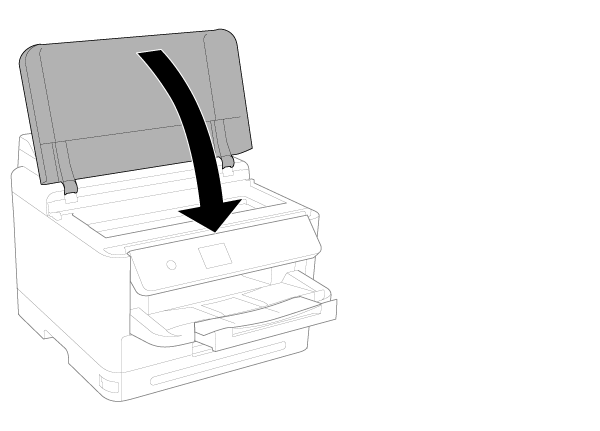
- Open the Ink cover.
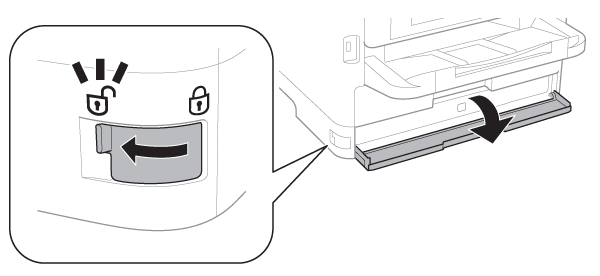
- Secure the ink tray by attaching the supplied protective material with tape so that the tray can not open.
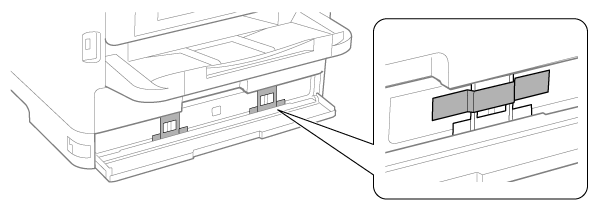
- Close the Ink cover.
- Prepare to pack the printer as shown below.
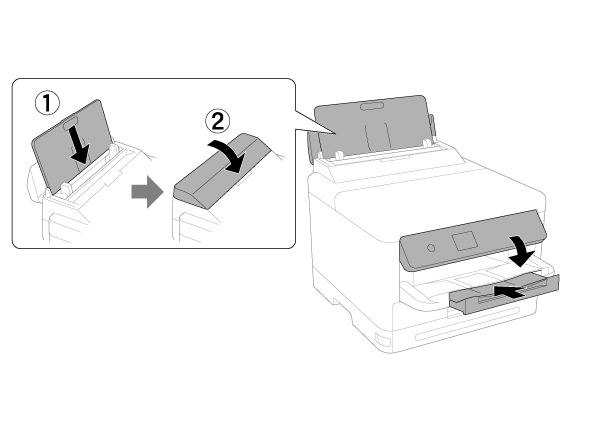
- Remove the output tray from the printer.
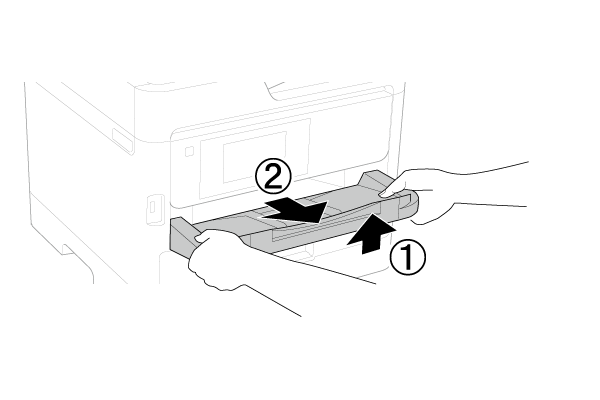
- Uninstall the optional paper cassette unit if it is installed.
- Pack the printer in its box, using the protective materials.
 Check Point / チェックポイント Check Point / チェックポイント |
When you use the printer again, make sure you remove the tape securing the Printhead. If print quality has declined the next time you print, clean and align the Printhead. |