For telephone line based faxing
To solve the problem in troubleshooting, follow the steps below.
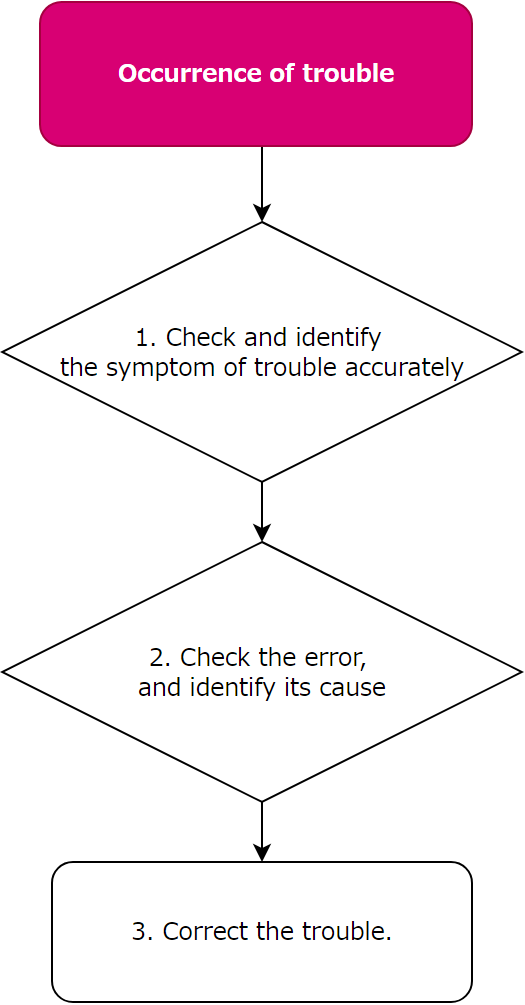
 important / 重要 important / 重要 |
- When a trouble occurs, check and identify user’s situation as accurately as possible by inquiring “who is in the trouble”, “what is the problem”, “what support is required” through the hearing.
- Ensure that you have properly finished Step 1 "Check and identify the symptom of trouble accurately" before proceeding to Steps 2 and 3.
- Please keep in mind that Step 1 "Check and identify the symptom of trouble accurately" is extremely important. Fax related troubles are caused by multiple factors related to user’s device, receiver’s device, telephone line, and usage etc.
- If Step 3 is directly performed by skipping Step 1, and 2, the real cause of the trouble may be hidden, which results in recurrence of the trouble or cause of another problem.
|
Step 1: Check and identify the symptom of trouble accurately
In this step, the following five points are confirmed.
Even if it is troublesome, if this step is performed properly, it is very useful when inquiring the EPSON Service Representatives.
| Items to be checked | Details |
|---|
| 1 | What is the symptom of the trouble? | - Who is reporting the trouble? (Customer using the device, customer managing the device, customer's communication partner, etc.)
- What error codes / messages are displaying? (Communication management report, job history display, protocol trace, etc.)
- What trouble is occurring?
(Please be as specific as possible, such as not being able to send, not being able to receive, not being able to send or receive, or having a distorted received image. Unable to send --> Do not dial, dial but do not connect to the other party, start communication with the other party but start a communication error, communication is possible, but the sent image is disturbed, etc.)
|
| 2 | Where is the trouble occurring? | - Occurs on a device, occurs on an application, occurs on a specific PC, etc.
- Equipment / PC at customer site, equipment at another office of customer, equipment at customer's communication partner, etc.
|
| 3 | When does the trouble occur? | - When did it occur? (From the time of installation, OK until yesterday, suddenly today, etc.)
- Does it only occur at a specific time?
- What is the frequency of occurrence? (always, about once every 10 times, etc.)
- Did the environment change before the trouble occurred? (updated the firmware, changed ink cartridge, changed telephone line, moved installation location, etc.)
|
| 4 | In what operation or condition does the trouble occur? | - Does the trouble always occur during the same operation?
- Does the Trouble Occur Only When a Specific Sequence of Events Occur?
- Does the same problem occur with other devices or other destination communication?
|
| 5 | Can the trouble be reproduced? | - Can the trouble be reproduced at the service base?
- Does the same trouble occur for multiple devices and users?
- Can you reproduce the trouble with a specific operation or specific partner?
|
Step 2: Check the error, and identify its cause
When a fax-related error occurs, it is not only displayed on the panel, but also recorded as a log / report. Investigate and identify the cause of the trouble while referring to these logs / reports.
- Investigate and collect communication management reports, protocol monitor logs, job history displays, etc.
* For the communication management report, set [Report format] = "Detailed information" so that error codes can be displayed. - For outgoing troubles / communication troubles, record communication using PCM RECORDER, and for incoming troubles, "Measure call signals with an oscilloscope.
- Investigate the cause based on the survey results.
- Investigation of fax communication errors requires an understanding of the fax transmission and reception phases.
Investigate where the error occurred in each transmission / reception phase by referring to the device log / report. - If necessary, contact the support department (for the self-maintained maintenance agency of Epson's Smart Charge model, contact the EPSON Local Service Representatives).
Step 3: Correct the trouble.
- If the cause can be identified, implement the countermeasure.
- Depending on the cause, recovery may be possible by changing the settings of user parameters / service parameters.
Refer to the instruction manual for the user parameters and refer to this document for the service parameters to change or adjust the settings.
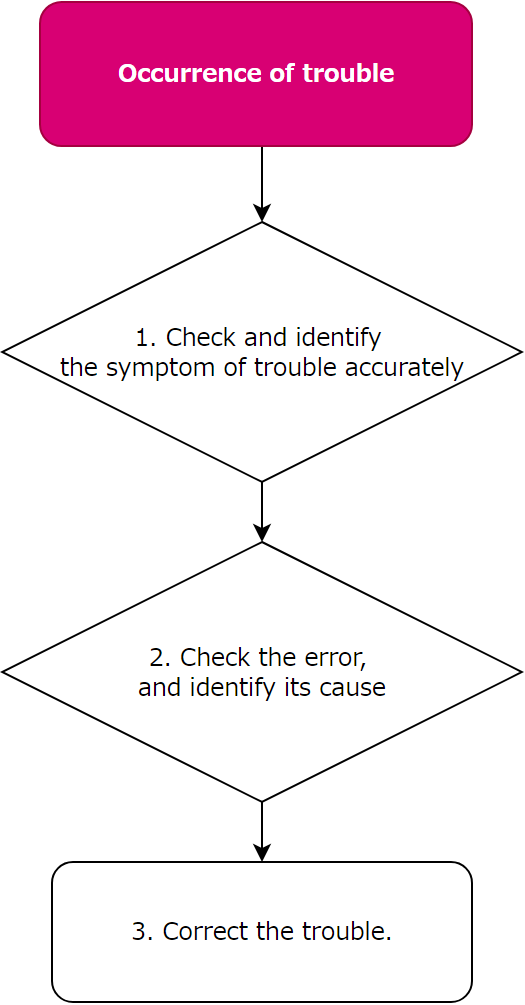
 important / 重要
important / 重要