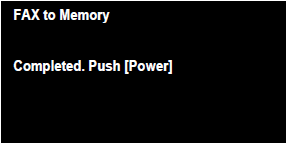Emergency Retrieval of Fax Received Originals (FAX to Memory)
Using a USB memory device, a fax reception file (.pdf) that cannot be printed can be quickly retrieved.
The received fax original file is transferred to the "\ EPFAXRCV" folder on the USB memory (the folder is created automatically). The fax received original file is deleted from the device after the transfer
- Start User Special Mode starting. (User Special Mode starting method)
Select “FAX to Memory” from the top menu of User Special Mode.
- [#]: Executes
- [2], [8]: Moves the cursor to select the mode
- Connect the USB memory to product when the screen is displayed.
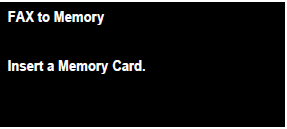
When the USB memory is detected, the following message will be displayed. Select the [#] to create the folder.
(If the folder already exists in the USB memory, this screen will be skipped)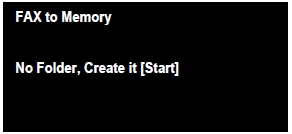
- "Storing" is displayed and the transfer is started.
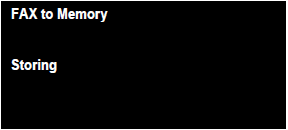
- When the transfer is completed, the following message is displayed on the screen. Press the [Power] button to turn off.