Modes for Service
Service support mode is a service dedicated special mode that can be started by a special operation.
It allows you to execute functions including printer inspection mode and service status sheet printing functions, etc.
Menu configuration
| Display | Items | Overview | Usage situation |
|---|---|---|---|
Printer Inspection Mode | Printer Inspection Mode | Adjustments can be made when the ADF/SCN Unit has been removed. | When performing repair work. |
Status Sheet Print Mode | Print Status Sheet | In addition to the regular status sheet, it is possible to check the information necessary for performing service. | Troubleshooting. |
User Log Get Mode | User Log Get Mode | The detailed user log data inside the printer can be stored in the USB memory. (Apart from when there are special work instructions, this function is not normally used.) | When product analysis is necessary. |
Debug Log Write Mode | Debug Log Write Mode | When performing trouble analysis, data concerning internal control, such as the processing time, processing status, etc. can be saved in the USB memory connected to the printer. (Apart from when there are special work instructions, this function is not normally used.) | When there is an implementation instruction at the time of occurrence of an unknown trouble. |
Debug Config Read Mode | Debug Config Read Mode | ||
Debug Config Reset Mode | Debug Config Reset Mode |
Service mode startup
In the WF-M5899 Series/WF-M5399 Series, start-up in service support mode requires that the printer startup mode be set to service support mode using the adjustment program.
Use the adjustment program to set the startup mode with the below steps.
 Check Point / チェックポイント Check Point / チェックポイント |
|
- Connect the printer and PC on which the adjustment program is installed using a USB cable, and turn the printer power ON.
- Start the Adjustment Program, and select “Printer mode startup selection”.
- Select “Service support mode”, and then press the Perform button.
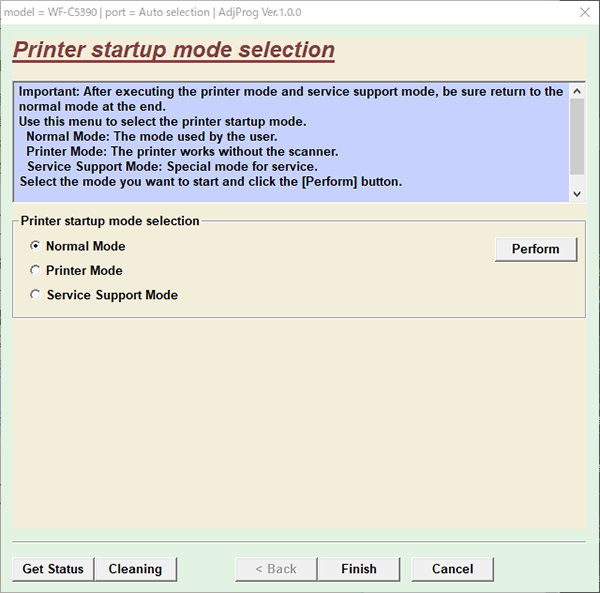
- Restart the printer and it will enter the mode selected.
