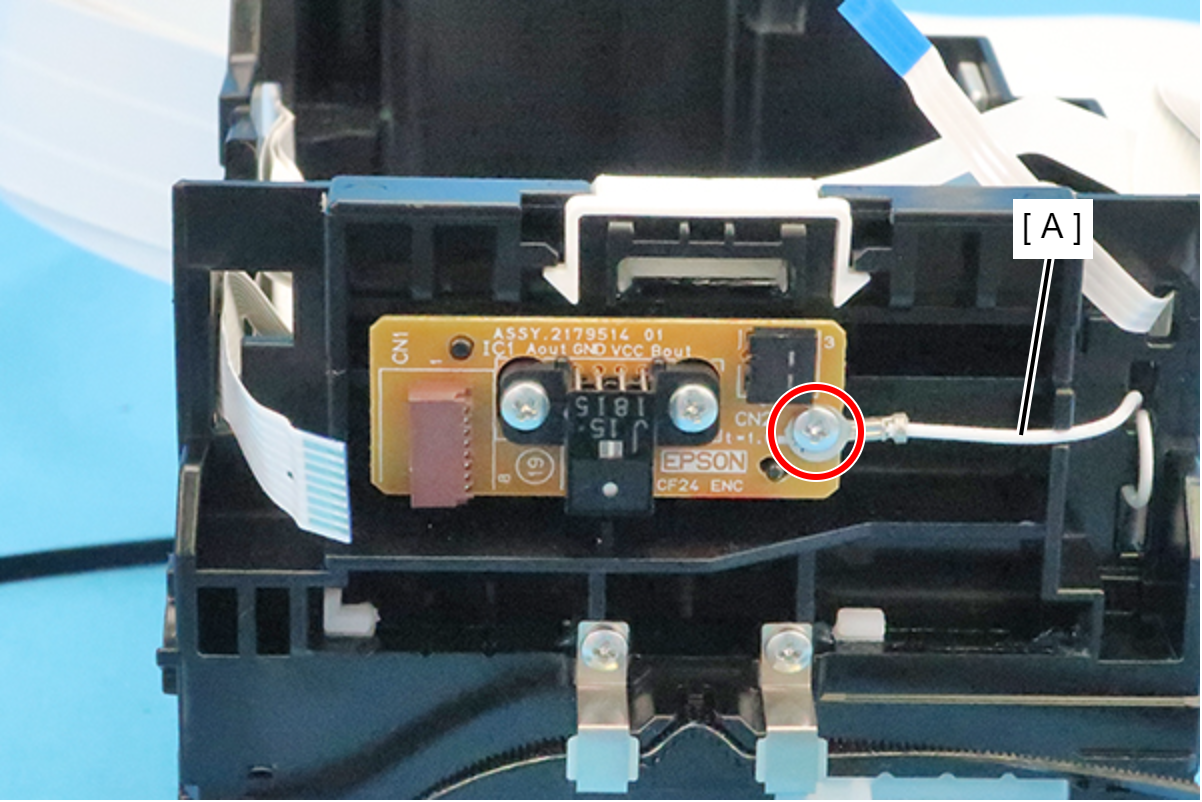CR Encoder (WF-M5899 Series)
 Adjustment / 調整 Adjustment / 調整 |
When replacing/removing this part, refer to the following pages and make sure to perform the specified operations including the required adjustments. |
Connect the PC and printer using a USB cable and start the adjustment program, and from the adjustment program menu, select “Head ink eject” and press the Perform button.
After finishing the Head ink eject, disconnect the AC cable from the printer to turn the printer off.
 Check Point / チェックポイント
Check Point / チェックポイントDo not turn OFF the power by pressing the power button as that may cause ink to be re-charged.
Since the amount of consumption of ink is not counted, take note of the amount of ink remaining in the Maintenance Box during Head ink eject.
- Remove the four screws and then remove the Rear Housing Assy (A).

 : C.B.P-TITE-SCREW-3x10-F.ZN-3C
: C.B.P-TITE-SCREW-3x10-F.ZN-3C
 Assembly / 組み立て
Assembly / 組み立てAttach the two dowels of the Rear Housing Assy (A) to the positioning holes on the Housing Left (B) and the Housing Right (C).

- Disengage the hook, and remove the Maintenance Box Cover (A).
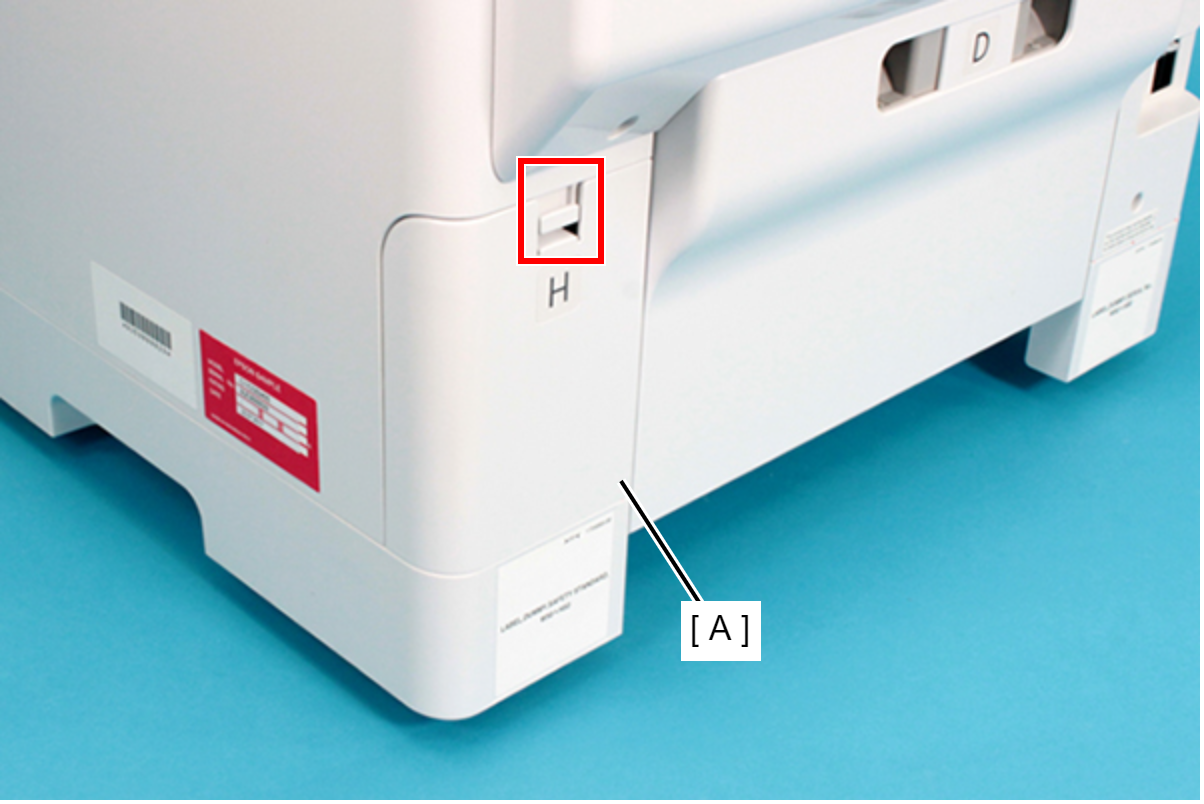
- Open the ADF/SCN Unit and remove the screw securing the Housing Right (A).
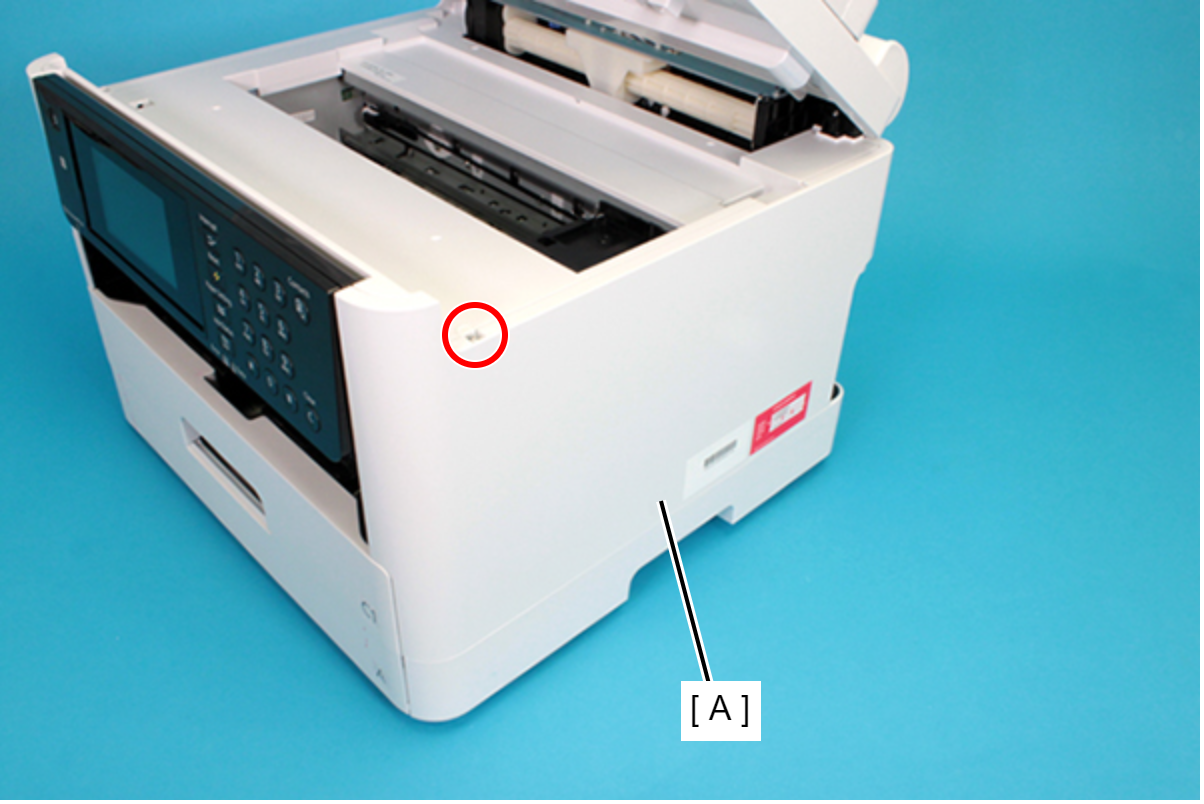
 : C.B.P-TITE-SCREW-3x10-F.ZN-3C
: C.B.P-TITE-SCREW-3x10-F.ZN-3C
- Remove the three screws securing the Housing Right (A).
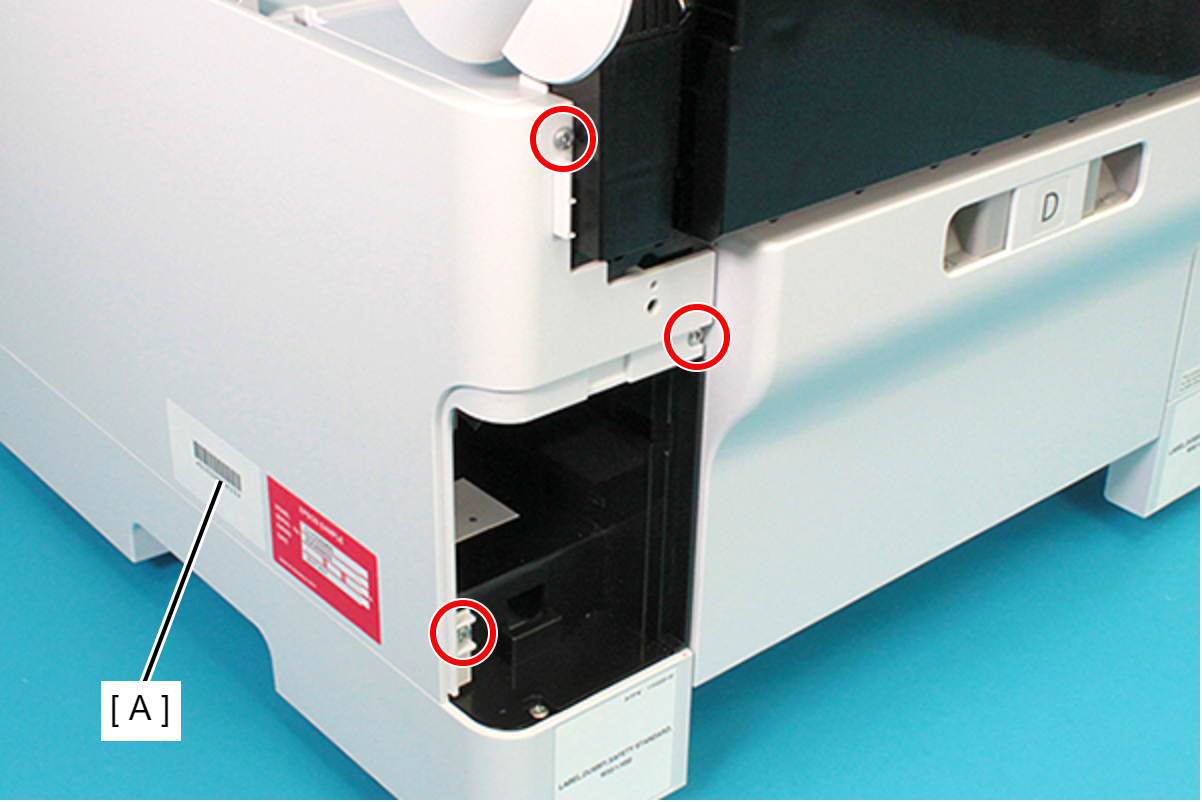
 : C.B.P-TITE-SCREW-3x10-F.ZN-3C
: C.B.P-TITE-SCREW-3x10-F.ZN-3C
- Lift the Housing Right (A) upward to release the two hooks on the front side of the Housing Right (A).
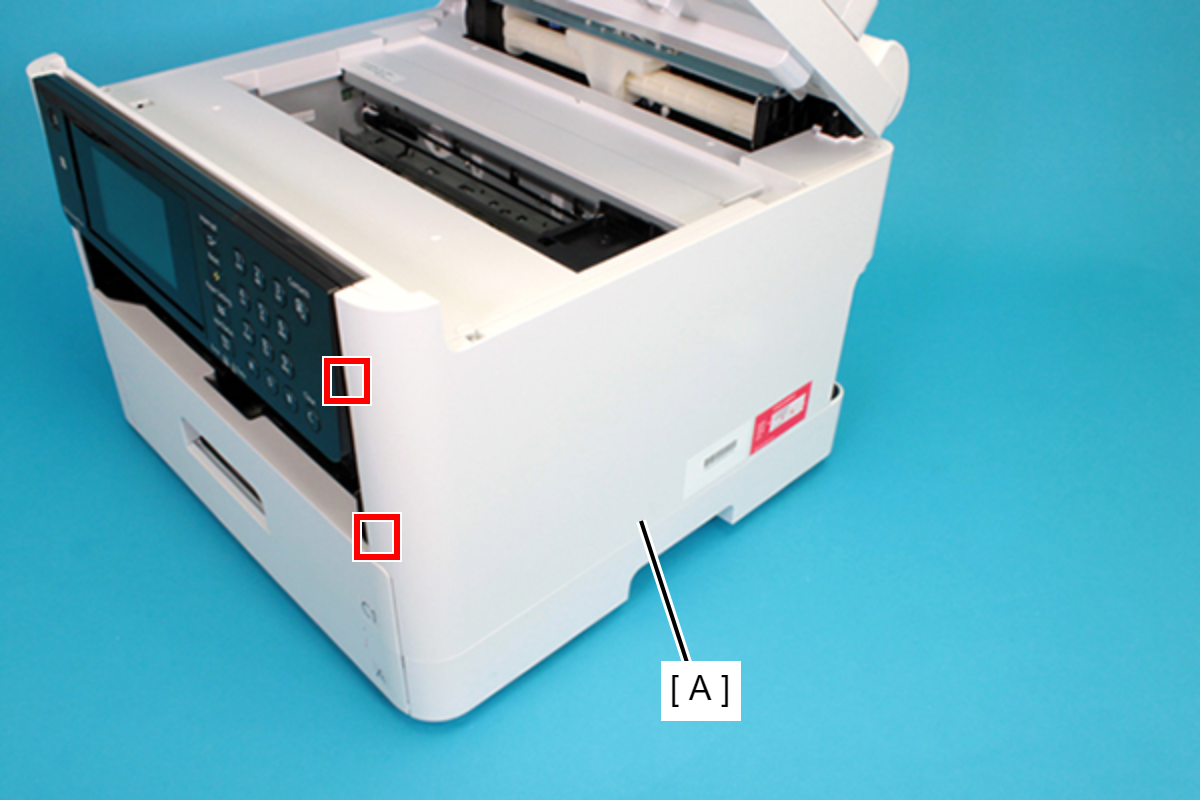
Remove the dowels to the rear, and lift up the Housing Right (A) to remove it.
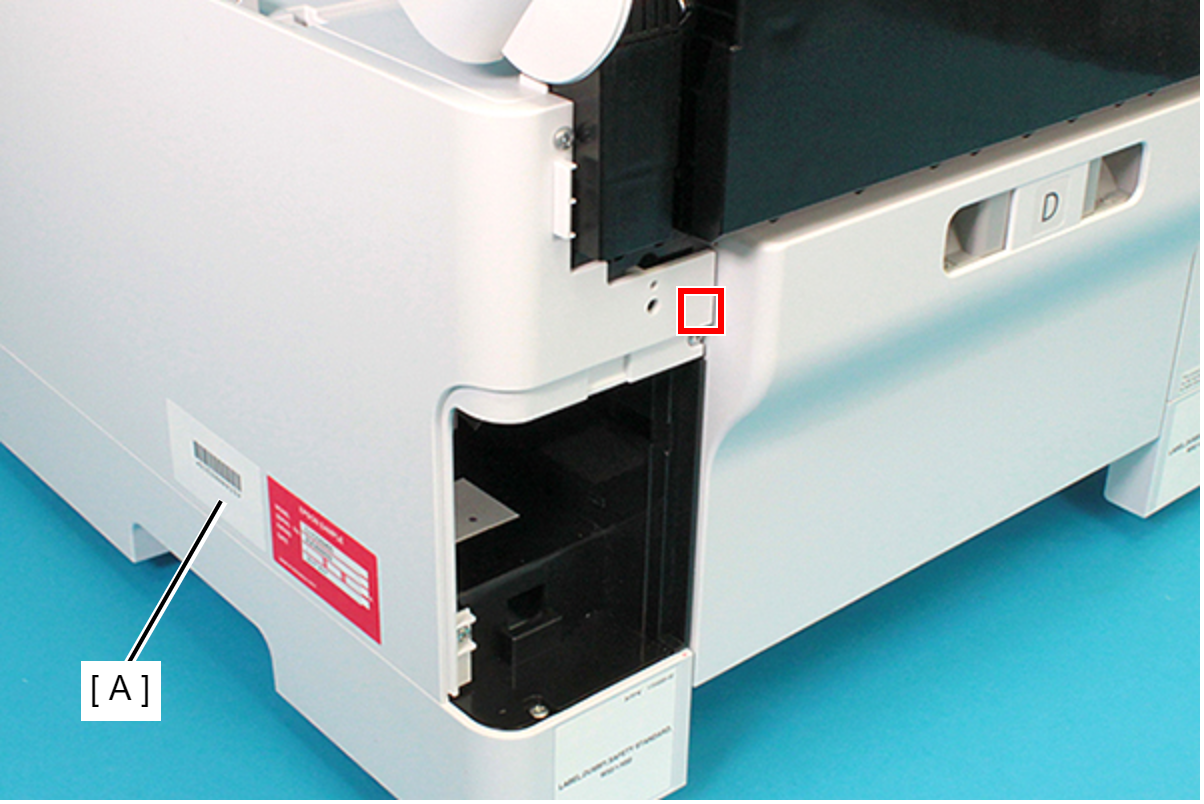
 Assembly / 組み立て
Assembly / 組み立てInsert the eight tabs on the Housing Right (A) to the positioning holes of the Housing Upper (B) and the RIPS Unit (C).
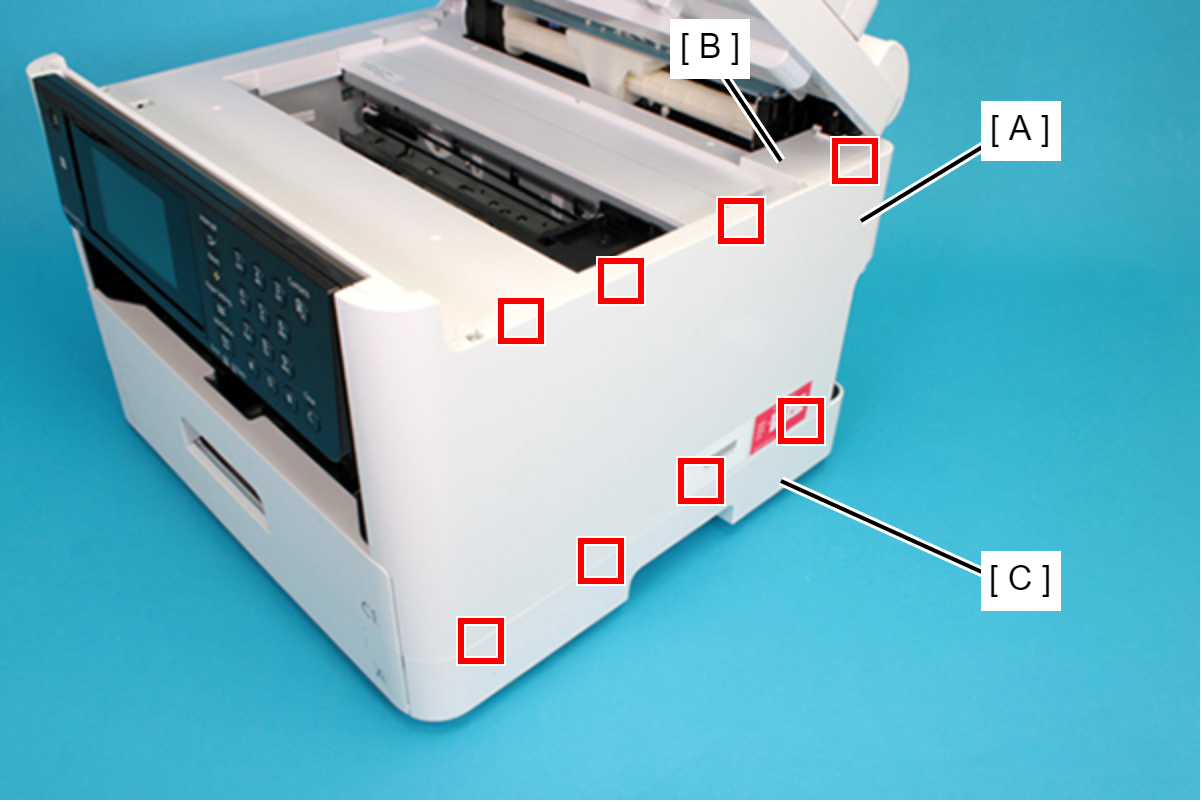
- Open the ADF/SCN Unit and remove the screw securing the Housing Left (A).
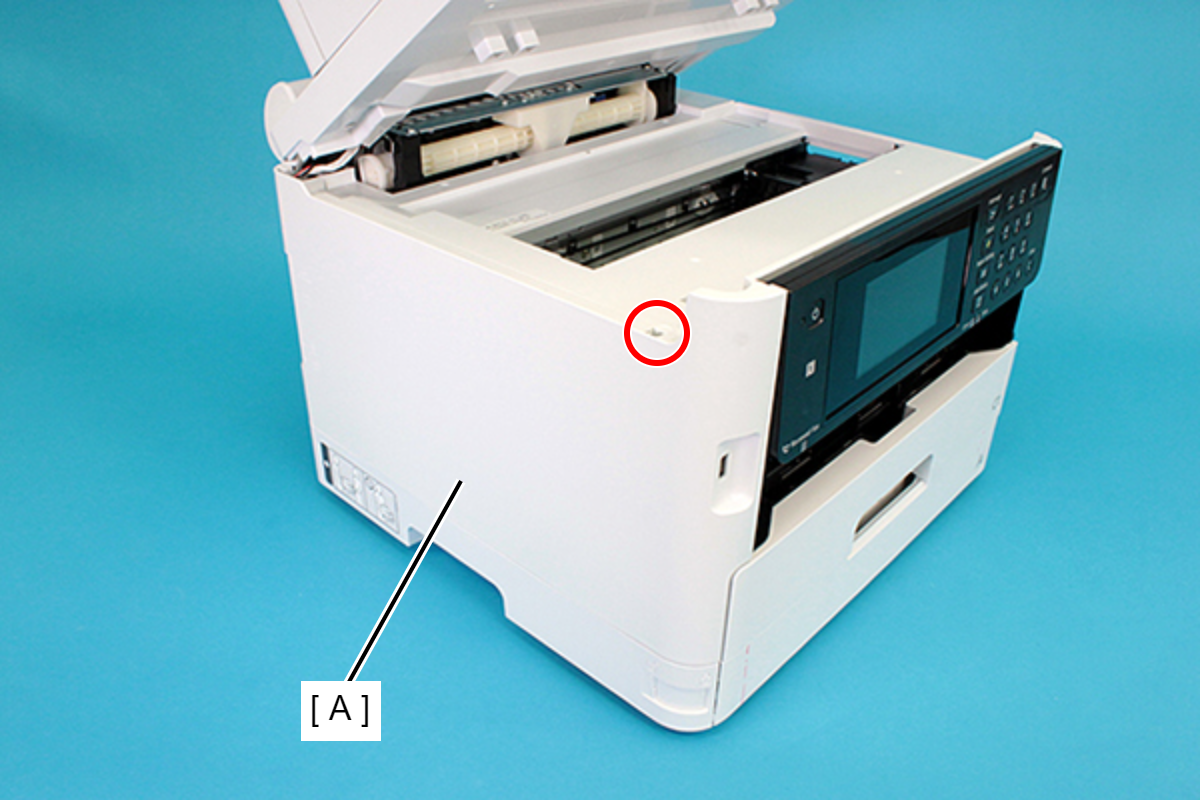
 : C.B.P-TITE-SCREW-3x10-F.ZN-3C
: C.B.P-TITE-SCREW-3x10-F.ZN-3C
- Remove the two screws securing the Housing Left (A).
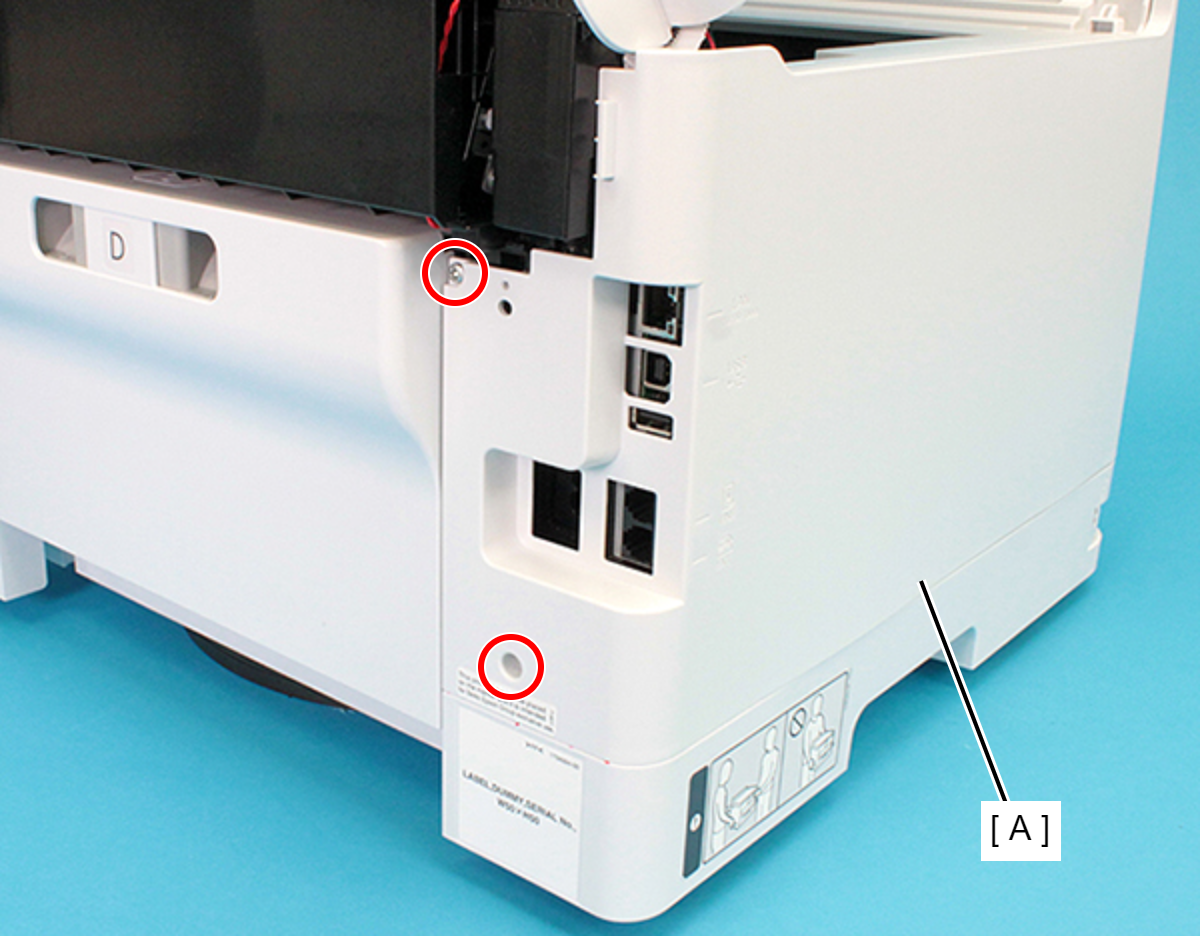
 : C.B.P-TITE-SCREW-3x10-F.ZN-3C
: C.B.P-TITE-SCREW-3x10-F.ZN-3C
Lift the Housing Left (A) upward to release the two hooks each on the front side and rear side of the Housing Left (A), and then remove the Housing Left (A).
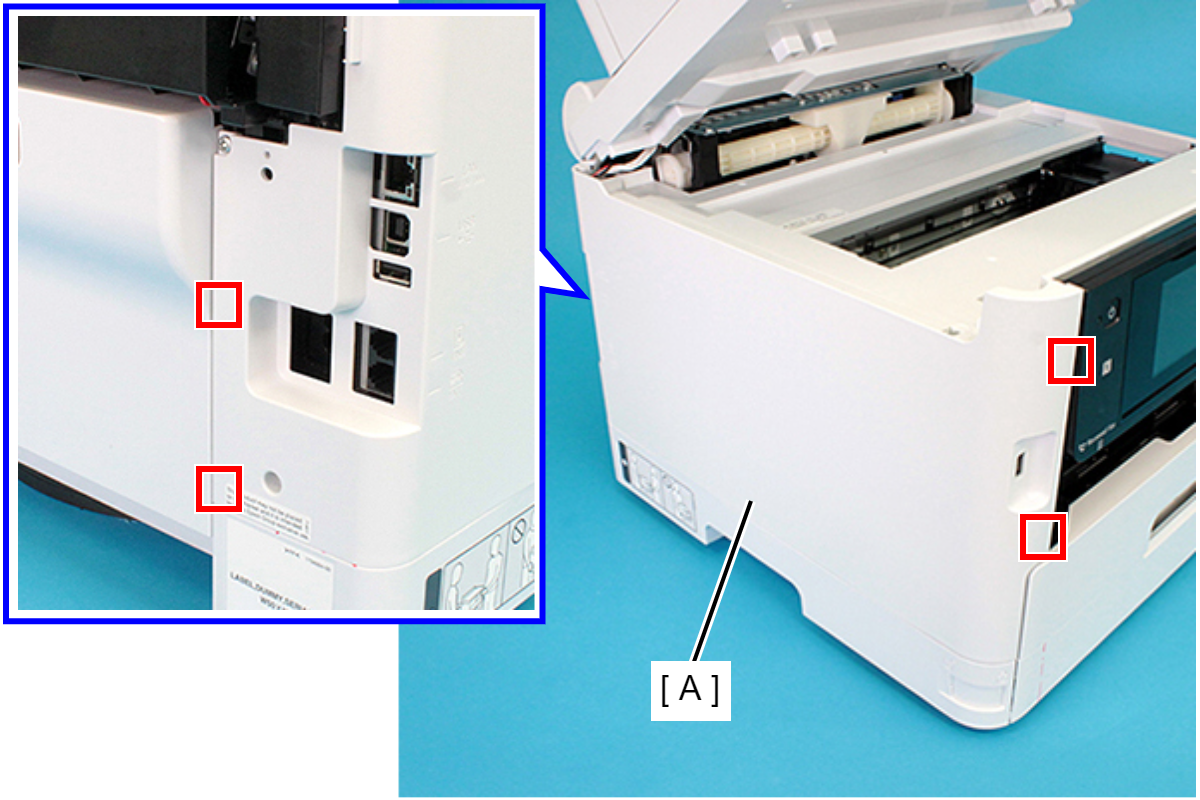
 Assembly / 組み立て
Assembly / 組み立てInsert the eight tabs on the Housing Left (A) to the positioning holes of the Housing Upper (B) and the RIPS Unit (C).
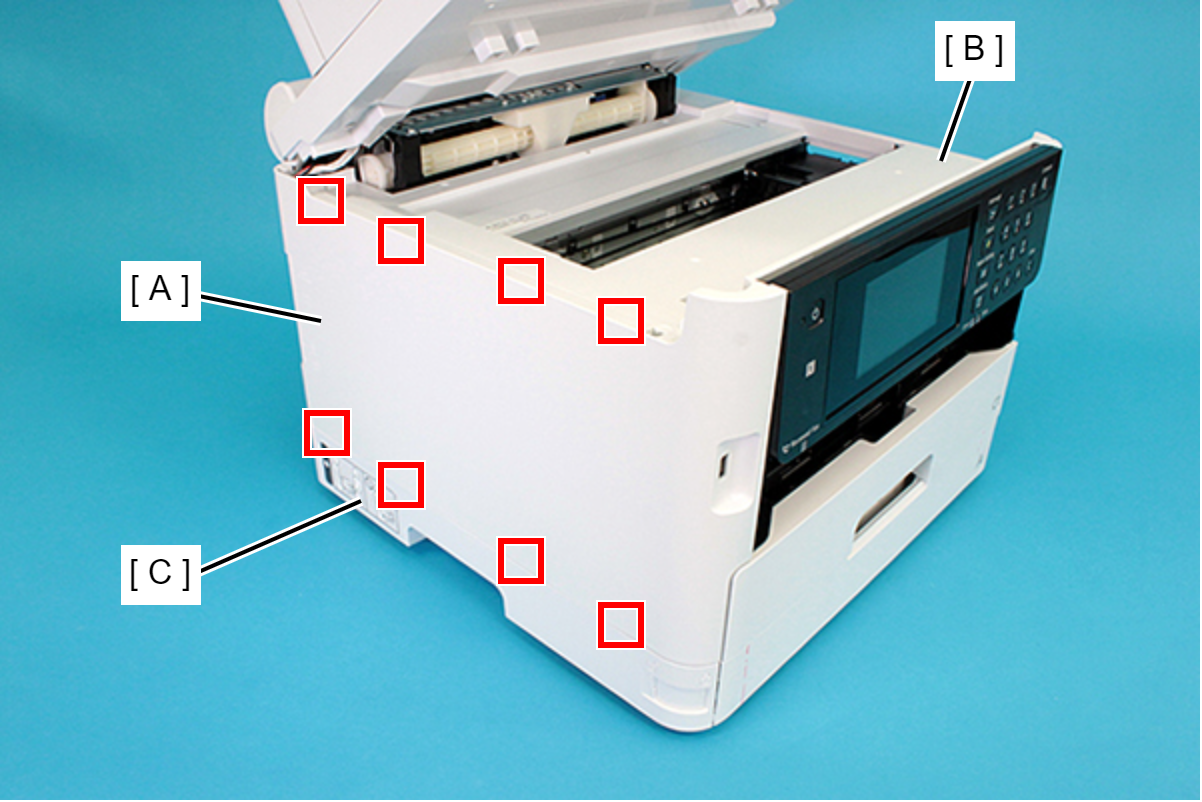
- Remove the six screws securing the Housing Upper (A).
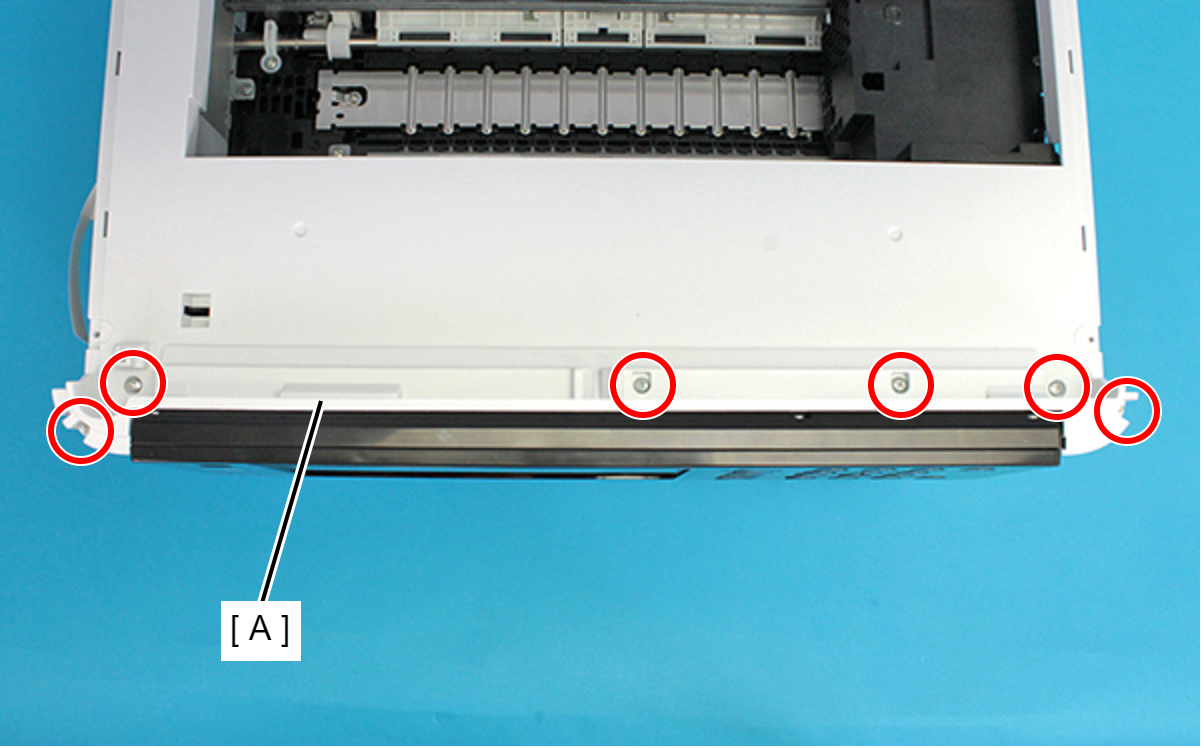
 : C.B.P-TITE-SCREW-3x10-F.ZN-3C
: C.B.P-TITE-SCREW-3x10-F.ZN-3C
- Lift the Housing Upper (A) and remove the Housing Upper (A) toward you.
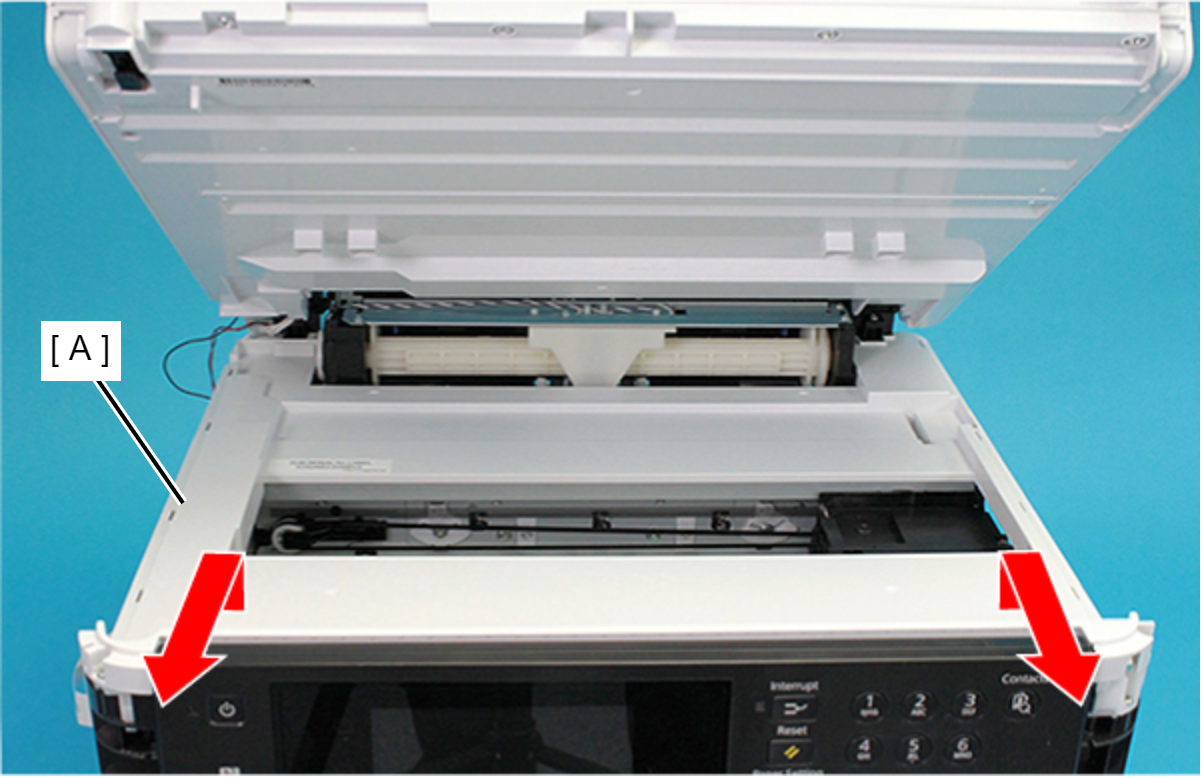
- Remove the two screws, then remove the ASF Front Cover (A) upward.
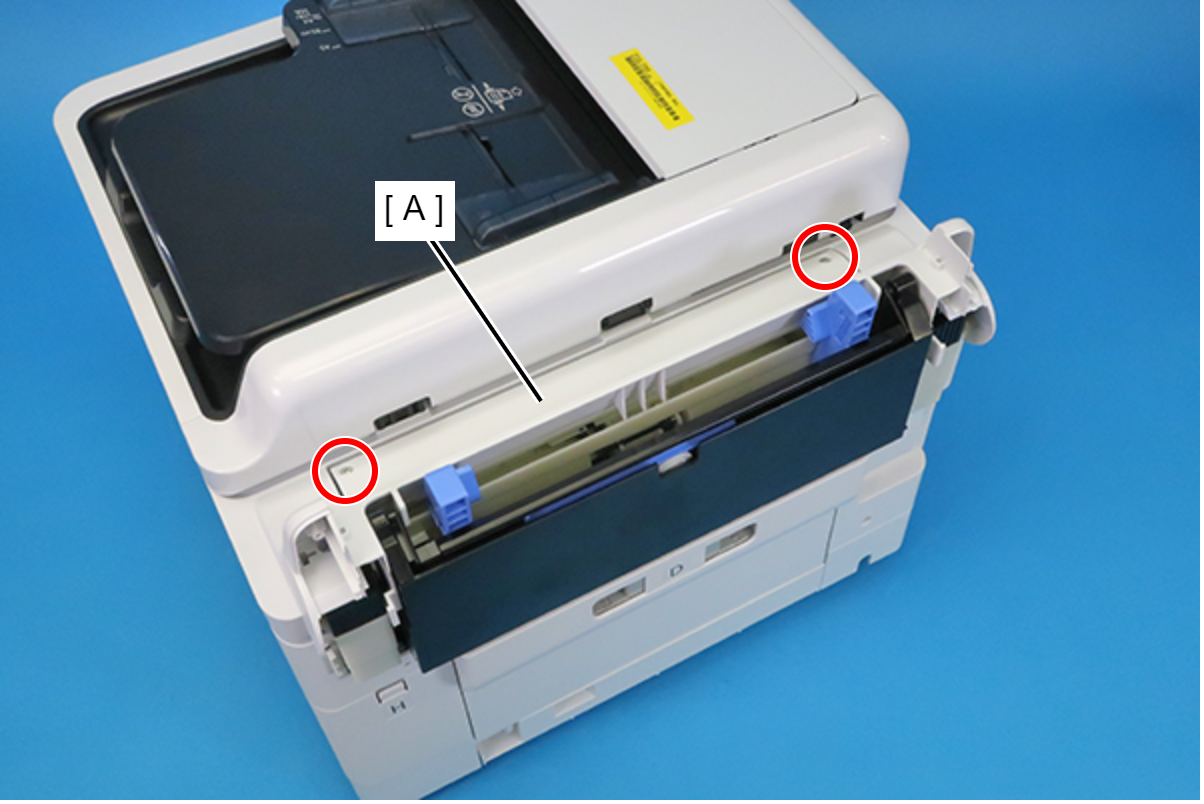
 : C.B.P-TITE-SCREW-3x10-F.ZN-3C
: C.B.P-TITE-SCREW-3x10-F.ZN-3C
Remove the two pieces of acetate tape (A), and disconnect the cable (C) from CN100 connector on the Main Board (B).
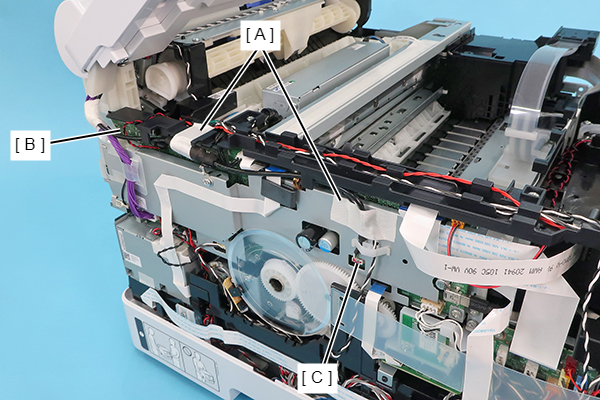
Release the cable (B) from the two guides and the clamp (A).
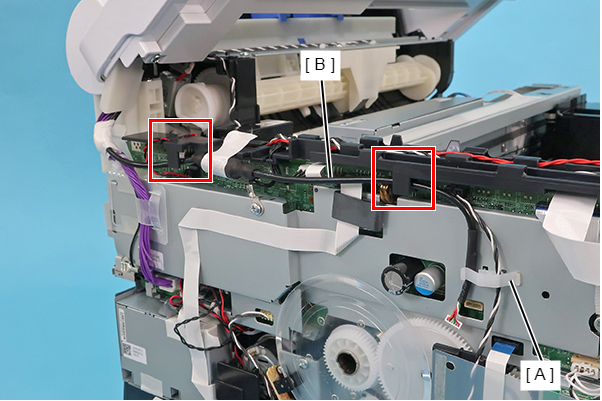
Release the cable (B) from the protective sheet (A) by opening the sheet in the direction of the arrow.
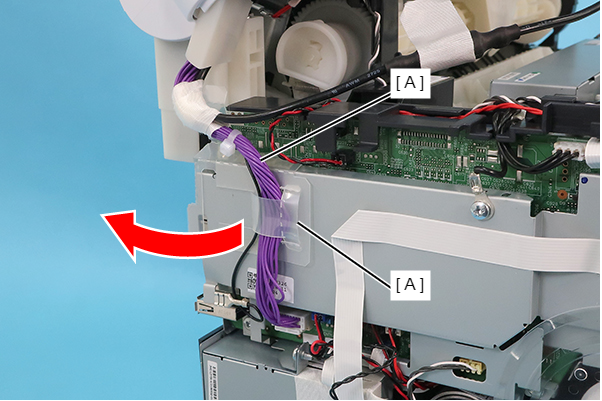
 Assembly / 組み立て
Assembly / 組み立てInsert the two tabs of the protective sheet (A) into the two slits respectively.
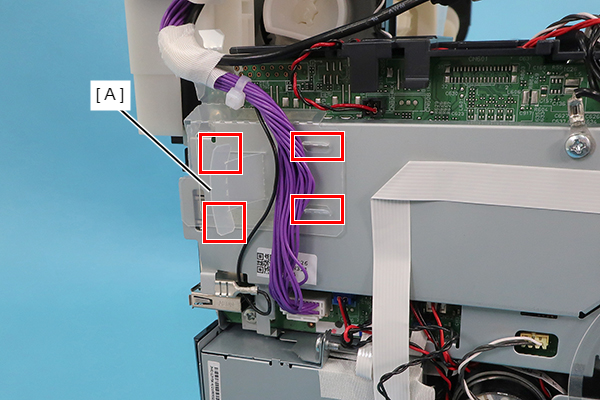
Disconnect the ground wire (A), and while pushing the connector’s tab upward, disconnect the cable (C) from CN799 connector on the Main Board (B).
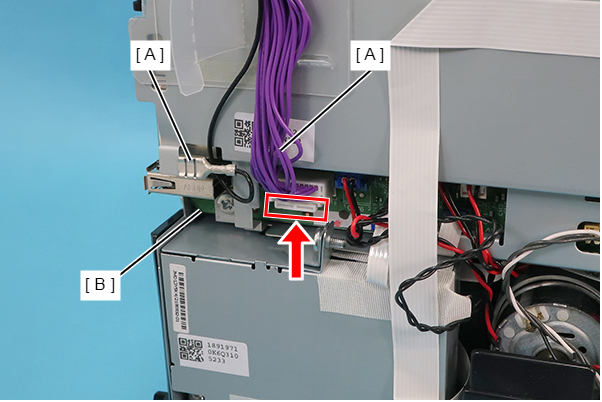
- Close the ADF/SCN Unit (A) and remove the two screws, and remove the ADF/SCN Unit (A) upwards.
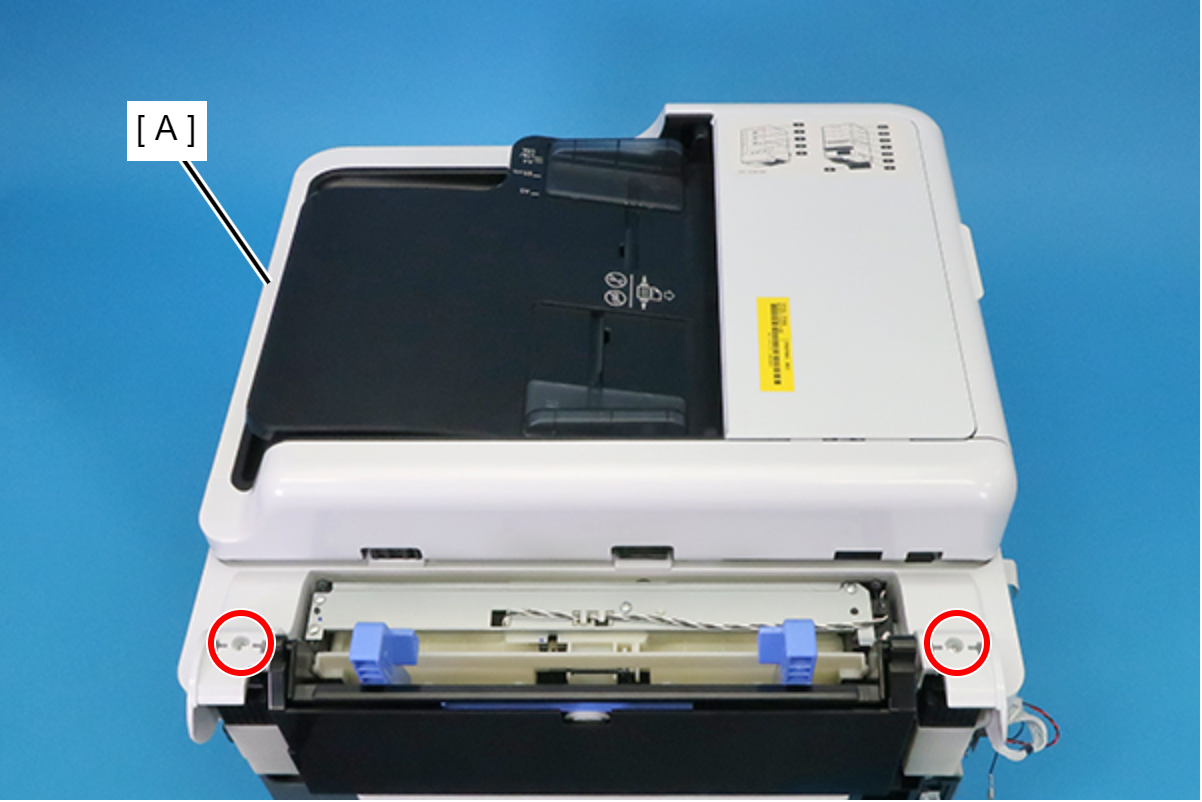
 : C.B.P-TITE-SCREW-3x10-F.ZN-3C
: C.B.P-TITE-SCREW-3x10-F.ZN-3C
 Assembly / 組み立て
Assembly / 組み立て- Before screwing the ADF/SCN Unit, make sure the hinges are properly attached in place.
If the ADF/SCN Unit is opened when the hinges are NOT secured, the unit may be damaged.
- Remove the screw and then remove the Hinge Assy (Left) (A).
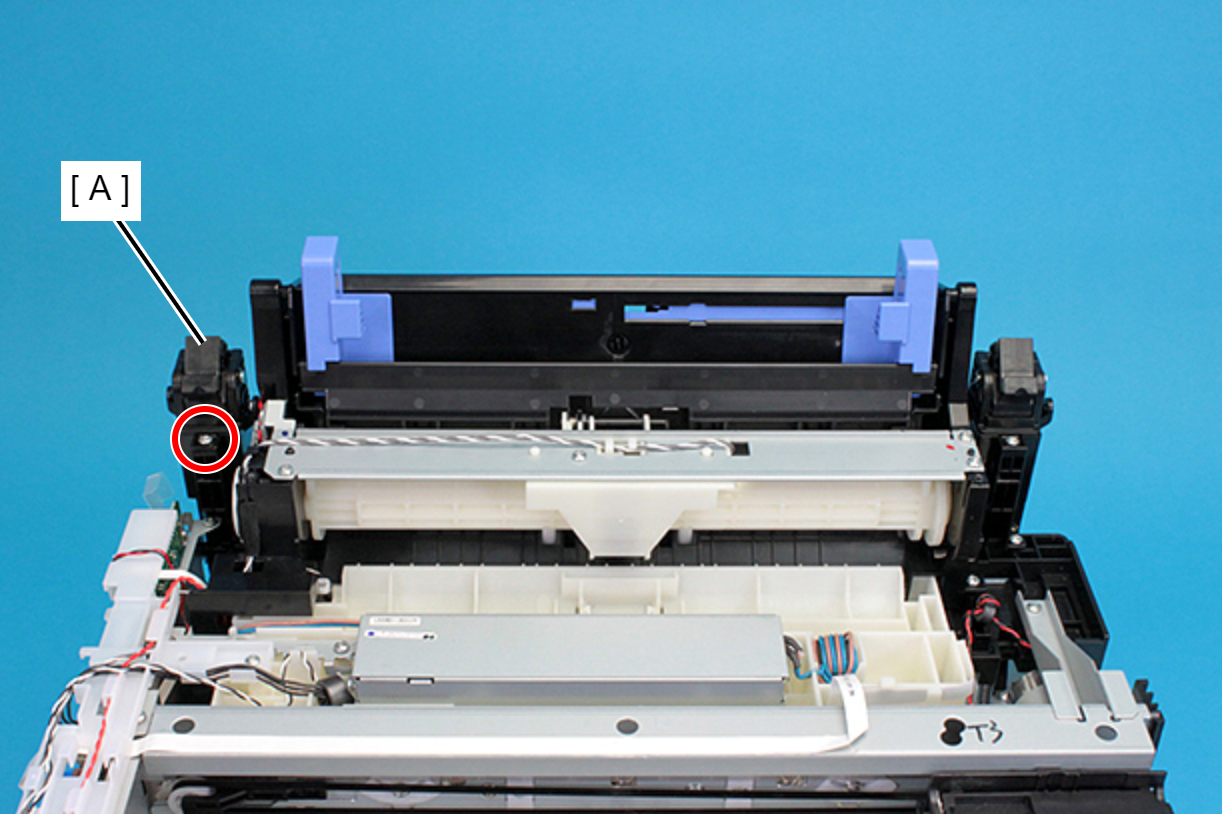
 : C.B.P-TITE-SCREW-3x10-F.ZN-3C
: C.B.P-TITE-SCREW-3x10-F.ZN-3C
- Remove the three screws, and remove the Hinge Lower Cover (Left) (A).
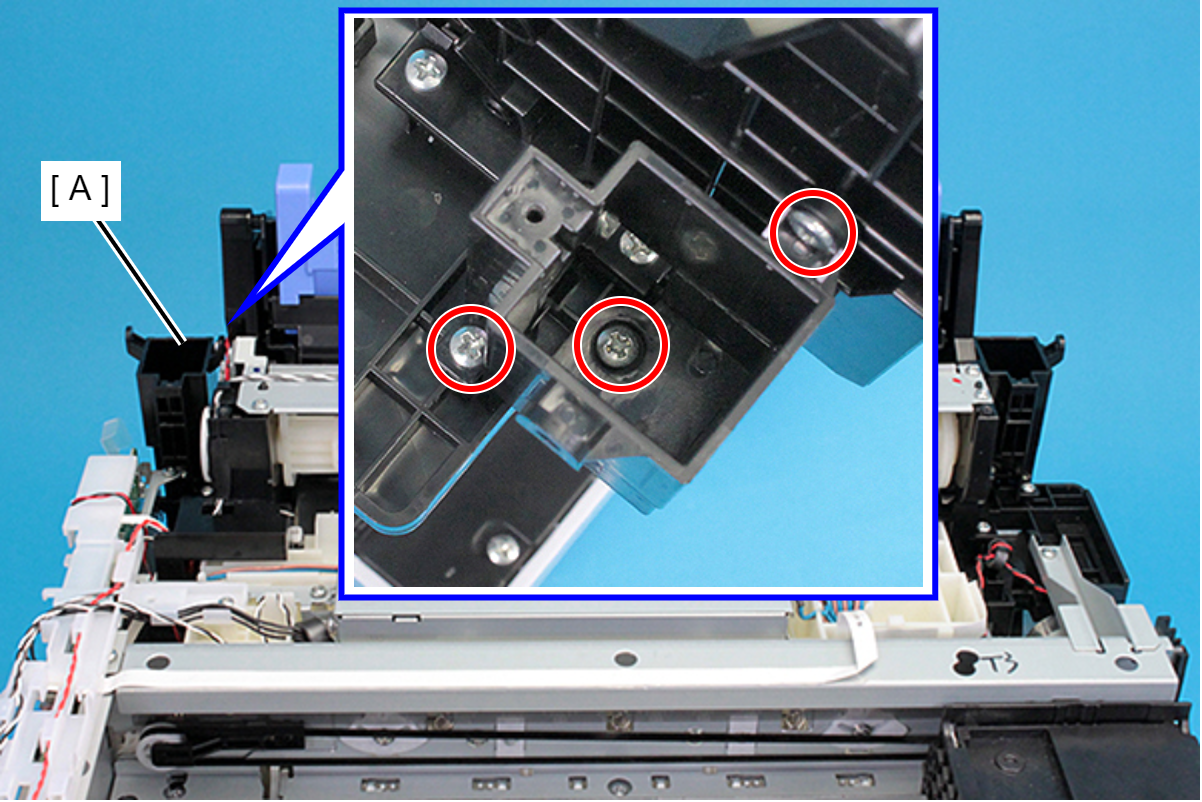
 : C.B.P-TITE-SCREW-3x10-F.ZN-3C
: C.B.P-TITE-SCREW-3x10-F.ZN-3C
- Remove the two screws securing the Cable Guide (A).
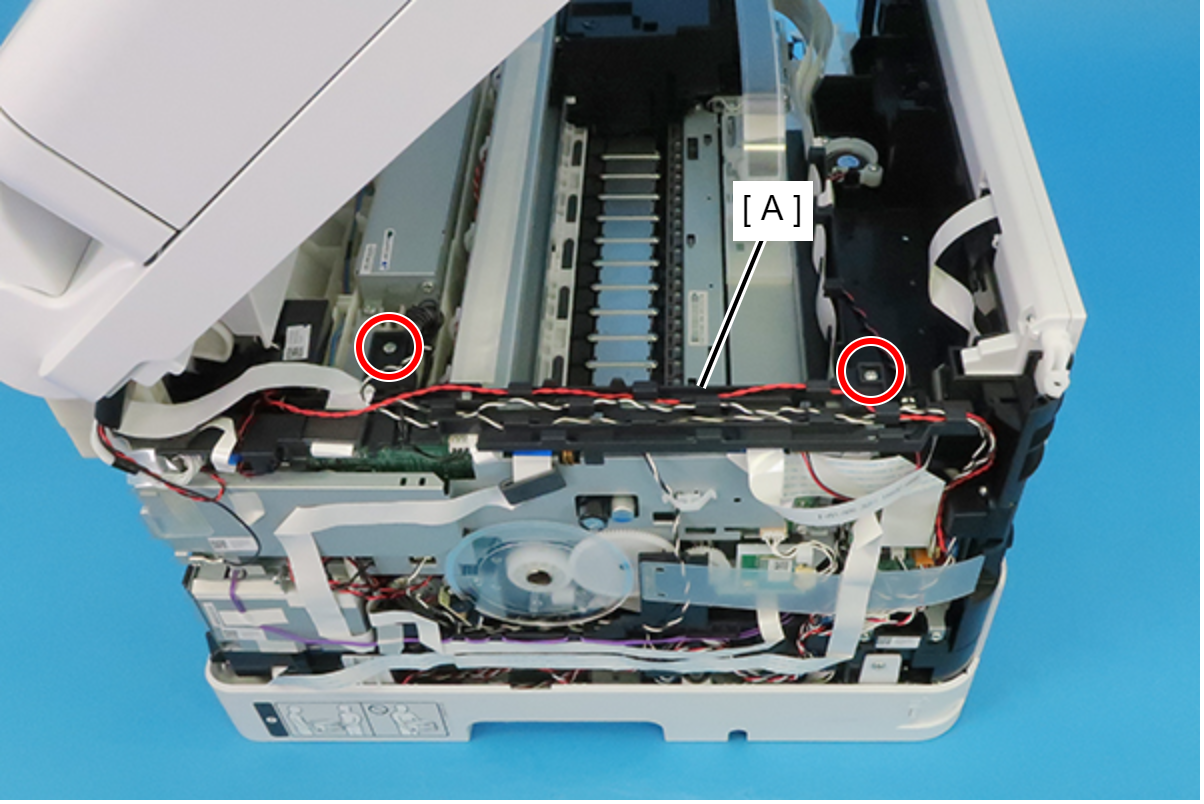
 : C.B.P-TITE-SCREW-3x10-F.ZN-3C
: C.B.P-TITE-SCREW-3x10-F.ZN-3C
 Check Point / チェックポイント
Check Point / チェックポイントWhen removing the screws, if the screwdriver interferes with the ADF/SCN Unit, use a stubby screwdriver.
- Peel off the CRCM FFC (B) from the CRCM FFC Sheet (A).
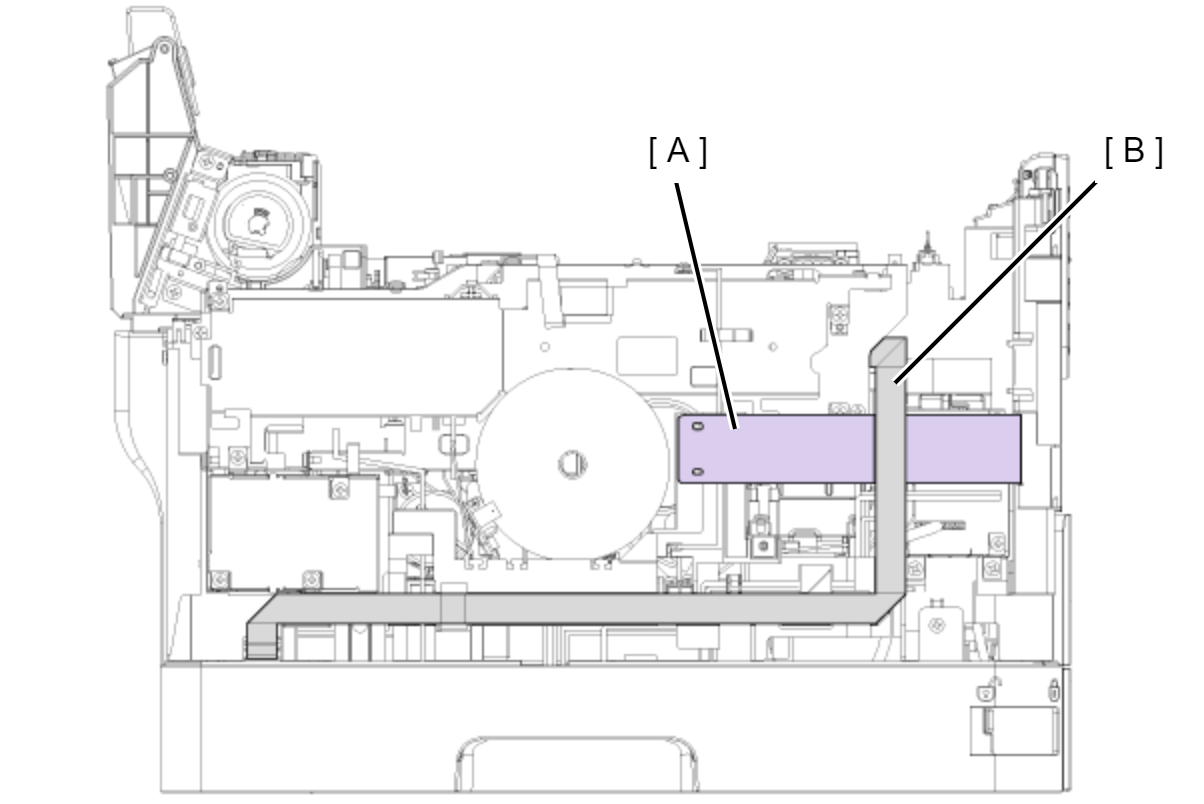
- Peel off the double-sided tape at two locations and then remove the CRCM FFC Sheet (A).
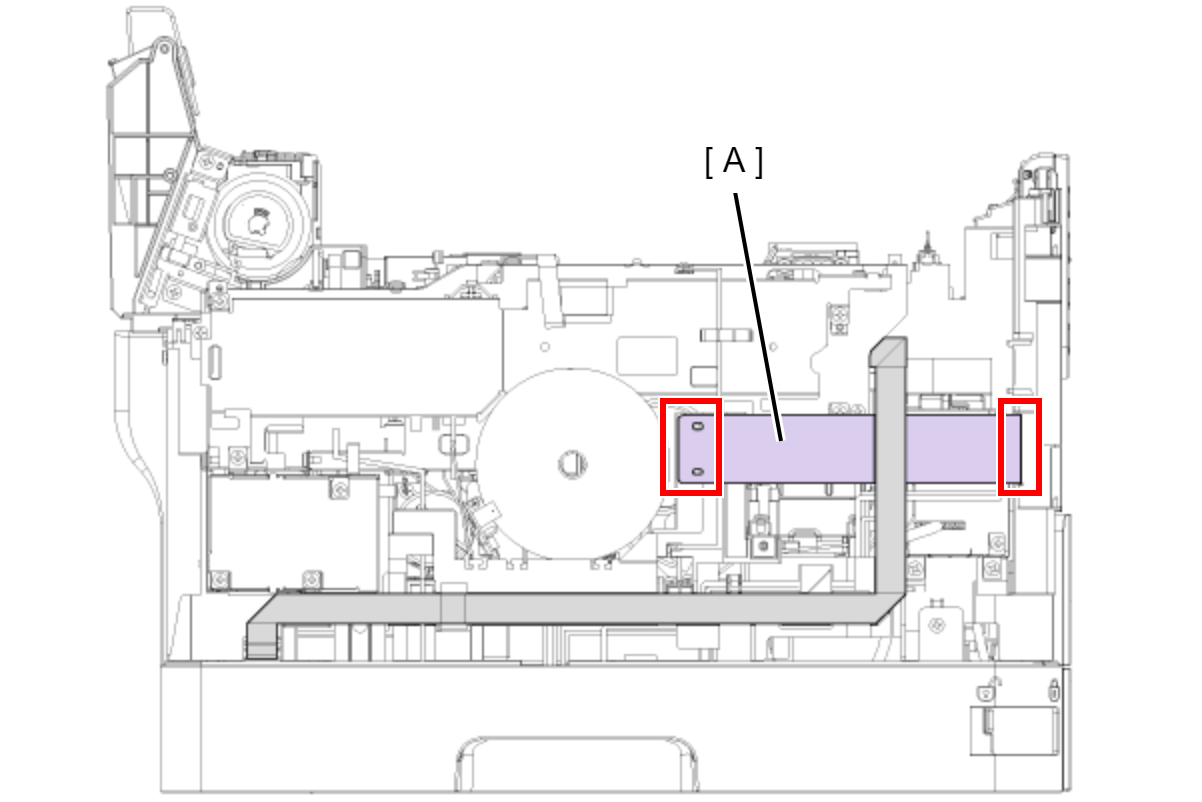
- Disconnect the cables (B) from the connector (CN20, CN51, CN56) of the Relay Board (A).
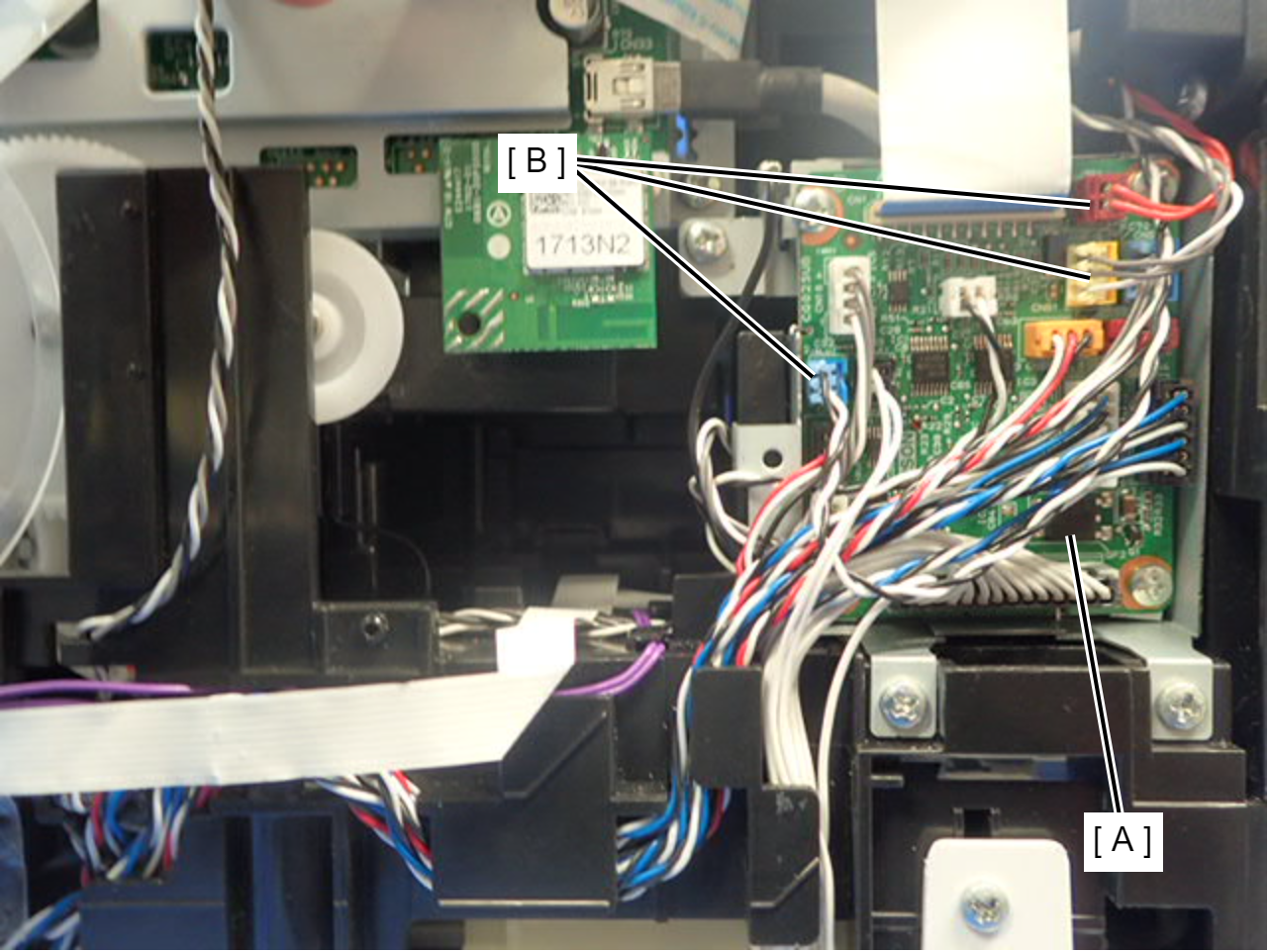
- Remove the acetate tape (A), and release the cable (B) from the two guides.
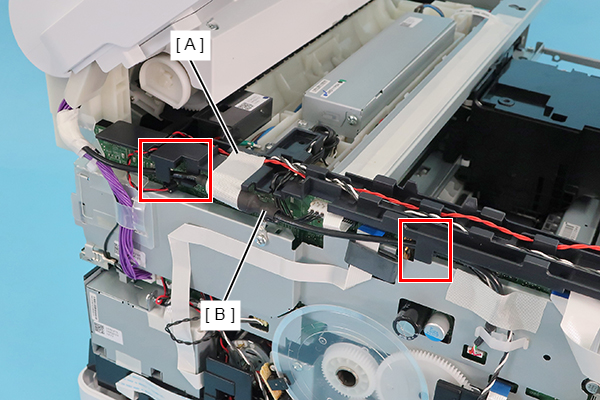
- Disconnect the two cables (B) from the connectors (CN74, CN80) of the Main Board (A).
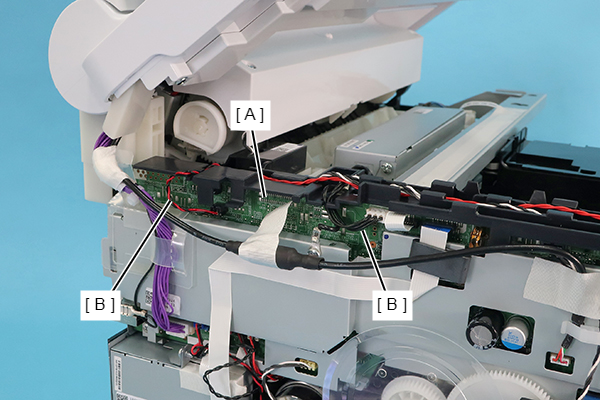
- Remove the two screws, and release the ground wire (A) from the slit to remove it.
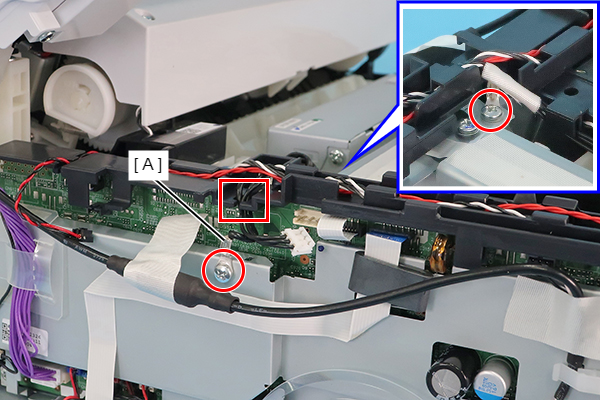
 : C.B.S-TITE-SCREW-3x6-F.ZN-3C
: C.B.S-TITE-SCREW-3x6-F.ZN-3C
 Assembly / 組み立て
Assembly / 組み立てAttach the ground wire with the terminal (A) oriented as shown below.
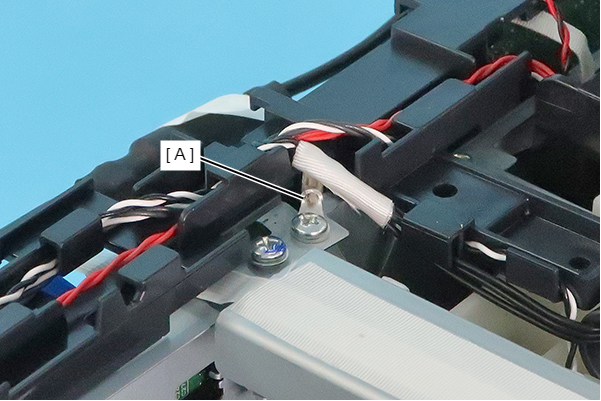
- Move the Cable Guide as shown below.
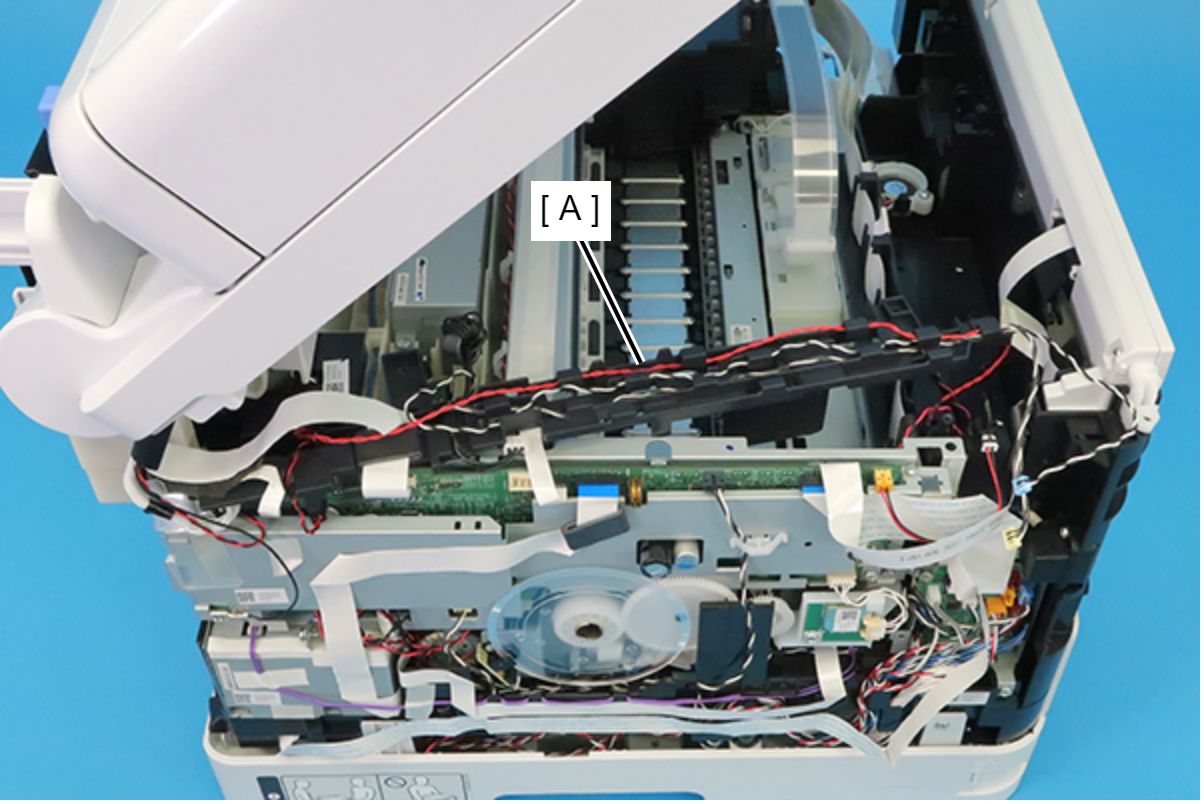
- Remove the two screws, then remove the PS Ground Plate (A).
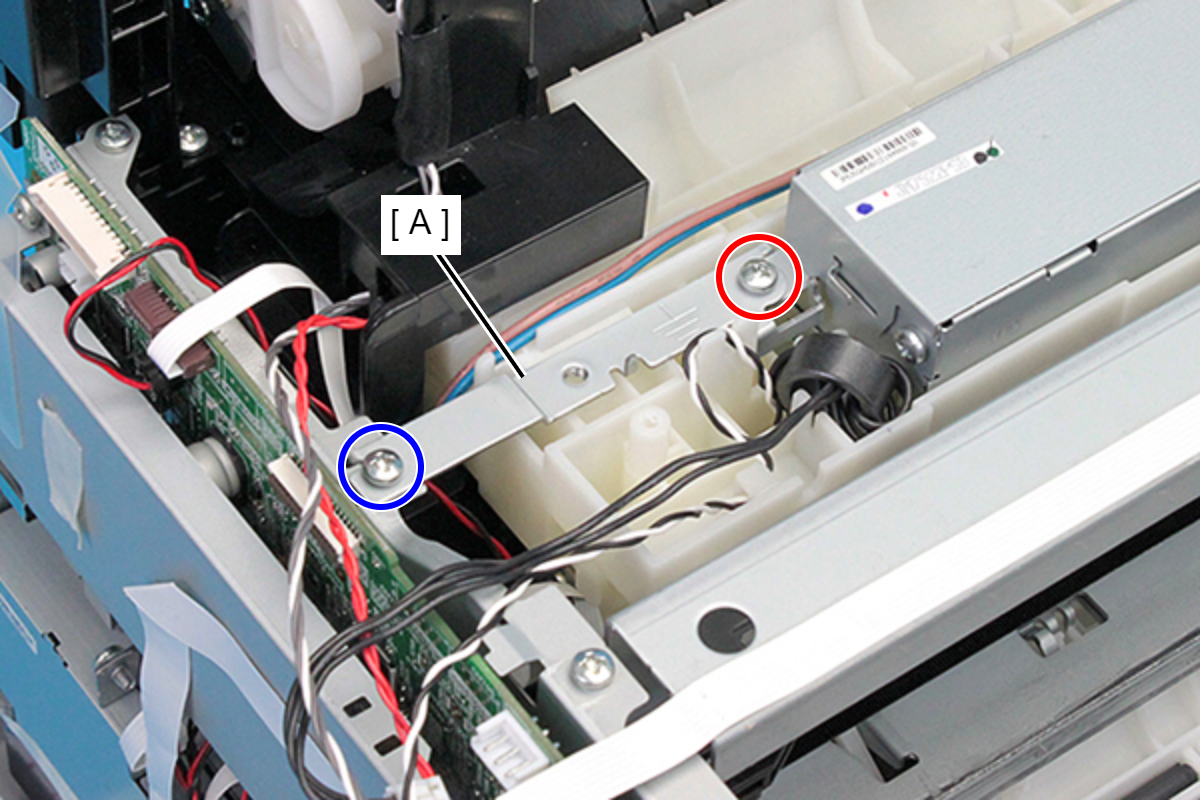
 : C.B.P-TITE-SCREW-3x10-F.ZN-3C
: C.B.P-TITE-SCREW-3x10-F.ZN-3C : C.B.S-TITE-SCREW-3x6-F.ZN-3C
: C.B.S-TITE-SCREW-3x6-F.ZN-3C
 Check Point / チェックポイント
Check Point / チェックポイントA ground wire (B) is connected to the PS Ground Plate (A) depending on the region of sale.
If the ground wire (B) is connected, remove the wire (B) by removing the screw.
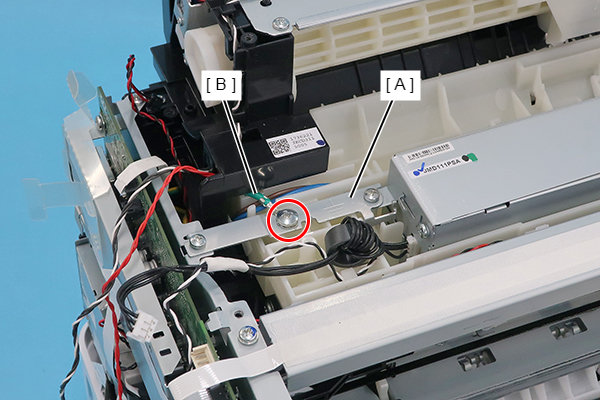
 : C.B.(O)SCREW,4X5,F/ZN-3C
: C.B.(O)SCREW,4X5,F/ZN-3C
 Assembly / 組み立て
Assembly / 組み立てAssemble ensuring that screw types are correct.
- Disconnect the FFCs (A) and cables (B) from the connectors (CN2, CN9, CN51, CN43, CN55, CN609) on the Main Board.
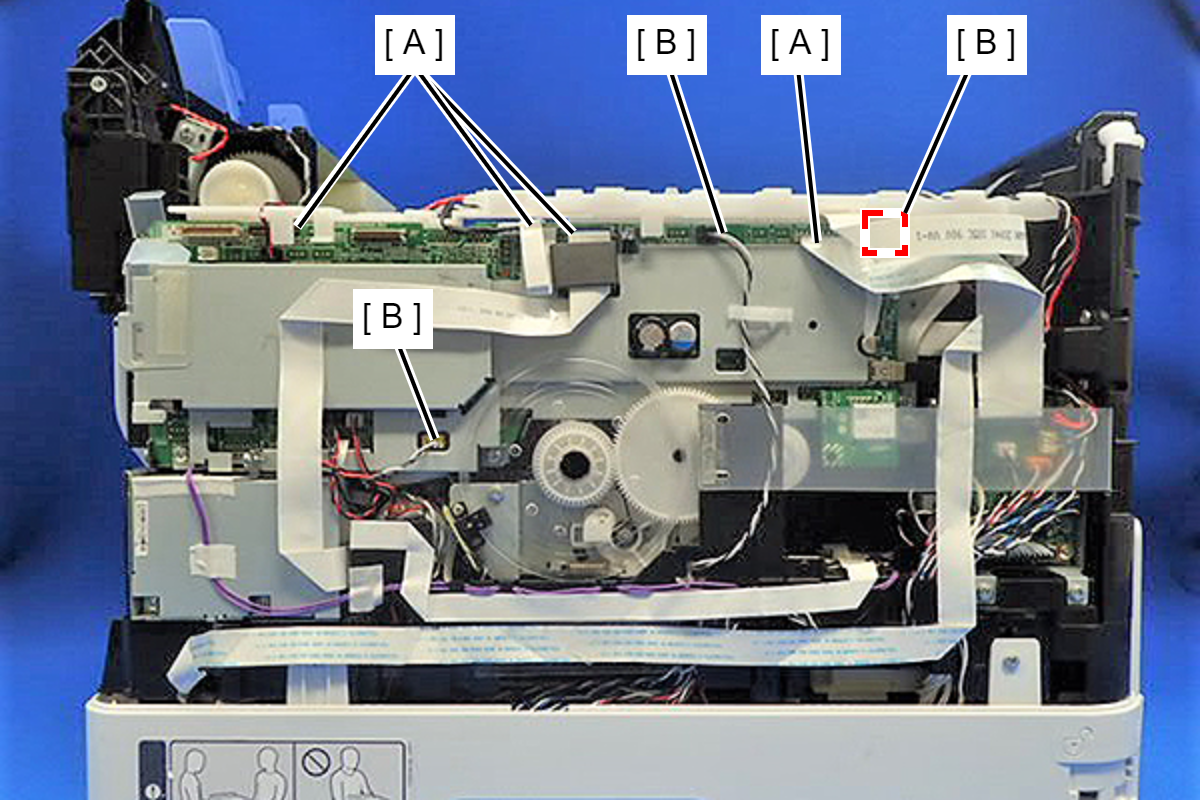
Disconnect the FFCs (A) and cable (B) from the connectors (CN3, CN67, CN66, CN68, CN41, CN8) on the Main Board.
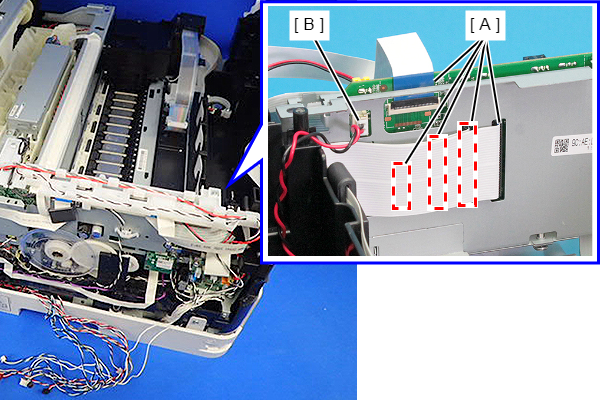
 Check Point / チェックポイント
Check Point / チェックポイントRelease the connector (CN41) on the Main Board by lowering the connector lock in the direction of the arrow.
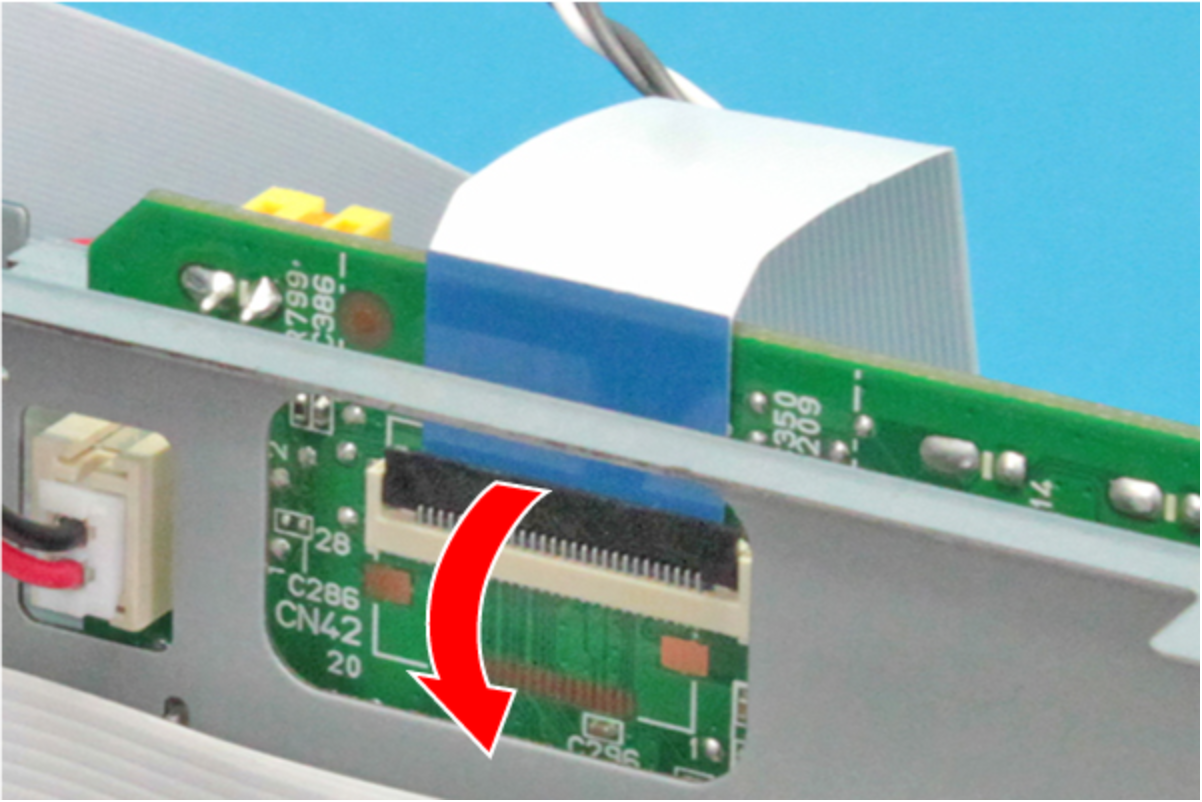
- Disconnect the cables (A) from the connector (CN33, CN802) on the Main Board.
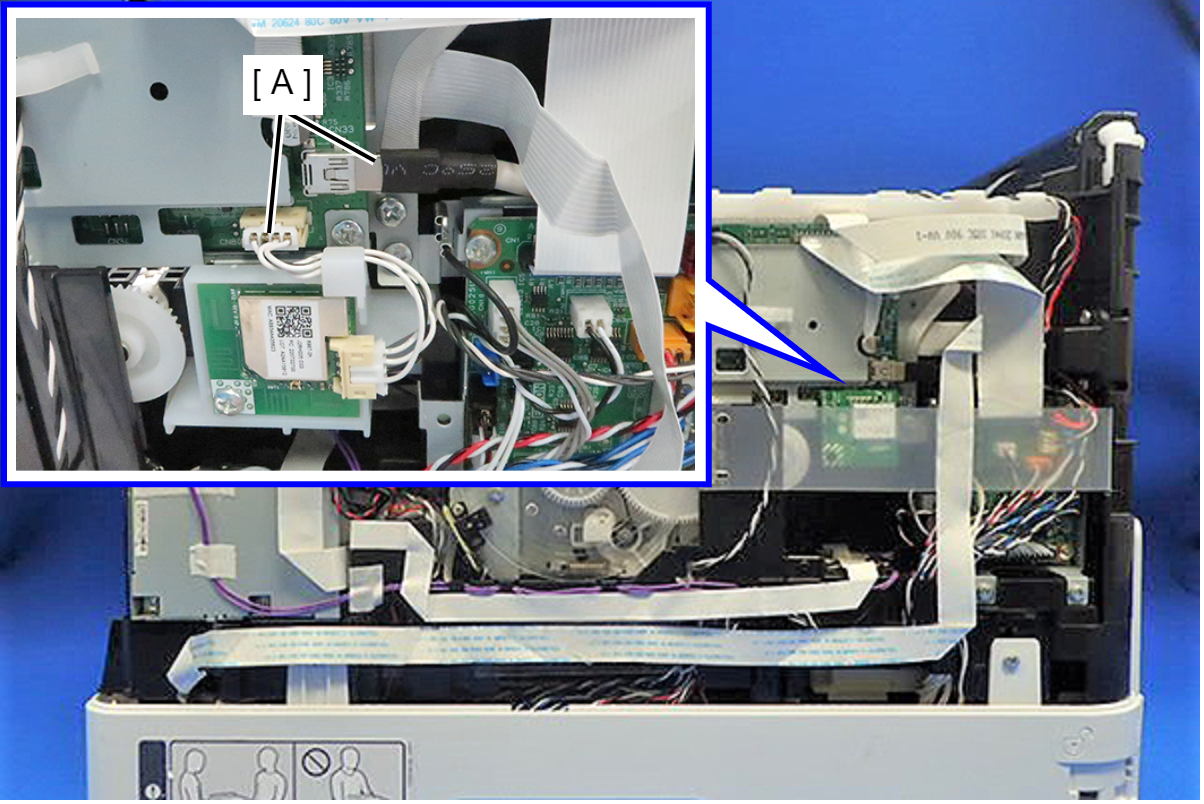
- Disconnect the FFCs (A) and cables (B) from the connectors (CN50, CN52, CN72, CN73, CN75, CN77) on the Main Board.
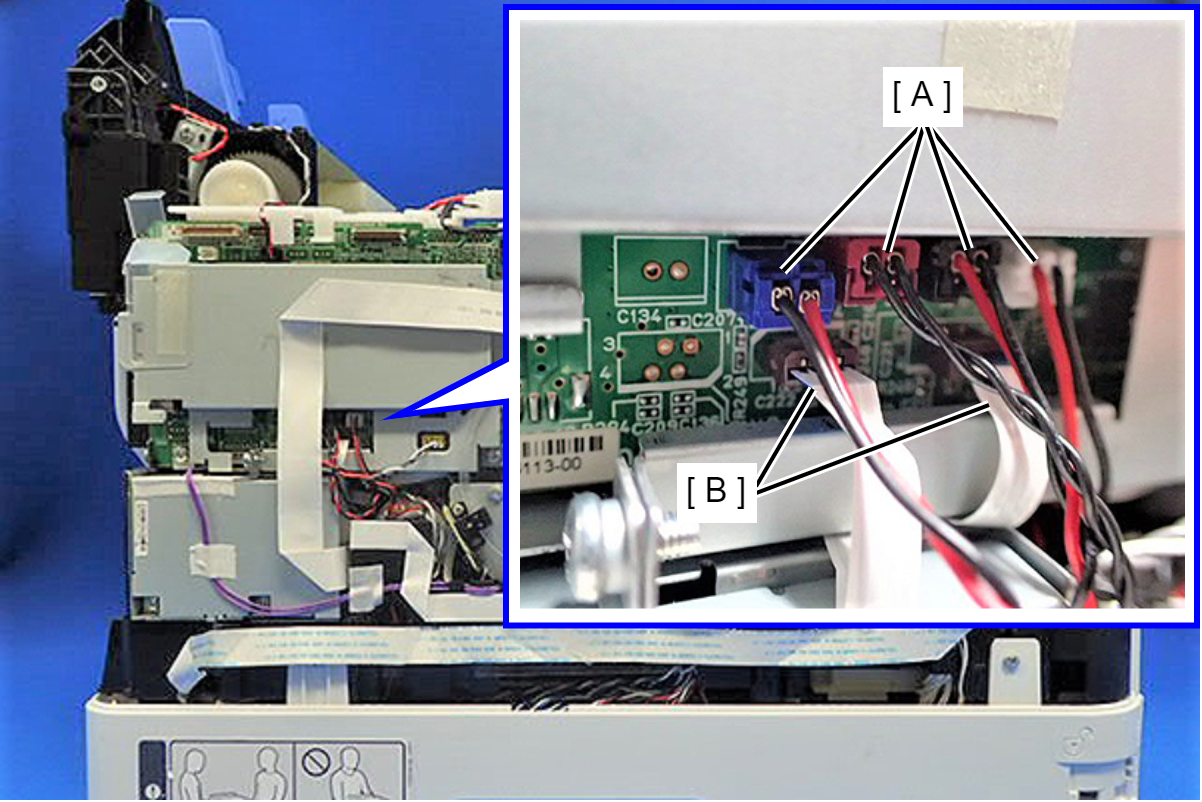
- Remove the two pieces of double-sided tape for the FAX FFC (B) from the MB Shield Plate Upper (A), and remove the ferrite core (C) from the FAX FFC (B).
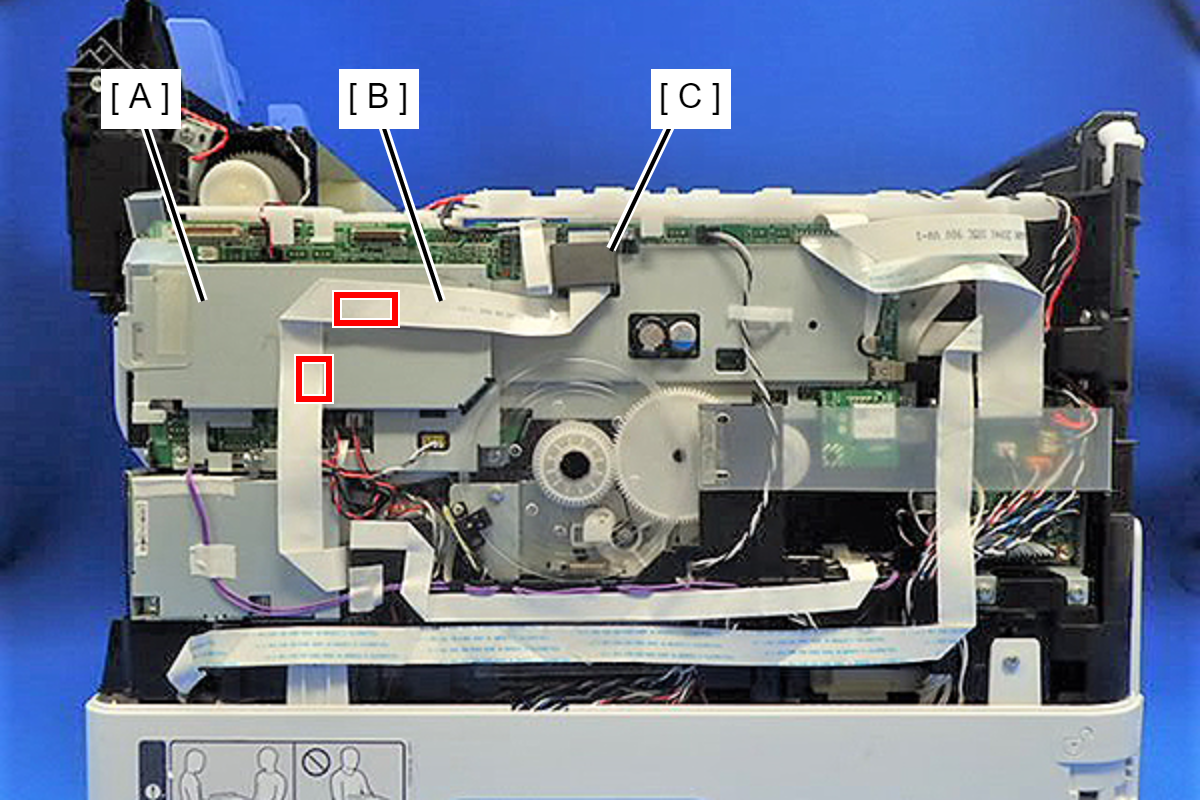
- Release the PE Sensor Cable (B) from the clamp (A).
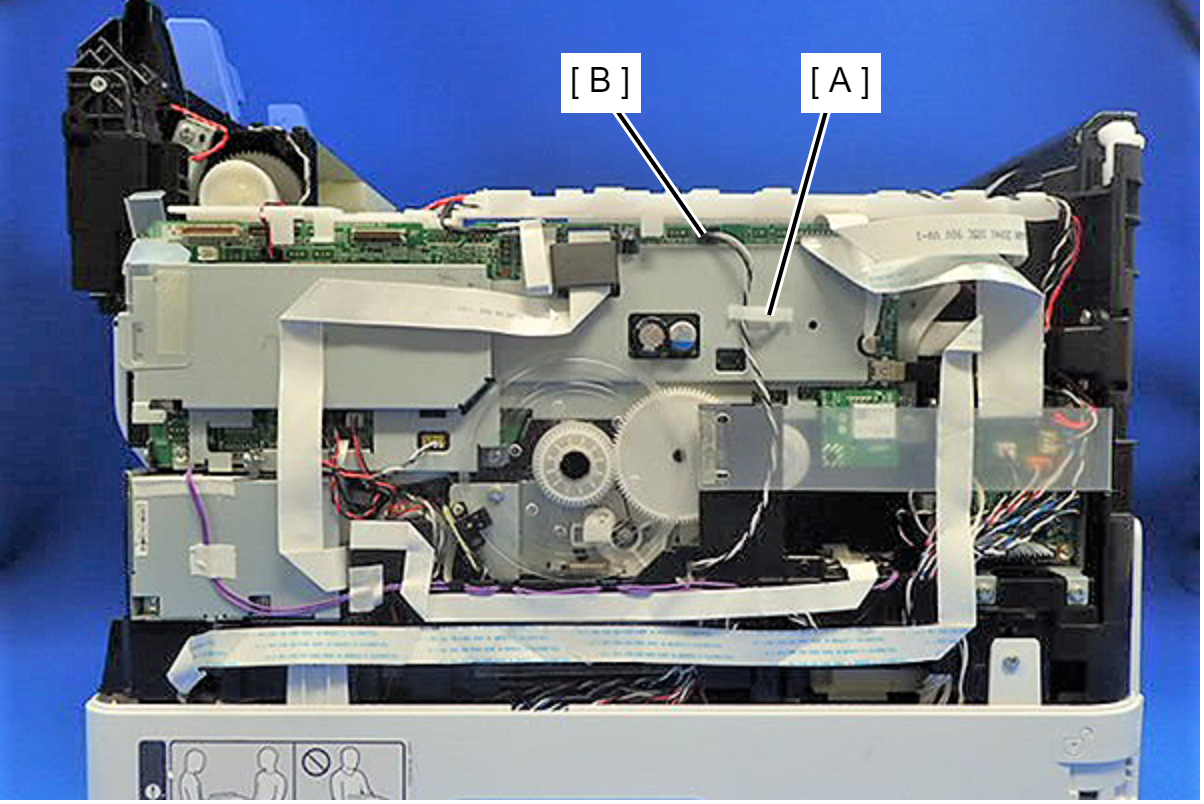
- Peel off the double-sided tape of the Relay FFC (B) from the MB Shield Plate Upper (A).
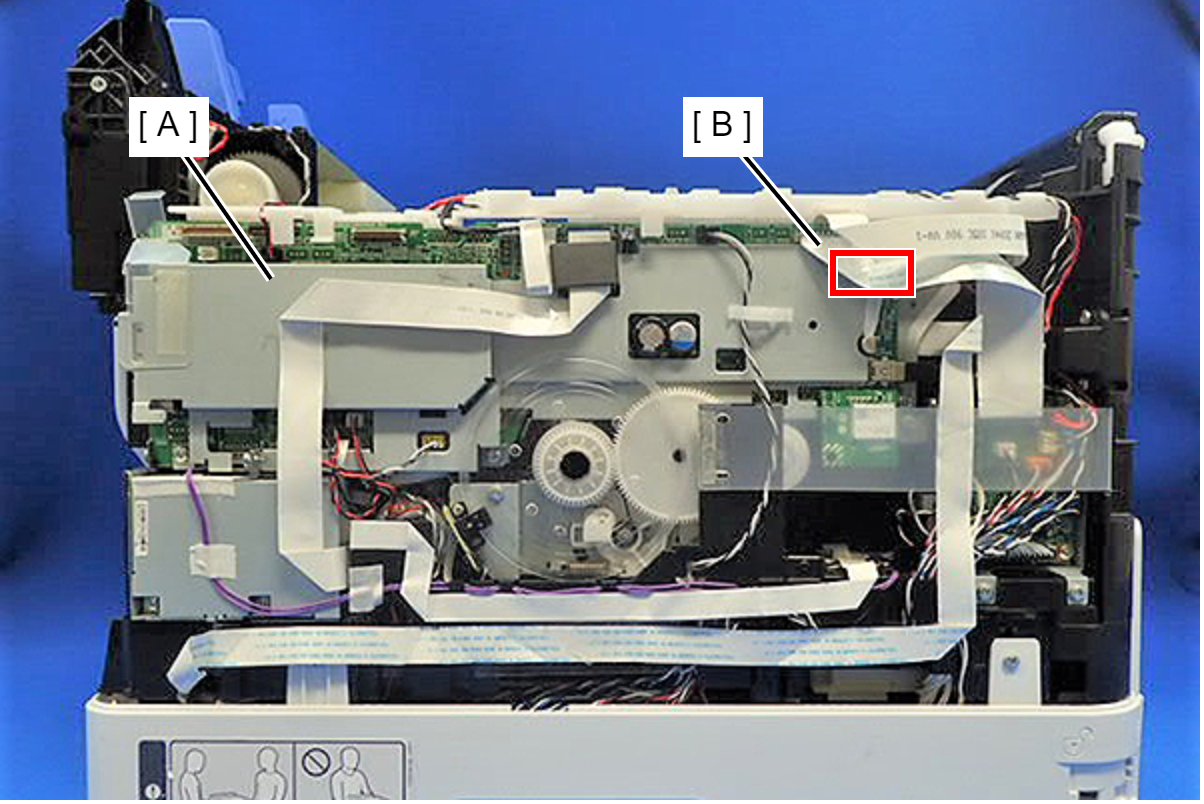
- Release the CR motor cable (B) from two clamps (A).
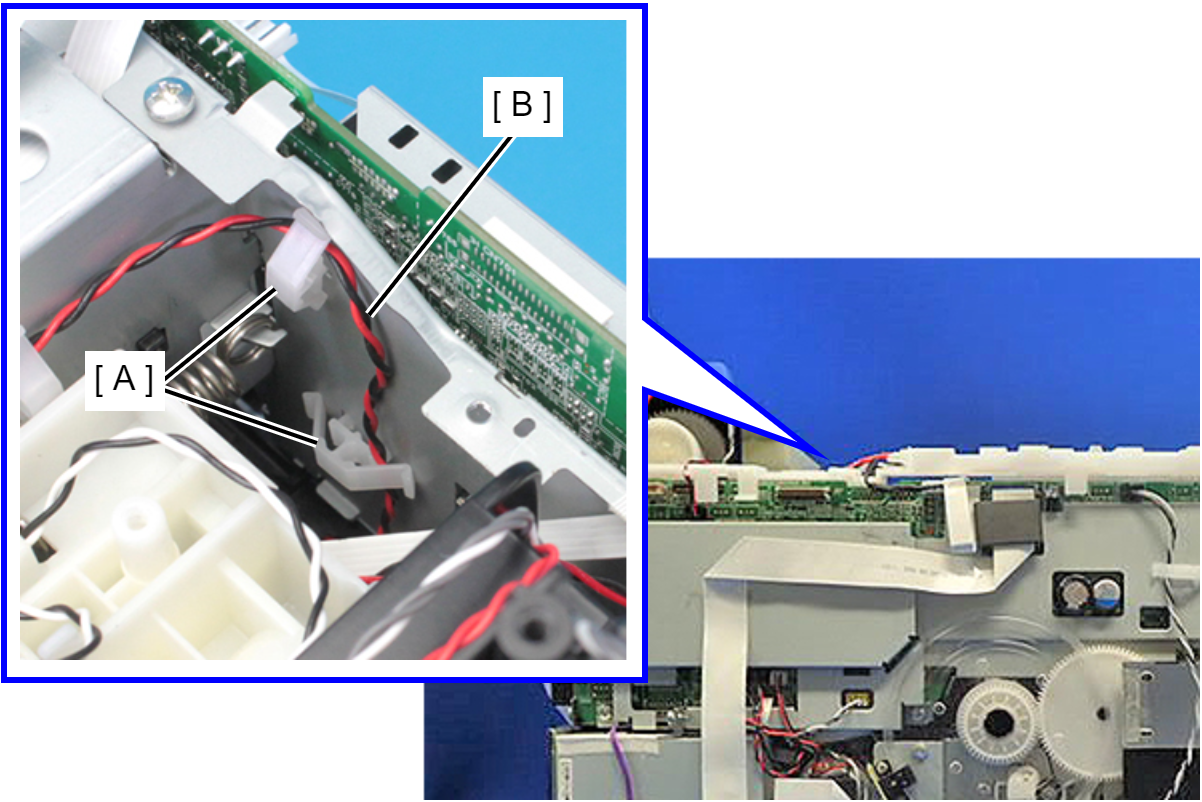
- Remove the five screws securing the Main Board Assy (A).
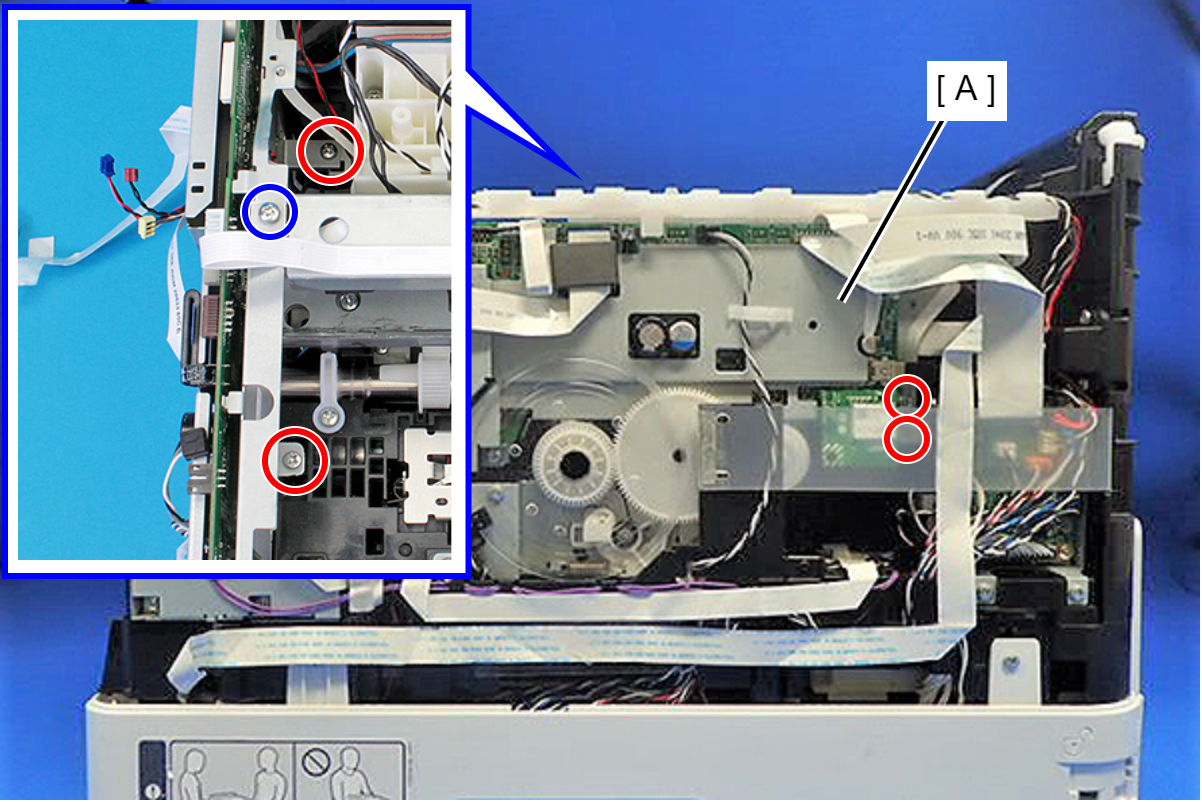
 : C.B.P-TITE-SCREW-3x10-F.ZN-3C
: C.B.P-TITE-SCREW-3x10-F.ZN-3C : C.B.S-TITE.P4.SCREW-3X8-F.ZN-3
: C.B.S-TITE.P4.SCREW-3X8-F.ZN-3
- Remove the screws securing the Main Board Assy (A).
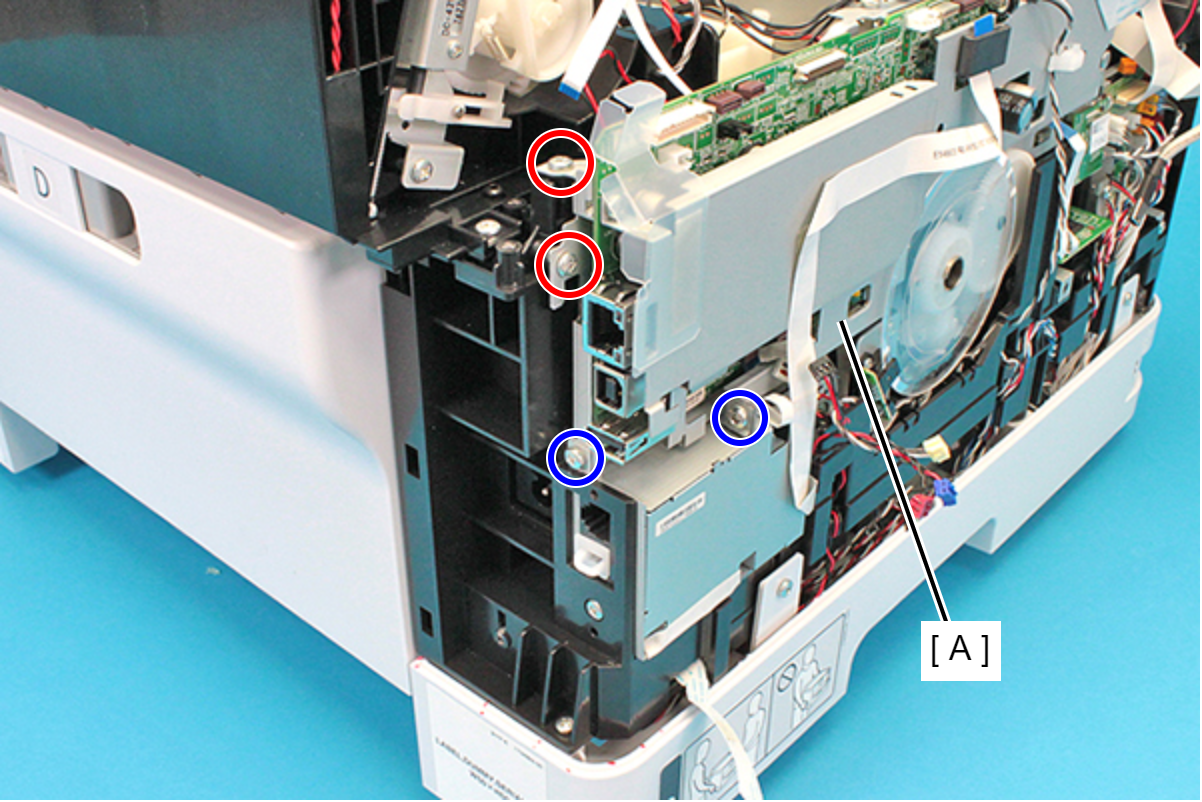
 : C.B.P-TITE-SCREW-3x10-F.ZN-3C
: C.B.P-TITE-SCREW-3x10-F.ZN-3C : C.B.S-TITE-SCREW-3x6-F.ZN-3C
: C.B.S-TITE-SCREW-3x6-F.ZN-3C
 Caution / 注意
Caution / 注意In the next step, be careful not to damage the PF Scale.
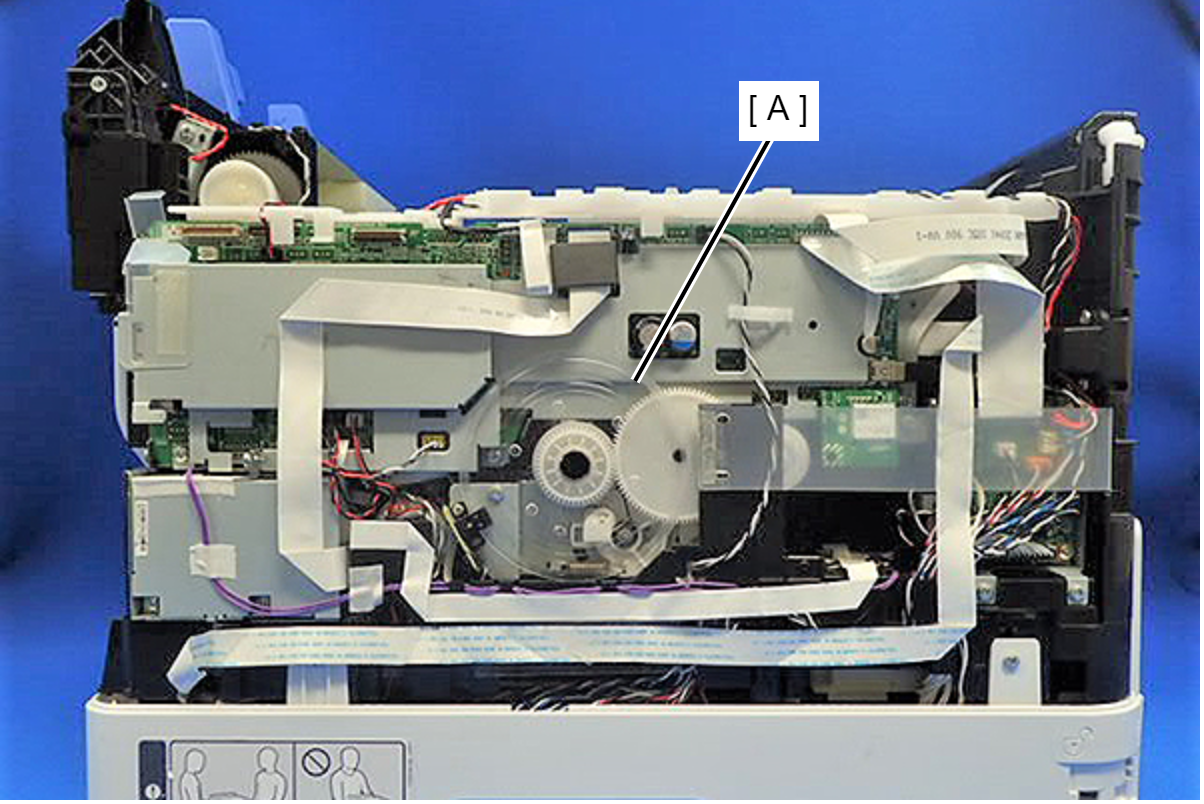
Disengage the hole of the Main Board Assy from the hook of the CR Guide Frame, then remove the Main Board Assy upward.
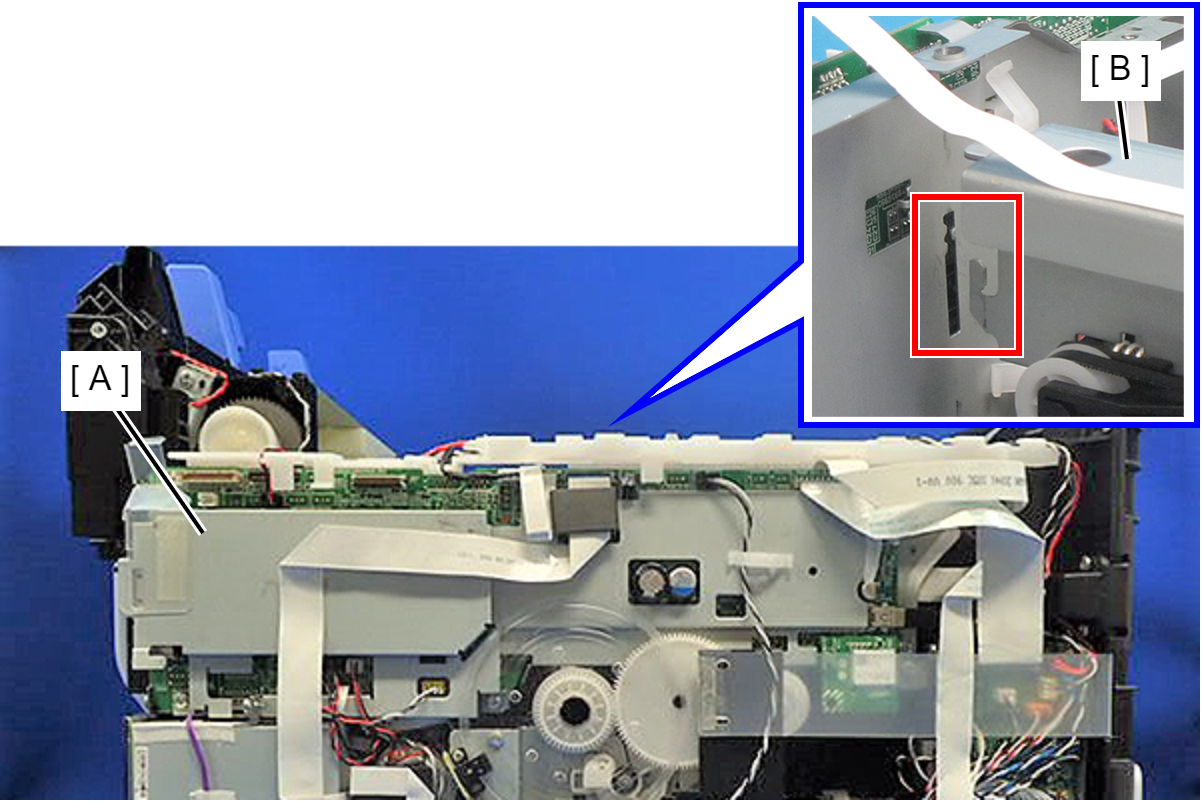
 Assembly / 組み立て
Assembly / 組み立てAffix the FFC (B) to connect to the Main Board Assy (A) connector (CN52) using double-sided tape at the positions in the figure below.
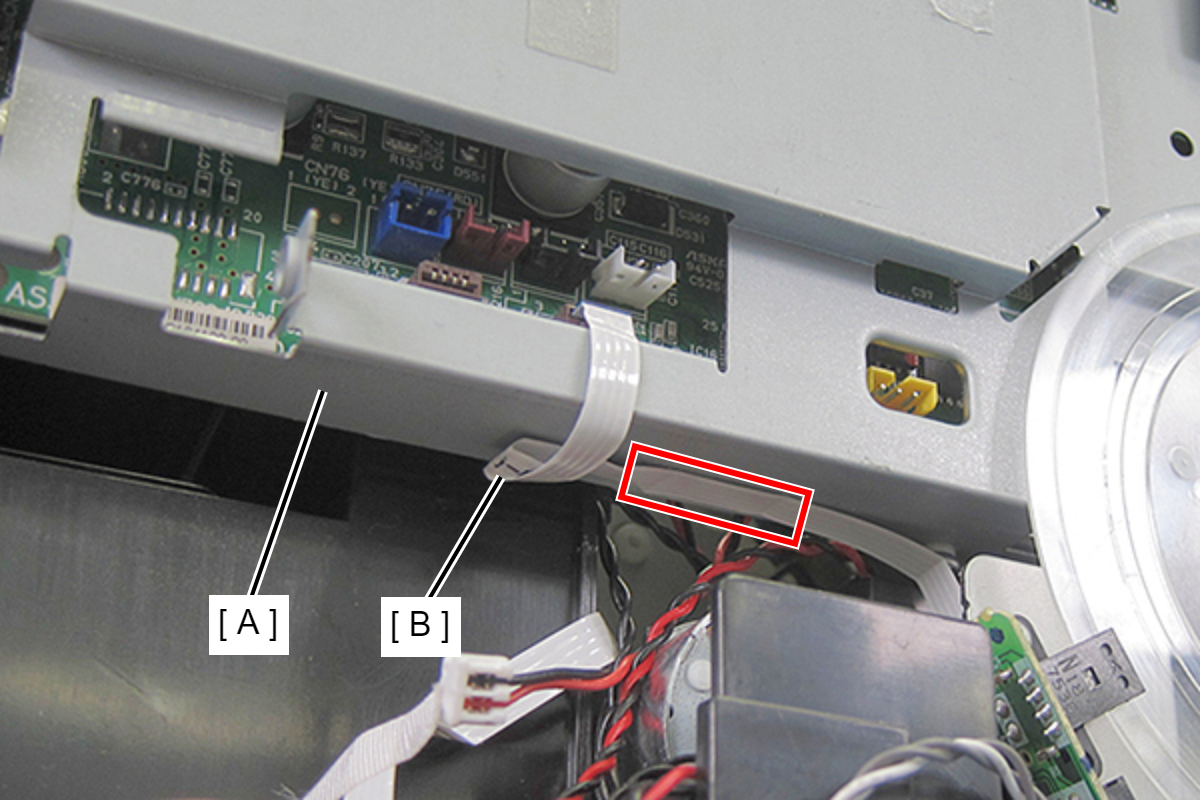
- Release the FFC (A) from the three hooks.
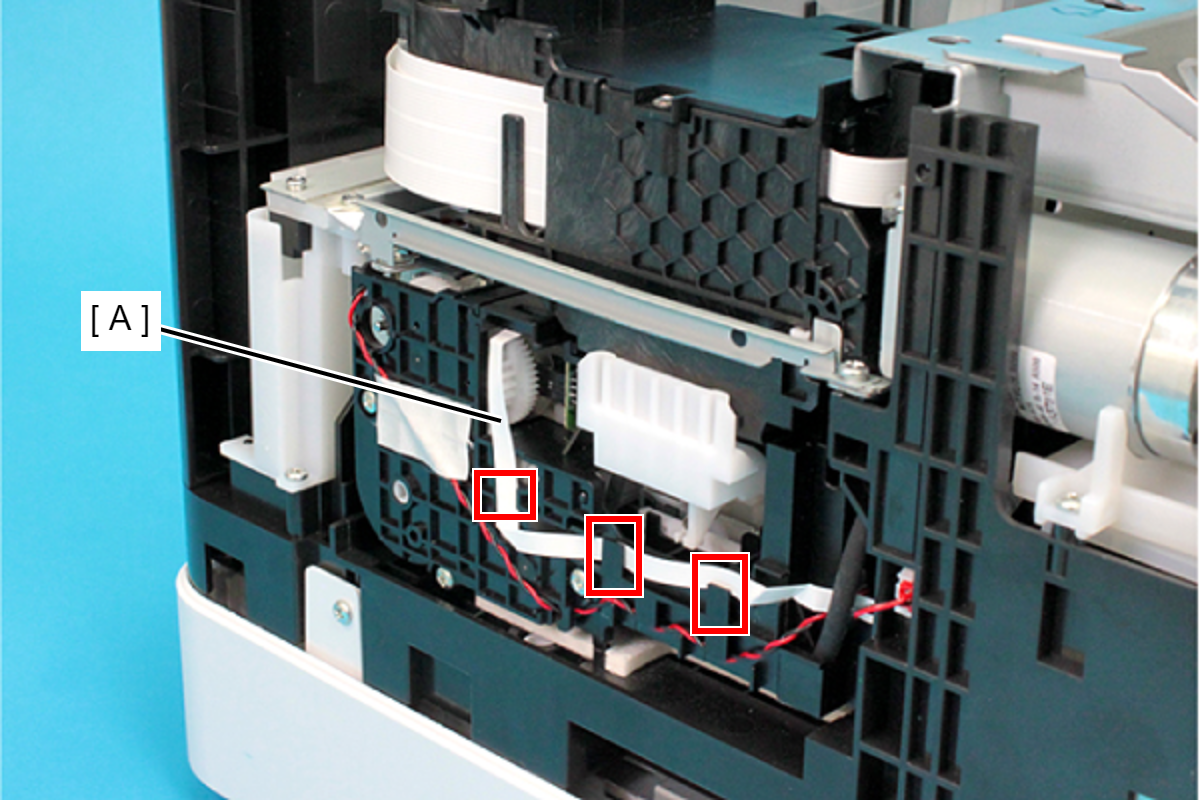
Rotate the gear (B) of the Ink System Unit (A) in the direction of the arrow, and move the CR Unit (C) to the left side.
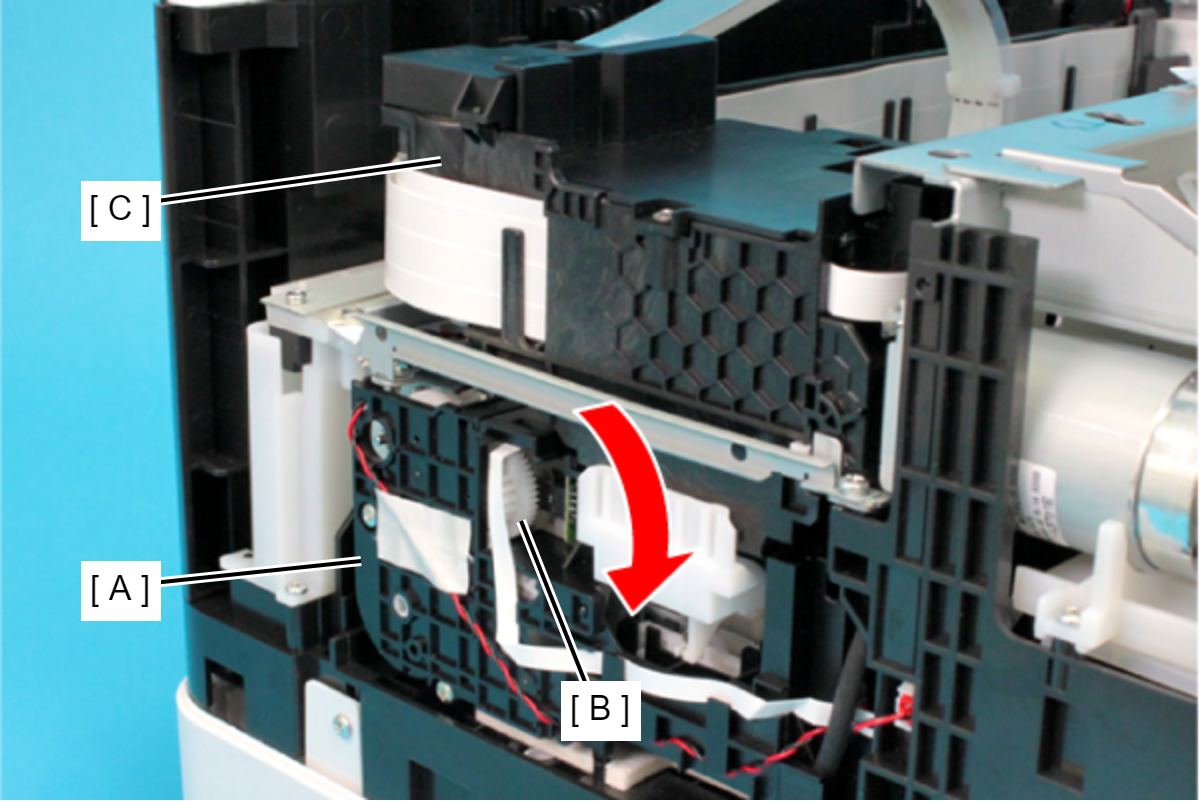
 Caution / 注意
Caution / 注意When rotating the gear of the Ink System Unit, take extra care not to damage or disconnect the FFC by touching it.
While holding the CR Driven Pulley Assy (A) by hand, remove the Extension Spring 27.7 (B) from the two hooks using long nose pliers.
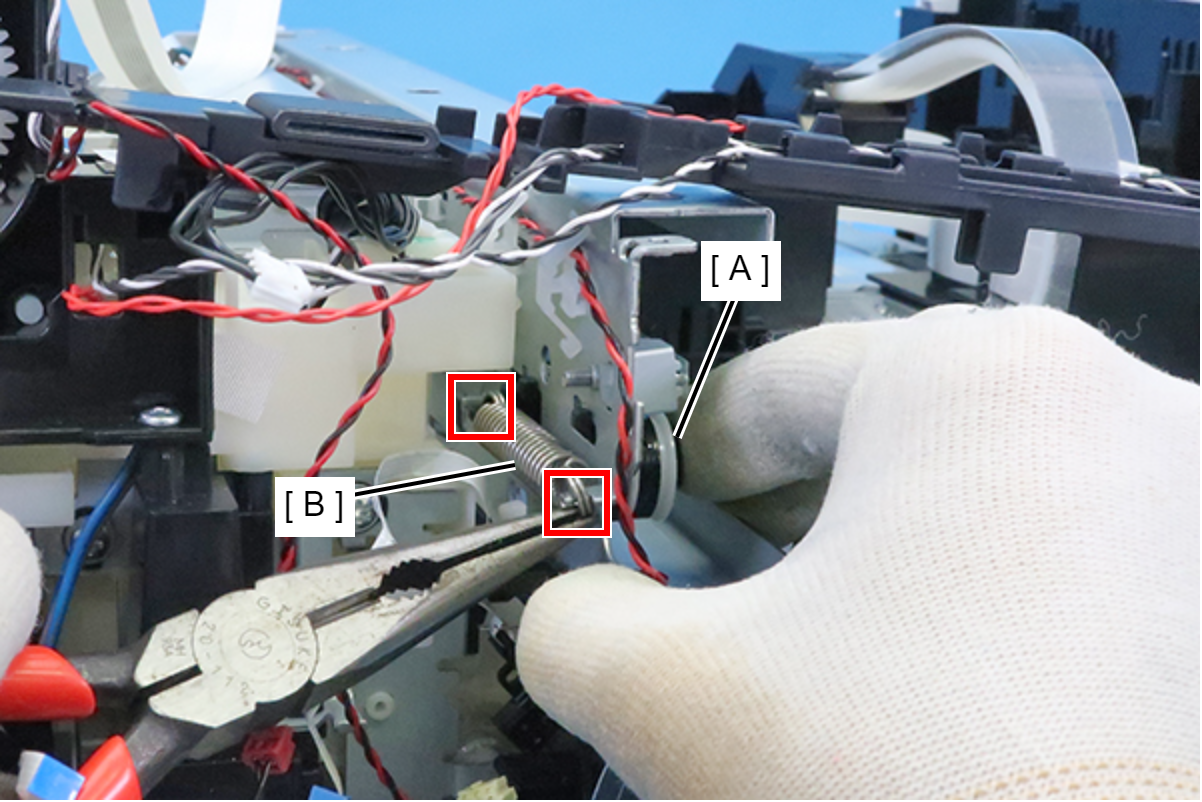
 Caution / 注意
Caution / 注意In order to prevent the Extension Spring 27.7 from flying out, be sure to remove the spring while holding it with long nose pliers. Otherwise, the spring may fly out resulting in damaging your eyes or etc.
Slide the CR Driven Pulley Assy (A) in the direction of the arrow to remove.
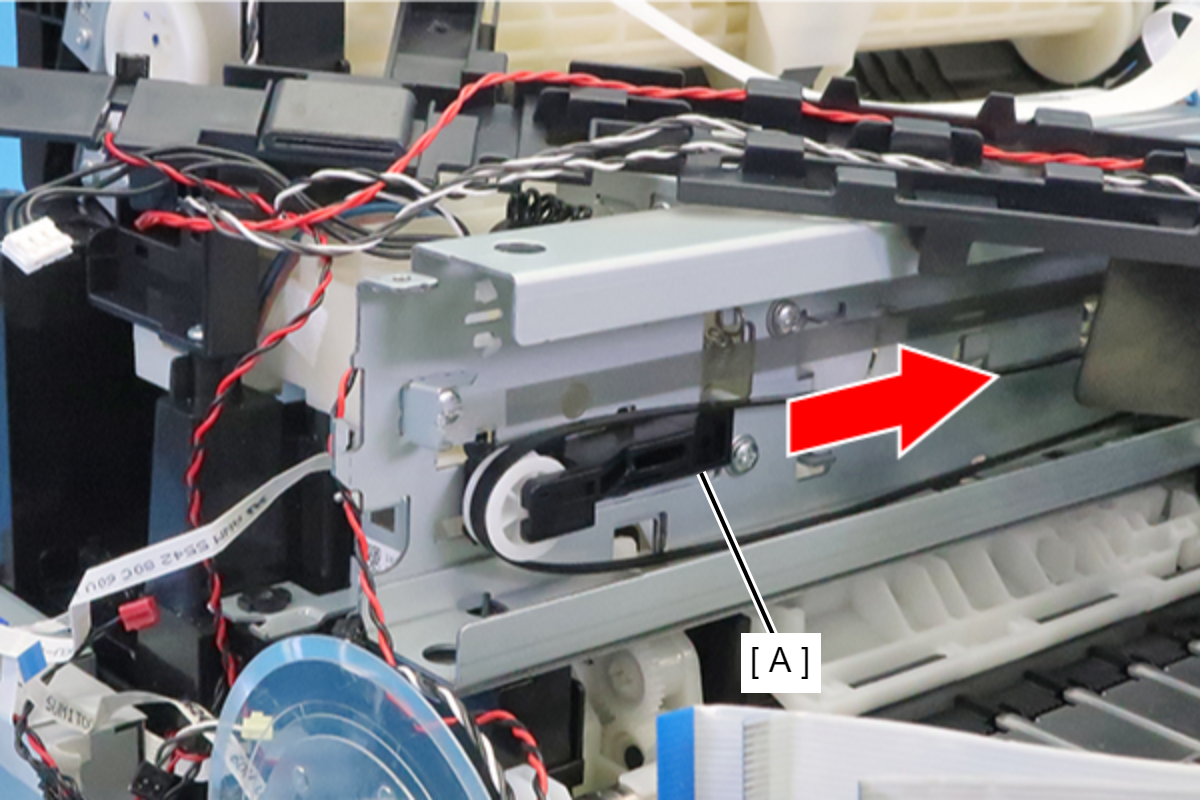
 Assembly / 組み立て
Assembly / 組み立て- When installing the CR Driven Pulley Assy (A), insert its four protrusions into the four grooves in the frame.
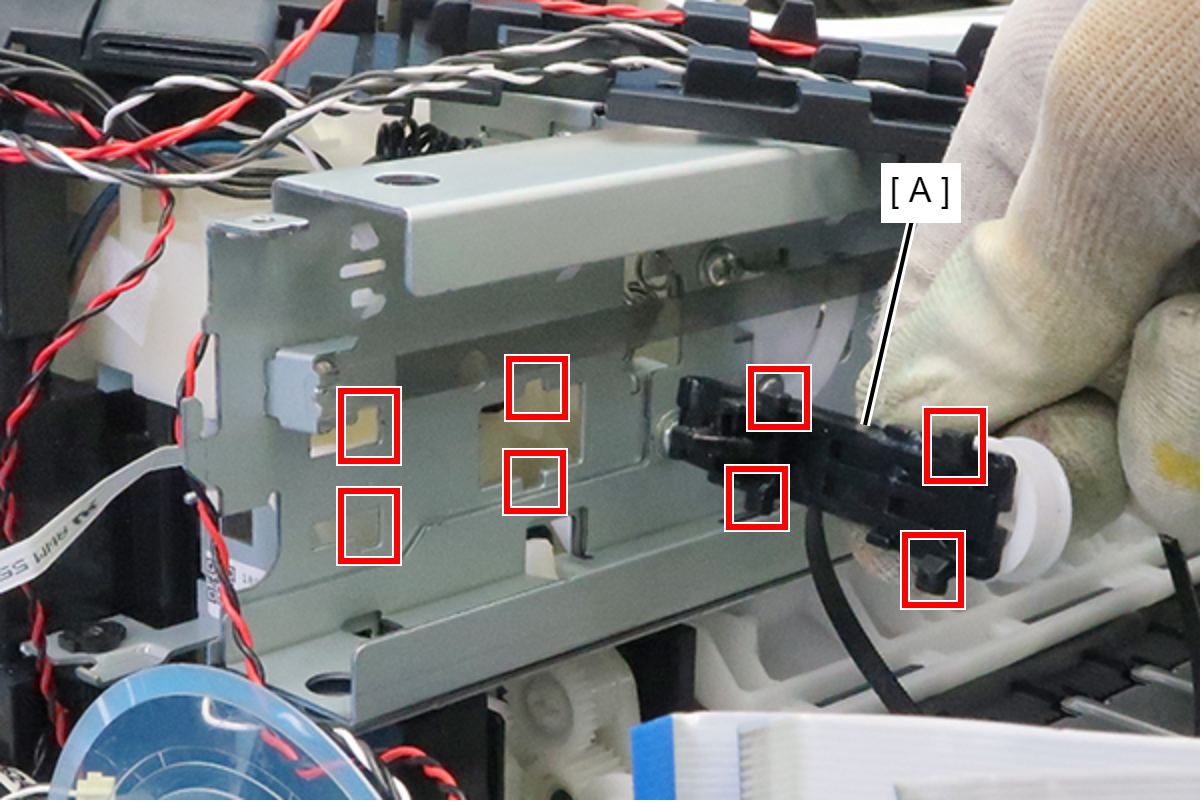
- After installing the CR Driven Pulley Assy (A), put the CR Timing Belt (C) on the pulley (B).
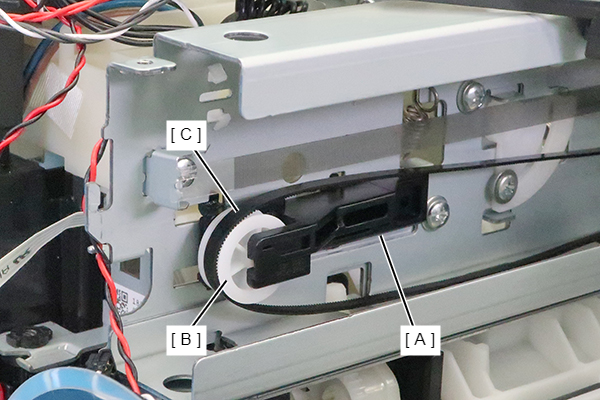
 Lubrication / 注油
Lubrication / 注油Before installation, refer to the following and carry out lubrication.
- When installing the CR Driven Pulley Assy (A), insert its four protrusions into the four grooves in the frame.
Remove the CR Scale Spring (B) first from the CR Scale (A) and then from the Main Frame (C).
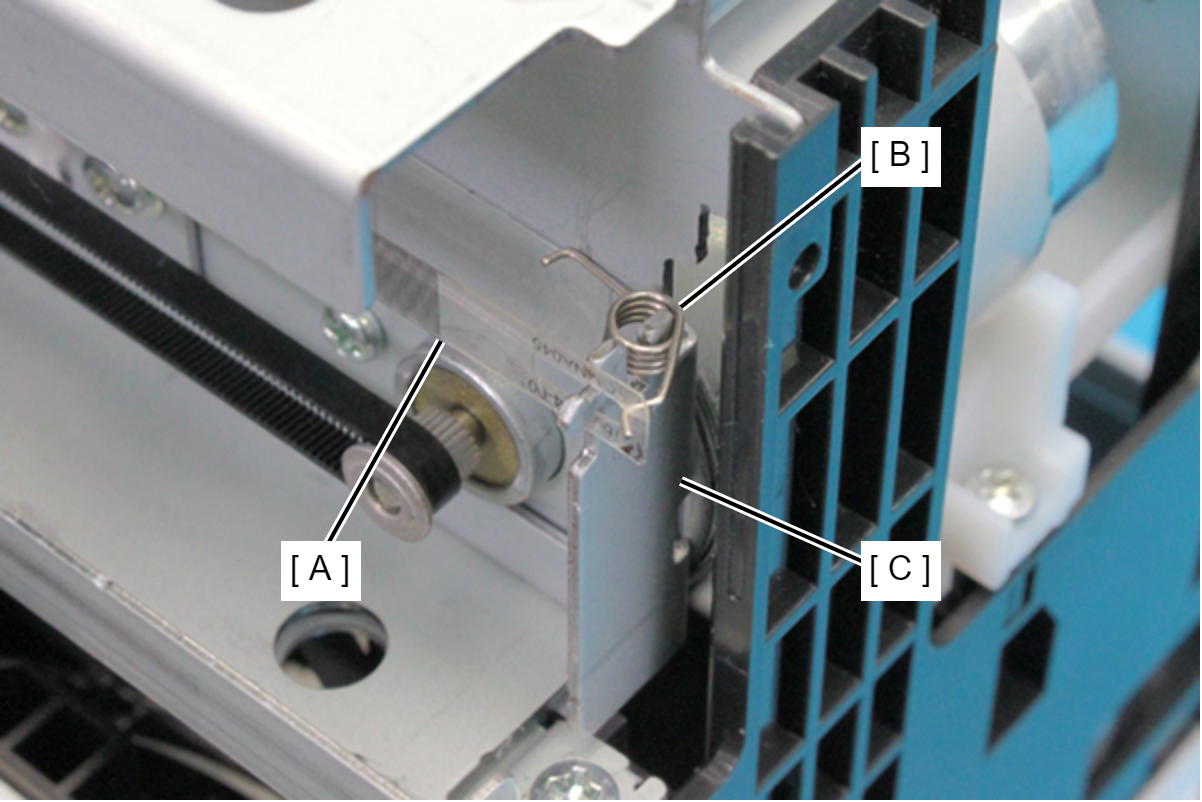
 Caution / 注意
Caution / 注意If the CR Scale Spring falls inside the printer, it may not be removed. Therefore, when attaching or detaching the CR Scale Spring, be very careful not to drop it.
- On the Full side, disengage the CR Scale (B) from the hook of the plate (A).
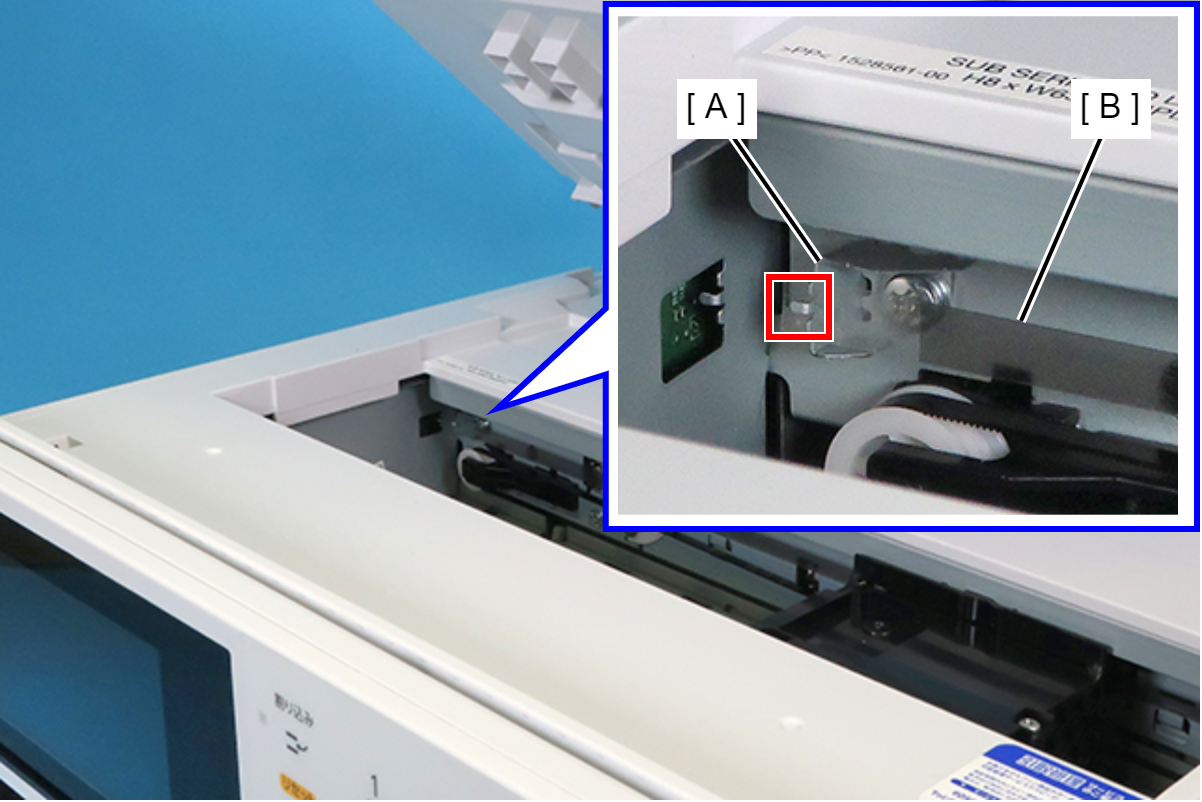
- Pull the CR Scale (B) out from the CR Encoder (A).
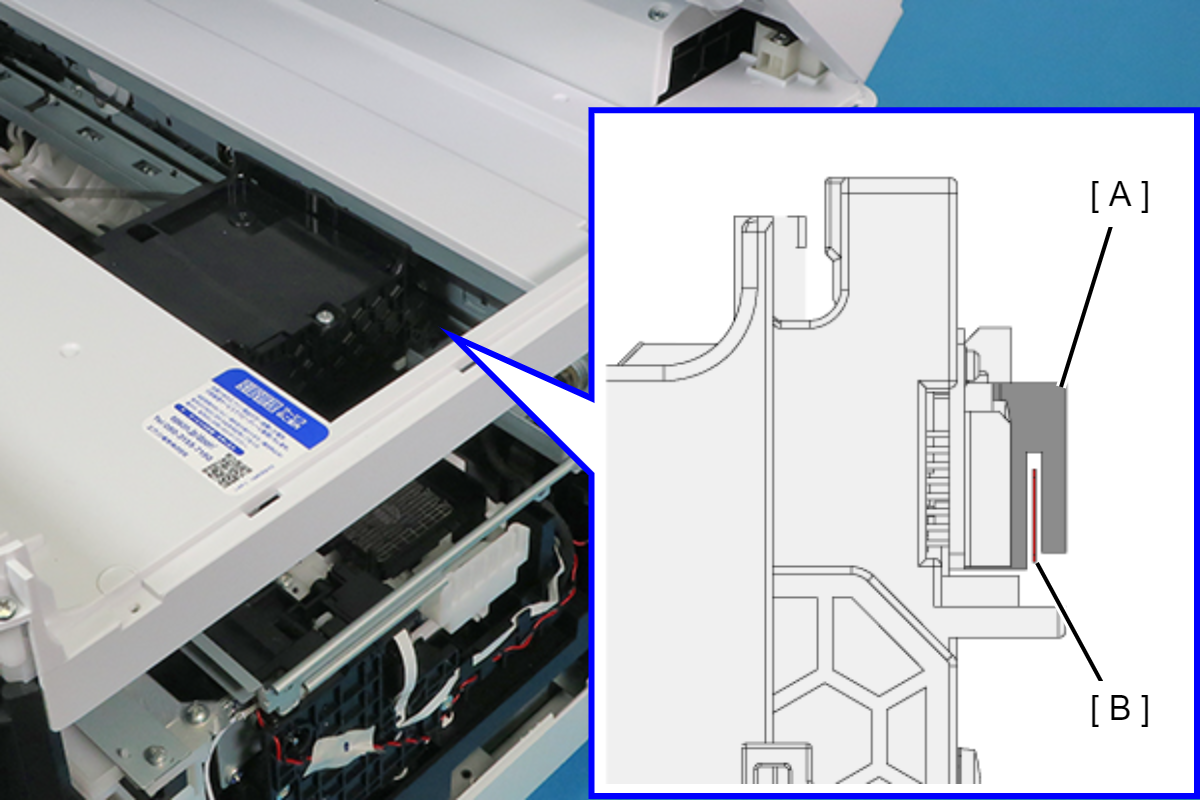
On the Home side, stand the CR Scale (A) vertically to disengage it from the hook on the frame, and remove the CR Scale (A).
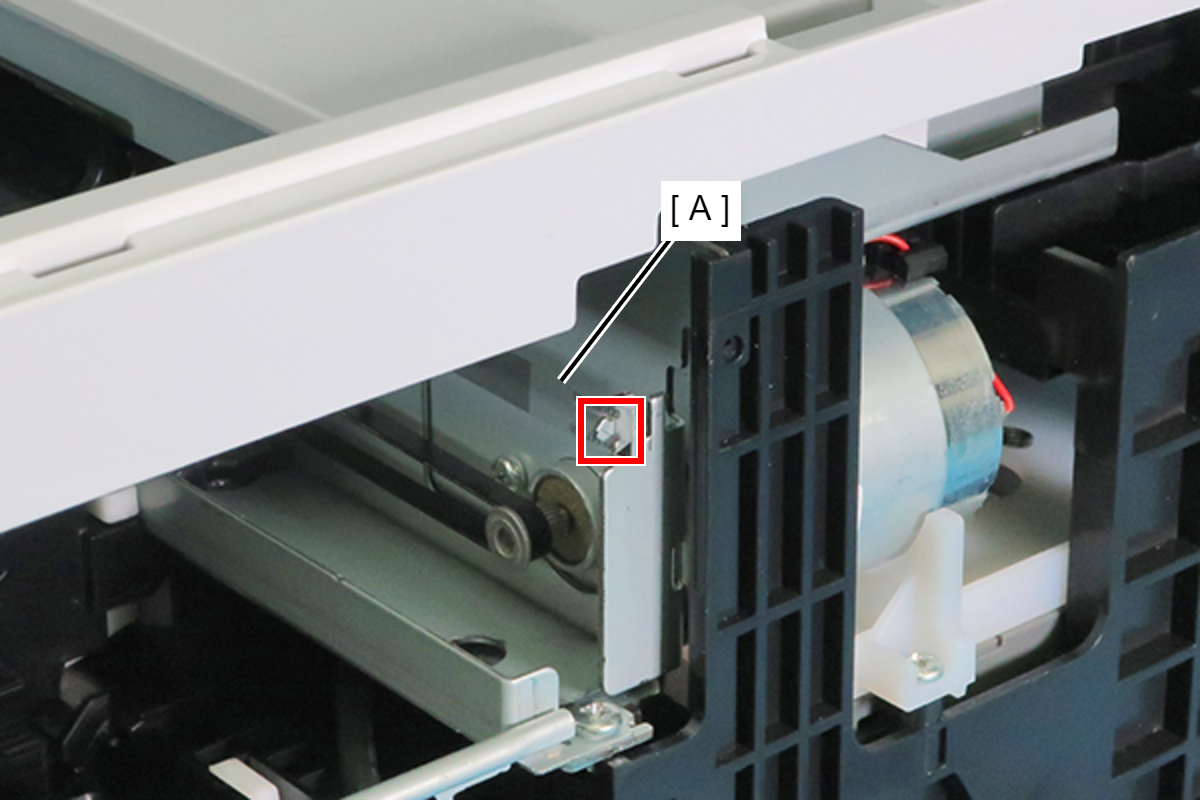
 Assembly / 組み立て
Assembly / 組み立て- Attach the CR Scale (A) with the marking on the bottom right corner.
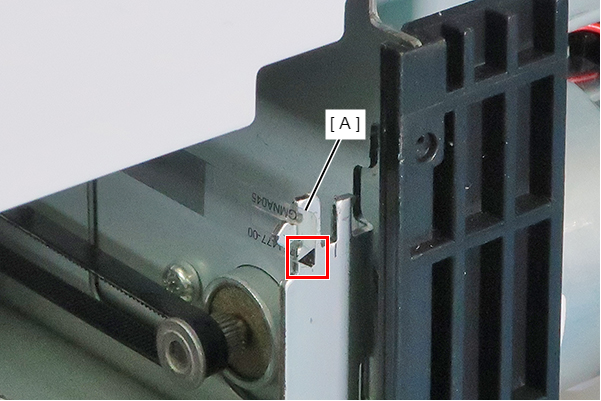
To improve work efficiency for installing the CR Scale (A), first attach the CR Scale (A) to the hook on the Full side plate (B).
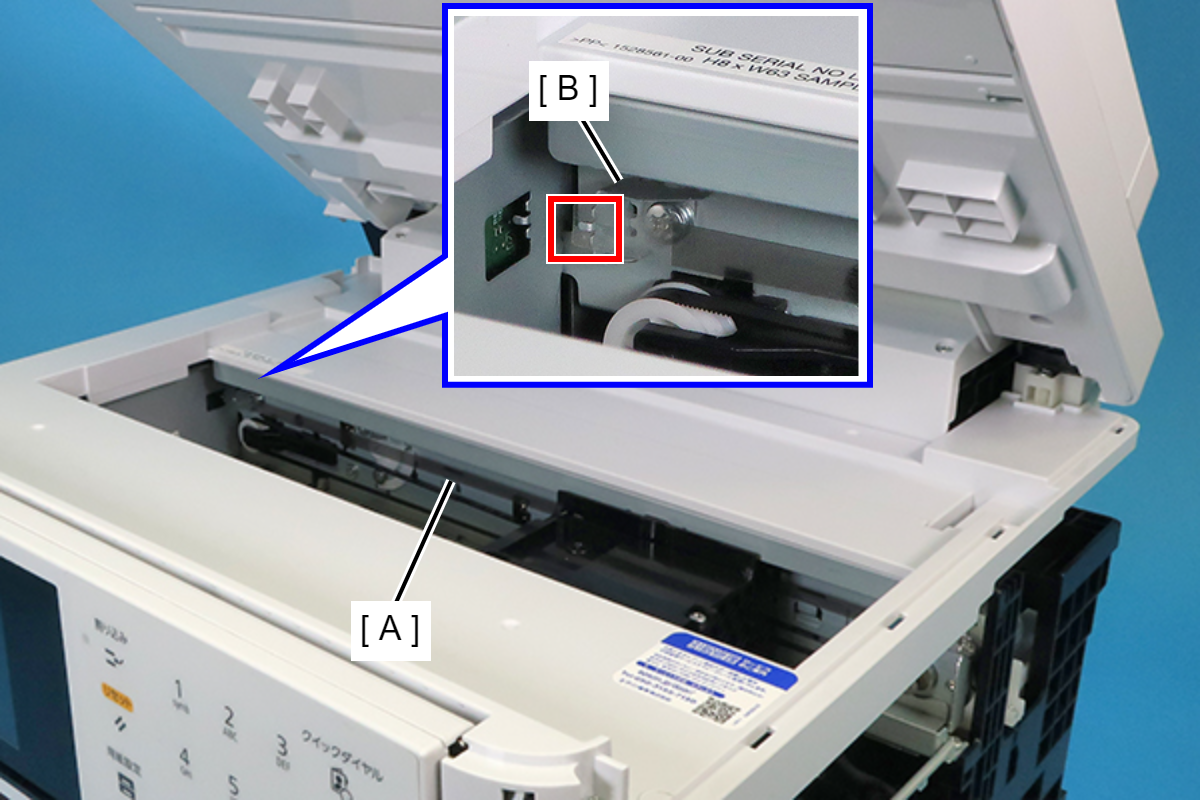
- Attach the CR Scale (A) with the marking on the bottom right corner.
- Remove the two screws, and then remove the Head Upper Cover (A).
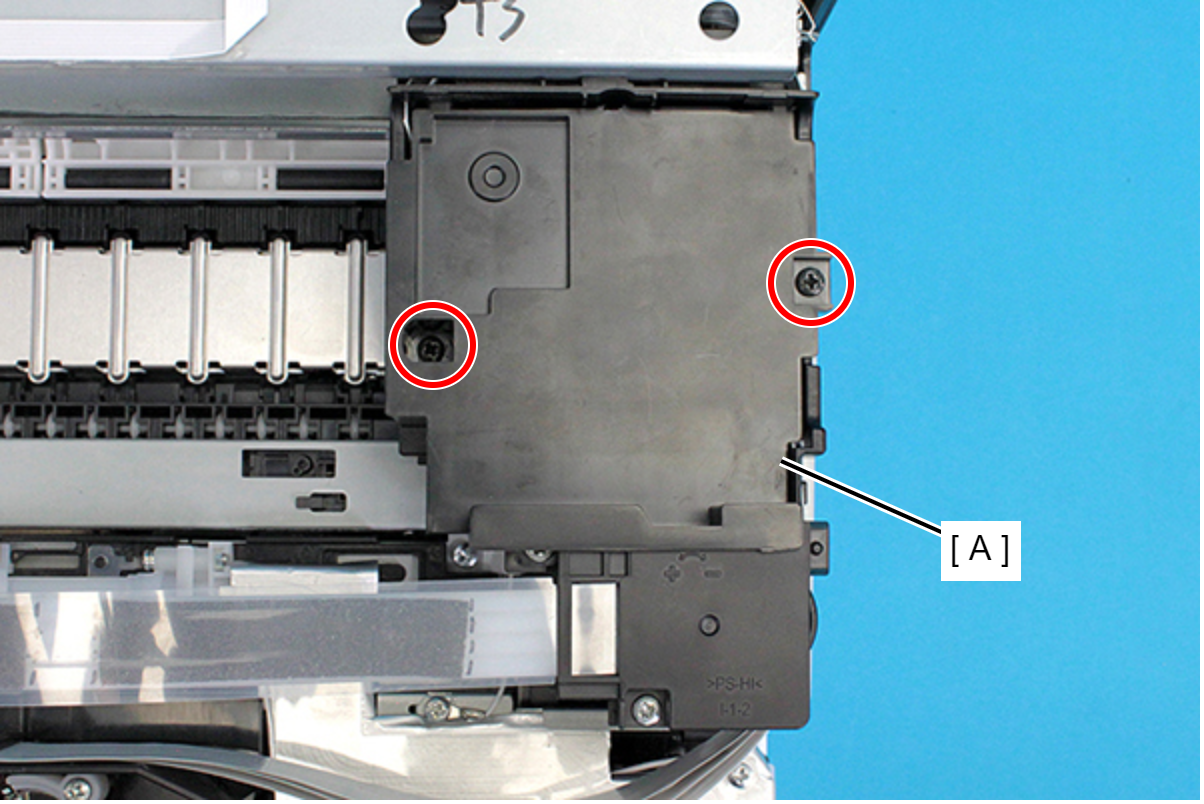
 : C.B.P-TITE-SCREW-3x10-F.ZB-3C
: C.B.P-TITE-SCREW-3x10-F.ZB-3C
- Remove the two screws, and remove the Ink Tube Joint Cover (A).
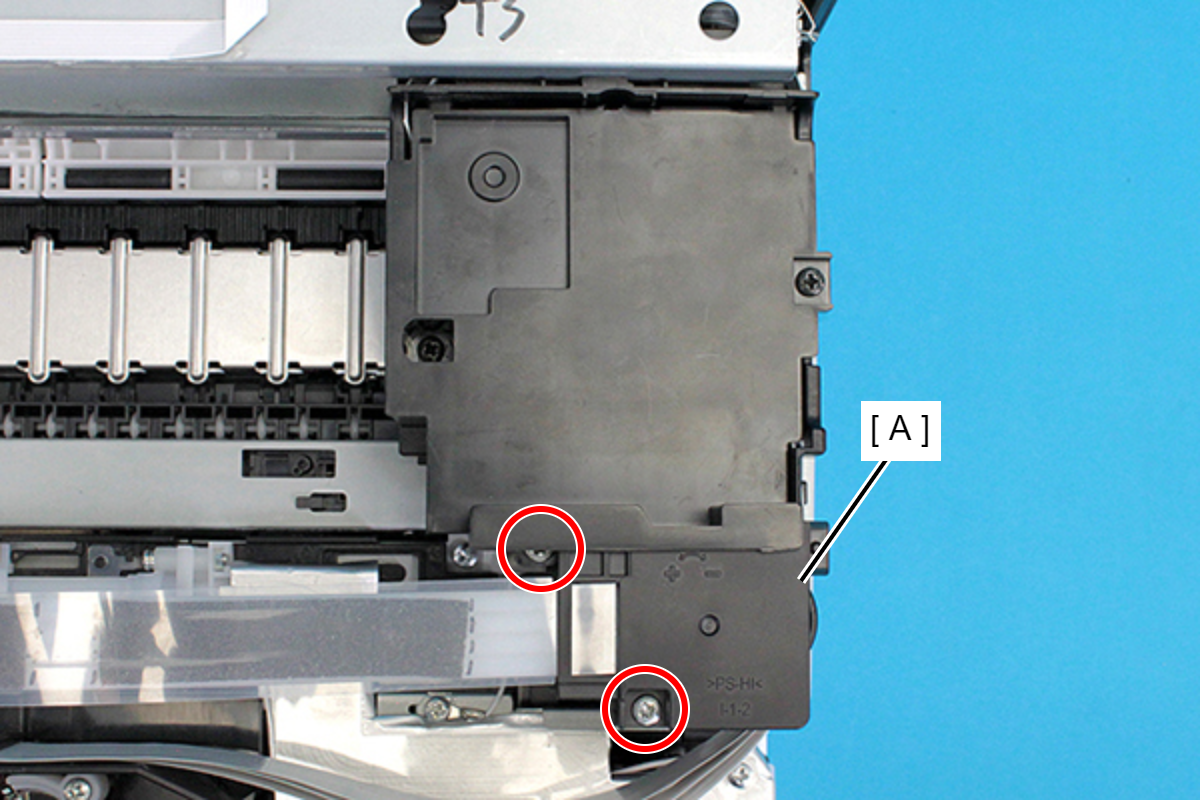
 : C.B.P-TITE-SCREW-3x10-F.ZN-3C
: C.B.P-TITE-SCREW-3x10-F.ZN-3C
Remove the film (A) from the hook and remove the Ink Tube Joint Cover (B).
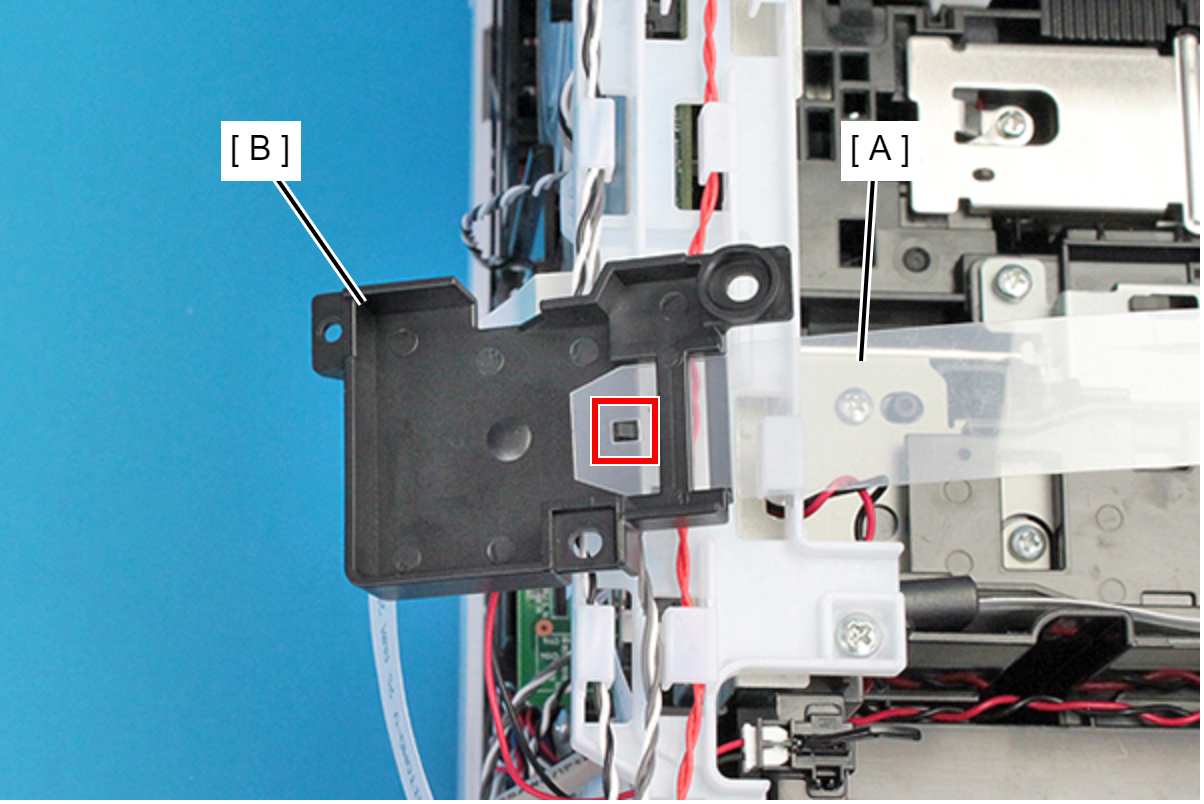
 Assembly / 組み立て
Assembly / 組み立てSet the film (B) under the rib of the Ink Tube Joint Cover (A).
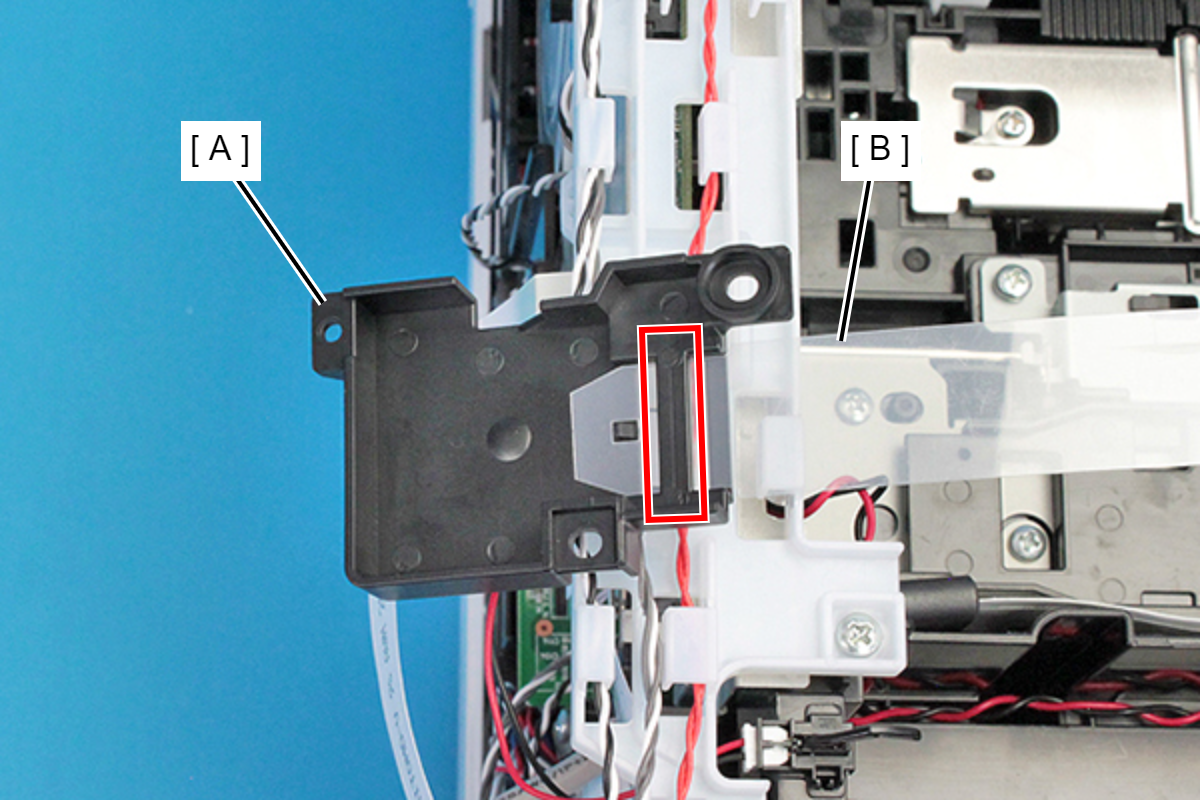
Remove the two Bind Screw3 x 12 (w/washer).
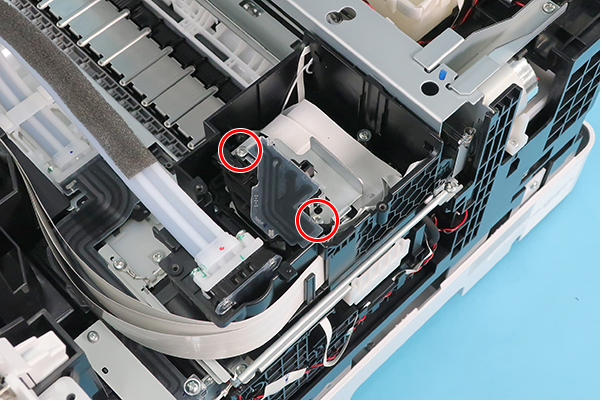
Remove the Ink Supply Tube (A) by pulling it straight in the direction of the arrow.
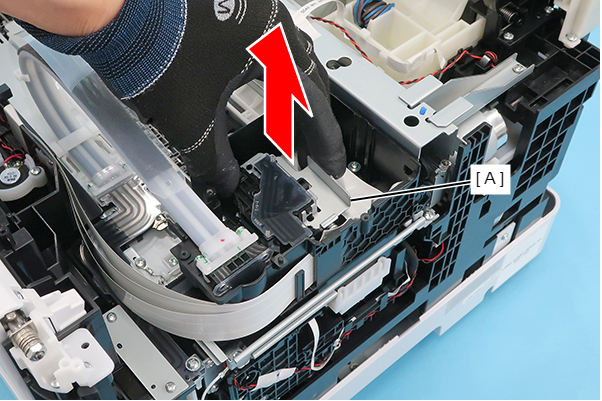
 Caution / 注意
Caution / 注意Ink may spill from the Ink Supply Tube. Prepare waste cloths or similar in advance.
 Assembly / 組み立て
Assembly / 組み立てWhen attaching the ink Supply Tube (A), insert the four nozzles into each of the four connection holes, and insert them all the way in.
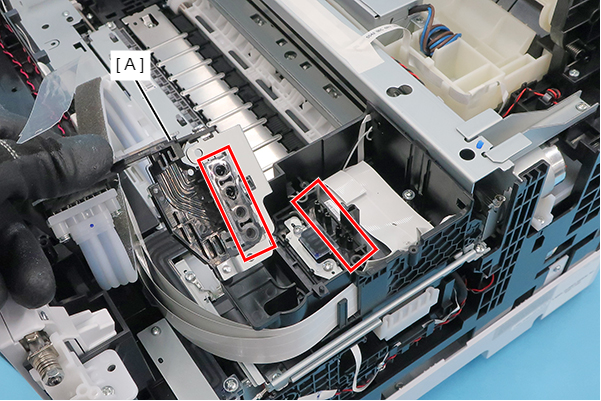
Remove the three Head Screw Assy.
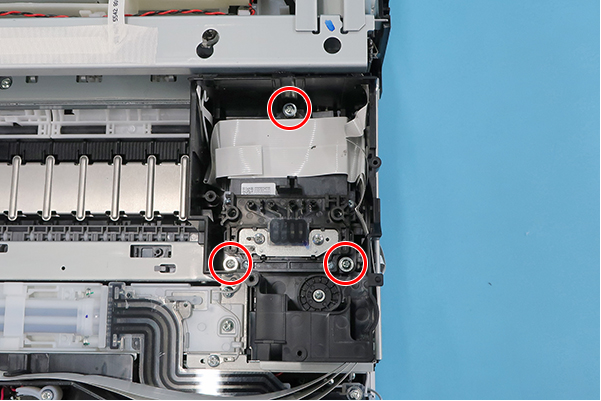
 Check Point / チェックポイント
Check Point / チェックポイントIf the screwdriver interferes with the ADF/SCN Unit when removing the Head Screw Assy, first remove the ADF/SCN Unit before performing work.
 Assembly / 組み立て
Assembly / 組み立てTighten the screws in order given below.
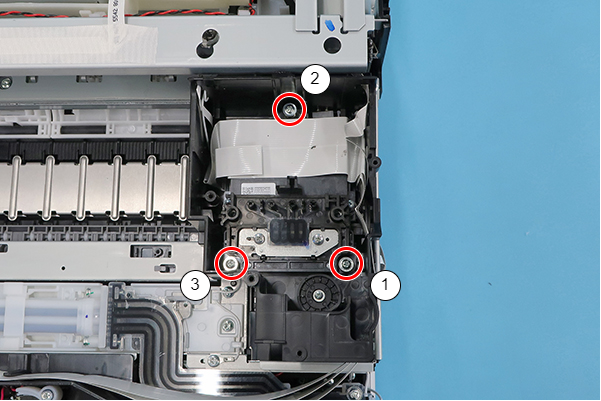
Remove the double-sided tape from the Head FFC Assy (A), and remove the Printhead (B).
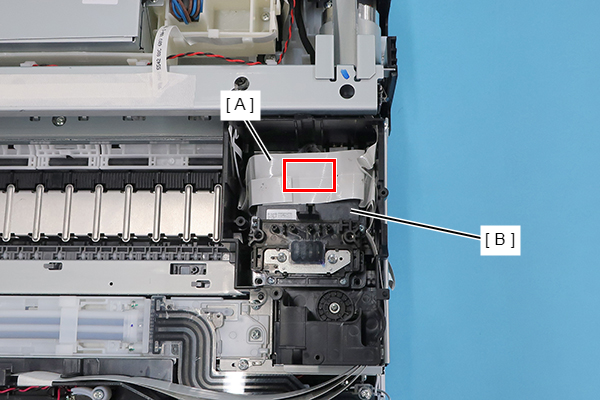
 Caution / 注意
Caution / 注意Do not touch the nozzle surface of the Printhead.
Disconnect the Head FFC Assy from the four connectors and remove the Printhead (B).
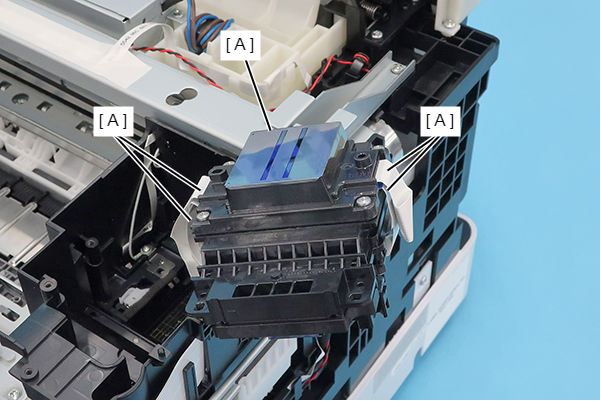
 Assembly / 組み立て
Assembly / 組み立てThe correspondence between the four printhead connectors and the four Head FFC Assy FFCs is as below.
Head FFC Assy
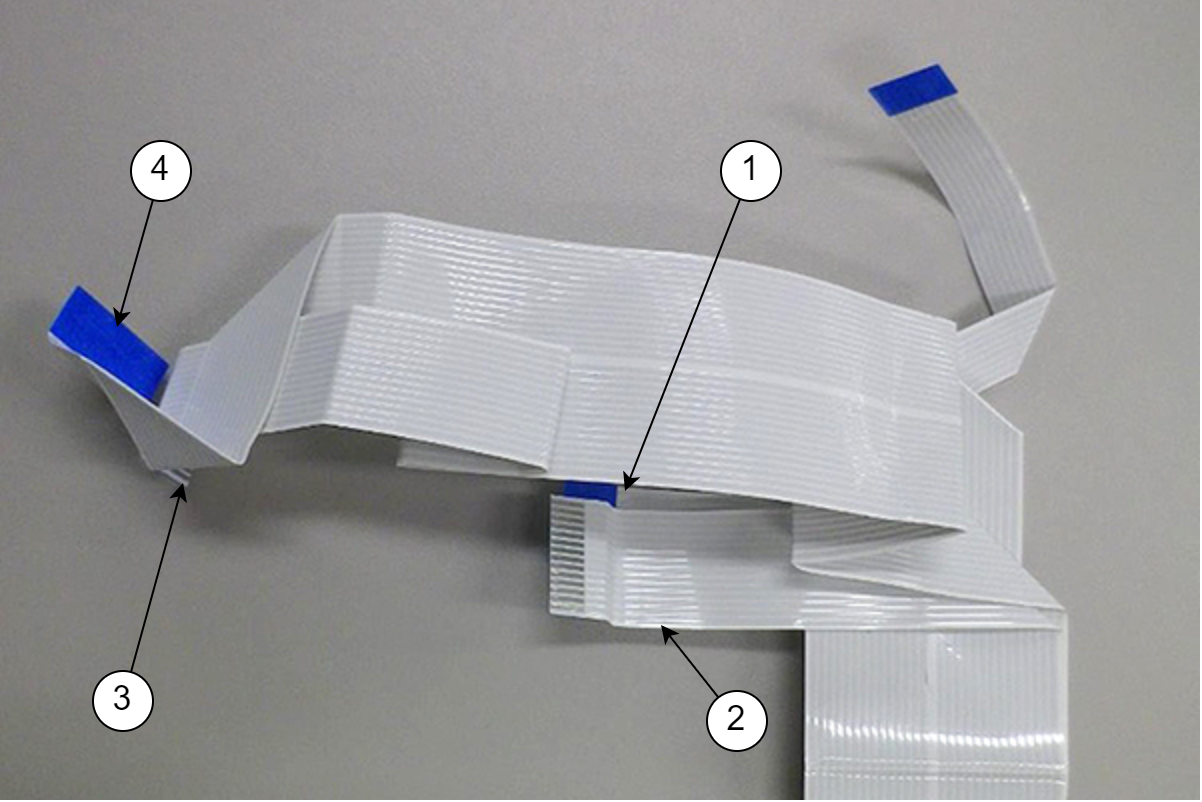
- Printhead
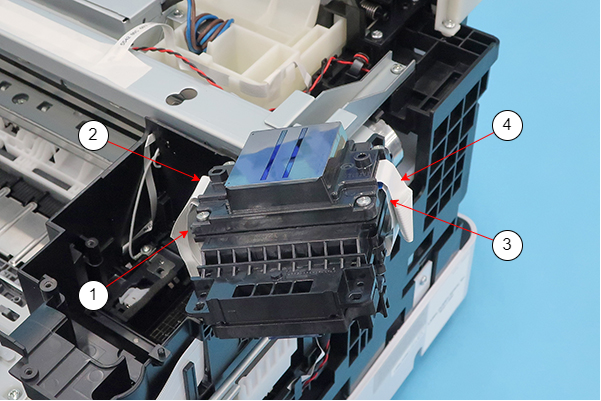
- Install the Printhead in accordance with the following procedure.
- Ensure the Head FFC Assy (A) is as below.
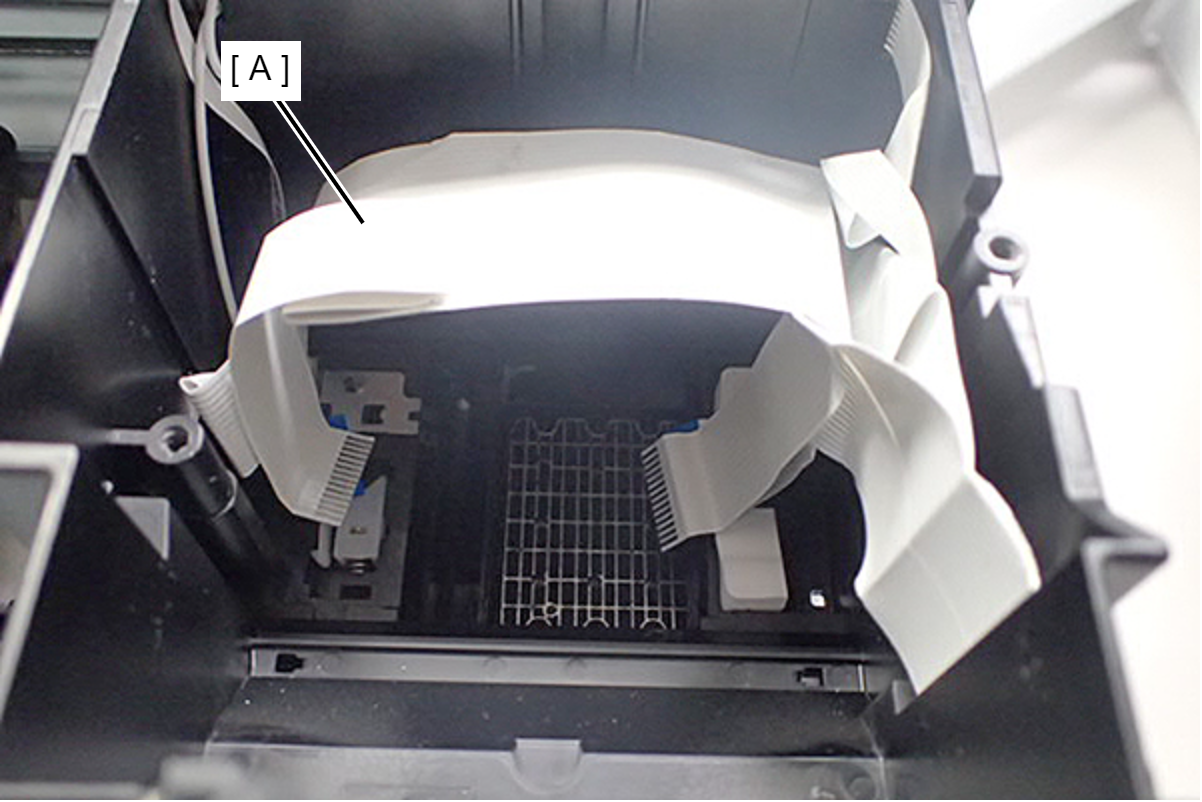
- Connect FFC (1) and FFC (2) to the two connectors on the right side of the Printhead (A).
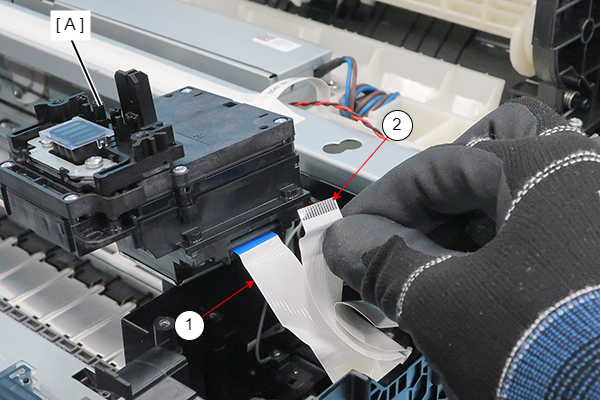
- Connect FFC (3) and FFC (4) to the two connectors on the left side of the Printhead (A).
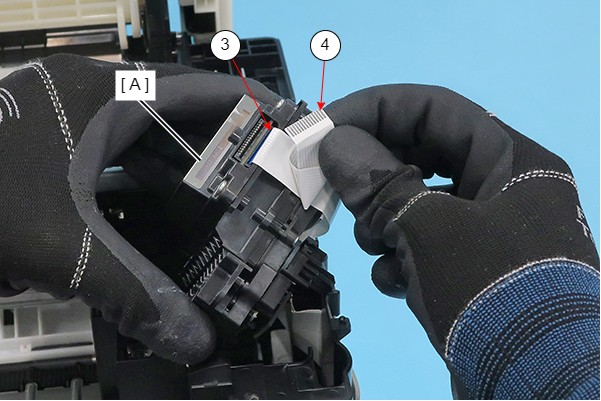
- Install the Printhead (A) from the right side of the Printhead (A).
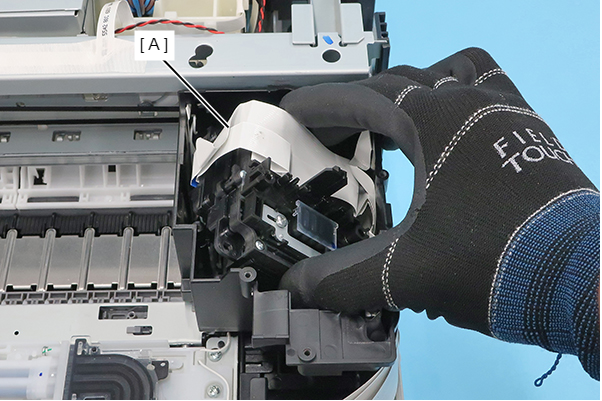
- Using double-sided tape, affix the Head FFC Assy (A) to the Printhead (B).
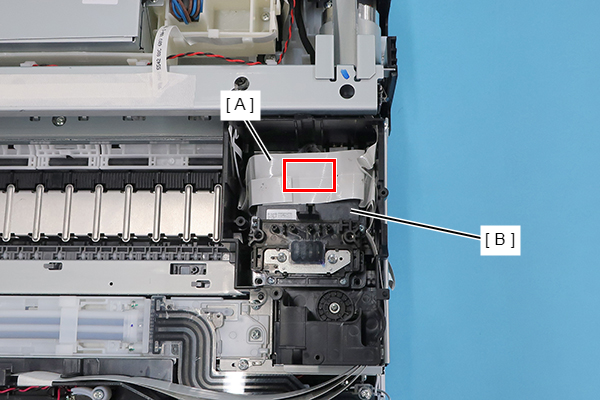
- In this product, Ink Leak Check is necessary to prevent the ink leakage due to assembly mistake.
Therefore, make sure to install the Ink Leak Check Jig when installing the Ink Tube to Printhead.
Types of Ink Leak Check Jigs.
Parts name Part code Length of figure below (A) Remarks LEAK TESTER SHEET REAR 1684354 16.5 mm One side only has a smoky surface (B). 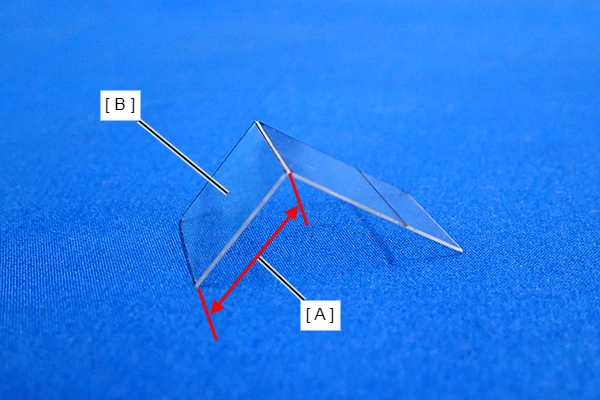
Install the Ink Leak Check Jigs in accordance with the following procedure.
- Before using the Ink Leak Check Jig (A), push the Ink Leak Check Jigs along the fold until the fold angle become 90 degrees.
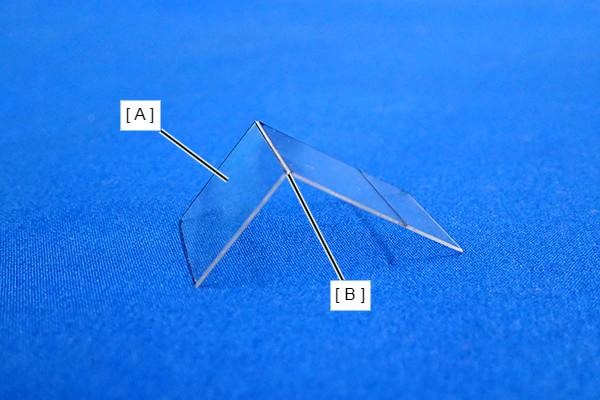
- Set the LEAK TESTER SHEET REAR (A) in the gap (B) of the Head Attachment with the smoky surface (C) upwards.
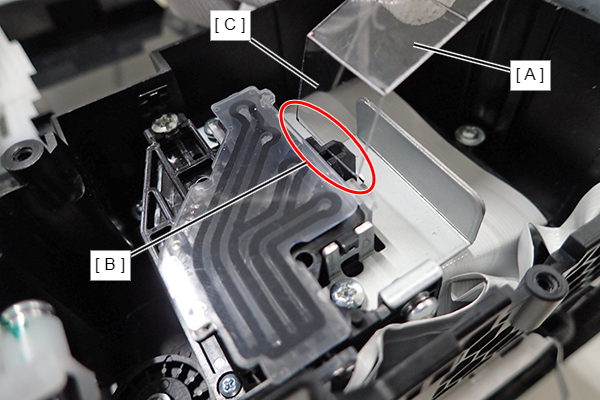
Make sure that the folded part (B) of the LEAK TESTER SHEET REAR (A) does not stick out.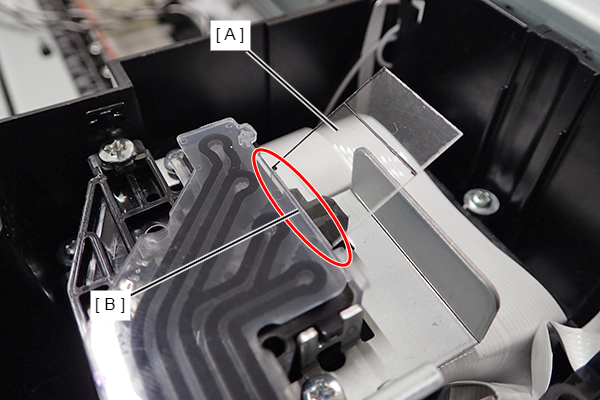
- Attach the Head Upper Cover (A).
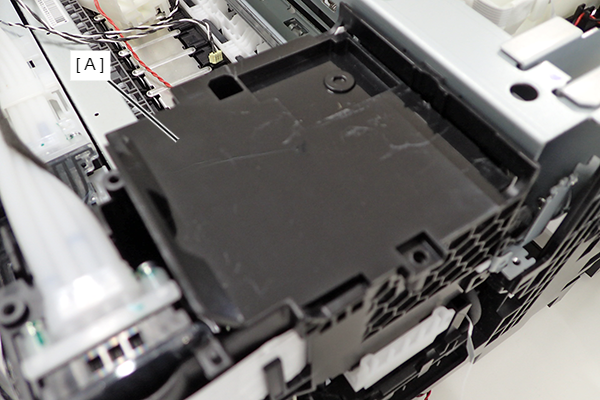
- Before using the Ink Leak Check Jig (A), push the Ink Leak Check Jigs along the fold until the fold angle become 90 degrees.
 Adjustment / 調整
Adjustment / 調整After ink charging or hed ink charging, follow the instructions on the Ink leak check to remove the LEAK TESTER SHEET REAR, then perform Leak Check Judgement.
- Remove the screw and remove the Frame Plate (A).
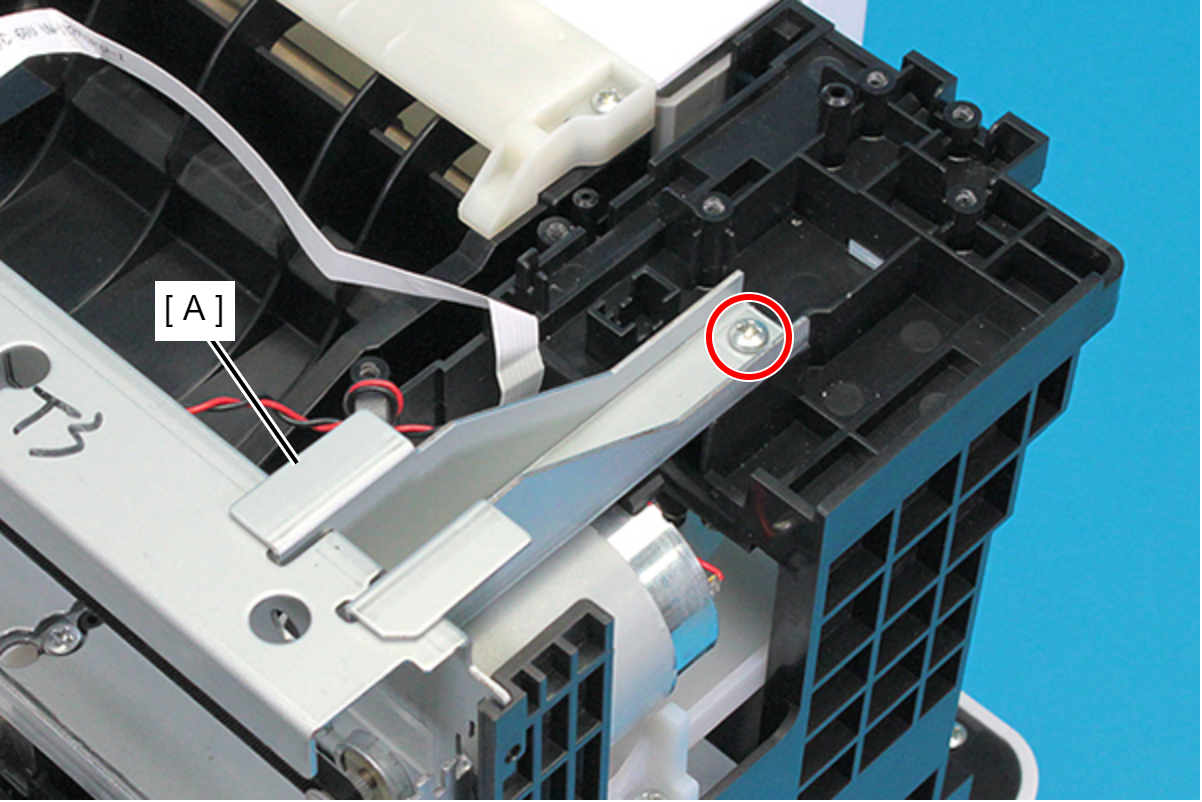
 : C.B.P-TITE-SCREW-3X16-FZN3C
: C.B.P-TITE-SCREW-3X16-FZN3C
 Assembly / 組み立て
Assembly / 組み立てThe washer (A) is attached with the screw shown below. Be sure to attach the washer (A) when tightening the screw.
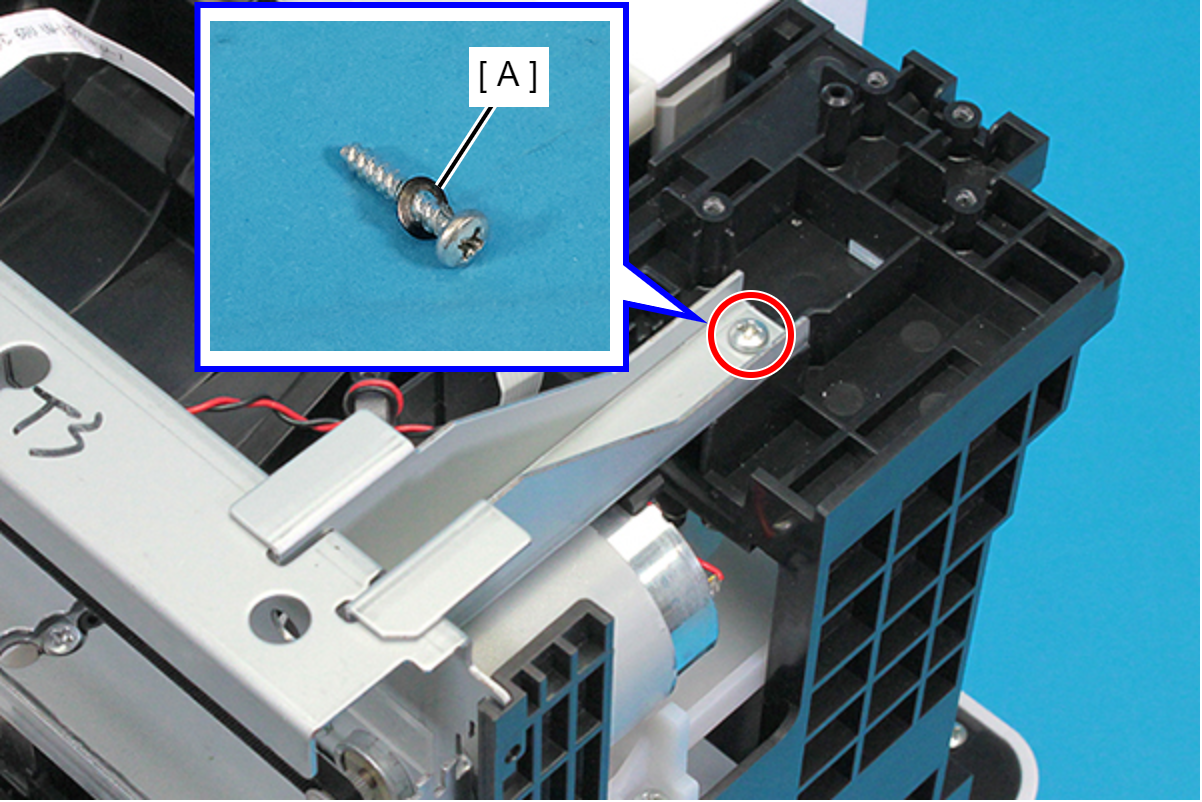
- Peel off the acetate tape (A), then remove the CRCM FFC (B).
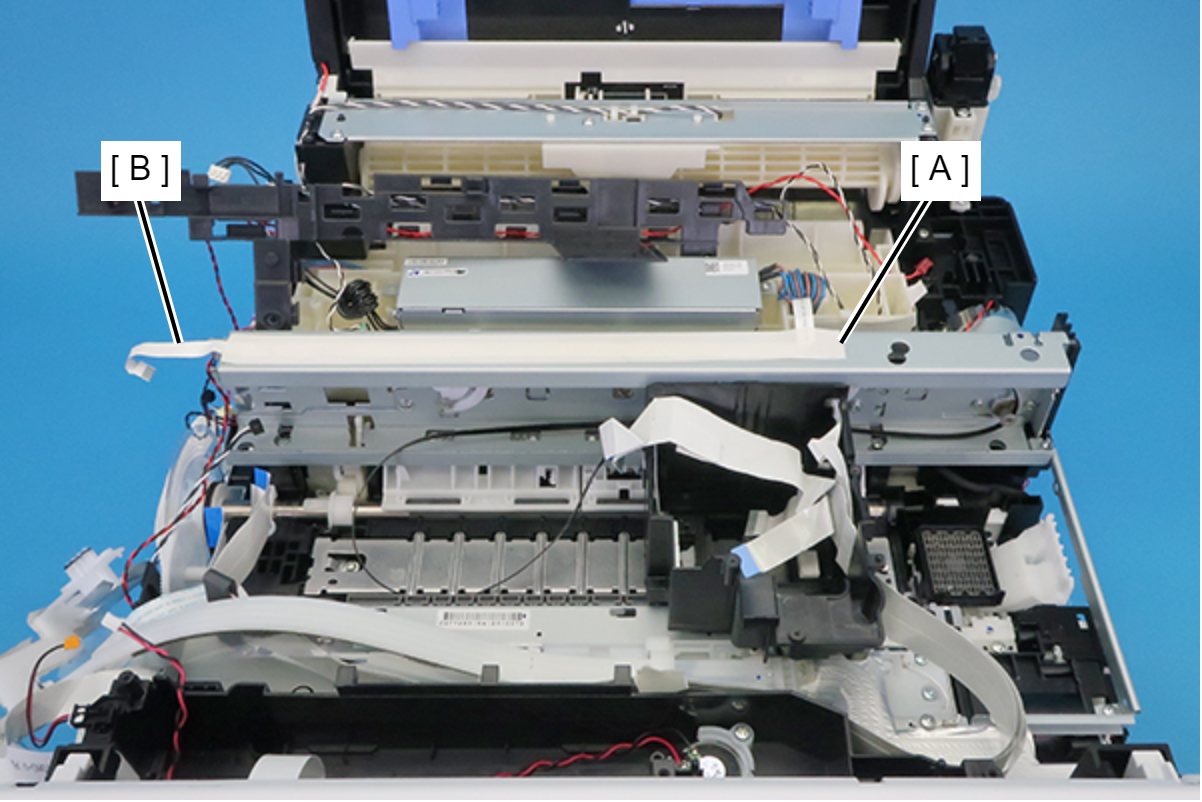
- Remove the three screws, and remove the Main Frame Assy by lifting it while avoiding contact with the Upper Cap Frame (A).
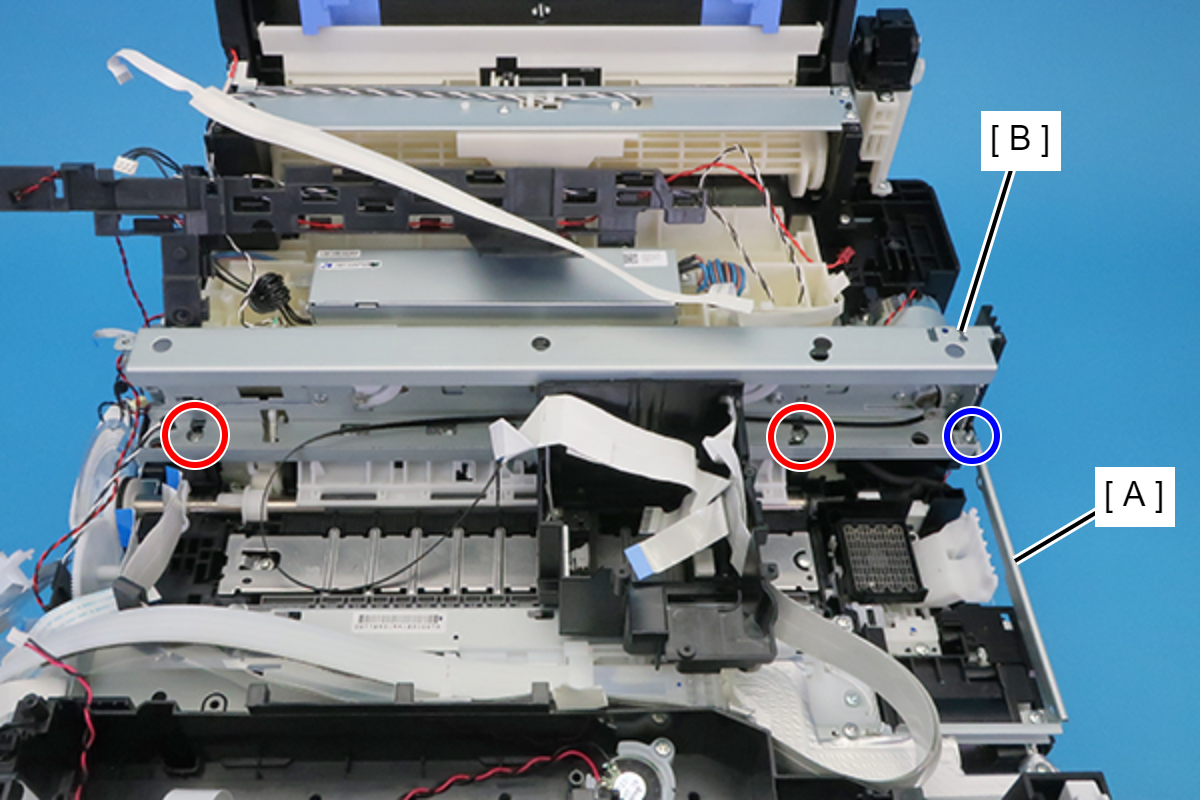
 : C.B.P-TITE-SCREW-3X16-FZN3C
: C.B.P-TITE-SCREW-3X16-FZN3C : C.B.S-TITE-SCREW-3x6-F.ZN-3C
: C.B.S-TITE-SCREW-3x6-F.ZN-3C
 Assembly / 組み立て
Assembly / 組み立て- When installing the CR Unit (A), insert its rib into the groove in the frame.
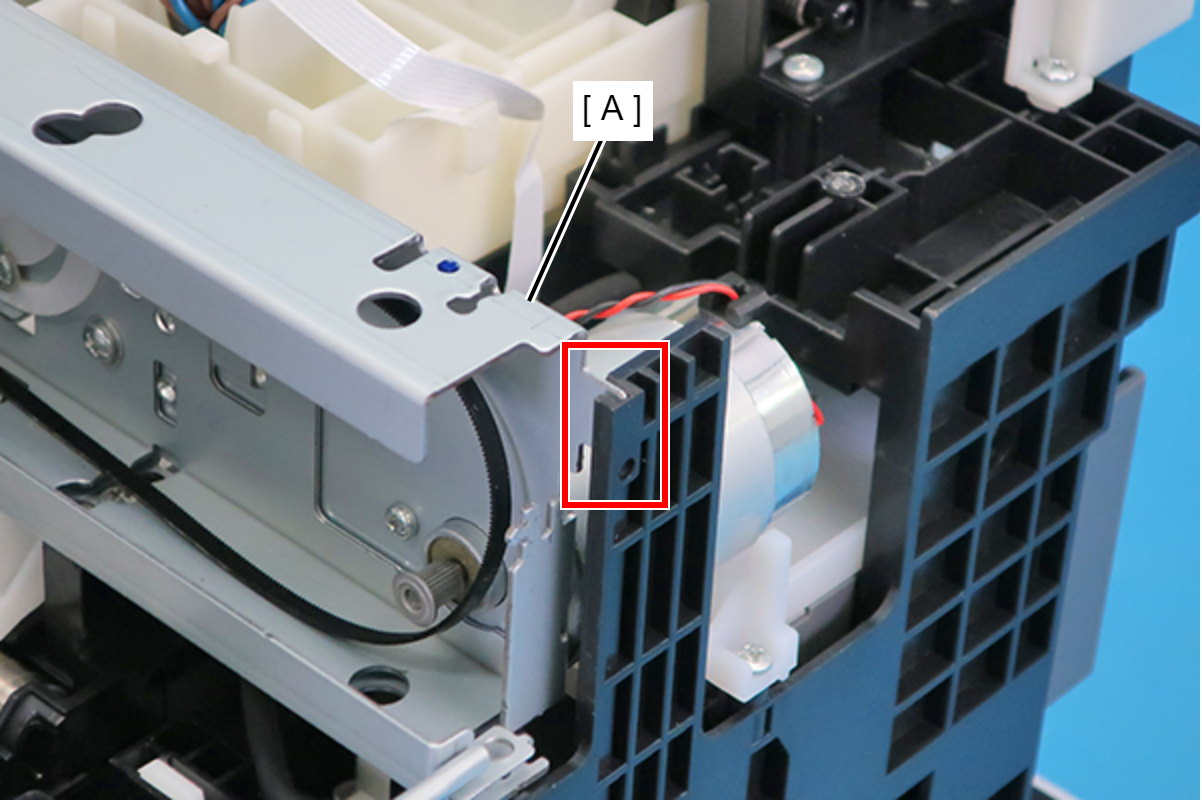
- The washer (A) is attached with each of the two screws shown below. Be sure to attach the washer (A) when tightening the screws.
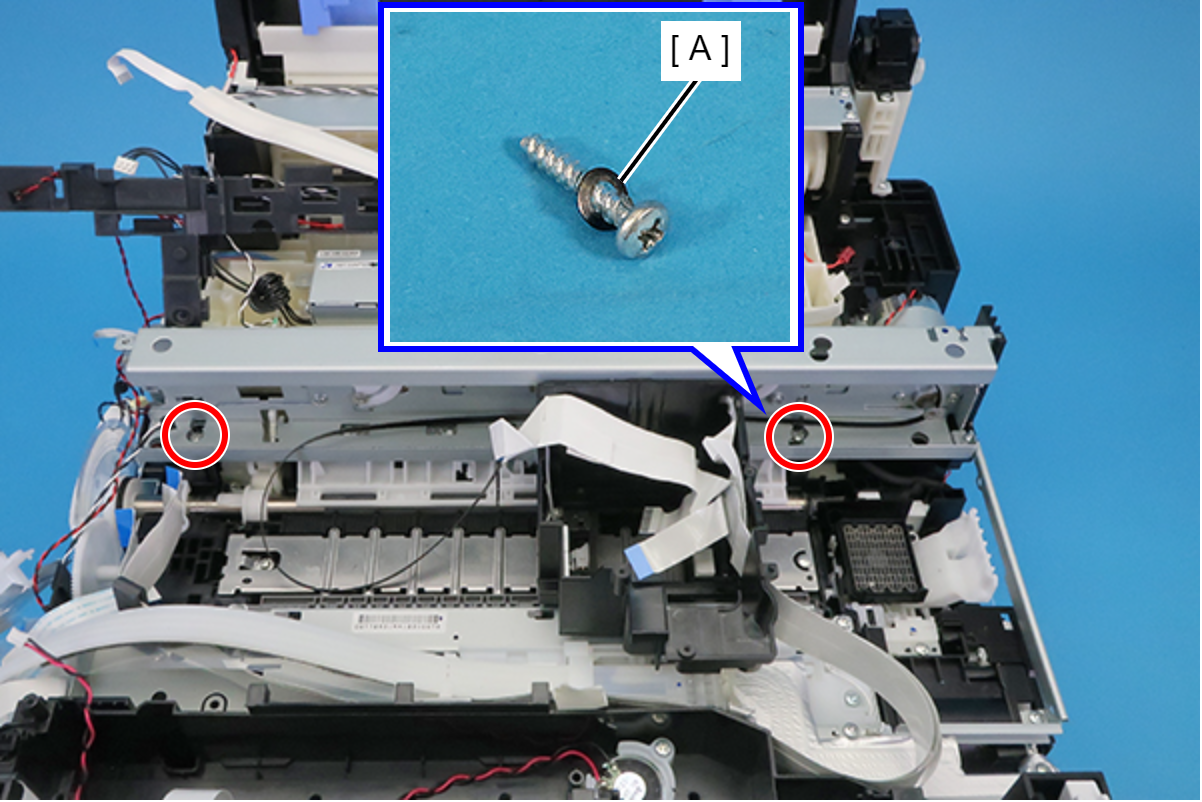
- Remove the screw and then remove the plate (A).
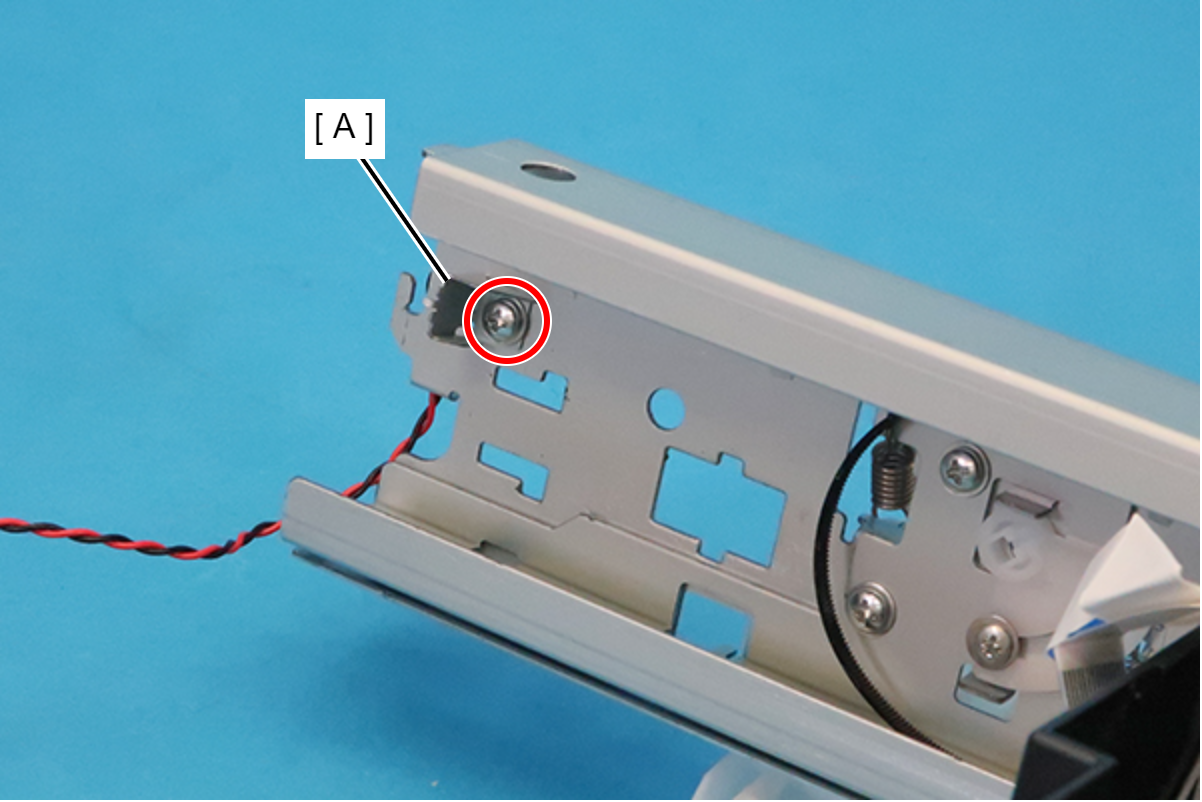
 : C.B.S-TITE.P4.SCREW-3X8-F.ZN-3
: C.B.S-TITE.P4.SCREW-3X8-F.ZN-3
Slide the CR Unit (B) in the direction of the arrow to remove it from the Main Frame (A).
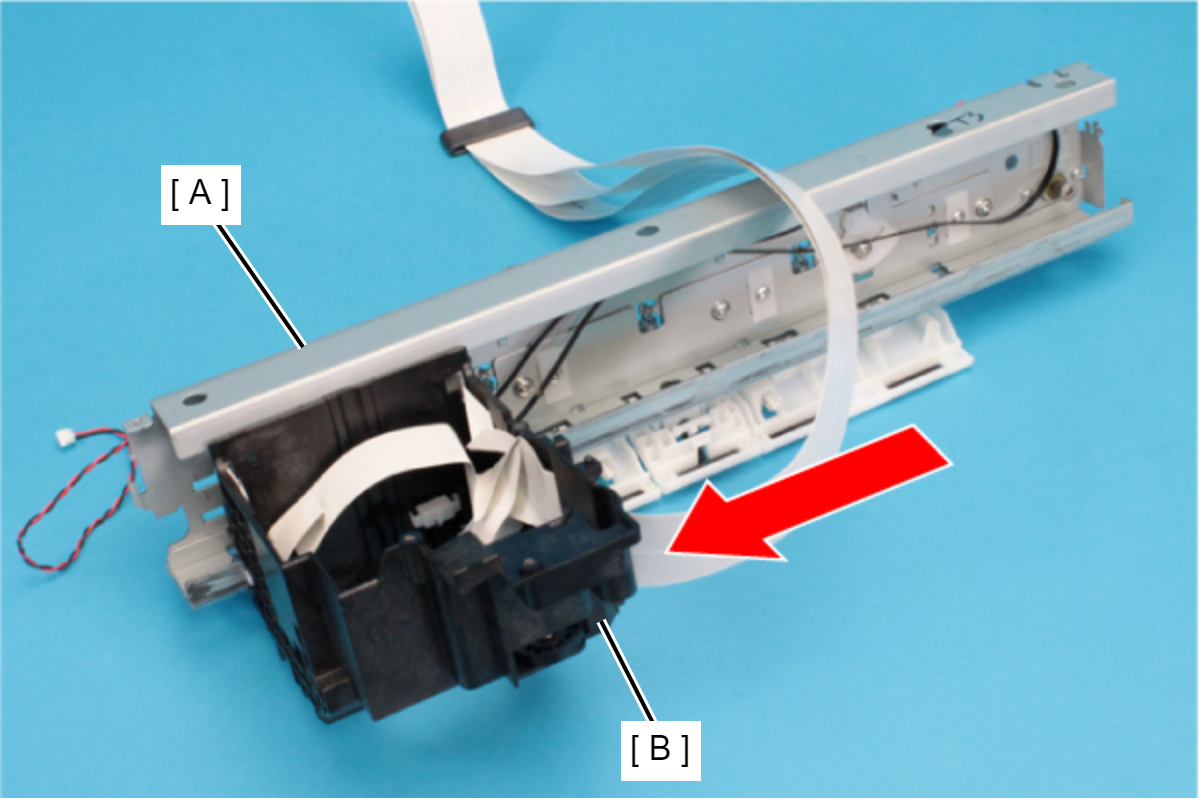
 Assembly / 組み立て
Assembly / 組み立てSlide the CR Unit (B) to the groove on the Main Frame (C) while pressing the APG Slider (A) in the direction of the arrow.
- Bottom
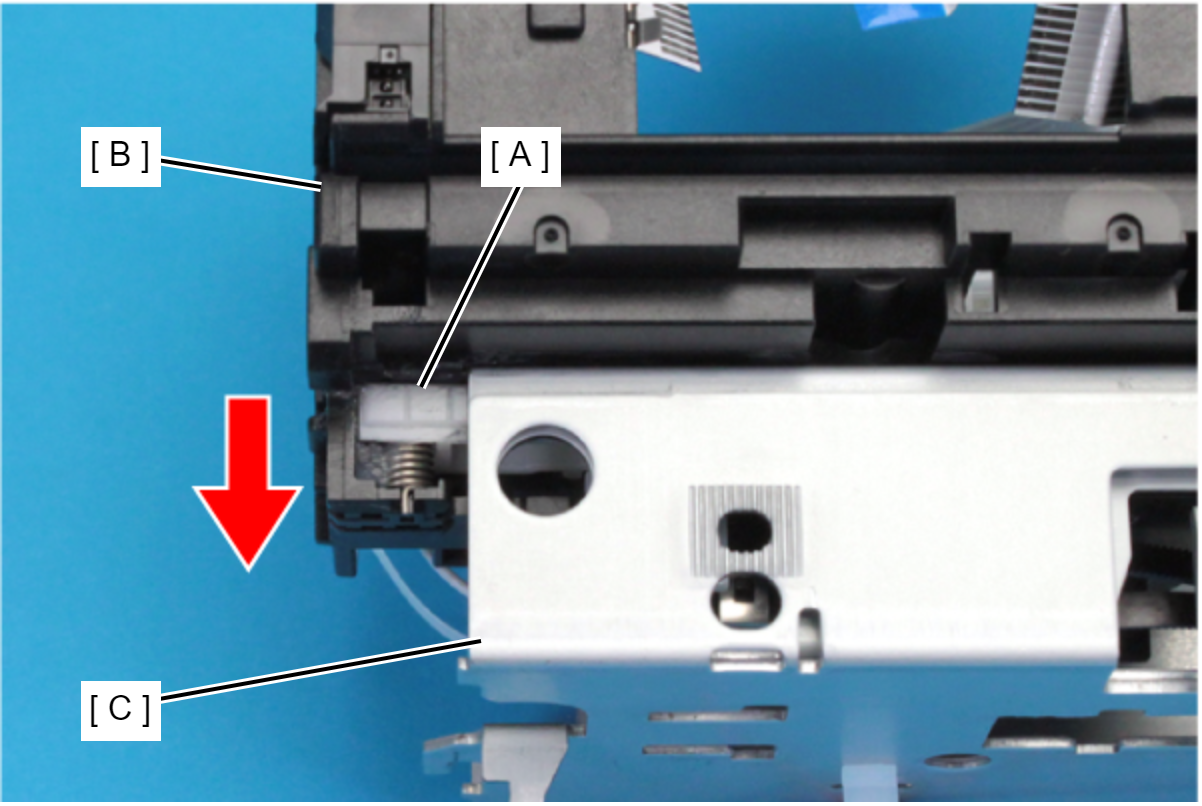
 Lubrication / 注油
Lubrication / 注油Before installation, refer to the following and carry out lubrication.
- Bottom
- Remove the FFCs (B) from the connector (CN1, CN2) of the CR Encoder (A).
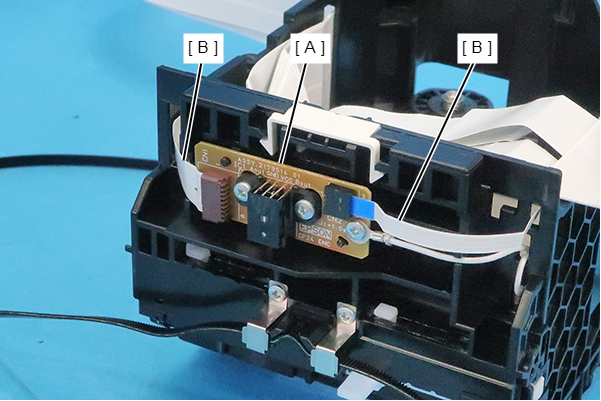
- Remove the three screws, and then remove the CR Encoder (A).
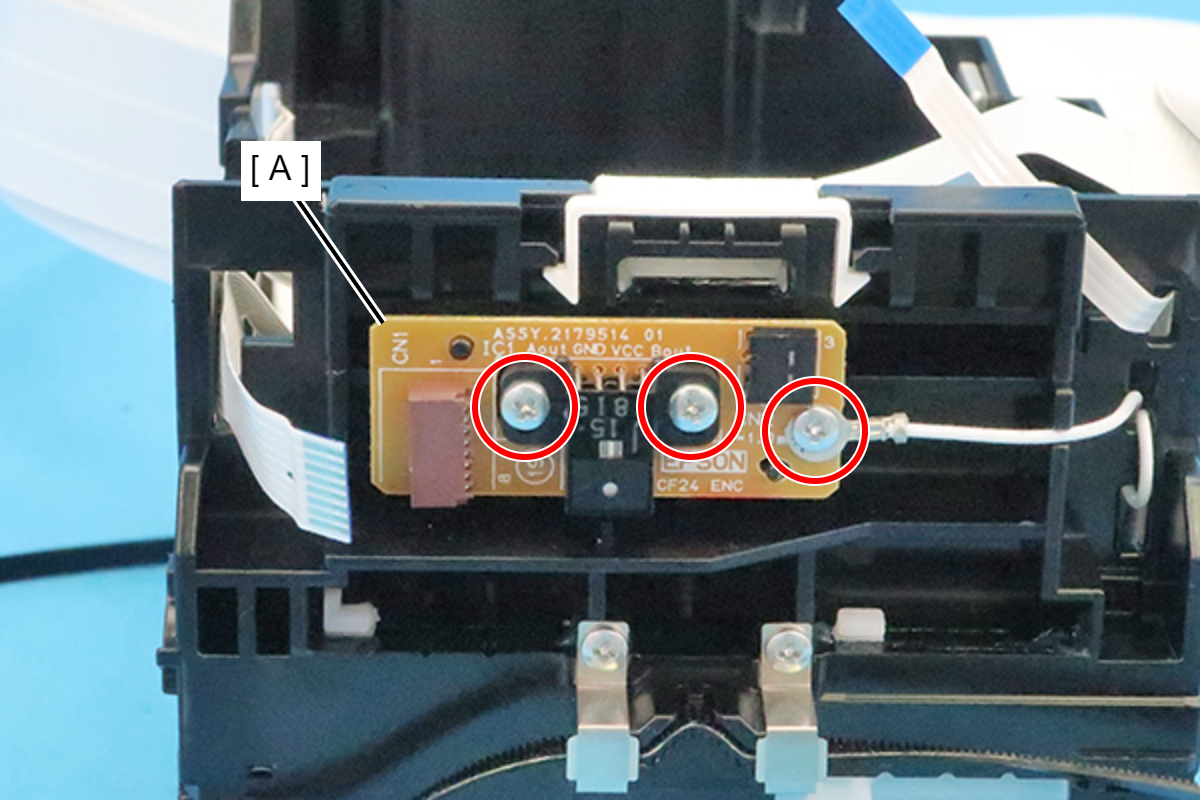
 : C.B.P-TITE SCREW,2X8,F/ZN-3C
: C.B.P-TITE SCREW,2X8,F/ZN-3C
 Assembly / 組み立て
Assembly / 組み立てWhen tightening the screw shown below, be sure to secure the grounding wire (A) together.