Printer startup mode selection
Required Tool
---
Procedure
 Check Point / チェックポイント Check Point / チェックポイント |
|
- Start the Adjustment Program, and select “Printer startup mode selection”.
- Select the mode you want to start and press the Perform button to set the printer startup mode.
- Normal mode
The mode used by the user. - Printer mode
The printer works without the scanner. - Service Support Mode
Special mode for service.
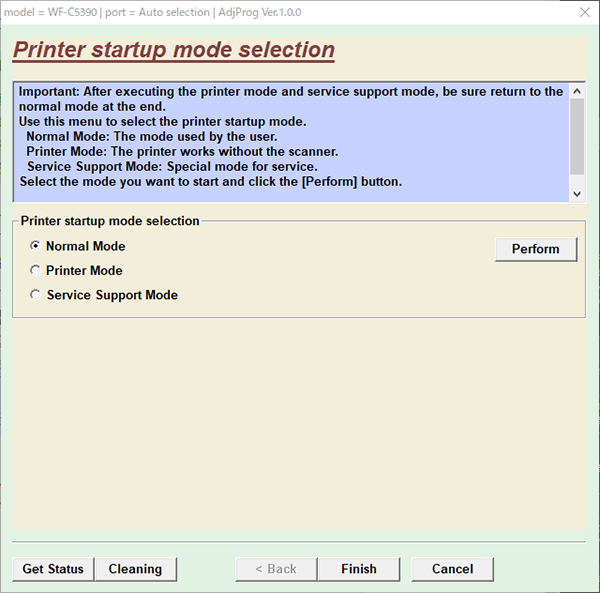
- Normal mode
- Restart the printer and it will enter the mode selected.
