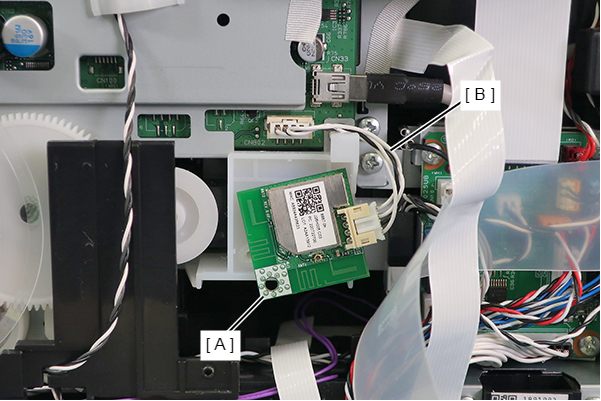Wireless Lan Module (WF-M5899 Series)
- Remove the four screws and then remove the Rear Housing Assy (A).

 : C.B.P-TITE-SCREW-3x10-F.ZN-3C
: C.B.P-TITE-SCREW-3x10-F.ZN-3C
 Assembly / 組み立て
Assembly / 組み立てAttach the two dowels of the Rear Housing Assy (A) to the positioning holes on the Housing Left (B) and the Housing Right (C).

- Open the ADF/SCN Unit and remove the screw securing the Housing Left (A).
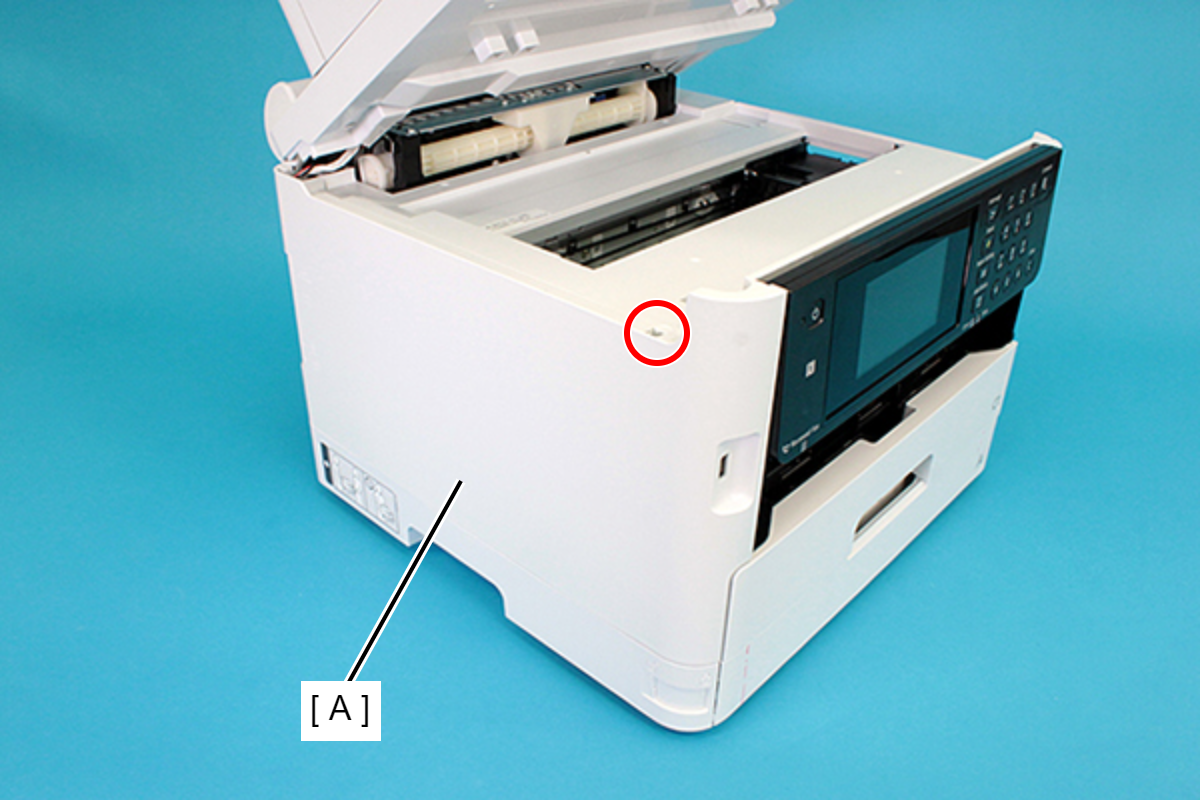
 : C.B.P-TITE-SCREW-3x10-F.ZN-3C
: C.B.P-TITE-SCREW-3x10-F.ZN-3C
- Remove the two screws securing the Housing Left (A).
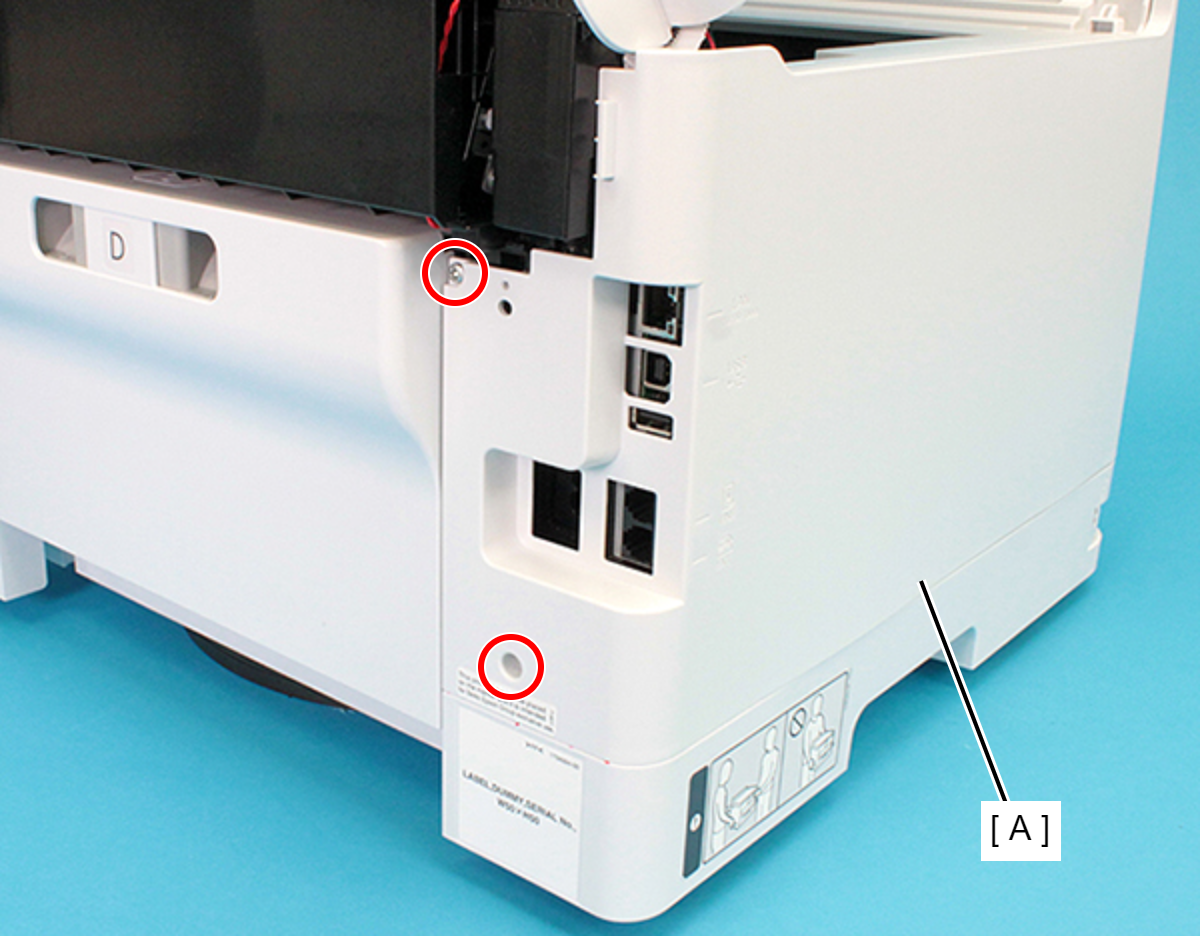
 : C.B.P-TITE-SCREW-3x10-F.ZN-3C
: C.B.P-TITE-SCREW-3x10-F.ZN-3C
Lift the Housing Left (A) upward to release the two hooks each on the front side and rear side of the Housing Left (A), and then remove the Housing Left (A).
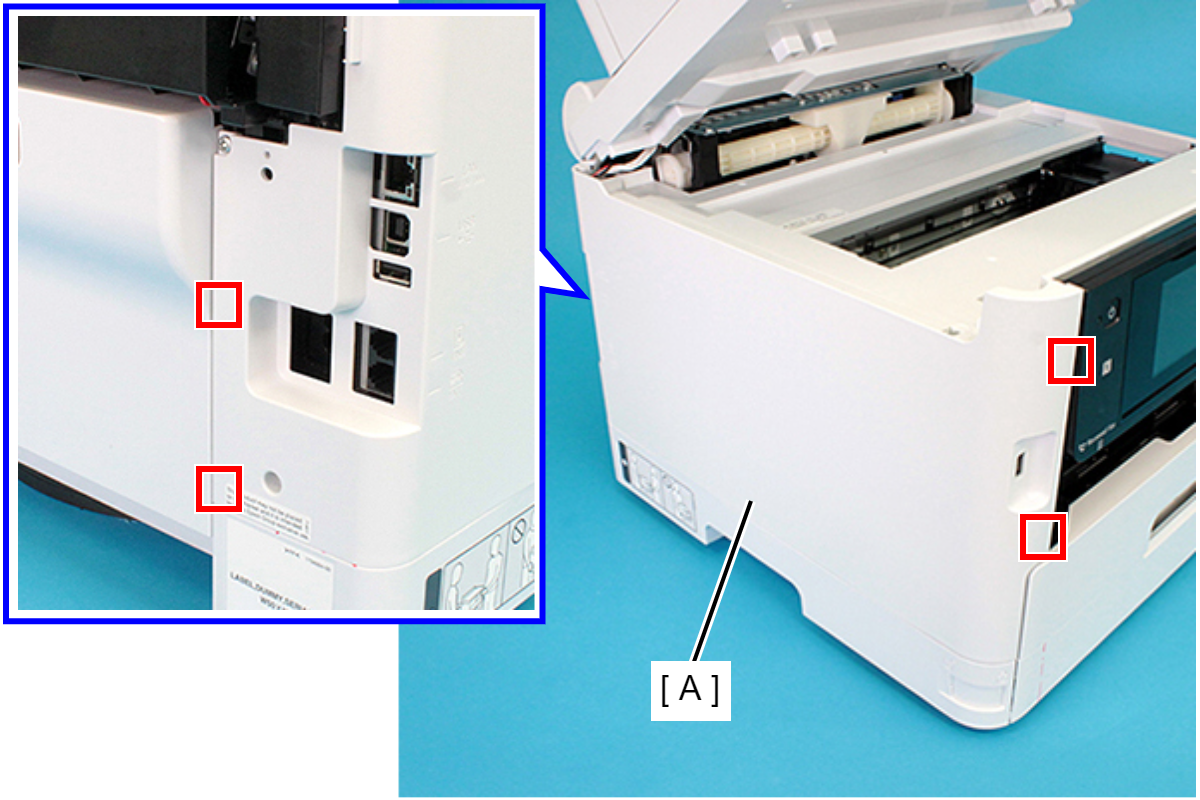
 Assembly / 組み立て
Assembly / 組み立てInsert the eight tabs on the Housing Left (A) to the positioning holes of the Housing Upper (B) and the RIPS Unit (C).
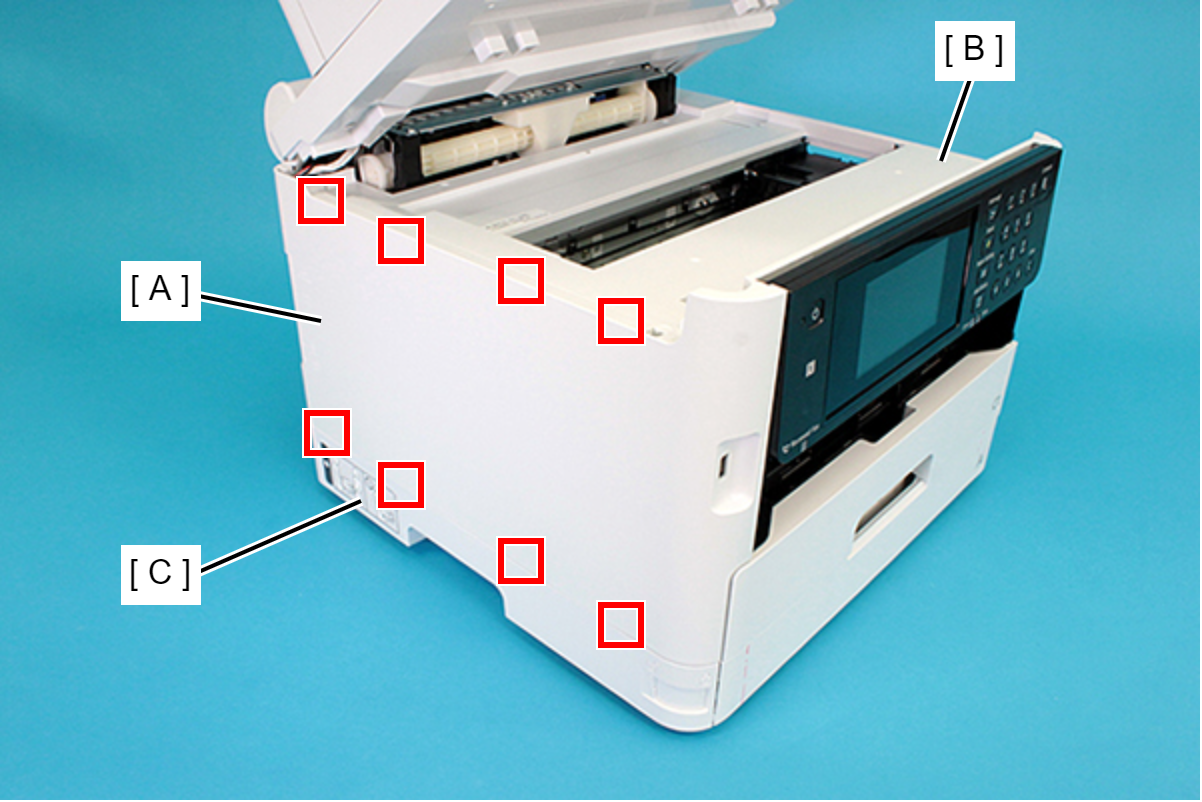
- Peel off the double-sided tape on the CRCM FFC (A).
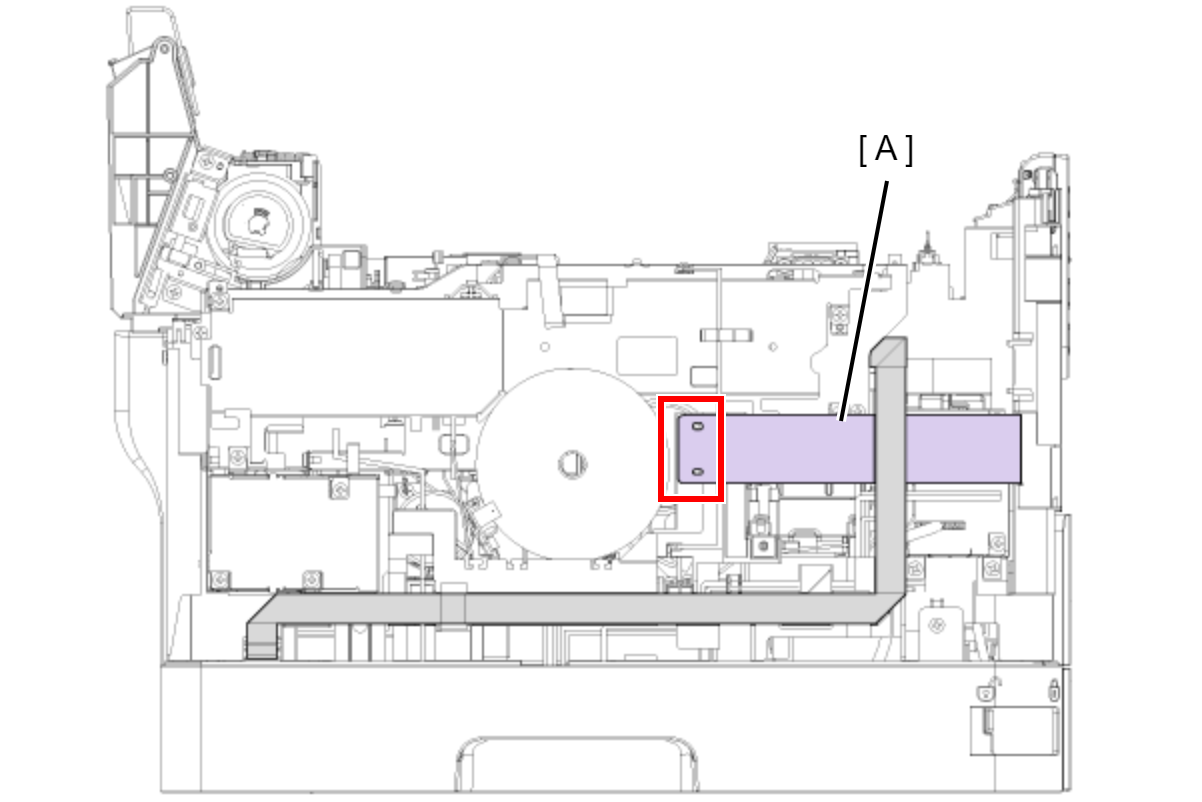
- Remove the screw, and then remove the Wireless Lan Module (A).
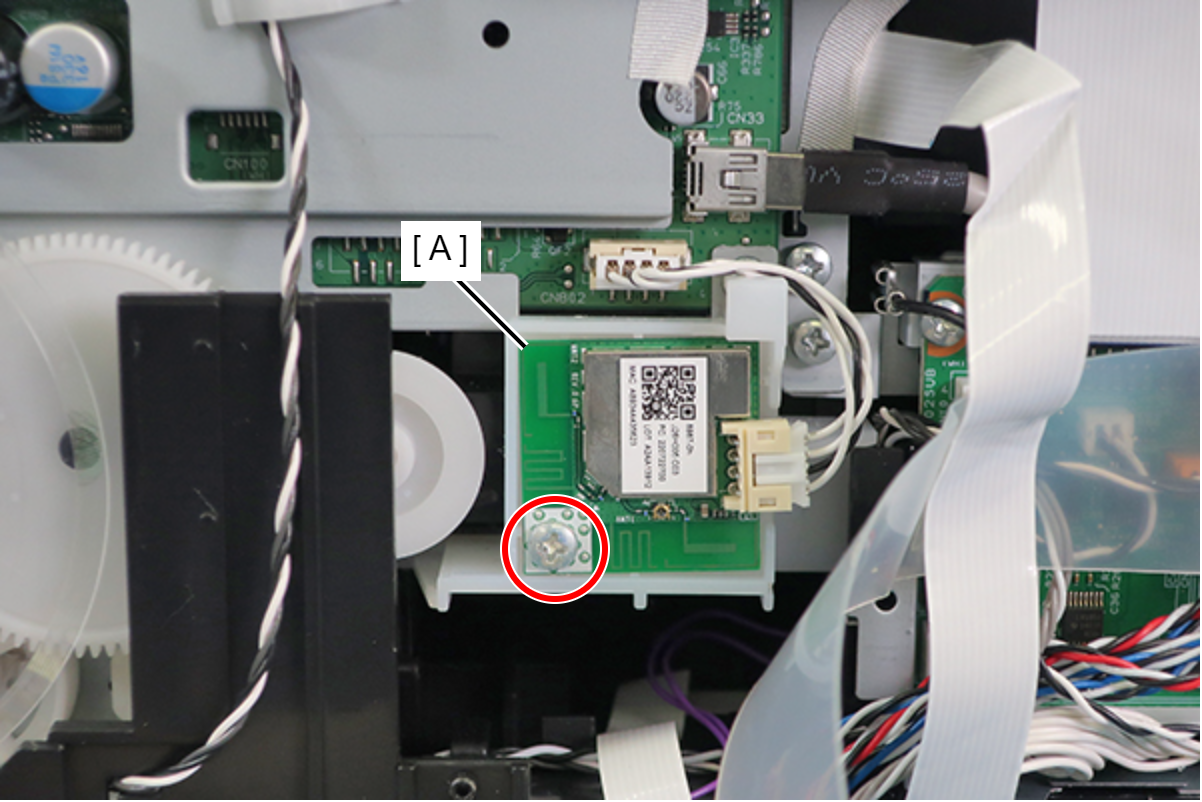
 : C.B.P-TITE-SCREW-3x10-F.ZN-3C
: C.B.P-TITE-SCREW-3x10-F.ZN-3C
- Remove the cables (B) from the connector of the Wireless Lan Module (A), and then remove the Wireless Lan Module (A).