PF band adjustment
Required Tool
- Plain Paper (A4)
Adjustment pattern
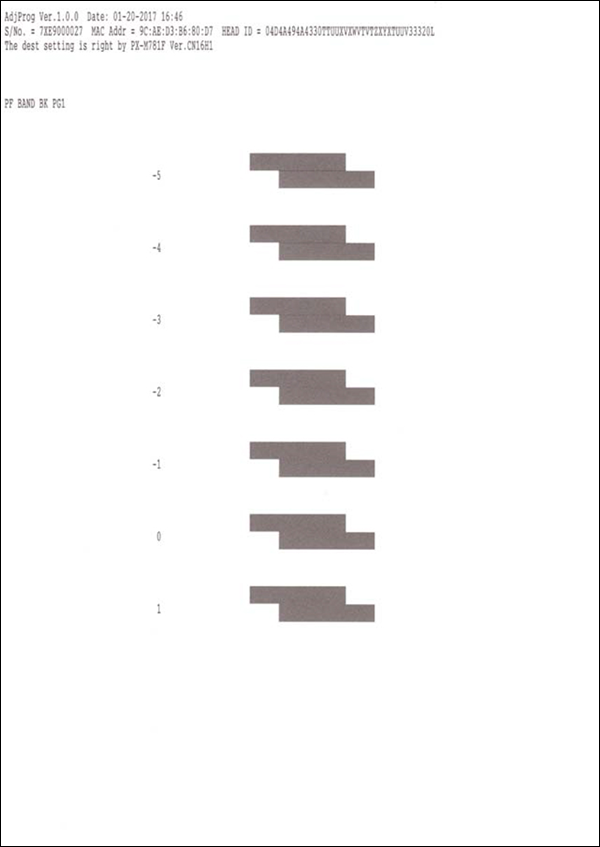
Judgment
Determine white banding from the negative side of the printed pattern, and select the adjustment value from the first pattern that has no white banding.
Procedure
Start the Adjustment Program. and select “PF band adjustment”.
Load paper into the Paper Cassette (C1).
Press the Print button to print the adjustment pattern.
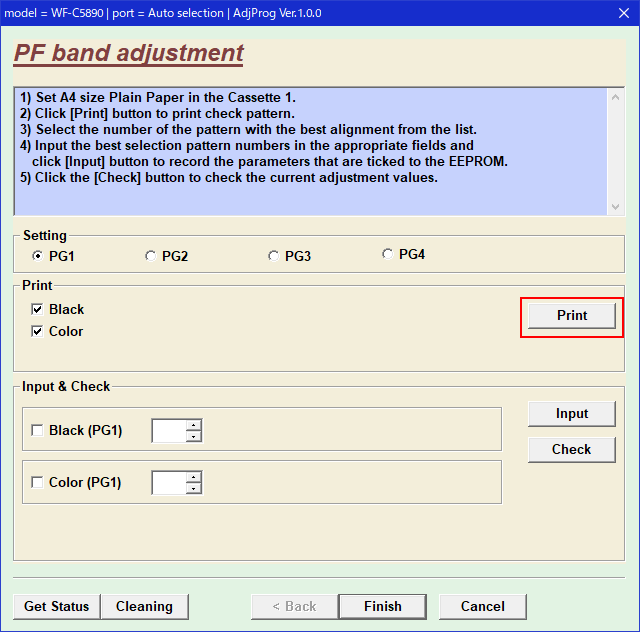
Check the adjustment pattern and determine the adjustment value based on the judgment procedure.
Enter the adjustment value.
Check that an adjustment value is entered, press the Input button, and save the adjustment value in the printer.
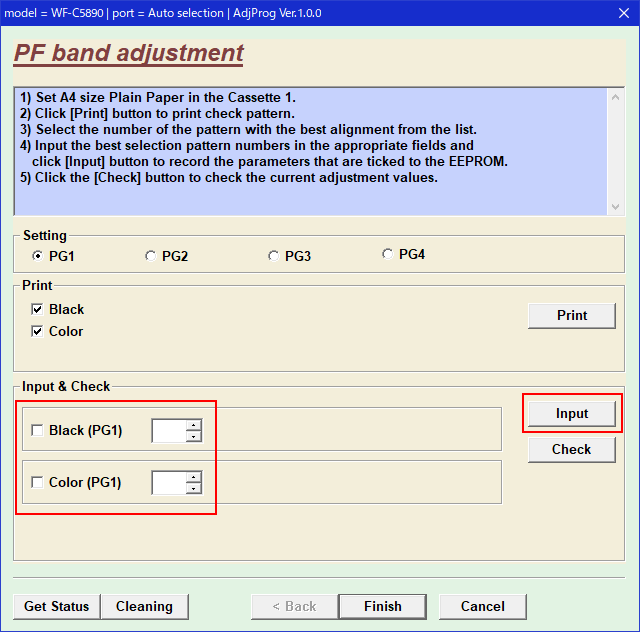
 Check Point / チェックポイント Check Point / チェックポイント |
If there is no pattern satisfying the judgment method among the adjustment patterns, there is a pattern satisfying the judgment method outside the scope of pattern printing. Therefore, select the best pattern and enter the adjustment value, following which again print the adjustment pattern and determine the adjustment value. |
